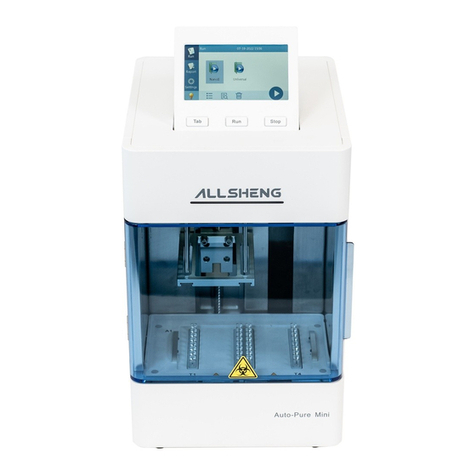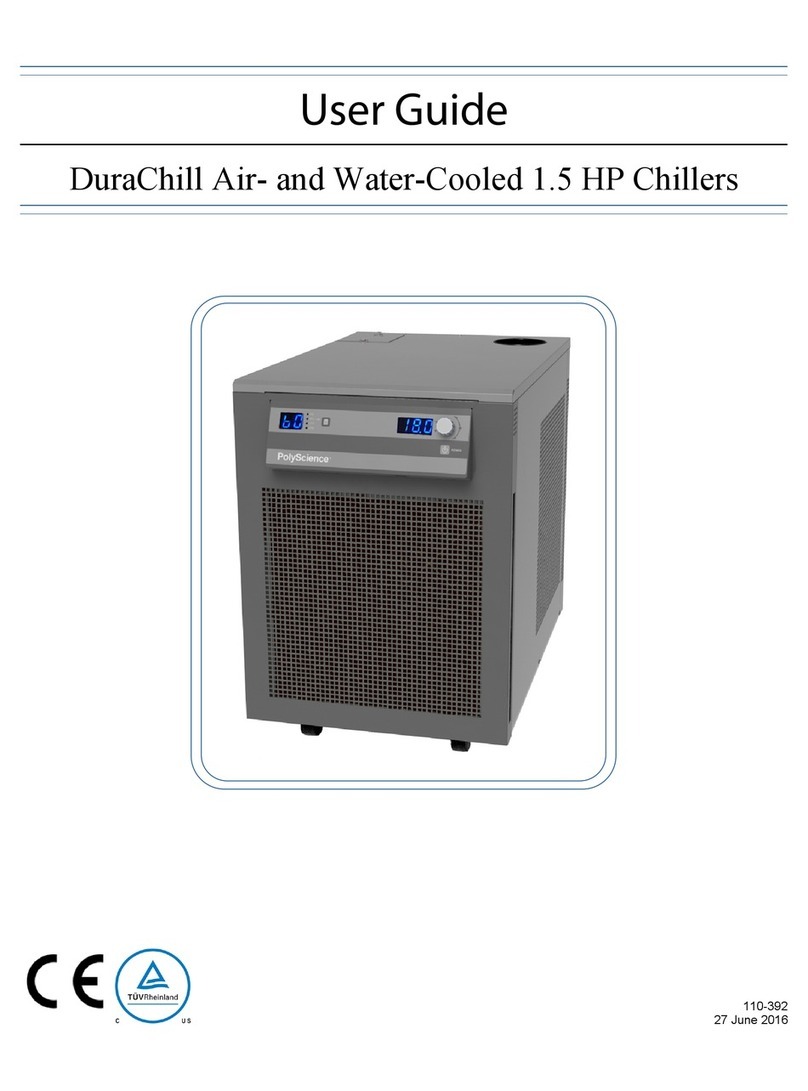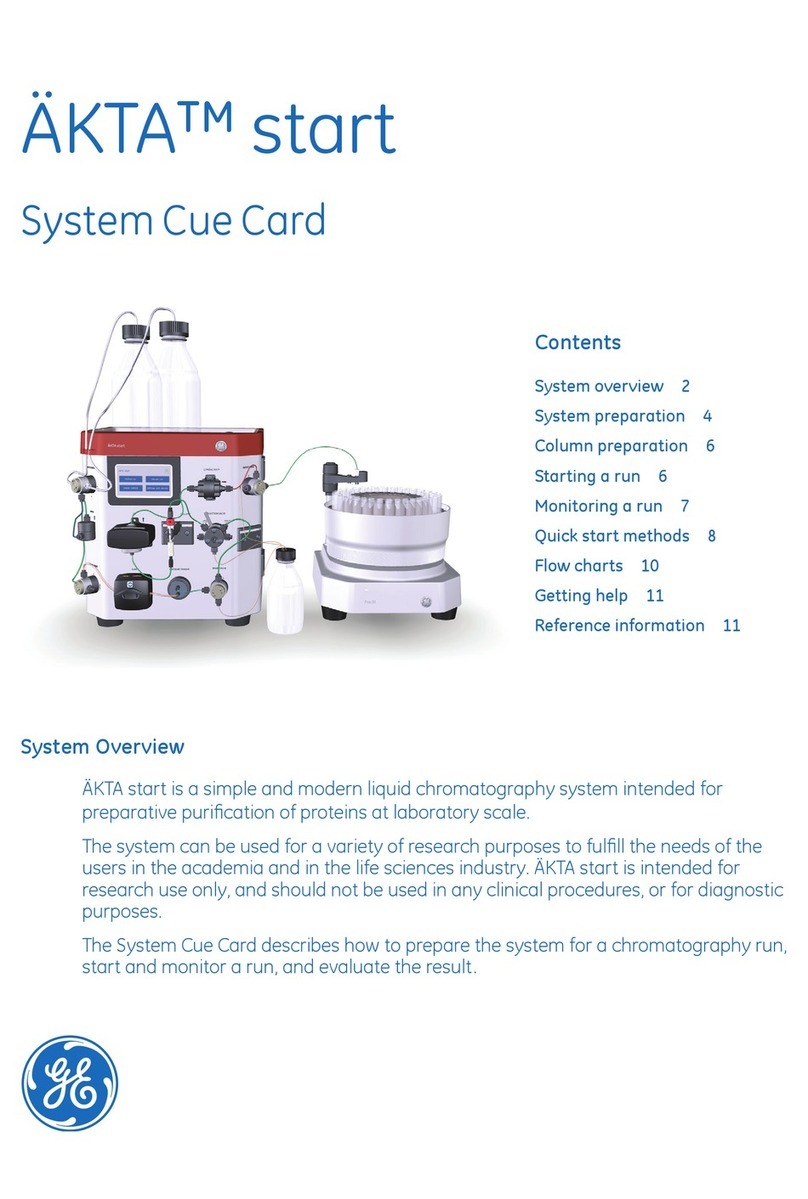Allsheng Auto-Pure Series User manual
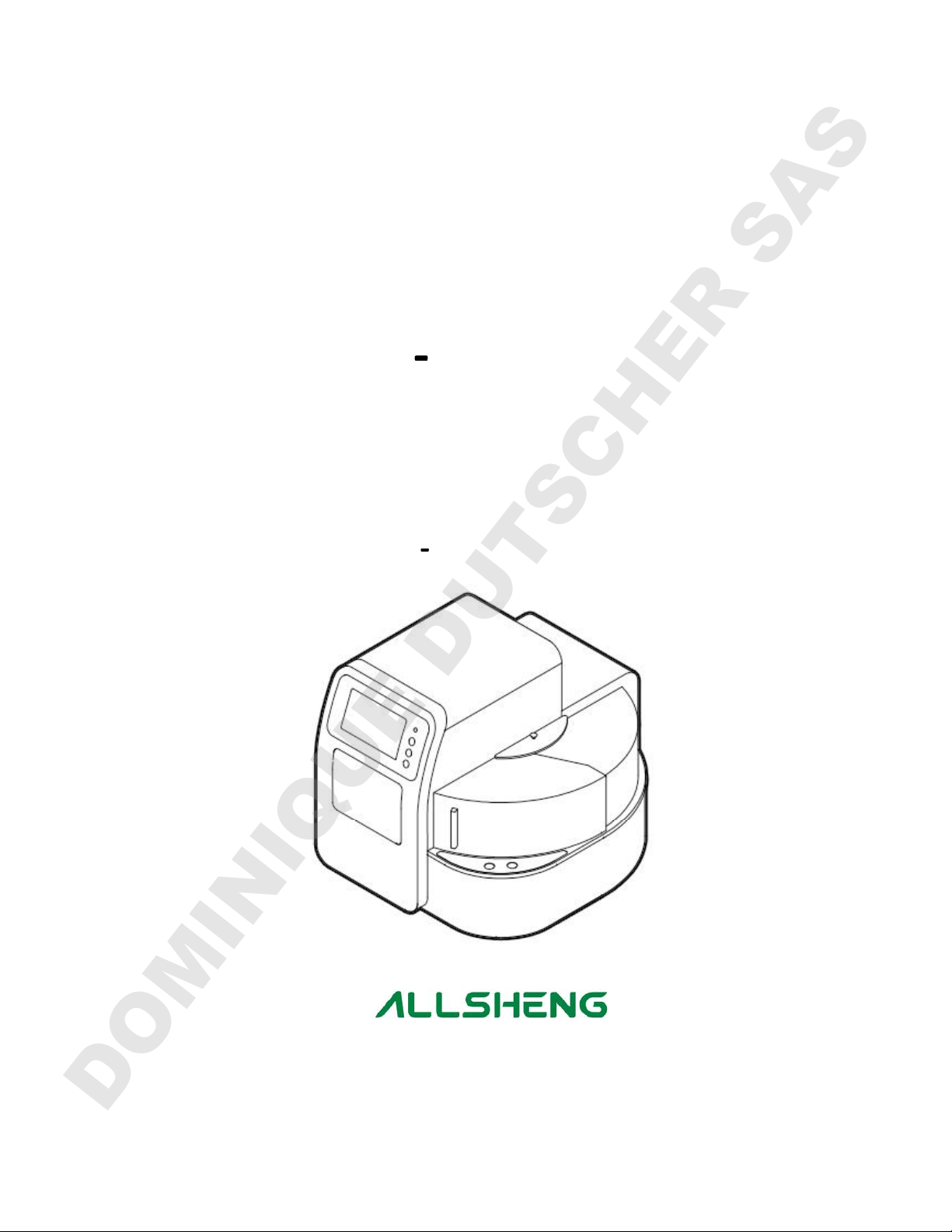
Operation Manual
V1.3
Auto Pure Series
Nucleic Acid Purification
System
Auto Pure 24/48/96
Hangzhou Allsheng Instruments Co., Ltd.
DOMINIQUE DUTSCHER SAS

Foreword
Thank you for purchasing our Auto Pure series Nucleic Acid Purification
System. This Manual describes the function and operation of the
instrument. In order to use the instrument properly, please read this
manual carefully before using. Keep it for later use when you meet with
difficulties.
Opening Check
Please check the Instrument and Accessories according to the packing list
when you first open the packing case. If anything wrong or missing, please
contact the distributor or the manufacturer.
HANGZHOU ALLSHENG INSTRUMENTS CO., LTD.
Add: Building 1 & 2, Zheheng Science Park, Zhuantang Town, Xihu
District, Hangzhou, Zhejiang 310024, China
Tel.: 0086 0571 89948289
Fax: 0086 0571 87205673
Website: www.allsheng.com
Email: info@allsheng.com
File No.: AS180SM
Version No.: V1.3,Jul. 2020
DOMINIQUE DUTSCHER SAS
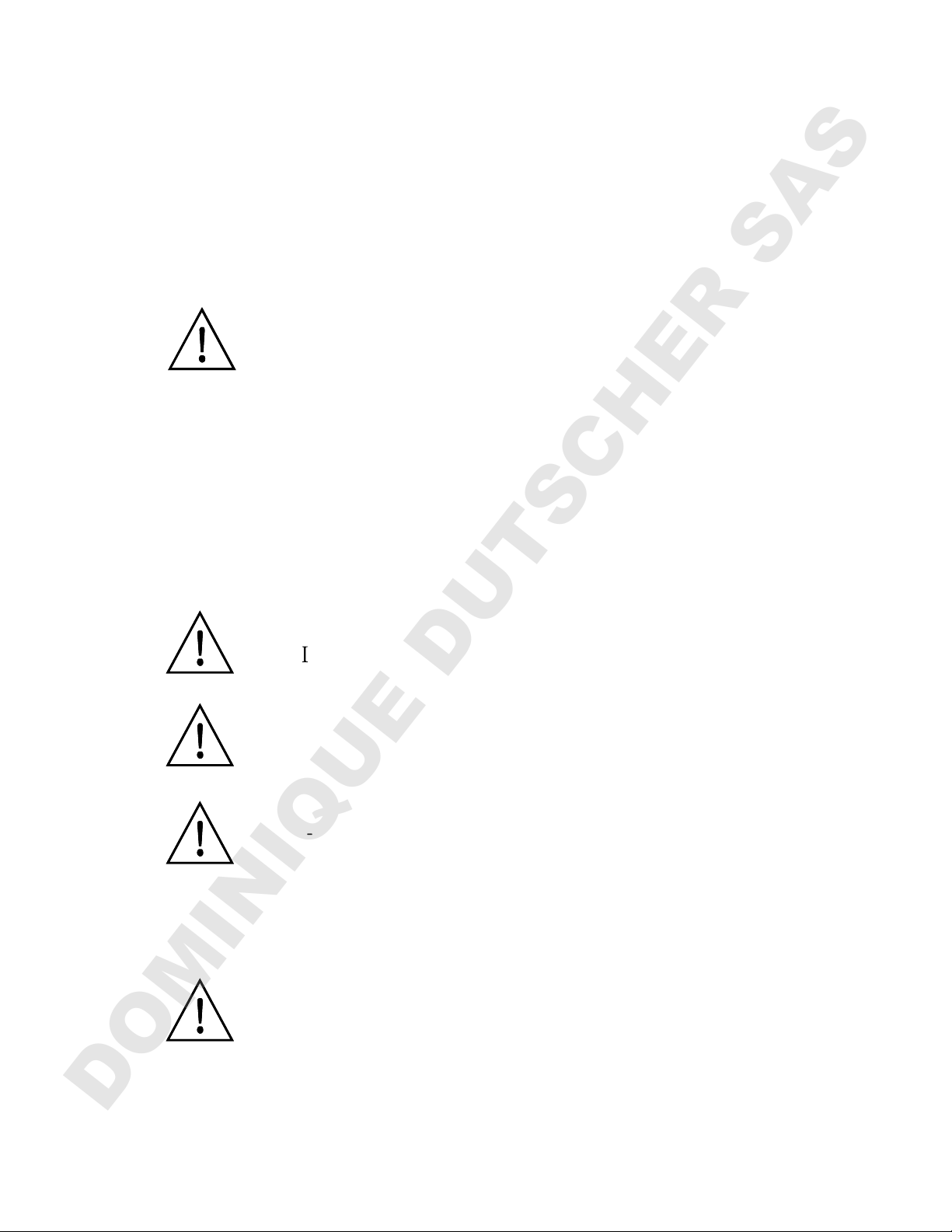
1
Safety Warnings and Guidelines
1. Important information for safe use
Users should have a clear understanding of how to use this instrument
before operation, please read this manual carefully prior to operation.
Any improper operation may cause injured or electric shock.
Please read the manual carefully and operate safely according to
the guidelines.
2. Security
The operation and maintenance and oftheinstrumentshouldcomplywith
the basic guidelines and warnings below. Incorrect operation or maintenance
will have effect on using life, performance, and safety features of the
instrument.
The instrument is normal indoor instrument which conforms to
class of GB 4793.1 standard.
Please read this manual carefully before operation. The device
must be used by experienced personnel with appropriate
training.
The operator should not repair the instrument in case any injury
or out of warranty. If service required, please contact Allsheng or
your local distributor for repair.
Before powering on, please make sure the voltage of the power
supply is consistent with the required voltage. And make sure the
rated load of the power outlet is not less than required by the
instrument.
If the power cord is damaged, replace it with the same type and
specification power cord. Do not cover anything on the
instruments when using. Insert and pull the power line with hand
gently and make sure the plug completely insert to the jack.
DOMINIQUE DUTSCHER SAS

2
The temperature of the heating block is high, please do not touch
it during the operation in case any injury.
The instrument should be kept in an area with minimal dust,
away from wet areas and direct sunlight. In additional the
installation location should have sufficient ventilation, but away
from electromagnetic interference and heat sources. The vent on
this instrument are designed for ventilation. Do not cover them
in case overheat. When many instruments are used at the same
time, the distance between each instrument should be more
than 100cm.
Power off when not in use. If the instrument will not be used for
alongperiodoftime,coveritwithaclothorplastictoprotectit
from dust.
Disconnect the power cord from the jack at once in the following
cases, and contact your local distributor or Allsheng:
Liquid enters into the Instrument;
Instrument was rained or watered.
Abnormal operation: such as abnormal sound or smell.
Instrument dropping or outer shell damaged.
The function has obviously changed.
Indicates disposal instruction.
DO NOT throw this unit into a municipal trash bin when this unit
has reached the end of its lifetime.To ensure utmost protection of
the global environment and minimize pollution,please recycle
this unit.
3. Maintenance
The instrument should be cleaned regularly using a soft cloth damp with
small amount of alcohol. If any stain on the surface of the instrument, wipe it
with soft cloth damp with cleansing cream.
DOMINIQUE DUTSCHER SAS

3
4. Transportation and storage requirements
Ambient temperature: 10 ~35
Relative humidity: 70%
Atmosphere pressure range: 500 ~ 1060hpa
Locate it in a well ventilated room, away from corrosive gas.
DOMINIQUE DUTSCHER SAS

4
Contents
Chapter 1 Introduction................................................................................... 1
1. Application......................................................................................................1
2. Contraindication............................................................................................. 1
3. Service Life...................................................................................................... 1
Chapter 2 Specifications................................................................................. 2
1. Working Conditions........................................................................................ 2
2. Basic Parameters.............................................................................................2
3. Overall Dimensions.........................................................................................3
Chapter 3 Basic Operating Instructions......................................................... 4
1. Structures........................................................................................................4
2. Touch Screen...................................................................................................6
Chapter 4 Operations......................................................................................7
1. Power Connection...........................................................................................7
2. Kits Installation................................................................................................7
3. Detailed Operations........................................................................................8
3.1. Start up Interface.........................................................................................8
3.2. Run Program Interface.................................................................................8
3.3. Manage Program....................................................................................... 15
3.4. System Settings..........................................................................................19
3.5. UV Sterilization.......................................................................................... 25
3.6. Help............................................................................................................26
Chapter 5 Trouble Shooting..........................................................................27
1. Troubleshootings.......................................................................................... 27
2. Software Error Alarm List............................................................................. 28
Chapter 6 Accessory......................................................................................29
Chapter 7 Abbreviations and Tags............................................................... 30
1. Abbreviations................................................................................................30
2. Tags................................................................................................................31
DOMINIQUE DUTSCHER SAS

Auto Pure 24/48/96 Operation Manual Chapter 1 Introduction
1
Chapter 1 Introduction
Auto Pure 24/48/96 nucleic acid purification instrument is a newly
launched automatic extraction and purification system for DNA/RNA,
proteins and cells. It can absorb, transfer and release magnetic beads by
magnetic rod and magnetic rod sleeve to separate magnetic beads and
samples. The operation is automatic, fast and simple. Users can extract 1~24,
1~48 or 1~96 samples simultaneously with special kits. Auto pure series can
extract samples of animal/plant tissue, blood and body fluids, etc with
different kinds of magnetic bead nucleic acid extraction reagents. It is mainly
used for the extraction and purification of nucleic acid from human body
samples.
1. Application
This instrument is suitable for the extraction and purification of nucleic
acids in animal and plant tissues, blood and body fluids and other
samples(mainly used in human body samples).
2. Contraindication
No contraindication.
3. Service Life
Service life of the instrument is five years.
For production date, please see the label on back of the instrument.
DOMINIQUE DUTSCHER SAS

Auto Pure 24/48/96 Operation Manual Chapter 2 Specifications
2
Chapter 2 Specifications
1. Working Conditions
Environmental Temperature: 10 C35 C
Relative Humidity: 70%
Input Voltage: AC 100 240V 50Hz/60Hz
2. Basic Parameters
Model
Parameters Auto Pure 24 Auto Pure 48 Auto Pure 96
Principle Magnetic Particle Method, Magnet type
Sample Volume 200 L10000 L50L3000 L50L1000 L
Throughput 24 48 96
Stability CV 5%
Extraction time 10 ~ 60min/time
Temperature
control module Ambient temperature ~ 120 for lysis and elution
Heating time Heating time Ambient temperature ~120 7minutes
Temp. Accuracy ±1
Vibrateand mix 10 different speeds for option
Operation 7 inch color touch screen, mouse can be connected
Programs 8groupsofprogramscanbepreset,andcanstore100
groups of programs
Program
management Including create, edit, delete and protocol mode
Extension
interface With USB port and Ethernet port
Network Extended Ethernet remote control, WiFi function,4G
Power Supply AC100 240V, 50Hz/60Hz, 450VA
DOMINIQUE DUTSCHER SAS
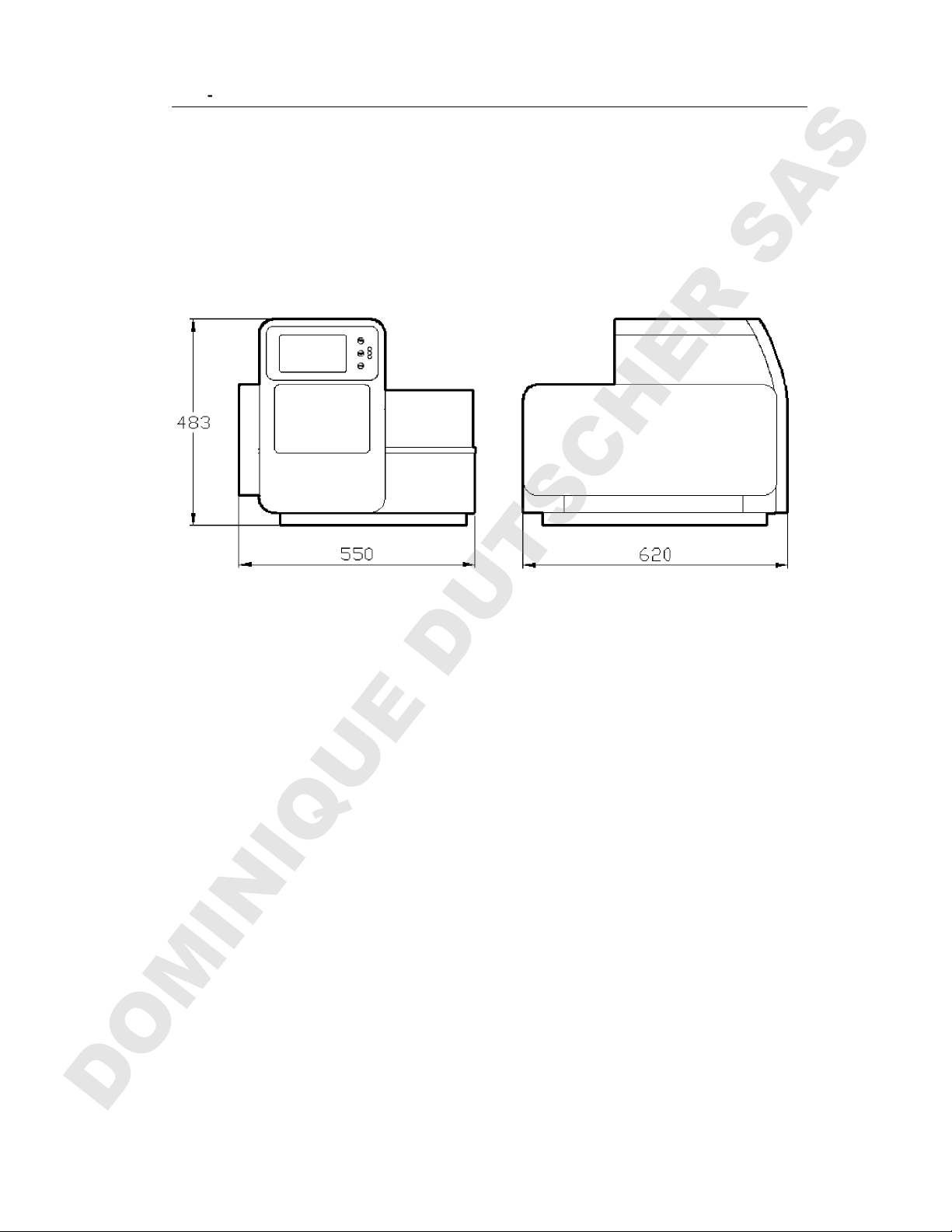
Auto Pure 24/48/96 Operation Manual Chapter 2 Specifications
3
3. Overall Dimensions
Unit: mm
Fig 1
DOMINIQUE DUTSCHER SAS
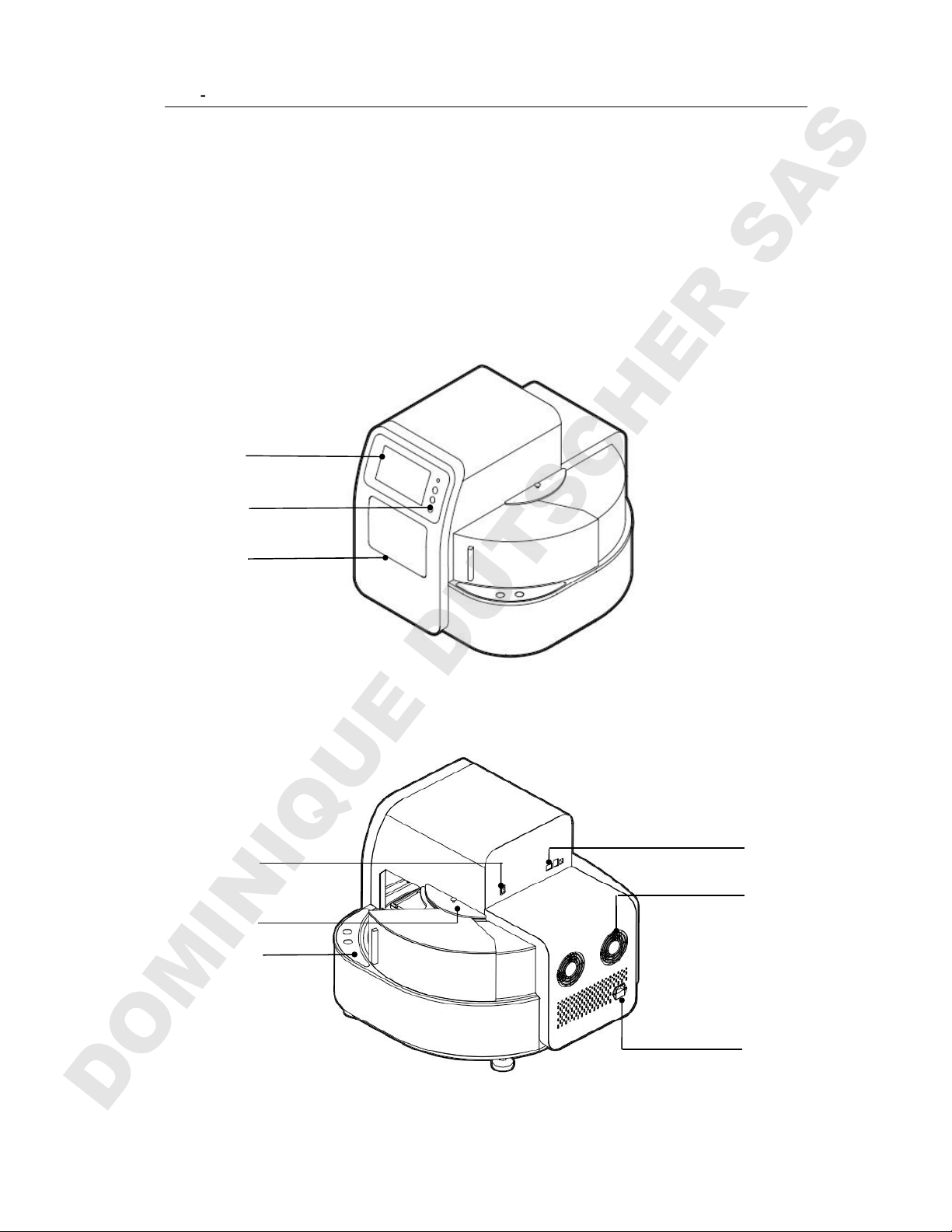
Auto Pure 24/48/96 Operation Manual Chapter 3 Basic Operating Instructions
4
Chapter 3 Basic Operating Instructions
This chapter mainly introduces structures, basic operation keys, displays,
as well as preparations before starting up. Please read this chapter carefully
before using this instrument.
1. Structures
1.1. Front
Fig 2
1.2. Back
Fig 3
Power Socket
Fuse
Power Switch USB Port
Fan
Screw to remove
transparent cover
Screw to remove
panel
Dis
p
la
y
Shortcut keys
and indicator
Cabin door
DOMINIQUE DUTSCHER SAS
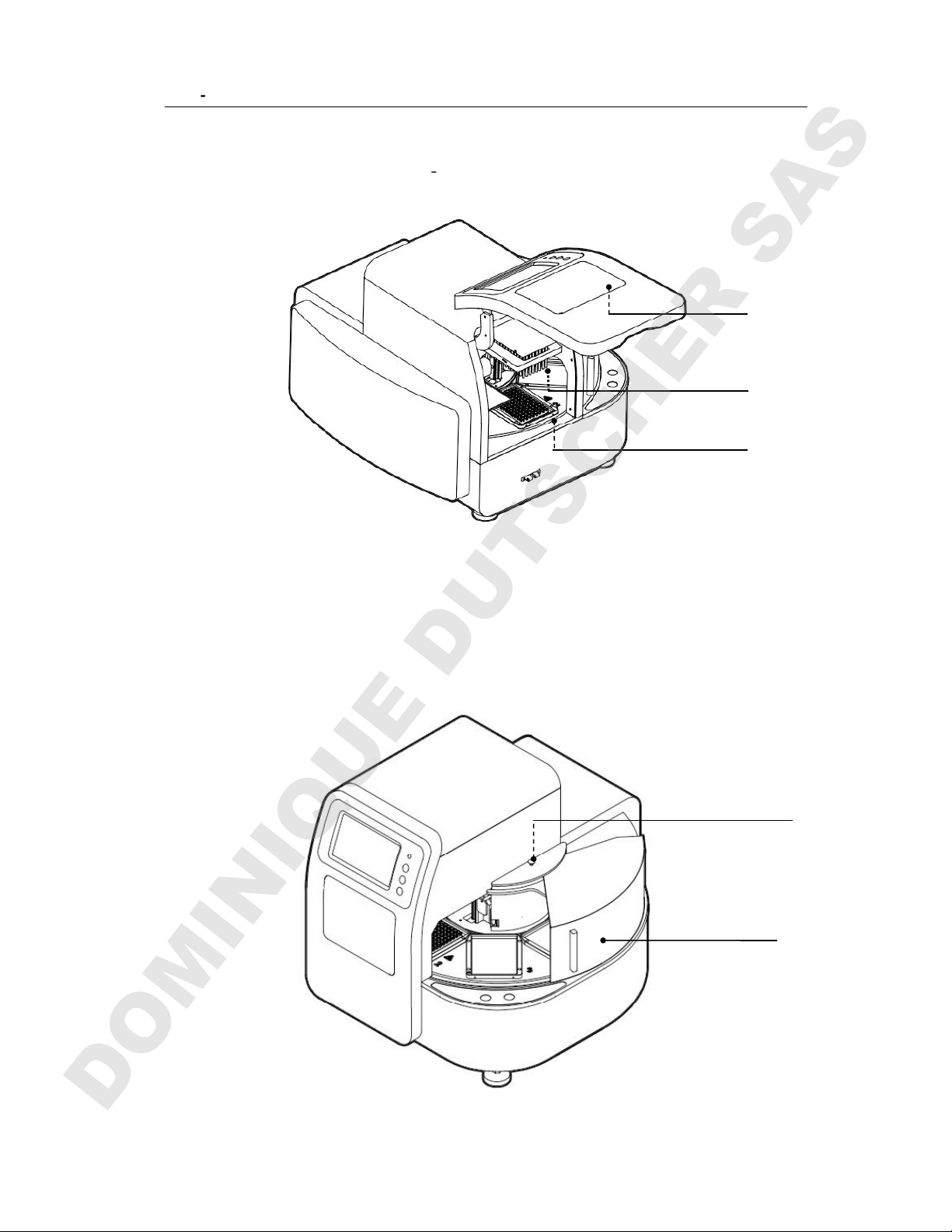
Auto Pure 24/48/96 Operation Manual Chapter 3 Basic Operating Instructions
5
1.3. Cabin Door
The cabin door of Auto Pure 24/48/96 can be opened which is
convenient for cleaning and maintenance.
Fig 4
1.4. Transparent Cover
The transparent cover is on the right side of the instrument which is for
placing or taking out kits.
The cover can be removed which makes it convenient matching with
automatic liquid transfer wrokstation.
Fig 5
Heating plate
Cabin door
Magnetic rod
Magnetic rods tip
Transparent cover
Screw for quick removel
DOMINIQUE DUTSCHER SAS
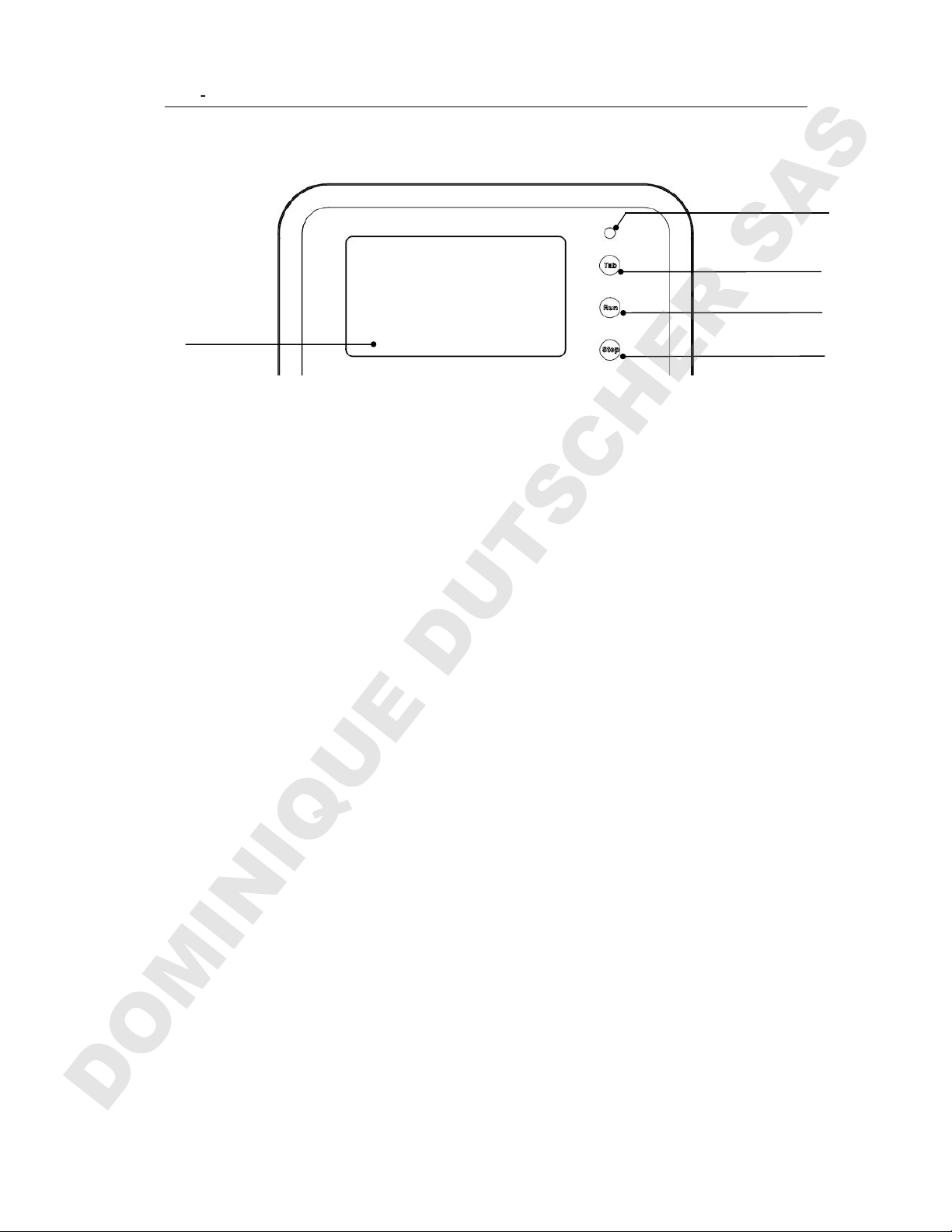
Auto Pure 24/48/96 Operation Manual Chapter 3 Basic Operating Instructions
6
2. Touch Screen
Fig 6
Display screen: Touch screen, mouse also can be connected for operation.
TAB: Select shortcut program.
RUN: Start the shortcut program and run the instrument.
STOP: Stop the operation.
Display screen
TAB
RUN
STOP
Indicator light
DOMINIQUE DUTSCHER SAS
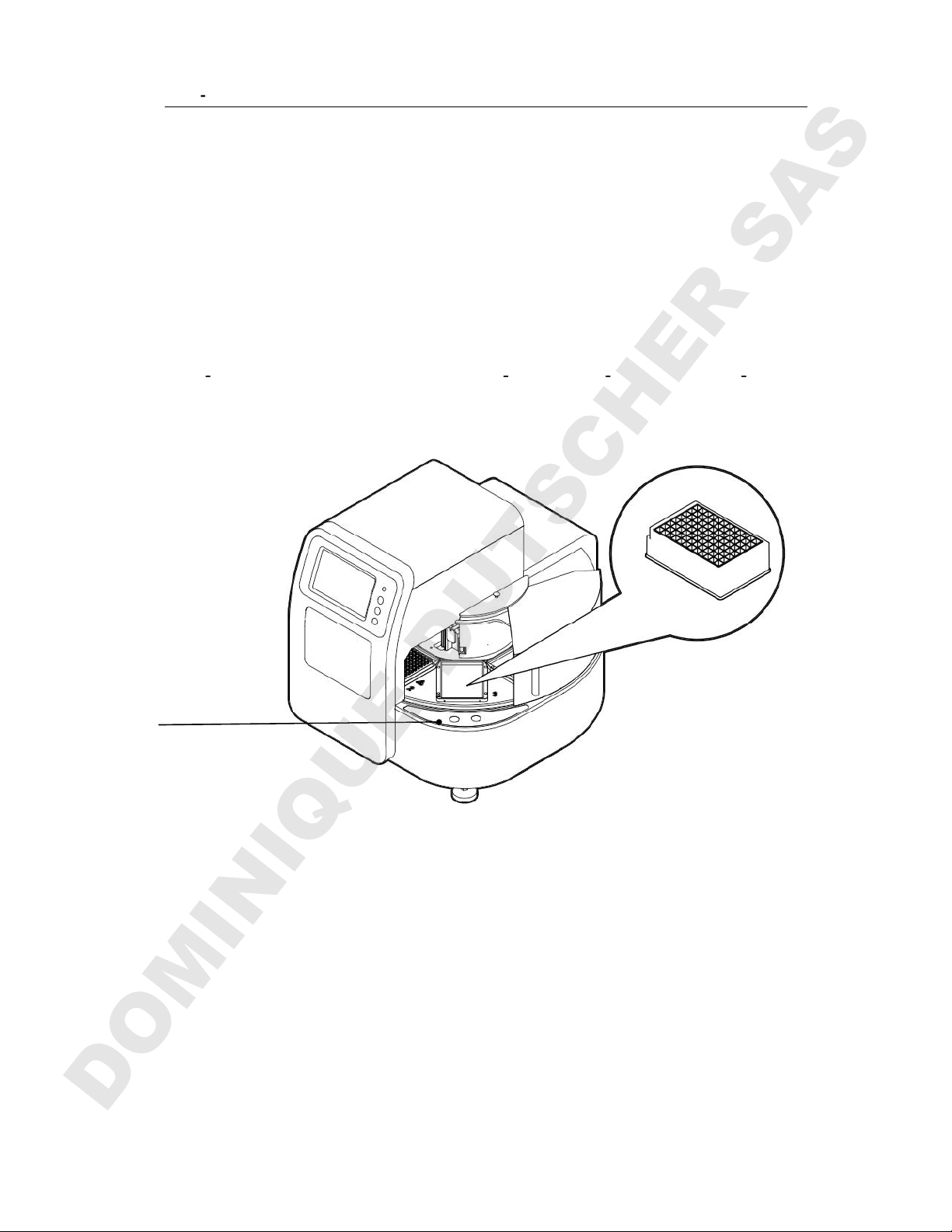
Auto Pure 24/48/96 Operation Manual Chapter 4 Operations
7
Chapter 4 Operations
1. Power Connection
AC 100 ~ 240V
2. Kits Installation
Open the cabin door, put kits on the plate position of the rotary table,
press position button to turn the rotary table and place all the kits in turn.
Auto pure24/48/96 are suitable for 24 well kit, 48 well kit and 96 well kit
separately.
Fig 7
Position button
DOMINIQUE DUTSCHER SAS
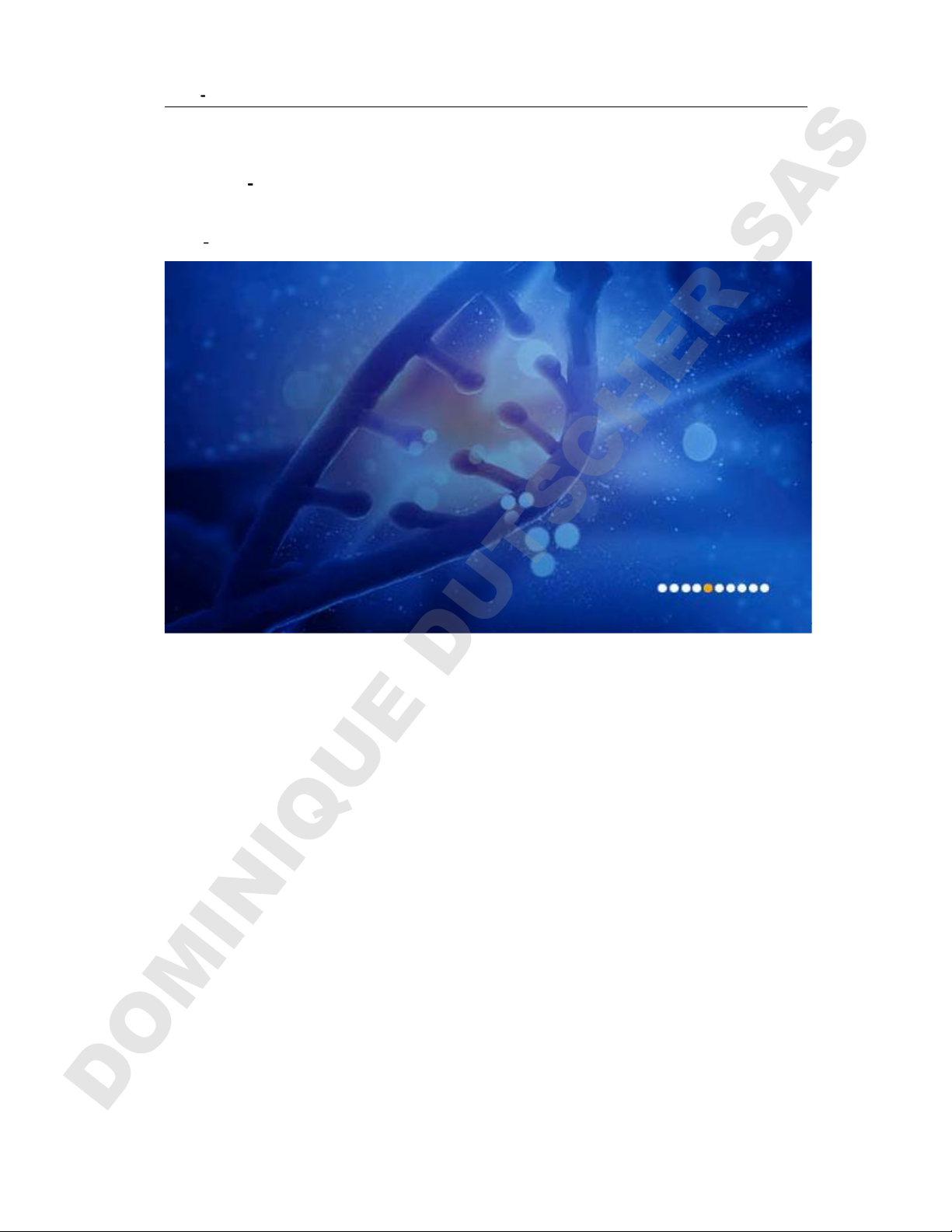
Auto Pure 24/48/96 Operation Manual Chapter 4 Operations
8
3. Detailed Operations
3.1. Start up Interface
Turn on the instrument and make sure the door is closed before start,
start up interface will comes up.
Fig 8
Then, it will enter into Run Prog. interface.
3.2. Run Program Interface
This interface including two modes:shortcutmodeandlistmode,
as shown in below Fig 9 and Fig 10.
DOMINIQUE DUTSCHER SAS

Auto Pure 24/48/96 Operation Manual Chapter 4 Operations
9
Fig 9
Fig 10
In the List mode interface, if one program selected/activated in
Shortcut column, the icon of the program can be displayed on shortcut
interface. 8pcs of programs can be activated in maximum at the same
time.
SN, Name, Modify time and Lockare non editable options.
DOMINIQUE DUTSCHER SAS

Auto Pure 24/48/96 Operation Manual Chapter 4 Operations
10
3.2.1. Run Interface
In List mode or Shortcut mode, select required program and click
Run to enter into run interface.
When running the program, the instrument will first detect the
presence of the kit on the rotary table. If no kit is found on the board of
the setup program, the program will prompt to confirm whether the
following steps can be continued, as shown in the figure below.
Fig 11
DOMINIQUE DUTSCHER SAS

Auto Pure 24/48/96 Operation Manual Chapter 4 Operations
11
Fig 12
The instrument will install magnetic rod sleeve automatically. If rod
sleeves are already installed on the current magnetic rod sleeve rack, "Sleeve
loaded, continue? will pop up. If no magnetic rod sleeve is detected after
installing the magnetic rod sleeve, "No sleeve, continue?" will appear.
Fig 13
DOMINIQUE DUTSCHER SAS

Auto Pure 24/48/96 Operation Manual Chapter 4 Operations
12
Fig 14
After the magnetic rod sleeve is successfully installed, the
instrument automatically performs the following steps, please see Fig 15.
Fig 15
In the running interface, users can stop, pause, continue or run the
program again. The plate with dark blue color, number 1, is the working
DOMINIQUE DUTSCHER SAS

Auto Pure 24/48/96 Operation Manual Chapter 4 Operations
13
plate, the red corner marks on it means the plate is running or already
finished running, while blue corner mark means the plate which is ready
to run, one corner mark means one running and two means two runs. A
corner mark represents the plate position used once in the whole
program.
After the completion of the operation, the No. 8 plate position will
be automatically pushed to the transparent cover on the right side.
3.2.2. View
In the list mode or shortcut mode, select the required program, and
click View button to enter the view interface (See Fig 16). Users can
view each parameter settings of the program.
Fig 16
Users can click button in the upper right corner to switch to the
graphic display. Highlight displays the plate position which corresponding
to the selected step, please see Fig 17 as below.
DOMINIQUE DUTSCHER SAS

Auto Pure 24/48/96 Operation Manual Chapter 4 Operations
14
Fig 17
Then click button to magnetic parameter absorption interface
which displays magnetic parameters of selected step as shown in Fig 18.
Steps Run: run the program starts from currently selected step.
Option: view settings of the program, please see Fig 19.
Fig 18
DOMINIQUE DUTSCHER SAS
Other manuals for Auto-Pure Series
3
This manual suits for next models
3
Table of contents
Other Allsheng Laboratory Equipment manuals
Popular Laboratory Equipment manuals by other brands
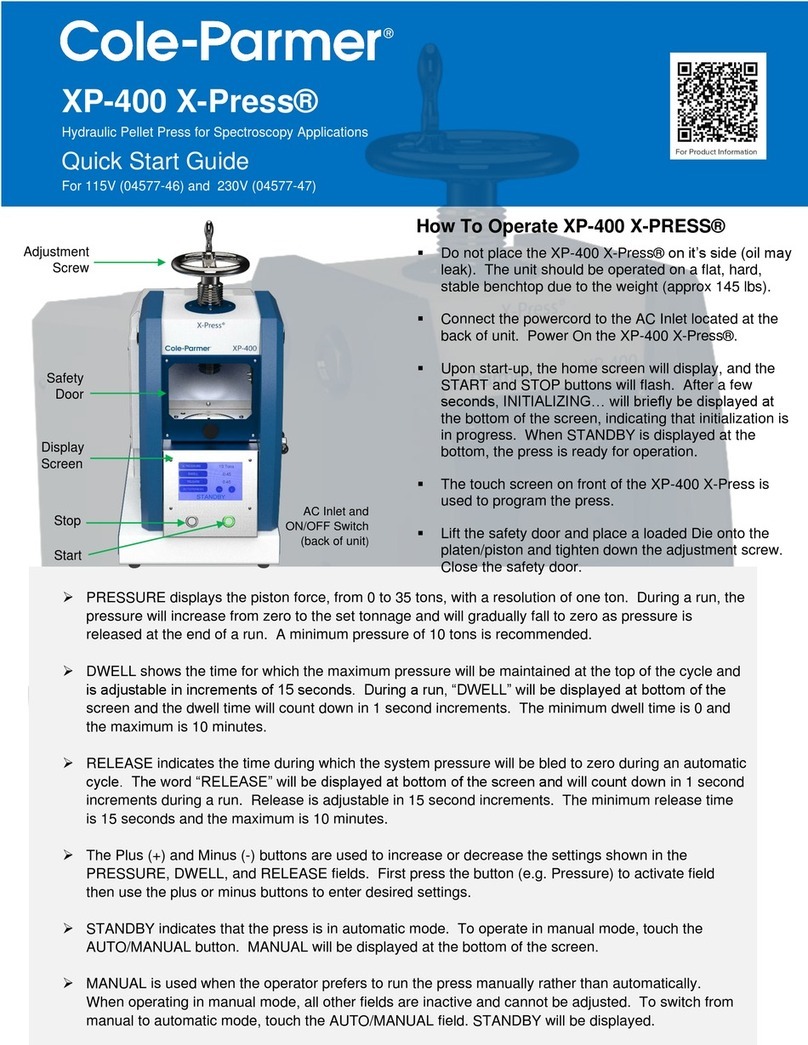
Cole Parmer
Cole Parmer XP-400 X-Press quick start guide

Radleys
Radleys Heat-On RR68000 instructions

R-Biopharm
R-Biopharm RIDA qLine ZG2601 Operation instructions

Hettich
Hettich EBA 200 operating instructions

Barnstead
Barnstead LAB-LINE MAX Q 4000 Operation manual

Topcon
Topcon Compu-Vision CV-5000 Repair manual