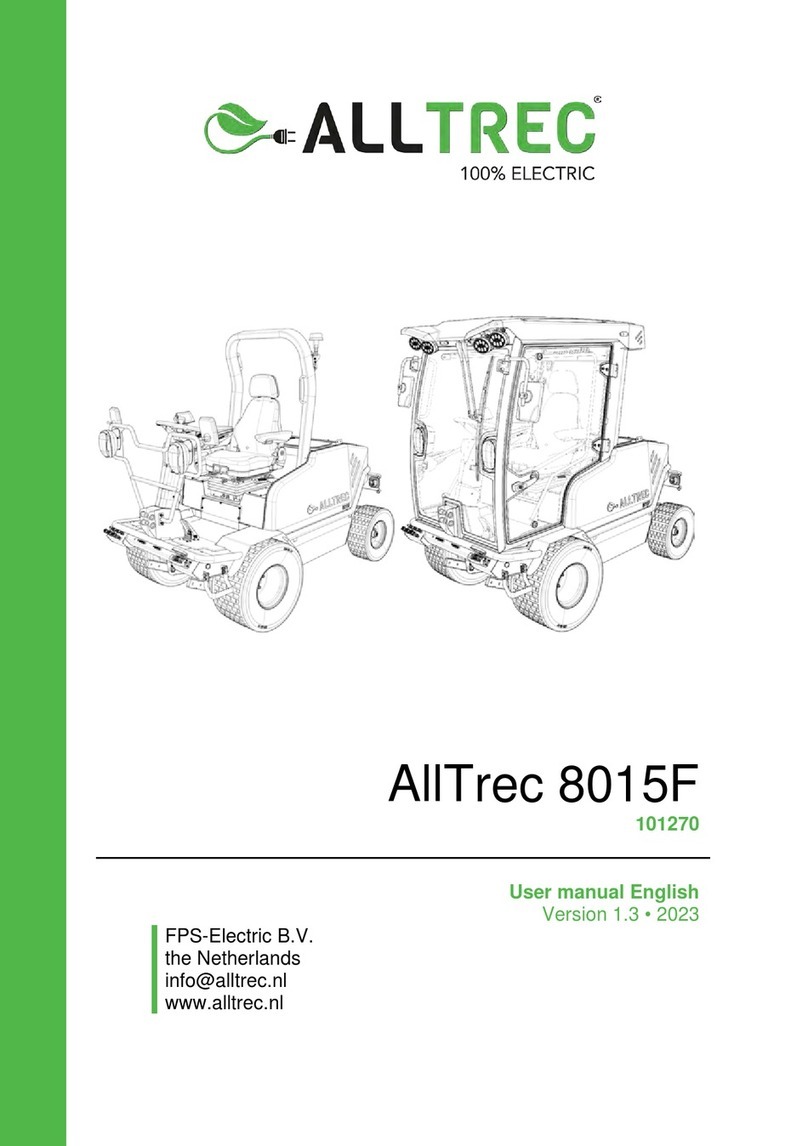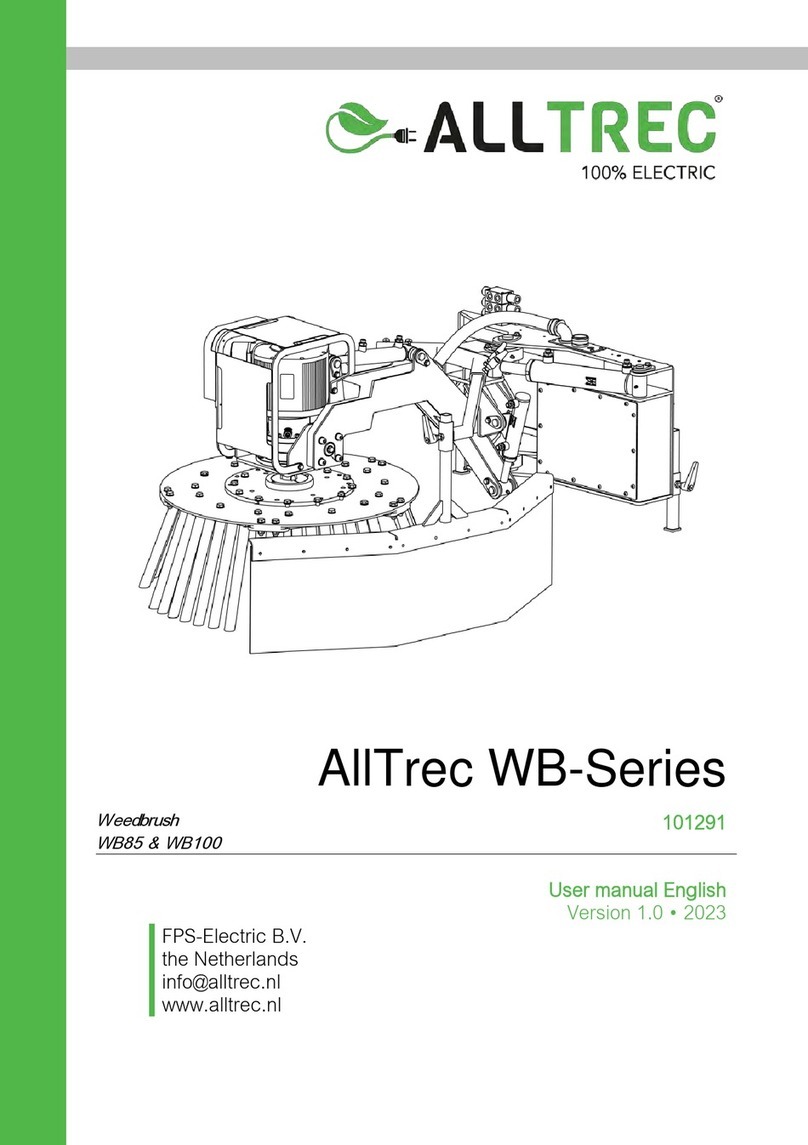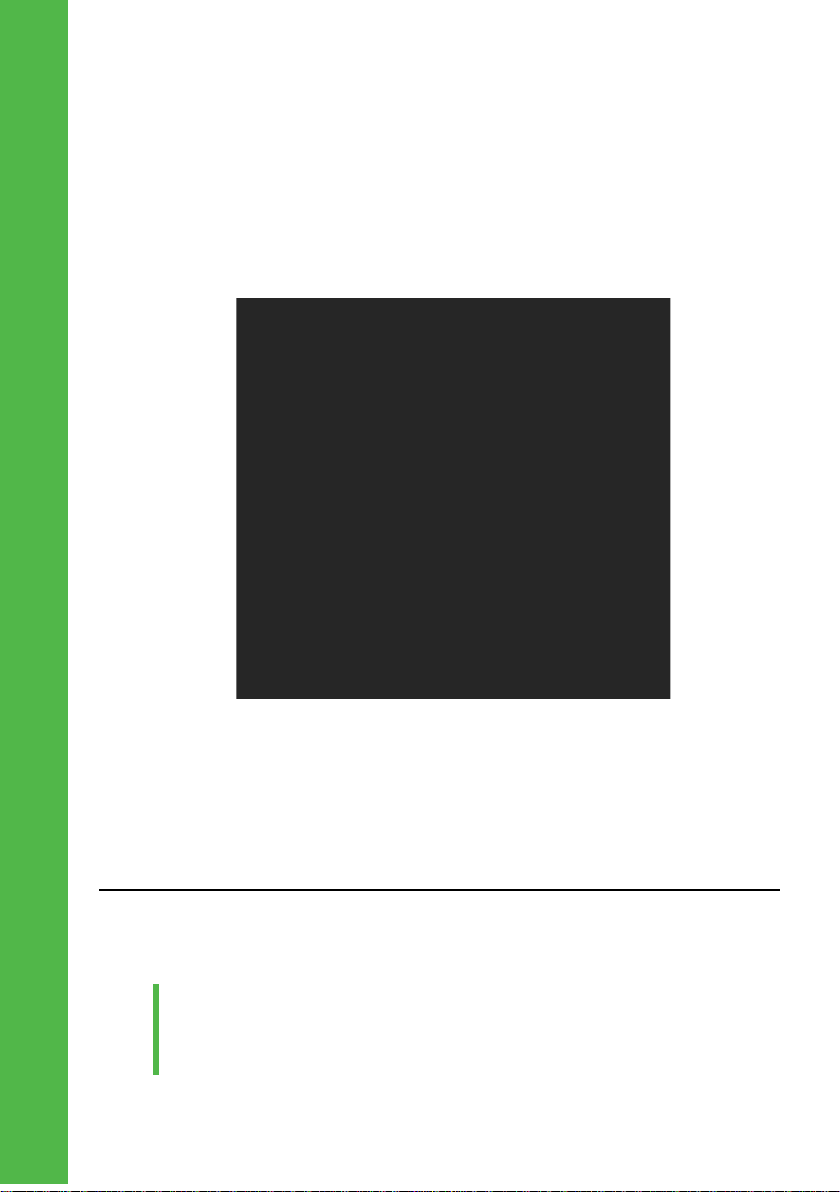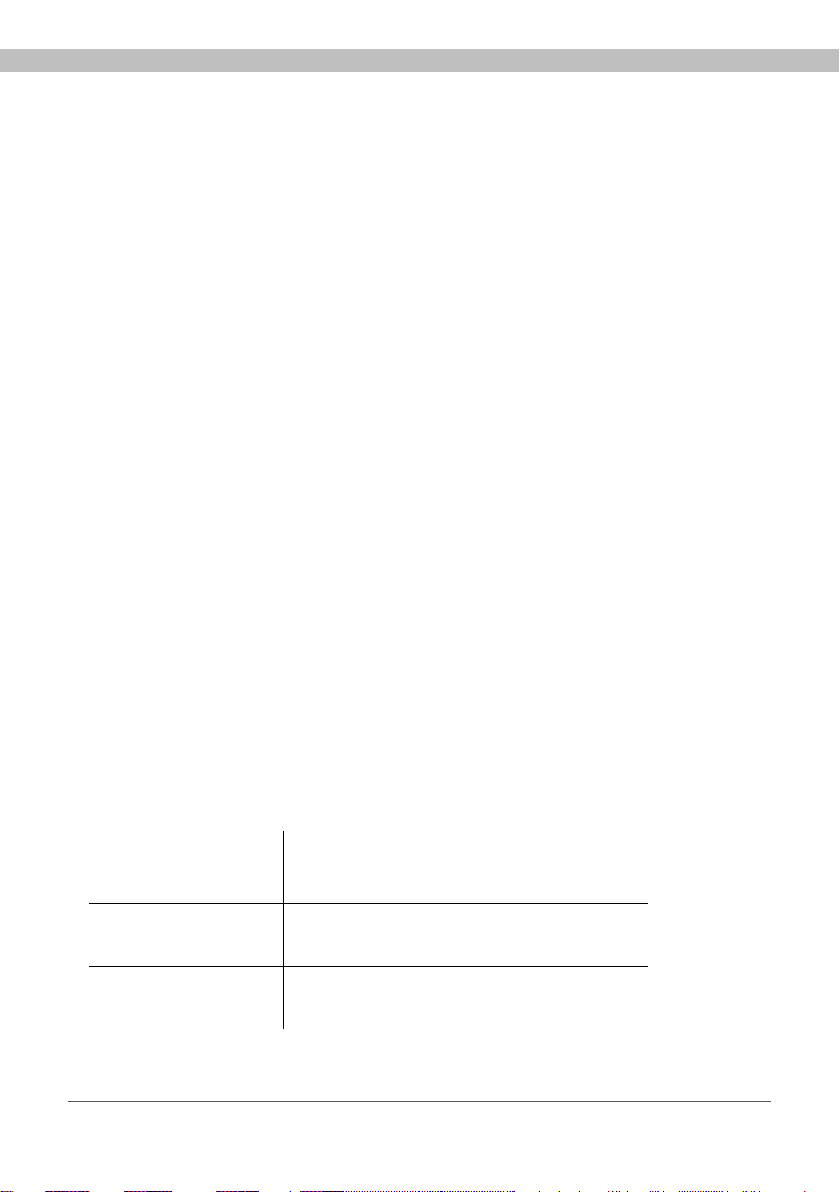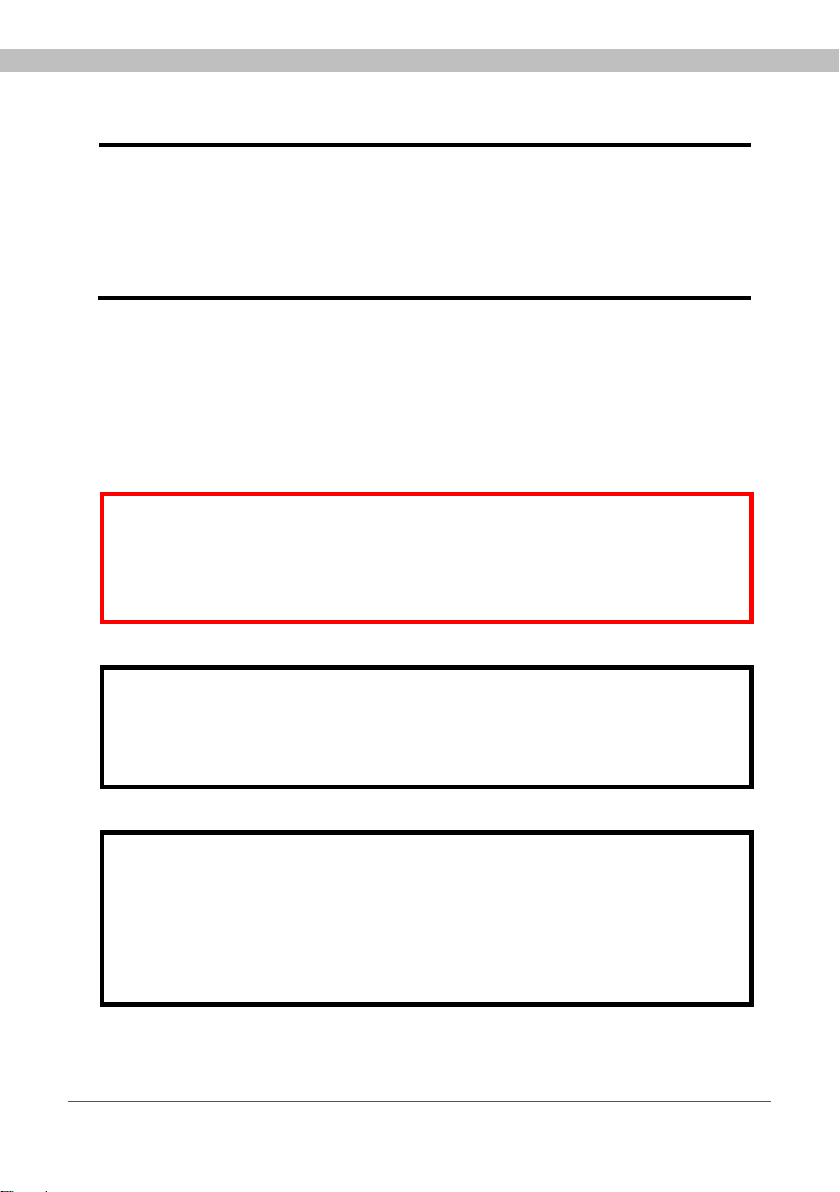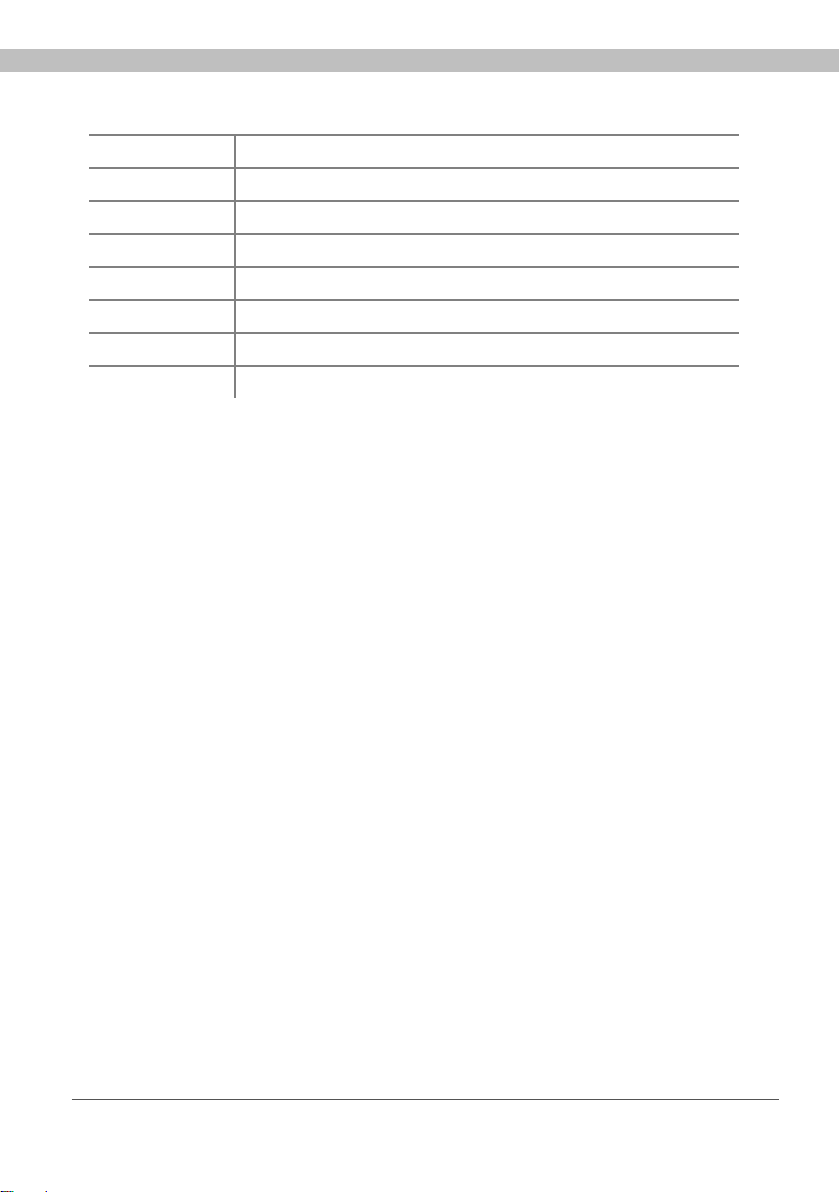INTRODUCTION
AllTrec 4810T 9
Content
VERSION HISTORY...............................................................................2
PREFACE ...............................................................................................3
Purpose of this manual ...........................................................................3
Target audience ......................................................................................4
Requirements for operators ....................................................................4
Reading guide.........................................................................................5
EC Declaration of Conformity..................................................................7
List of abbreviations ................................................................................8
CONTENT...............................................................................................9
LIST OF FIGURES................................................................................13
1. INTRODUCTION ......................................................................15
1.1 Intended use .............................................................................15
1.2 Non-intended use......................................................................15
1.3 Use on public roads and motorways.........................................16
1.4 Identification..............................................................................17
1.5 Warranty....................................................................................18
2. DESCRIPTION OF THE MACHINE .........................................19
2.1 Machine model..........................................................................19
2.2 Machine components................................................................20
2.2.1 Cockpit and anti-roll bar.........................................................21
2.2.2 Propulsion, speed control and brakes ...................................21
2.2.3 Steering system.....................................................................22
2.2.4 Battery....................................................................................22
2.2.5 Lifting device..........................................................................22
2.2.6 Hydraulic system....................................................................22
2.2.7 Double Acting (DA) function ..................................................23
2.2.8 Frame.....................................................................................23
2.2.9 Fuses .....................................................................................24
2.2.10 Attachments...........................................................................26
2.3 Safety provisions and measures...............................................26
2.3.1 Seat sensor............................................................................26
2.3.2 Emergency stop button..........................................................26
2.3.3 Adjustable work space...........................................................26
2.3.4 Safety belt..............................................................................27
2.3.5 Main battery connector ..........................................................27
2.3.6 Anti-roll bar.............................................................................27
2.3.7 Electrical boxes......................................................................27