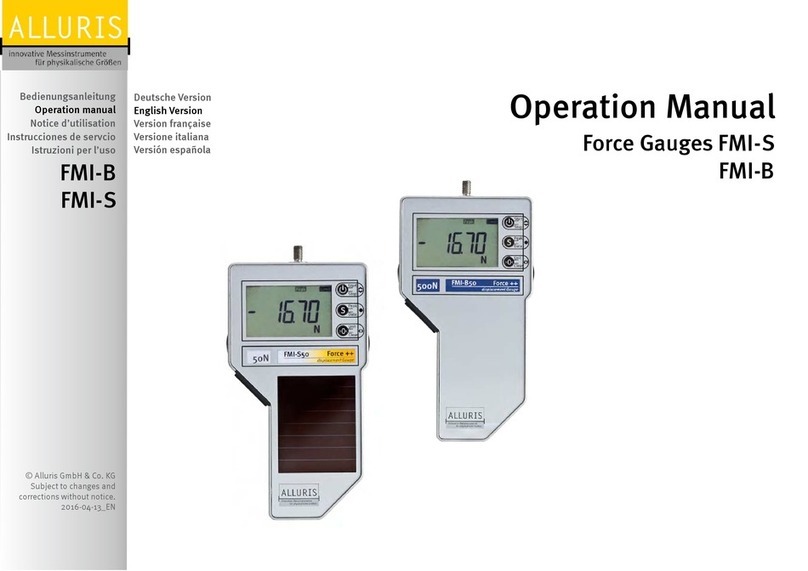17
Thank you for choosing one of our high quality instruments. Please read the entire operation manual thoroughly before using this instrument for
the first time. The information contained herein will help you to achieve accurate and reproducible results and to avoid misuse or damages.
This instrument is designed for measuring tensile strength of soldered or solder-free (crimped) cable joints with end sleeves, pins, solder pins or
similar wire terminal components in the field of quality control or design validation.
1. Safety Precautions
The load cell can be damaged if the measuring system is overloaded. The maximal measuring range limit of 1000N
(100kg/220lb) must not be exceeded.
Transport and store the instrument with care. This reduces the risk of damage to the load cell, caused by accidental
mechanical effects.
Operate the instrument in appropriate environments only. The instrument is equipped with a temperature compensation for
5°...40°C. Use the instrument in this temperature range only.
Very frequent use of the motorized pull tester FMT-W40(higher 1 test cycle per minute) may lead to overheating of the motor. A
overheat protection is implemented; nevertheless you may use the instrument in environments up to 30°C (86°F) only.
Due to the nature of the material small particles may occur in the moment of the tensile break of wires. You may wear
protection glasses and protection gloves in order to prevent injuries.
Don’t touch during the pull test or while the roller cam returns to its home position the rotating parts of the instrument. Do not
take your hand into the gap between the cable, the terminal adapter and clamp cam. In spite of the low speed or the manual
operation of the lever you may injure yourself.
2. General Information
2.1 Scope of Supply, unpacking and Setting Up
The scope of supply consists of:
Measuring instrument with integrated electronics
Hand lever or roller grip
USB Interface cable for optional software FMT-W_Connect
CD with software FMT-W_Connect (without license key)
Operation manual
24V DC power supply (Part. no.: FMT-958) for motorized pull tester FMT-W40
Remove the transportation cover and position the main instrument on a level, stable surface. The surface should be clean and grease-free, so
that the instrument does not slip. Please bear in mind that the instrument weighs approximately 14 kg.
Please retain the transport packing in case you would like to return the instrument for the recommended annual recalibration.
2.2 Ernergy Harvesting (manual pull tester FMT-W30 only)
The instrument utilizes, also when turned off, the ambient light at the work place as energy source and charges an internal
storage, to ensure that tests can be made even if the solar cell is covered for a short while. After storing the instrument for
more than 2 month in the dark, you should expose it at least for 8 hours in regular working environment (> 250 Lux) before
use.
2.3 Attach the 24V DC power supply (motorized pull tester FMT-W40 only)
The motorized pull tester FMT-W40 is delivered with universal power supply for 110-220VAC (50/60Hz) and power cords with EU-plug and US-
plug. Choose the power cord accordingly and connect first the DC plug into the socket on the rear side of the instrument. Then you may connect
the power cord to your wall socket or AC power net.
The power consumption is related to the operation state of the motor, the 3A power supply delivers always enough energy to generate the
action. You may not replace it by any other power supply but the delivered one (Part no.: FMT-958). In case you do not utilize the instrument for a
longer period, you may disconnect from the power net in order to prevent waste of energy in standby mode.