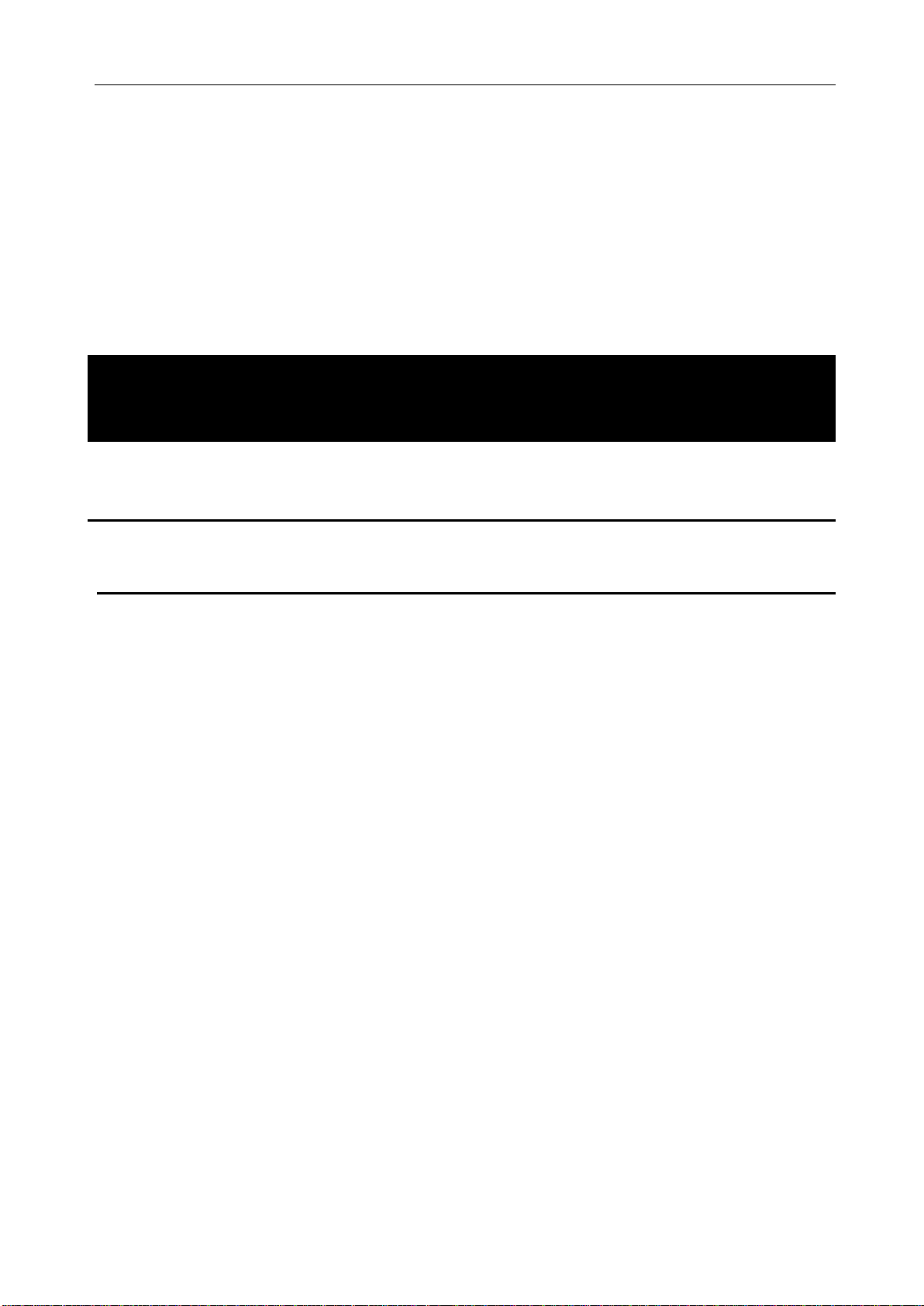CS2676FX Insulation Resistance Tester User Manual Ver:1.1
Page 4 of 25
TABLE OF CONTENTS
Explanation of the manual:················································································································ 2
1 Unpacking and installation tester······································································································ 5
1.1 Check the received instrument································································································ 6
1.2 Check test clips of the tester in the carton.············································································ 6
1.3 Carton and packing materials.································································································ 6
1.4 safety rules for using the instruments:··················································································· 6
1.5 The provisions of the operator·································································································7
1.6 Check power supply voltage ···································································································· 8
1.7 Check and replace fuses. ·········································································································· 8
1.8 Grounding WARNING············································································································· 9
2 Notice before use································································································································10
2.1 Prohibit operation ··················································································································· 10
2.2 Emergency treatment·············································································································· 11
2.3 Precautions during testing ····································································································· 11
3 Panel illustration································································································································ 13
3.1 illustration of front panel ·······································································································14
3.2 illustration of rear panel·········································································································15
4 Function outline ·································································································································16
4.1 Outline·······································································································································17
4.2 Function introduction·············································································································17
5 Technical parameters ························································································································18
5.1 Technical Parameters··············································································································19
6 Parameters setting ····························································································································· 20
6.1 Power on····································································································································21
6.2 Parameters setting···················································································································21
7 Test function········································································································································22
7.1 Connection································································································································ 23
7.2 CS2676FX Test······················································································································ 23
8 Accessories & Maintenance··············································································································24
8.1Accessories:: ··························································································································24
8.2 Maintenance:·························································································································24
8.3 Contact······································································································································25