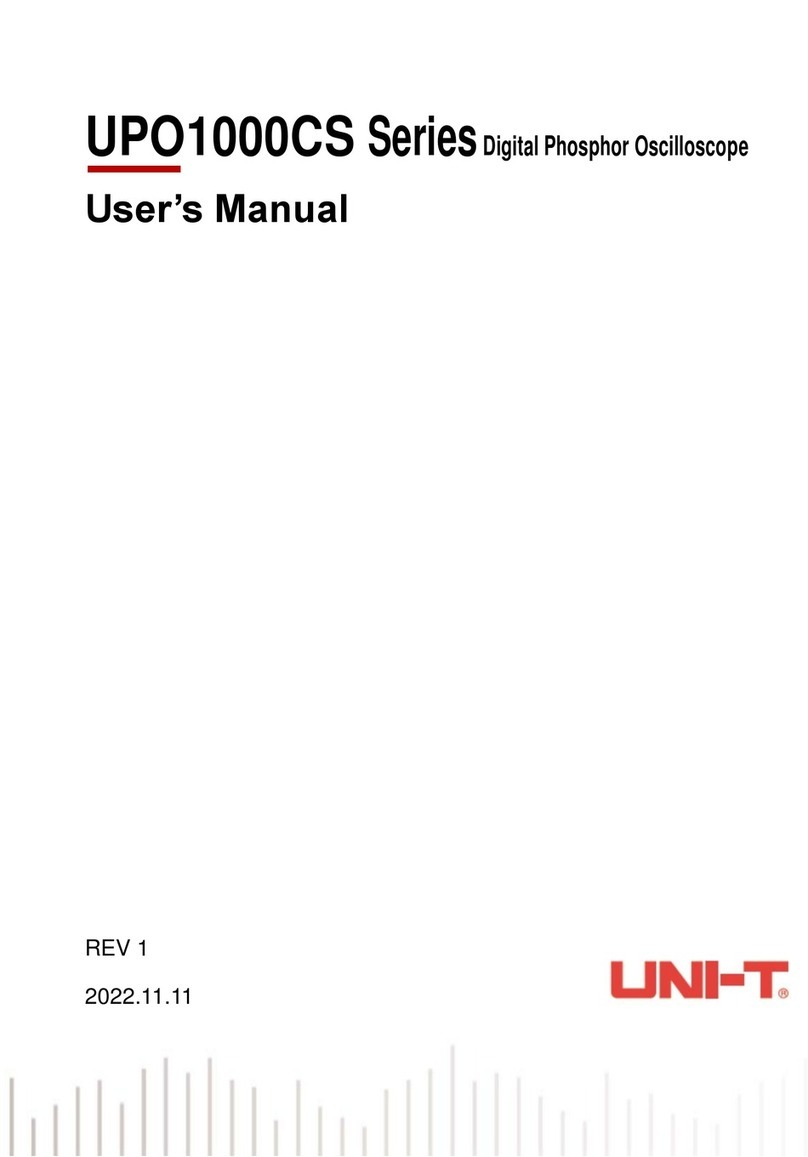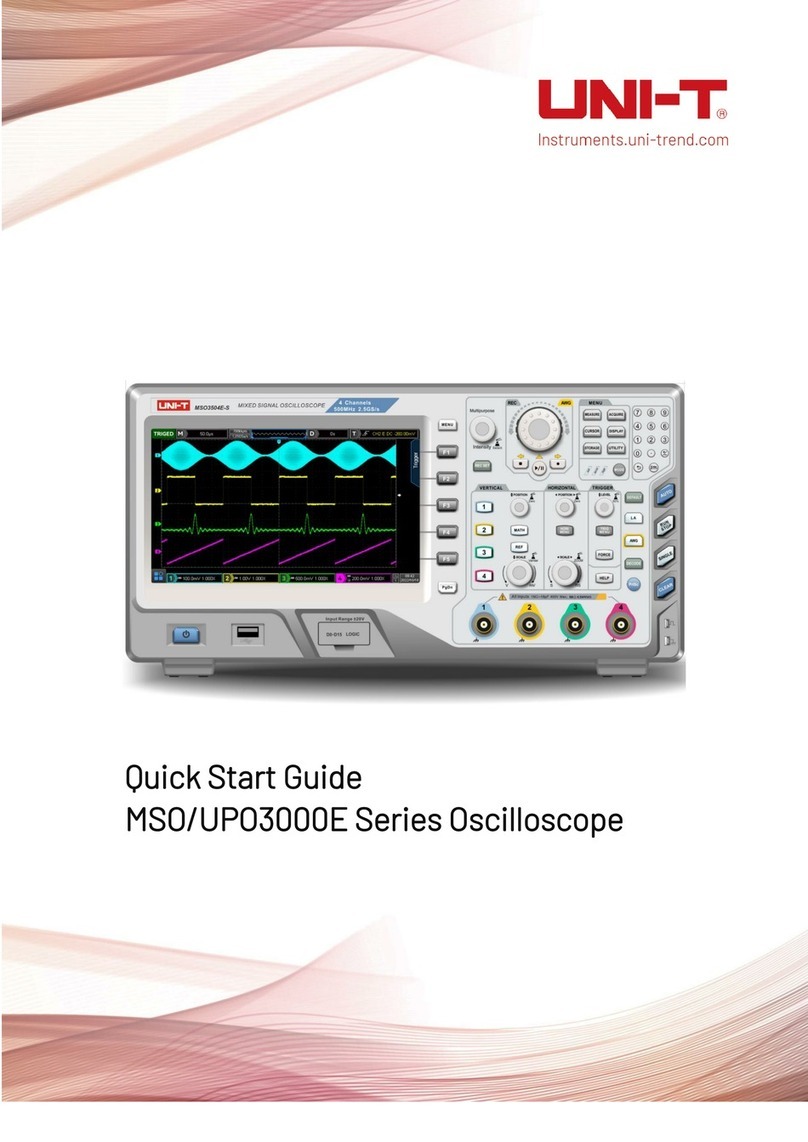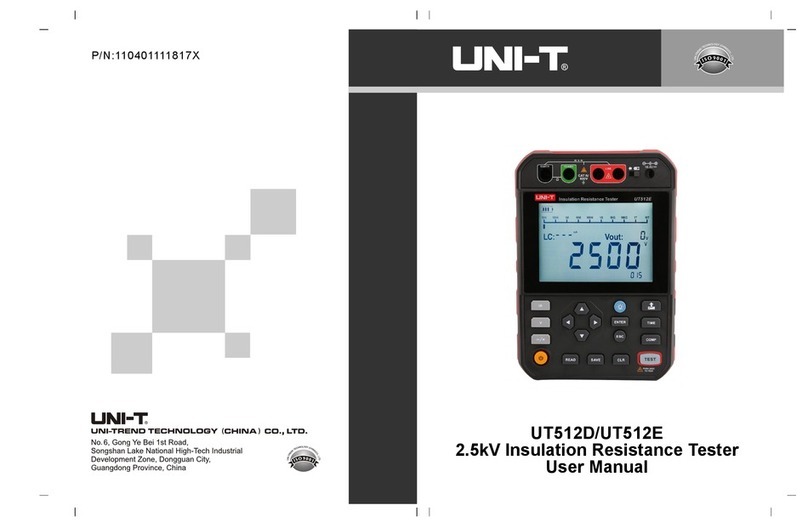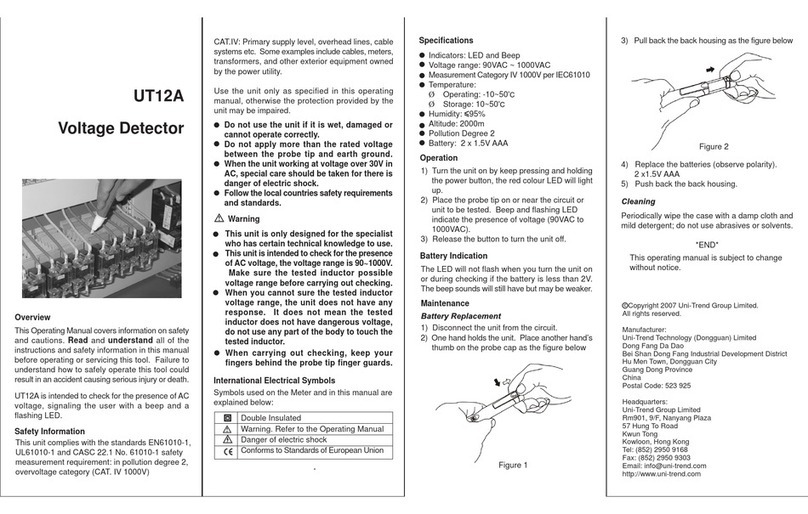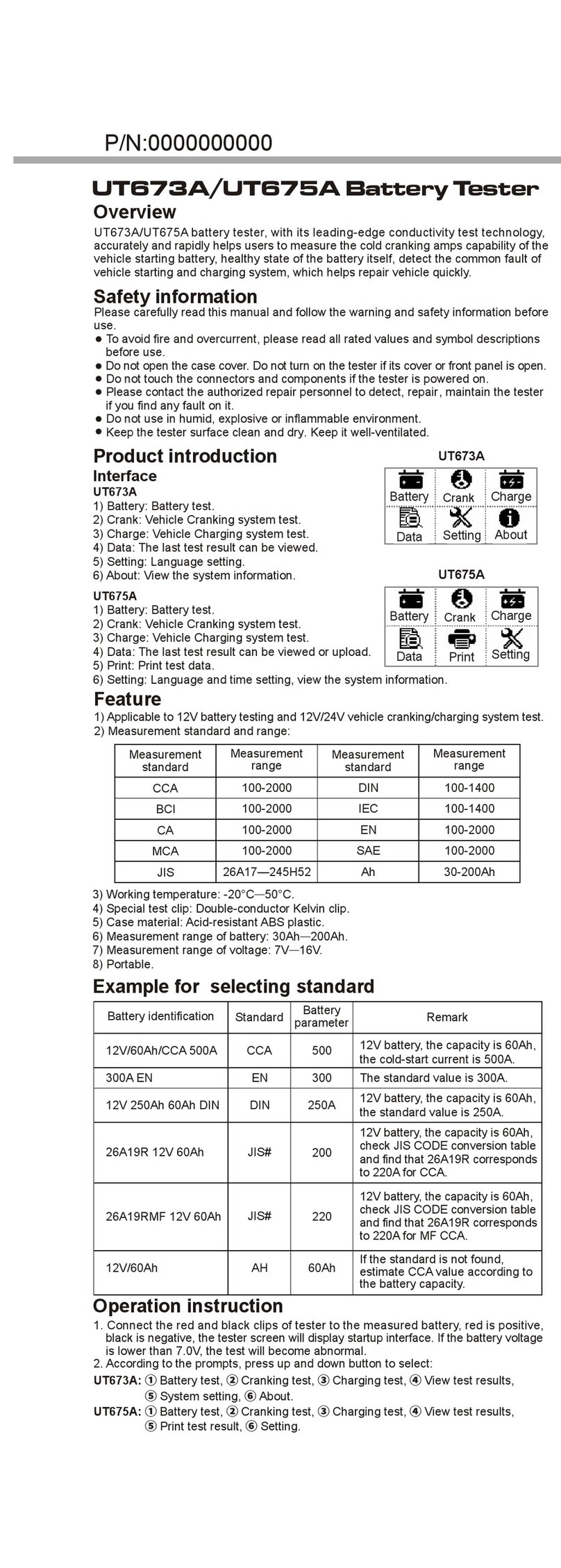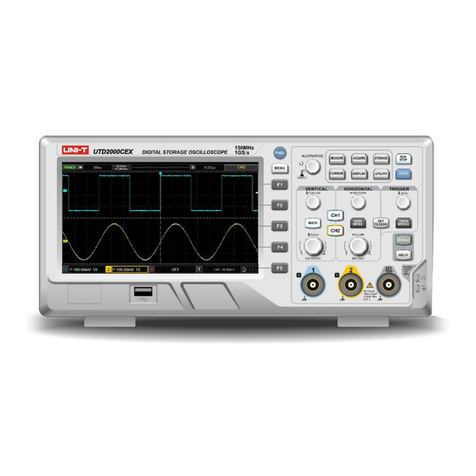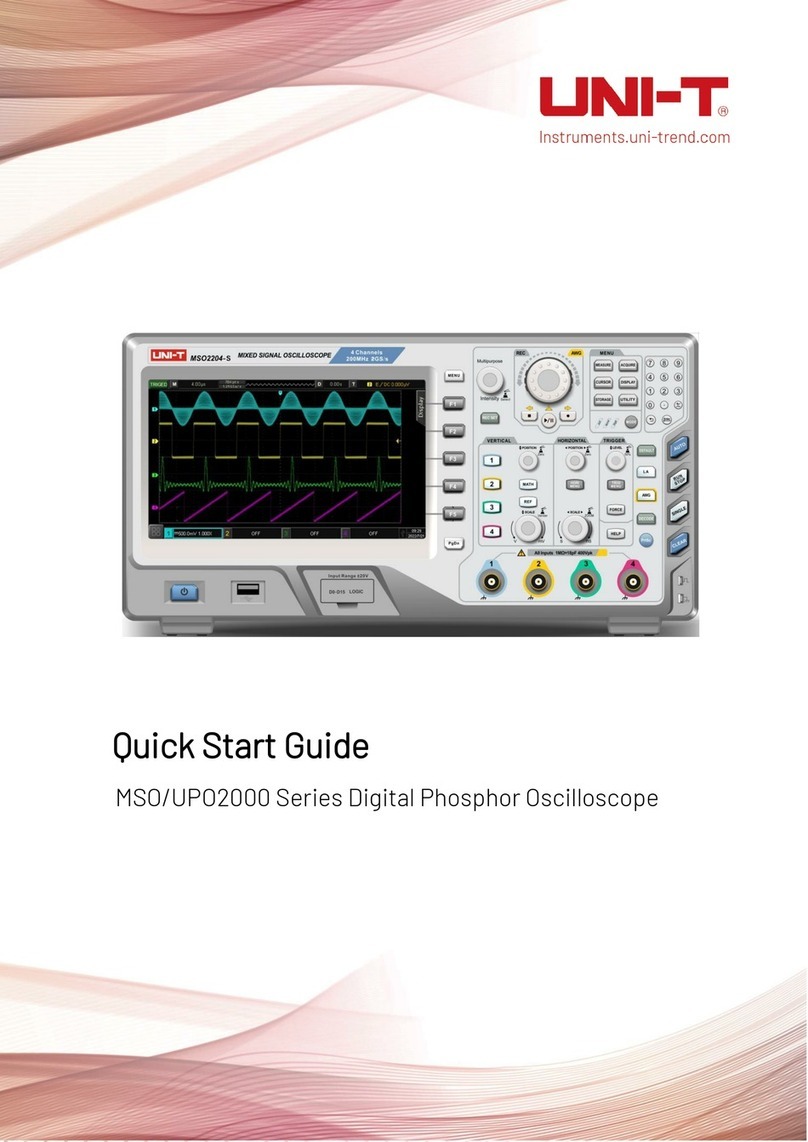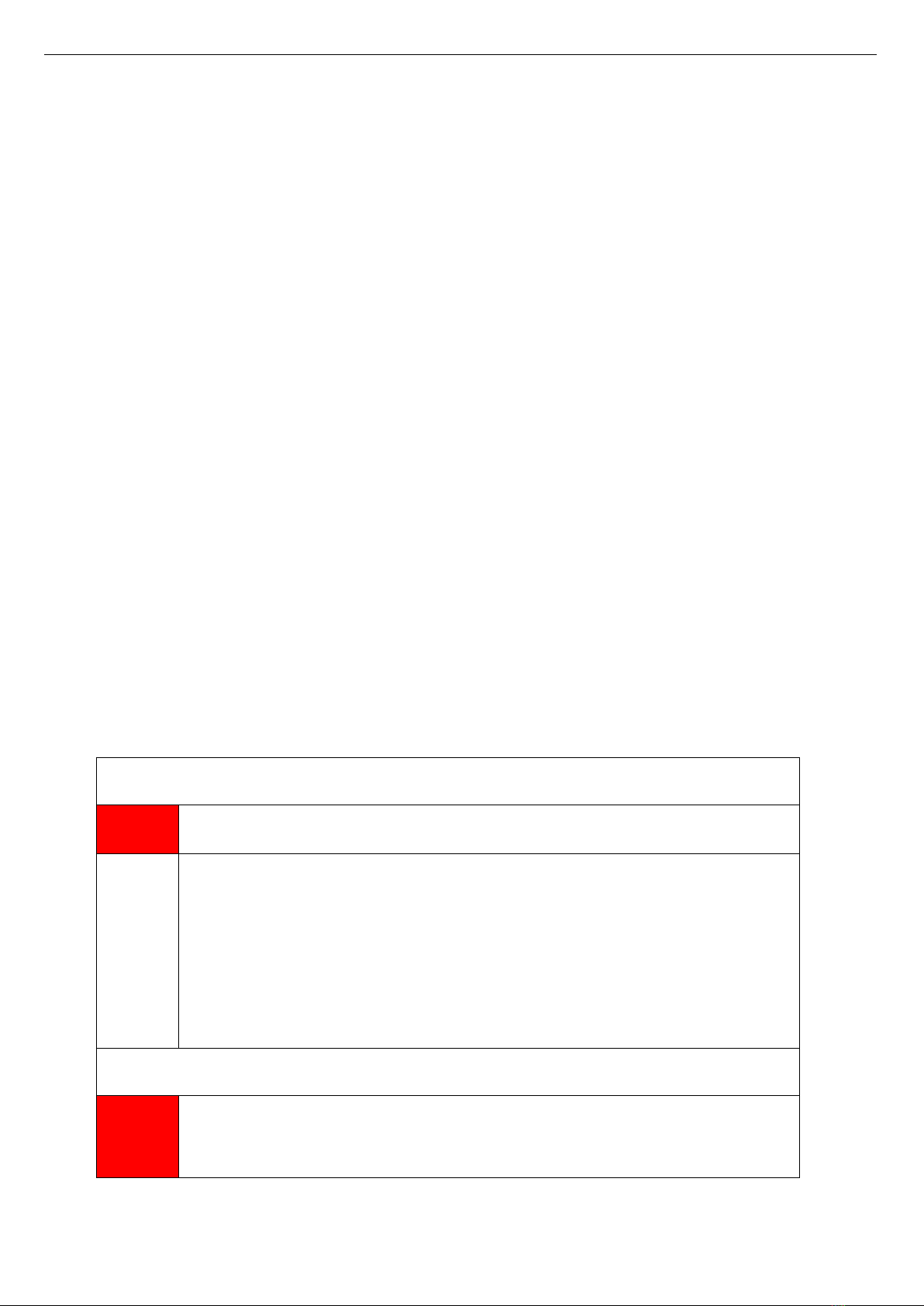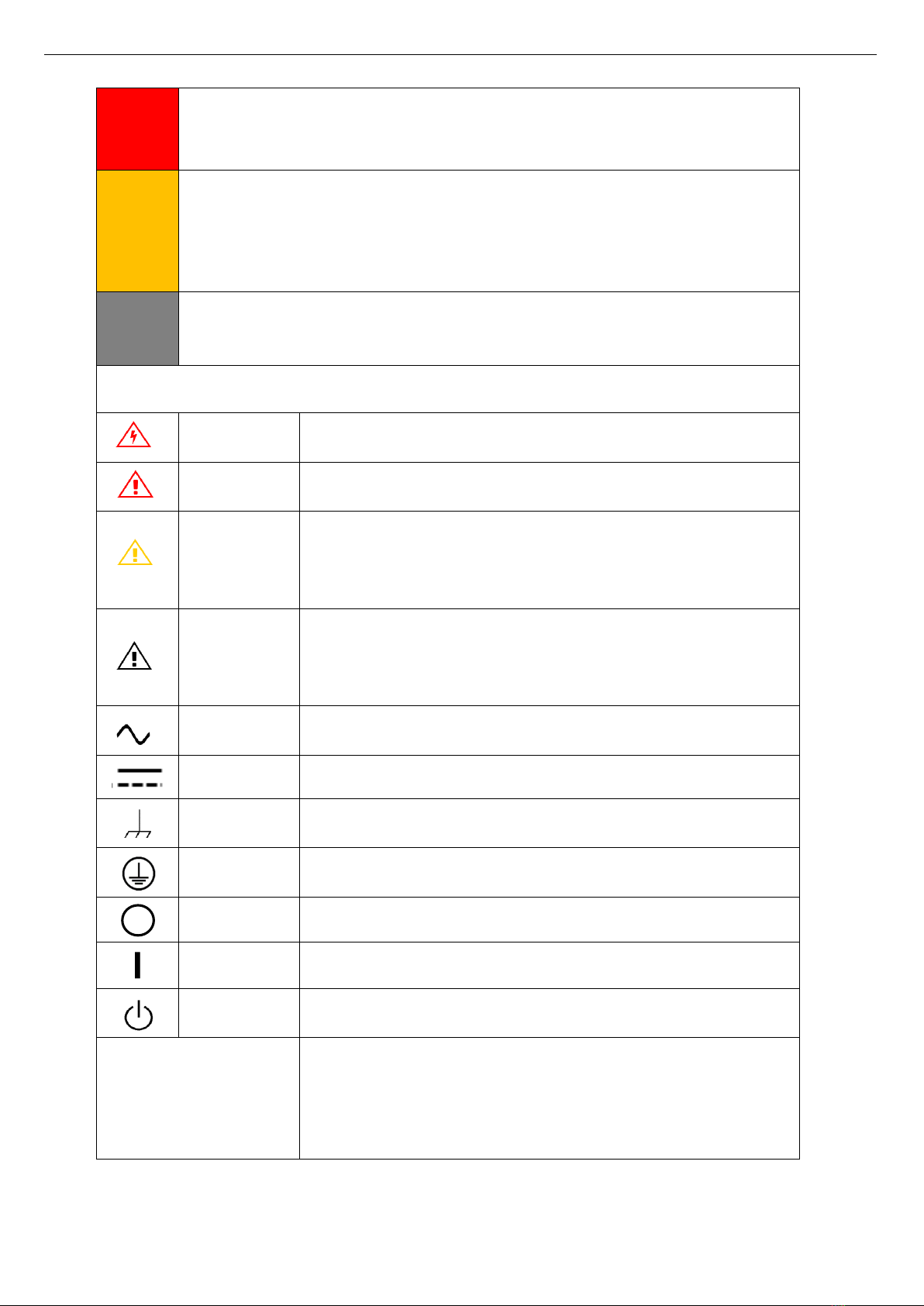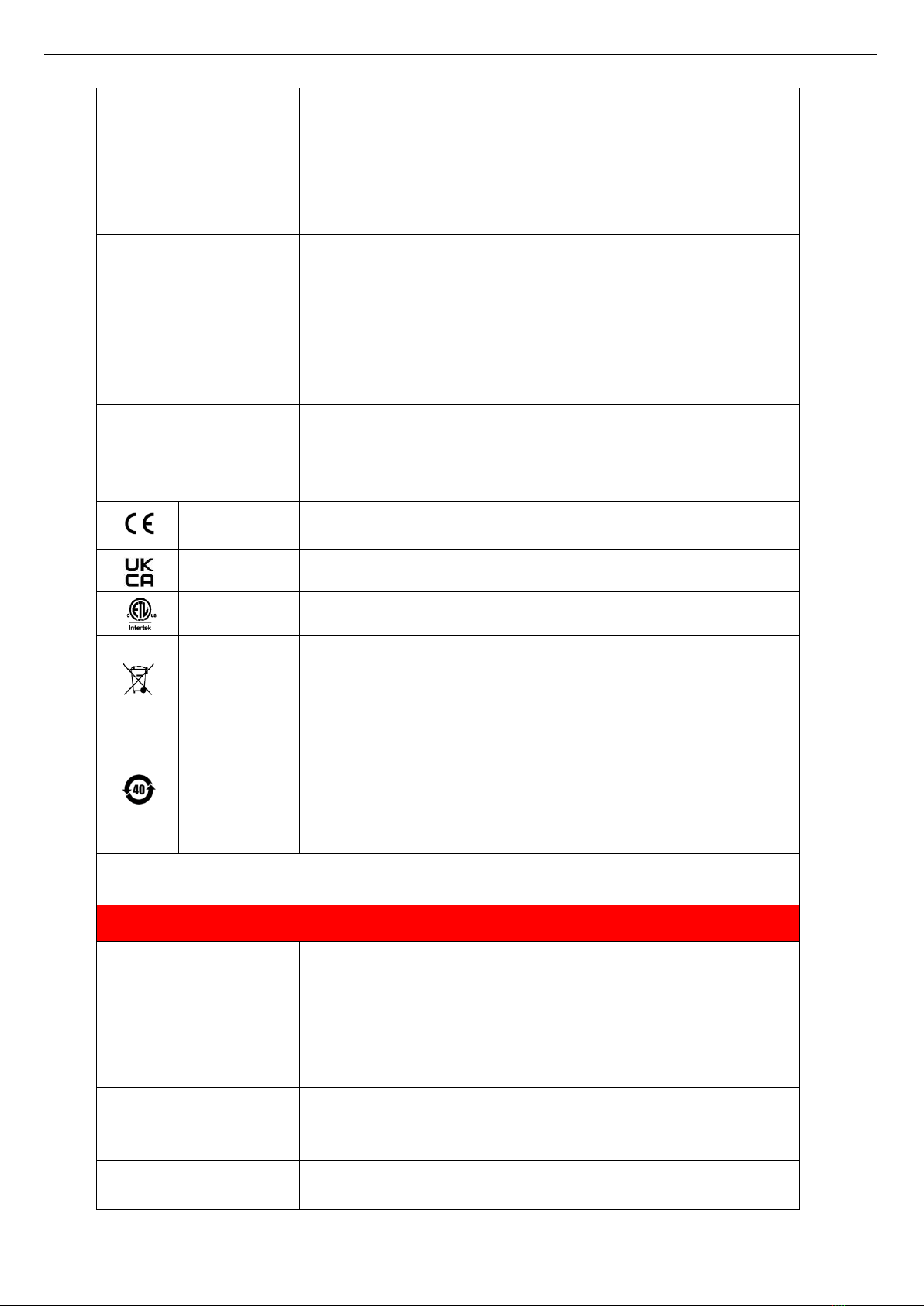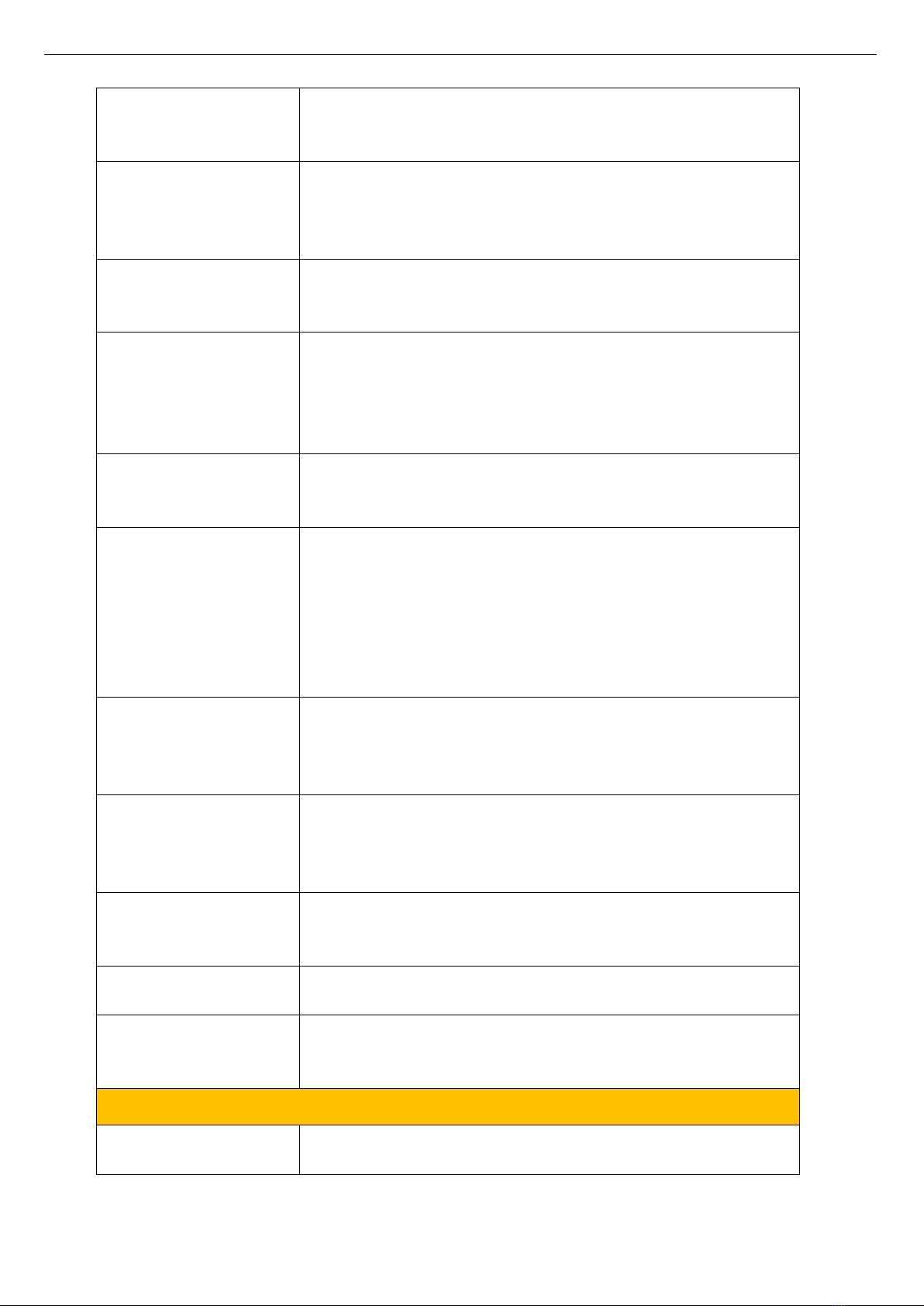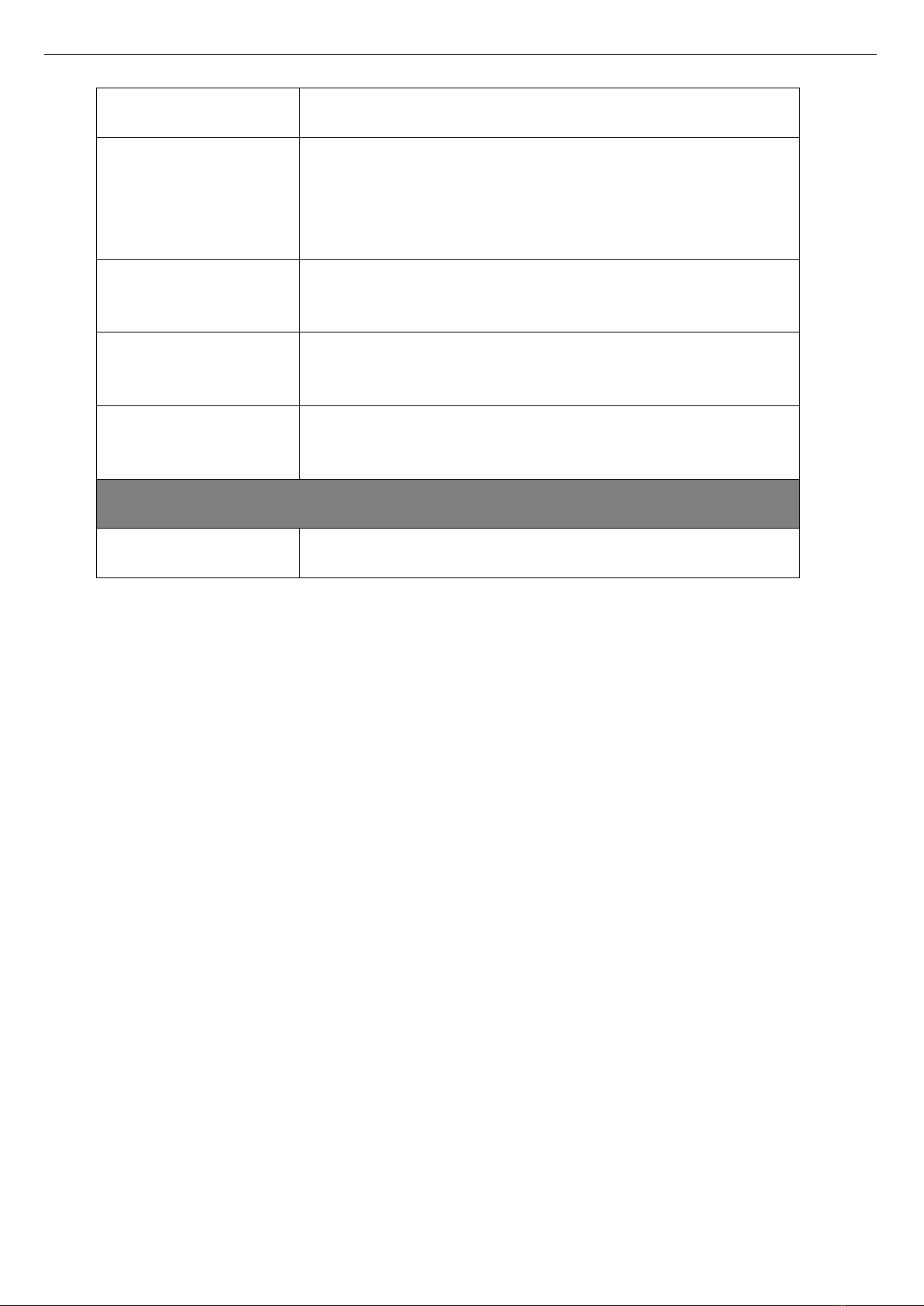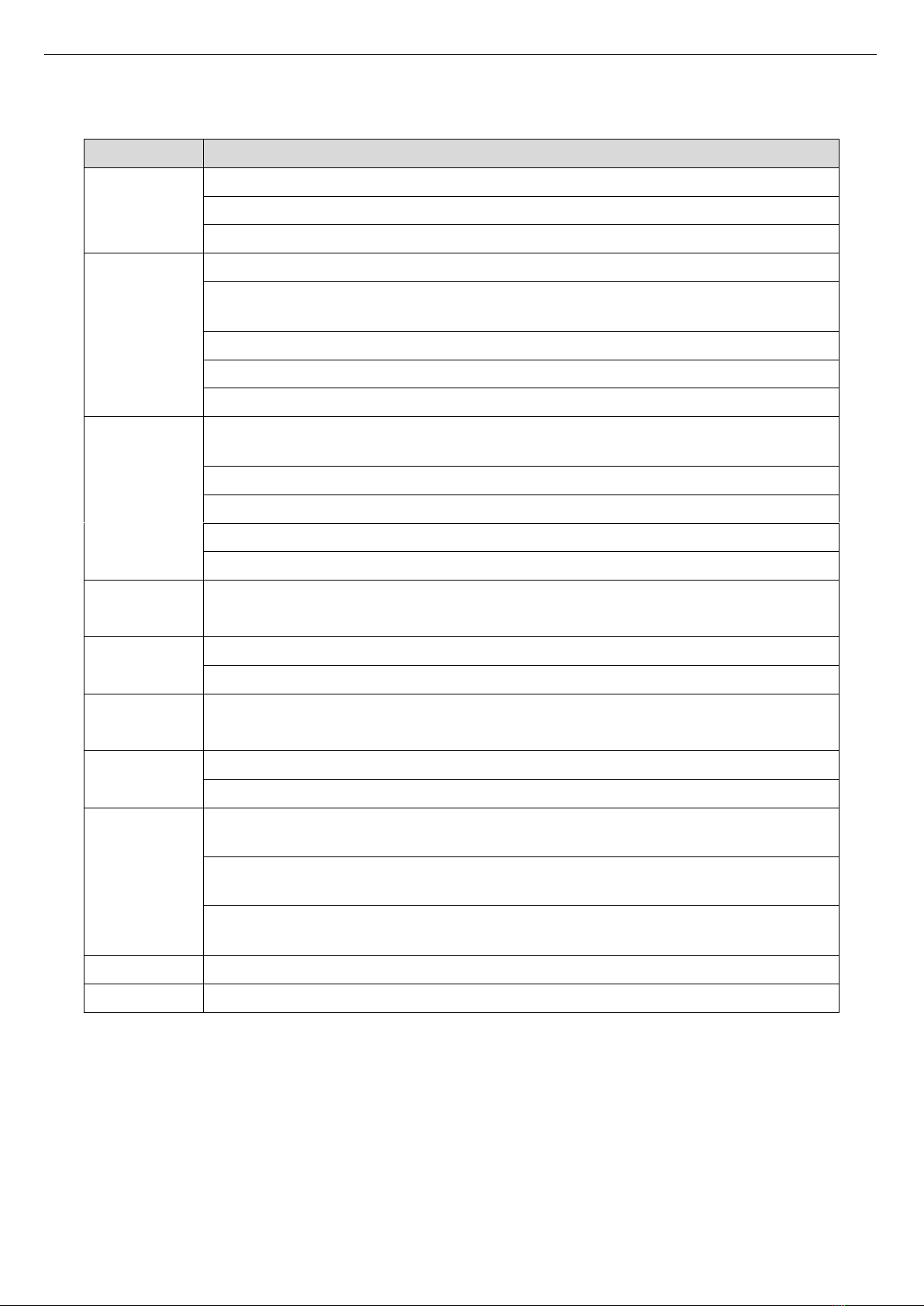User’s Manual UT3200+ Series
Instruments.uni-trend.com 8/ 40
adjustment or parts replacement must be done by the relevant
personnel of UNI-T.
Do not block the ventilation holes at the side and back of this device;
Do not allow any external objects to enter this device via ventilation
holes;
Please ensure adequate ventilation, and leave a gap of at least 15 cm
on both sides, front and back of this device.
Please transport this device safely to prevent it from sliding, which
may damage the buttons, knobs or interfaces on the instrument
panel.
Poor ventilation will cause the device temperature to rise, thus
causing damage to this device. Please keep proper ventilation during
use, and regularly check the vents and fans.
Please take actions to avoid dust or moisture in the air affecting the
performance of this device. Please keep the product surface clean
and dry.
The recommended calibration period is one year. Calibration should
only be carried out by qualified personnel.
3. Product Overview
UT3200+ series multi-channel temperature tester includes six models UT3208+, UT3216+, UT3224+,
UT3232+, UT3240+ and UT3248+, which respectively corresponding to 8, 16, 24, 32, 40 and 48 channels. User
can purchase the temperature tester according to their needs.
UT3200+ series adopts 4.3 inch LCD and support J, K, T, E, S, N, B, R thermocouple input. Multi-channel
temperature data can be collected at the same time, with intuitive numerical reading, histogram and curve
chart display, so that user can read the parameter with multiple modes or save the data in USB. The
instrument has the alarm for over upper/lower limit and communication transmission function. Its perfect
function and performance can meet the needs of production, laboratory and R&D measurements.
The instrument is equipped with RS232C interface, data acquisition, analysis and printing can be realized
through the standard computer software. The instrument supports real-time storage of sampling data. User
can calibrate data of each channel independently.It widely used in lighting appliances, electric tools,
household appliances, electric motors, electric heating appliances, medicine, petroleum, chemical,
metallurgy, electric power industries and scientific research institutions in the field of production lines,
laboratories, quality control departments.