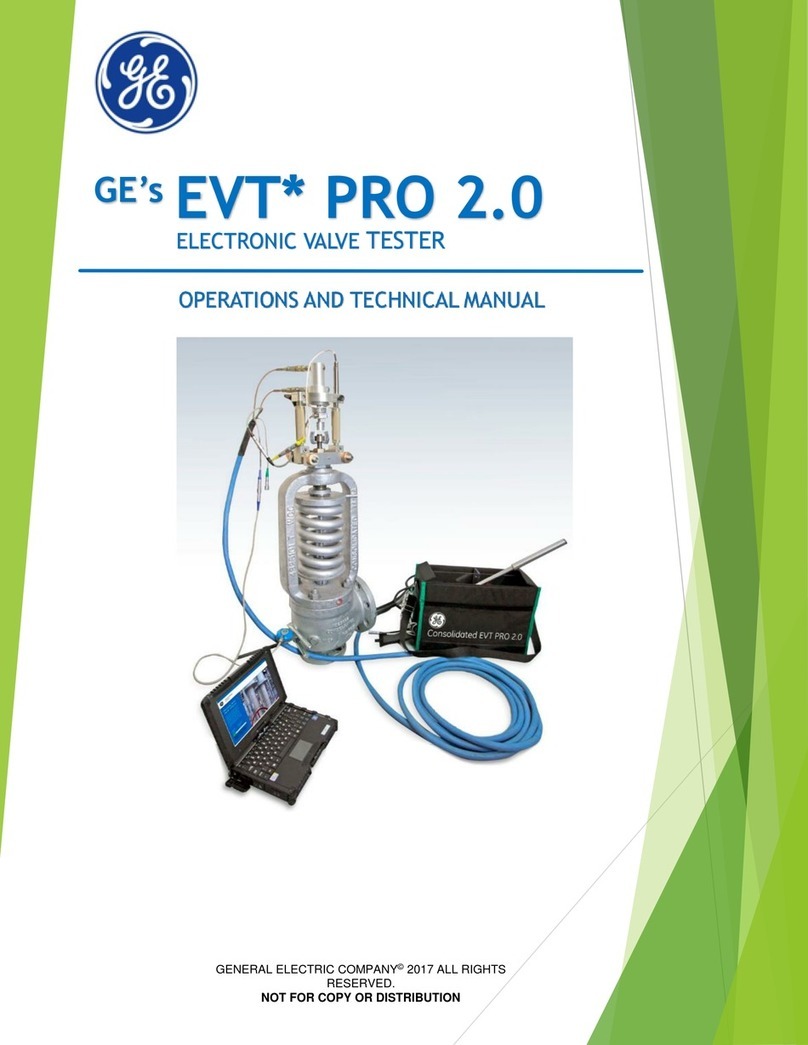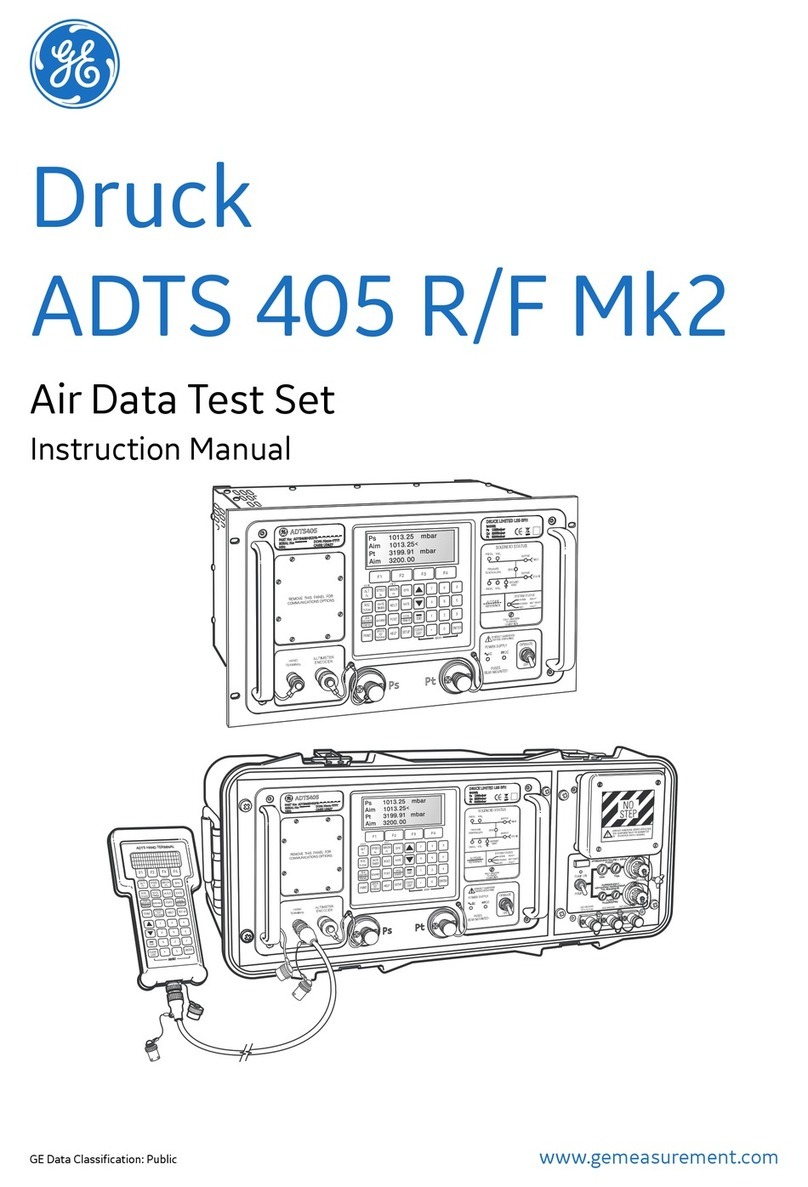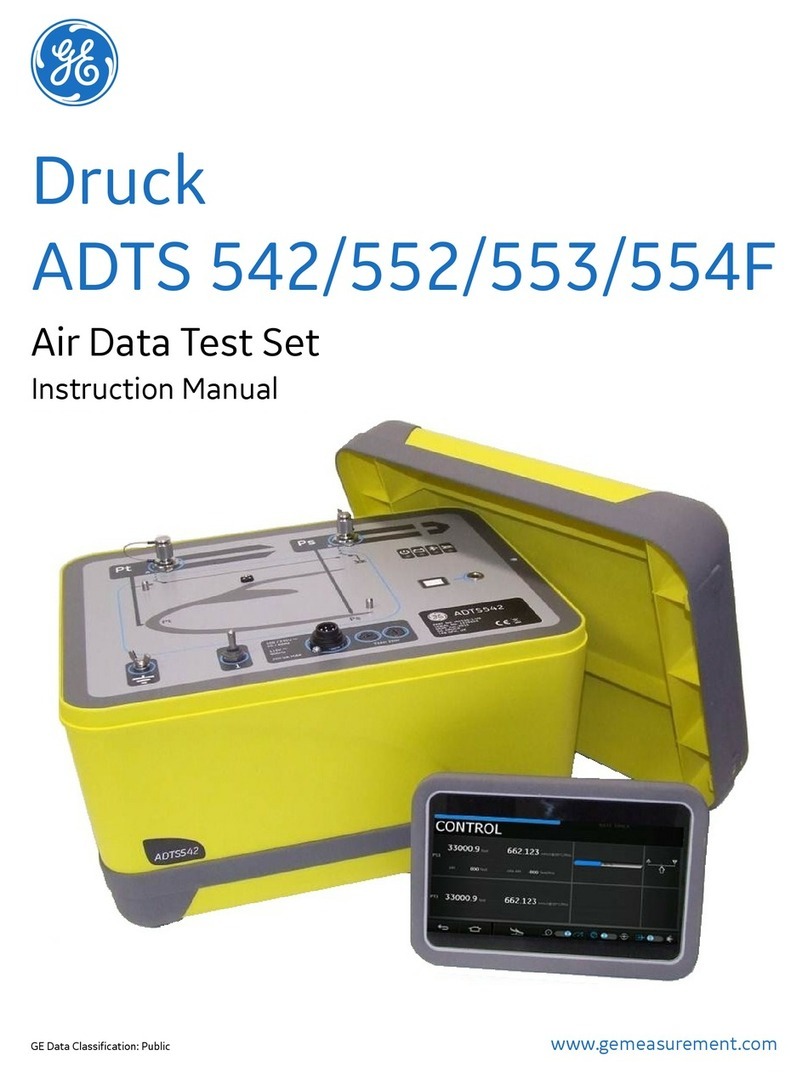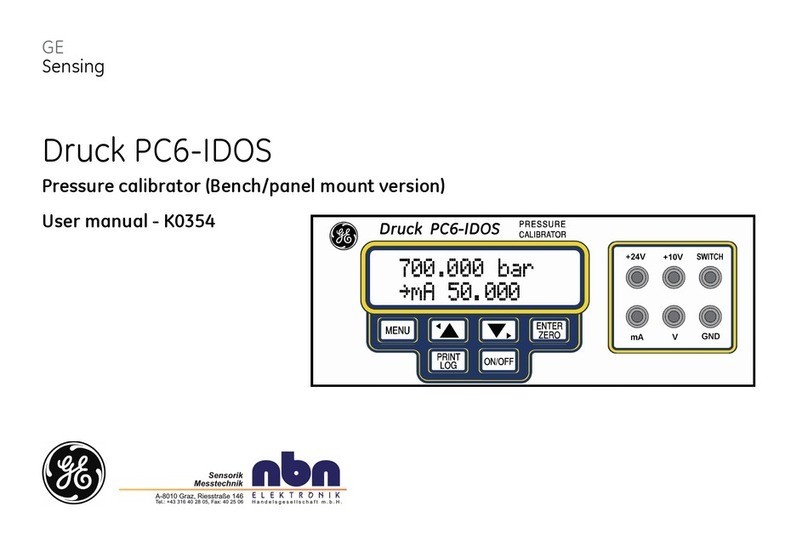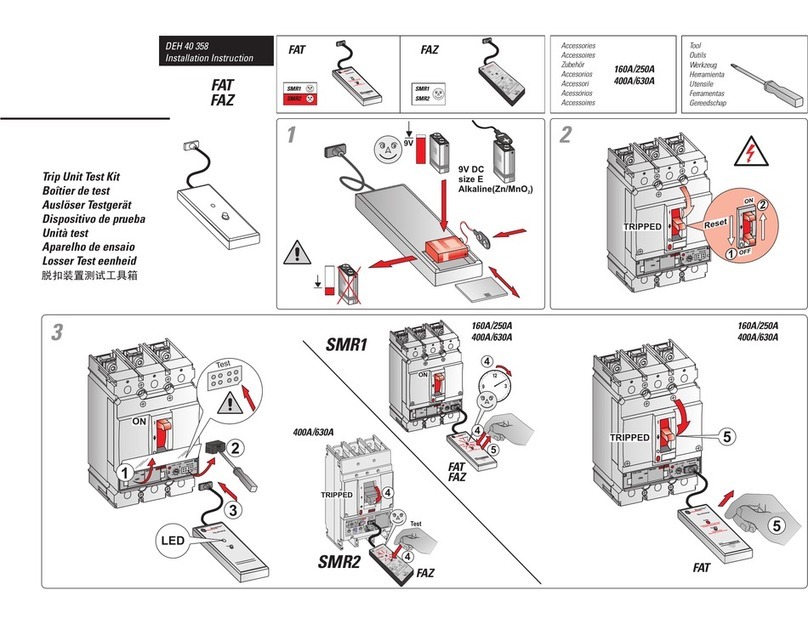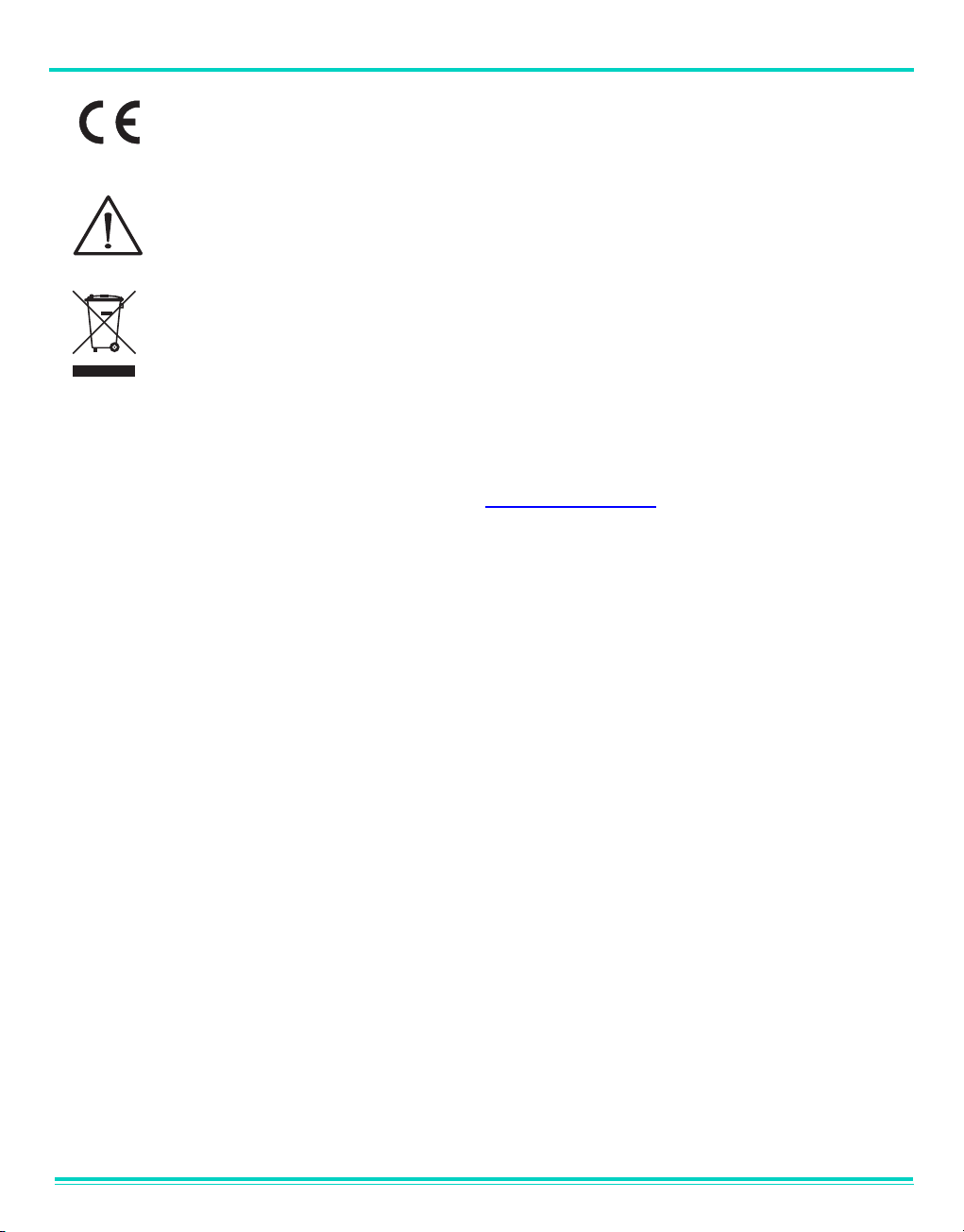iii Druck ADTS 2XX User Manual
K0451 Issue No. 1
TABLE OF CONTENTS
Preliminary pages
Introduction ..........................................................................................................................................................................................................................i
Scope .......................................................................................................................................................................................................................... i
Approved Service Agents....................................................................................................................................................................................................ii
Table of contents (this table)............................................................................................................................................................................................iii
Table of Illustrations.............................................................................................................................................................................................................iv
List of Tables ........................................................................................................................................................................................................................iv
ATEX Certified Advanced Hand Terminal ....................................................................................................................................................................v
Abbreviations ........................................................................................................................................................................................................................vi
Glossary ..................................................................................................................................................................................................................... viii
Pressure units and conversion factors.........................................................................................................................................................................x
Section Title page
1 INTRODUCTION AND DESCRIPTION
2INSTALLATION
2.1 Packaging ................................................................................................................................................................................................................ 3
2.2 Packaging for Storage and Transportation .............................................................................................................................................. 3
2.3 Return Goods Procedure.................................................................................................................................................................................... 4
2.4 Electrical Connection........................................................................................................................................................................................... 5
2.5 Pneumatic Pressure Connection.................................................................................................................................................................... 6
2.6 Positioning of the ADTS 2XX ............................................................................................................................................................................. 7
2.7 Parts and Accessories......................................................................................................................................................................................... 8
2.8 Interconnection and Configuration............................................................................................................................................................10
2.9 Software Programs Supplied on CD ...........................................................................................................................................................10
3OPERATION
3.1 Preparation.............................................................................................................................................................................................................11
3.2 Power-up routine.................................................................................................................................................................................................12
3.3 Main Menu..............................................................................................................................................................................................................13
3.4 Creating Custom Test Sequences for the ADTS 2XX...........................................................................................................................22
3.5 Software Settings ................................................................................................................................................................................................25
3.6 SCPI Commands for the ADTS 2XX..............................................................................................................................................................27
3.7 Manual Venting of the Aircraft Pitot and Static Systems .................................................................................................................40
4MAINTENANCE
4.1 Introduction............................................................................................................................................................................................................41
4.2 Materials and Tools ............................................................................................................................................................................................41
4.3 Maintenance Tasks.............................................................................................................................................................................................42
4.4 Routine Maintenance ........................................................................................................................................................................................43
5 TESTING AND FAULT FINDING
5.1 Standard Serviceability Test...........................................................................................................................................................................45
5.2 ADTS 2XX Leak Check........................................................................................................................................................................................46
5.3 Fault Diagnosis.....................................................................................................................................................................................................47
5.4 Error Messages.....................................................................................................................................................................................................47
5.5 Fault Finding ..........................................................................................................................................................................................................49
6 REFERENCE AND SPECIFICATION
6.1 General Specification ........................................................................................................................................................................................55
6.2 Air Data Specifications .....................................................................................................................................................................................56
6.3 Operating Limits...................................................................................................................................................................................................57