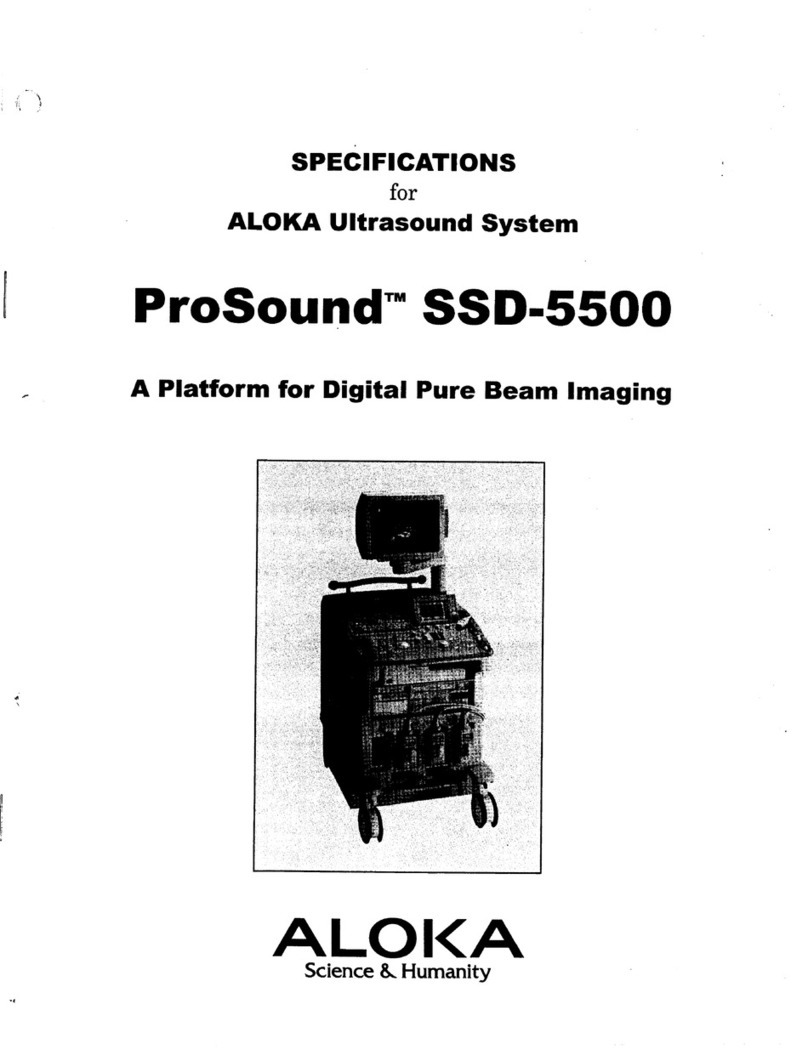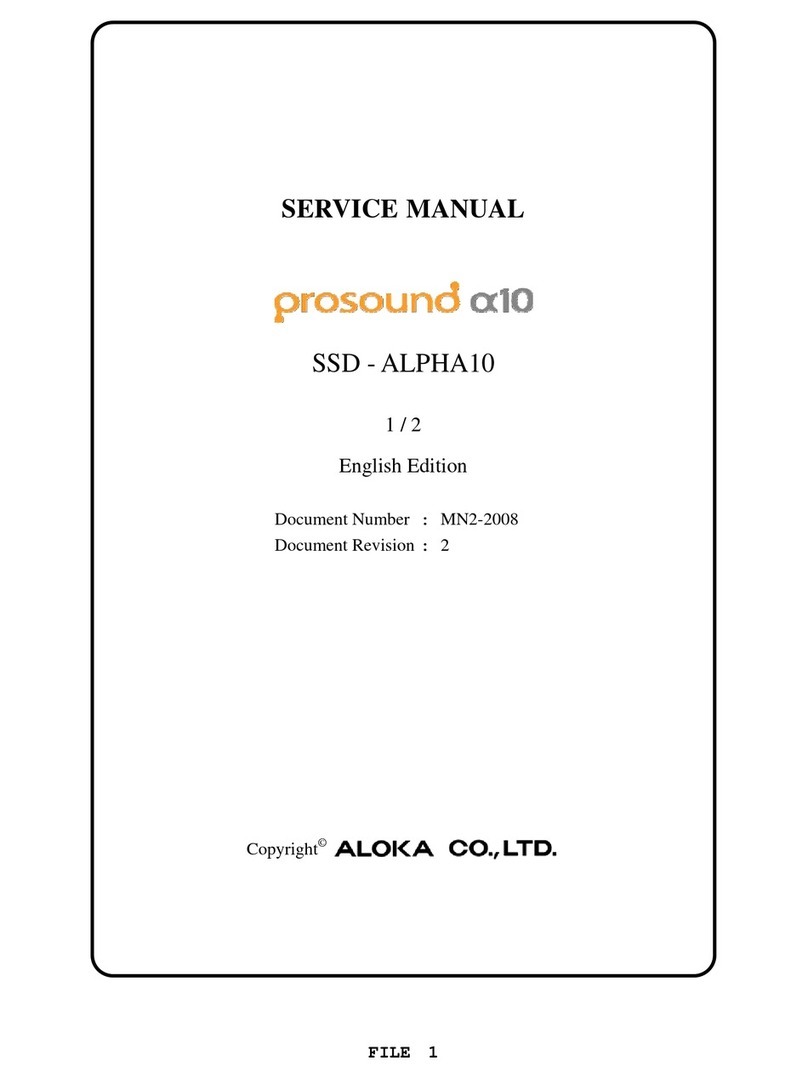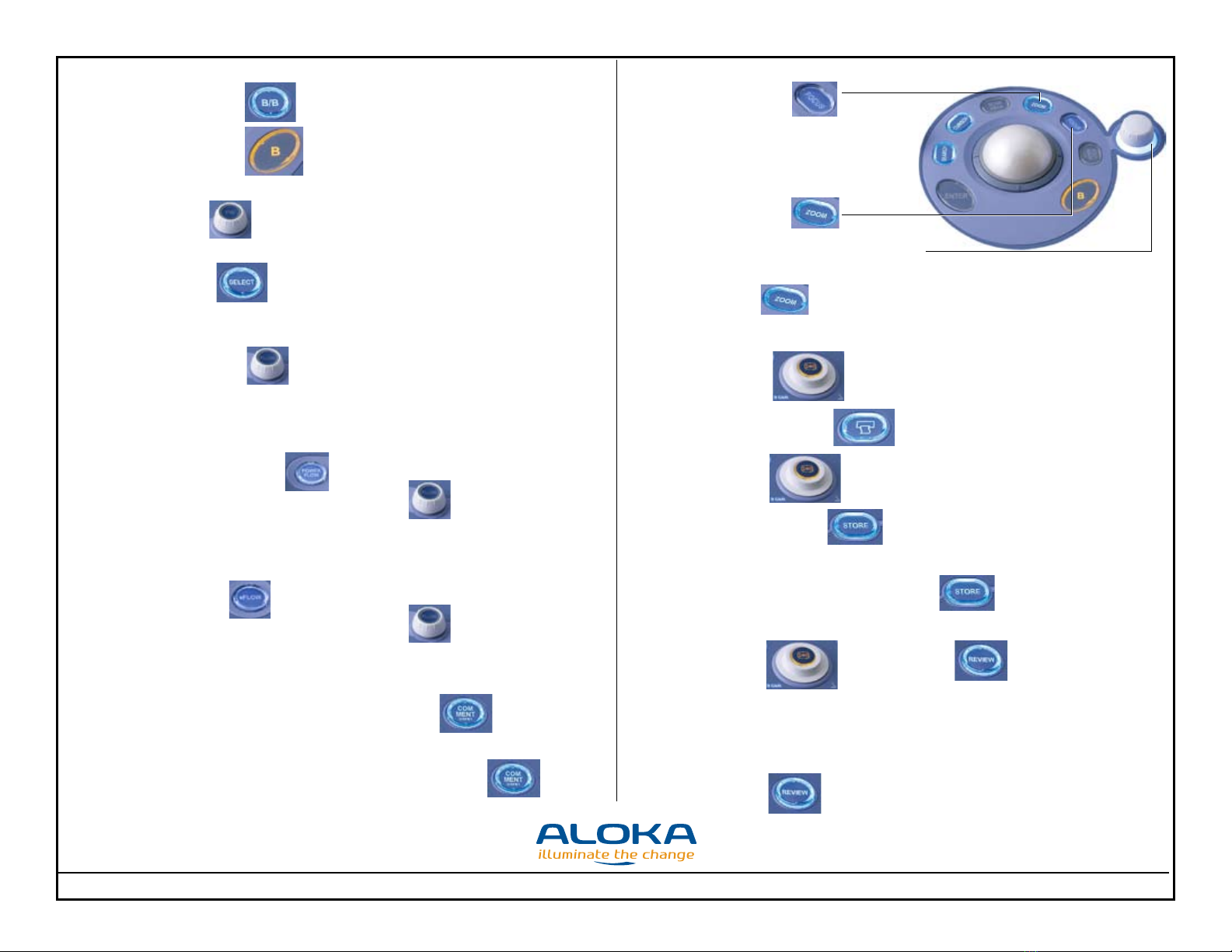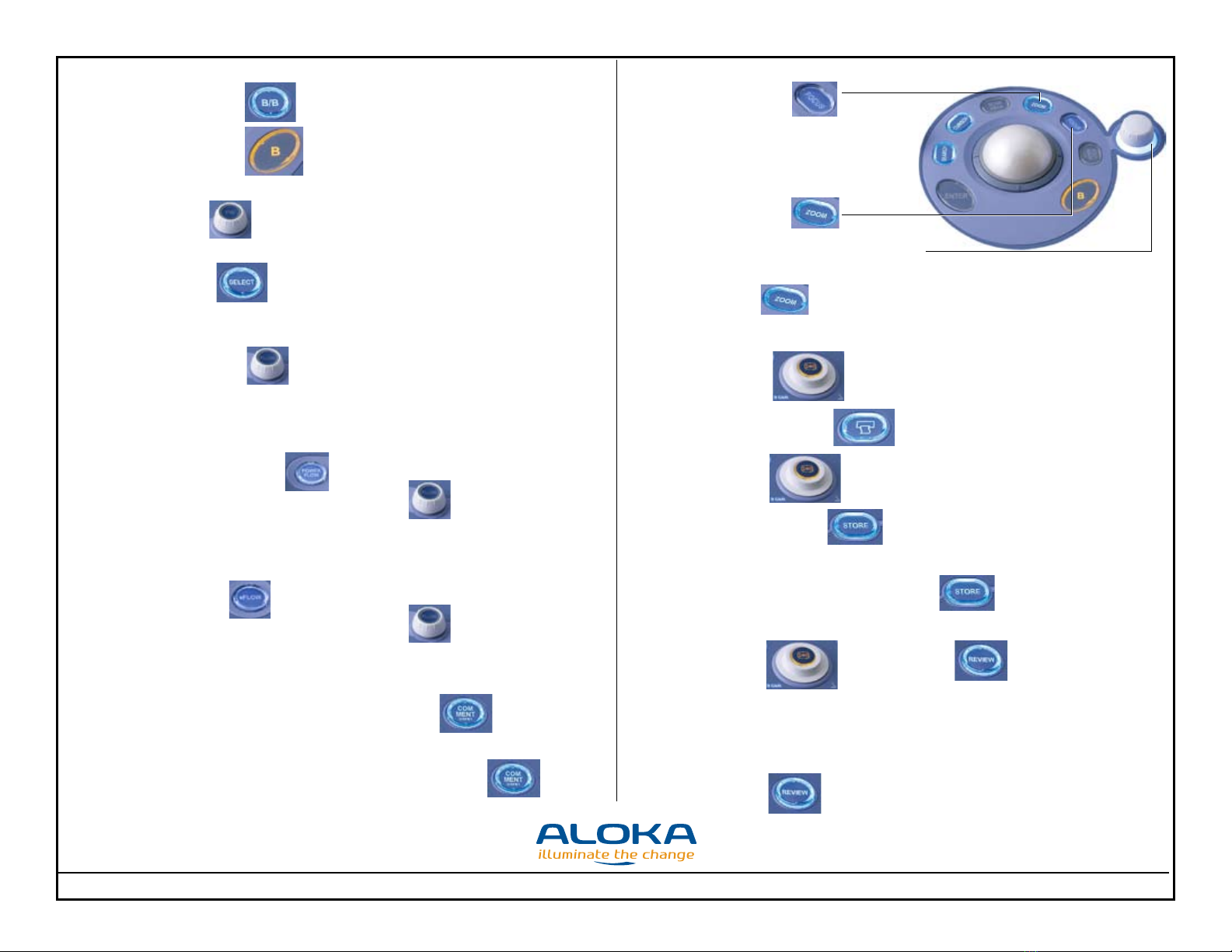
Focus
Press Focus key.
Use trackball to move focal point.
Keep focus at area of interest.
Zoom
Press Zoom key.
Use Rotary Knob to enlarge image.
Use Trackball to move zoomed area around the screen.
Press Zoom key to turn off.
Note: You can zoom after image is frozen
Print Image
Press Freeze.
Then press Print key
Store Image
Press Freeze.
Then press Store key
Store Moving Video Clip
While imaging live, Press Store Key
To Review Stored Images
Press Freeze, Press Review
Touch Select All on the Touch Screen
Touch Full Screen to enlarge.
Use Next Page/Previous Page to view images
Press Review to exit
Imaging Modes
Split image: Press twice.
Single image: Press
Pulsed Wave Doppler
Press PW Knob Press PW Knob again for Triplex mode.
Gain is adjusted by turning PW Knob
Press Select Key to toggle between live 2D and live
Doppler Screen
Color Doppler
Press the Flow Knob
Gain is adjusted by turning the Flow Knob
Power Flow
Press the Power Flow Key
Gain is adjusted by turning the Flow Knob
Use the track ball and enter keys to move and size color box
Eow
Press eFLOW Key
Gain is adjusted by turning the Flow Knob
Use the track ball and enter keys to move and size color box
Comments
Press Comment on Touch Screen or Keyboard
Move cursor with Trackball. Press word from menu on Touch
Screen, or type.
Press Comment on Touch Screen or Keyboard to exit
10
Fairfield
Boulevard,
Wallingford,
CT
06492
(800)
872-5652
Fax:
(203)-269-6075
[email protected]MP0809-28