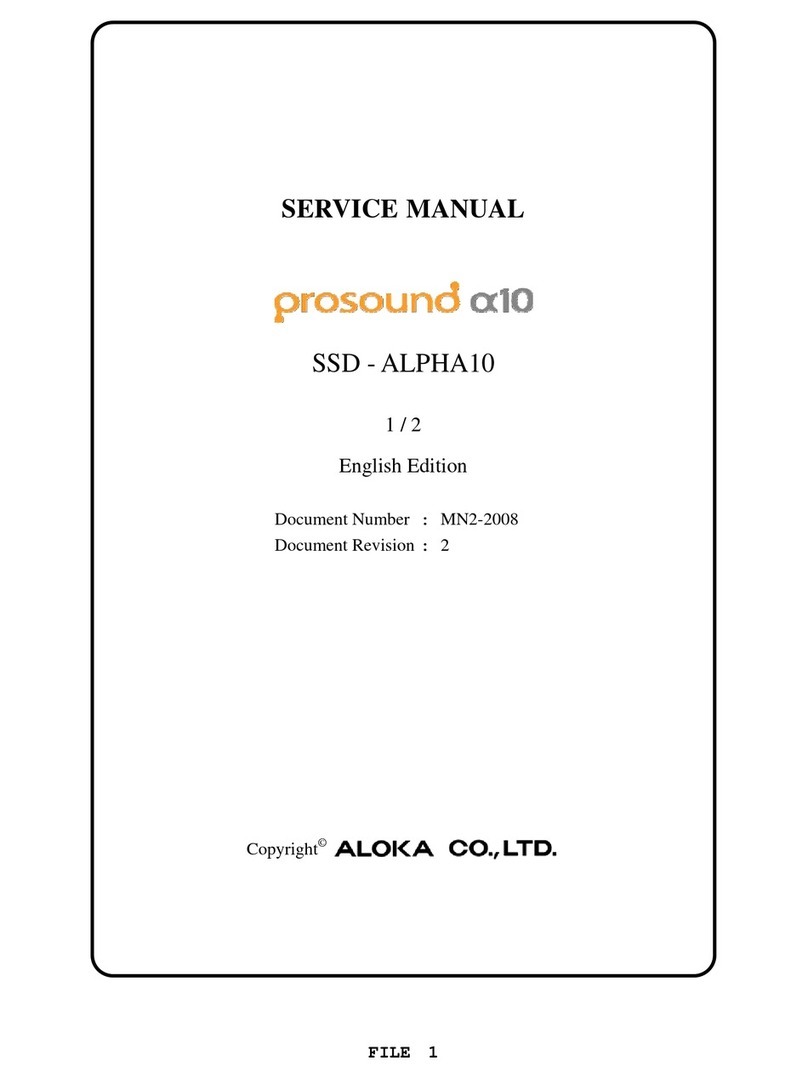I*IL i'1"i °l'l°l.l,l,luivl.l.l,l:,12131,1s,12131,15,12131,15,1_1_1,15,12131,1s,121»1,1_,1=131,15,121=1,1=,121=1,15,Izl31,1s,Izl=l,l:,121=lois,l=l=l,ls ,lz!=l,15,l»l_l,ls
PSU $5000"
P600 POWER SW
H__.n@:3111 -O4R I (mele_SW I
•I«mmi:l_llA]lmole=_ ............................................... /kH-_ AVV_ _'16" " SW L-S 6]_'W13(vt 14)(EWlG)
/"-.:"".A : I AC OUT(L)
UL1015TEWAWG?O BRI",J lotmW,_I.$TO-81T.2SON(JST}
AC OUT(L] \ i _ UL1015TFW AW_70 RItJ
,«o0,{._ v _.ii;_,,_ou...)
ACAC'N(L),N(N}3 /_ ! ! ULlO15TEW /WV_3'2'ORRN ' ' '__ -}!i 52 A«AC'N(L'
4 _v r :" !UL101STEW AWG20 RItJ _ "
IN(N)
_ 3
AH-6AVVG2"
_H
(31 LABEL PS00N i_l:P_{_
_,
_ ../ ,s,z,,,,_u,.-,,-__....
•__ InsulokToetT18R_// Po-er SZ, P-|t=_:'t____K
_ . . _ _-__,_,...:_.°.._.
I
'k_2__/ç)
l-][-]C_0mm ;7o,,__ i< 7o,w. )u_
DDc,«OE,MI_.,_-&__/I:.BE _1:10c2_,1020=,)["I'}
C3
o
2:
U,_Z
nï
N°
1",3
_:P6001_,_ ____OP-32-SSD55n*-3 _(_,ql"f"x_.
;;O
oe--,
___1 I.'ï'.'-_J[.__.'' _l," ; 'l MC336648
UNITS L-u_J-_u-__-,,,.=