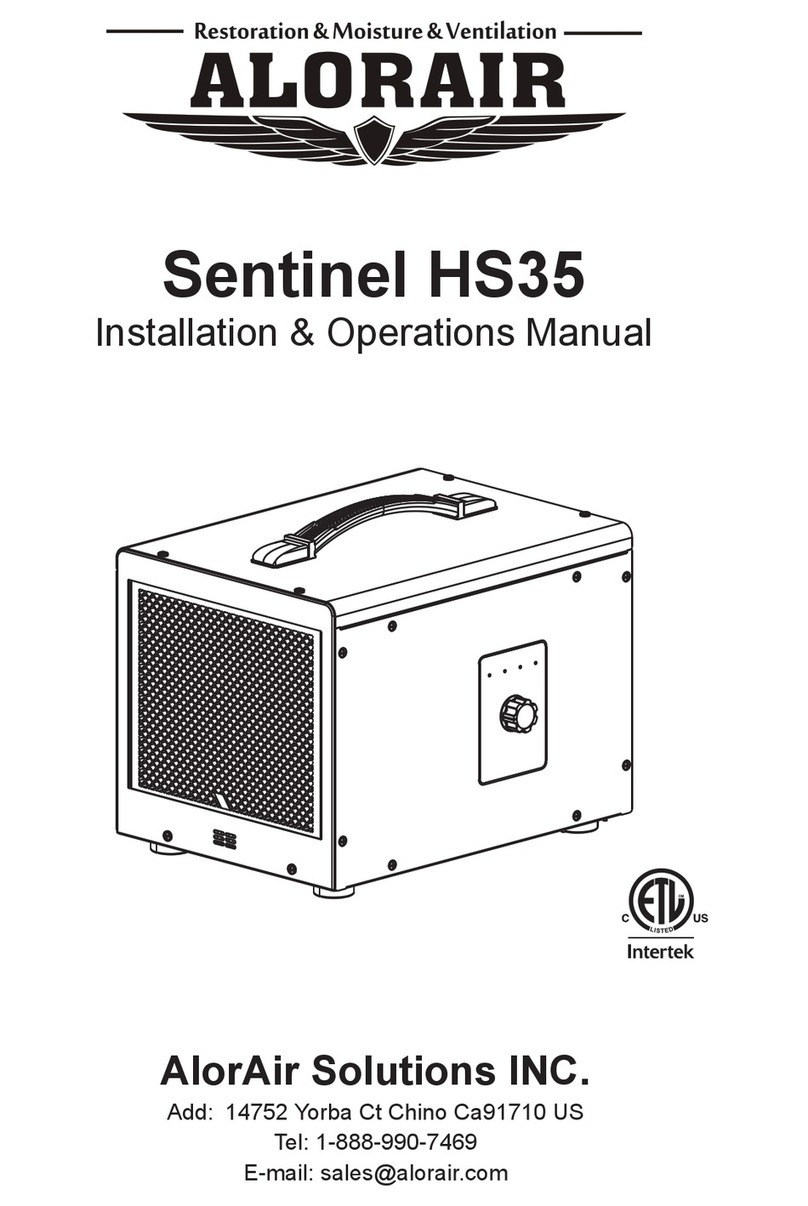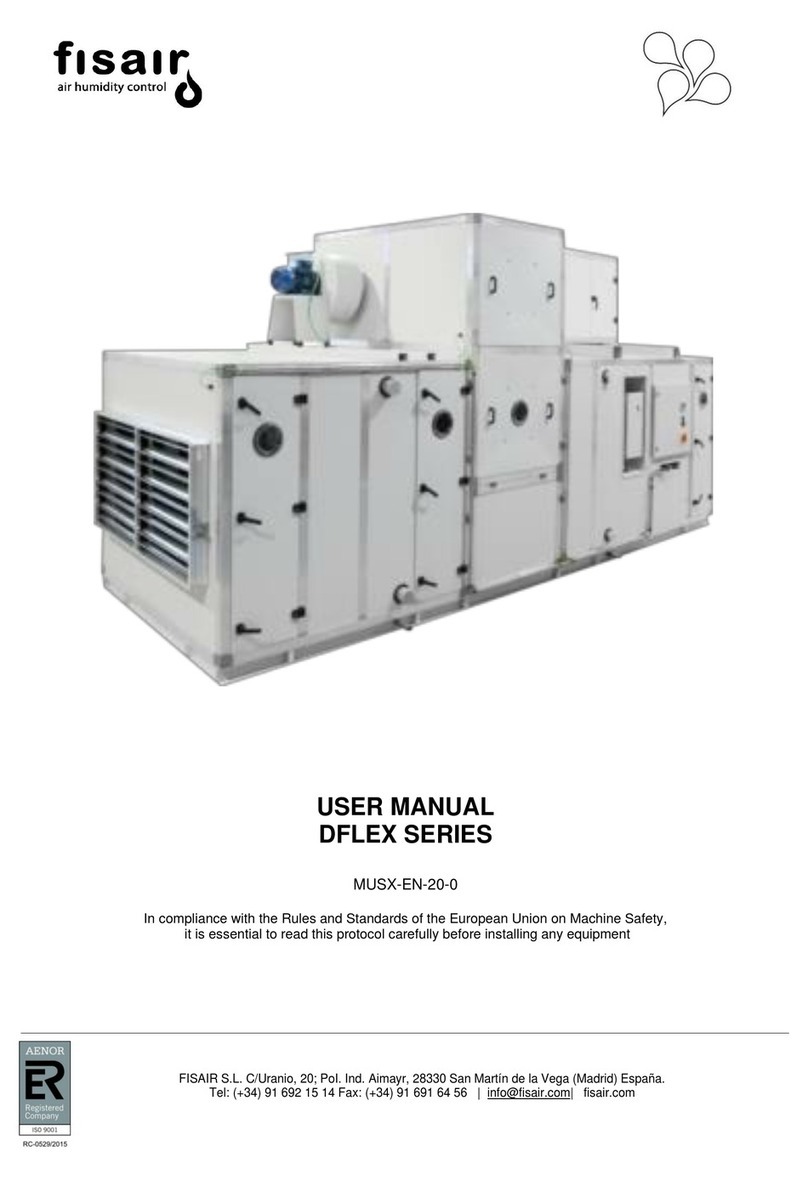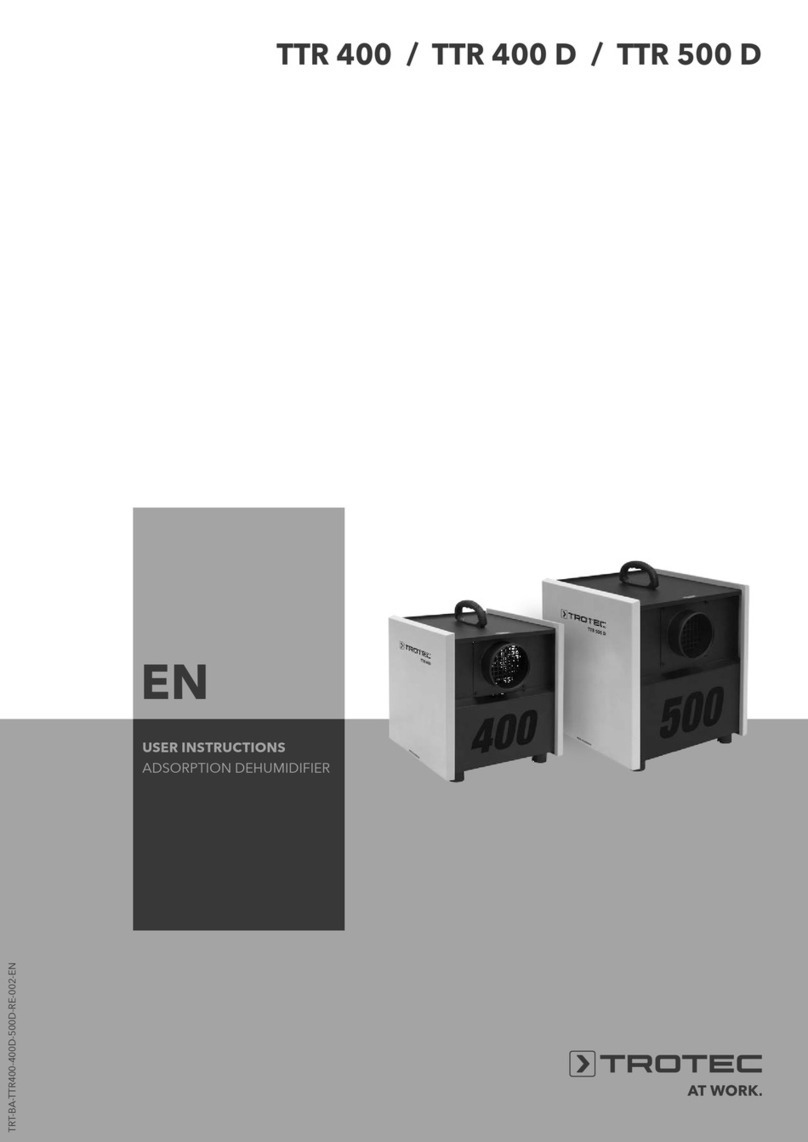Pump Alarm- Trouble Code E2/ E4
If a pump alarm is shown on the display, complete the following steps:
1. Reset the unit by disconnecting the power cord and then reconnecting it.
NOTE: UNIT WILL NOT FUNCTION UNTIL ERROR CODE HAS BEEN CLEARED.
2. Manually check to see if pump is operational by pressing the drain button. Check if the pump
energizes and de-energizes properly. Additionally, check to see if any water purged from the
system.
3. If you haven’t cleaned the system recently, check the discharge line for an obstruction, then
clean the balance of the pump system (see “Maintenance” on page 8 for details).
4. Replace the hoses and/or pump, if maintenance alone isn’t sufficient.
Pump maintenance
1. Unscrew the 4 screws on the pump access panel.
2. Remove the screw on the pump.
3. Undo the 3 pump quick connects.
4. Insert a flathead screwdriver into the notch on the side of the pump to help you gently lift the
pump off its reservoir (the reservoir remains attached to the unit).
Cleaning/Disinfecting the Pump
Basic Cleaning ( Complete about once a year, depending on environment)
1. Remove the end cap on the filter side of the unit. Press the drain button to drain the reservoir.
2. Disconnect power to the dehumidifier.
3. Mix a 16 oz solution of either (1 oz bleach + 15 oz water) OR (4 oz white vinegar + 12 oz water).
4. Pour solution into the drain tray at the base of the coils. If any cleaning solutions gets on coils,
flush with water.
5. Allow solution to soak for 15 minutes.
6. Reconnect the dehumidifier to power.
7. Fill the reservoir and flush/cycle the pump at least two times.
8. If drain line is still filled with debris, repeat process. If still not cleaned, move on to Advanced
Cleaning.
9. Reassemble unit, unless moving on to advanced cleaning.
Advanced Cleaning(Complete as needed)
1. Press the drain button to drain the water from the reservoir (A wet-dry vacuum or towels can
be used to remove any remaining water).