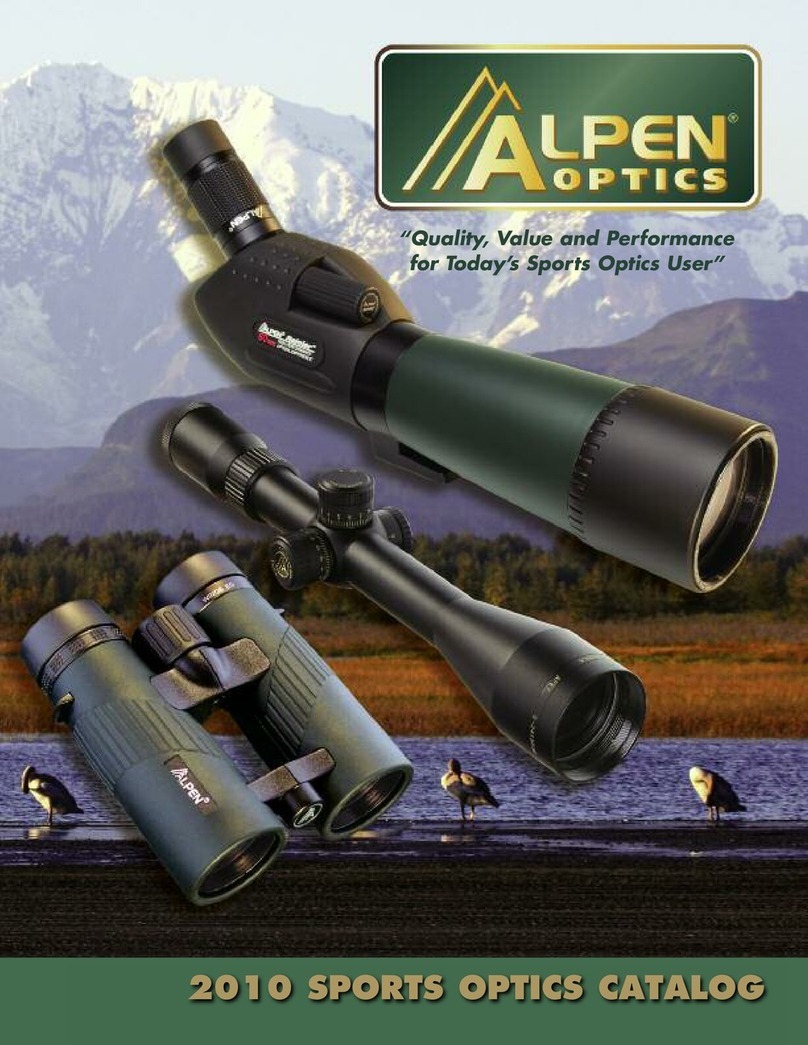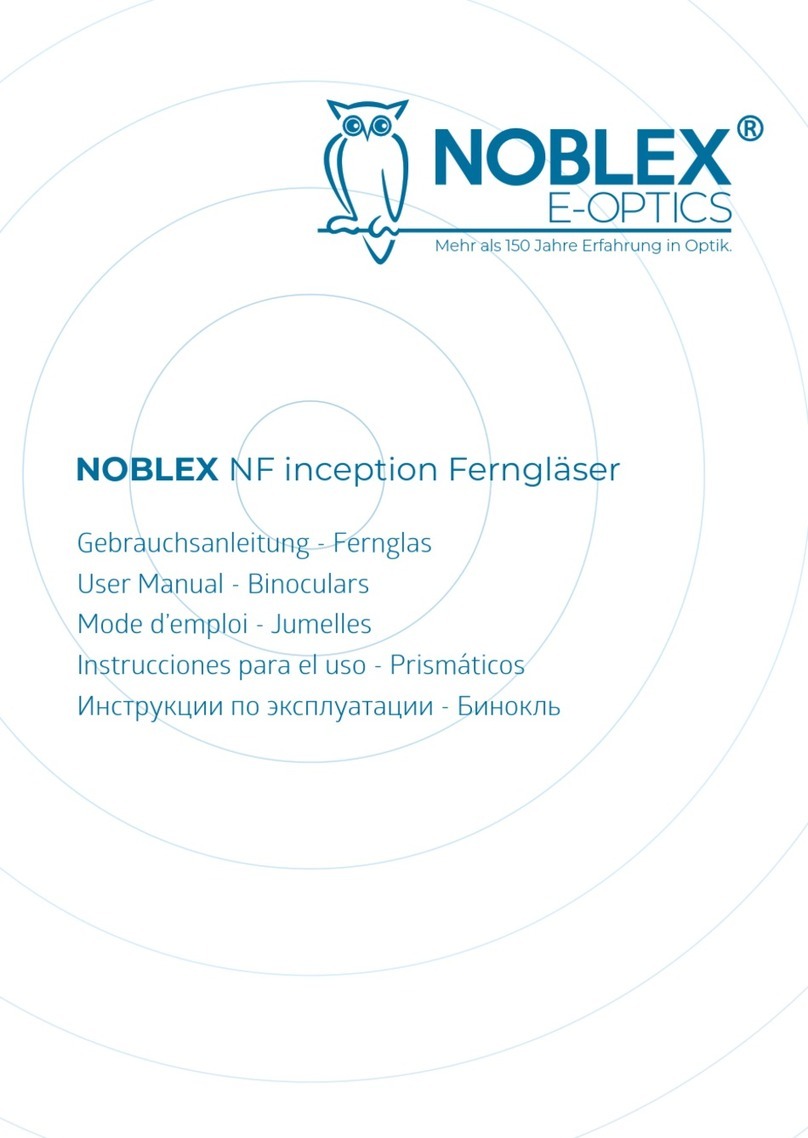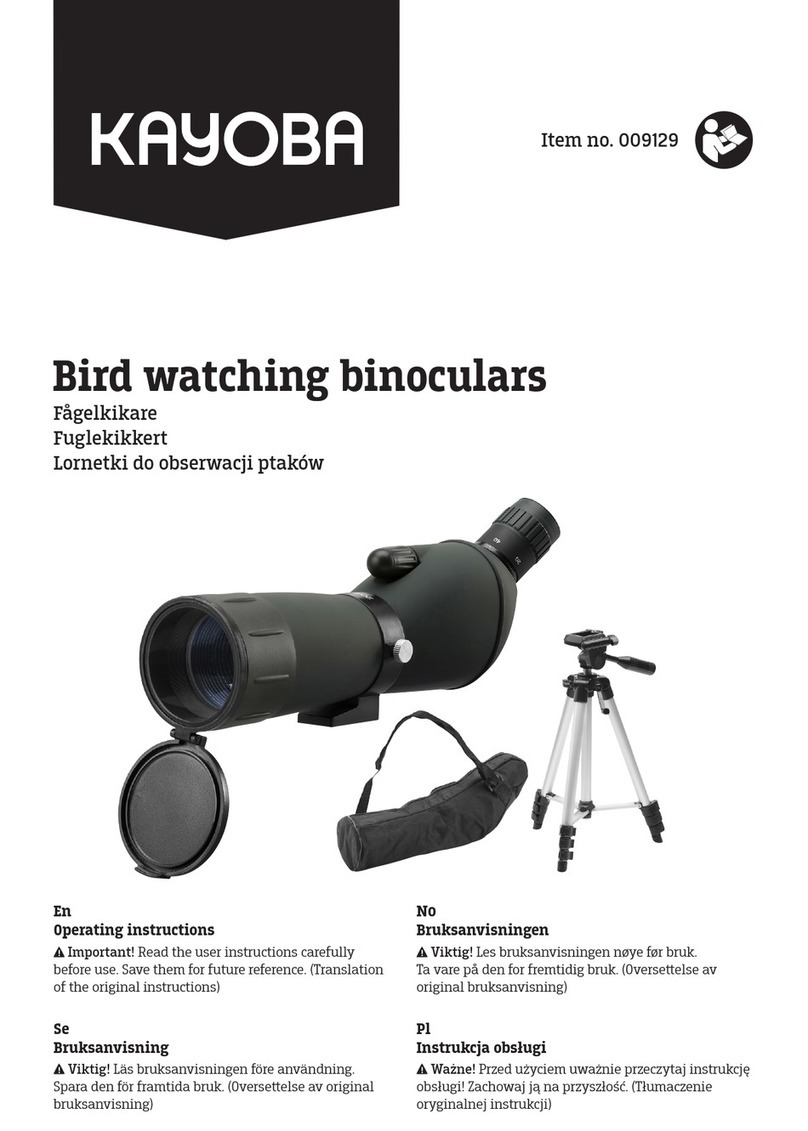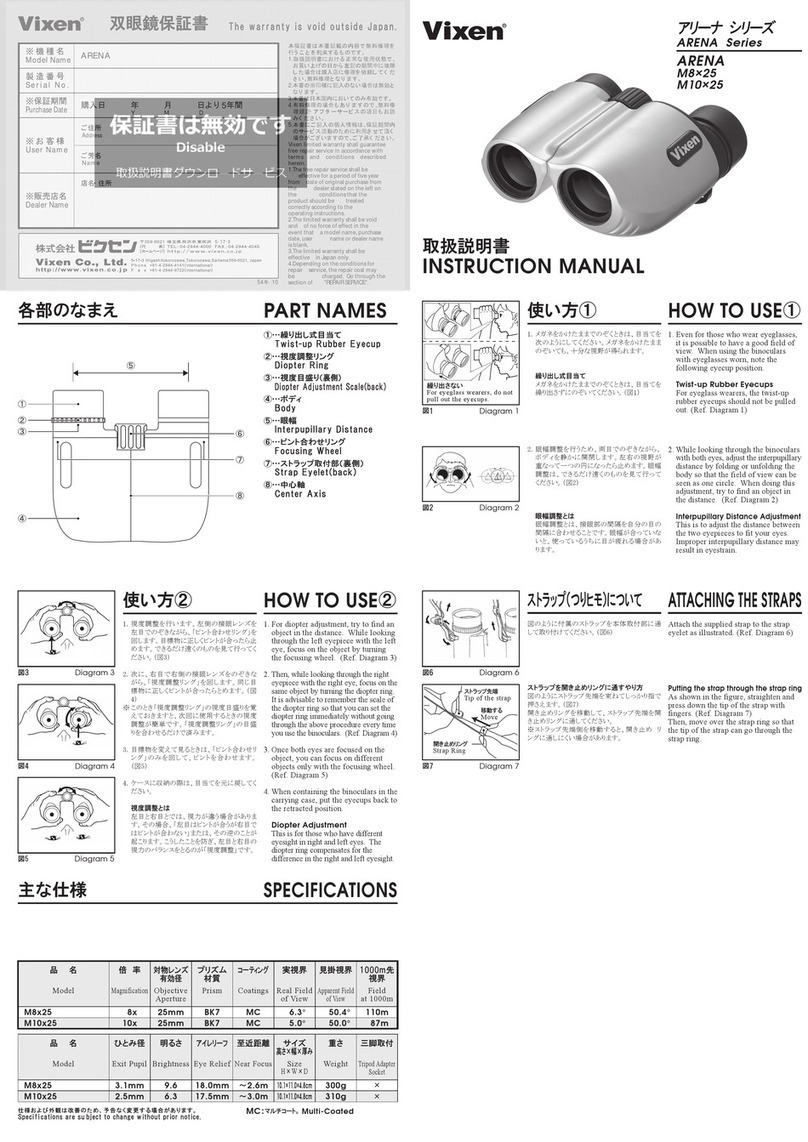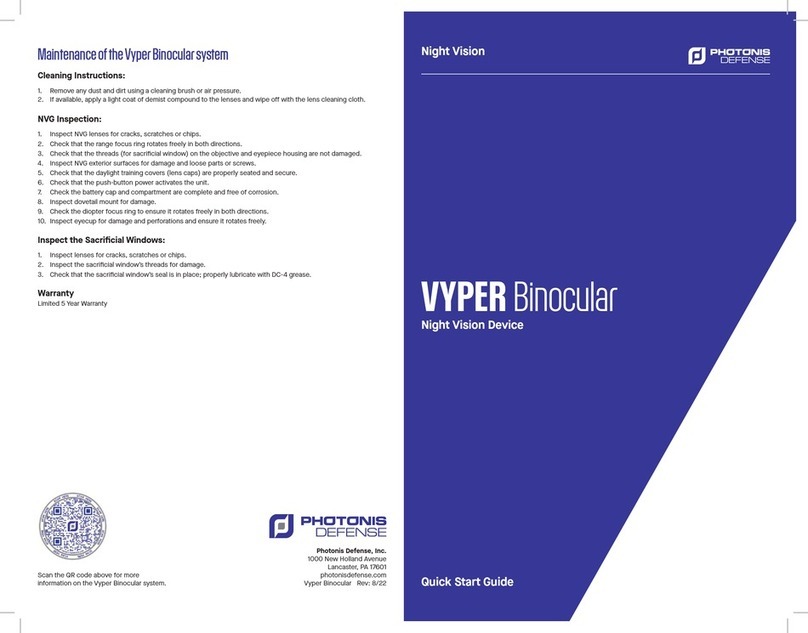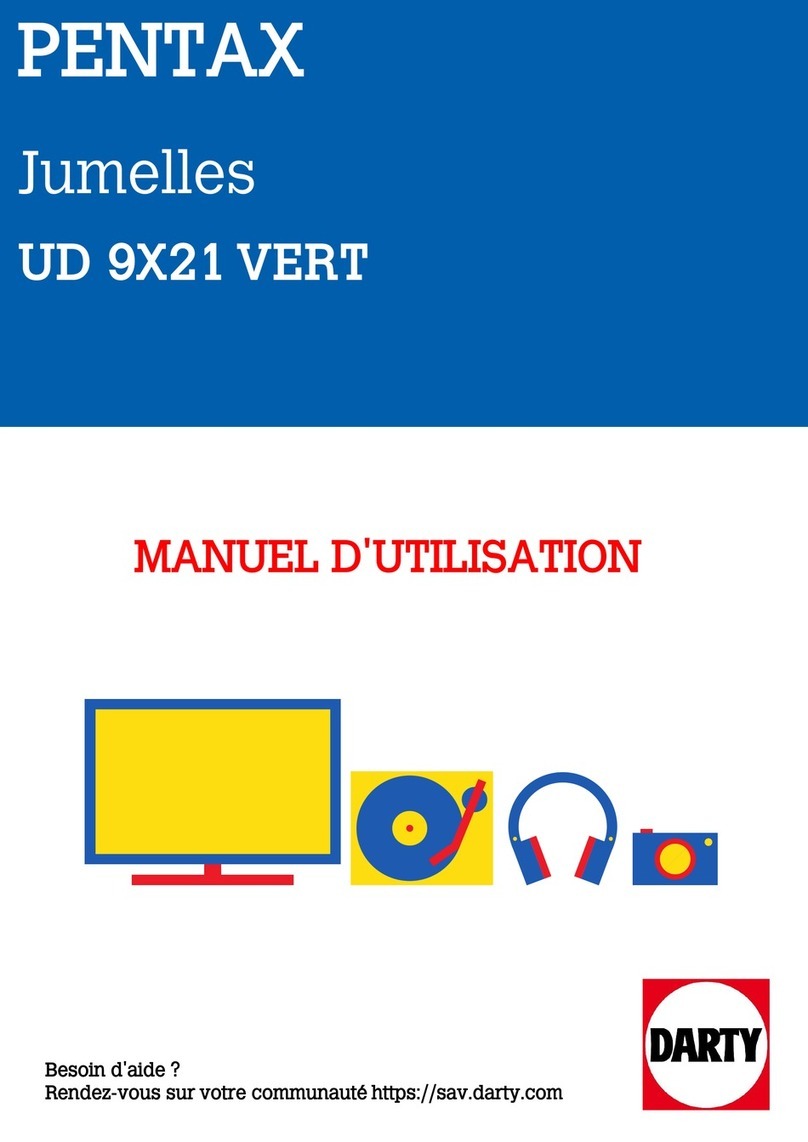8www.alpenoptics.de
Description of binocular refractive correction
1. Turn the left and right visual knobs
counterclockwise until they stop. First press the
distance measuring button and look through the
eyepiece with your right eye, pointing only at the
display, turning the right visual knob clockwise
until the display is fully in focus.
2. Look at the object through the right eyepiece
with your right eye, then focus on it and adjust the
focusing knob until the object comes into focus.
3. Close your right eye (or cover your right eye)
and look at the same object only with your left
eye, turning the left visual knob clockwise until
the object is in focus. Your personal refractive
correction is adjusted.
Single measurement
The sighting mark appears when the dis-
tance measuring button is pressed for the
first time. After the second release of the
button, the display will show the adjust-
ment range.
Scanning measurement
The scanning measurement is
used to continuously measure
the distance of the moving
target. If you hold on the distan-
ce measuring button for more
than 3 seconds, it will automa-
tically switch to scan style. And
the measurement will continue
always until the button is relea-
sed.
Scan
(LOS Mode)
Scan
(HCD Mode)