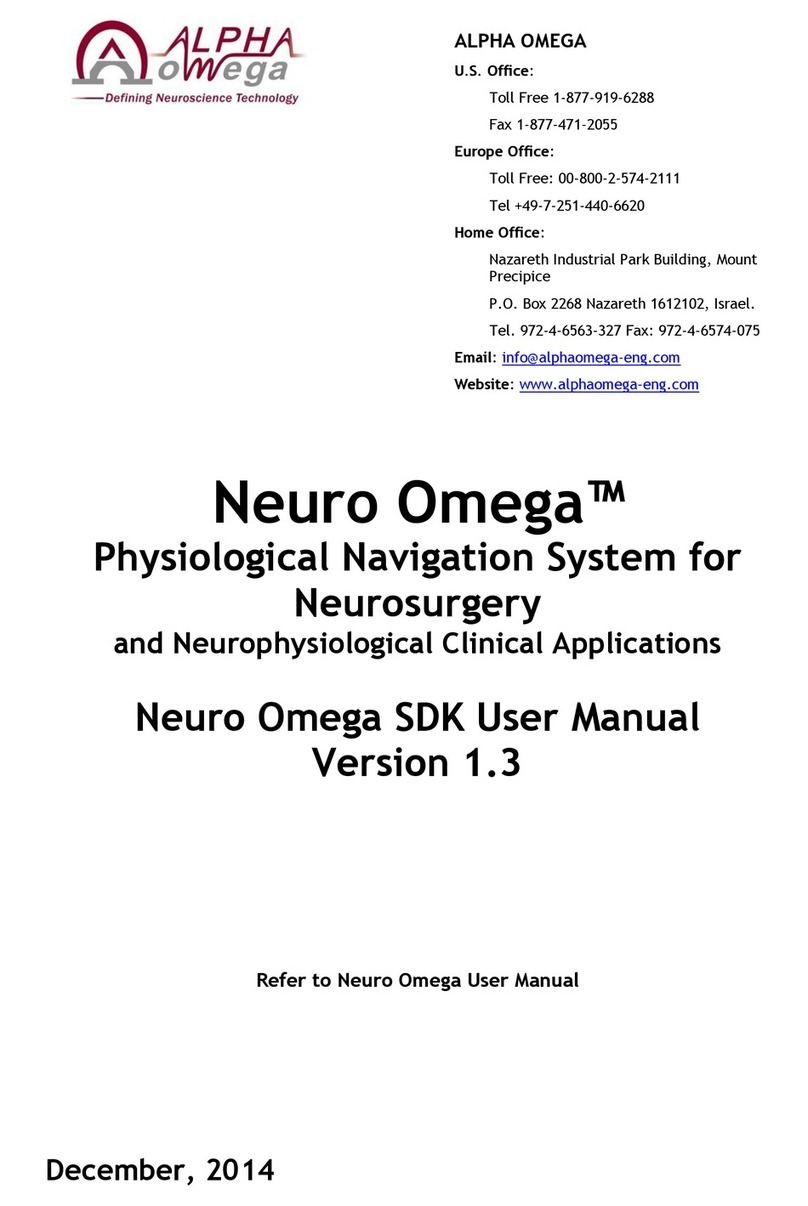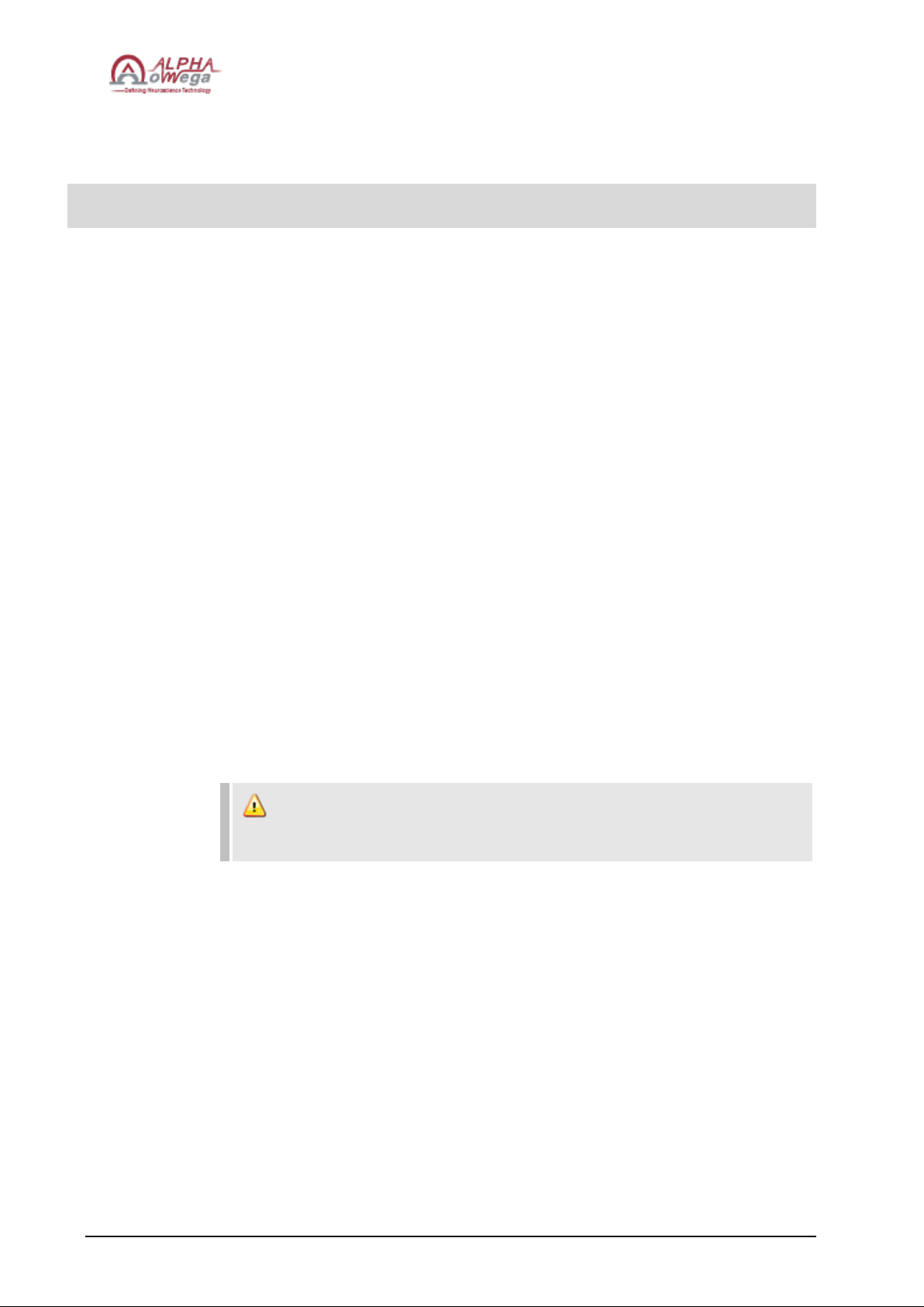March 2016
3.1.1. Sterilization Checklist ..............................................................................................44
3.1.2. Sterile Items ..........................................................................................................44
3.2. Setting the Electrode Starting Point ...............................................................................45
3.2.1. Setting Electrode Starting Depth Method 1 ...............................................................46
3.2.2. Setting Electrode Starting Depth Method 2 ...............................................................46
3.3. Assembling the Headstage............................................................................................51
3.4. Headbox Modules Assembly..........................................................................................59
3.4.1. Assembling the EMG Module ...................................................................................59
3.4.2. Assembling the EEG Module ....................................................................................60
3.5. Connecting External Systems ........................................................................................61
CHAPTER 4. Operation of the Neuro Omega System ..................................................63
4.1. Using the Neuro Omega System for Implanting the DBS .................................................63
4.2. Powering On the Neuro Omega .....................................................................................64
4.3. Workspace Maker.........................................................................................................64
4.3.1. Create New Workspace ...........................................................................................65
4.3.1.1. EEG Module:............................................................................................66
4.3.1.2. EMG Module ............................................................................................67
4.3.1.3. ADIO Panel ..............................................................................................68
4.3.2. Edit Workspace ......................................................................................................70
4.3.3. Delete Workspace...................................................................................................70
4.3.4. Windows Default ....................................................................................................70
4.4. Supplying Patient Info ..................................................................................................71
4.5. Selecting an Existing Patient .........................................................................................72
4.6. Neuro Omega Interface Navigation ...............................................................................73
4.6.1. Toolbar ..................................................................................................................73
4.6.2. Workspace .............................................................................................................75
4.6.2.1. Closing and Opening a Workspace Window................................................76
4.6.2.2. Popping a Workspace Window In and Out ..................................................77
4.6.2.3. Restoring the Workspace Layout ...............................................................77
4.6.2.4. Clearing All Workspace Windows...............................................................77
4.6.2.5. Pausing Workspace Windows....................................................................77
4.6.3. Trajectory Graph ....................................................................................................78