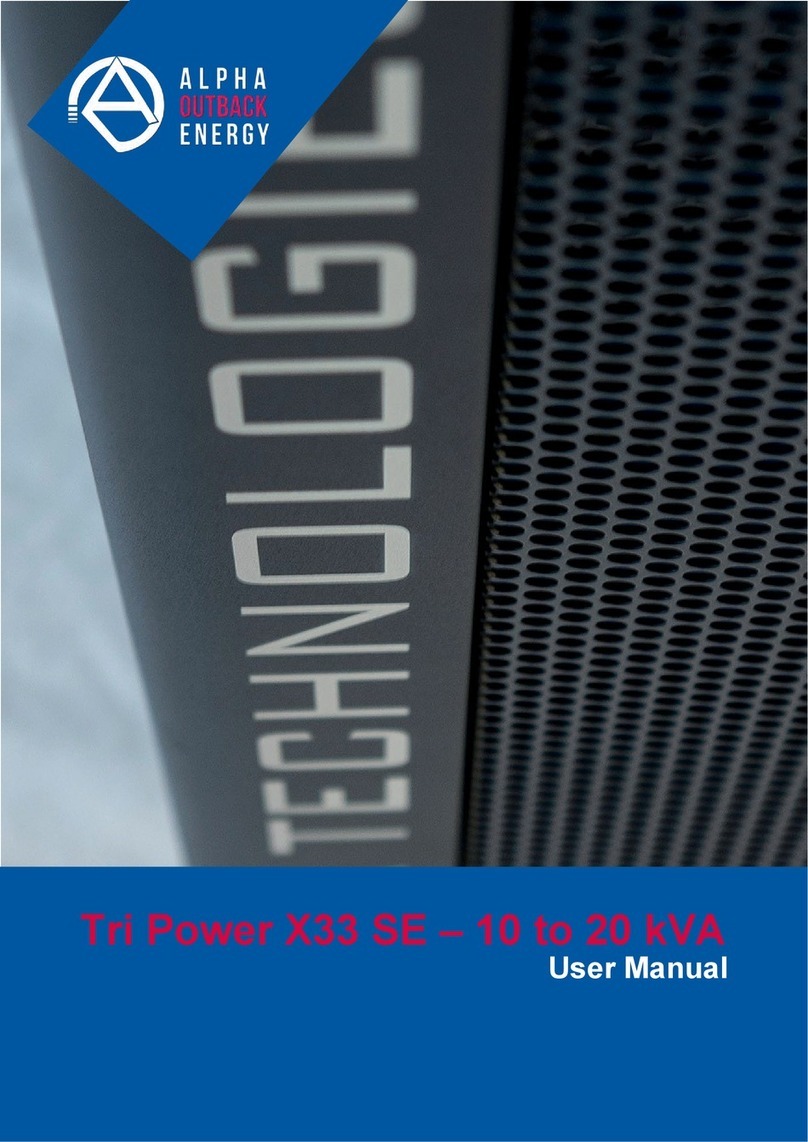Warranty
LlMlTED 24-MONTH WARRANTY
AC PRODUCTS
AOE warrants its equipment to be free of manufacturing defects in material and workmanship for a period of 24 months
from the date of manufacture. The liability of AOE under this warranty
is solely limited to repairing, replacing, or issuing
credit for such equipment (at the discretion of AOE), provided that:
1. AOES’ Customer Service Department is promptly notified, by facsimile or telephone, that a failure or defect has
occurred.
2. AOE’ Customer Service Department issues a Return Materials Authorization (RMA) number, and designates the
service location. The RMA must be clearly marked on the outside of the shipping container.
3. Purchaser is responsible for all in-bound shipping and handling charges (COD and freight collect will not be
accepted without prior approval from AOE) AOE will pay out-bound surface shipping charges for return of
repaired equipment.
4. A satisfactory examination of the returned unit by AOE’ Service personnel shall disclose that defects have not
been caused by misuse, neglect, improper installation, repair, alteration, or accident, or failure to follow
instructions furnished by AOE. lf AOE’ Service personnel determine that the unit has been damaged due to one
of these causes, or if the unit is free of defects, a handling or repair fee may be assessed prior to returning
the unit.
WITH RESPECT TO BATTERIES, PERIPHERAL DEVICES, ATTACHMENTS OR APPARATUS NOT
MANUFACTURED BY AOE, AOE WILL ASSIGN TO THE PURCHASER ITS RIGHTS UNDER THE ORIGINAL MANUFACTURER’S
WARRANTY OF SUCH BATTERIES, PERIPHERAL DEVICES, ATTACHMENTS OR APPARATUS, BUT OFFERS NO ADDITIONAL
WARRANTIES IN CONNECTION THEREWITH.
THIS LIMITED 24-MONTH WARRANTY IS IN LIEU OF ALL OTHER WARRANTIES, EXPRESS OR IMPLIED, INCLUDING, BUT NOT
LIMITED TO, IMPLIED WARRANTIES OF MERCHANTABILITY AND FITNESS FOR A PARTICULAR PURPOSE.
IN NO CASE SHALL AOE BE LIABLE FOR ANY INCIDENTAL, SPECIAL OR CONSEQUENTIAL DAMAGES WHATSOEVER,
INCLUDING WITHOUT LIMITATION ANY CLAIM FOR LOST PROFITS OR REVENUES, EVEN IF AOE HAS BEEN ADVISED OF THE
POSSIBILITY OF SUCH, FOR BREACH OF THIS OR ANY OTHER WARRANTY, EXPRESS OR IMPLIED.
Any action for breach of this limited 2 -month warranty must be brought within a period of 2 months from date of
manufacture.
This limited 2 -month warranty does not extend to any unit that has been repaired or altered by any party other than
AOE or its Authorized Service Center.
AOE reserves the right to discontinue particular models and to make modifications in design and/or function at any
time, without notice and without incurring obligations to modify previously purchased units.
8/96
Page 7 to 7