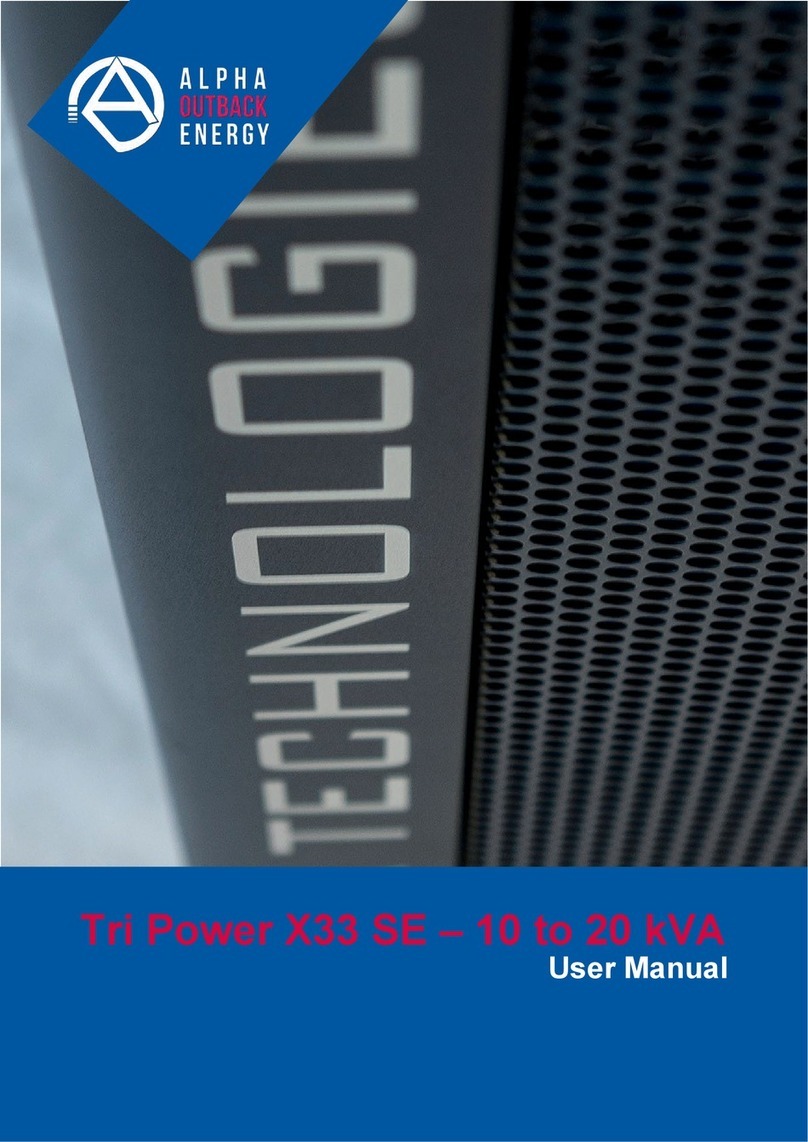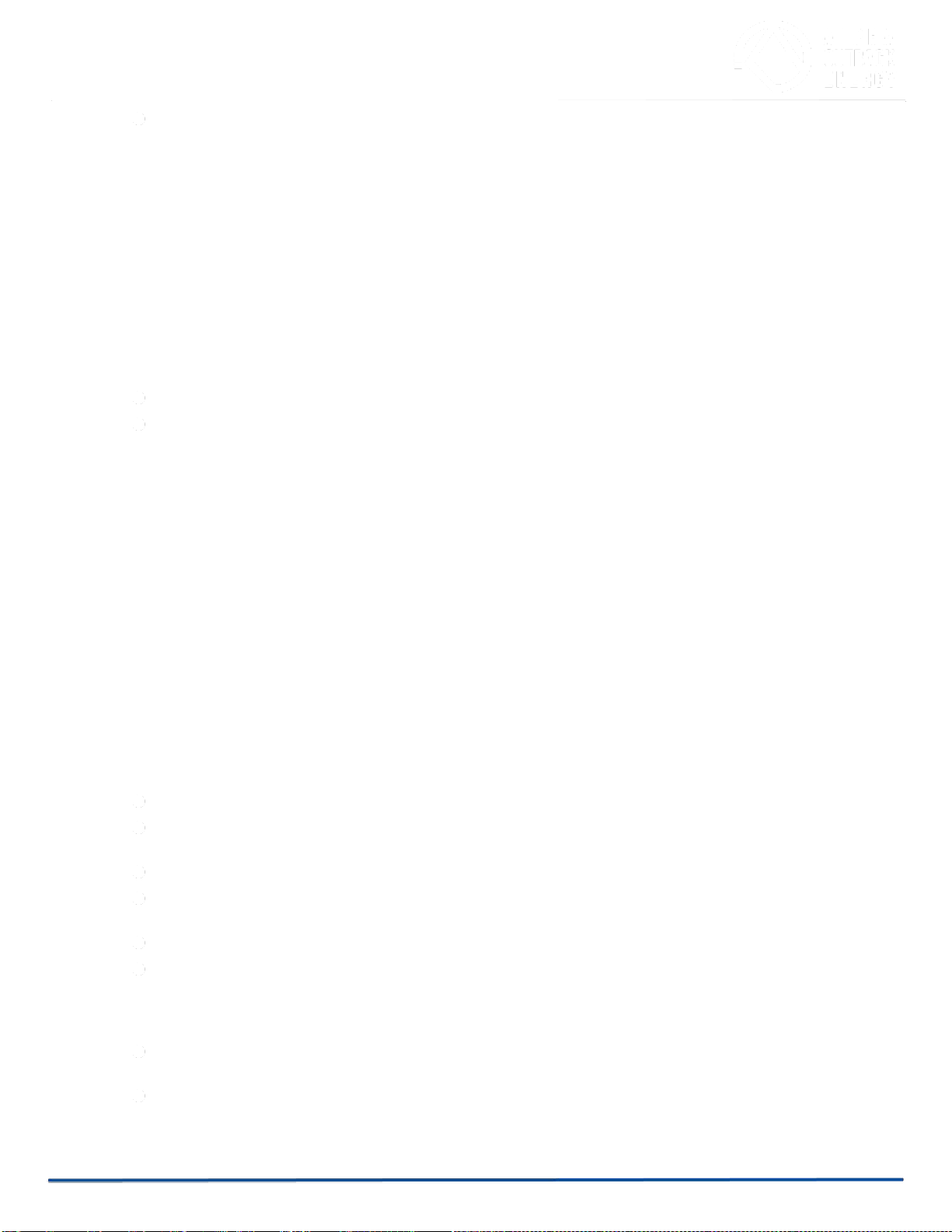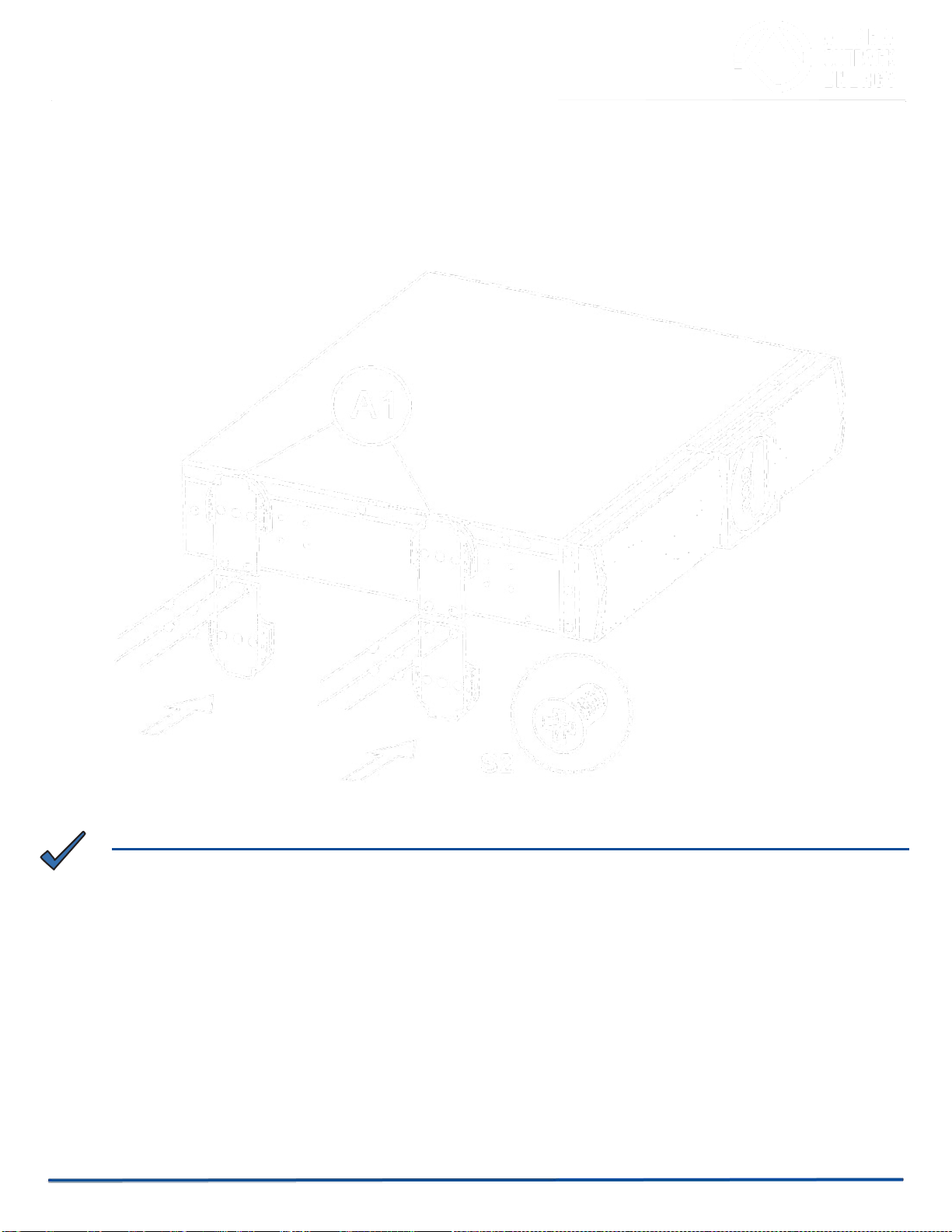A battery can present a risk of electrical shock and high short circuit current. The following precau- tions
should be observed when working on batteries:
a.
Remove watches, rings, or other metal objects.
b.
Use tools with insulated handles.
c.
Wear rubber gloves and boots.
d.
Do not lay tools or metal parts on top of batteries.
e.
Disconnect charging source prior to connecting or disconnecting battery terminals.
f.
Determine if battery is inadvertently grounded. If inadvertently grounded, remove source from
ground. Contact with any part of a grounded battery can result in electrical shock. The likelihood of
such shock can be reduced if such grounds are removed during installation and maintenance
(applicable to equipment and remote battery supplies not having a grounded supply circuit).
Do not dispose of batteries in a fire. The batteries may explode.
Do not open or mutilate batteries. Released electrolyte is harmful to the skin and eyes. It may be
toxic.
1.2
Storage Instruction
Store the UPS in a location where the temperature ranges between -15ºC to 40ºC (+5ºF to 104ºF).
For extended storage in moderate climates, the batteries should be charged for 12 hours every 3 months. Connect
the UPS to the utility supply and switch on the input breaker located at UPS rear panel. Repeat this procedure
every 2 months if the ambient storage temperature is above 30°C (86ºF).
2.
Introduction
The UPS features a tower/rack convertible design, a single AVR boost and single buck, pure sine wave output, a
user friendly LCD display, a built-in customer option slot, hot swappable batteries, and a USB/ RS232
communication interface. It can be connected to external batteries to extend run time as much as needed and
provides a flexible back-up system for critical file servers, minicomputers, network switches and hubs, and many
other applications in tower or rack mount formats.
The sine wave output is compatible with the requirements of many types of loads.
A user friendly LCD panel displays the system status including the load level, battery level, AVR-
boost/buck, and fault status.
90% efficiency in the normal mode meets high energy saving standard and reduces noise and heat.
Easy swappable batteries lets the end user swap the batteries instead of sending the unit back to the
factory.
A cold start function enables the UPS to be switched on without being connected to the utility power.
Optional communication software allows the UPS to be controlled and gracefully shut down when the
utility power fails. It also allows the user to remotely test the major operating functions of the UPS,
communicate via an SNMP/web/network optional card, access the UPS functions via the web, and alert the
users via SMS messages.
The user-friendly plug and play design allows the unit to be easily installed by the end user. All units up to 3
kVA are supplied with input cables and output sockets.
The plug-and-play USB/RS232 interface conveniently offers a plug-and-play USB or an RS232 port for
connecting with other IT products.
Page 4 to 32