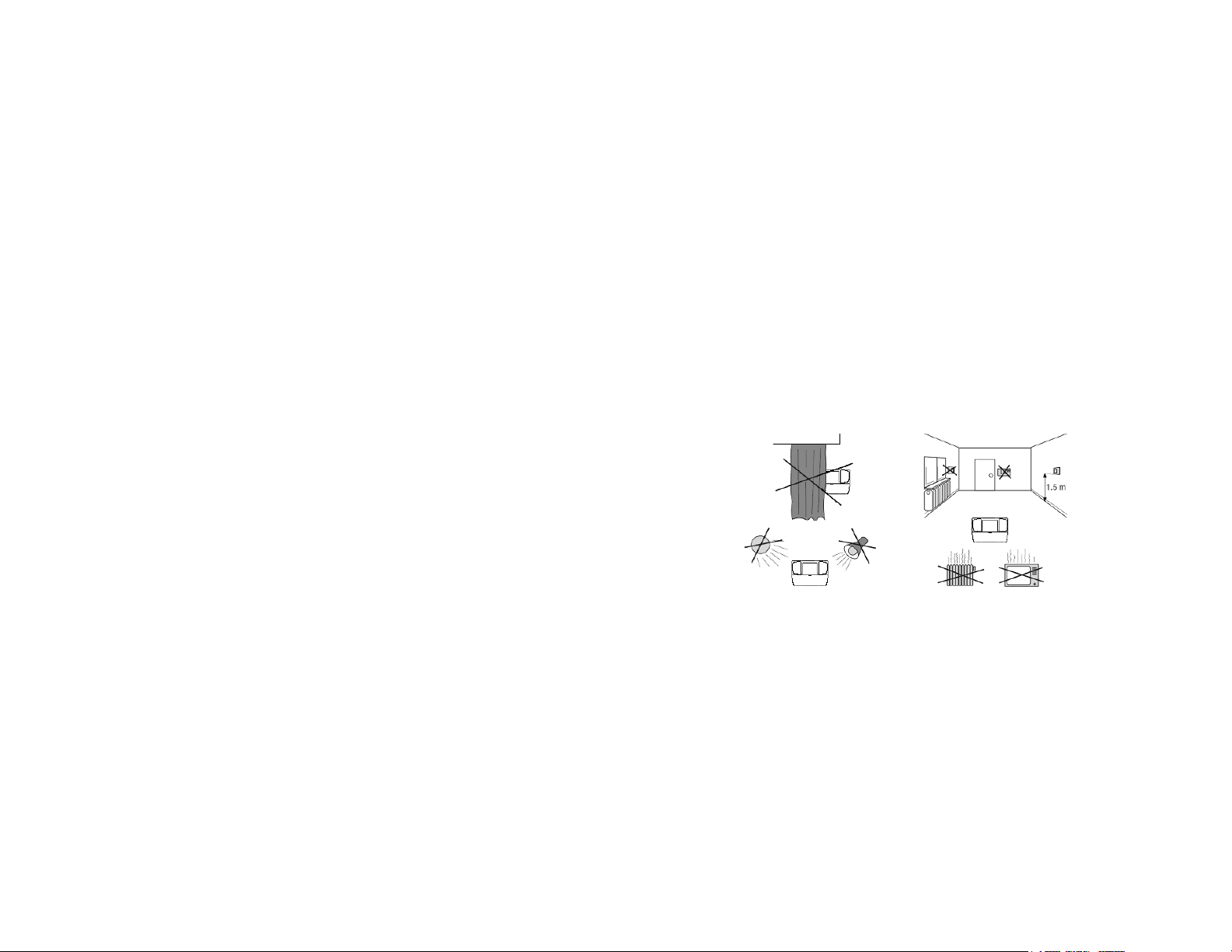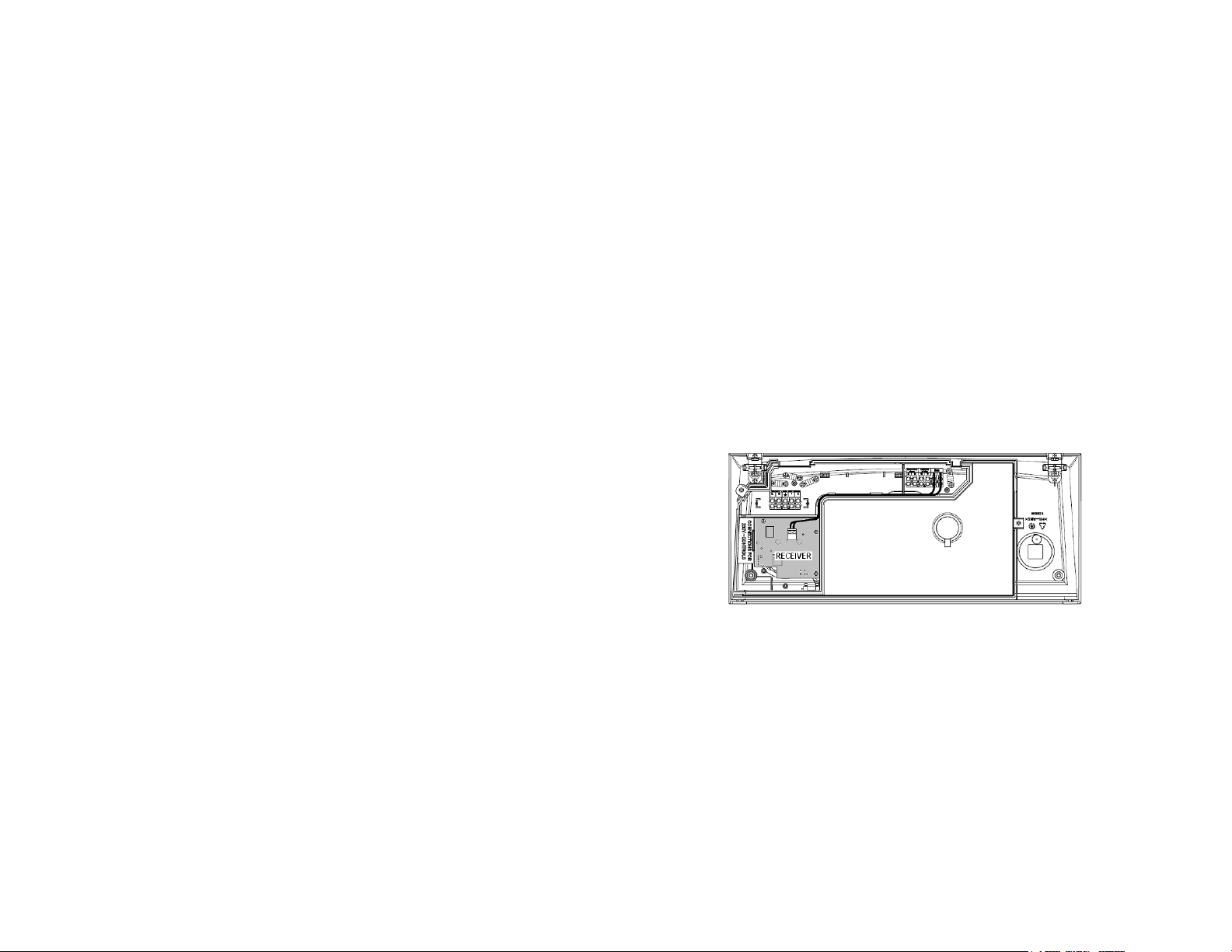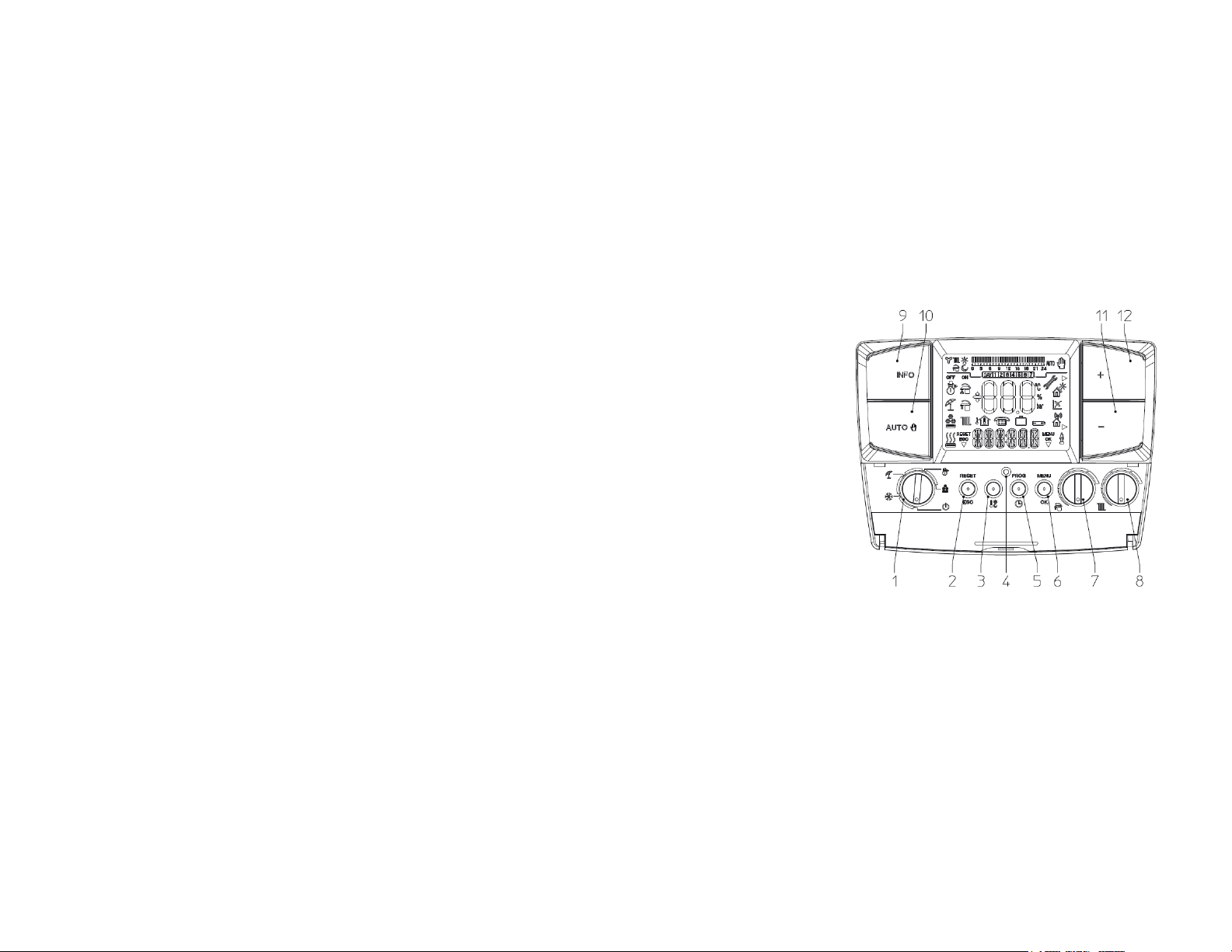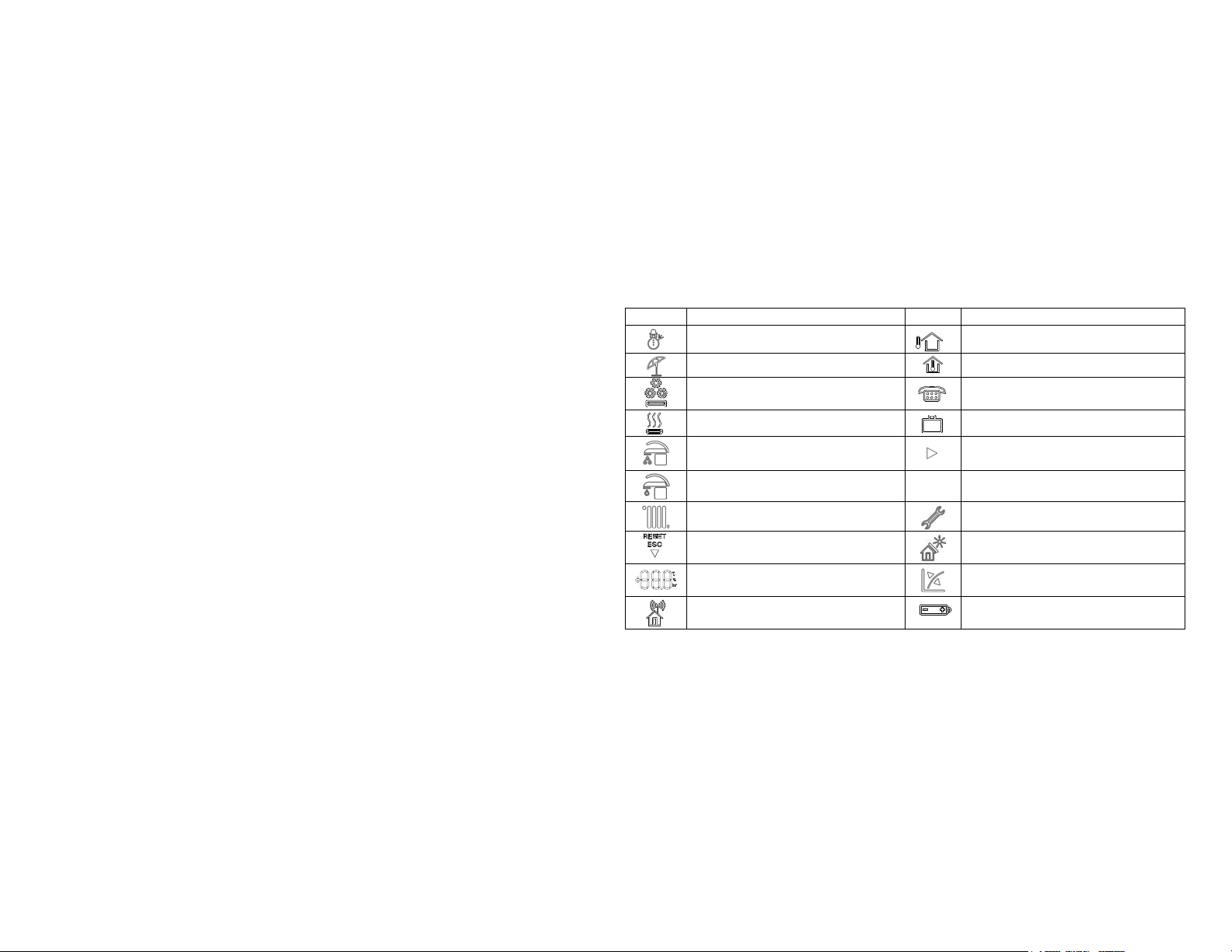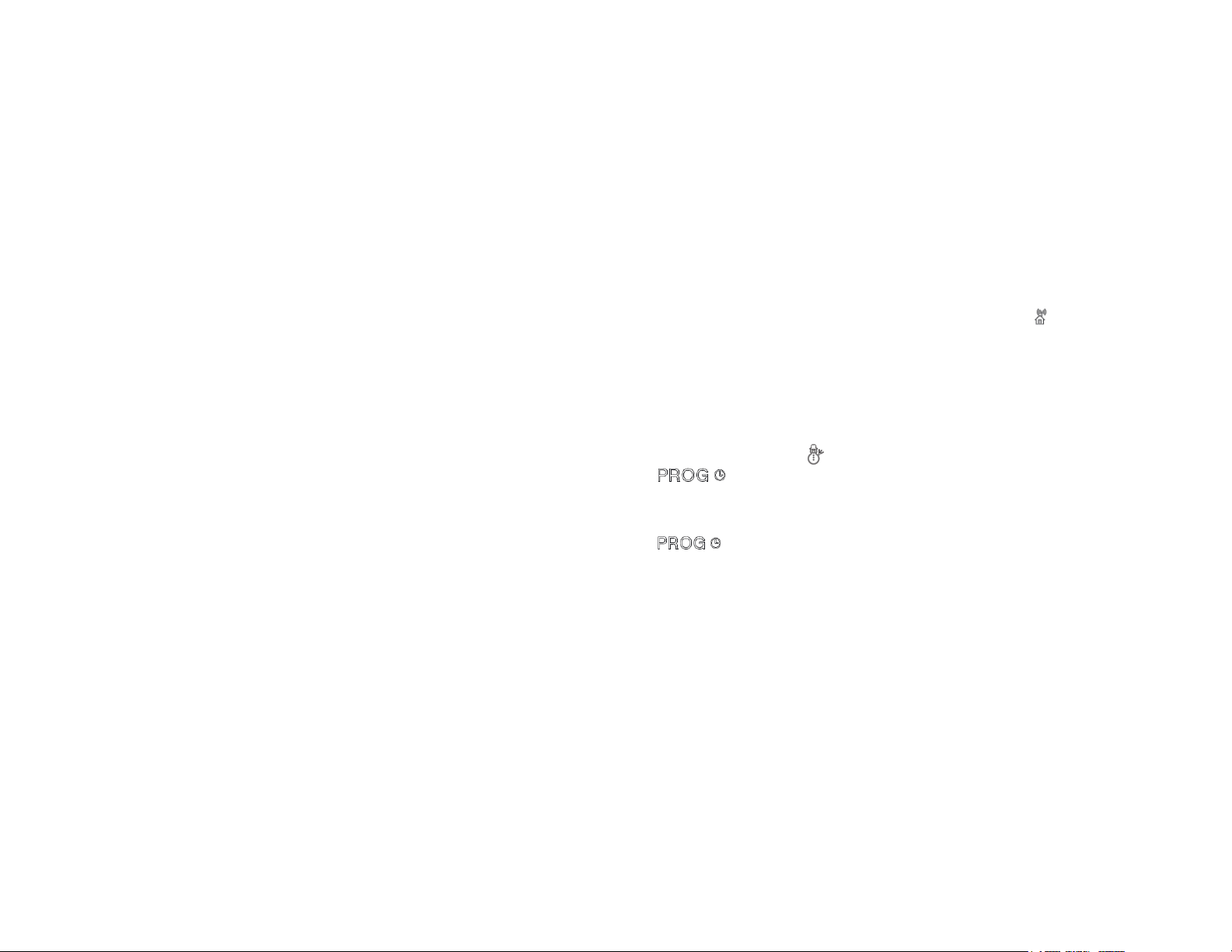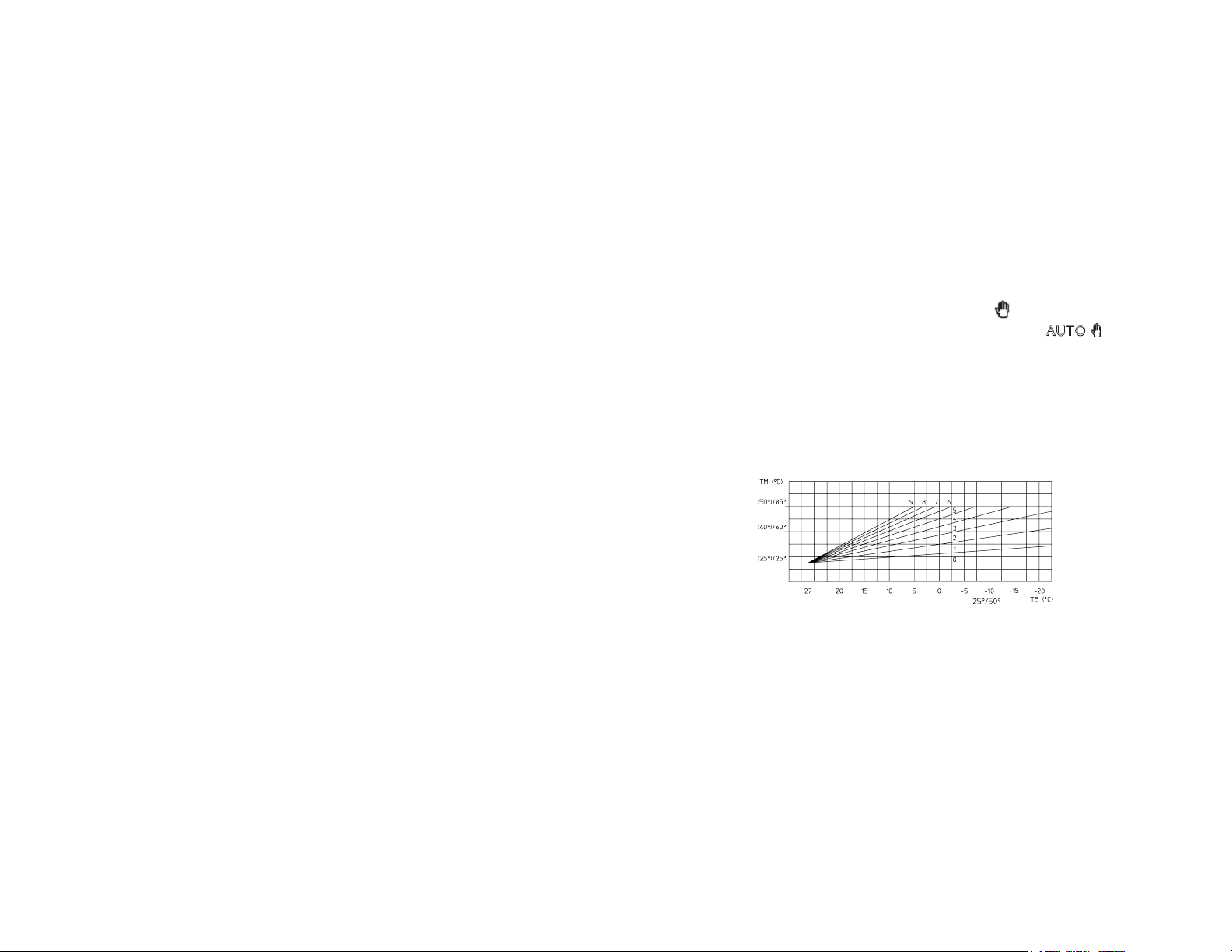8
c. Set Hot Water Programme
Note; The hot water programmes only need to be set when a hot water storage cylinder is present.
Press the button and TIME will appear, press + twice and HW PRG will flash, press OK and MONDAY will appear.
Using the + button you can programme individual days or blocks of days then press OK.
On 1 will flash on the display with a time below it, using the +/- buttons you can select the time you wish the hot water to turn on followed by
OK, then using the +/- buttons you can set the time you wish the hot water to turn off. Press OK and the next on period will appear, repeat
the previous procedure for the next on-off periods for the rest of the day to a maximum of four on periods. After one minute the display will
return to main menu or keep pressing ESC.
NOTE; if four on off periods are not required then set the unused periods on off times the same.
E.g. On 23:00 off 23:00.
d. Setting the Temperature
Note; There are two temperature settings, comfort which is the heating on setting and economy which is the heating off setting. The comfort
temperature is the room temperature required during the heating on period. The economy temperature is the minimum allowable room
temperature, e.g. if the economy temperature is set to 10ºc and the temperature drops below this during a heating off period the boiler will
switch on to maintain the 10ºc setting.
Press the button and the word COMFOR will appear with the temperature flashing above and a symbol. Using the +/- buttons set
the temperature as required then press OK to store.
Press the button twice and the word ECONOM will appear with the temperature flashing above and a symbol. Using the +/- buttons
set the temperature as required then press OK to store.