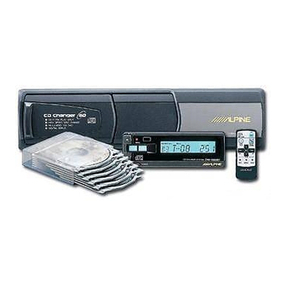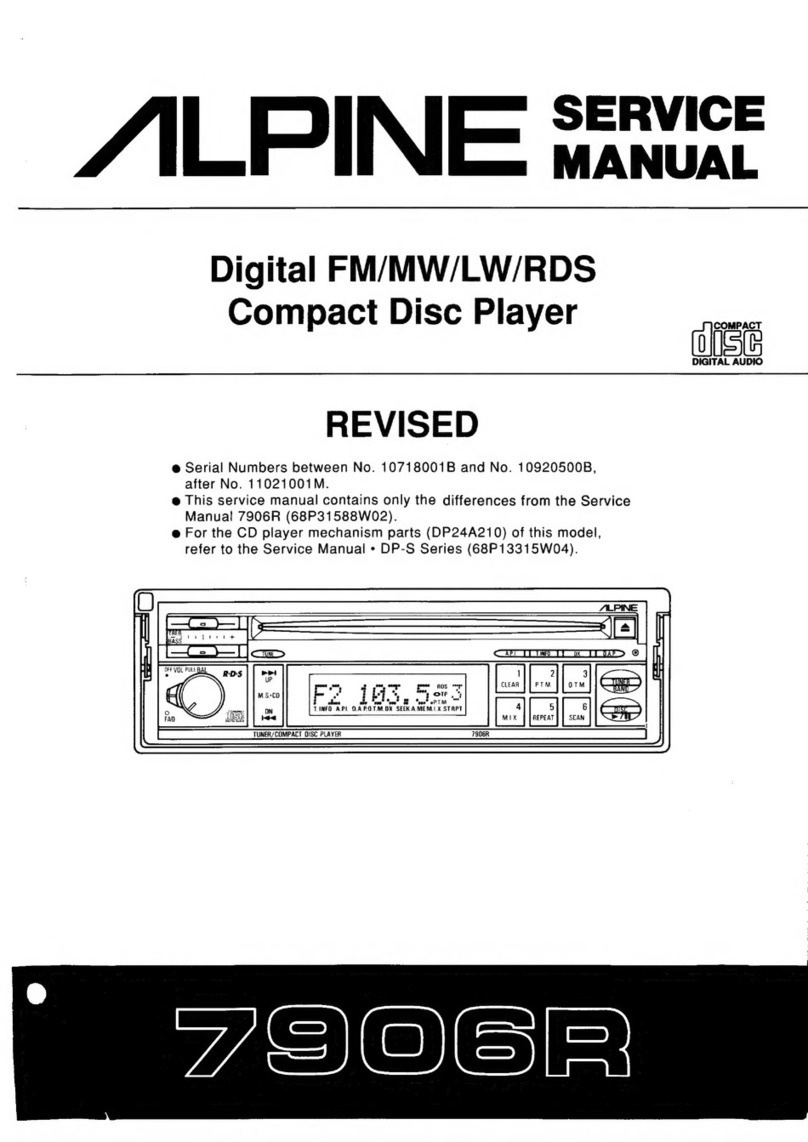Alpine DP-S Series User manual
Other Alpine CD Player manuals
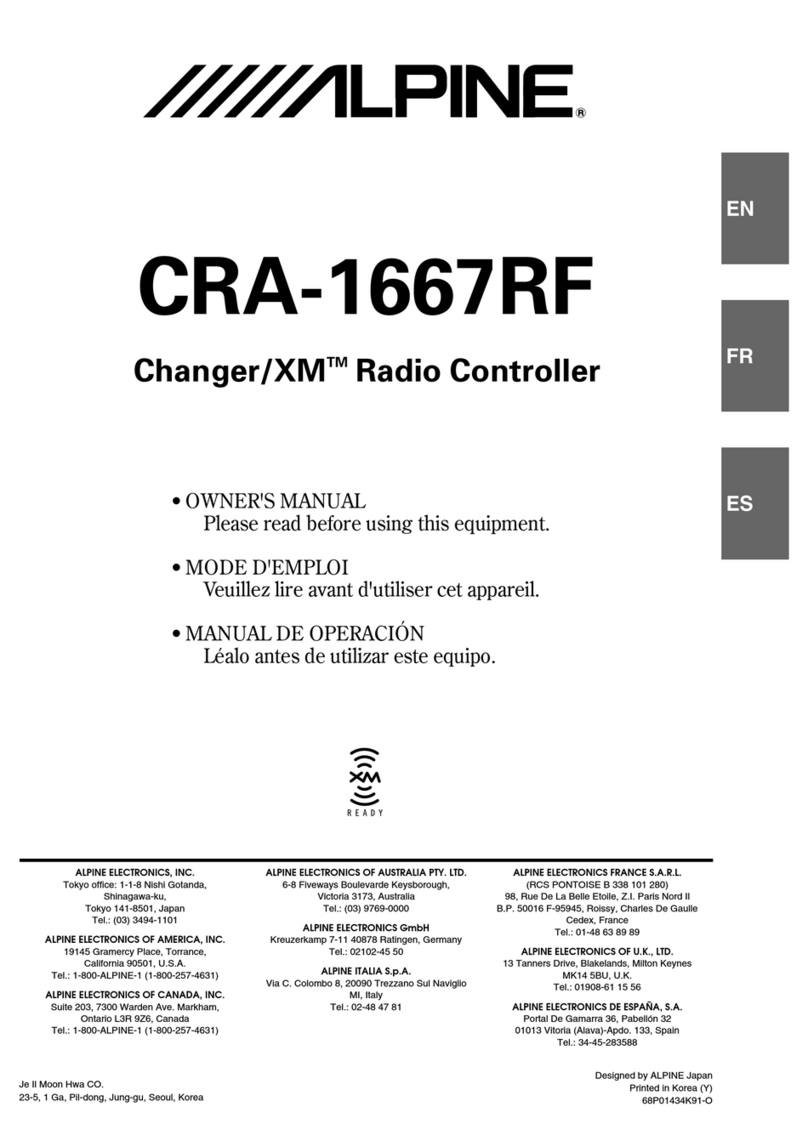
Alpine
Alpine CRA-1667RF User manual
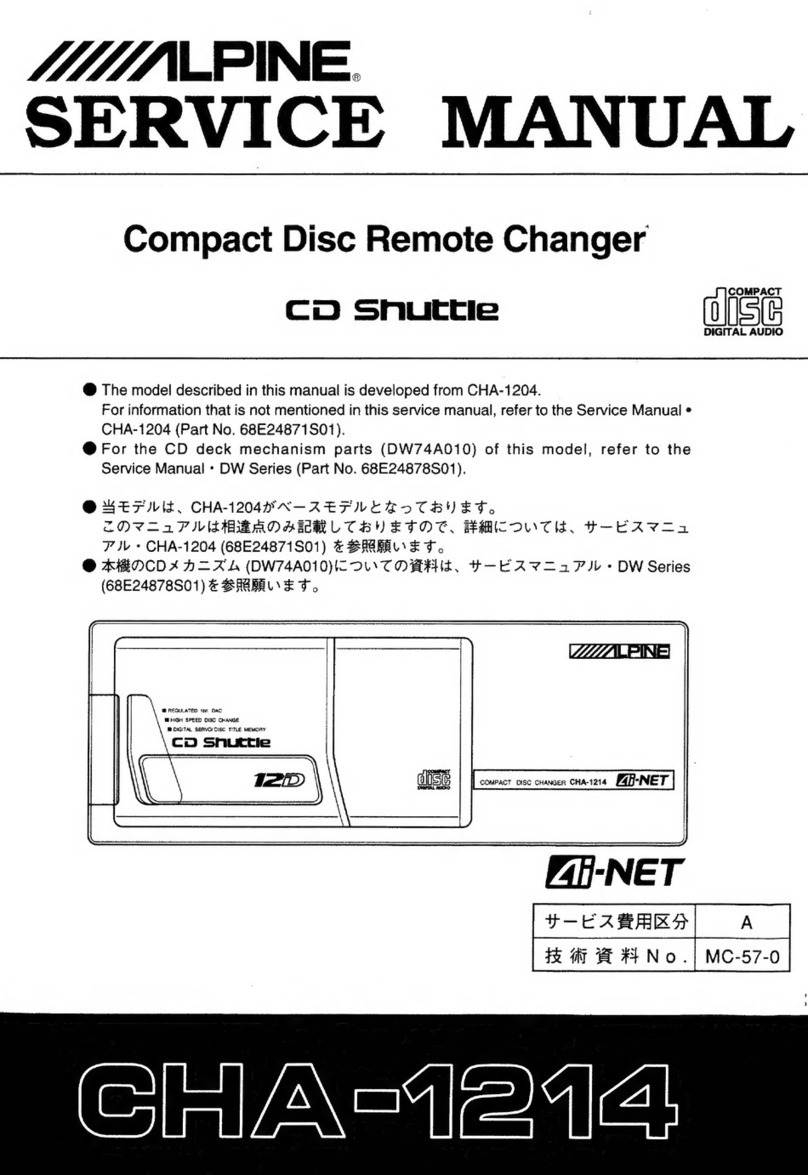
Alpine
Alpine CHA-1214 User manual

Alpine
Alpine S690 - DHA - DVD Changer User manual
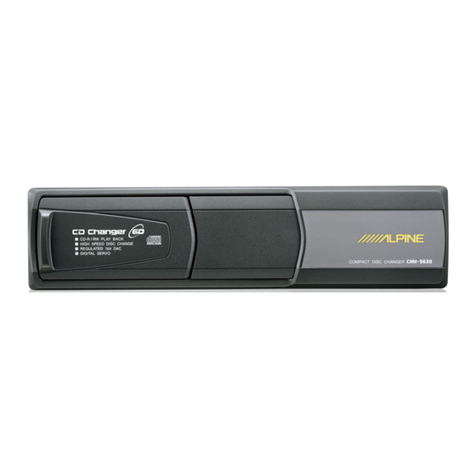
Alpine
Alpine CHM-S630 User manual
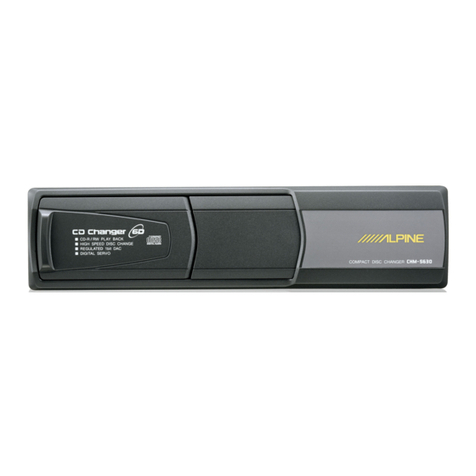
Alpine
Alpine CHM-S630 User manual

Alpine
Alpine CHA-1204 User manual

Alpine
Alpine CDE-136BT User manual

Alpine
Alpine DHA-S680 User manual

Alpine
Alpine S690 - DHA - DVD Changer User manual
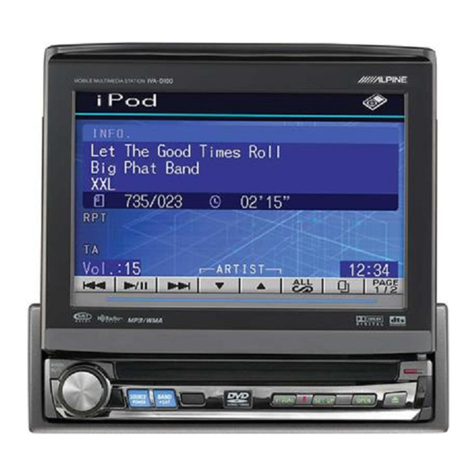
Alpine
Alpine IVA-D100 User manual
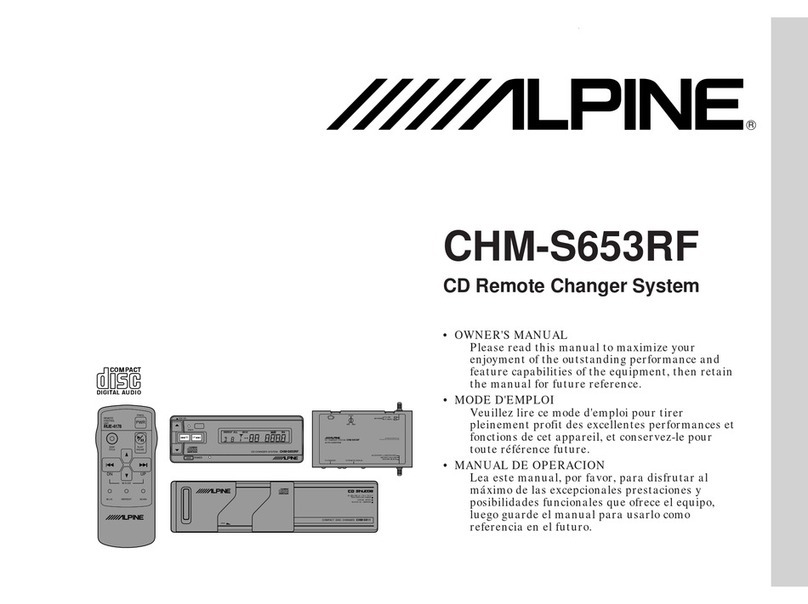
Alpine
Alpine CHM-S653RF User manual
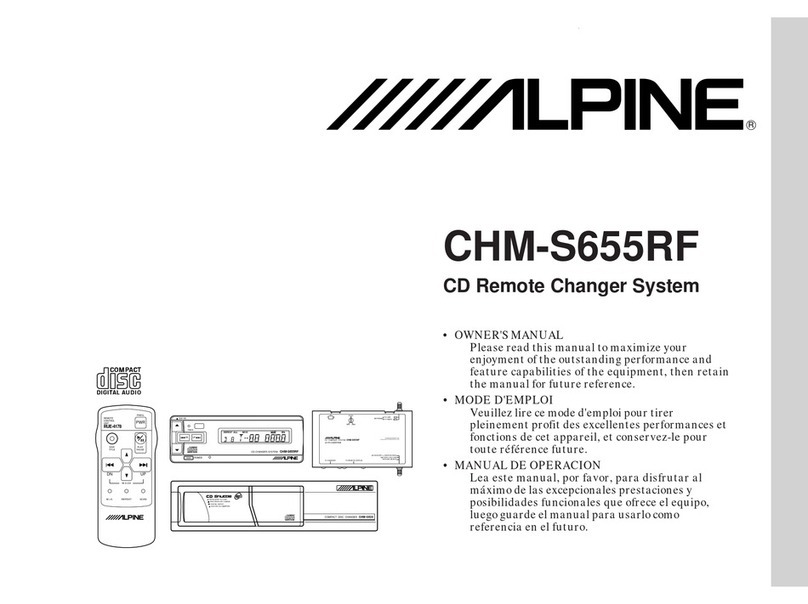
Alpine
Alpine CHM-S655RF User manual

Alpine
Alpine CHA-S614 User manual

Alpine
Alpine 3DA-7987 User manual

Alpine
Alpine S634 - CHA CD / MP3 Changer User manual
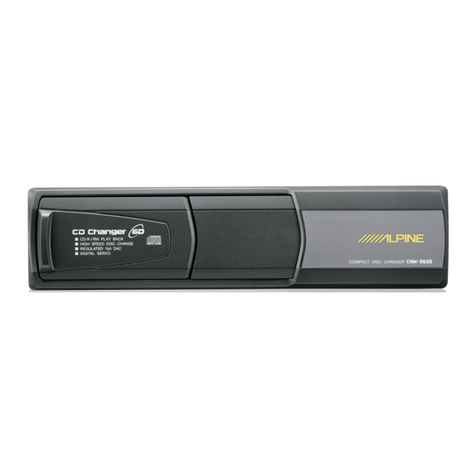
Alpine
Alpine CHM-S630 User manual

Alpine
Alpine 7909 User manual
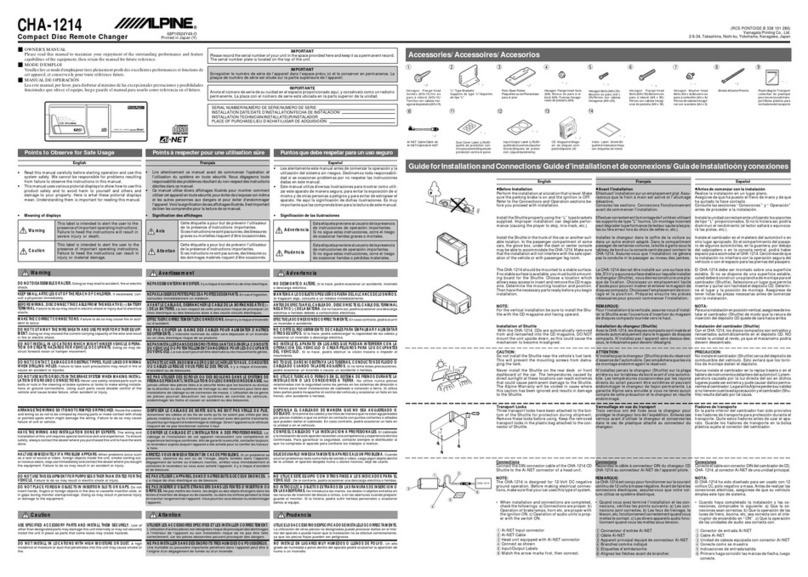
Alpine
Alpine CHA-1214 User manual

Alpine
Alpine 7980M User manual
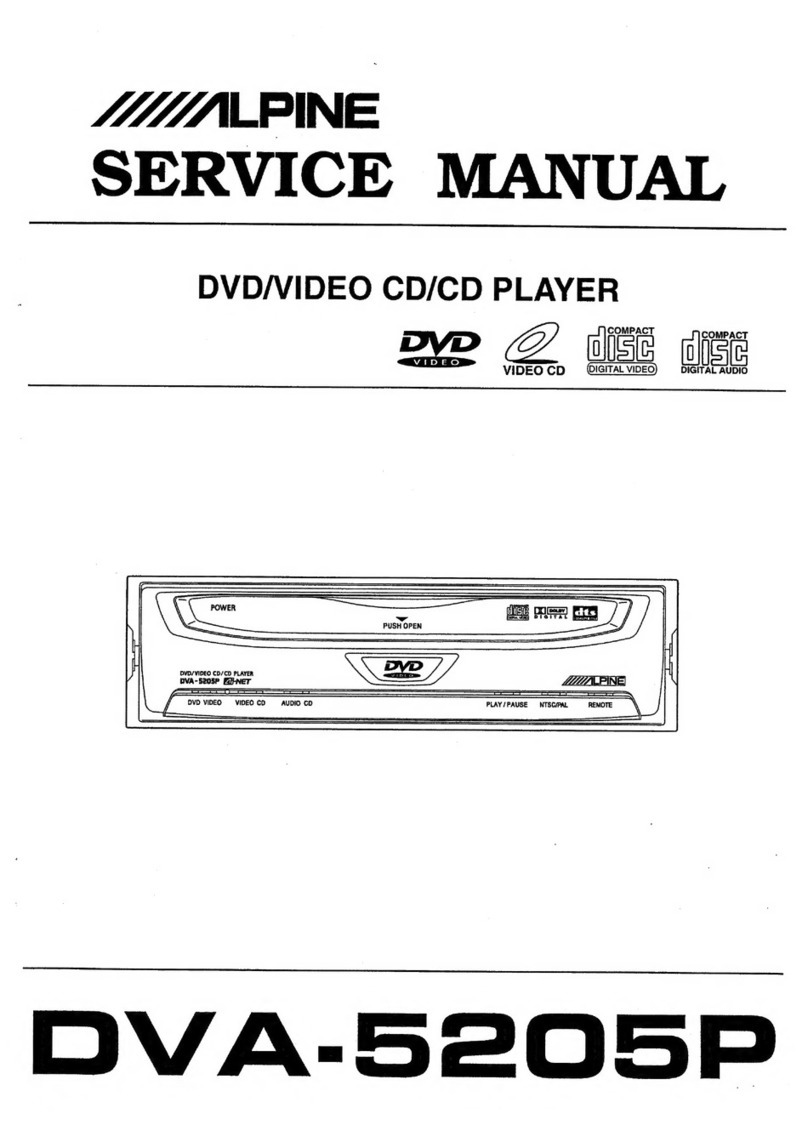
Alpine
Alpine DVA-5205P User manual