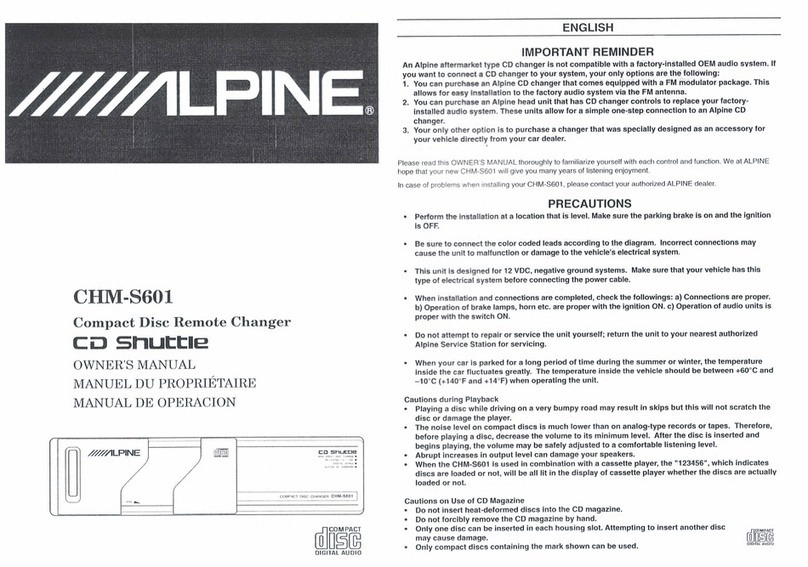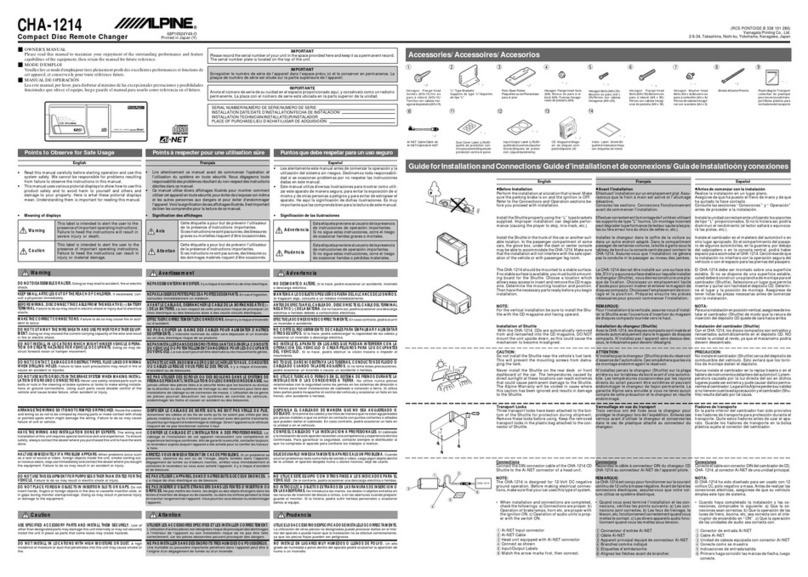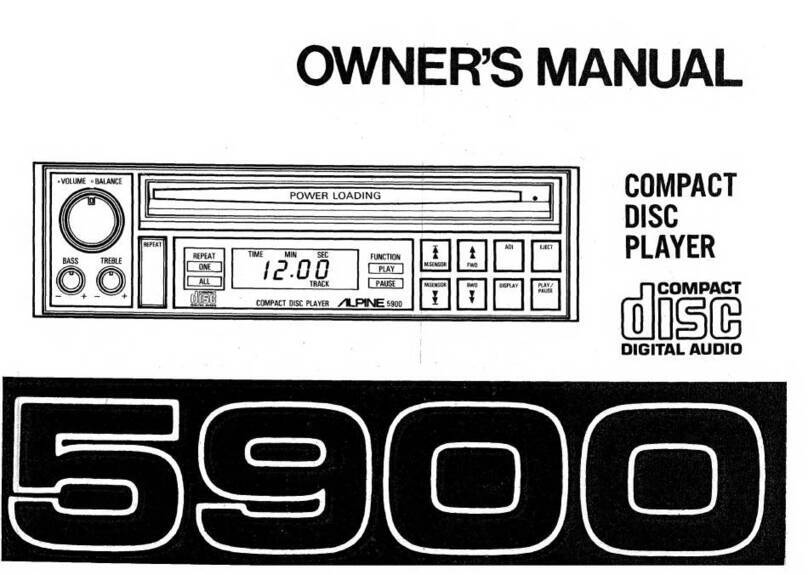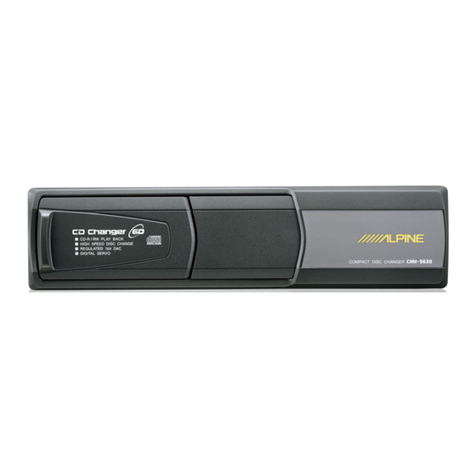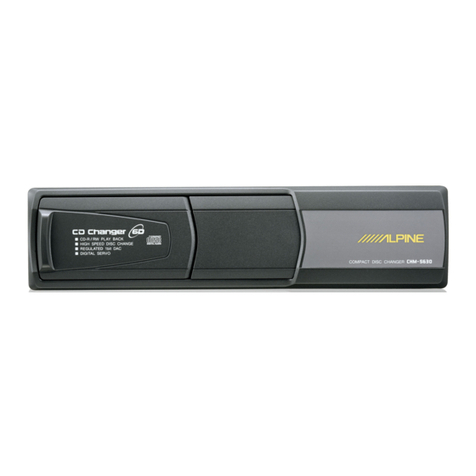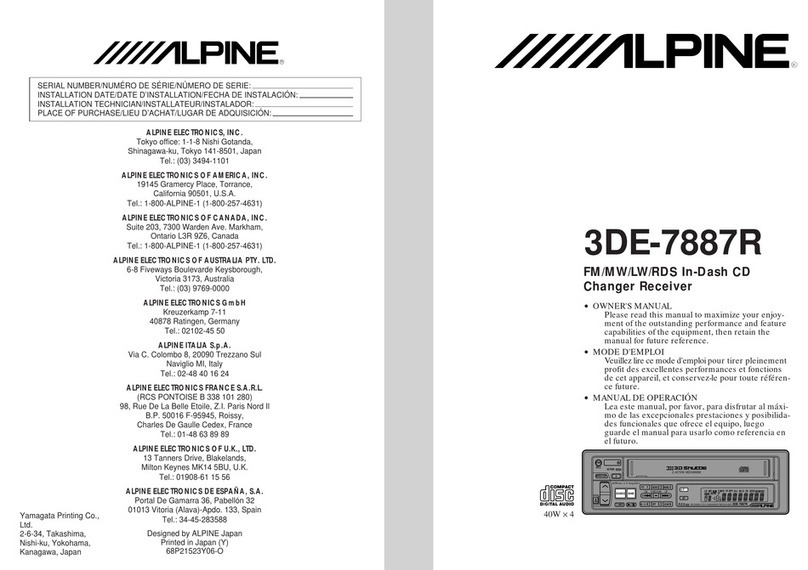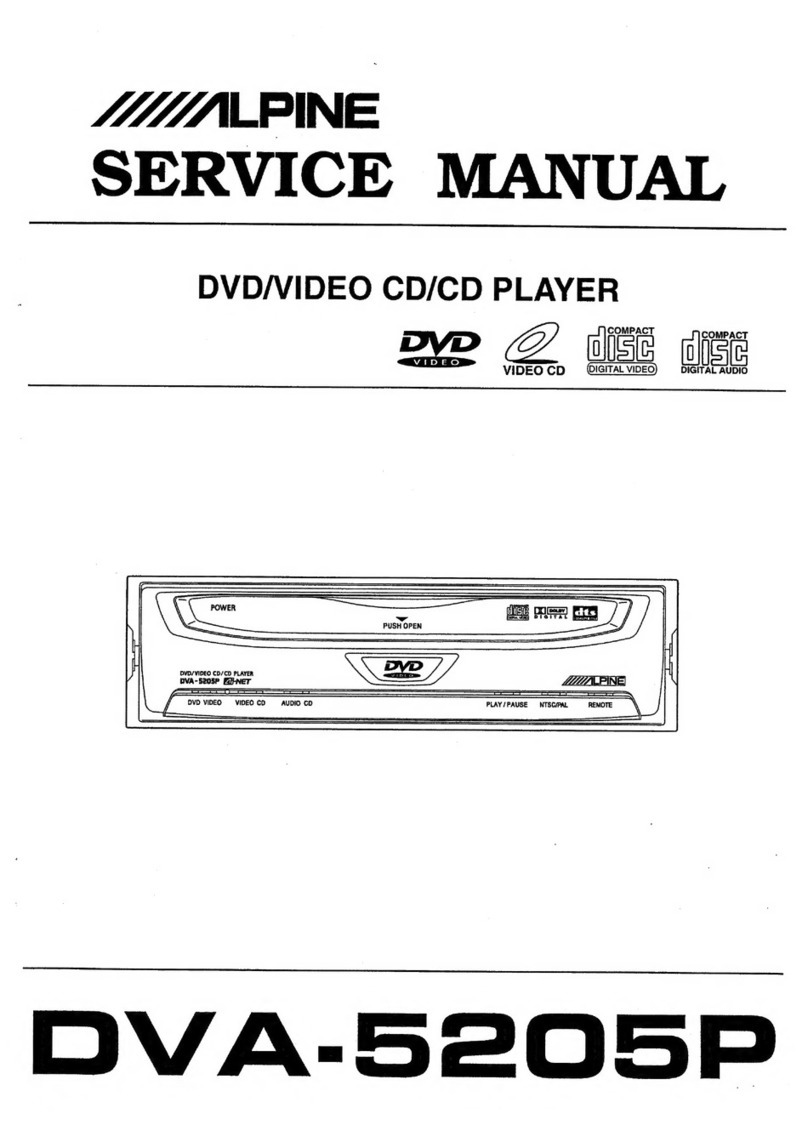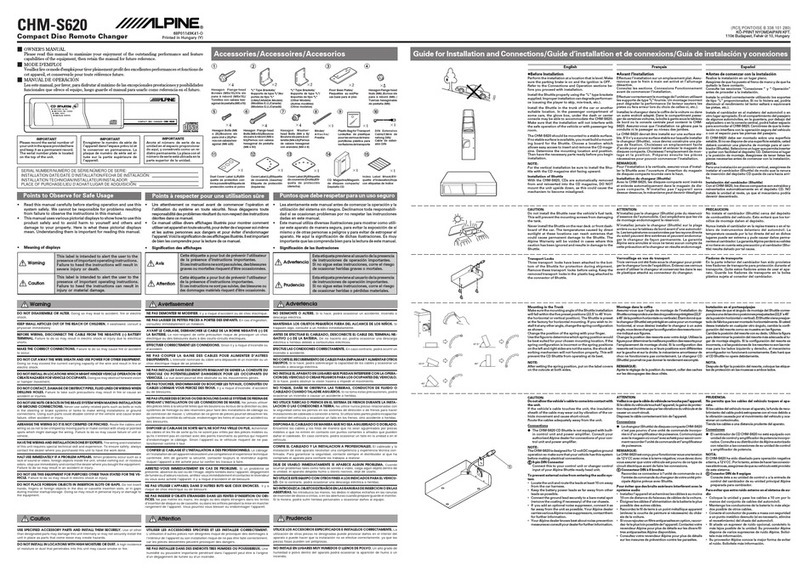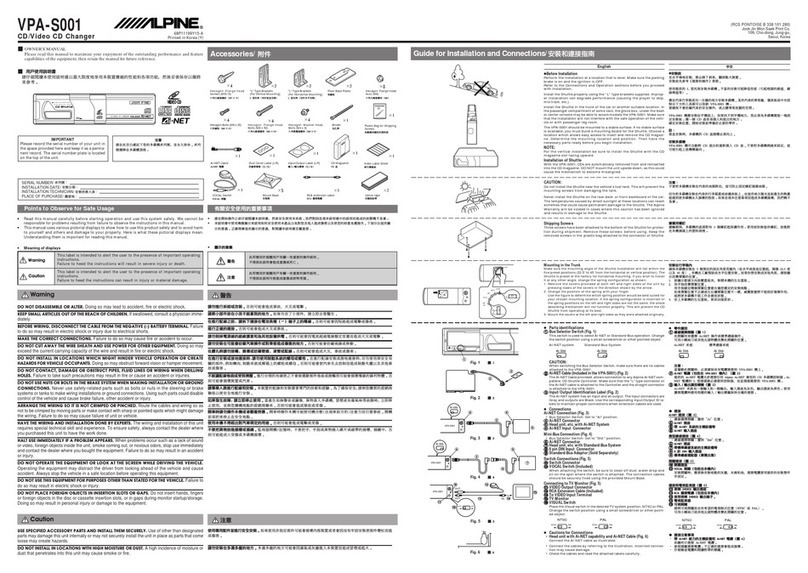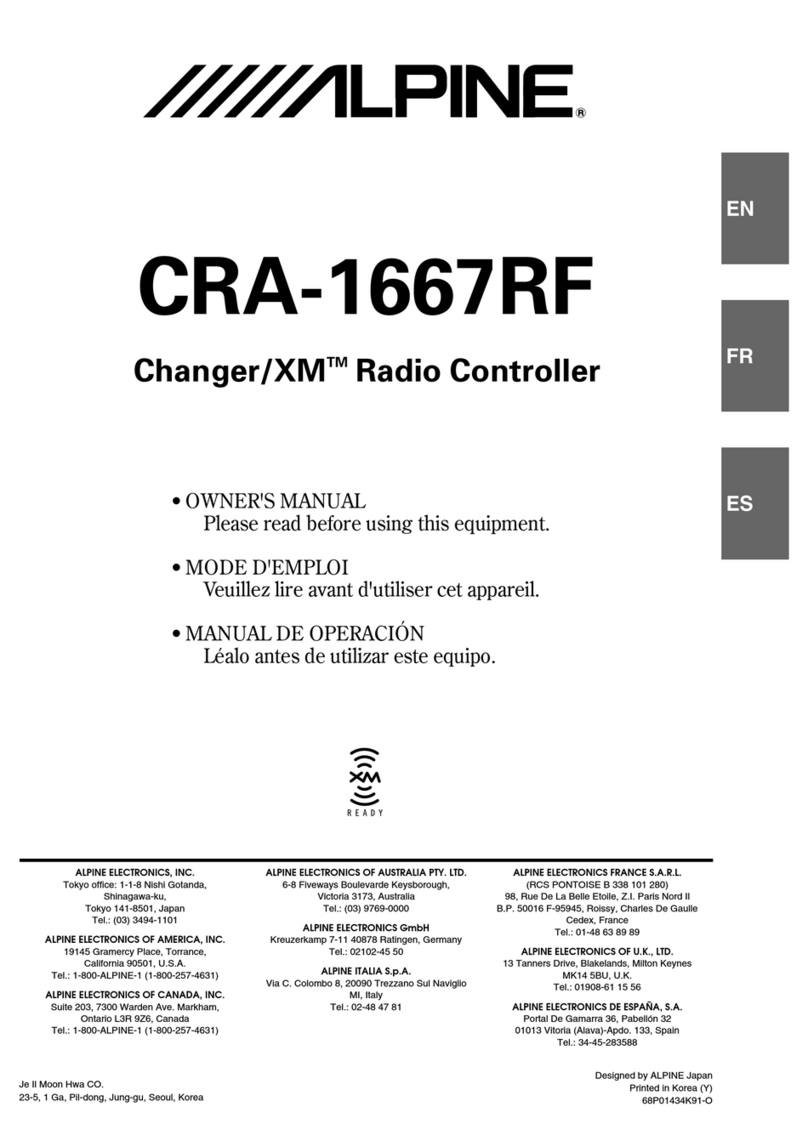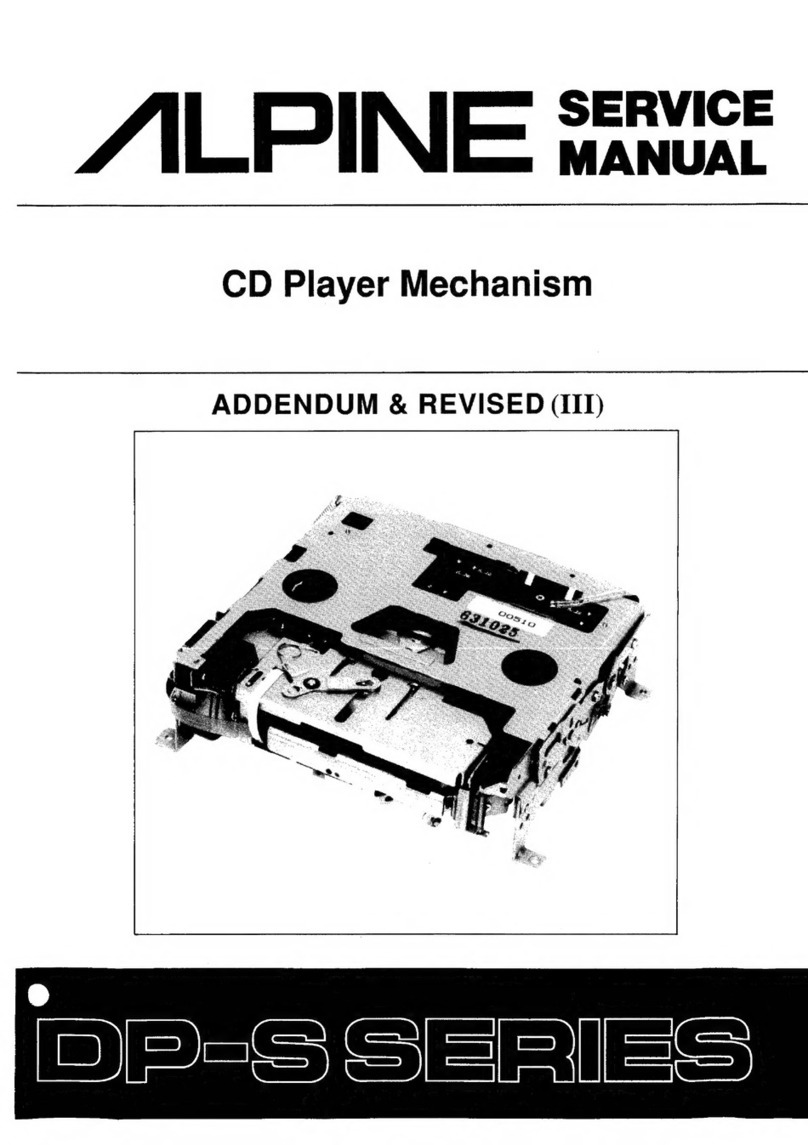7982R
Contents
SPOCHIGATIONS
x.cicccssce
cesnscesedbed
ad
spesSebatbewsacls
eede
cleanse
op
readin
Gasd
eG
ieend
sede
ea
ececte
Coauceeted
sees
stuoeb
cBeddevsuecendginsccesn
sevetesteeseaeseeyess
3
to
4
I
Case:
Of:
Difficulty:
ase:
savcetsscs
scdeascevecaced
Soesbea
avetbabesl
lalectehesials
cavstedeaciietsclyeapeneSecdtensasadoaeas
saovebuseduemsecevdesocceapncdvenendosuedtuey
5
to
6
indication
foro
Shuttle
2a.
cigs
cecitacvieeteesavacetesscdiccs
leant
arorineshopedaws
passive
an
eeeas
ae
eke
eae
aay
cuecadeatialsen
ene
6
COMME
CHONS
Fi
sescscalechectasicn
cs
Sietig
le
dellea
nh
eeva
ta
canscasudi
dua
oscuackotatin
lean
vvsalesev
cauccbstevedeceuenvensesdedossessciveniveteeedeawees
deQlevansesbesadae
7
to
8
Detachable:
Front:
Pamela
sccccticcsdesncecoxeteseacechined
ctledeces
Usvendeactausssscieccbanndoodpaeesasscdbecesedesusteonuevanseussbessesaveseaysnecpsudectsedesessvanapesetes
9
Anti-Theft:
OD
OratiON
x.
scccassscecccaets
secdessecuenadeiw
cca
Sucede
Cech
cechuacinesvascelgugisadecacteaselacesecttesestaceedaegesaieieclassvancesscecsebanobecssvesdsuces
9
to
10
BaSic
QPS
ration
ess
sise
ease
a
foecatsnc
Sesteepses
dices
natcuauaiiessbdedcswinvaa
sascsbedudconsecathvsstancegasedacseedecessea¥unsancedtscavacusessbadeeseserentss
10
to
11
RAGiO
Operations
20:
si
c5esveccssevcudesssscsstecdeusceuicasecuesashevavuenosiscuassivcsdcuebscsedescdenestuessoedtveds
suavedesecaccesdevedanvecestesedeccetesiveseens
11
to
12
CD
Operation
ceicccaseiecca
cab
ccts
Si
leced
ele
sece
a
Gciid
eat
anpesiu
ea
bacieae
ac
cdvesacstbuge
lessaceuctcesdeslislede
sQuuavabeaiadeosayovay
hdvnatedi
as
ssessh
colesteets
13
to
14
COCK
OPO
ON
ores
sca
502k
seta
sce
Sten
codec
neklcute
ace
odvaducs
suuaseusliansssiaaccessdsucsevesuedecsesteeu
sheds
cceudesescabiedesas
dentate
siceentesdecessl
tedesbesereuatays
15
RDS...........
Ducsd
esc
aueadtsataigaaedsaiiuwsecaued
cata
Deada
vac
aa
Faek
pubes
dau
ead
duis
osu
ta
vnc
beubu
eghsdunndSvebcaseatevsetavatesaeta
vse
sdesstatereus
cvbanedudiatsundetucevadige
15
Setting
RDS
Reception
Mode
and
Receiving
.0...
ee
sssceessneesseecsscesssssssenevseessenesessesesecsasssaveecasesceesasesseaseaneenereusnes
15
to
16
Recalling,
Preset:
RDS:
Stations:
aici.iz.zecceckedsea
cdots
cd
sabcdadaten
sbi
Siticee
ceed
aie
dassGuspde
custnaiadielentursndateaiedbviesnciadveseeslsenttoceasdetosteznars
16
Receiving
RDS
Regional
(Local)
Stations
.......cceeecsssesseseececsecesesesseseeressessnenseessessrsessensesesseassenssenasenes
oystieseattaersuisieters
16
Receiving
Traffic
fintrITAANOR
ces
auceyecsest
eaten
echt
ccea
tt
ett
Me
Fda
ca
irae
hs
careeer
ee
anna
ennemn
aA
17
Receiving
Traffic
Information
While
Playing
CD
or
Radio
..........ccssssesseccsseeseesesecsecseesesessarencsensecarsecsseaceessaecaeesetseeseesenenseana
17
Presetting
Volume
Level
for
Traffic
Information
........cccsscsscssssessssssessessscsessessesseeseseusesssessenssssesesaseceesendcaseeesecastsensaraaesennease
17
PTV
sTQUAUG
sis.
des
see
eceisn
ceeeises
ceicieas
gahco
Besta
beczacs
dys
casdiuatsya
sbdeted
sSeussscice
cath
vacesbovaccsetsa
dete
ckatada
slevedsnstdeedasesteeesacdscuaetueice
exeaseeesB
card
17
DiSasseMbly'
INStruCtions:
sssisciedccsszisesecdesaseacschsesdseacsesscvedusiseslesanethsacgeseusonssdesecaea
Goveaestees
seevocedocunsgeteiadatuobstasucedewranedantee
18
to
19
Adjustment:
PrOCGQUIeS
.
sisencic
cect
sessceceetbetecsdteterenssnisaetaccaussuasteybeesecnsdek
abv
enestncueds
oadae/seubcuicuusaude
chet
eaaisonadeebalbavetcessosbuceas
20
to
23
Adjustment
LOCAtONS.
scscccsescsscsssncsceeveadabadeesdevcaceseasbcnacicnssednacueanansazciesbehgessecuaassnseedveeansasvanodensasebeerseeceus
duatanetendecduwwiaais
24
to
25
Description:
of
IG
Terminal
ccccisiscvsesescsscsbbessedocsssesuescvocscesscsssgvevecasscvecesoesepnescesgessssevundbacnsetevavse¥asdatvassesevecveneayasssaiasséne
26
to
30
ECD
DISPIAY
ca
ccesitecctecsstevivehaleasdetdtewess
tw
eetensbvalevecebce
useds
chdsast¥ndistl
scuuansdesusaubeattunvoni’eceesGsdeeseeds
Ueda
esobaiedetens
shatesdepsecetessdseaientelens
31
Packing
Assembly:
Parts
List
cc)
ics
sice
cielo
lac
n
ee
decd
tbat
dares
cg
cis
cavenenase
donbses
caducdhcumnsecsoSdeceslecischudns
sottiacd
cteaaeralbcecwens
32
PackinigiMethod
View
ivcsiescesccssicecivegectices
pucutesctepsteteadsvectecsseccevebosecnanShwecthdutcuacbetcescucdedceunecsdnilsdcsvitedenececditvteeasdueveevseucadhganste
32
BIOCK:
DiaQrain
incase
cictcssentbc
ccscresdan
eteeesenedieaeh
dieatiaet
dei
sSectliasebeudsadeiuectavensdsauedudedaedoapccusducecdssasraadieatiiedersestunepeavedseaseacvoseounsen(s
33
Tuner.
Schematic:
Diagram
xc.
ccevivessacetecsesedeeeseysvss
tae
sasckdet
asesecladocccseusesten
dudeiie
duchacuneedaceuvebebaesioseatsldeattsucecsebobedacsunseceteabenest
34
Parts
Layout
on
P.
C.
Boards
and
Wiring
Diagram
(1/2)
oo...
cccssscscsscseseesesesenecsesenenseessenssseseesseessesesesseacueseesesesrens
35
to
37
Parts
Layout
on
P.
C.
Boards
and
Wiring
Diagram
(2/2)
.......sccessssscssscecssssesecsecseccssesstecsenesseatecesessescenaeeaseestesenees
38
to
40
Schematic:
Diagram:
(1/4):
-cccc.scccdeweivcc
seasiseceaalichae
set
casecctebeesadedectavsesuscocsssebuvesteccedecedscdsteussscensesuseuansuslessivsaredtesecessaseas
41
to
43
Sohematic
Diagram
(2/4).
cszsscccesssteecesdeattieeeetiecsesteorte
cadecagvbesbasessscsiesscocdesvehInesesocedetessoscvietered
Qurdyseatbetteaevesvassuctansuseets
44
to
46
Schieriatio®
Diagreny.(B/4)
sscccsscedes
Lateeccecectesdeceeesapceeceytesk
couch
dk
cvece
sua
casted
vesacve
lev-vesecsduegcevevedseveveueh
veveesdelte
ates
euetubebaleseces
47
to
49
Schematic
Diagrary
(4/4)
csiccstsscsedevecessceselindsececsenstestentonsstevessselerensevevouecdereuevetegssee¥ecesvsedenveedsepen
cisentsvesttoeesnesbeensaensbe
50
te
52
Electrical’
Parts:
List
cc
cce.cccccscedascsecacs
tacevesssaesieeegcietids
dadsesa
etesesduess
cleaaba
sh
cuacedsasheviassacevaceodsaudyicsuiiueulrsurastucscecesSegdetesteaseea
53
to
63
Exploded
View:(Cabinet)
(1/2)...
.cccsssstissecdeasneces
sctcetedeceastesldsesicveisassusicdbsceadevouv
scans)
saivecbeidevavesdaacuesgutusaveccdalavalis
duedvees
65
to
66
Exploded:
View
(Cabinet)
(2/2):
ssi.
cccstcacsscsnslesscadessessecee
cedvebeseionsseabove
cused
sndes
avededesceapvesuaesdededay
scpense
cgeseb
onsvccasesiecsearesteevessous
67
Cabinet
Assembly:
Parts:
List
...202.5.0.cs.sscicsasscxcasecbcacts
oueate
naz
seseyocasleee
se,
Sucdedausbuacas
te
cdeseitassveaba
caeaatavssall
eatsdedlaag
al
ewalacesnsivesene
67
Semi
-
Conductor
Lead
Identifications
..........cccssssscseesseesecesesseseerevsceseececseescaseencaseeeeacenereececessteaseassaseaeseeaesaneassoeenee
68
to
76
Spare
Schematic
Diagram
Inserted.