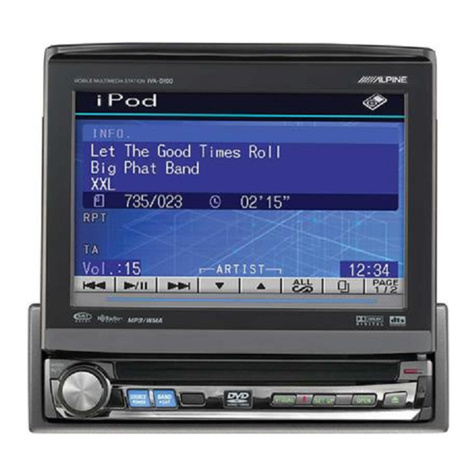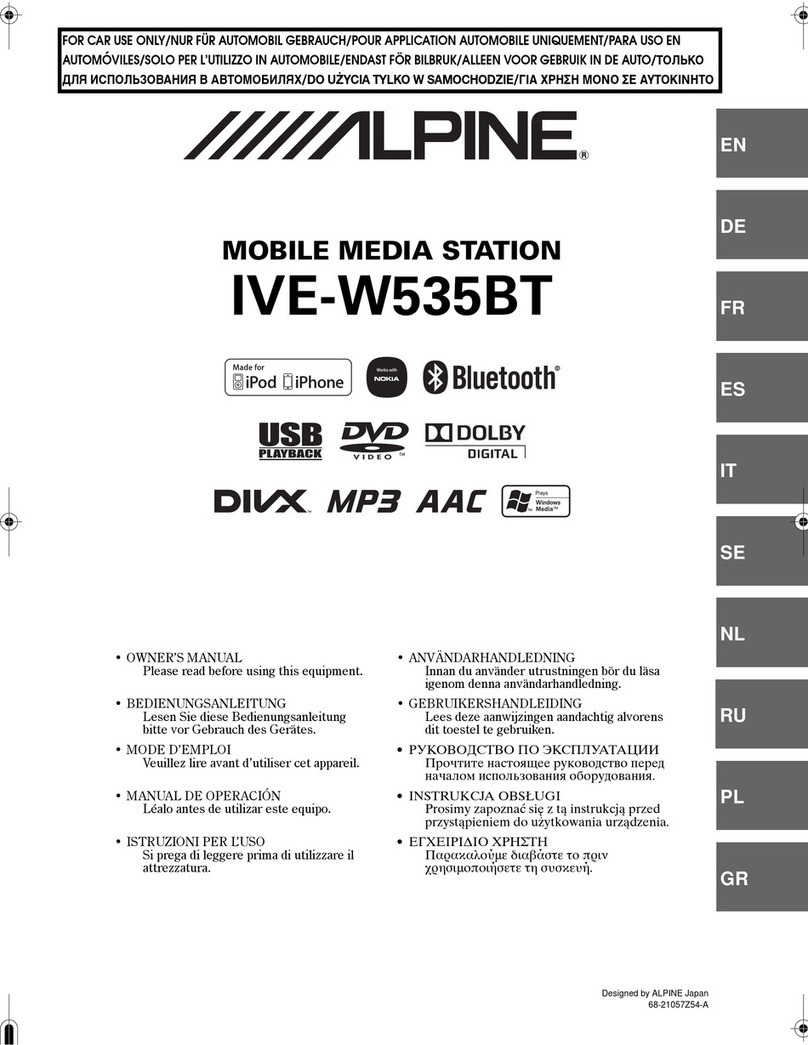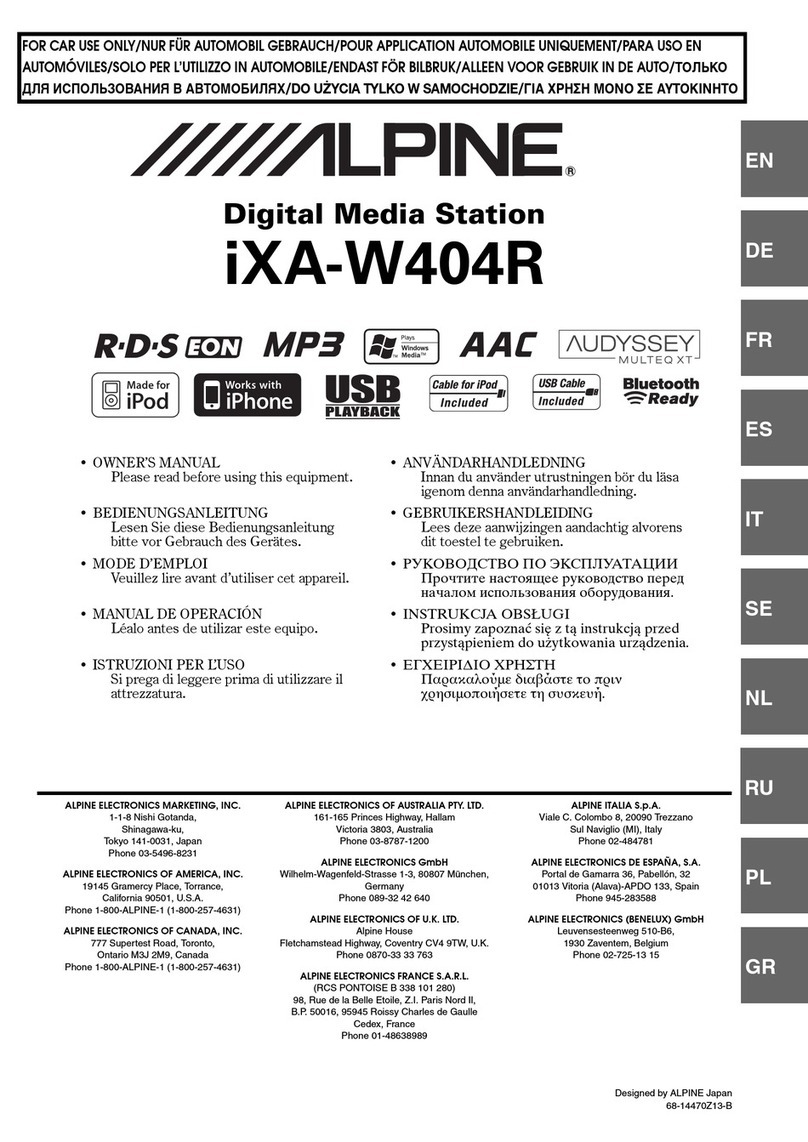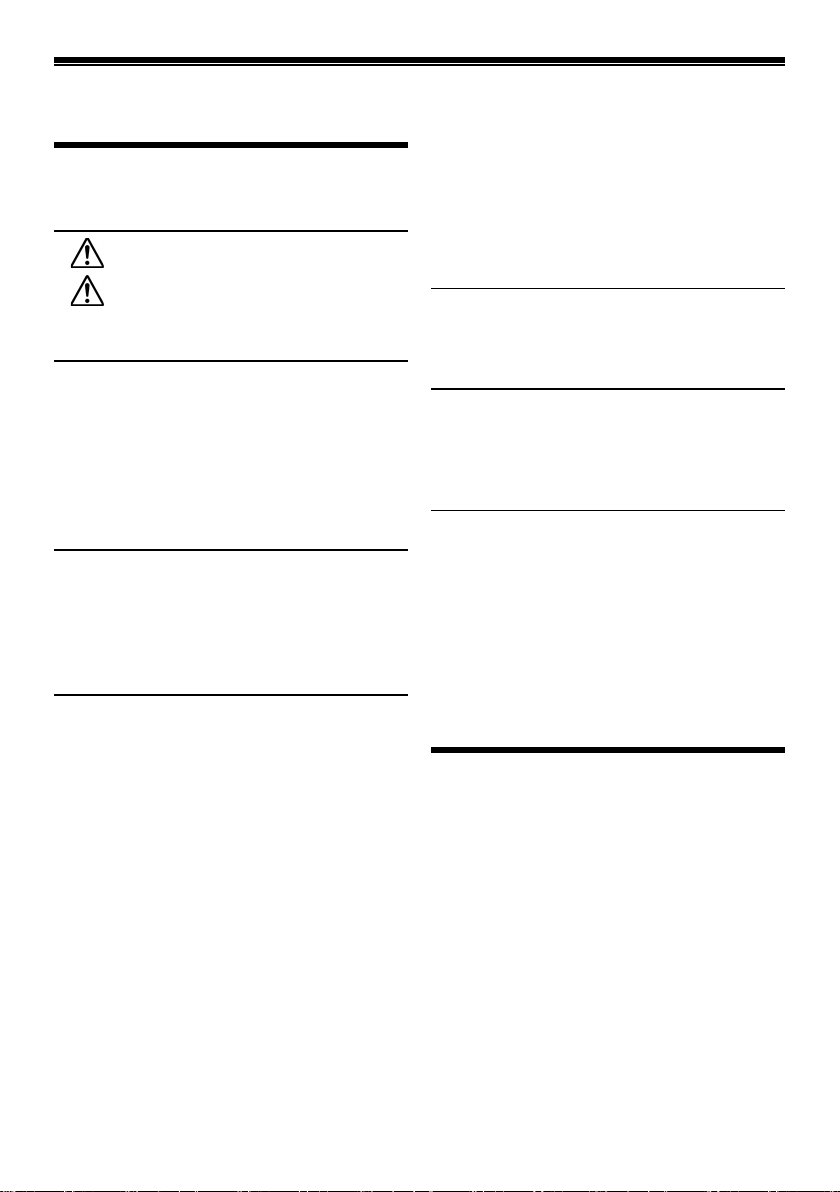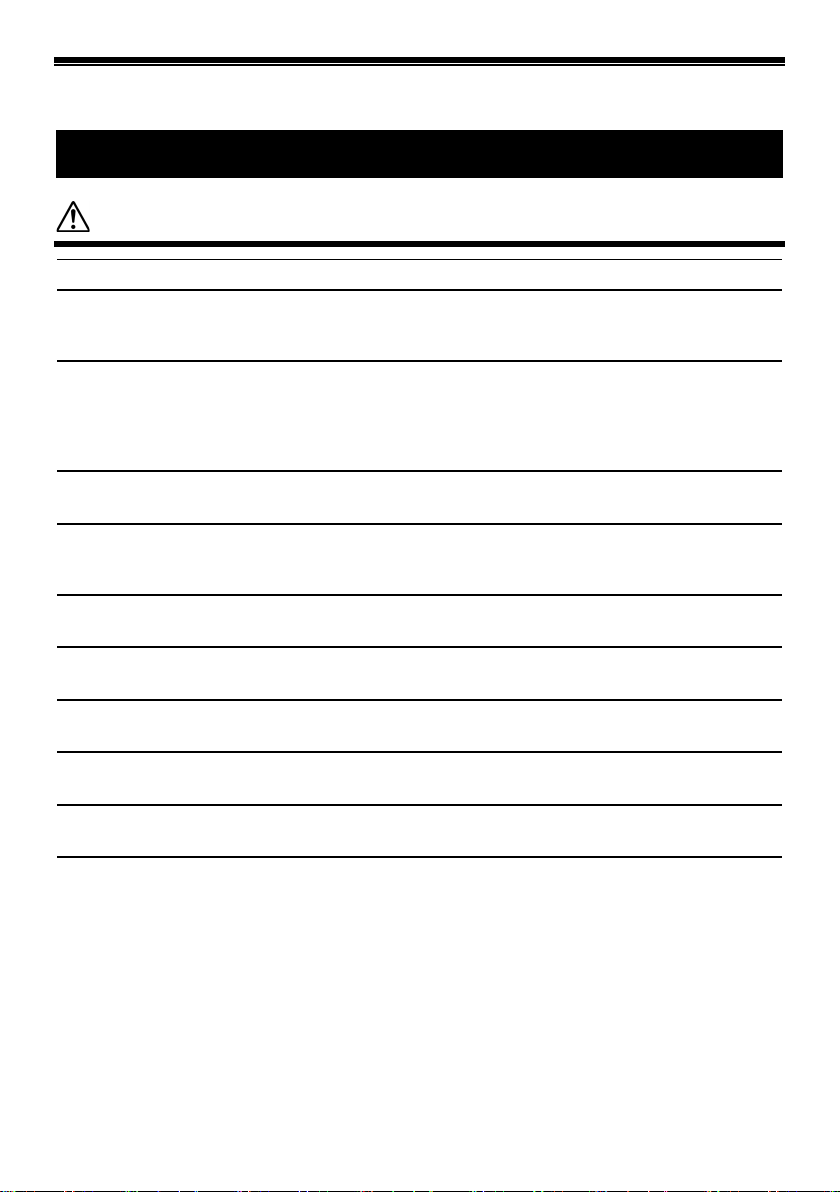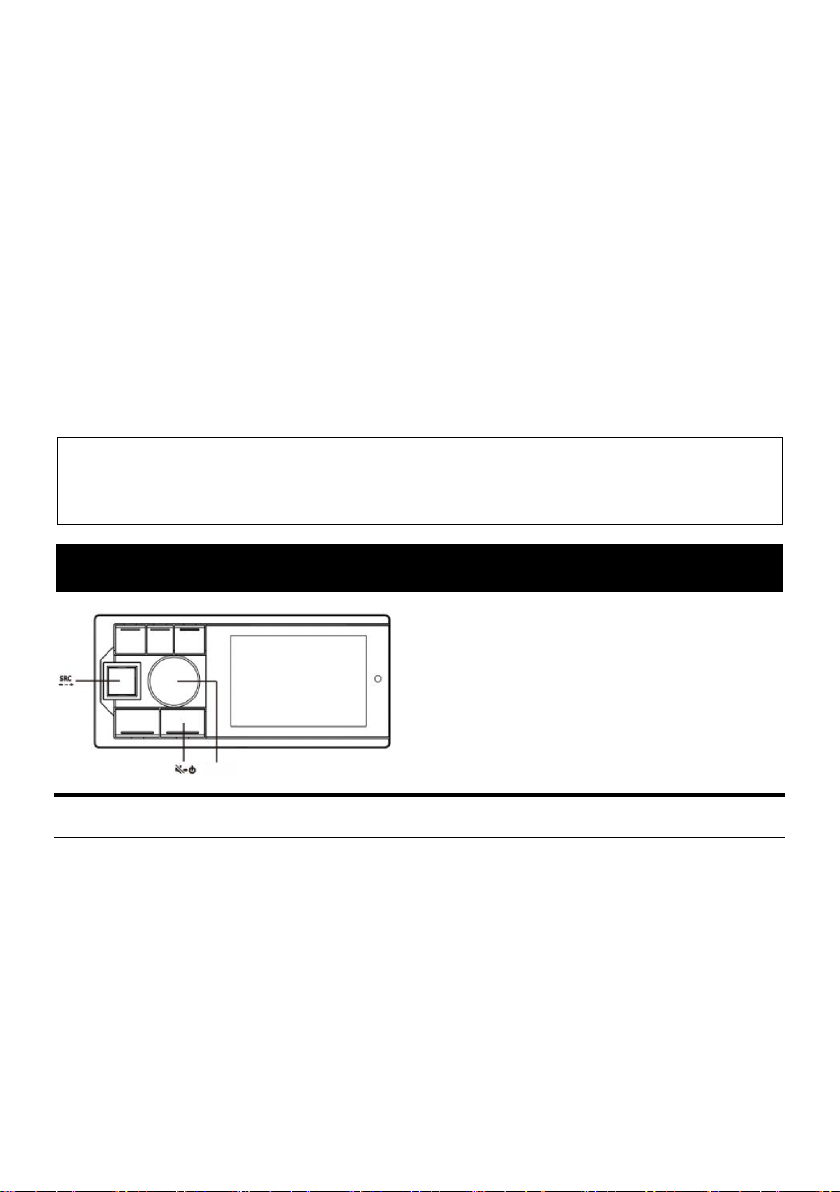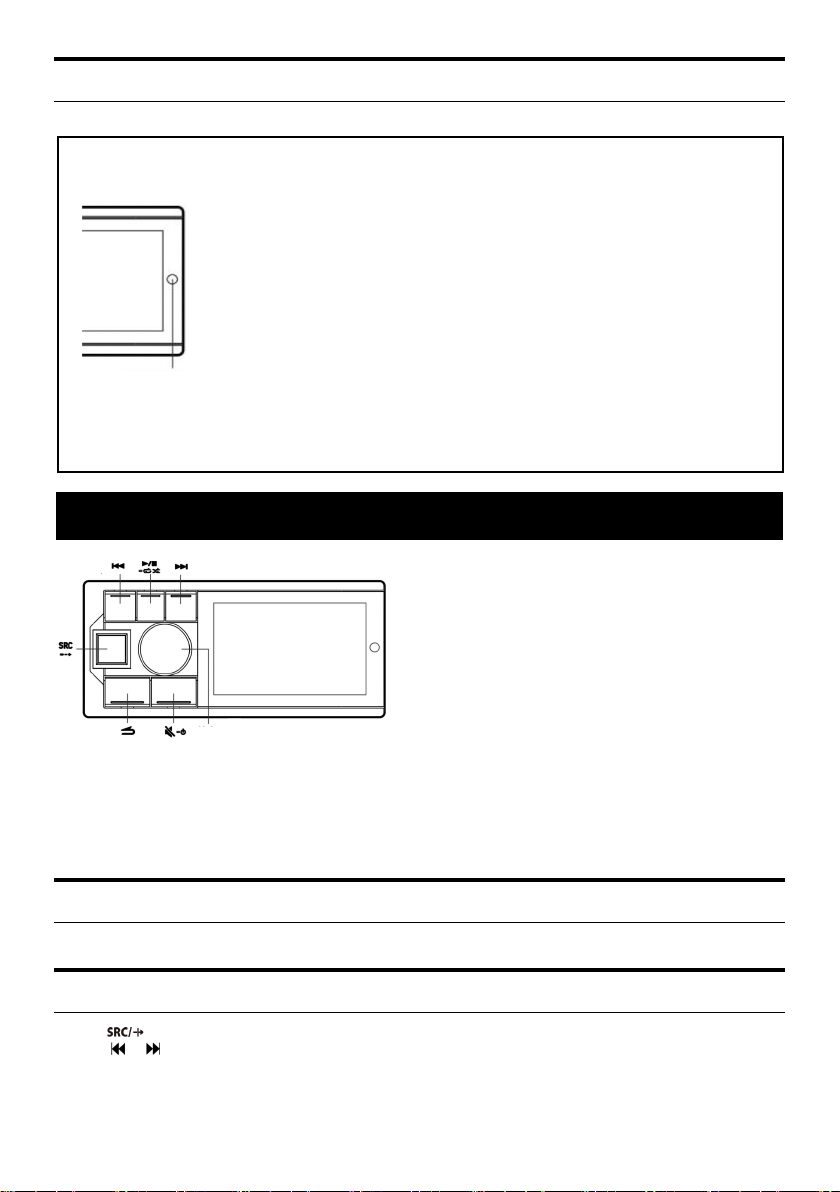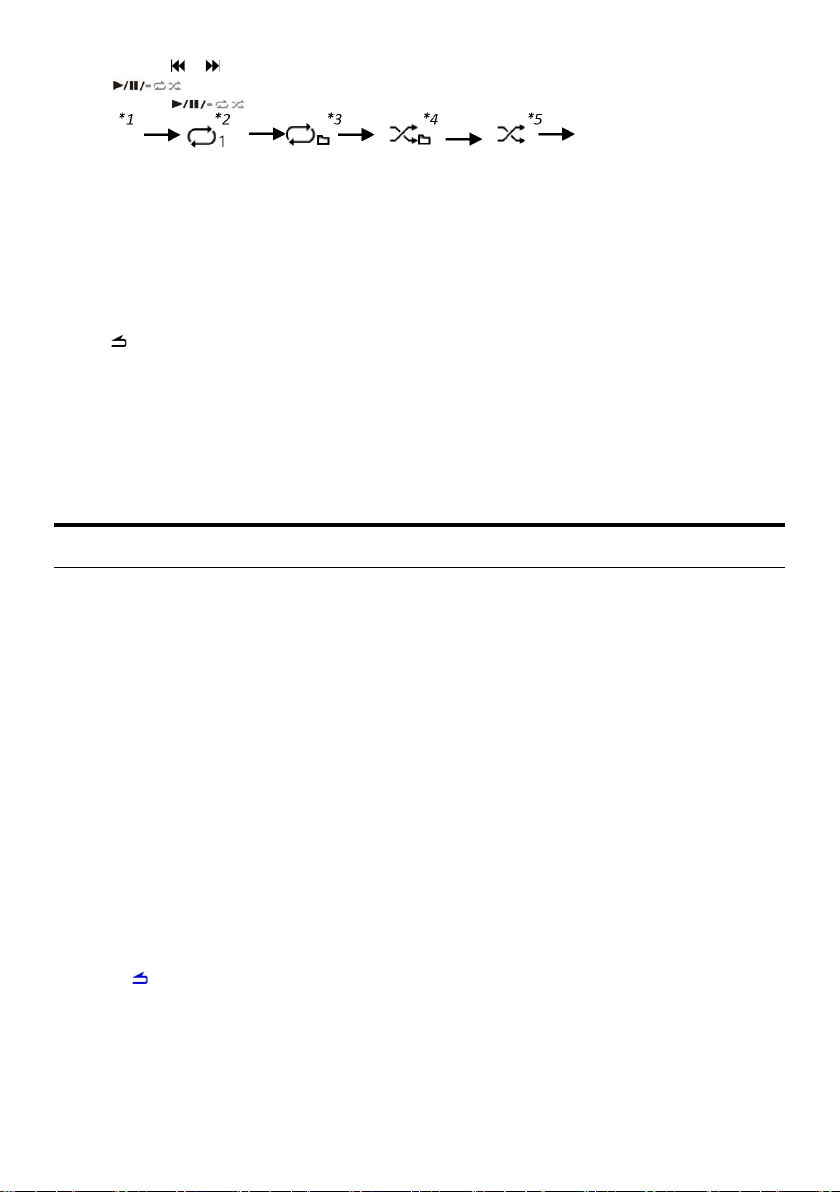6
Press and hold or to fast backward or fast forward.
3 Press to switch between pause and play.
Press and hold for a while to switch between the play modes cyclically.
*1 Disable Loop Play and Shuffle Play.
*2 Repeat the current song only.
*3 Repeat the files in one folder only.
*4 Shuffle play for the folder.
*5 Shuffle play for all songs.
4 Turn the knob to adjust the volume. Turn it clockwise to increase the volume and turn it counter-clockwise to
decrease the volume.
Press the knob to enter the track search interface and you can select USB1, USB2, and USB3 and select songs
to play, or you can turn the knob to enter the search list and search for the songs you want to play.
5 Press to go back to the previous level.
Note:
Depending on the files stored in the USB device, it may take some time to start playing.
The format of the file being played will be displayed on the screen while playing.
When playing a high resolution (Hi-Res) audio file, an icon of HR will be displayed on the screen.
Any file with copy protection of DRM (digital rights management) cannot be played on this device.
When playing a VBR (variable bit rate) encoded file, the play time may not be displayed correctly.
If tag information is available, the song title/performer’s name/album title will be displayed.
Unsupported characters will be replaced with “
”.
Search the songs you want to play
A USB storage can contain a large number of songs. You can find the songs you want to play quickly by search.
1 Press the knob to enter the song list interface and select “Search” to enable the search mode.
2 Turn the knob to select the category list by “Song”, “Album”, “File format”, “Artist”, “Date”, or “File size”.
1.1 Select Song*1, short press the knob to enter the song list.
1.2 Select Album*1, short press the knob to enter the album list. Turn the knob to select the desired album
and short press the knob to enter the song list.
1.3 Select File format*1, short press the knob to enter the file format list. Turn the knob to select the desired
file format and short press the knob to enter the song list.
1.4 Select Artist*1, short press the knob to enter the artist list. Turn the knob to select the desired artist and
short press the knob to enter the song list.
1.5 Select Date*2, short press the knob to enter the song list.
1.6 Select File size*3, short press the knob to enter the song list.
*1 Rank in the order of 0→9 for numbers and A→Z for letters (rank by number first and letter later, not
case-sensitive).
*2 Rank in the order of new→old for the actual modification date of the files, with no rules for the same
date.
*3 Rank in the order of large→small for the storage space occupied by the files, with no rules for the same
size.
3 Under the song list, turn the knob to select the songs you want to play and short press the knob to start playing
the selected songs.
Note:
Press to go back to the previous level.
Empty files or invalid and unplayable files will not be displayed.
When a huge number of songs are stored in the USB storage, searching may be slow.