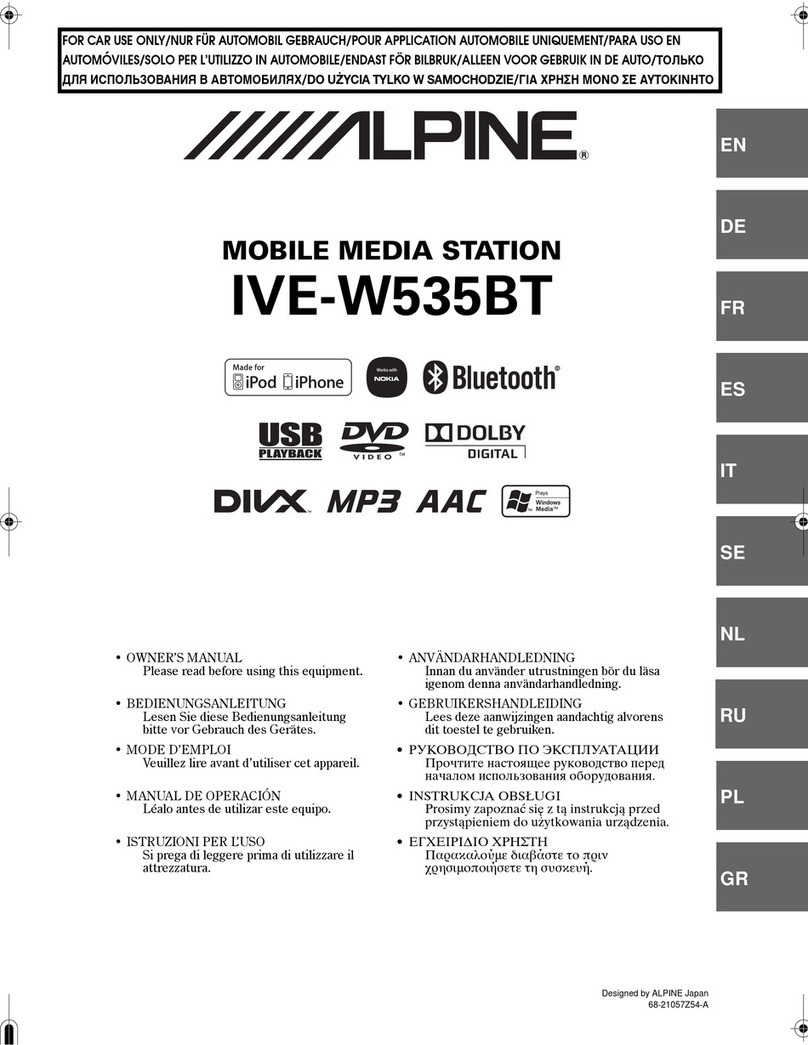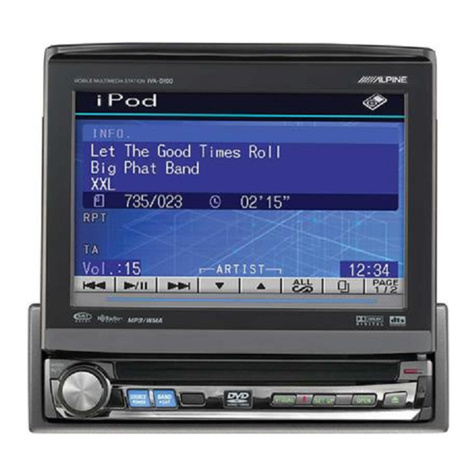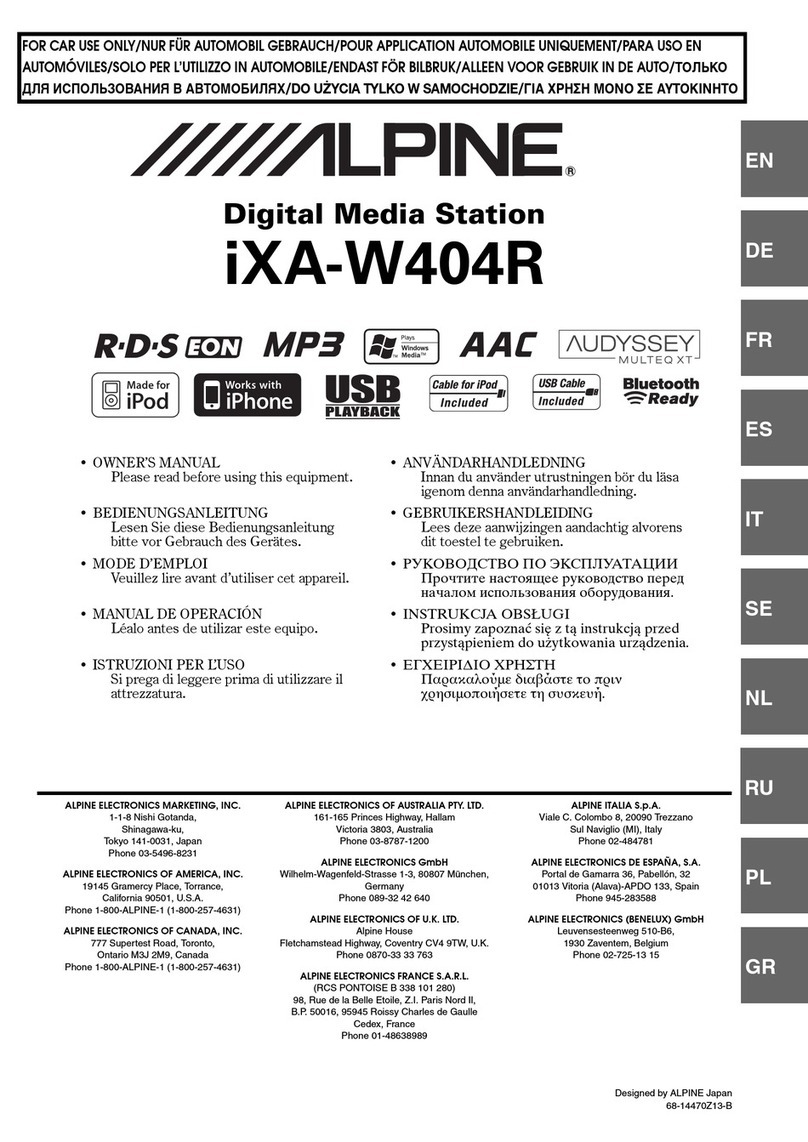INA-W910R SD Video Player Owner’s Manual 3
Display for SD Video Main Menu Page 2
8 9 10 11 12
8– SUB T. (Subtitles) – Press this button to activate/deactivate subtitles
9– WIDE – Press this button to change to wide screen or original size,
press it again to return to normal screen
10 – M.I.X. – Press this button to playback files in random order
11 – Repeat – Press this button to continuously repeat playing back the files
12 – Main Menu Page 2 – press this button to access Page 1
Display for SD Video SD Card Content
13 – Press this button to access the previous folder
14 – Press this button to open the folder and access subfolders/files,
press the arrow to play all files in this folder
15 – Press this button to play the file
16 – Scroll to the previous folder/file
17 – Scroll to the first folder/file
18 – Scroll to the last folder/file
19 – Scroll to the next folder/file
20 – Return to the Main Menu Page 1
Note:
After 5 seconds the full screen is displayed. To display the menus again,
touch any location on the display screen.
To watch the video screen the Parking Brake must be engaged.
16