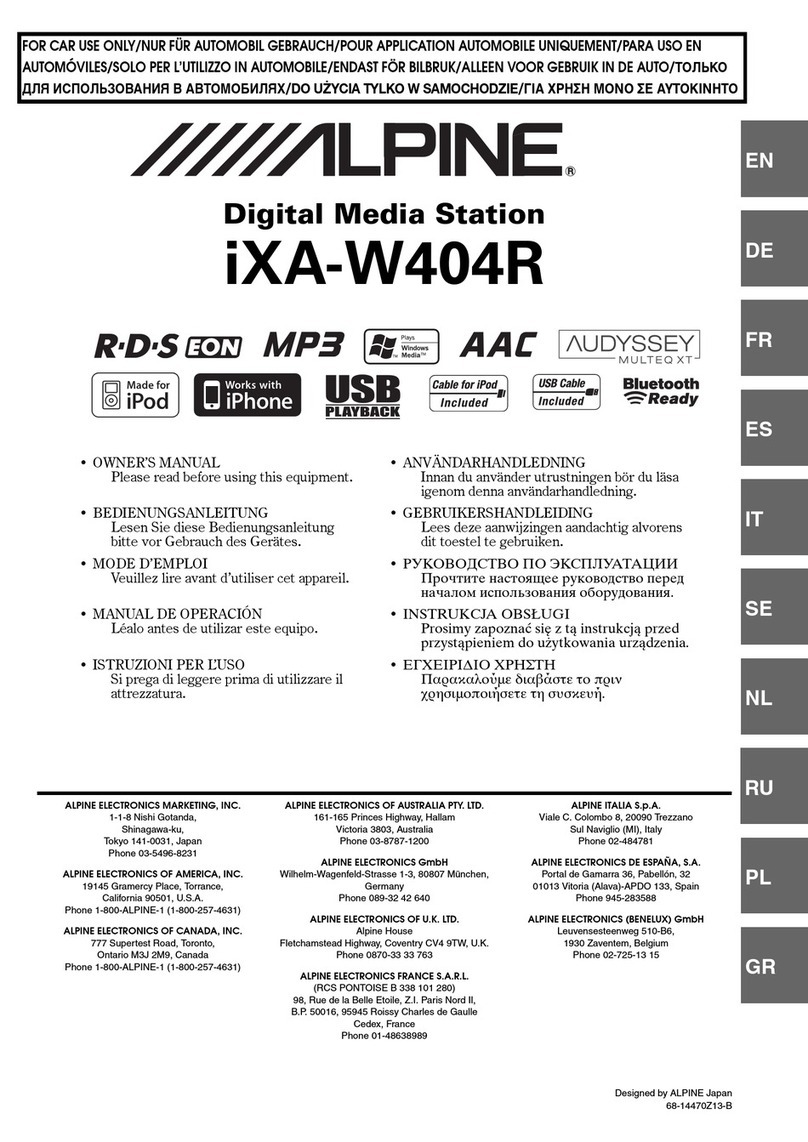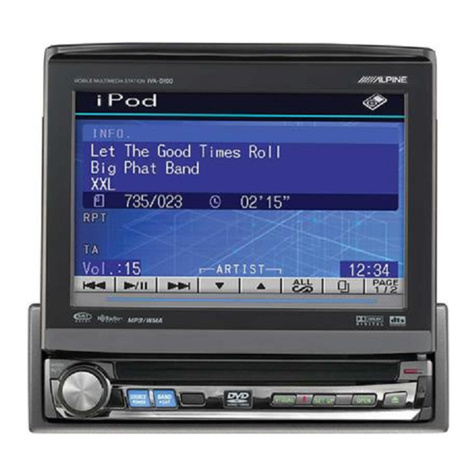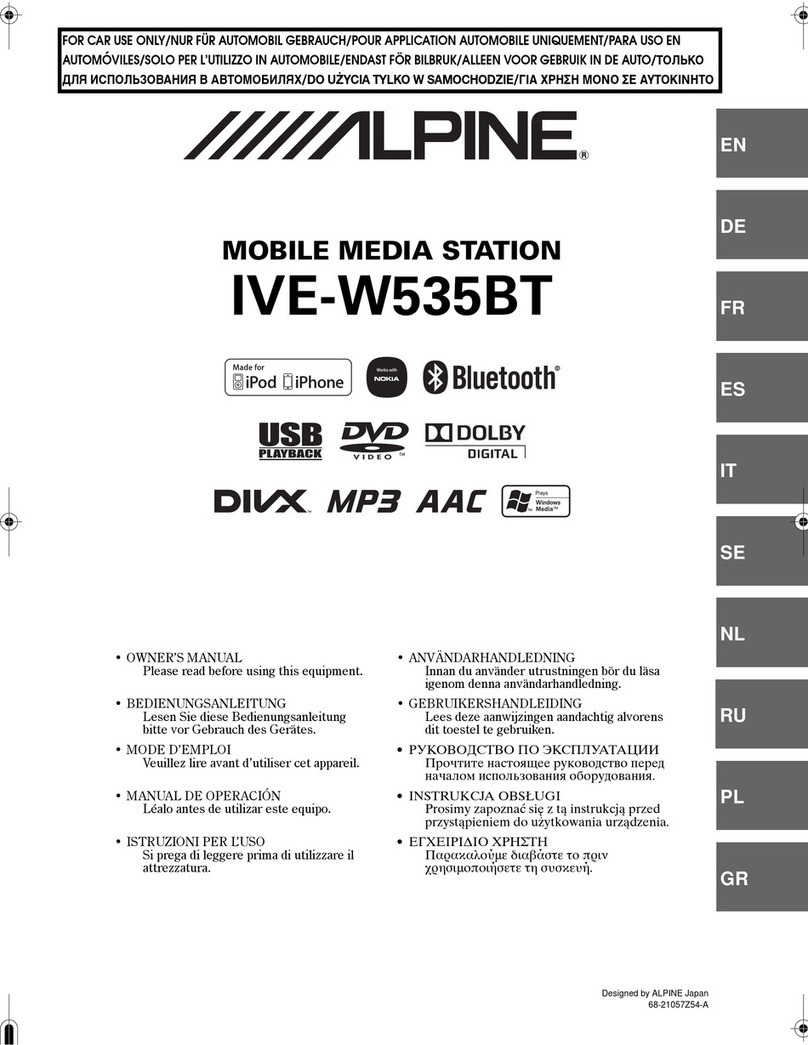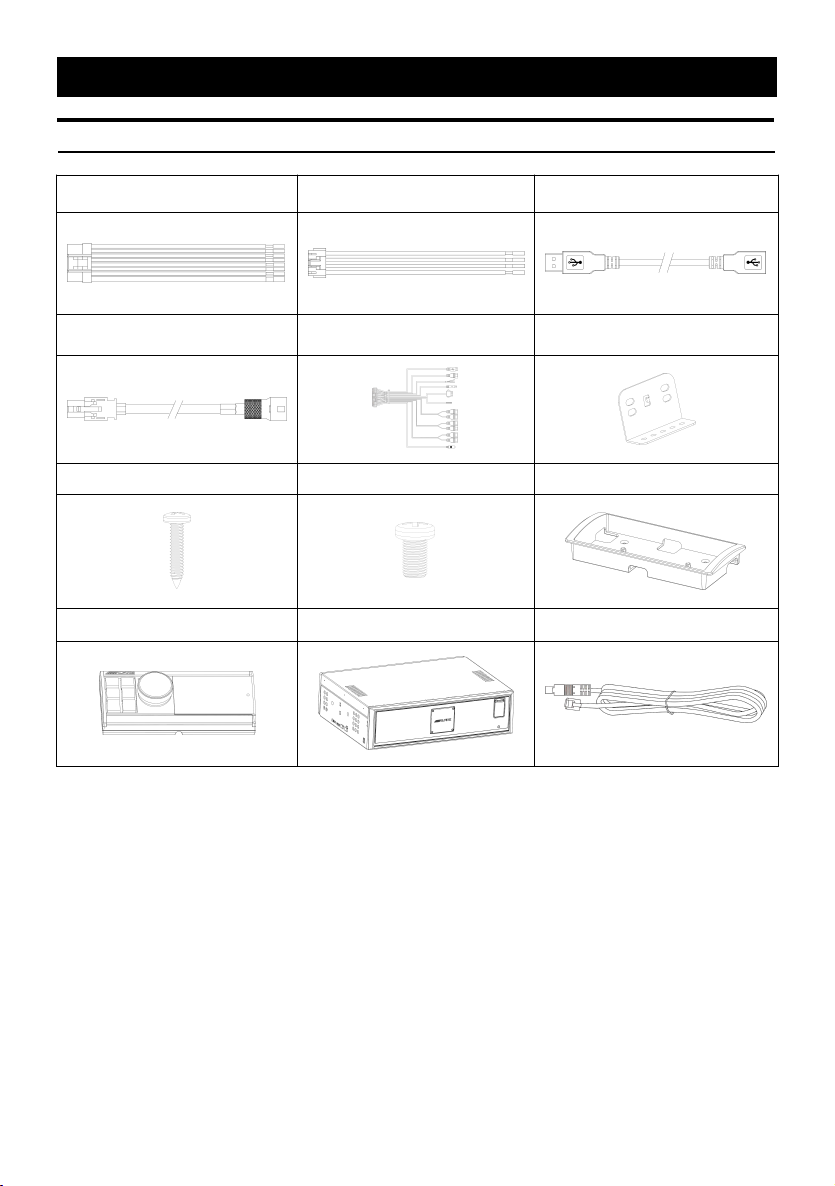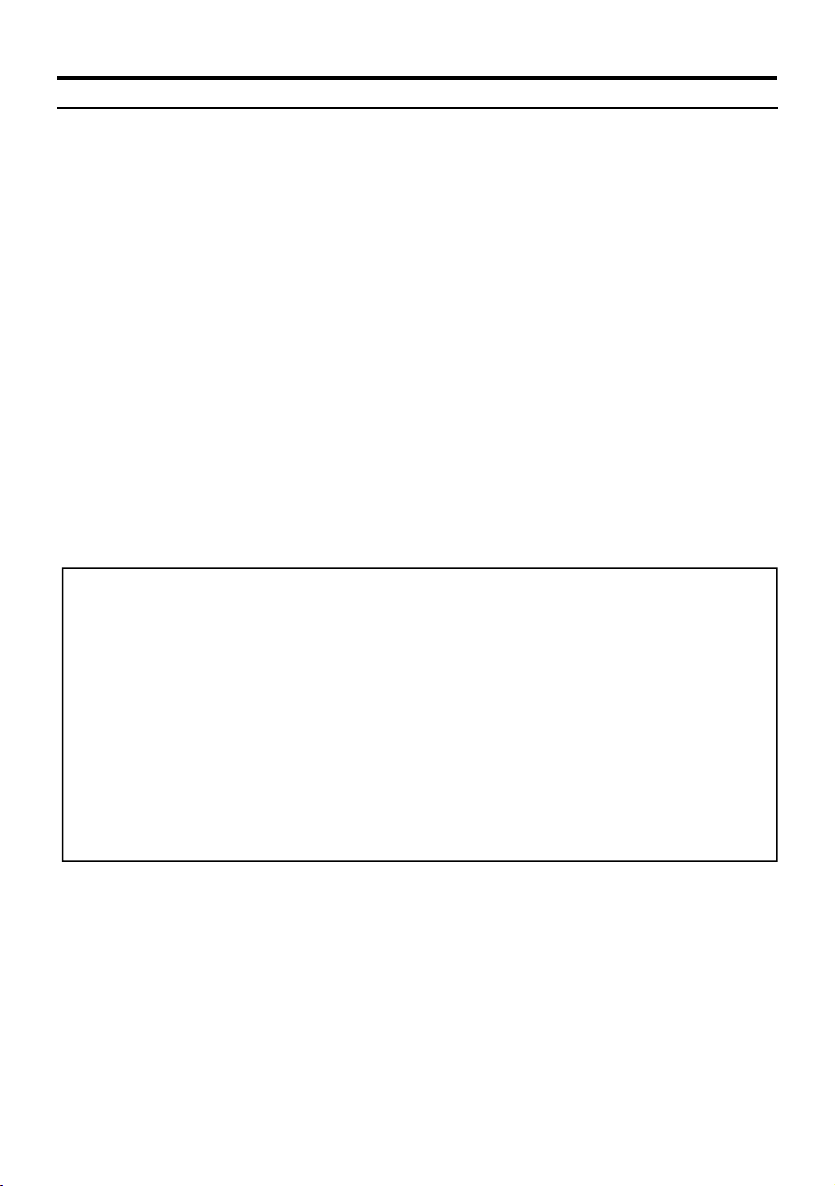Installation locatio n
This machin e cann ot be i n stalled in a n y of t he
following places:
Near direct sunlight and h eat sources
Places wit h high humidity a n d near water
sources
Dusty places
Locations subject to severe vi bration
Protect t he USB co n n ector
The mach i n e provides three front a n d rear
USB ports to support the connection and use
of USB storage. When the front and rear
ports are connected to t h e charging device at
the same time, the normal operation of t h e
machine cannot be guaranteed.
Only USB storage can be connected to the
USB terminal of this unit. The use of other
USB products cannot guarantee normal use.
If you use a USB connector, be sure to use
the USB extension cable (included).
Depending on the connected USB memory
device, t h is unit may not work or som e
functions may not be performe d.
The file system sup por ted by this machine is
FAT16/32, NTFS, exFAT.
Please make sure that the number of songs
in t he connected USB storage (the maximum
number of songs that can be played in th e
front and rear USB) does not exceed 10 ,00 0,
otherwise it will not play normal ly.
The audio fi le format t hat t h is machi ne c
an play is MP 3 / WMA /AAC/M4 A /WA V/FL A C /A
PE/DSD.
It can display performer's name/song
name/song album, etc. Some specia l
characters may not be displa y ed correctly.
Abo u t using USB s torage
In order to prevent malfunction or damage,
please pay attention to t he following point s.
Please read the user manual of the USB
memory th orough ly.
Do not touch t h e terminals with your hands
or metal.
Do not sub ject the USB memory to severe
vibrations.
Do not bend, drop, disassemble, modify, or
immerse in water.
Avoid using or storing in the following
situations.
In a car exposed to di rect sunlight or high
temperature.
There may be places with hi gh humidity or
corrosive objects.
Install th e USB memory in a location where it
will n ot h inder t he driver's operation.
USB storage may not work properly in high
or low temperature places.
Only use approved USB memory. Please note
that even if it i s an approved USB me m ory, it
may not work properly depending on its type
or status.
The function of t h e USB memo ry cannot be
guaranteed. Please use USB storage in
accordance wit h t h e terms of the agreement.
Depending on th e USB memory type,
memory status or encoding software settings,
this unit may not be able to play or dis pl a y
correctly.
Files that are copy-protected (copyright
protection) can n ot be played.
The USB me mory may take some time to
start playing. If there are special fil es other
than audio in the USB storage, it may take
longer before the file is played or searched
for.
This unit can play files with "mp3", "w ma",
"acc", "m4a", "wav", "flac", "ape", "dsd"
("dff" and "dsf") extensions.
Do not add th e above extensions to
non-audio data. Such non-a u dio data cannot
be recognized. The playba ck result may
contain noise that can damage speakers
and/or amplifiers.
It is recommended to back up important
data on a personal computer.
Do not remove the USB device during
playback. Chan ge SOURCE to somet h i n g
other than USB, and then remove the USB
device to prevent damage to its memo ry.