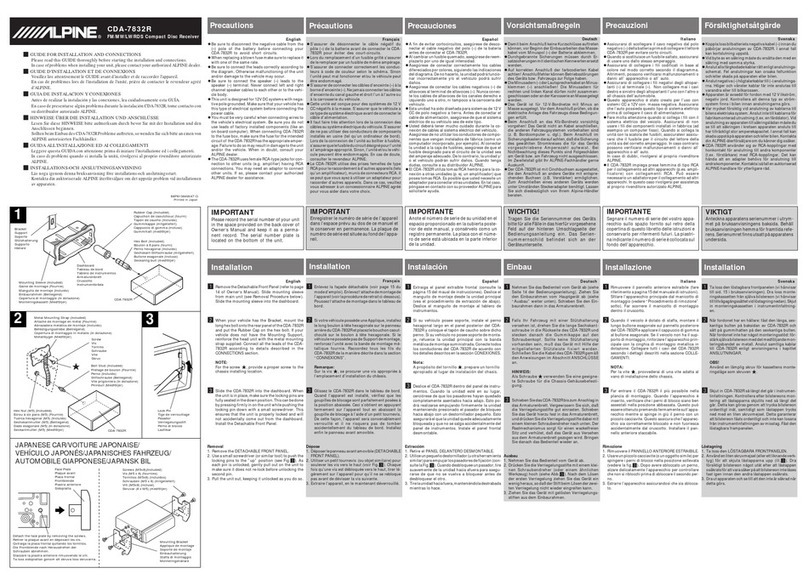Alpine CDA-7939R User manual
Other Alpine Receiver manuals

Alpine
Alpine iLX-507 User manual

Alpine
Alpine iLX-407A User manual

Alpine
Alpine IDA-X303 - Radio / Digital Player User manual

Alpine
Alpine iLX-F259 User manual

Alpine
Alpine UTE-80B User manual
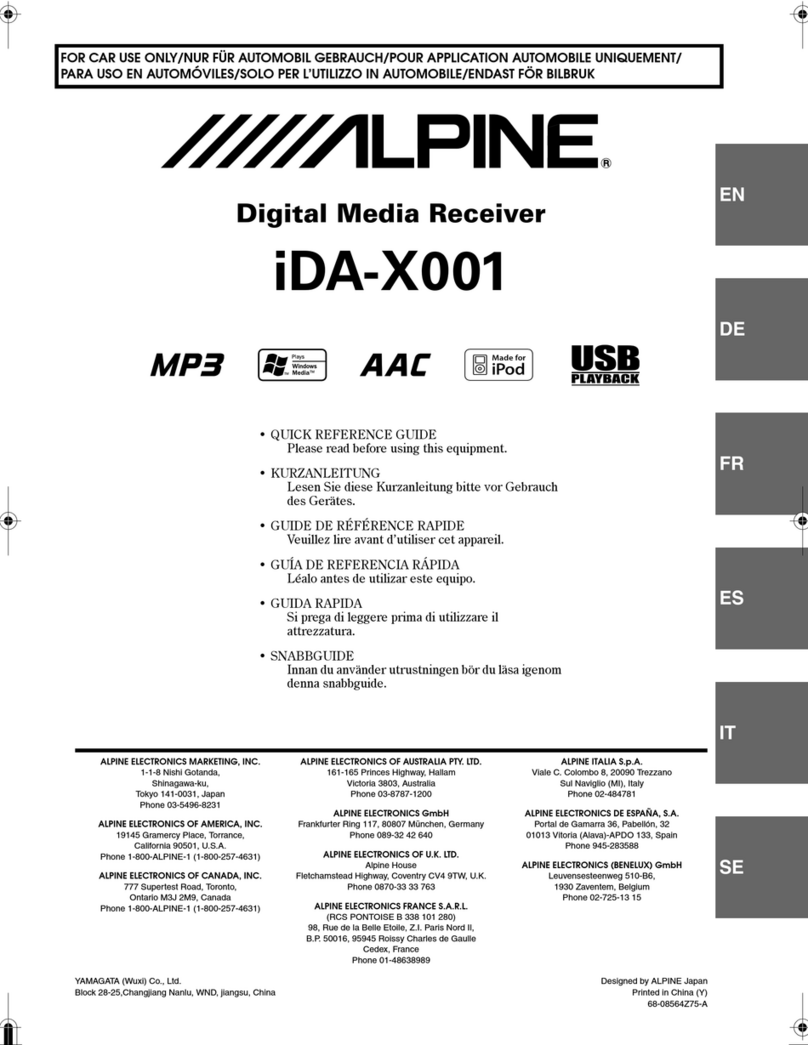
Alpine
Alpine IDAX001 - Radio / Digital Player User manual

Alpine
Alpine iLX-W650BT User manual

Alpine
Alpine HALO9 iLX-F309 User manual

Alpine
Alpine iLX-W660E User manual

Alpine
Alpine i209 User manual
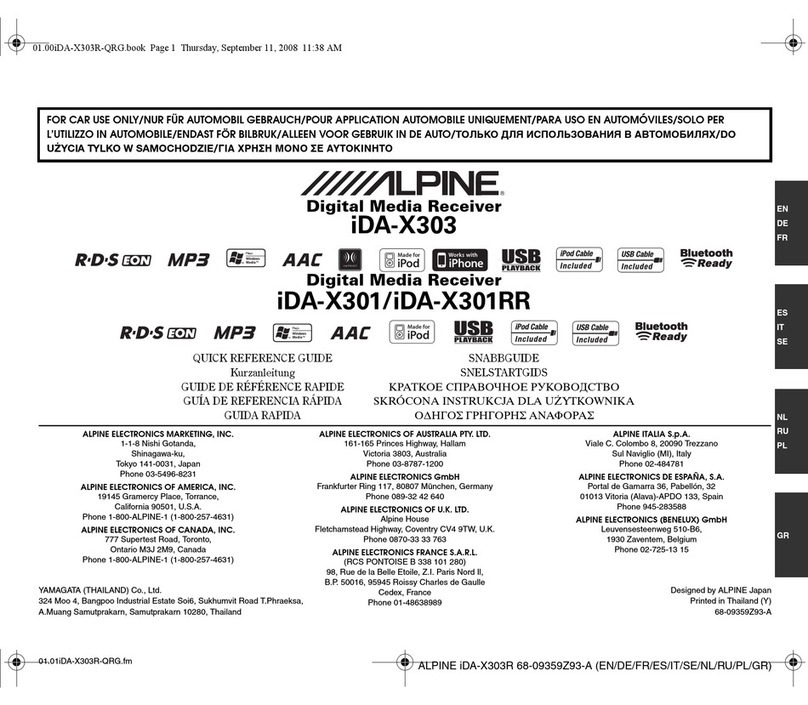
Alpine
Alpine IDA-X303 - Radio / Digital Player User manual

Alpine
Alpine INE-W920R User manual
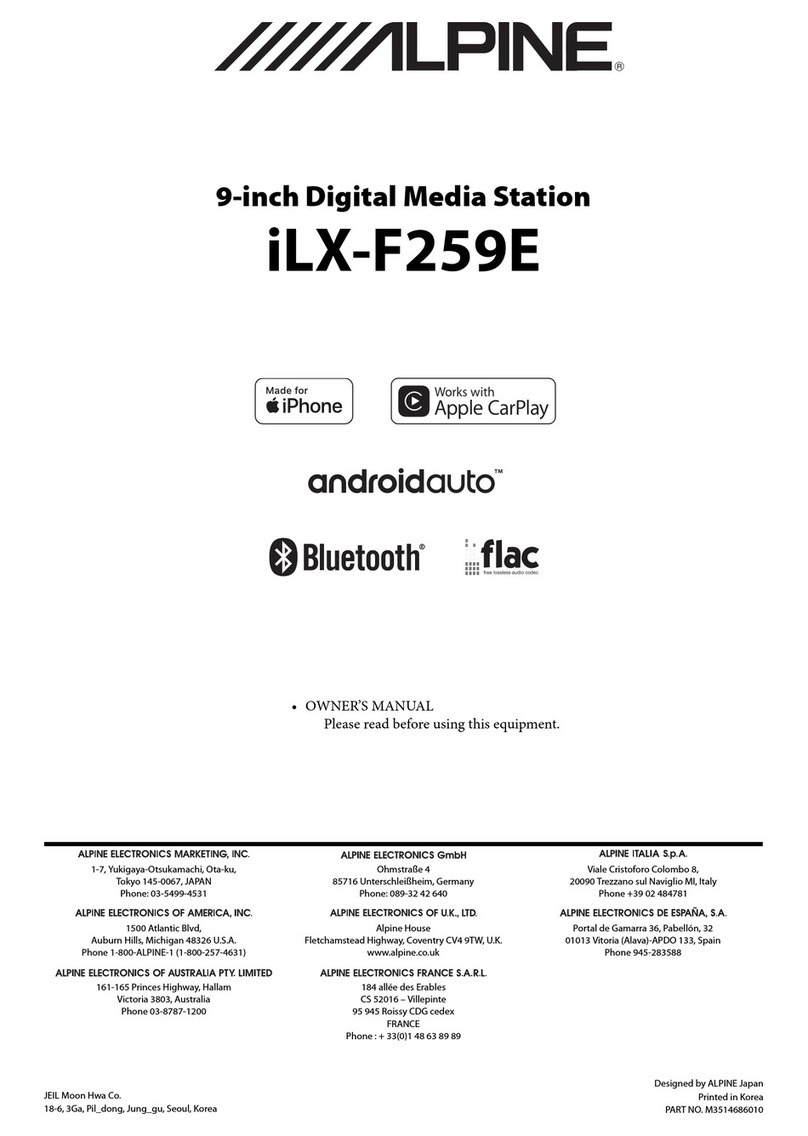
Alpine
Alpine iLX-F259E User manual

Alpine
Alpine iLX-407 User manual

Alpine
Alpine iLX-507E User manual

Alpine
Alpine CDE-163EBT User manual

Alpine
Alpine CDA-9835R User manual
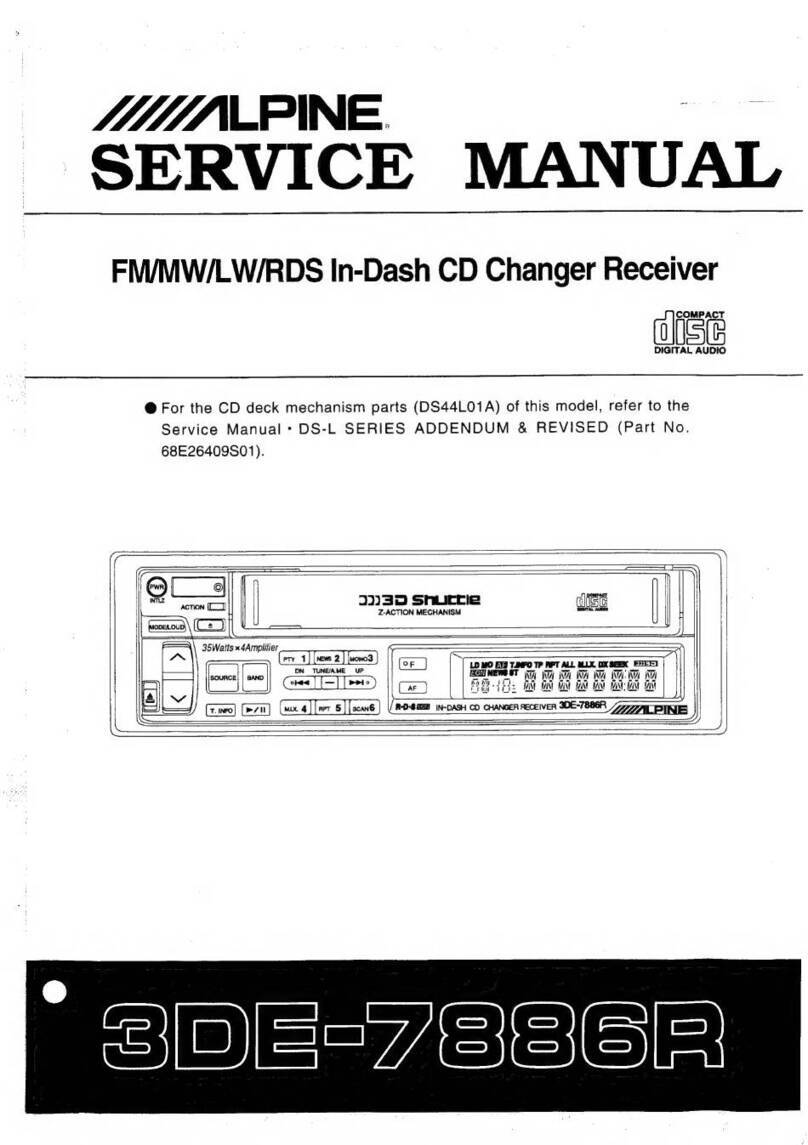
Alpine
Alpine 3DE-7886R User manual

Alpine
Alpine HALO9 User manual

Alpine
Alpine iLX-W670A User manual