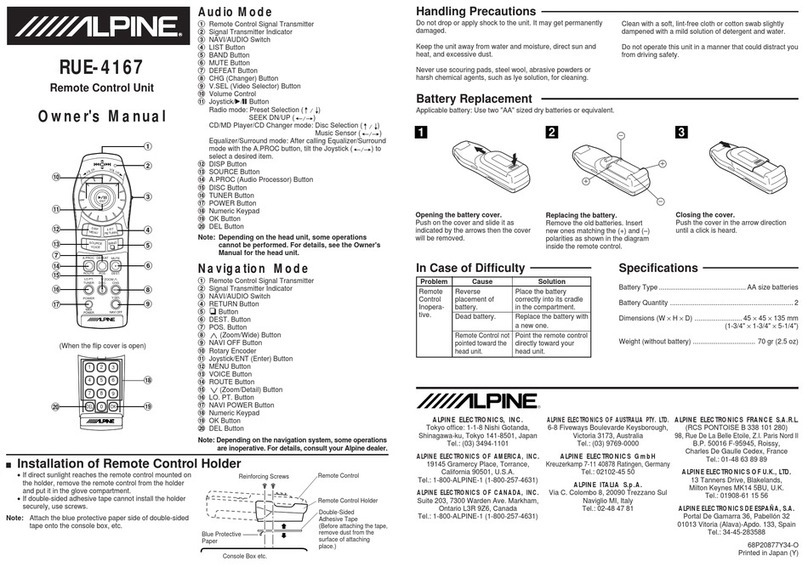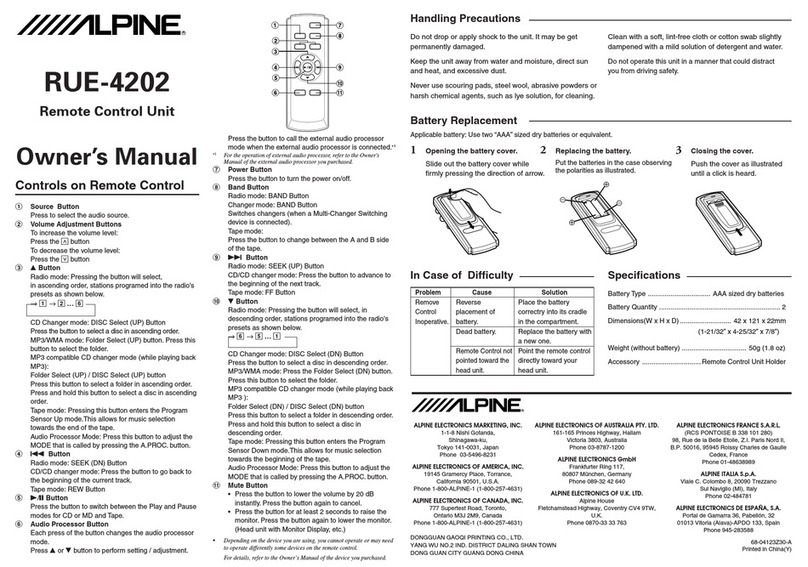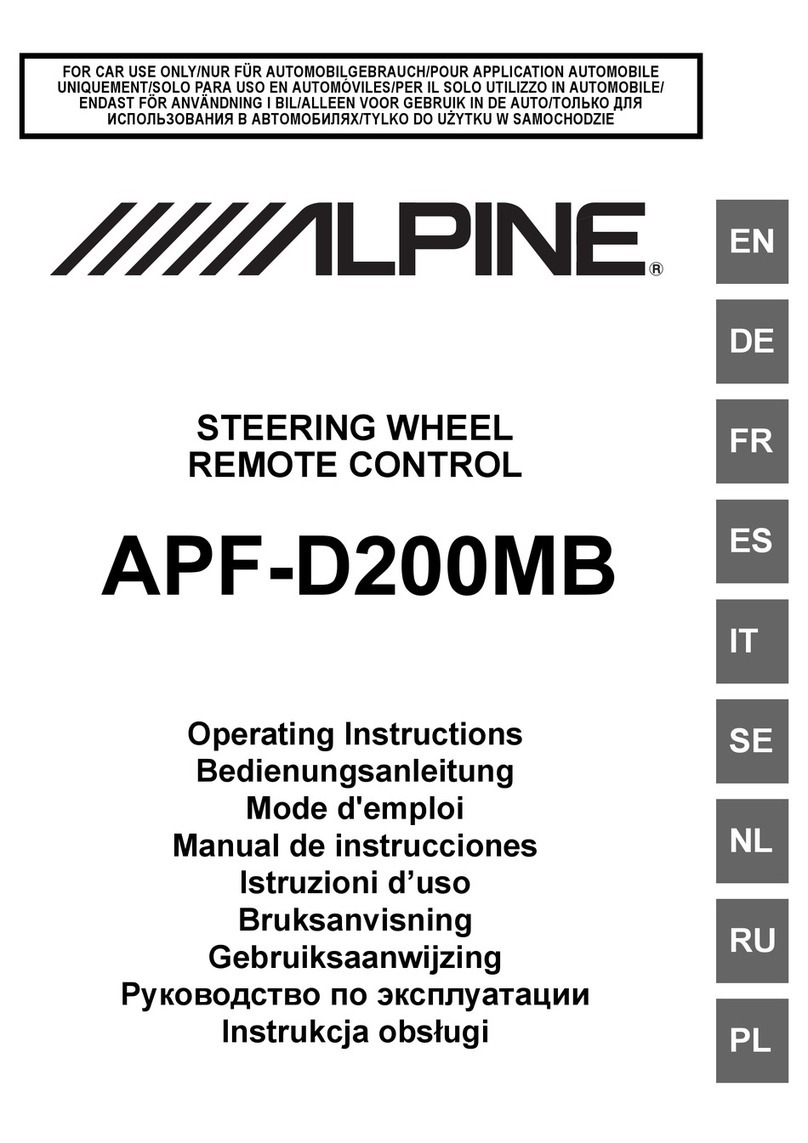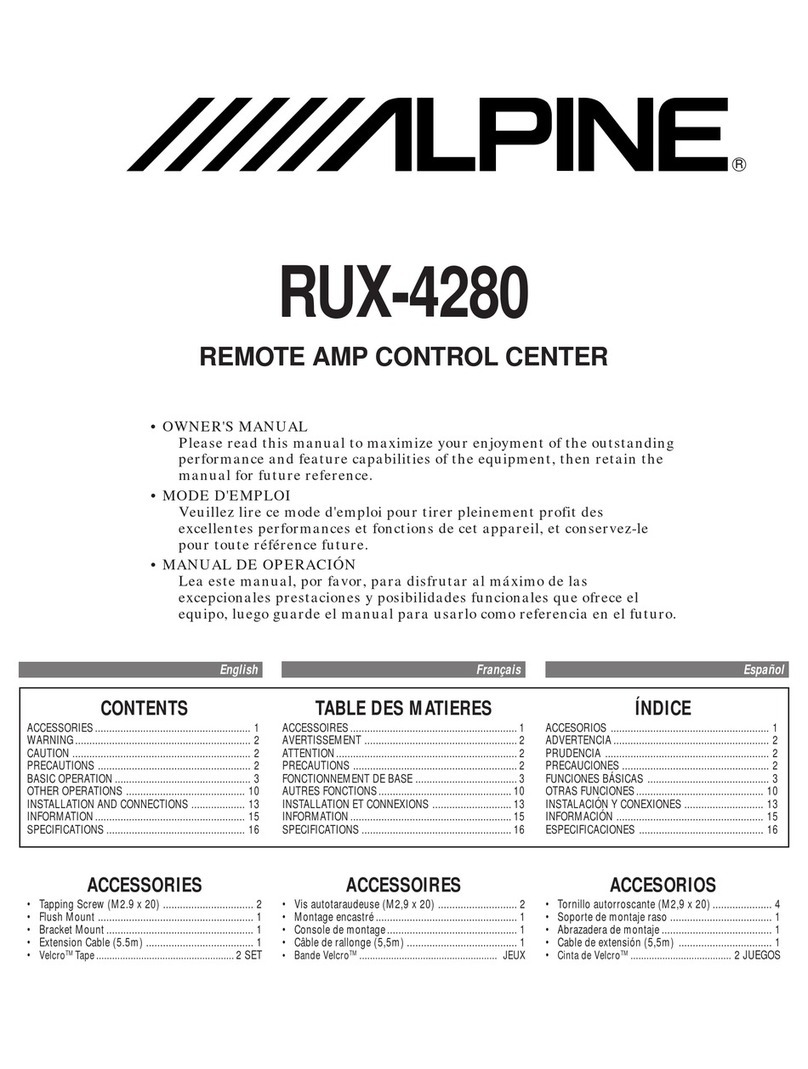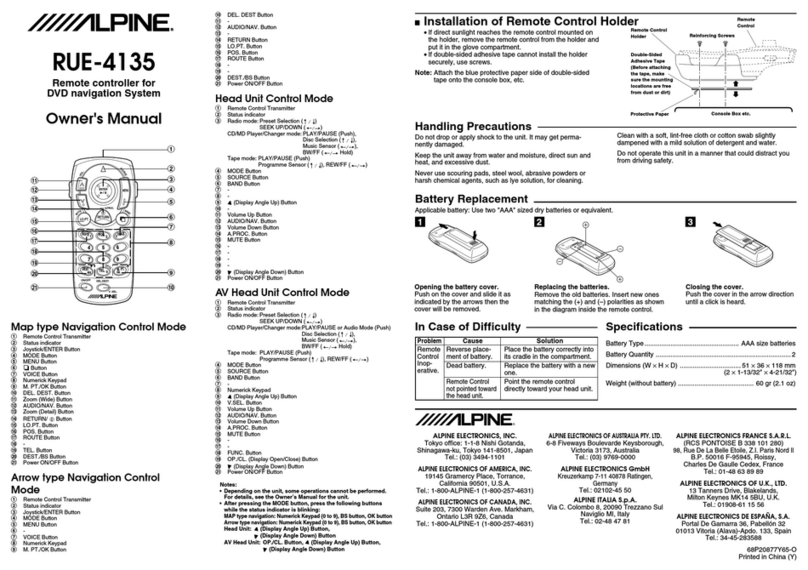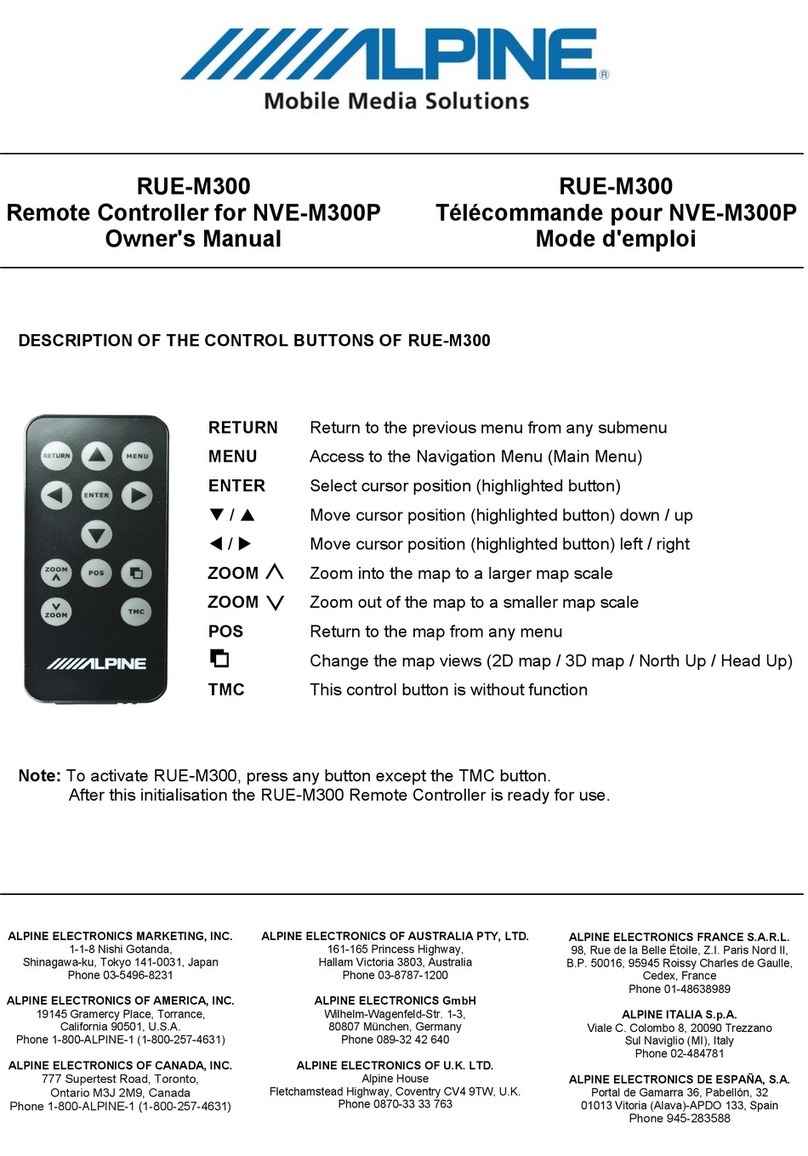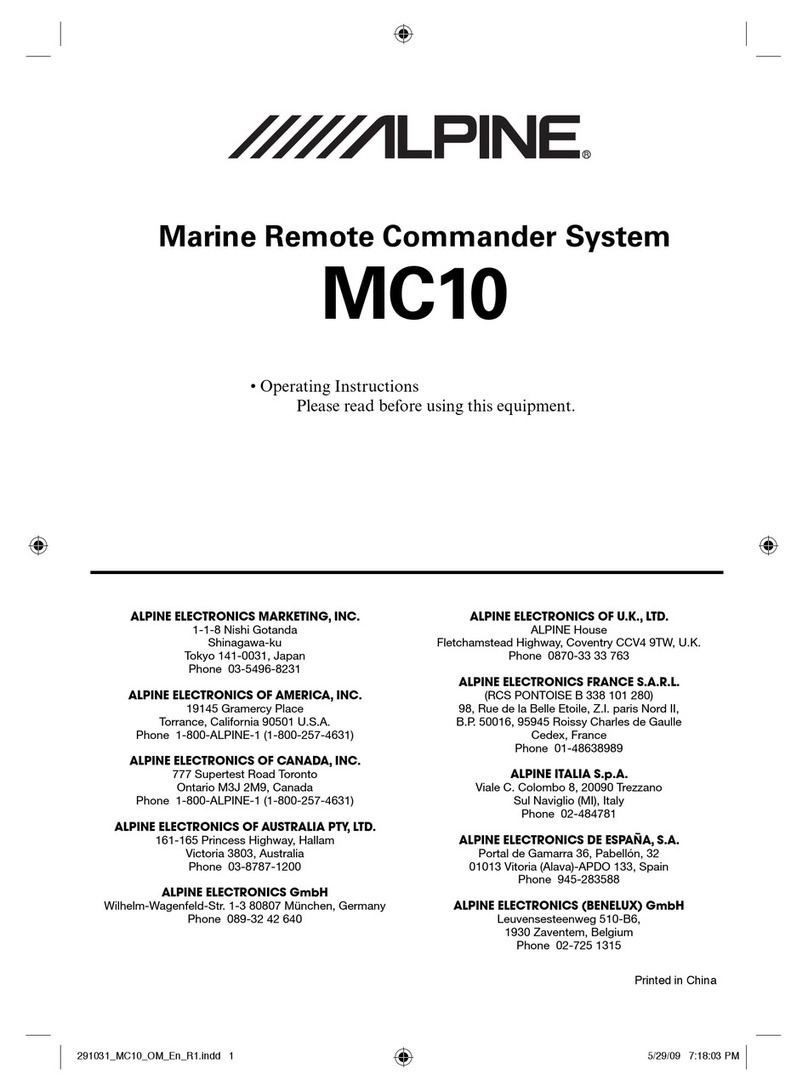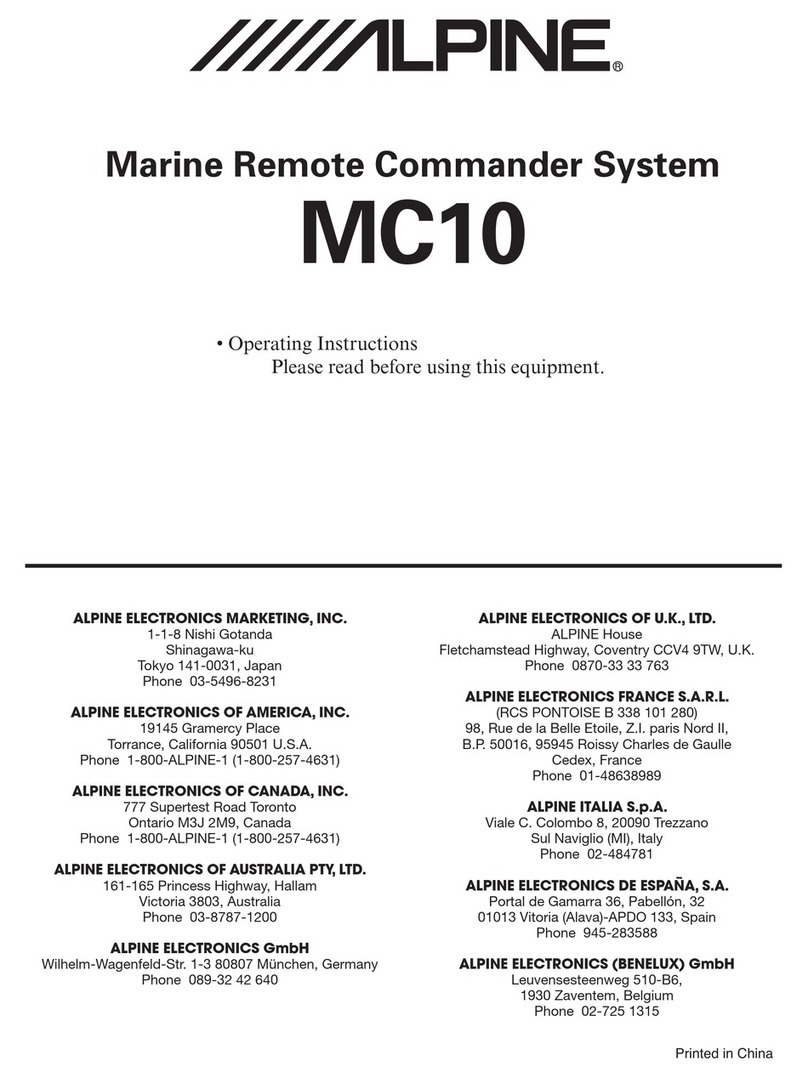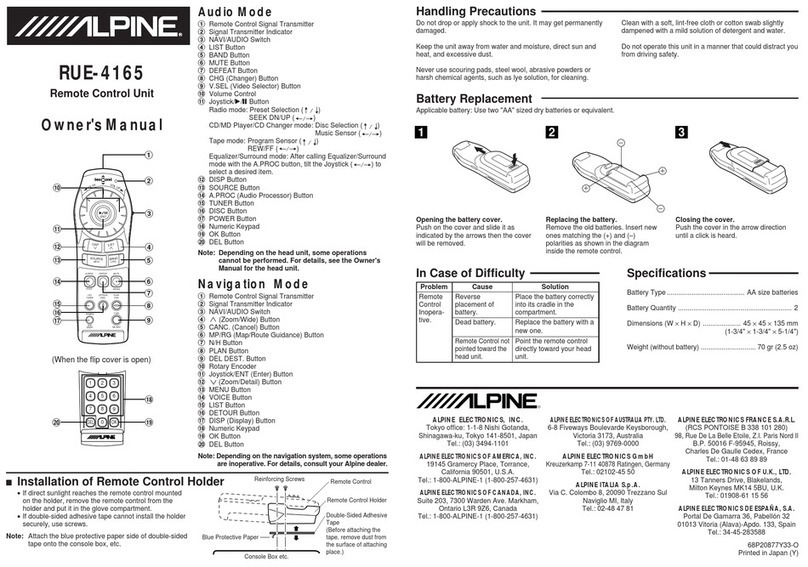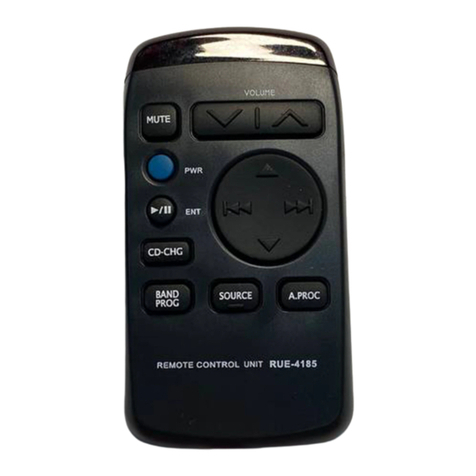Basic Operation
Fonctionnement élémentaire
1. Source and Power
2. Track Down
3. Power Off
4. Volume Down
5. Volume Up
6. Play/Pause
7. Track Up
8. Mute
YELLOW : connect to + 12VDC
BLACK : connect to Ground
ORANGE : (do not connect)
Long BLACK wire is the Antennae (do not connect)
Le long fil NOIR est l’antenne (ne pas connecter)
12345678
9 10 11 12 13 14 15 16
Steering remote input connector
Connecteur d’entrée de la télécommande au volant
Programming a New Remote
Programmation d’une nouvelle télécommande
Replacing the Battery
Remplacement de la pile
1. Source et alimentation
2. Piste suivante
3. Extinction
4. Baisser le volume
5. Augmenter le volume
6. Lecture/Pause
7. Piste précédente
8. Couper le son
1. Retirer les quatre vis situées au dos
de la télécommande.
2. Retirer délicatement la moitié avant
de la télécommande.
3. Retirer le clavier à partir de l’intérieur
de la télécommande.
4. Retirer le circuit imprimé de la
télécommande. La pile se trouve sur
la partie arrière de la télécommande.
5. Remplacer la pile par une pile de
type CR2032 ou compatible
similaire.
6. Réassembler avec précaution pour
assurer l’étanchéité.
1. Remove four screws on the back of
the remote.
2. Gently remove the front half of the
remote.
3. Remove the Keypad from the inside
of the remote.
4. Remove the circuit board from the
remote. The battery is on the back
side of the remote.
5. Replace the battery with style
CR2032 or similar compatible
battery.
6. Carefully reassemble to ensure a
waterproof seal.
JAUNE : connecter à +12 Vcc
NOIR : connecter à la terre
ORANGE : (ne pas connecter)
YELLOW : connect to + 12VDC
BLACK : connect to Ground
ORANGE : +12VDC
JAUNE : connecter à +12 Vcc
NOIR : connecter à la terre
ORANGE : +12 Vcc
1. The RF Reciever must be fully
connected and operational.
2. Connect the orange wire
to 12+VDC.
3. With the ORANGE wire connect
to 12+VDC, press any button
on the new remote.
4. Repeat this process for each
additional remote up to eight
remotes.
5. When all remotes have been
programmed, disconnect the
orange wire from 12+VDC
1. La récepteur RF doit être entièrement
connectée et en état de fonctionnement.
2. Connectez le câble orange à +12 Vcc.
3. Une fois le câble ORANGE connecté à
+12 Vcc appuyez sur l’un des boutons
de la nouvelle télécommande.
4. Répétez la procédure pour chaque
télécommande supplémentaire
(8 maximum).
5. Une fois toutes les télécommandes
programmées, déconnectez le fil orange
de la borne +12 Vcc
Installation / Installation
3.5mm JACK: connect to the steering remote input connector
JACK de 3,5 mm : connecter au connecteur d’entrée de la télécommande
au volant
1
2
3
4
5
6
7
8
Autogood products Internet store “130”