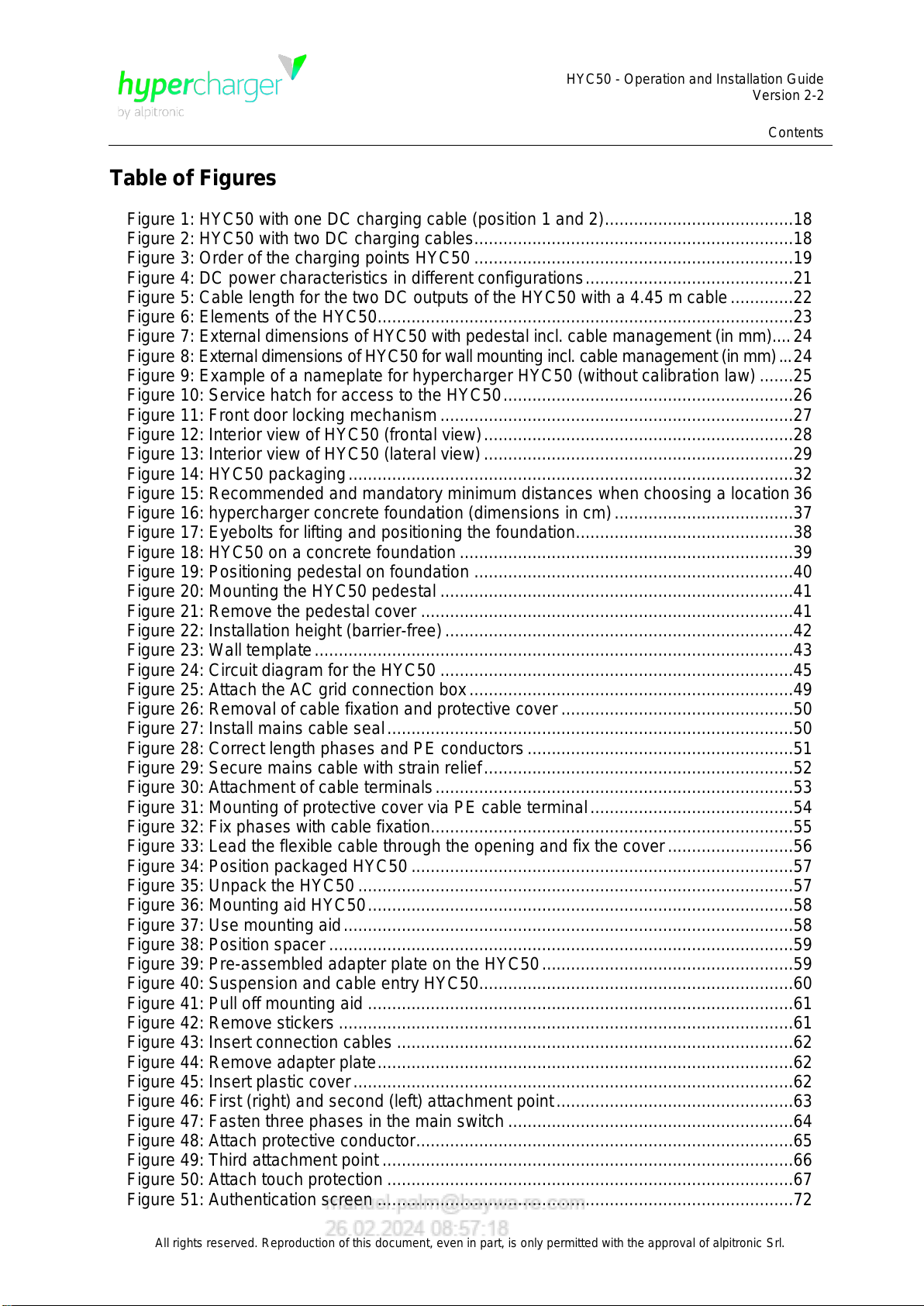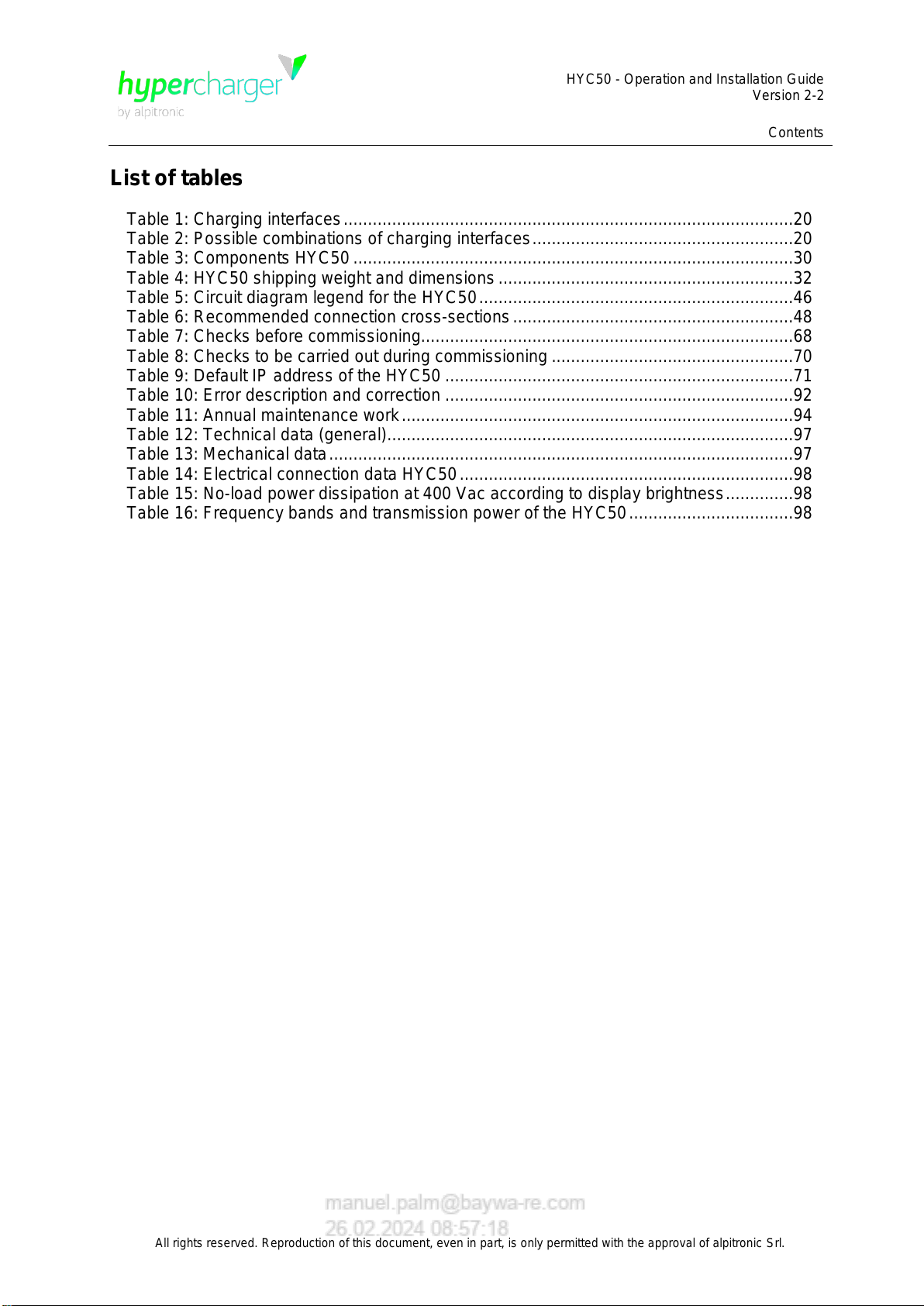All rights reserved. Reproduction of this document, even in part, is only permitted with the approval of alpitronic Srl.
Table of Figures
Figure 1: HYC50 with one DC charging cable (position 1 and 2).......................................18
Figure 2: HYC50 with two DC charging cables..................................................................18
Figure 3: Order of the charging points HYC50 ..................................................................19
Figure 4: DC power characteristics in different configurations...........................................21
Figure 5: Cable length for the two DC outputs of the HYC50 with a 4.45 m cable.............22
Figure 6: Elements of the HYC50......................................................................................23
Figure 7: External dimensions of HYC50 with pedestal incl. cable management (in mm)....24
Figure 8: External dimensions of HYC50 for wall mounting incl. cable management (in mm)...24
Figure 9: Example of a nameplate for hypercharger HYC50 (without calibration law) .......25
Figure 10: Service hatch for access to the HYC50............................................................26
Figure 11: Front door locking mechanism.........................................................................27
Figure 12: Interior view of HYC50 (frontal view)................................................................28
Figure 13: Interior view of HYC50 (lateral view)................................................................29
Figure 14: HYC50 packaging............................................................................................32
Figure 15: Recommended and mandatory minimum distances when choosing a location36
Figure 16: hypercharger concrete foundation (dimensions in cm).....................................37
Figure 17: Eyebolts for lifting and positioning the foundation.............................................38
Figure 18: HYC50 on a concrete foundation.....................................................................39
Figure 19: Positioning pedestal on foundation ..................................................................40
Figure 20: Mounting the HYC50 pedestal .........................................................................41
Figure 21: Remove the pedestal cover .............................................................................41
Figure 22: Installation height (barrier-free)........................................................................42
Figure 23: Wall template...................................................................................................43
Figure 24: Circuit diagram for the HYC50 .........................................................................45
Figure 25: Attach the AC grid connection box...................................................................49
Figure 26: Removal of cable fixation and protective cover................................................50
Figure 27: Install mains cable seal....................................................................................50
Figure 28: Correct length phases and PE conductors.......................................................51
Figure 29: Secure mains cable with strain relief................................................................52
Figure 30: Attachment of cable terminals..........................................................................53
Figure 31: Mounting of protective cover via PE cable terminal..........................................54
Figure 32: Fix phases with cable fixation...........................................................................55
Figure 33: Lead the flexible cable through the opening and fix the cover..........................56
Figure 34: Position packaged HYC50...............................................................................57
Figure 35: Unpack the HYC50..........................................................................................57
Figure 36: Mounting aid HYC50........................................................................................58
Figure 37: Use mounting aid.............................................................................................58
Figure 38: Position spacer ................................................................................................59
Figure 39: Pre-assembled adapter plate on the HYC50....................................................59
Figure 40: Suspension and cable entry HYC50.................................................................60
Figure 41: Pull off mounting aid ........................................................................................61
Figure 42: Remove stickers ..............................................................................................61
Figure 43: Insert connection cables ..................................................................................62
Figure 44: Remove adapter plate......................................................................................62
Figure 45: Insert plastic cover...........................................................................................62
Figure 46: First (right) and second (left) attachment point.................................................63
Figure 47: Fasten three phases in the main switch...........................................................64
Figure 48: Attach protective conductor..............................................................................65
Figure 49: Third attachment point.....................................................................................66
Figure 50: Attach touch protection ....................................................................................67
Figure 51: Authentication screen ......................................................................................72