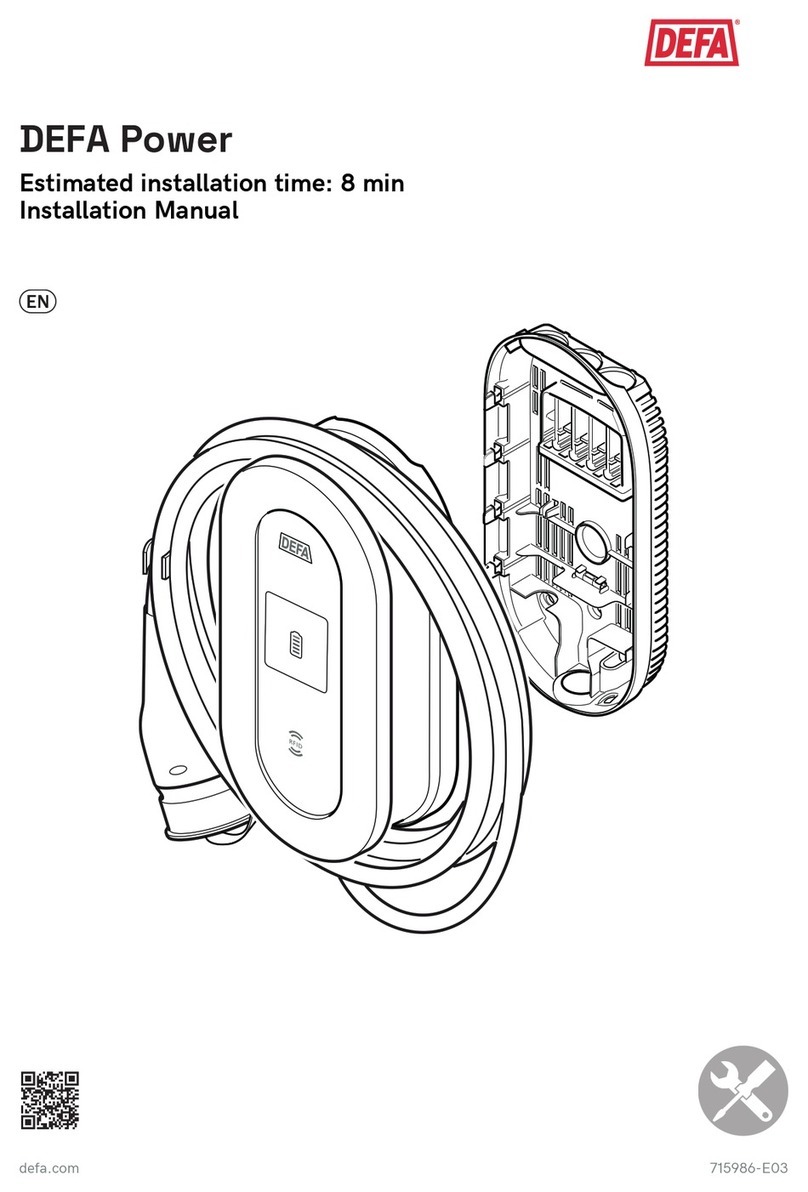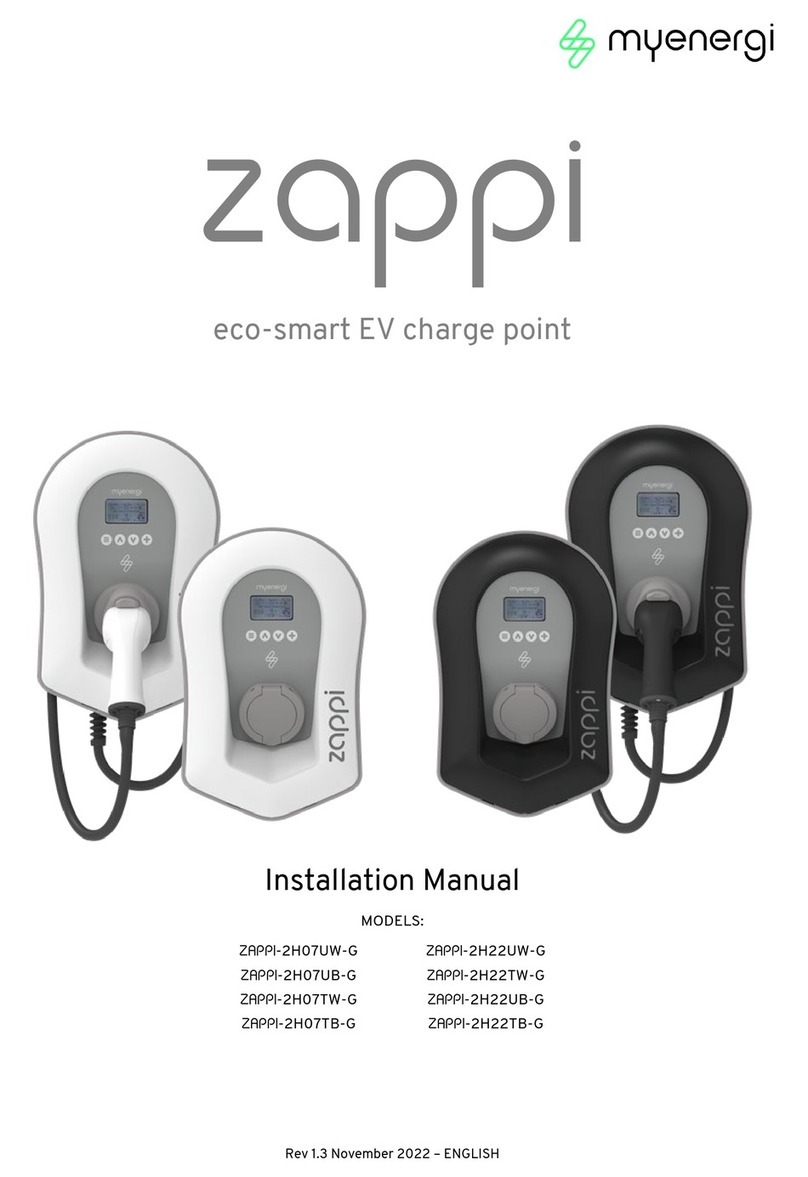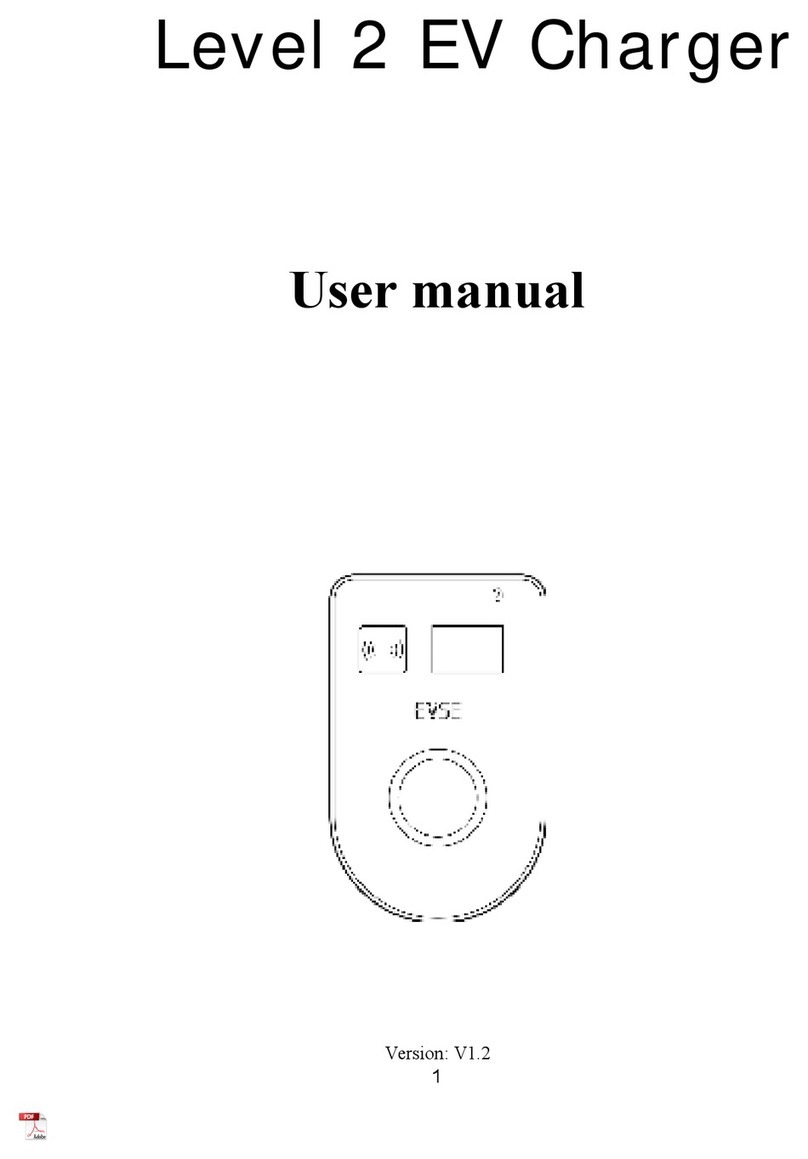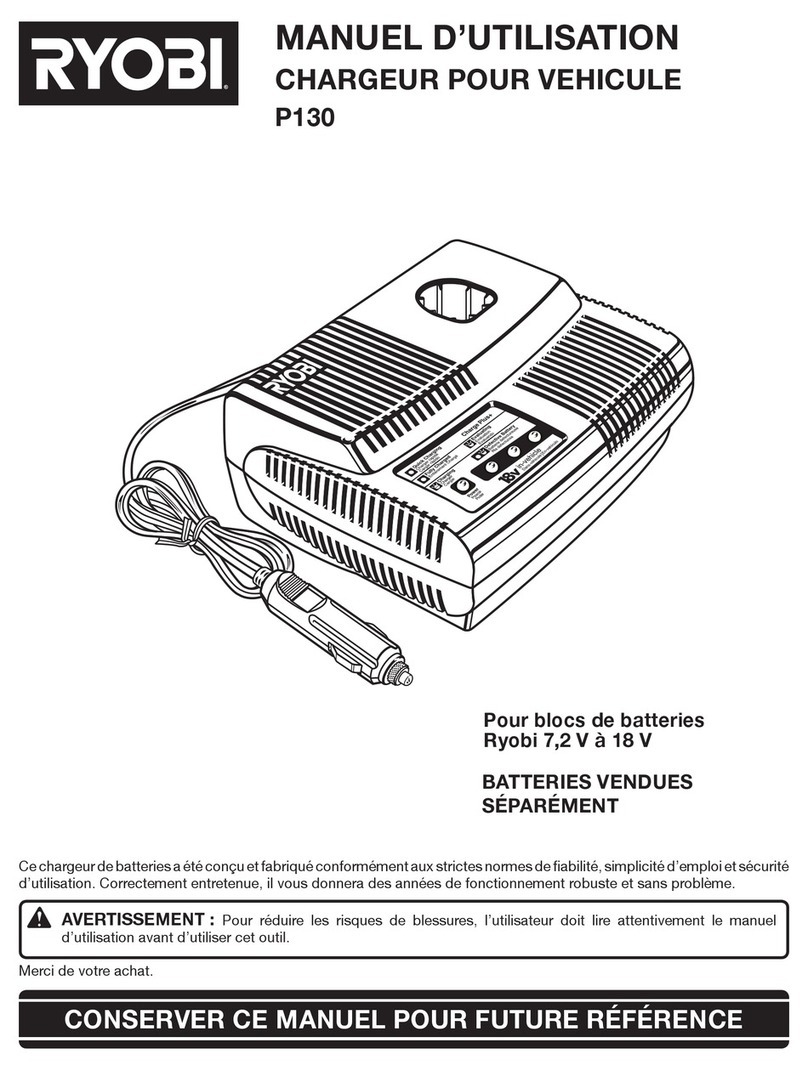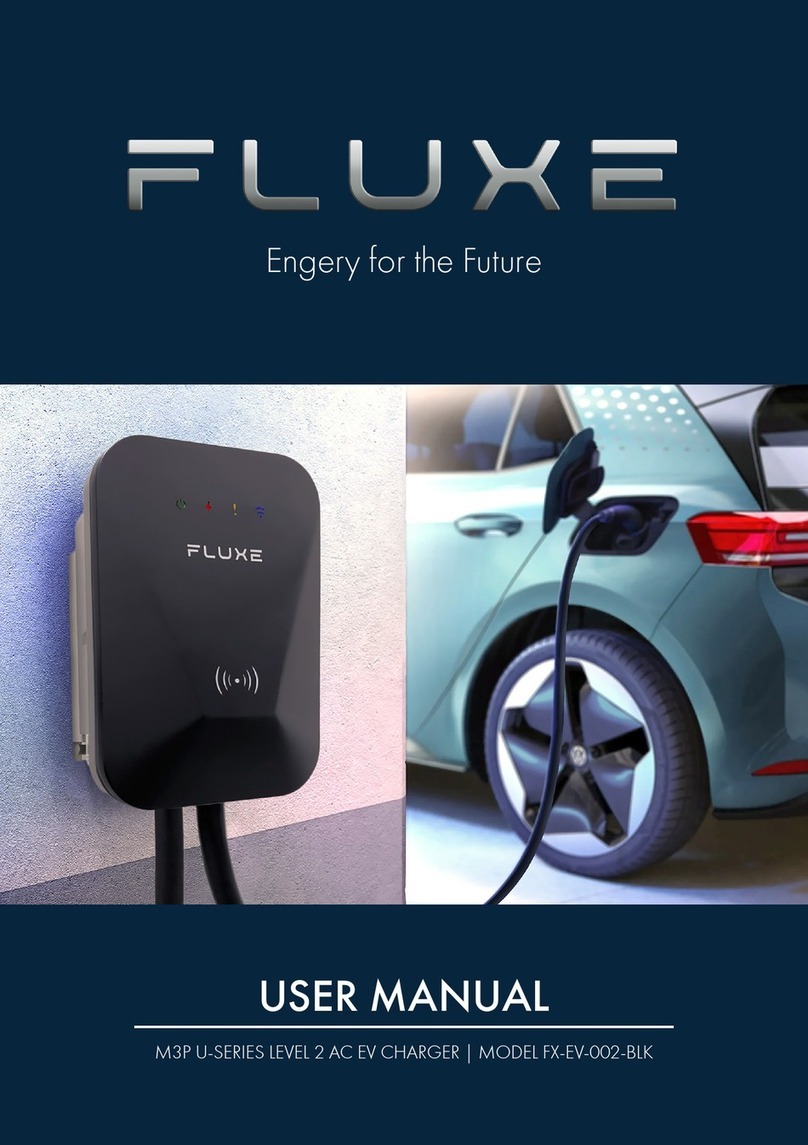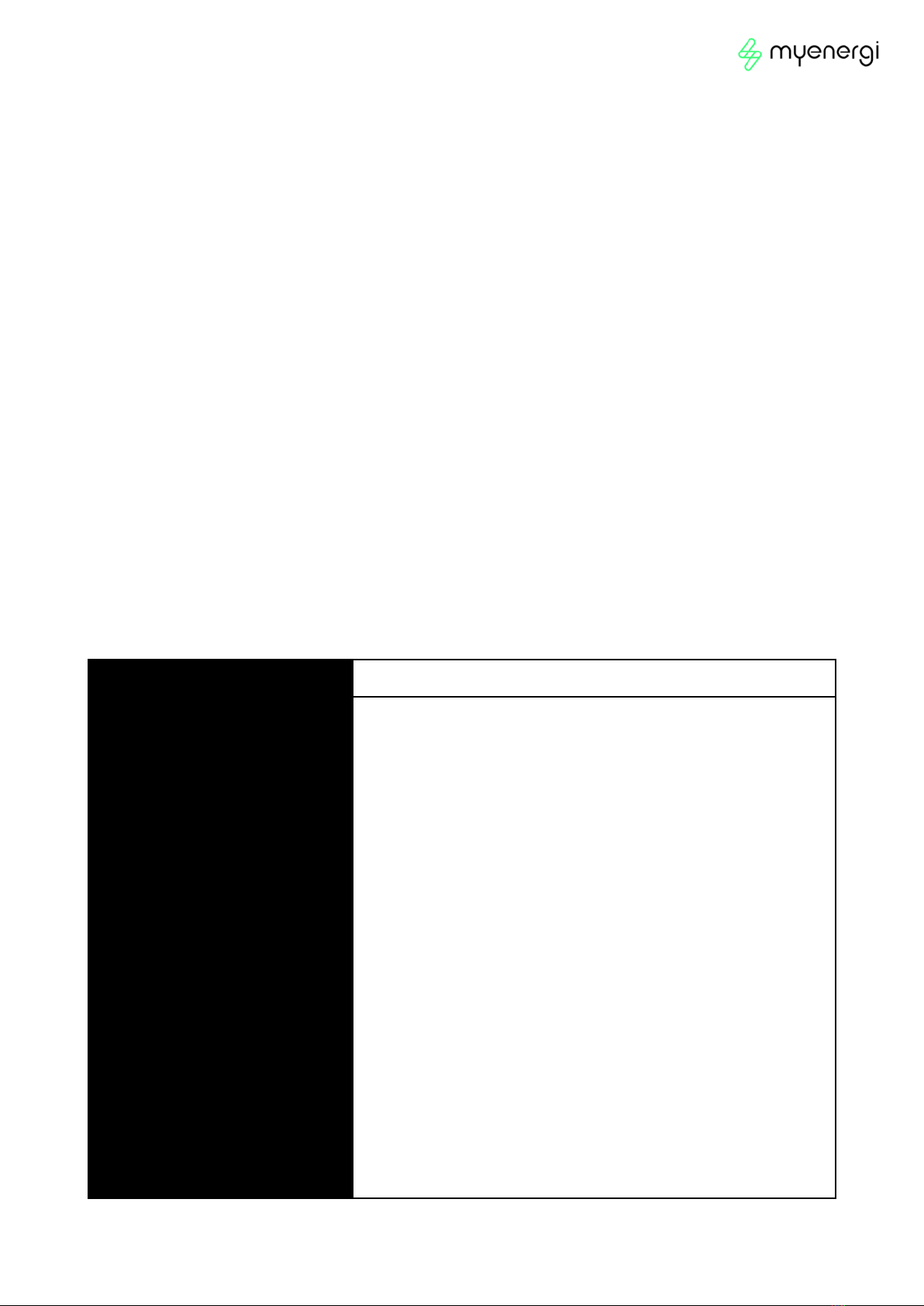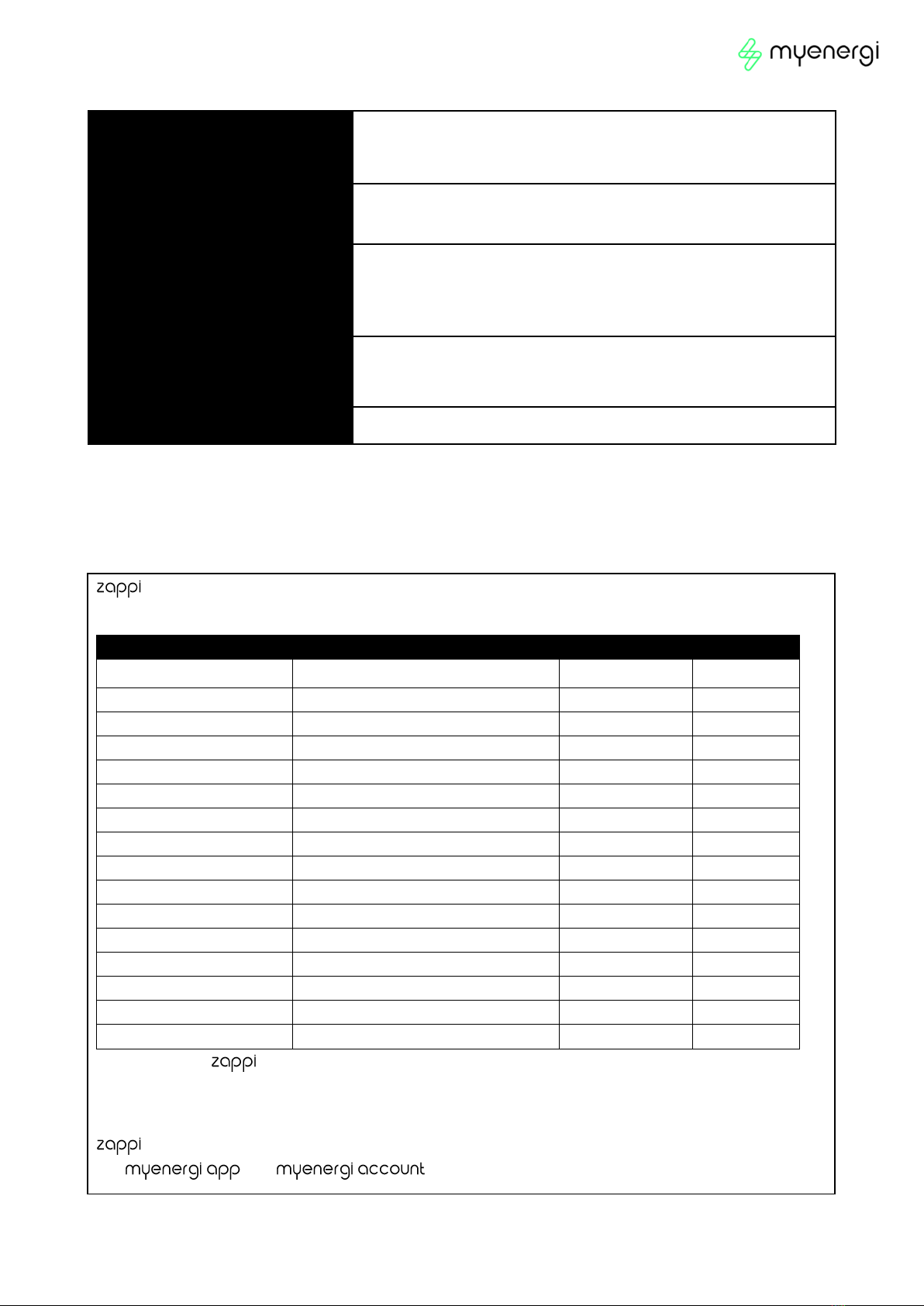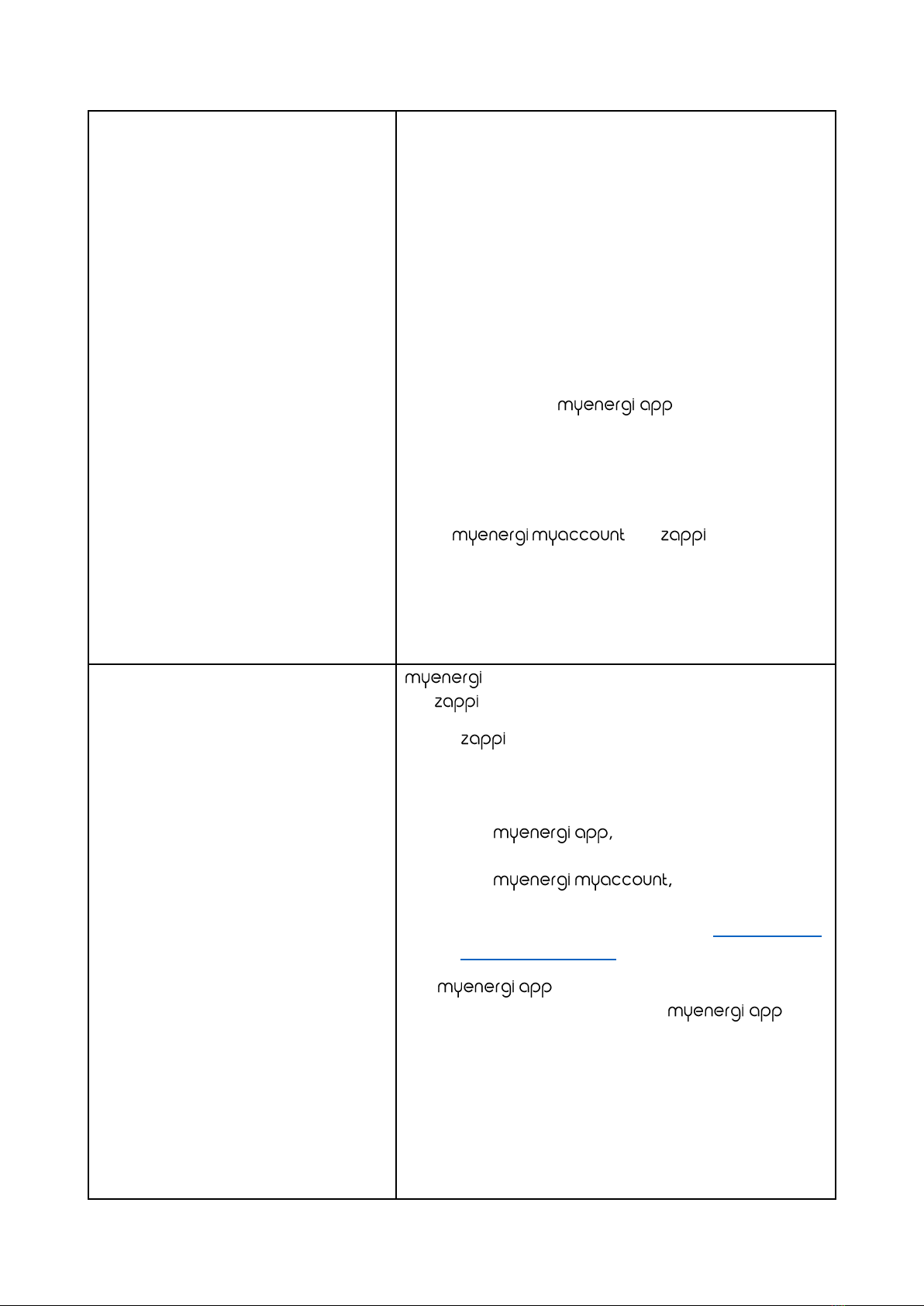The charge point:
•Has pre-set default charging hours
which are outside of peak hours
•Offers the owner the opportunity to
accept, remove, or change the de-
fault charging hours on first use
•Offers the owner the ability to
change, remove, or set default
charging hours any time after first
use
Unless the charge point is sold with a
DSR agreement, configured to comply
with the requirements of this agree-
ment, and details of the agreement
are included in the statement of com-
pliance.
During first setup, will enter an installation wiz-
ard, using built-in display and buttons. The wiz-
ard will ask your installer a series of questions to un-
derstand if is being installed in a scenario, where
smart charging regulations apply.
Based on the answers, will automatically be con-
figured to charge between 12:00am (Midnight) and
08:00am.
Your will also be configured in ECO+ mode by
default, in this mode your charger will only charge in
the following two scenarios:
1. During the schedule that you set on or in
the app. If you did not change the default
schedule, this will be between 12am (Midnight)
and 8am.
2. When surplus self-generation (wind or solar) is
available.
Users can (at any time):
1. Do nothing, and accept the default off-peak
charging period
2. Change the off-peak charging period in the
or on the itself by going to
the ‘charge settings’ menu
3. Remove the off-peak charging schedule, by go-
ing to the ‘charge settings’ menu on or
‘scheduled boost’ section in the .
4. Change the default mode of in the
charge settings menu on . If the default
mode is changed to ‘Fast’, will default to
this charging mode each time a vehicle is
plugged in, and will ignore any schedules set.