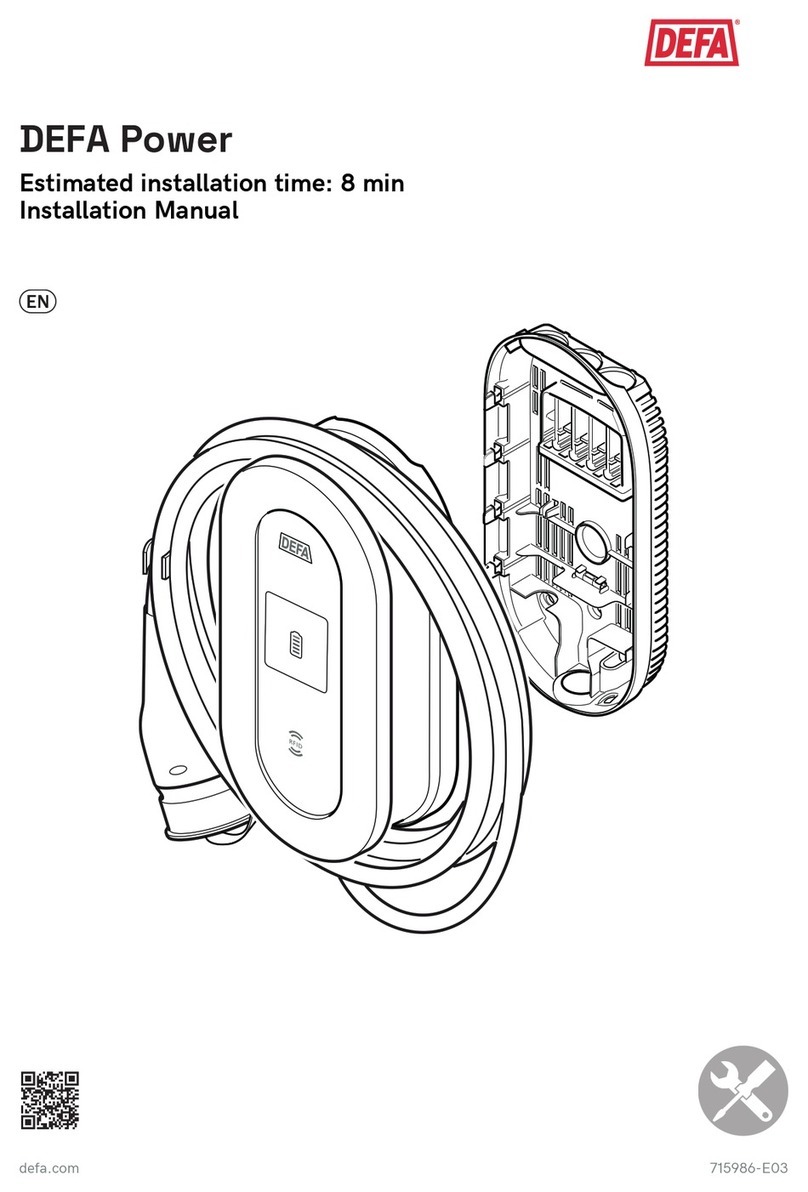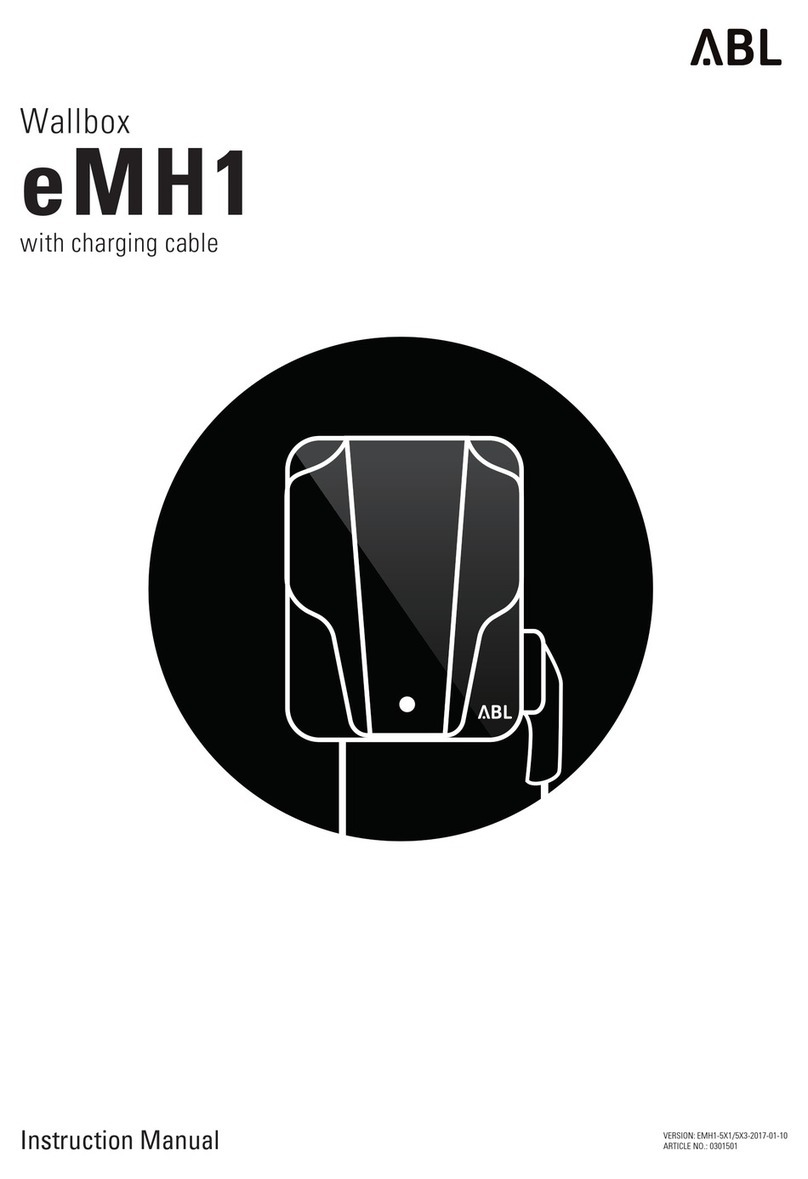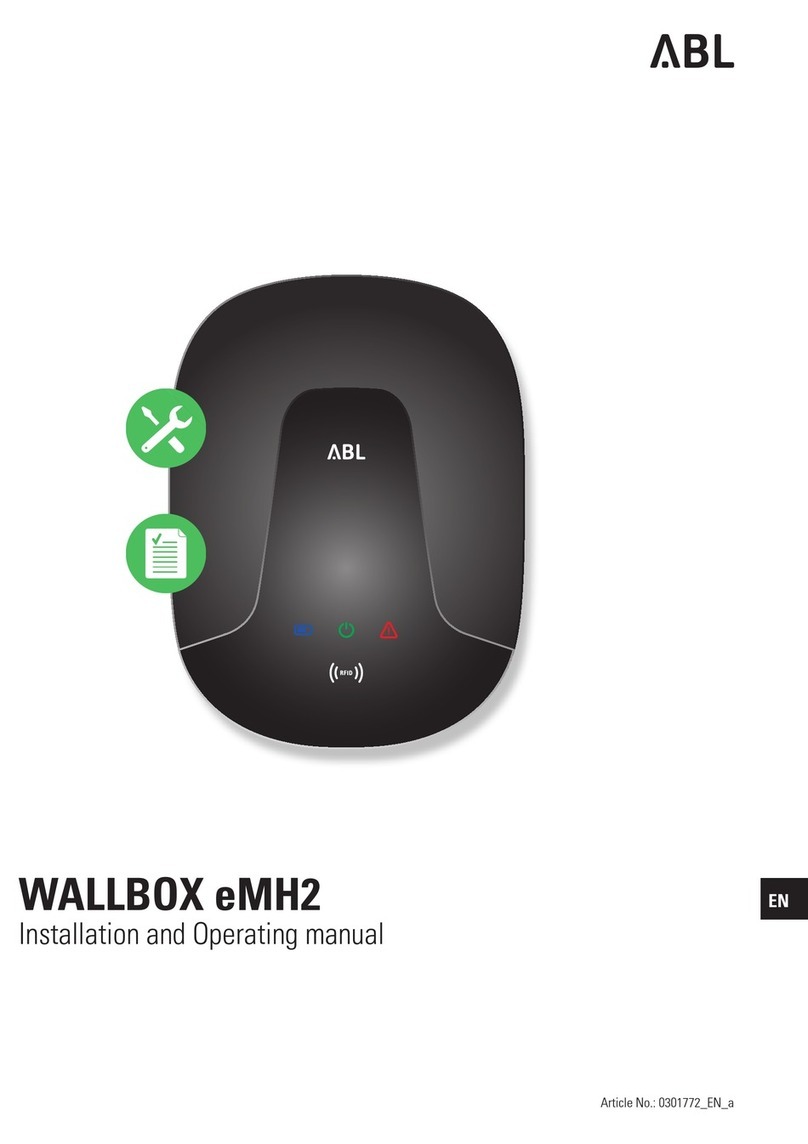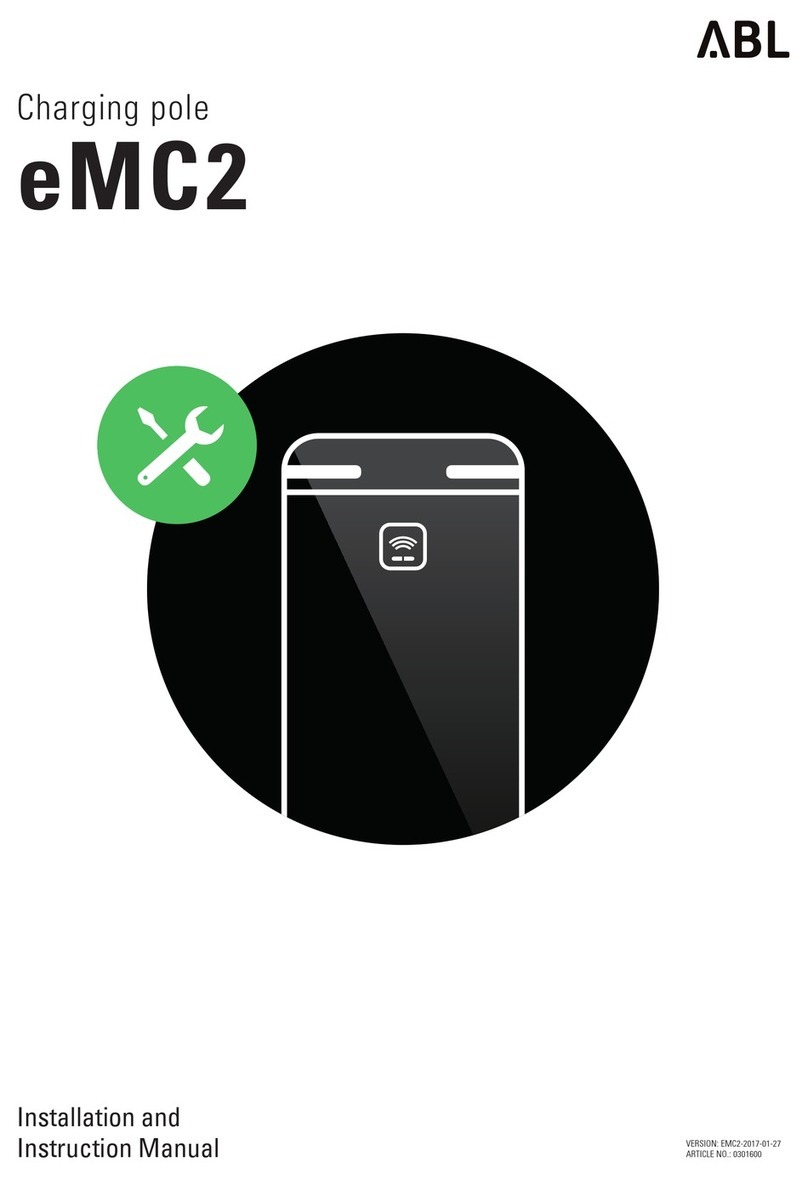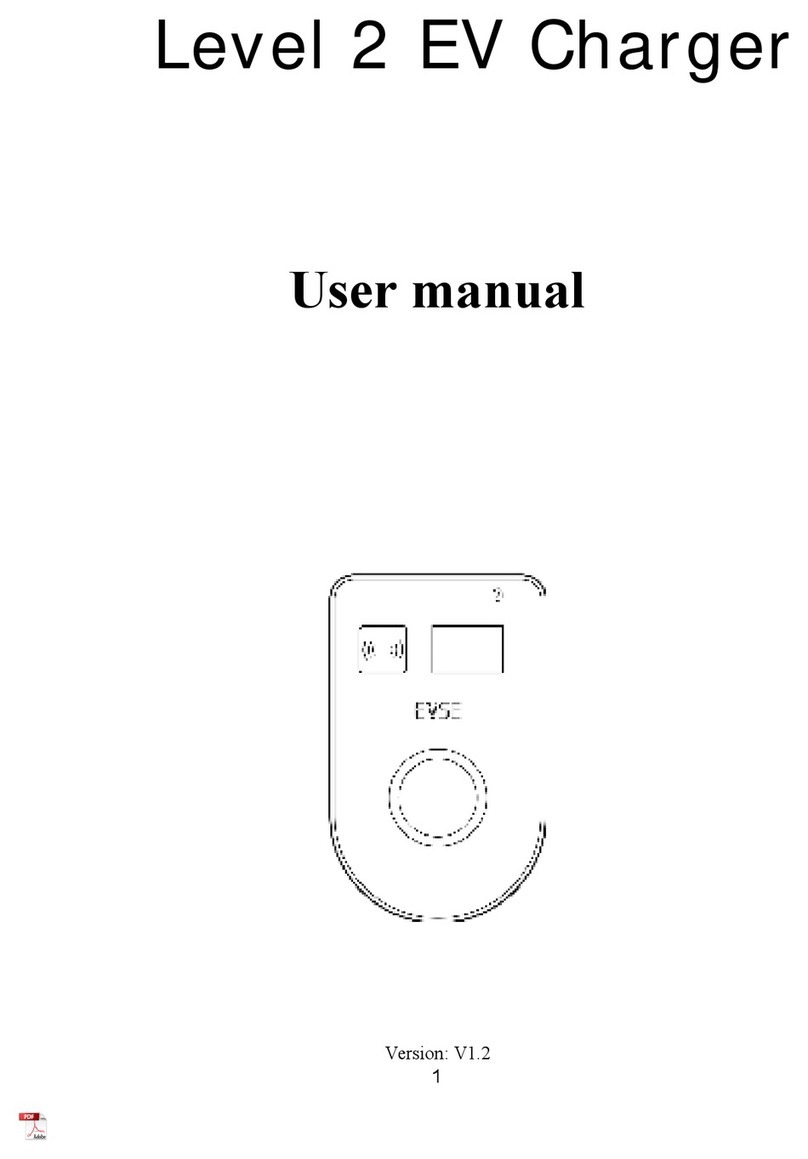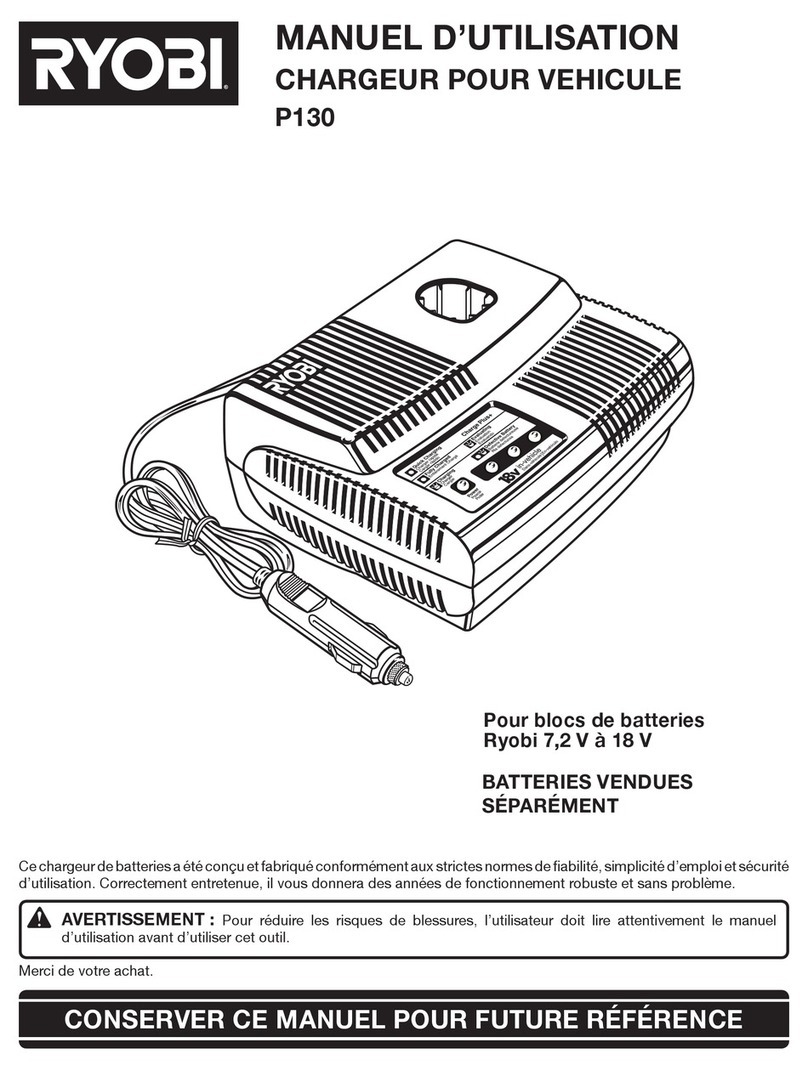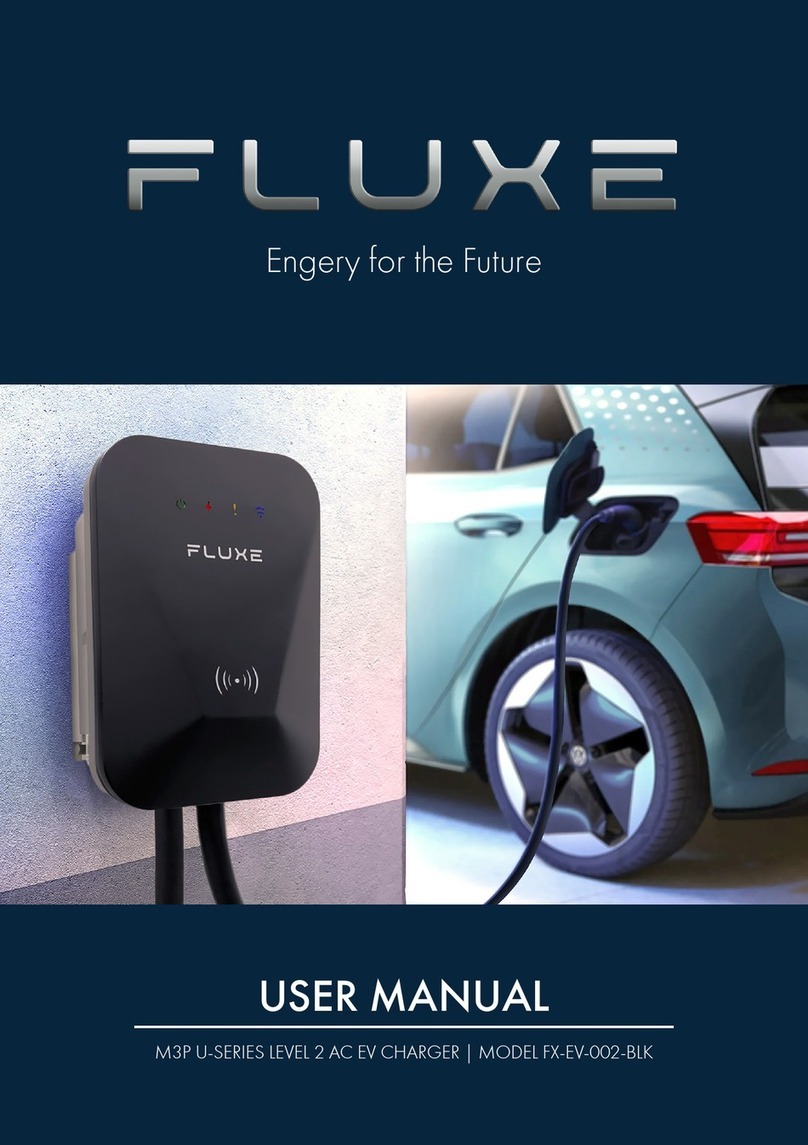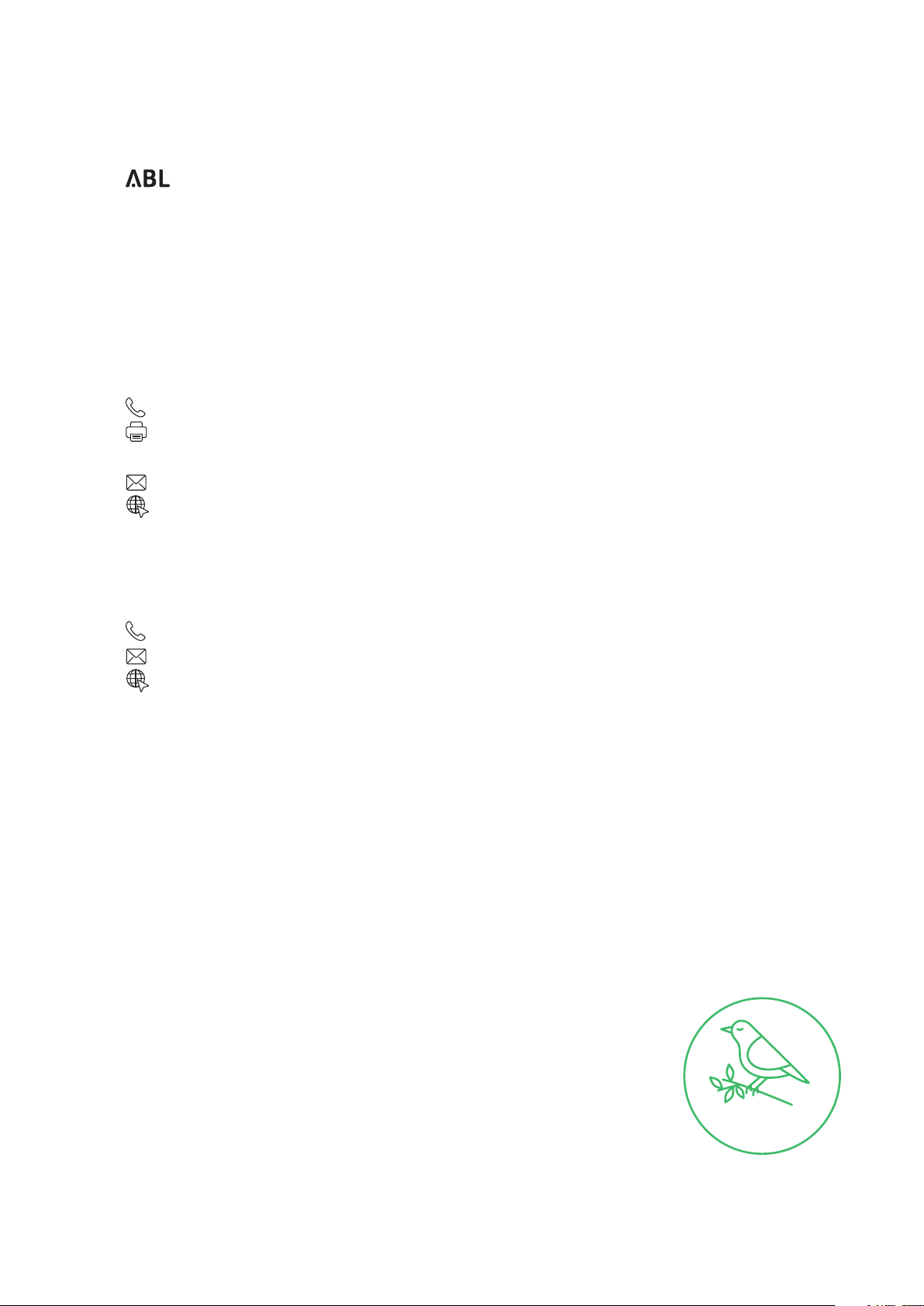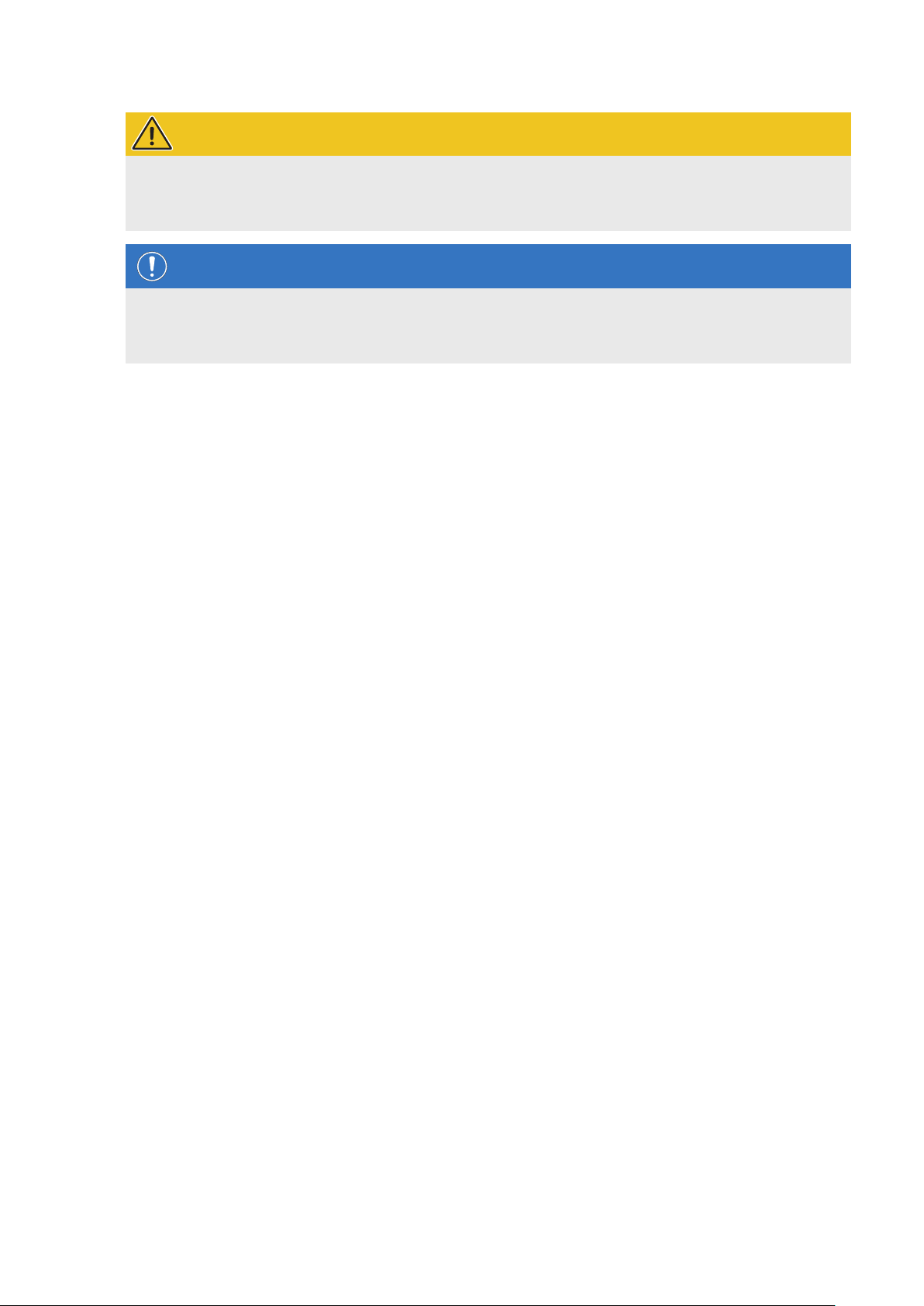| Introduction to the Wallbox eMH3 – Components included with the wallbox
10
OClass of accuracy QNumber of digits SClass of protection II symbol
PMetrological mark RBMP number (sample device
testing certificate)
NOTE
Explanation of calibration law compliance
Calibration law compliance means that sets of measurement data for each charging procedure are saved perma-
nently. According to the legal regulations applicable in Germany, the electric energy consumed at public charging
stations must be billed in compliance with calibration law.
NOTE
Labelling for calibration law compliant products
To indicate calibration law compliance, the product category of calibration law compliant charging stations is ex-
tended by a 'plus' symbol.
Calibration law compliant Controller charging station: Controller +
Calibration law compliant Extender charging station: Extender +
Components included with the wallbox
The product is delivered including the following components:
Wallbox eMH3 including mounting
plate, 1pc Triangular key, 1pc
TX40 wafer head screws,
8×60mm, 4pcs
TX25 wafer head screws, 6×25mm,
4pcs
Wall plugs 10×50mm, 4pcs Cable grommets, 3pcs
Large strain relief incl. screws, 1pc
Small strain reliefs incl.
screws, 2pcs
Label for marking the charge points
according to DINEN17186-2019,
1 or 2 pcs (depending on number of
charge points)
yConfiguration for charging sta-
tion with socket
yConfiguration for charging sta-
tion with cable
Operating manual & safety informa-
tion (multilingual), 1pc
Wallbox
eMH3
DE Bedienungsanleitung
Sicherheitshinweise
EN Operating manual
Safety information
ES Instrucciones de uso
Indicaciones de seguridad DK Betjeningsvejledning
Sikkerhedsanvisninger PL Instru kcja obsługi
FR Mode d‘emploi
Consignes de sécurité EE Käsitsemisjuhend
Ohutusjuhised PT Instruções de Opera ção
Indicações de segurança
IT Istruzioni per l’uso
Avvertenze di sicurezza FI Käyttöohje
Turvallisuusohjeet RO Inst rucţiuni de utilizare
Indicaţii privind siguranţa
NL Gebruiksaanwijzing
Veiligheidsinstructies GR Οδηγίες χρήσης
Οδηγίες ασφαλείας RU Гид пользователя
NO Bruksanvisning
Sikkerhetsanvisninger HU Használati út mutató
Biztonsági előírások SI Navodila za upravljanje
Varnostni napotki
SE Bruksanvisning
Säkerhetsanvisningar IS Notendahandbók
Öryggisleiðbeiningar SK Návod na obsluhu
BG
Ръководство з а обслуж ване
Указания за безопас ност LT Lietošanas instrukcija
Drošības norādījumi TR Kullanım Kılavuzu
Güvenlik talimatları
CZ Návod na použití
Bezpečnostní pokyny LV Naudojimo vadovas
Saugos nurodymai UA
Інструкція з експ луатаці ї
Правила техніки бе зпеки
Art. No: 0301598_b
Plug-in jumpers for terminating data
bus, 6pcs
Stand-alone variants of the eMH3 also include:
Teach-In tag card, 1pc ID tag cards, 5pcs