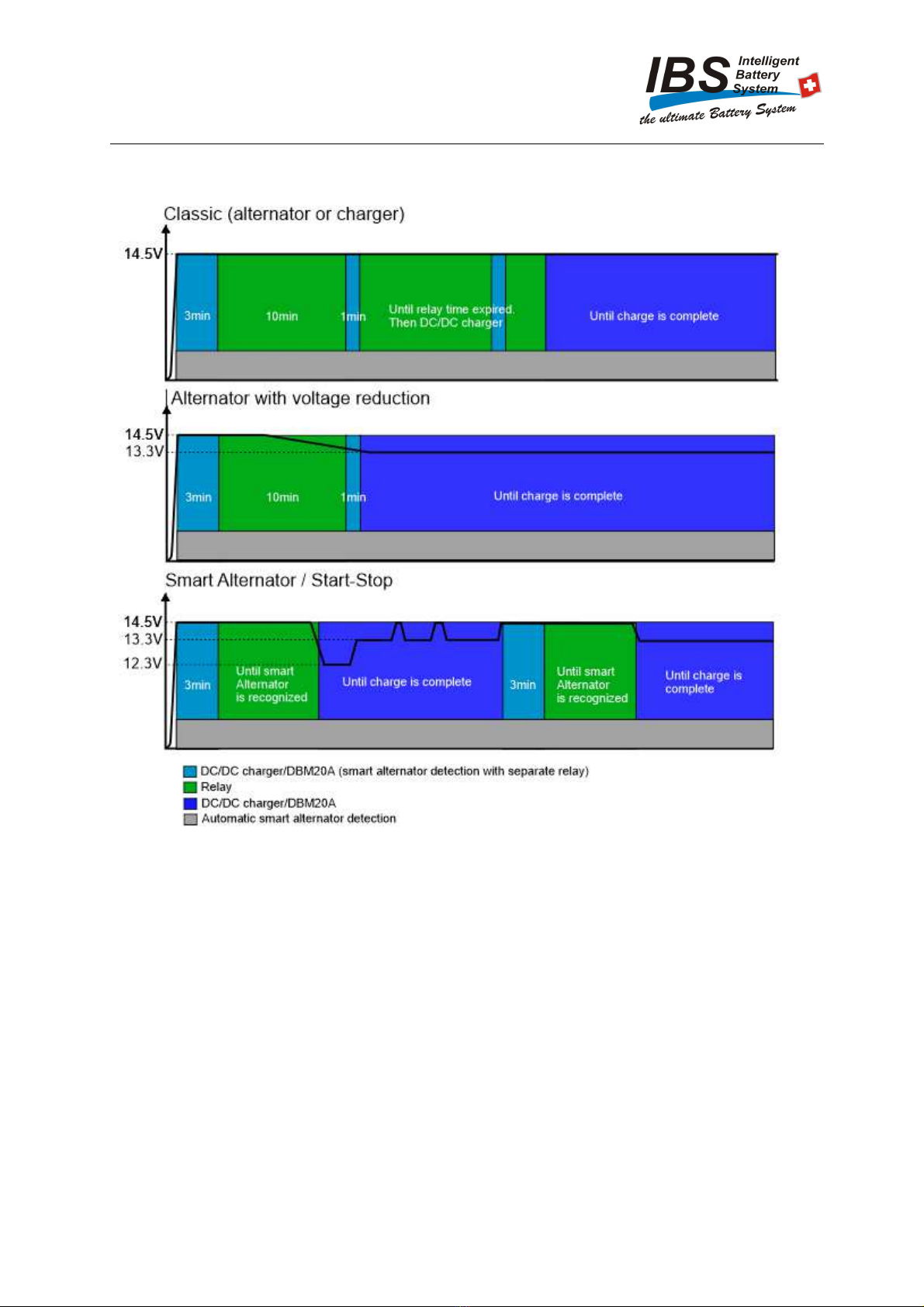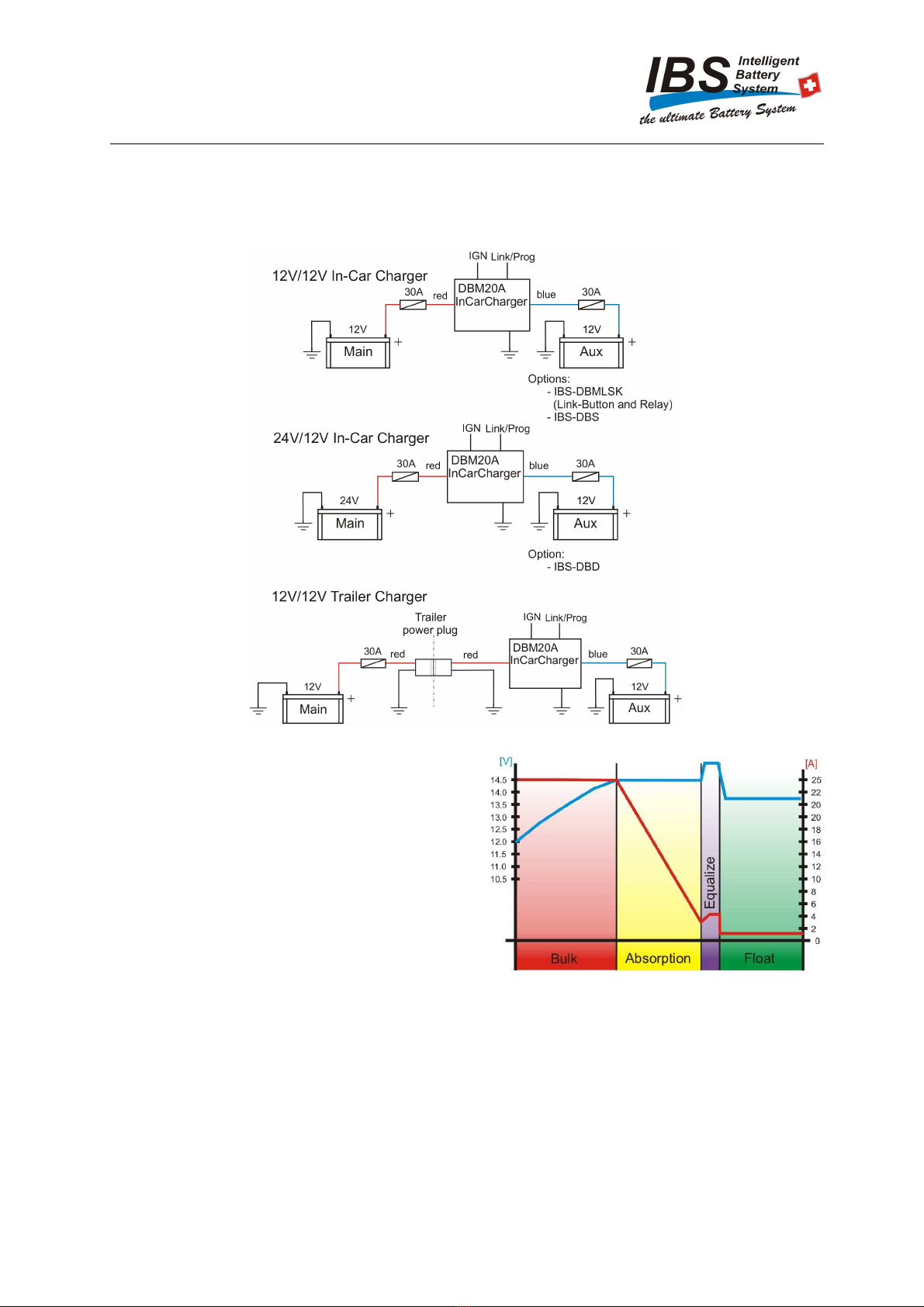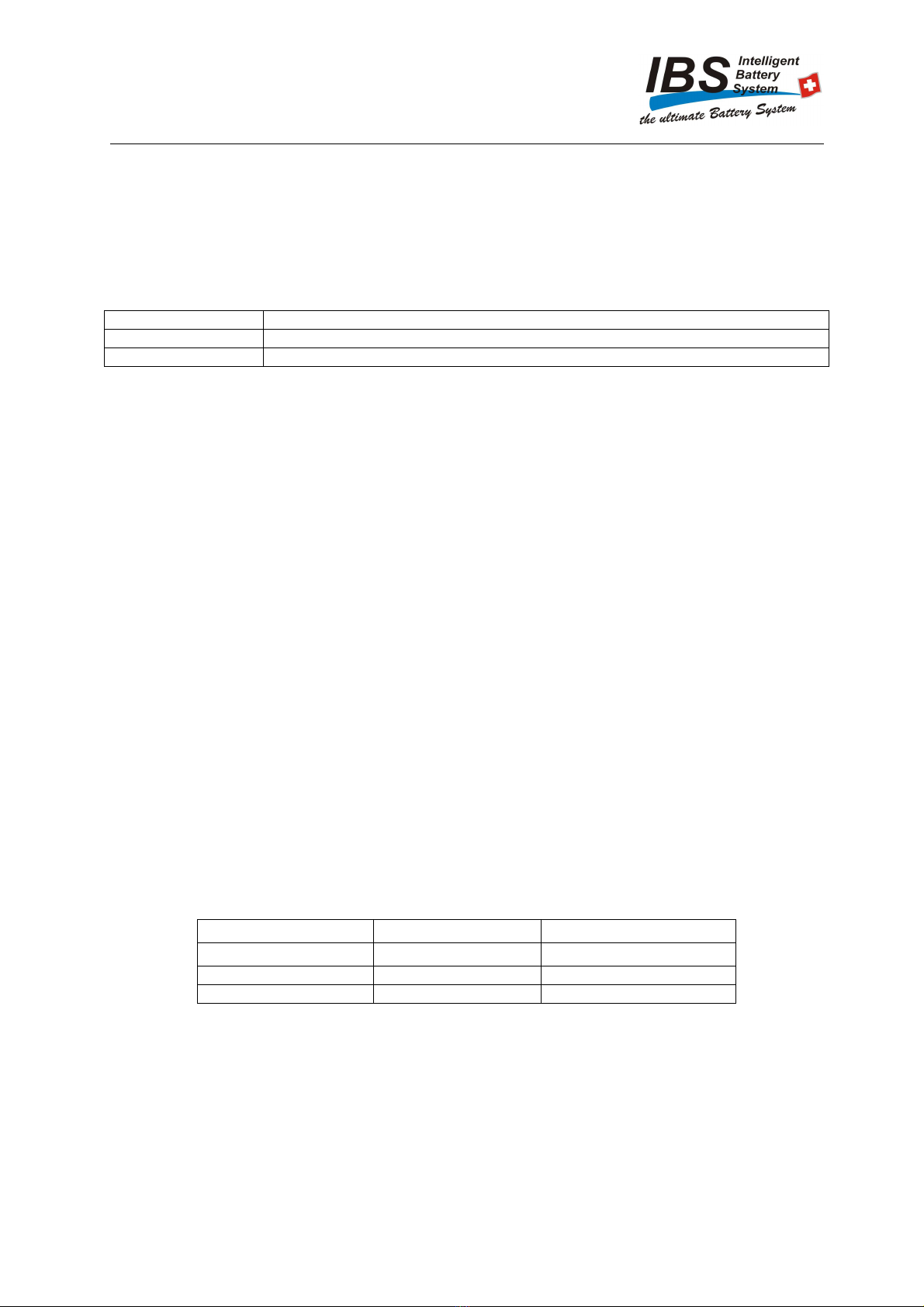2
Table of Content
Table of Content .....................................................................................................................................................2
Language / Sprache / Langue / Lingua .......................................................................................................................3
Product Description ................................................................................................................................................3
Warning ............................................................................................................................................................3
DBM20A 2.9 software for smart alternators of Euro 6d-Temp vehicles .....................................................................4
ehicles with a current sensor to ground ................................................................................................................4
Alternator types ......................................................................................................................................................5
Important settings ...............................................................................................................................................5
Applications ..........................................................................................................................................................6
Technical Informations ............................................................................................................................................6
Combinations of IBS Devices ...................................................................................................................................7
Programming the system ..........................................................................................................................................8
Procedure ..........................................................................................................................................................8
Status LED ........................................................................................................................................................8
Configuration Battery capacity .............................................................................................................................8
Charge Select Indication ..................................................................................................................................9
Notice ..........................................................................................................................................................9
Selection of charge level................................................................................................................................ 10
After configuration ........................................................................................................................................... 10
Relay Check List .......................................................................................................................................... 10
Mounting ............................................................................................................................................................ 11
Wiring extension .............................................................................................................................................. 11
Installation .......................................................................................................................................................... 11
Attention ......................................................................................................................................................... 11
12 /12 -System without options........................................................................................................................ 12
Notice ........................................................................................................................................................ 12
12 /12 -System with Link Start Kit ................................................................................................................... 13
Extra functions with Link Start Kit IBS-DBMLSK ............................................................................................ 13
Notice ........................................................................................................................................................ 14
12 /12 -System with IBS-DBS and Relay .......................................................................................................... 15
Extra functions and applications with IBS-DBS................................................................................................. 15
DBS software version 8.1 .............................................................................................................................. 15
DBS software version 2.2 to 8.0...................................................................................................................... 15
DBS analogue versions ................................................................................................................................. 15
Notice ........................................................................................................................................................ 16
12 /12 -System in Trailer/Box ......................................................................................................................... 17
Notice ........................................................................................................................................................ 17
24 /12 -System (with optional IBS-DBD Display)............................................................................................... 18
Notice ........................................................................................................................................................ 18
24 /12 -System in Trailer/Box ......................................................................................................................... 19
Notice ........................................................................................................................................................ 19
24 / 12 parallel operation of DBM20A ............................................................................................................ 20
Solar................................................................................................................................................................... 21
Relay not found – what now? ................................................................................................................................. 22
Check ............................................................................................................................................................. 22
What are the conditions?.................................................................................................................................... 22
Start relay check ............................................................................................................................................... 22
Test of function .................................................................................................................................................... 22
Display overview.................................................................................................................................................. 23
DBM Status LED ............................................................................................................................................. 23
Charge Select LED’s......................................................................................................................................... 23
Main Battery / Aux Battery LED’s ...................................................................................................................... 23
Charge Status LED ........................................................................................................................................... 23
Relay LED ...................................................................................................................................................... 23
Error description................................................................................................................................................... 24
Error list ......................................................................................................................................................... 24
What to do / Resetting ....................................................................................................................................... 24
Alarm in combination with IBS-DBS (up to Software 8.0) ...................................................................................... 24
Specifications ...................................................................................................................................................... 25
Technical Specifications: ................................................................................................................................... 25
Accessories ......................................................................................................................................................... 25
Personal Data ....................................................................................................................................................... 26
Notes .................................................................................................................................................................. 27
Included .............................................................................................................................................................. 27