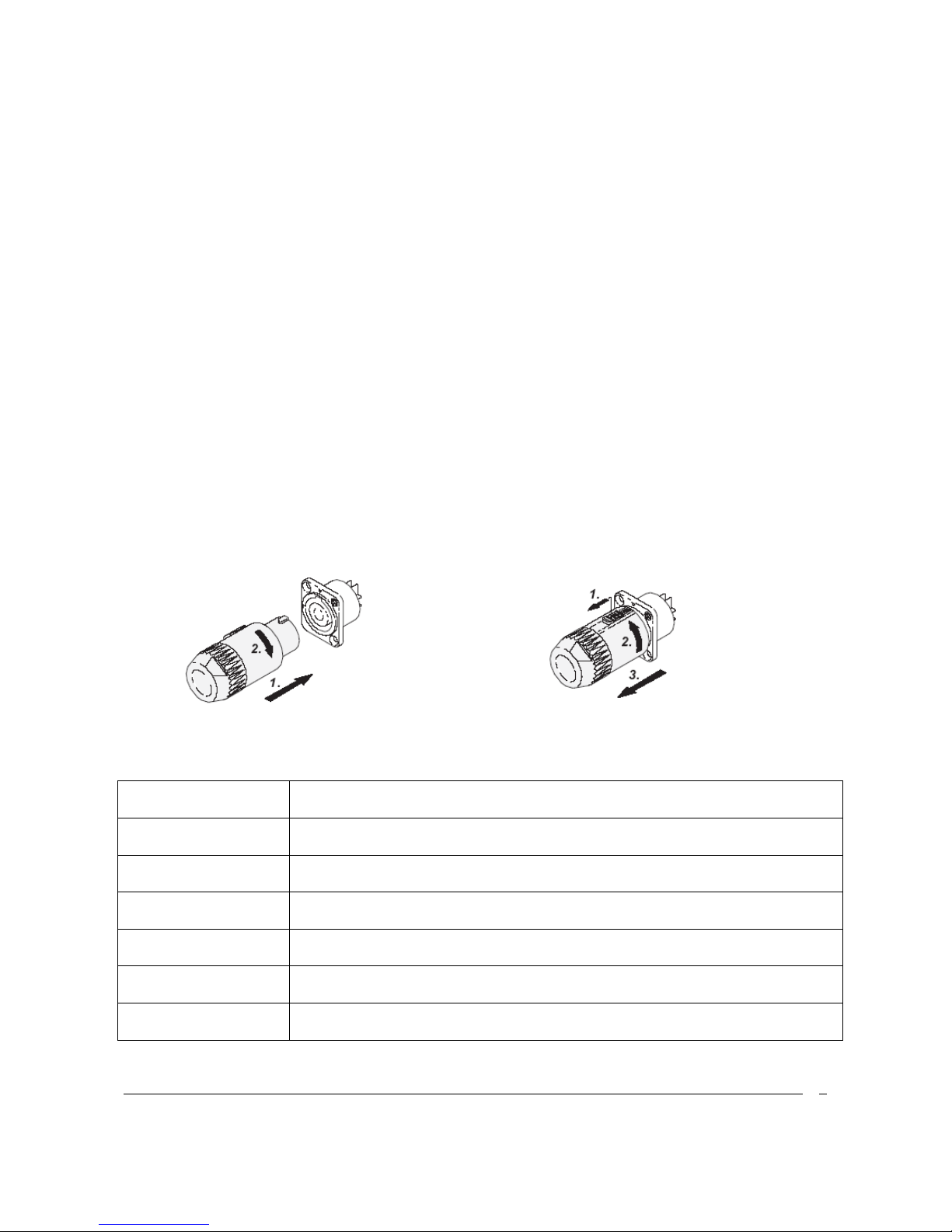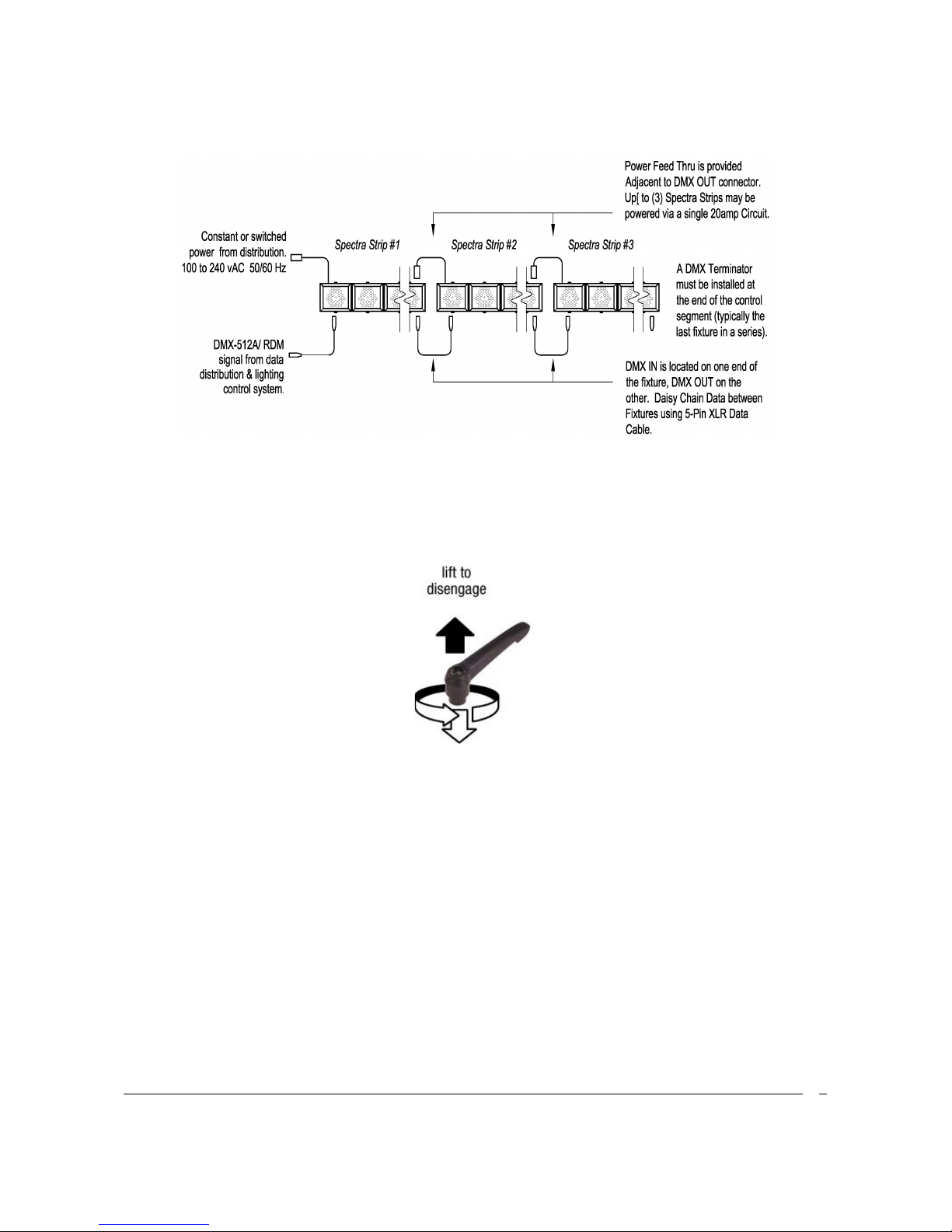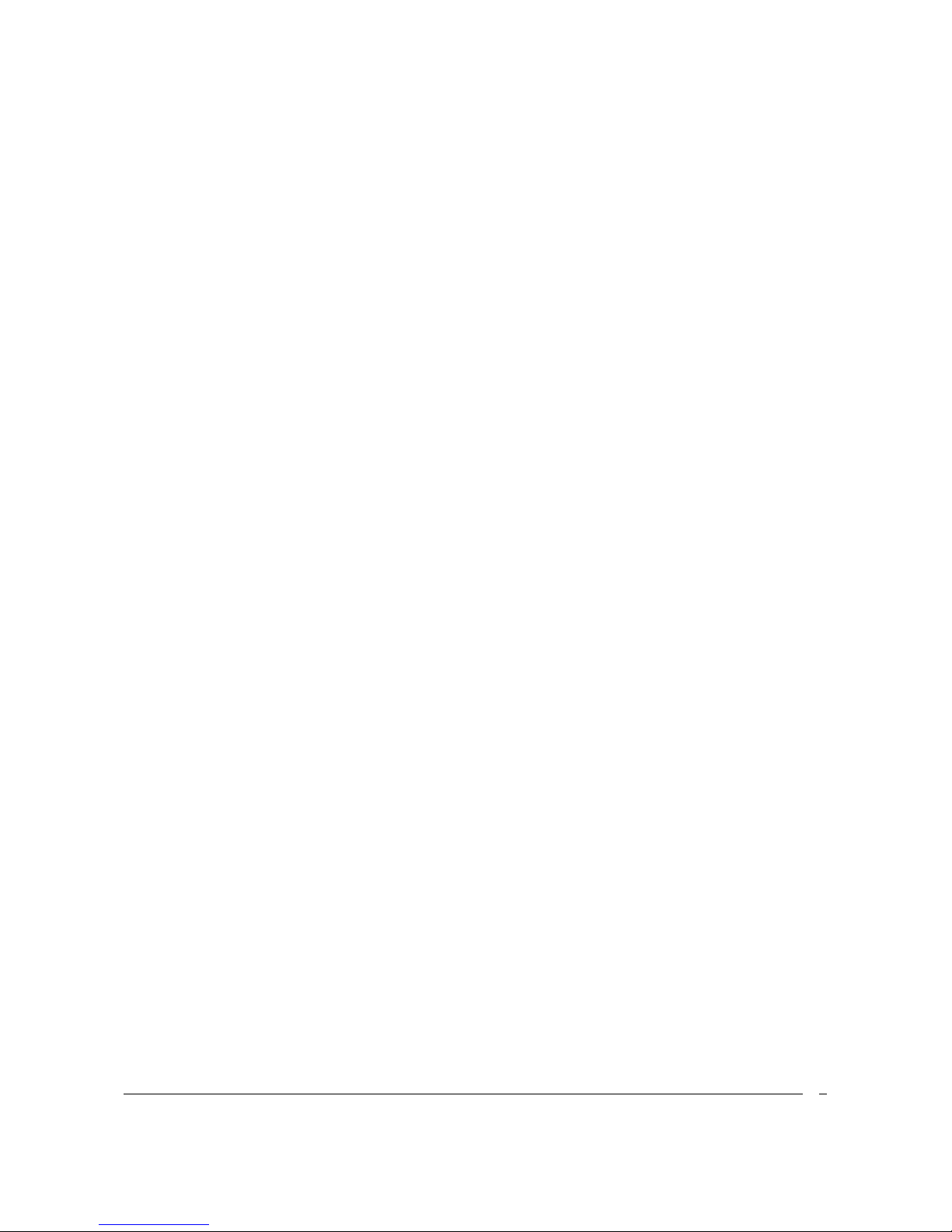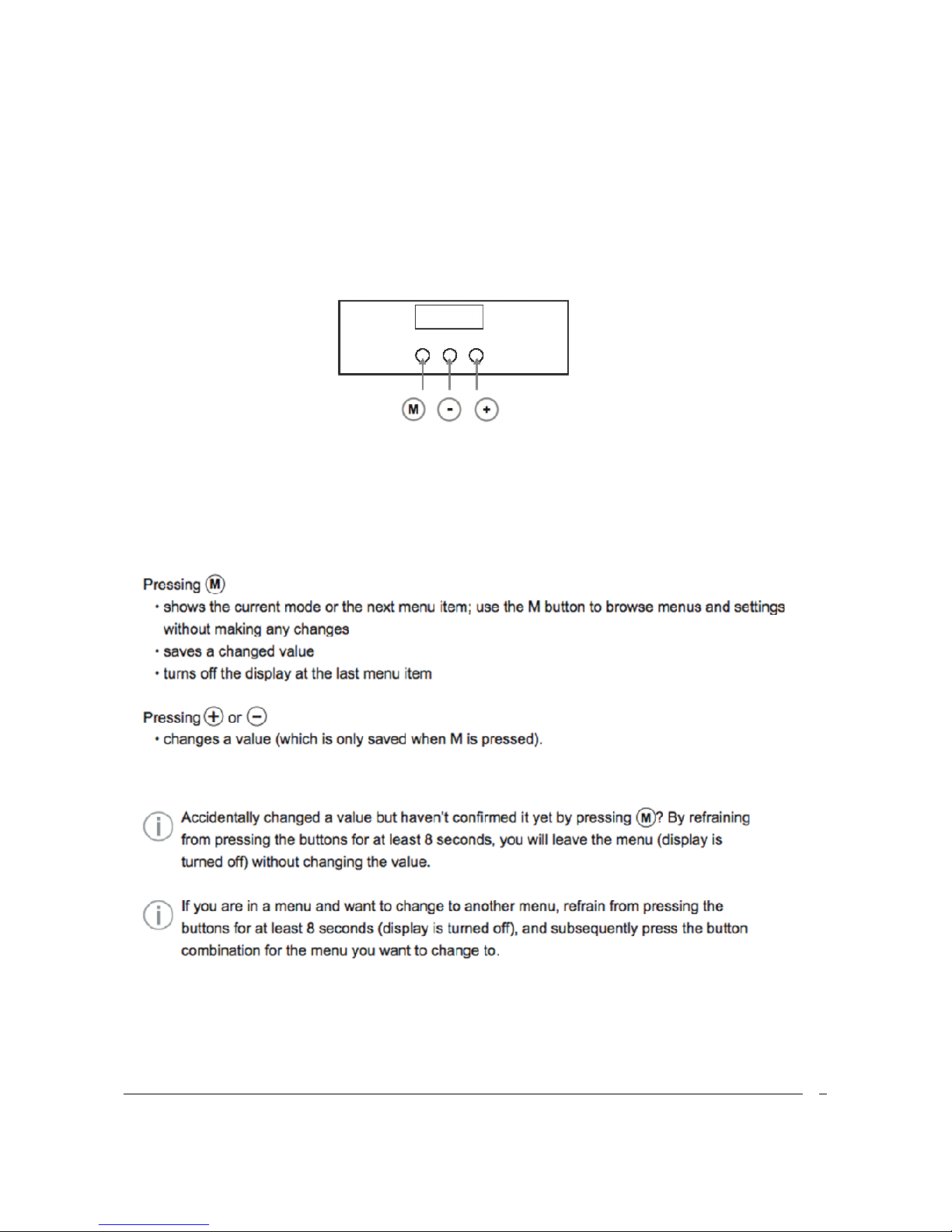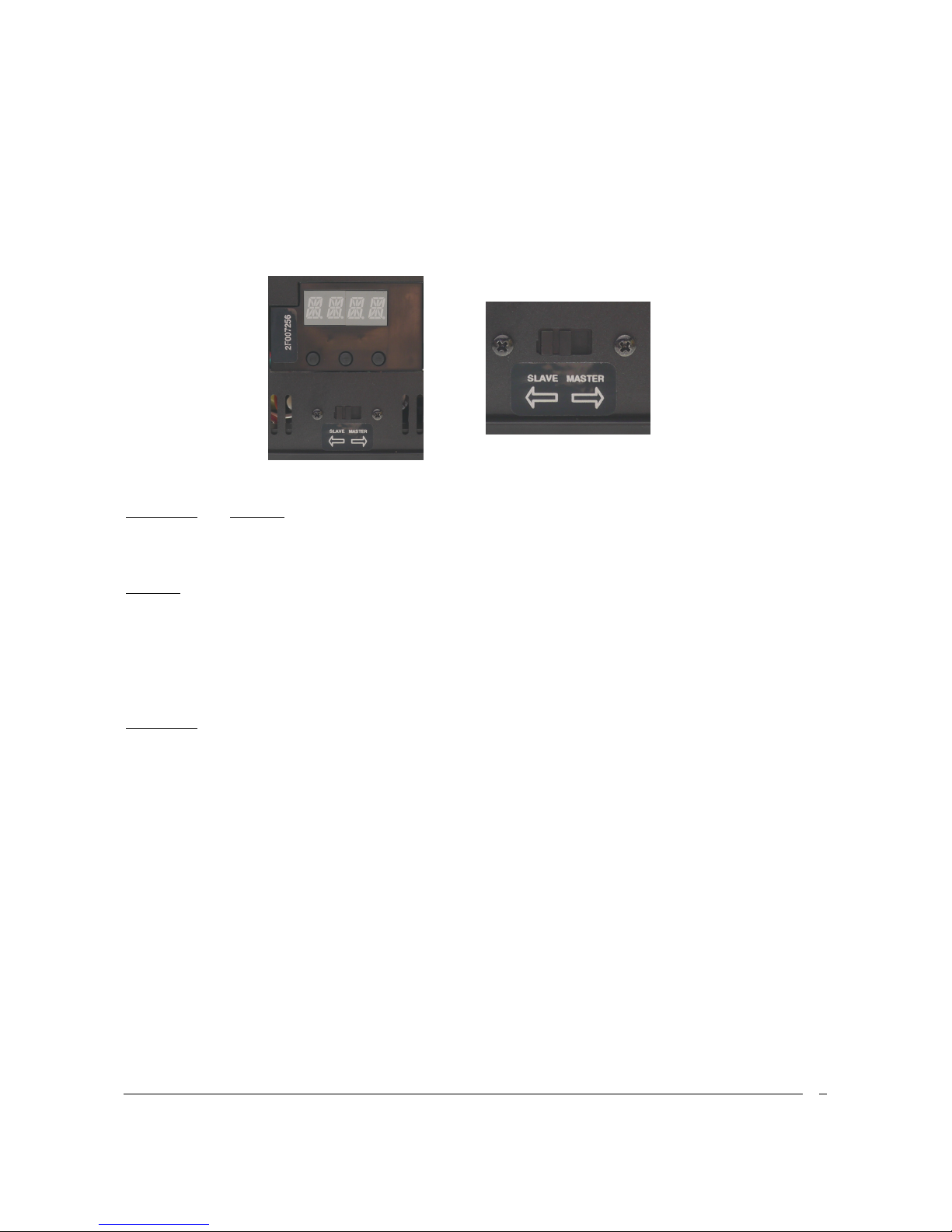SAFETY INSTRUCTIONS
INSTRUCTIONS PERTAINING TO A RISK OF
FIRE, ELECTRICAL SHOCK, OR INJURY TO
PERSONS FOR SPECTRA STRIPSERIES LED
LIGHTING FIXTURES.
WARNING! - TO REDUCE THE RISK OF FIRE,
ELECTRIC SHOCK, OR INJURY TO PERSONS,
FOLLOW THESE IMPORTANT SAFETY
INSTRUCTIONS:
1) Turn off, unplug power, and allow fixture to
cool before cleaning or servicing.
2) Ensure that fixture is properly grounded.
3) Ensure that ventilation slots are not
obstructed.
4) Do not look directly at lighted LEDs.
5) Keep away from flammable materials.
6) No user serviceable parts inside. Replace
entire LED assembly.
7) Do not touch the LEDs at any time. Use a
soft lint-free cloth to clean lens. Do not use
solvents to clean. Use cloth dampened with
water. Allow to dry completely before
reenergizing.
8) Do not operate the unit with a missing or
damaged lens.
----------SAVE THESE INSTRUCTIONS!-----------
INSTRUCTIONS DE SÛRETÉ
LES INSTR UCTIONS AU SUJET D'UN
RISQUE D'INCENDIE LE CHOC
ÉLECTRIQUE, OU LA B LESSURE AUX
PERSONNES POUR SS-CYC- 100.
AVERTISSEMENT! - POUR RÉDUIRE LE RISQUE
D'INCENDIE, LE CHOC ÉLECTRIQUE, OU LA
BLESSURE AUX PERSONNES, SUIVRE CES
INSTRUCTIONS DE SÉCURITÉ IMPORTANTES:
1) Éteignez, débranchez la puissance, et
permettez au montage de se refroidir avant
le nettoyage ou l'entretien.
2) Assurez-vous que le montage est
correctement relié à la terre.
3) Assurez-vous que des fentes de ventillation
ne sont pas obstruées.
4) Ne regardez pas directement la LED
allumée.
5) S'éloigner des materiaux inflammables.
6) Aucunes pièces utiles d'utilisateur à
l'intérieur. Remplacez la LED entière.
7) Ne touchez pas la LED à tout moment.
Employez un chiffon non pelucheux mou
pour nettoyer l'objectif. N'employez pas les
dissolvants pour nettoyer.peut employer le
tissu humecté de l'eau.laissez sécher
complètement avant de reenergizing.
8) Ne pas faire fonctionner l'appareil avec un
diffuseur antérieur ou une lampe.
----------GARDER CES INSTRUCTIONS!----------