Altronic The Game of Life Setup guide




















Table of contents
Popular Arcade Game Machine manuals by other brands

Universal Space
Universal Space Water Park Splash Operation manual

LAI Games
LAI Games VIRTUAL RABBIDS THE BIG RIDE Operator's manual

Adrenaline Amusements
Adrenaline Amusements NFS Heat Takedown Operation & service manual
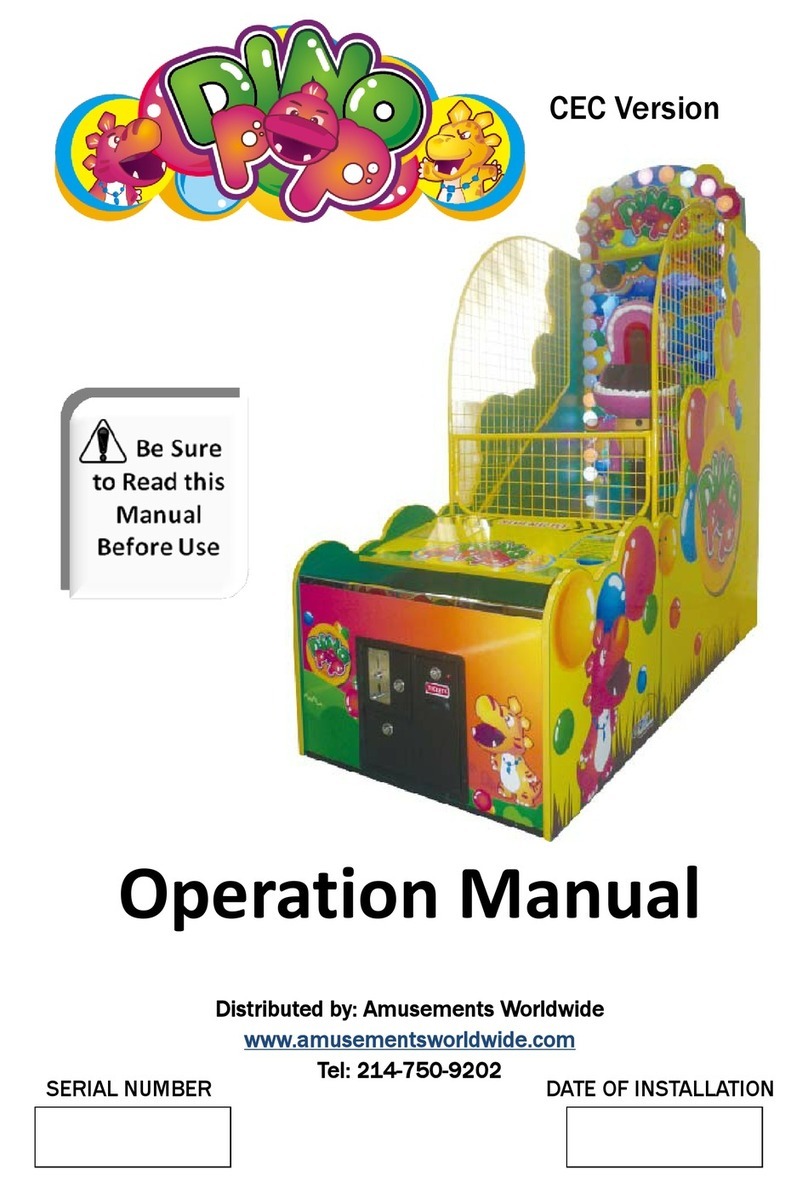
UNIS
UNIS DINO POP Operation manual
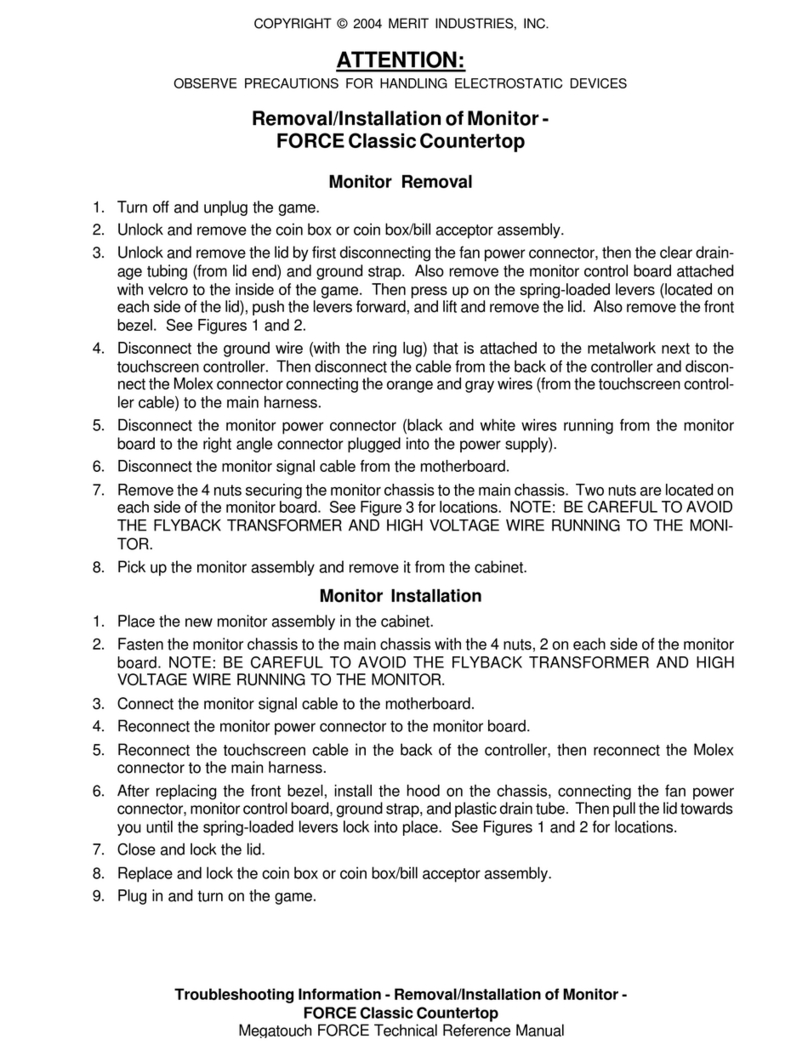
Merit
Merit FORCE Classic Removal/Installation Instructions
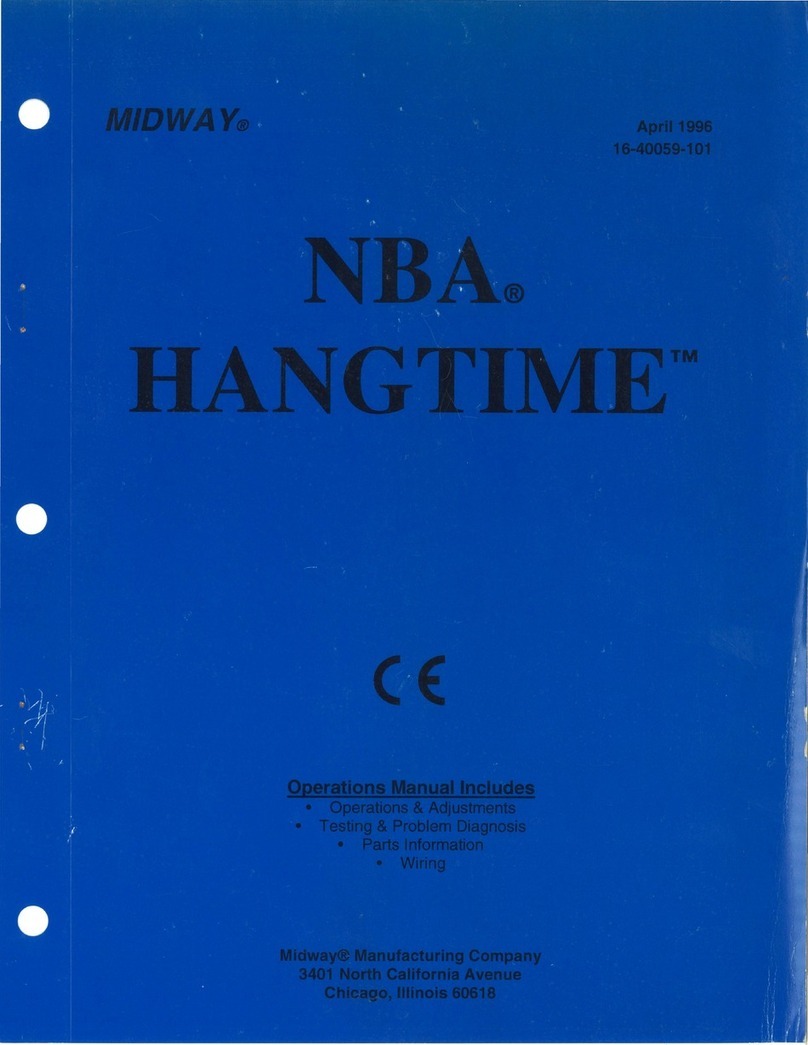
Midway
Midway NBA HANGTIME Series operating manual
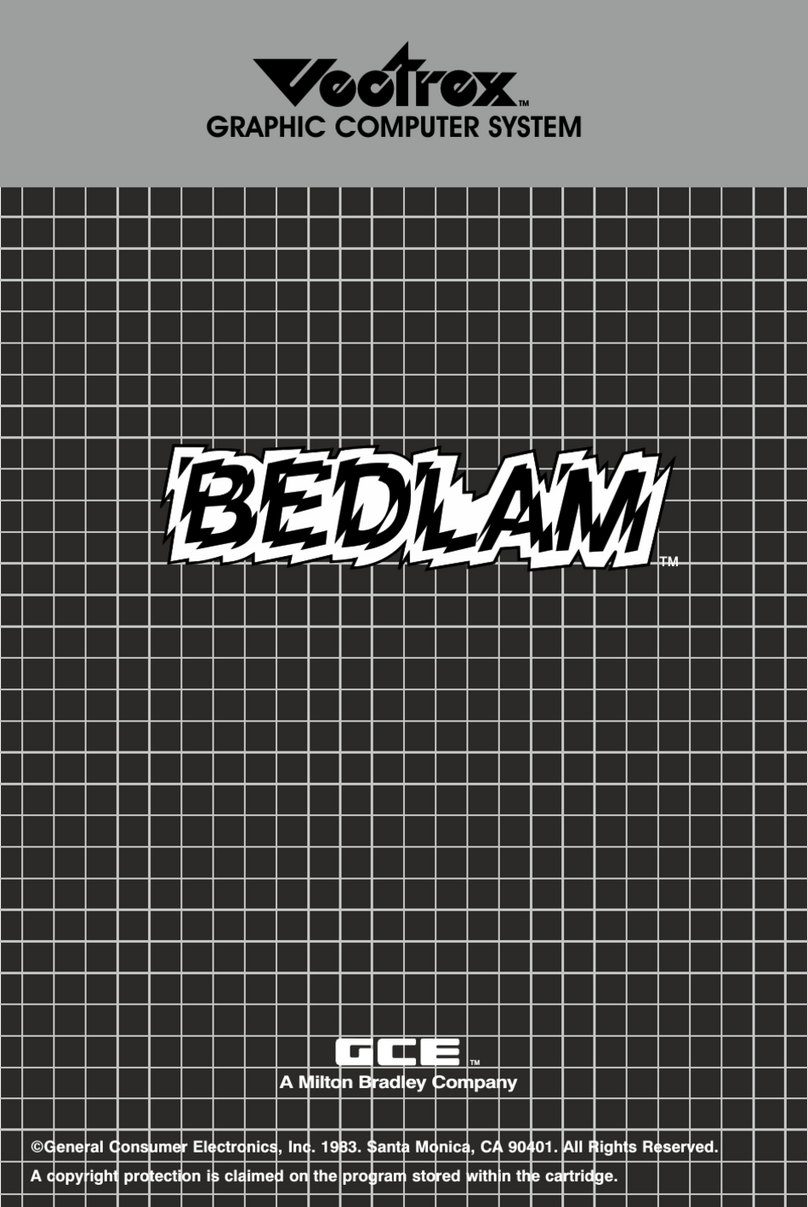
GCE
GCE Vectrex Bedlam manual

Tecway
Tecway Heli Copter instruction manual
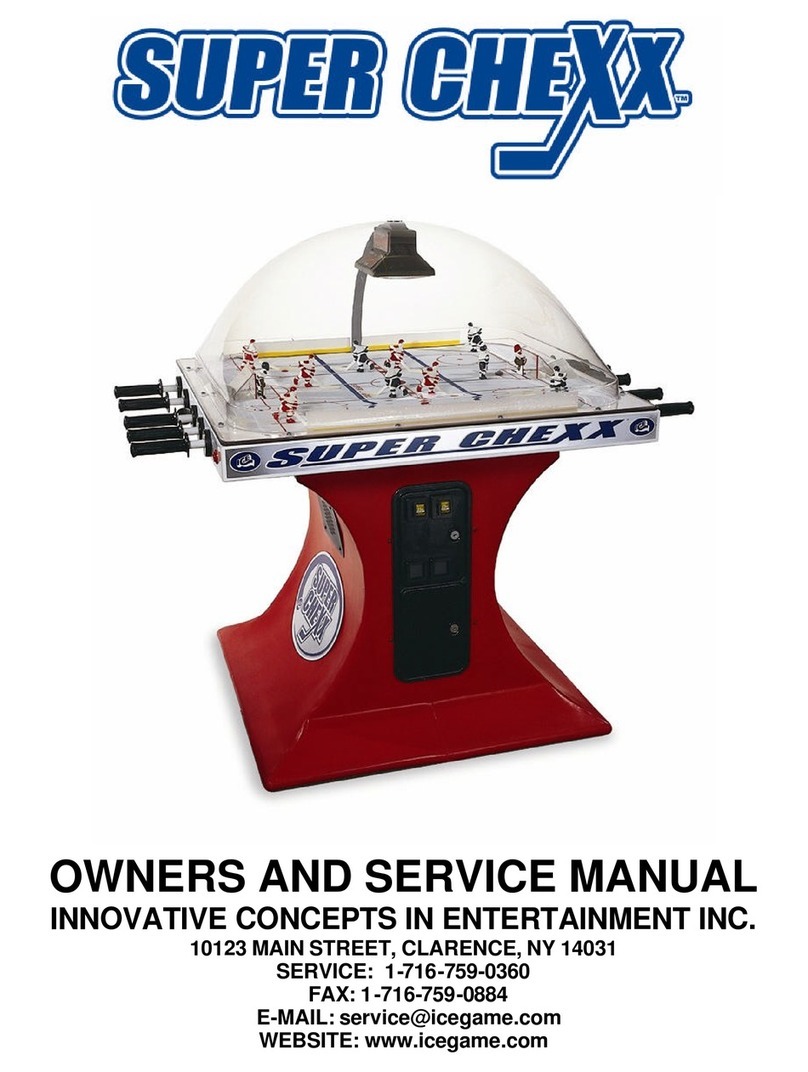
Innovative Concepts in Entertainment
Innovative Concepts in Entertainment Super Chexx Owner's and service manual

numskull
numskull Quarter Arcades Galaga instruction manual

NAMCO
NAMCO TANK! TANK! TANK! manual

MD SPORTS
MD SPORTS 16601 Assembly instructions

MD SPORTS
MD SPORTS ARC108_147M Assembly instructions
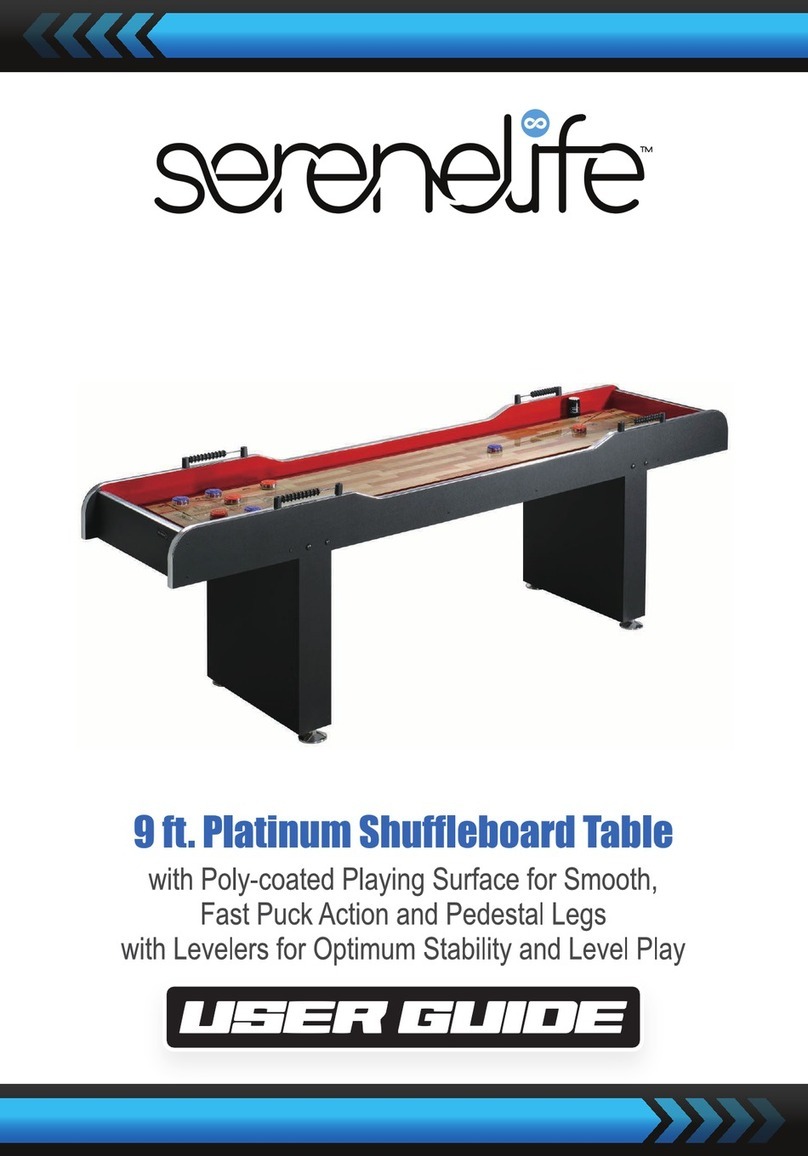
SereneLife
SereneLife SLSHFBRD108 user guide

MD SPORTS
MD SPORTS CBF048_157M Assembly instructions

PlayMechanix
PlayMechanix Terminator Salvation Super Deluxe Setup and Operation Service Manual

Bay Tek Games
Bay Tek Games Prize Hub Modular Service manual

MD SPORTS
MD SPORTS BG135Y22002 Assembly instructions