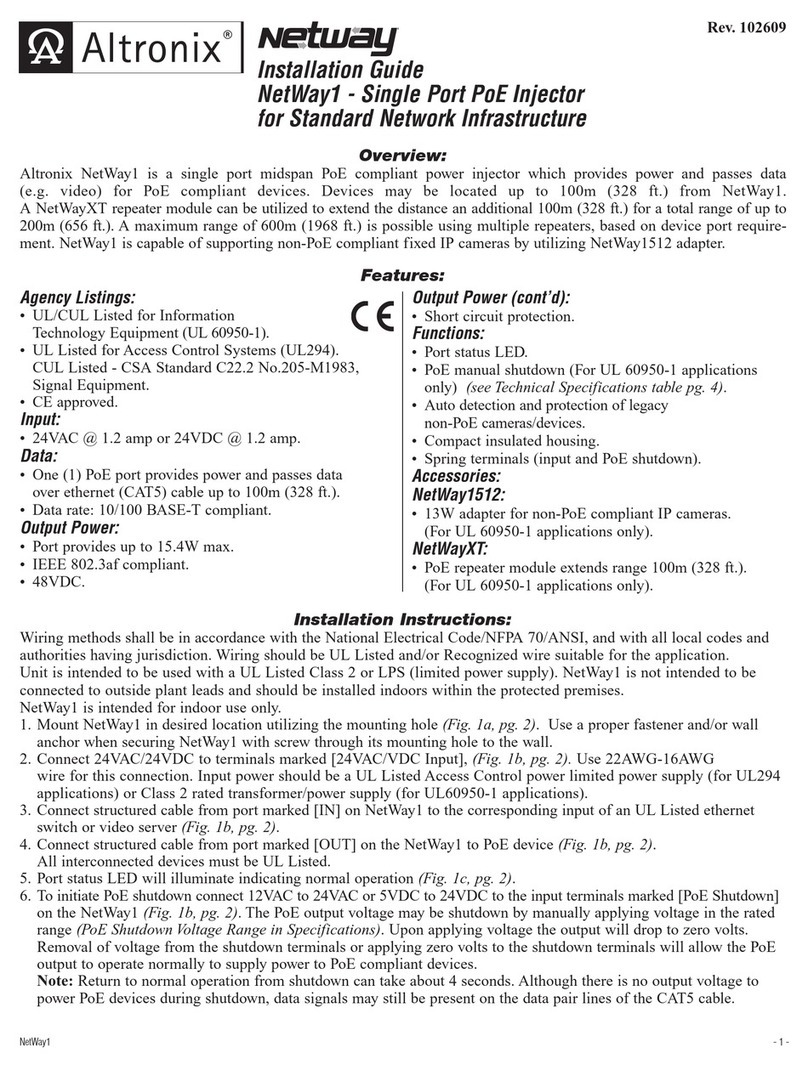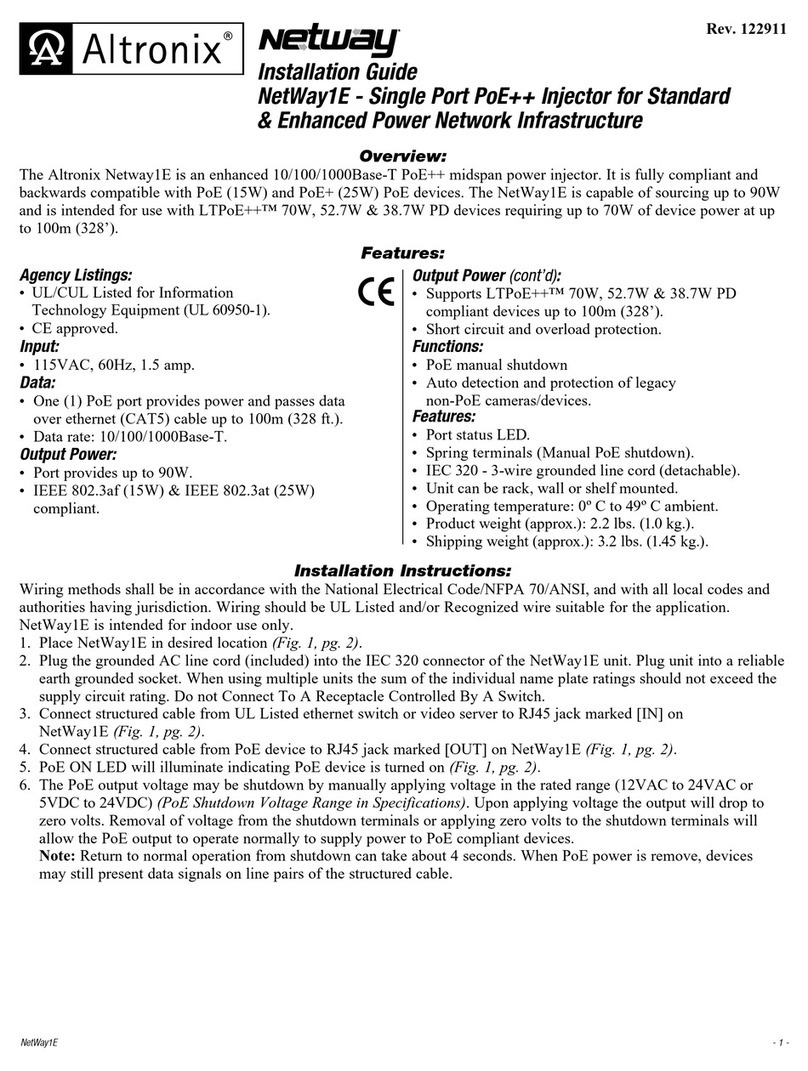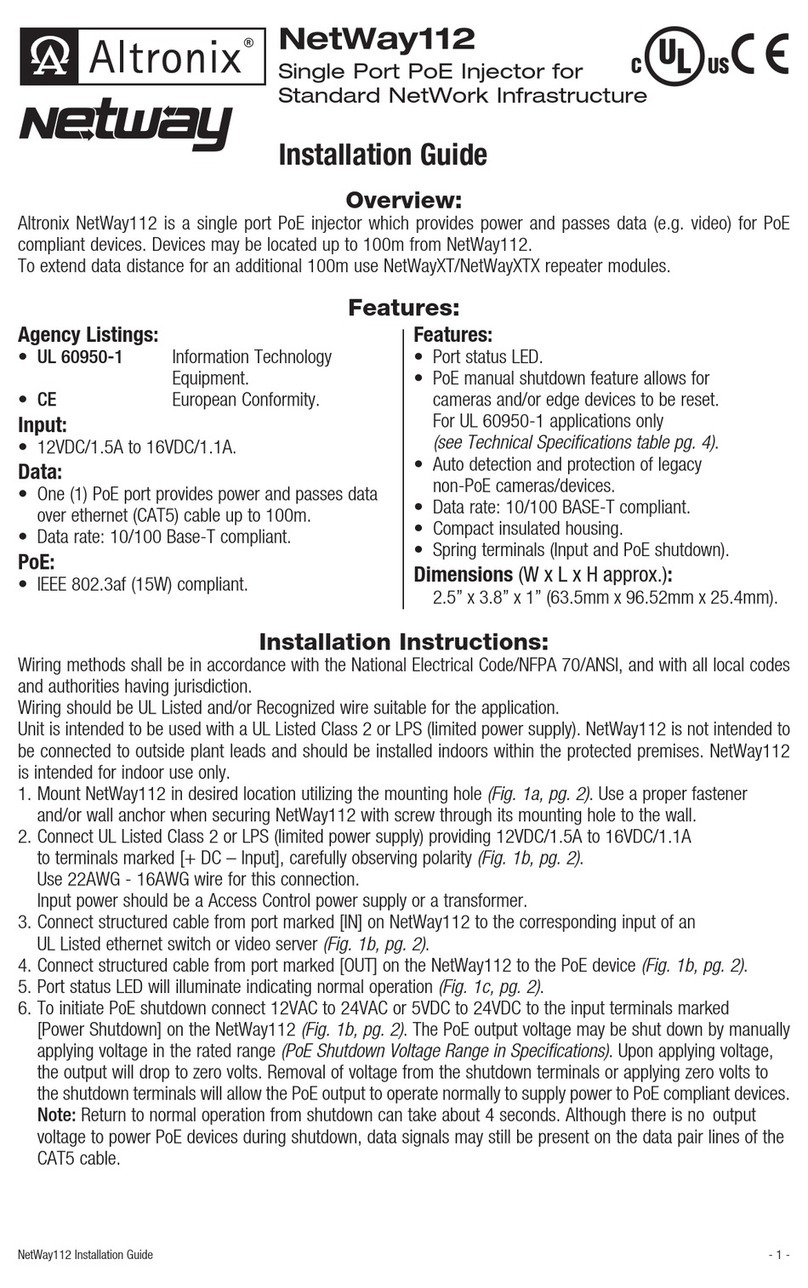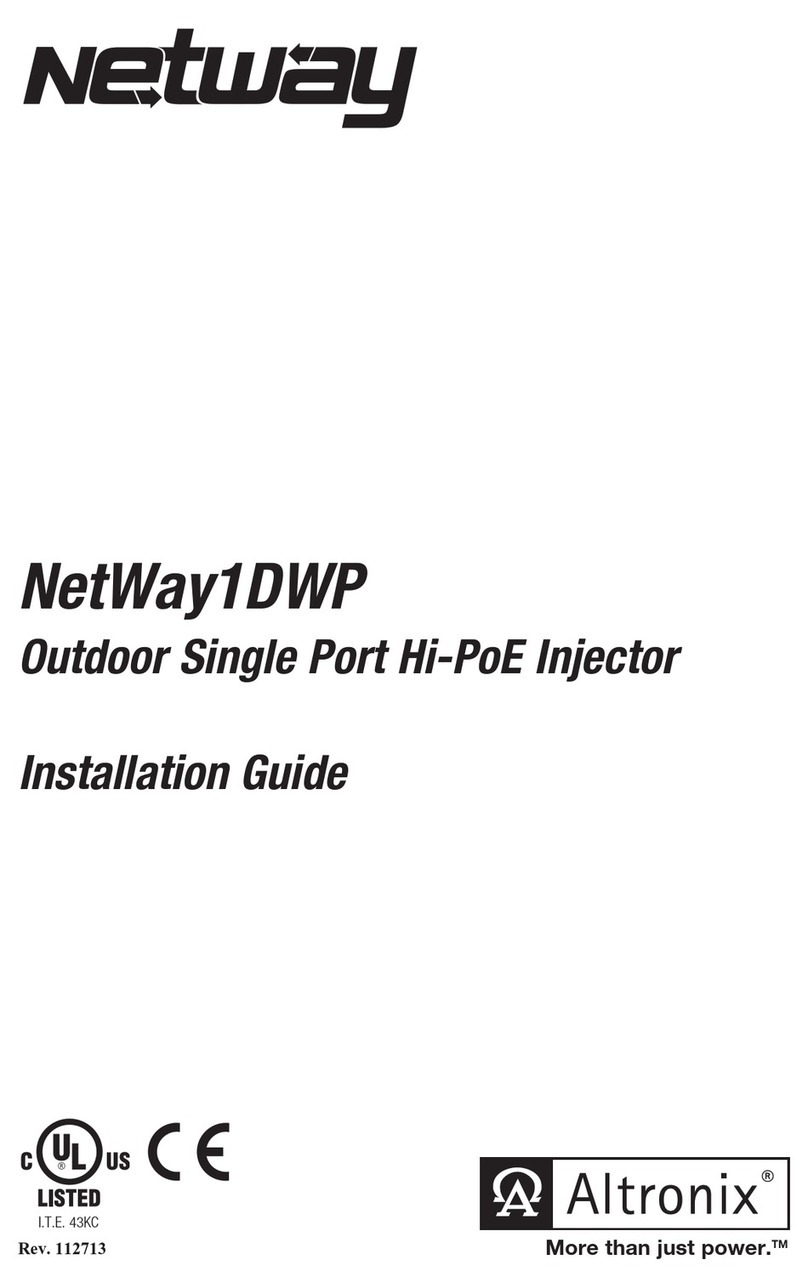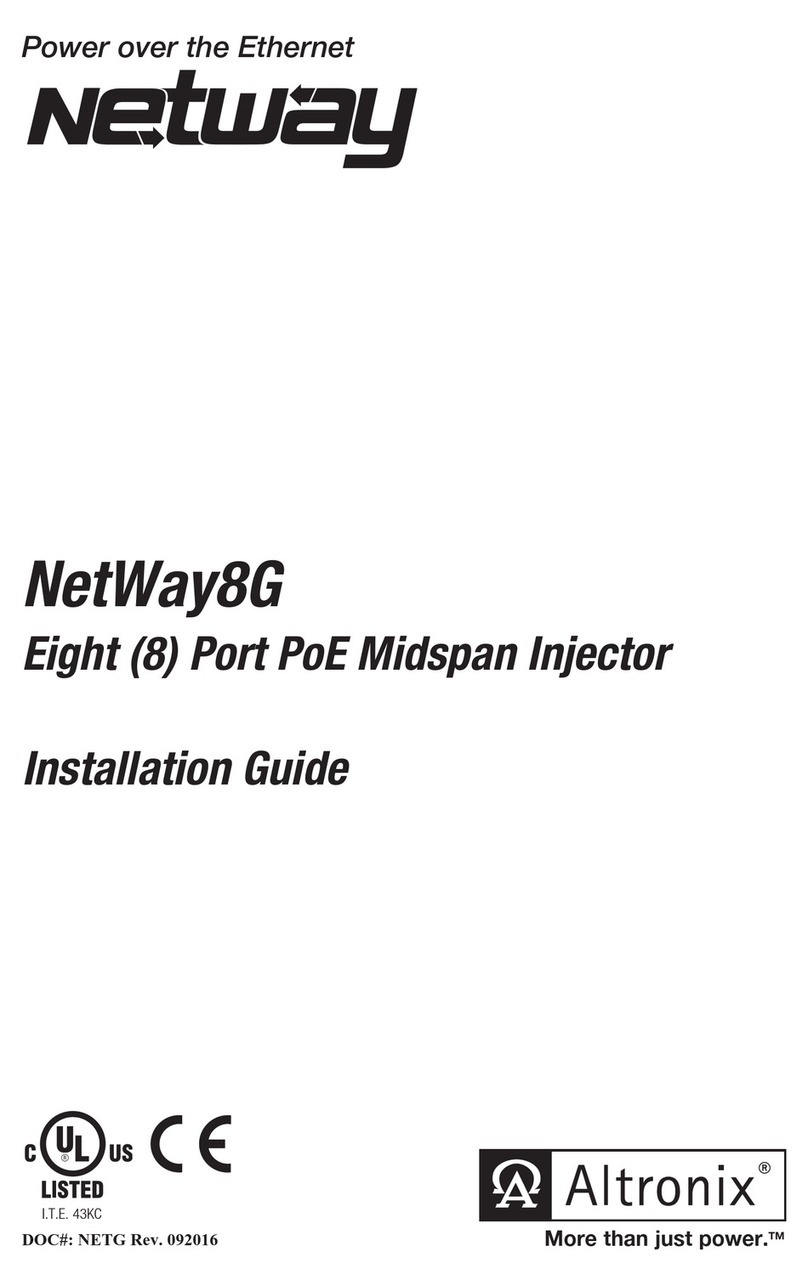Overview:
Altronix NetWay1 and NetWay1X are single port PoE/PoE+ injectors that provide power and pass data (e.g. video) for
PoE/PoE+ compliant devices. Devices may be located up to 100m from NetWay1/NetWay1X.
To extend data distance for an additional 100m use NetWayXT/NetWayXTX repeater modules.
Features:
Agency Listings:
NetWay1:
•UL:
UL294* Access Control Systems
UL294B Power over Ethernet (PoE) for
Access Control
•UL/cUL:
UL 60950-1 Information Technology
Equipment.
•cUL:
CSA Standard C22.2
No.205-M1983 Signal Equipment
• CE European Conformity.
NetWay1X:
•UL/cUL:
UL 60950-1 Information Technology Equipment.
• CE European Conformity.
Input:
• NetWay1: 24VAC @ 1.2A or 24VDC @ 1.2A.
• NetWay1X: 24VAC @ 1.5A or 24VDC @ 1.5A.
PoE/PoE+:
• NetWay1: IEEE 802.3af (15W) compliant.
• NetWay1X: IEEE 802.3at (30W) and
IEEE 802.3af (15W) compliant.
Features:
• Port status LED.
• PoE manual shutdown (For UL 60950-1 applications only)
(see Technical Specifications table pg. 4).
• Auto detection and protection of legacy
non-PoE cameras/devices.
• Data rate: 10/100 BASE-T compliant.
• Compact insulated housing.
Dimensions (W x L x H approx.):
NetWay1:
2.5” x 3.8” x 1” (63.5mm x 96.5mm x 25.4mm).
NetWay1X:
3.5” x 3.5” x 1” (88.9mm x 88.9mm x 25.4mm).
* ANSI/UL 294 7th Ed. Access Control Performance Levels:
Destructive Attack - I; Endurance - N/A; Line Security - I; Stand-by Power - II.
Compliance with IEEE 802.3 (at or af) specifications was not verified as part of these requirements. Equipment is intended
to comply with the following sections of the National Electrical Code, ANSI/NFPA 70:Article725.121. Not suitable for
connection to outside wiring. Article 800 in the National Electrical Code, NFPA 70. Category 5e cabling is the minimum
performance category recommended. The performance category utilized should match the transmission speed required
at the installation site. The minimum conductor gauge permitted to connect between the PSE or power injector and the
PD shall be 26AWG (0.13 mm2) for patch cords; 24AWG (0.21 mm2) for horizontal or riser cable. Products that utilize
power over communications cable are typically connected through standard eight-pin RJ45 connectors. This power
sourcing equipment (PSE) uses Mode B for power/data transfer. Please see connector configuration diagram (see below).
Maximum power class supported by the PSE is 802.3af class levels 1-3.
CAT-5 Structured Cable Wiring Color Codes and PIN Configuration
2 - Orange [Rx –]
3 - White/Green [Tx +]
4 - Blue [DC +]
5 - White/Blue [DC +]
6 - Green [Tx –]
7 - White/Brown [DC –]
8 - Brown [DC –]
NetWay1
Single Port PoE Injector for
Standard NetWork Infrastructure
NetWay1X
Single Port PoE/PoE+ Injector for
Standard NetWork Infrastructure
Installation Guide