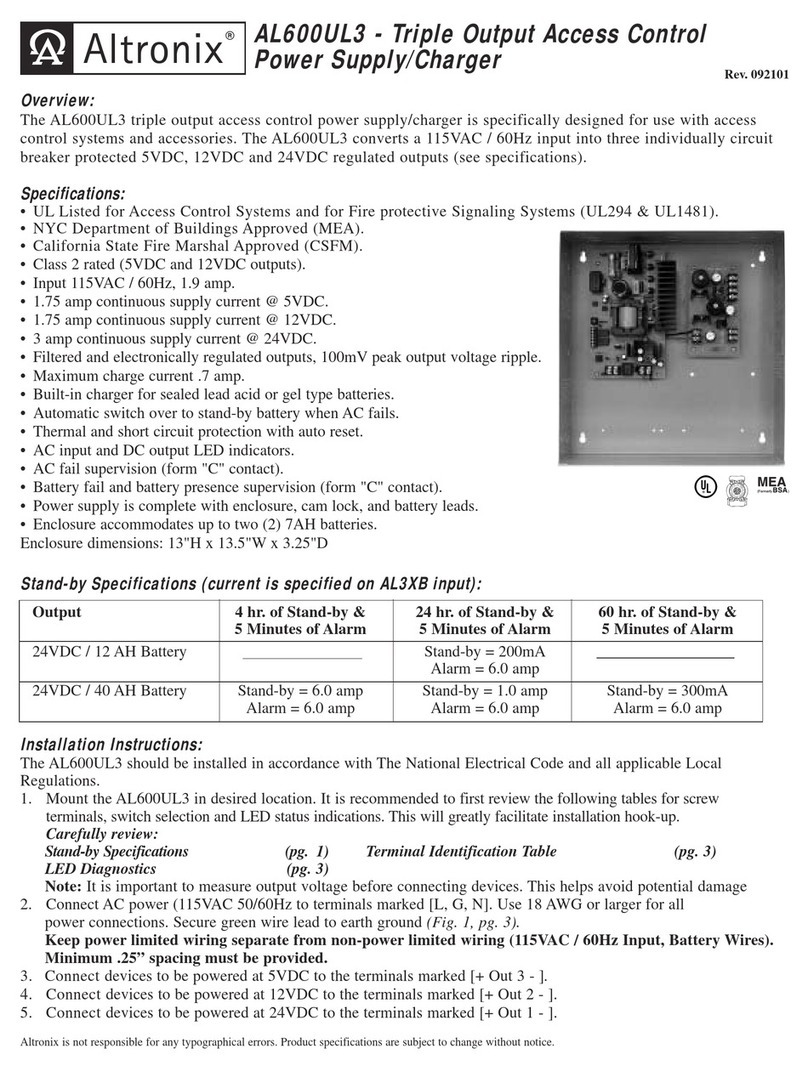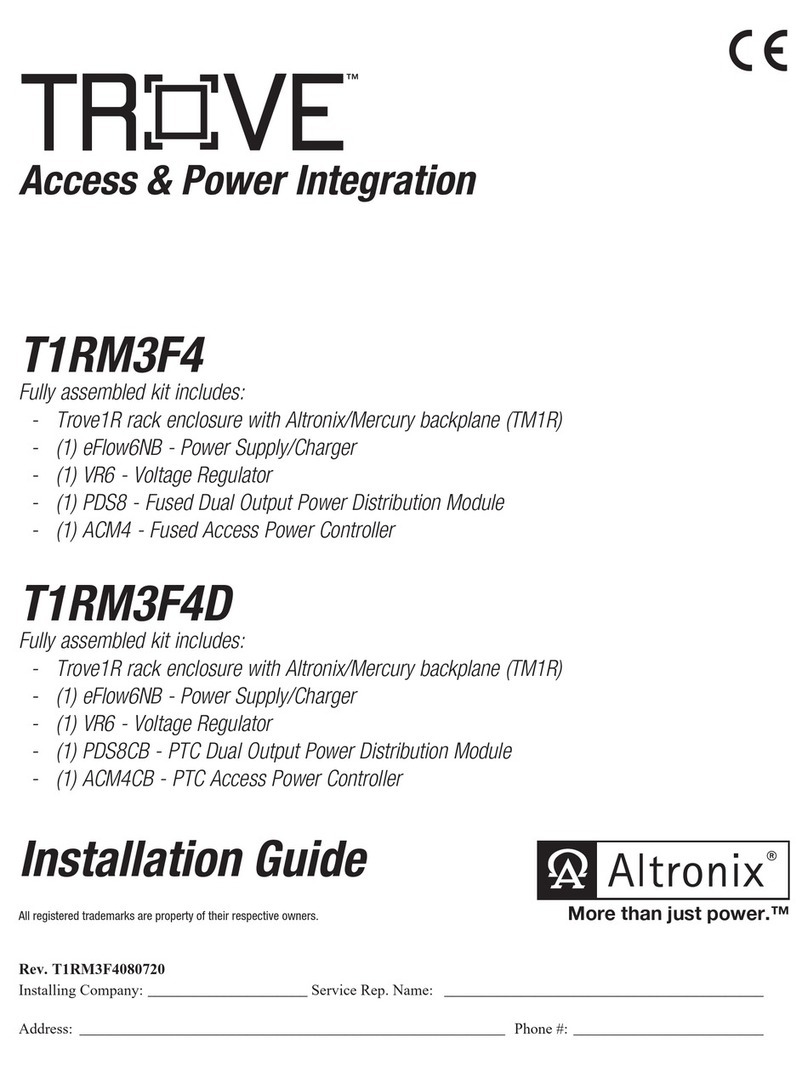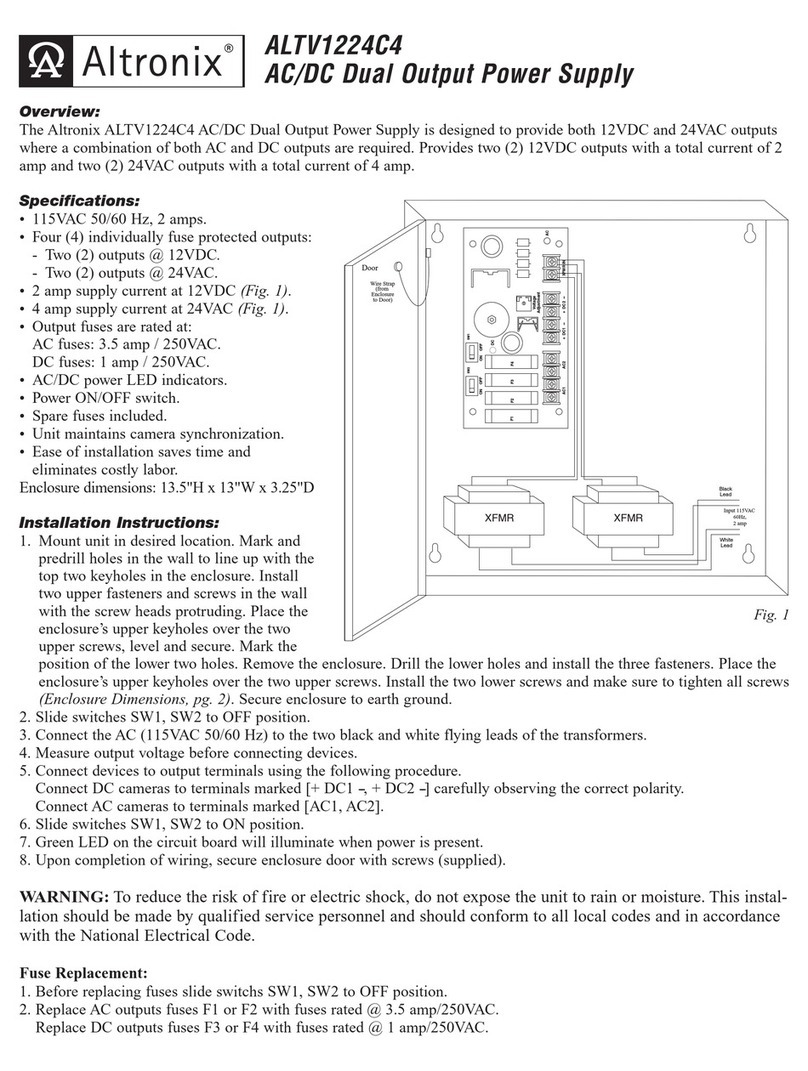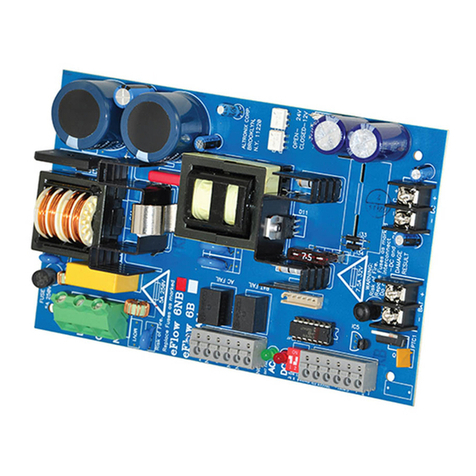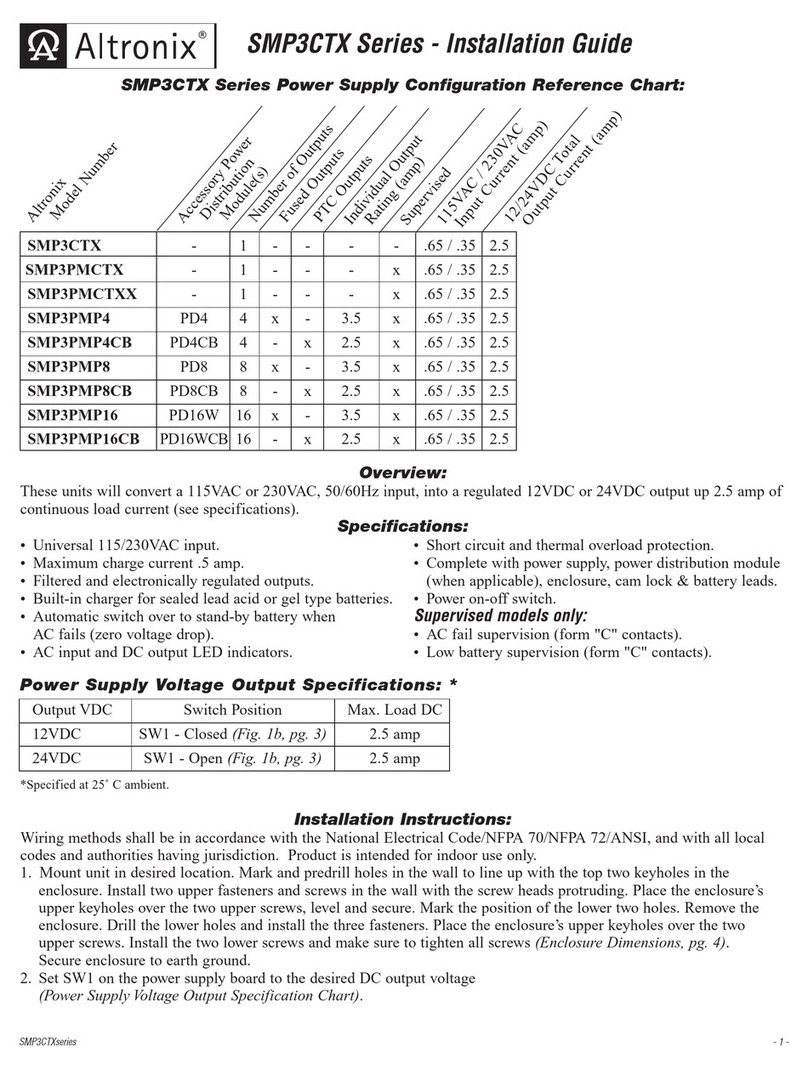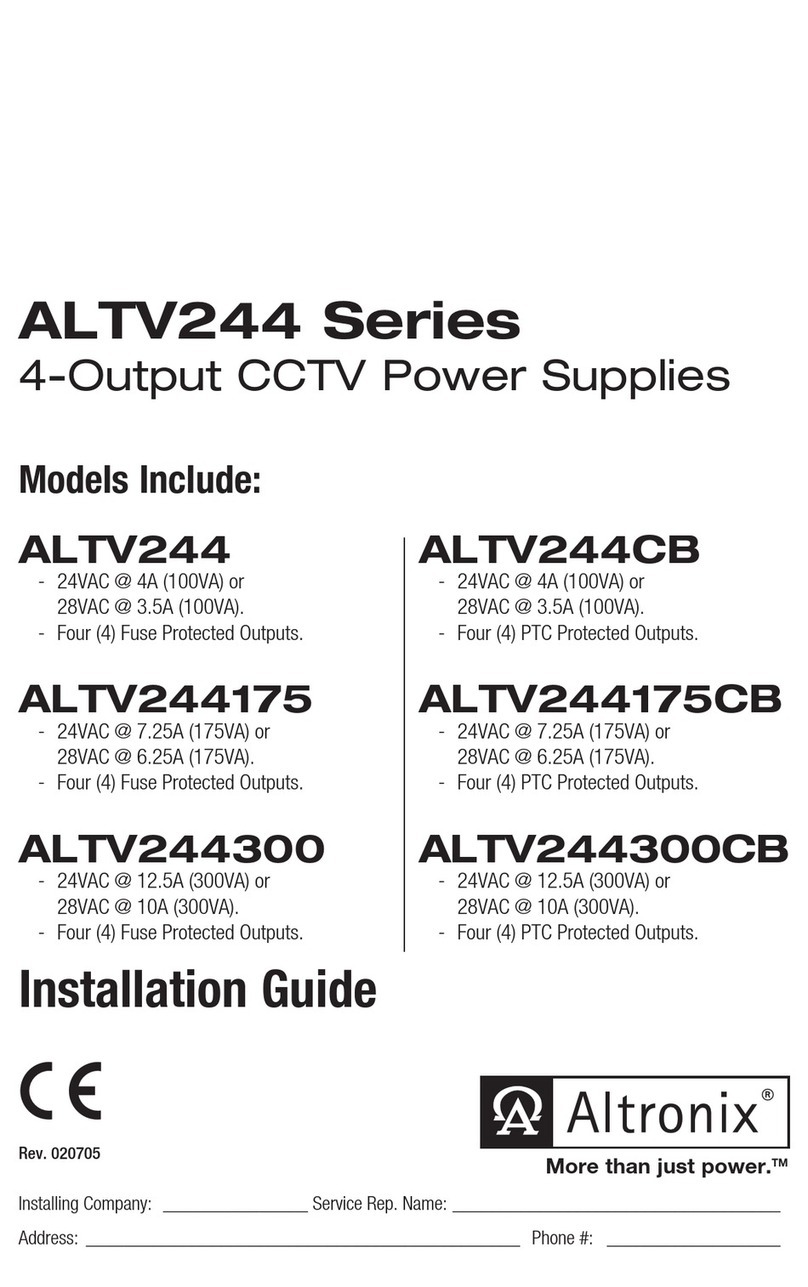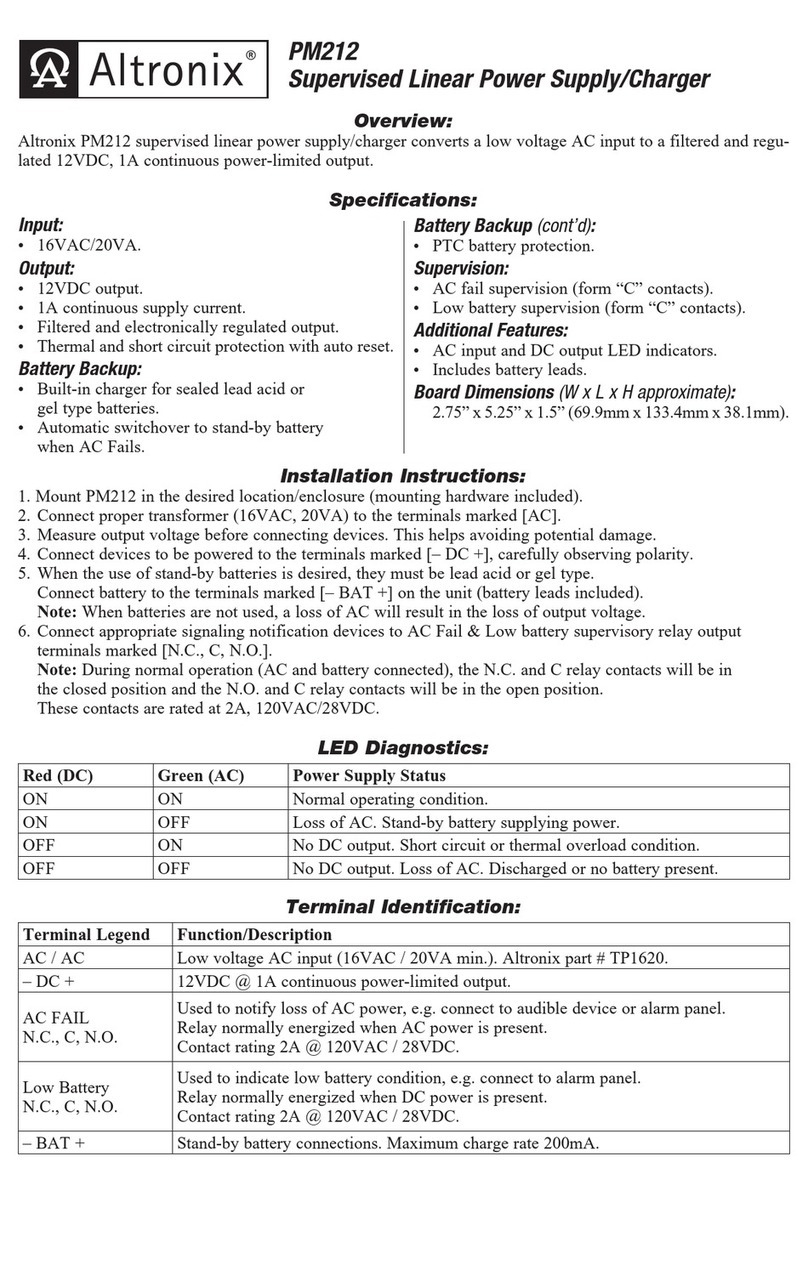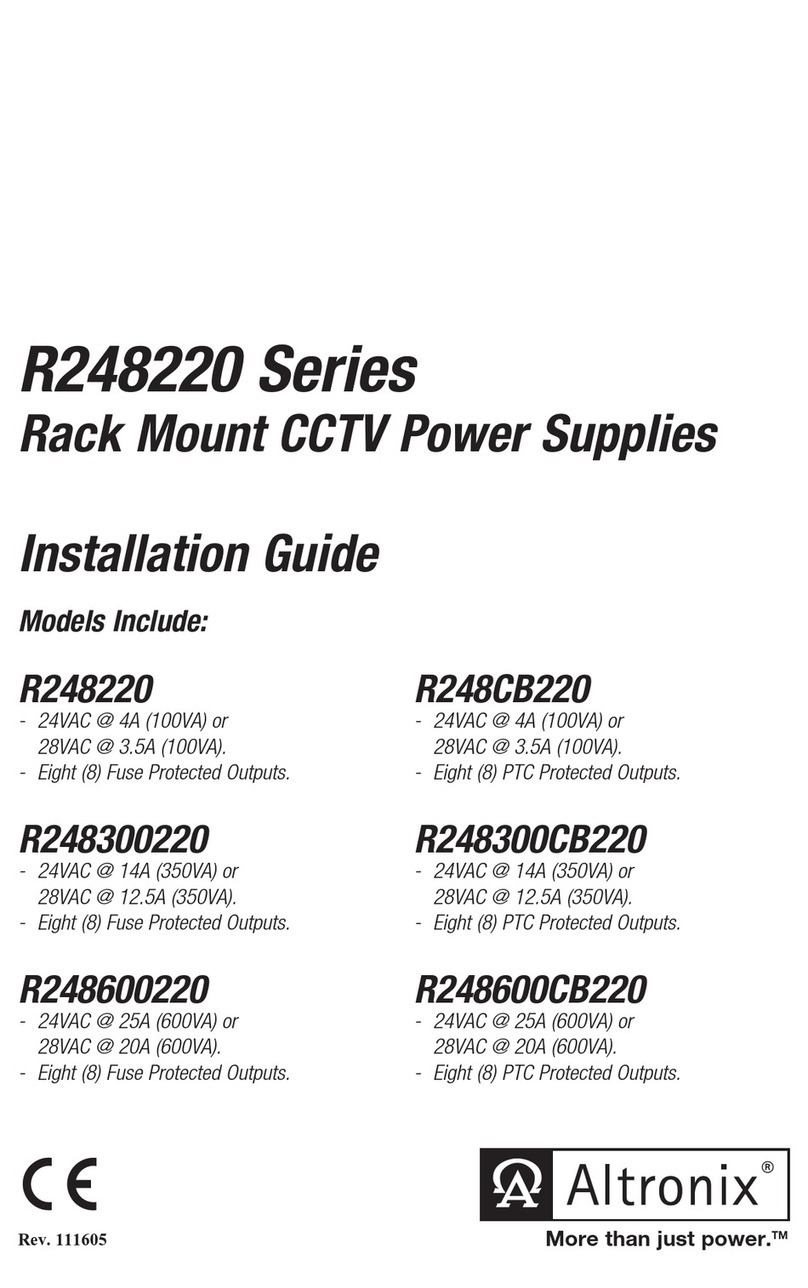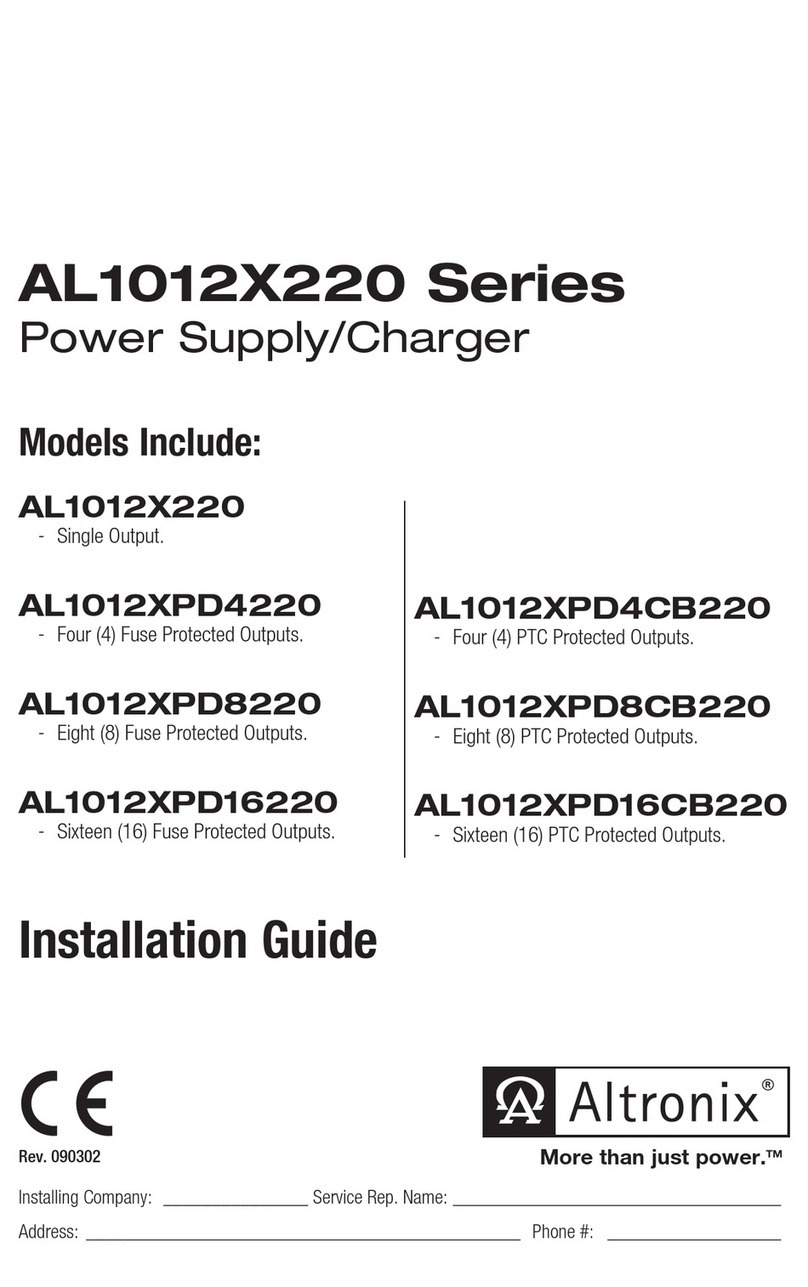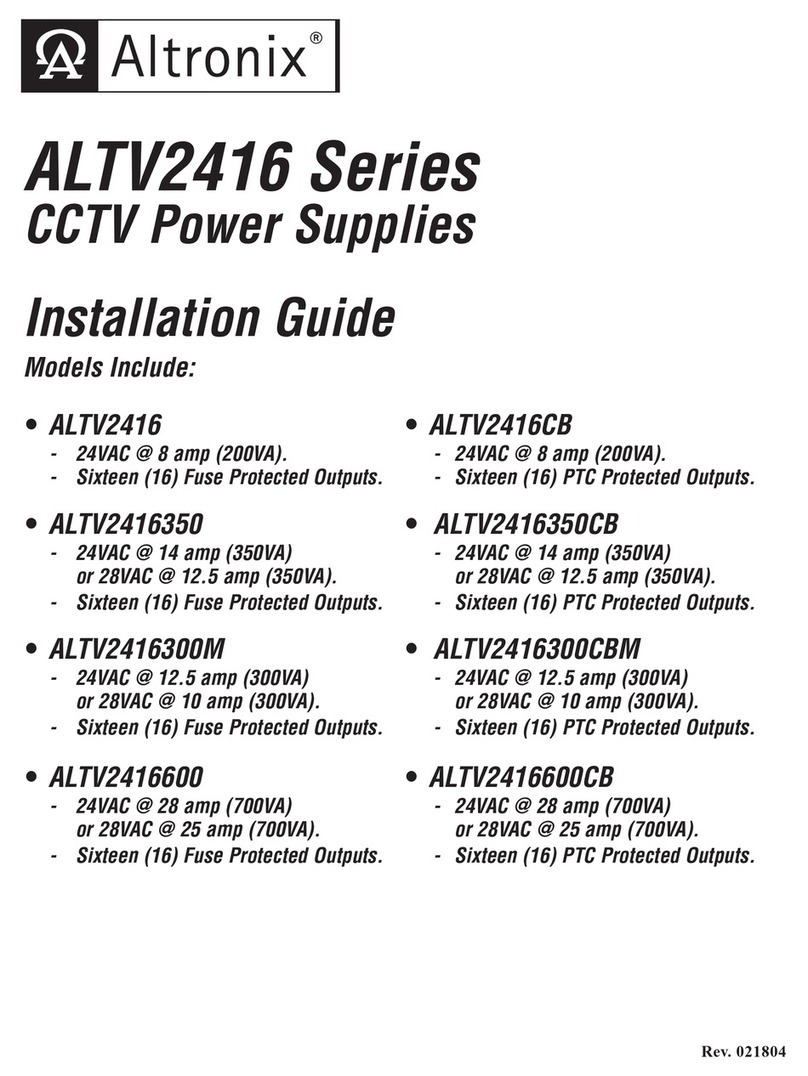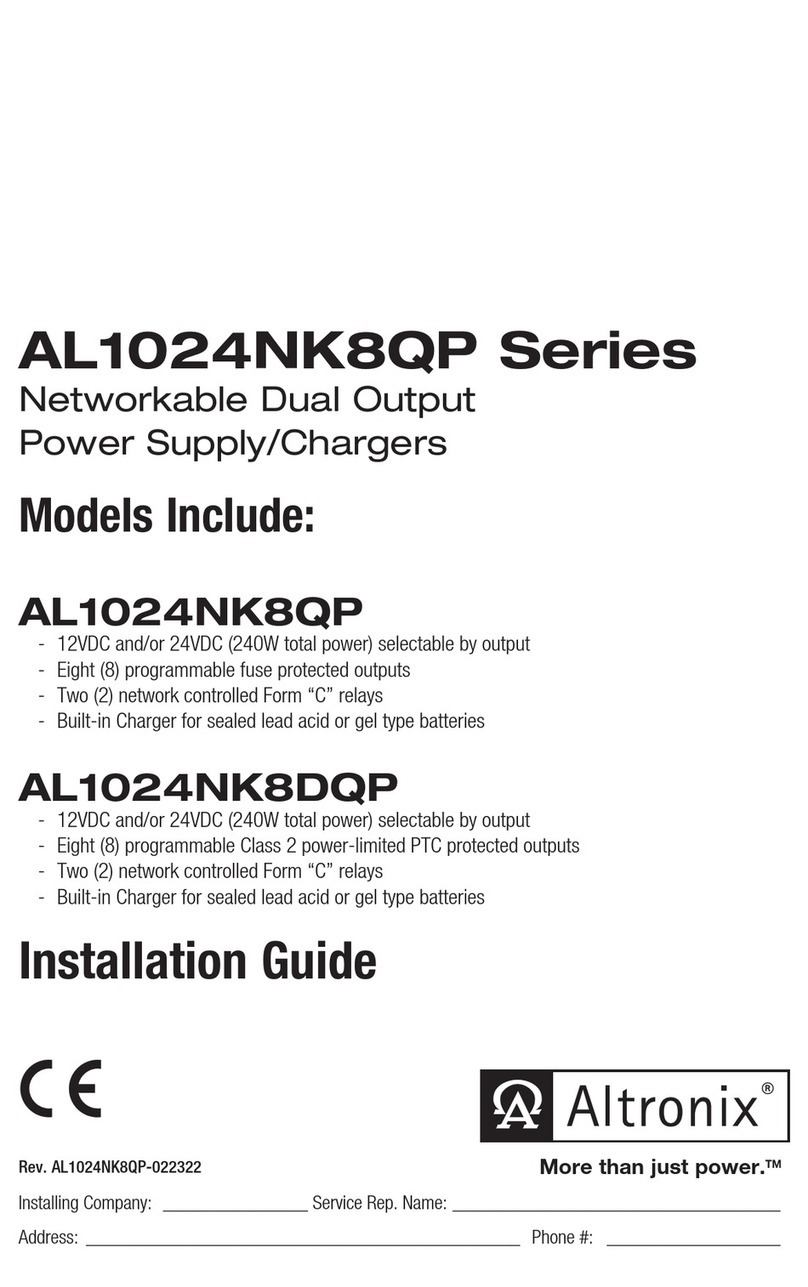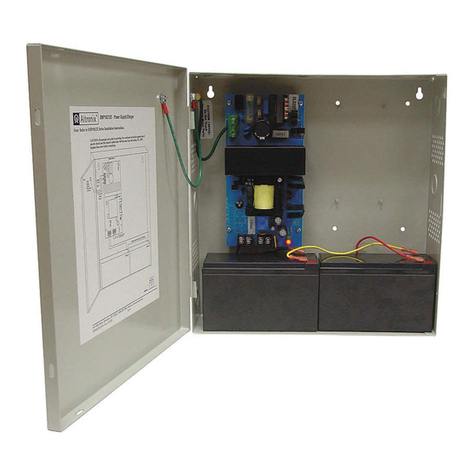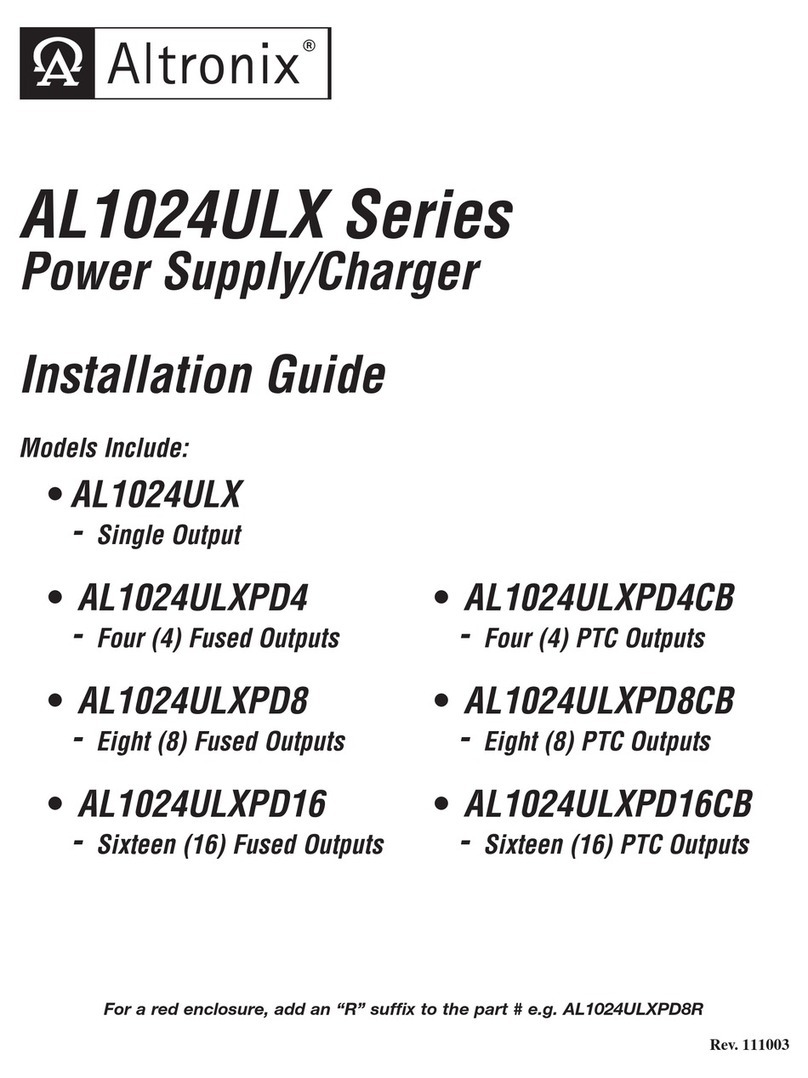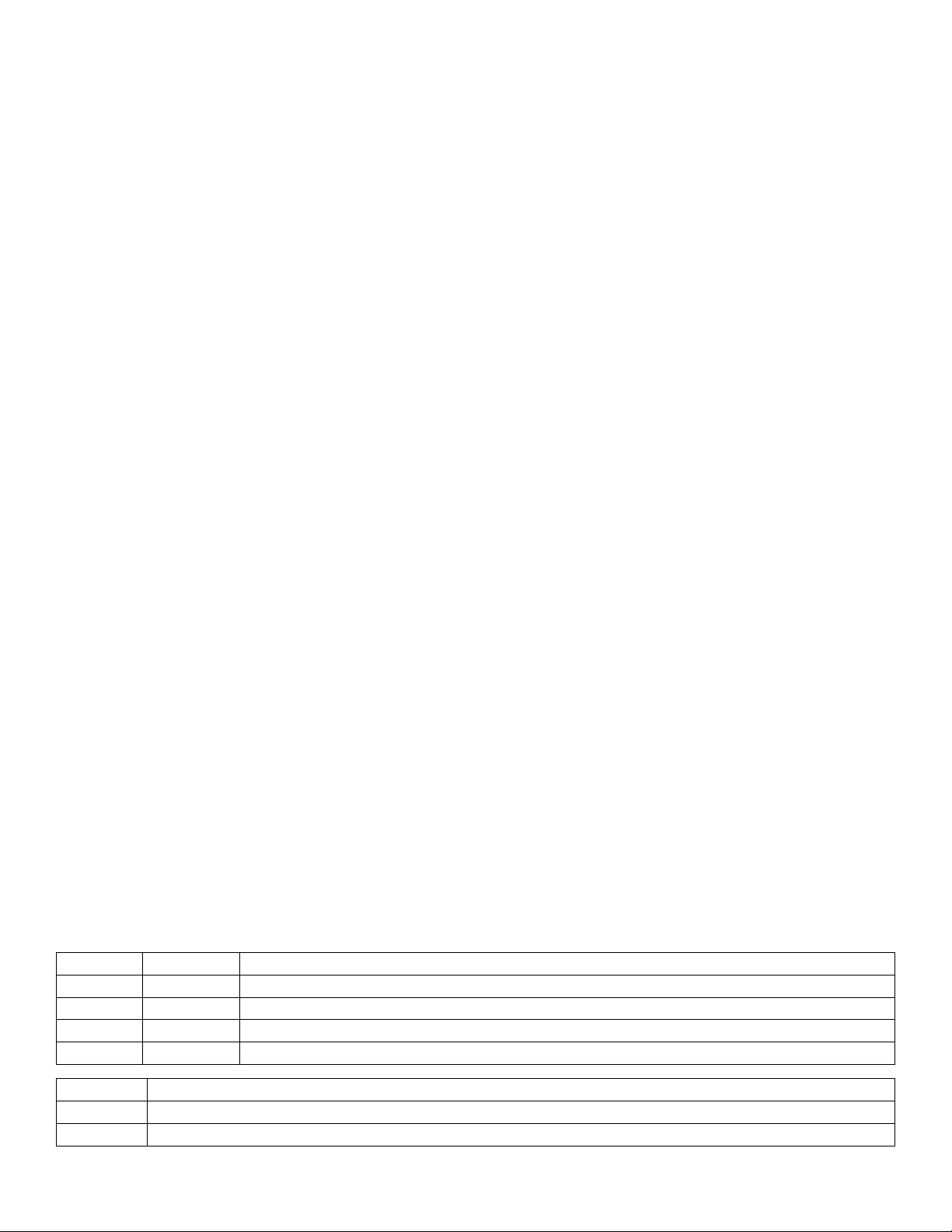- 4 - AL400X220 series
Installation Instructions:
WiringmethodsshouldbeinaccordancewiththeNationalElectricalCode/NFPA70/NFPA72/ANSI,andwithalllocal
codes and authorities having jurisdiction. Product is intended for indoor use only.
1. Mountunitinthedesiredlocation.Markandpredrillholesinthewalltolineupwiththetoptwokeyholesinthe
enclosure.Installtwoupperfastenersandscrewsinthewallwiththescrewheadsprotruding.Placetheenclosure’s
upperkeyholesoverthetwoupperscrews;levelandsecure.Markthepositionofthelowertwoholes.Removethe
enclosure.Drillthelowerholesandinstalltwofasteners.Placeenclosure’supperkeyholesoverthetwo
upperscrews.Installthetwolowerscrewsandmakesuretotightenallscrews(Enclosure Dimensions, pg. 7-8).
2. The power supply is pre-wired to the ground (chassis). Connect main incoming ground to the provided green
grounding conductor lead. ConnectunswitchedACpower(220VAC50/60Hz)totheterminalsmarked[L,N]
(Fig. 1, pg. 3). Use 14 AWG or larger for all power connections (Battery, DC output, AC input). Use 22 AWG to
18AWGforpower-limitedcircuits(ACFail/LowBatteryreporting).
Keep power-limited wiring separate from non power-limited wiring (220VAC 50/60Hz Input, Battery Wires).
Minimum 0.25” spacing must be provided.
3. Set the unit to the desired DC output voltage by setting SW1 (Fig. 1c, pg. 3) to the appropriate position
(Power Supply Voltage Output Specifications Chart, pg. 2).
4. Measureoutputvoltagebeforeconnectinganydevicestoensureproperoperation.Improperorhighvoltagewill
damage these devices. When servicing the unit, AC mains should be removed.
5. Connect devices to be powered:
a. ForAL400X220PowerSupply:connectdevicestotheterminalsmarked[-DC+](Fig. 1, pg. 3).
b. ForotherPowerDistributionModels:connectdevicestobepoweredtotheterminalpairs1to4marked
[1P&1Nthrough4P&4N](Fig. 2a & 2b, pg. 5)or1to8marked[1P&1Nthrough8P&8N]
(Fig. 3a & 3b, pg. 5), carefully observing correct polarity.
6. ForAccessControlapplicationsbatteriesareoptional.Whenbatteriesarenotused,alossofACwillresultinthe
loss of output voltage. When the use of stand-by batteries is desired, they must be lead acid or gel type.
7. ConnectappropriatesignalingnotificationdevicestoACFAIL&BATFAIL (Fig. 1a, pg. 3) supervisory
relay outputs.
Note:Whenusedinfirealarm,burglaralarmoraccesscontrolapplications,“ACFail”relayshouldbe
utilizedtovisuallyindicatethatACpowerison.Todelayreportfor6hourscut“ACDelay”jumper(Fig. 1b, pg. 3).
8. Please ensure that the cover is secured with the provided Key Lock.
Wiring:
Use 14 AWG or larger for all power connections.
Note: Take care to keep power-limited circuits separate from non power-limited wiring (220VAC, Battery).
Maintenance:
Unit should be tested at least once a year for the proper operation as follows:
Output Voltage Test: Under normal load conditions the DC output voltage should be checked for proper voltage level
(Power Supply Voltage Output Specifications Chart, pg. 3).
Battery Test: Under normal load conditions check that the battery is fully charged, check specified voltage both at the
batteryterminalandattheboardterminalsmarked[+BAT–]toensurethatthereisnobreakinthebattery
connection wires.
Note:Maximumchargingcurrentunderdischargesis0.7amp.
Note:Expectedbatterylifeis5years;however,itisrecommendedchangingbatteriesin4yearsorlessifneeded.
LED Diagnostics:
Power Supply Board
Red (DC) Green (AC) Power Supply Status
ON ON Normaloperatingcondition.
ON OFF Loss of AC, Stand-by battery supplying power.
OFF ON NoDCoutput.
OFF OFF LossofAC.Dischargedornostand-bybattery.NoDCoutput.
Red (Bat) Battery Status
ON Normaloperatingcondition.
OFF Battery fail/low battery.