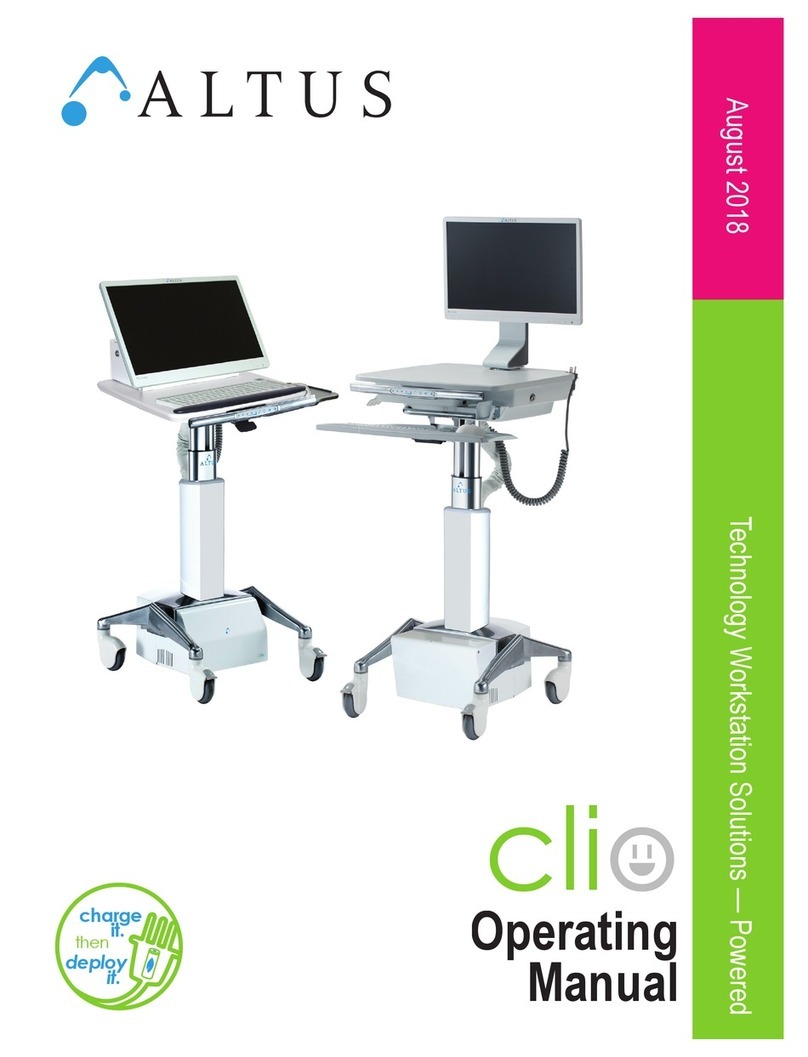1-800-376-7263 www.roscoemedical.com 9
Altus Pro Series — Operation Manual
NOTE
• The audible LOW PRESSURE alarm will not be heard when inating the
mattress for the rst time.
• If the pressure does not reach the 10 mmHg pressure setting in
3.5 minutes after the pump is turned on, the audible alarm will start to
beep, and the LOW PRESSURE indicator will continue blinking.
• The user can then adjust to the desired rmness once the mattress
has been completely inated.
Pressure Adjustment
The pressure of the mattress can be set by pressing the Pressure Range
keys. There are a total of 8 different pressure levels to select from, ranging
from 10 to 25 mmHg. See page 5, option No. 1 for location and details.
Automatic pressure control
During normal operation, the Altus Pro will monitor pressure changes and
keep it at the set level. If the pressure drops below the set level, the blower
will automatically speed up to compensate and increase ination of the
mattress. When the set pressure level is reached, the pump will maintain.
NOTE
• If the pressure is consistently low, the alarm will beep and the indicator
light will turn on.
• If there as an obvious leakage (i.e. loose connection, hose disconnection,
cell puncture, etc.) the audible/visible alarms will be activated.
For Patients:
WARNING
• DO NOT use another pump other than the Altus Pro Pump supplied with
this mattress. It is dangerous to use a pump with pressure capacity over
120 mmHg. This may result in cell-puncture.
• DO NOT change any component by yourself. If replacement or repair
is needed, contact your local dealer or service center.
Mute: This button will silence the LOW PRESSURE alarm, but the indicator
will continue blinking. Re-pressing the MUTE button will re-activate the
audible alarm. To silence the POWER FAILURE alarm tone, press the
power switch to the off position.
Seat Mode: Press the SEAT button to achieve even support and 5 mmHg
higher pressure to prevent the patient from bottoming out when
placing the patient in the seating position for feeding or other
applications.