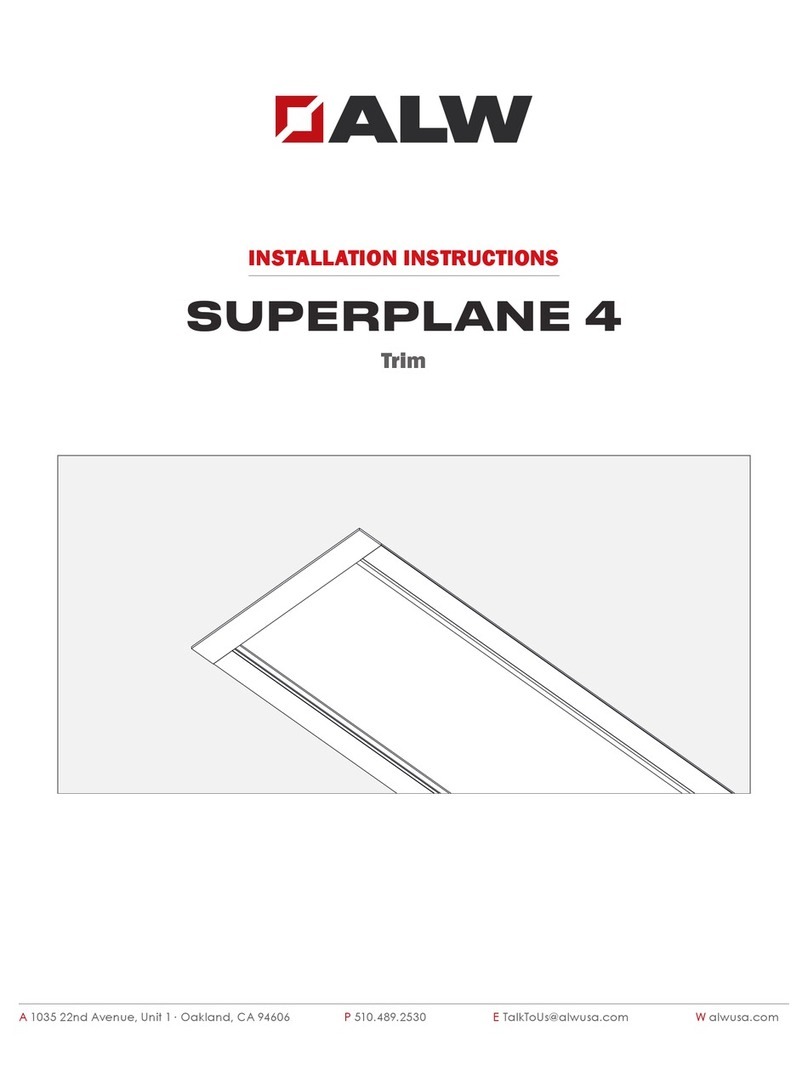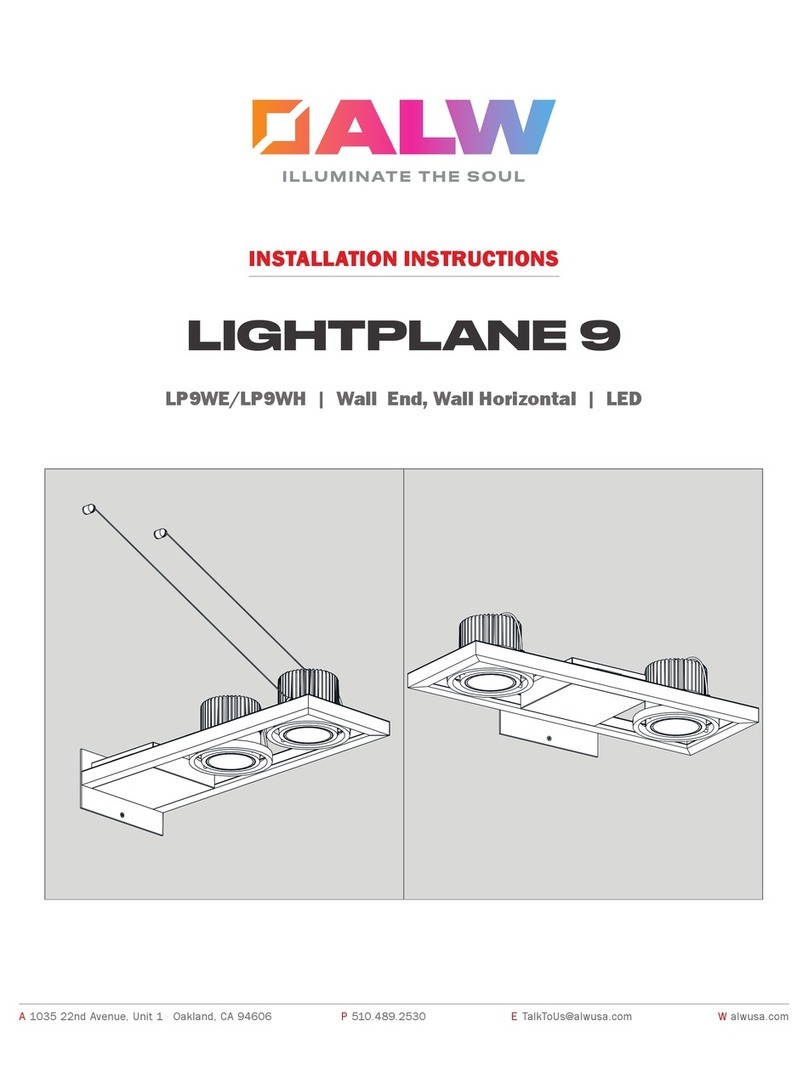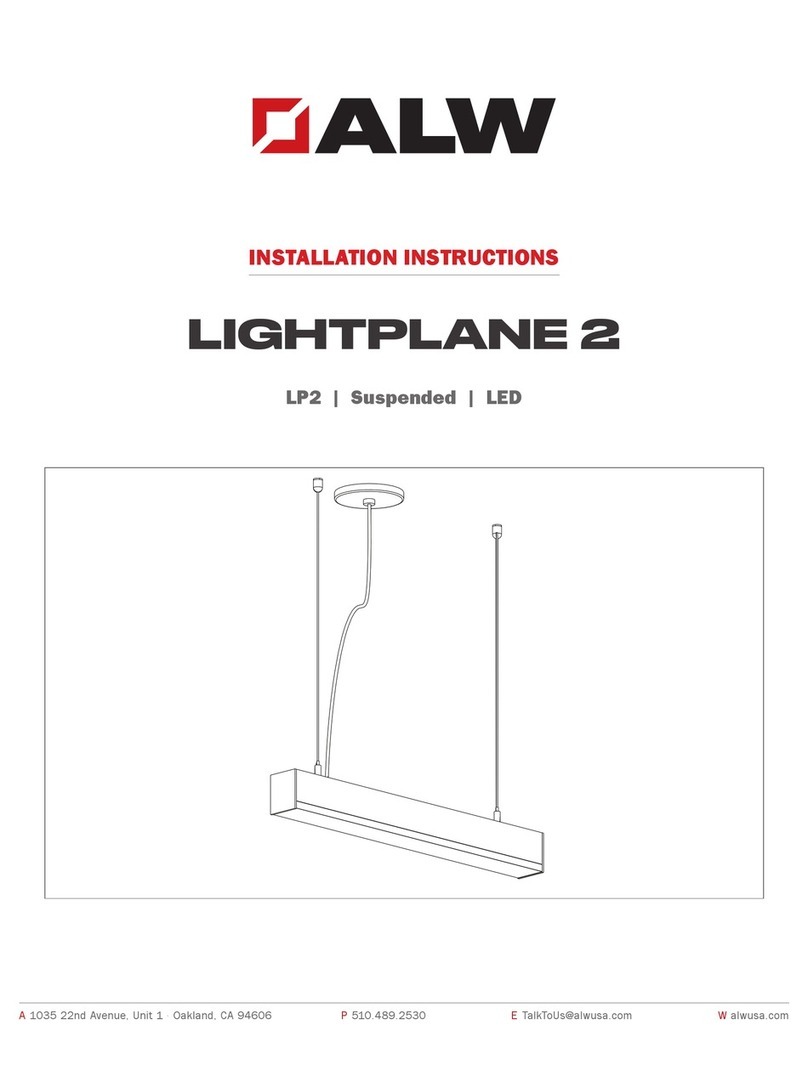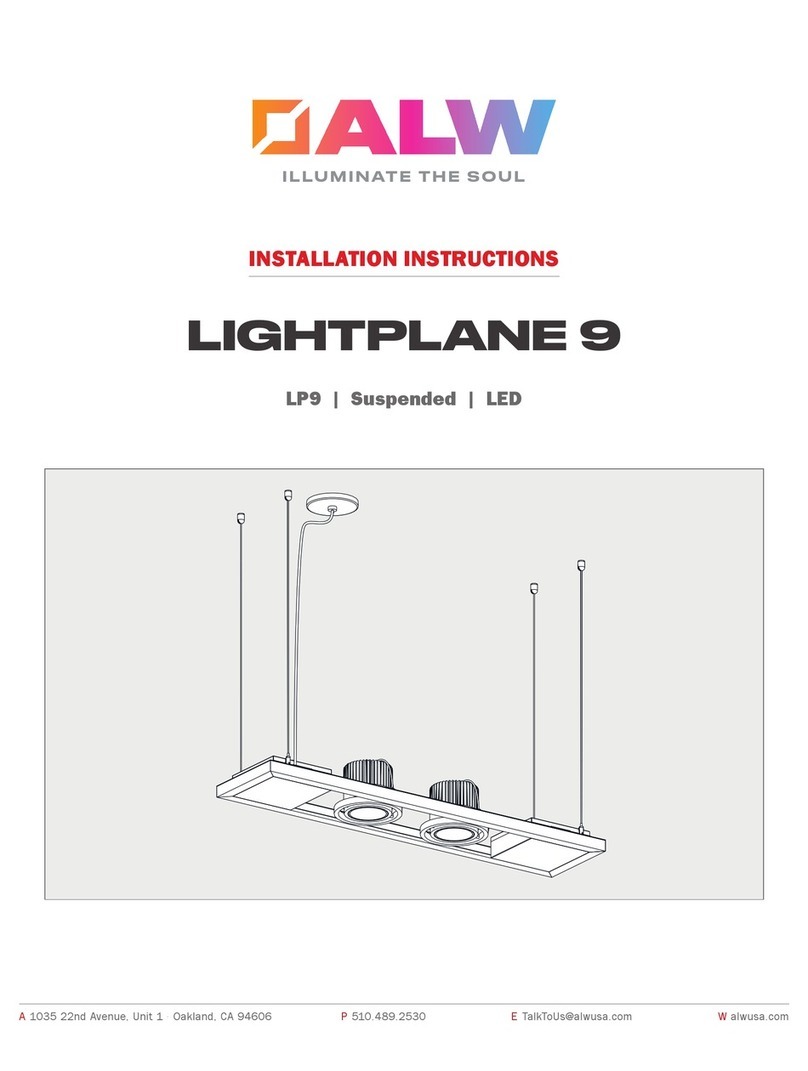LP11 Suspended Installation Guide 10 of 12 102-000026 - IG090320-A.0
Troubleshooting
Full Fixture does not illuminate • Ensure all wire connections are made.
• Ensure xture is wired correctly and power is on.
• Check that circuit breaker is on and not off or tripped.
• LED driver may be defective.
Full xture is ickering • 0-10V, DMX, and DALI Dimming Models: Ensure polarity is
correct for DATA + and - connections. Swapping DATA + and -
connections can cause ickering.
• TRIAC Dimming Models: Ensure a compatible TRIAC Forward
Phase dimmer is connected to xture. Call tech support for further
information.
• Possible loose DATA + and - connections from xture to 0-10V,
DMX, or DALI control.
• Possible loose low voltage DC + or - connection from driver to LED.
Call customer support.
Only a certied electrician can service and troubleshoot product eld issues. Always turn main power off
before servicing xture.
Fixture section(s) do not
illuminate
• Possible loose low voltage DC + or - connection between LED
boards or from LED driver to LED boards.
• Some xtures contain multiple LED drivers. In this case, it’s possible
one of the drivers is defective, which will cause the LED connected
to the driver not to illuminate. Call tech support.
Fixture section(s) are ickering • Possible loose low voltage DC + or - connection between LED
boards.
Fixture does not dim • 0-10V, DMX, and DALI Dimming Models: Ensure polarity is
correct for DATA + and - connections. Swapping DATA + and -
connections can cause ickering. TEST.
• TRIAC Dimming Models: Ensure a compatible TRIAC Forward
Phase dimmer is connected to xture. Call tech support for further
information.
• Possible loose DATA + and - connections from xture to 0-10V,
DMX, or DALI control.