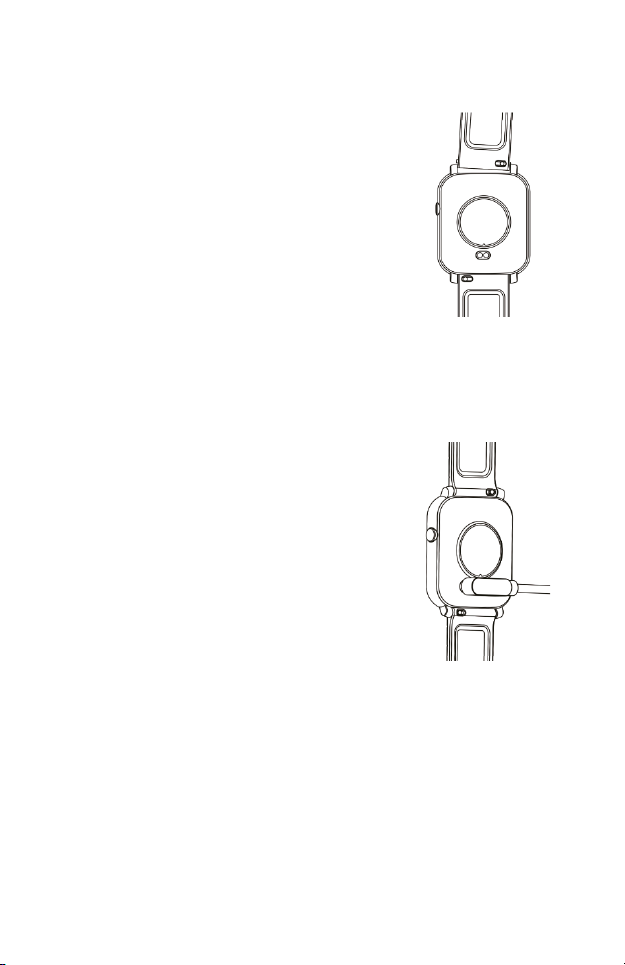9
Remote Capture
This feature can remote control the mobile camera to
take pictures. Click Smart camera and turn on the
camera.
Find My Phone
User Bluetooth connection, click “Find Phone” on the
watch, the phone rings. Click pause to stop.
Settings
Set the watch’s general functions, brightness, language,
choose to power it off, return to factory settings and
learn more about the device.
Sports Records
Sports mode records was done, up to ten records,
updated automatically.
Body Temperature Measurement
Wear F2 correctly – enter temperature measurement, it
will show your body temperature in a second. There will
be two values on the screen, smaller data is your body
surface temperature, bigger data is your real body
temperature.