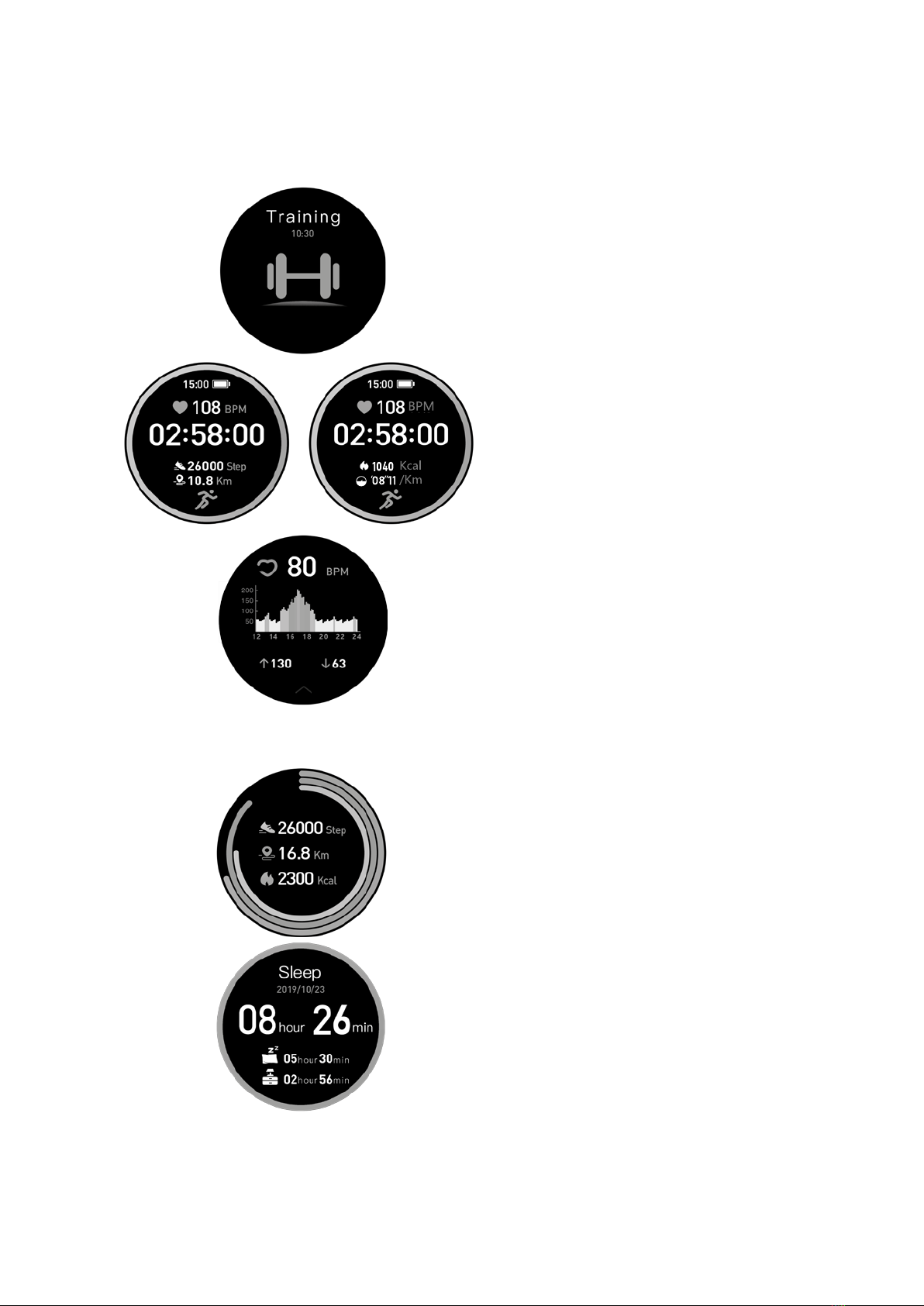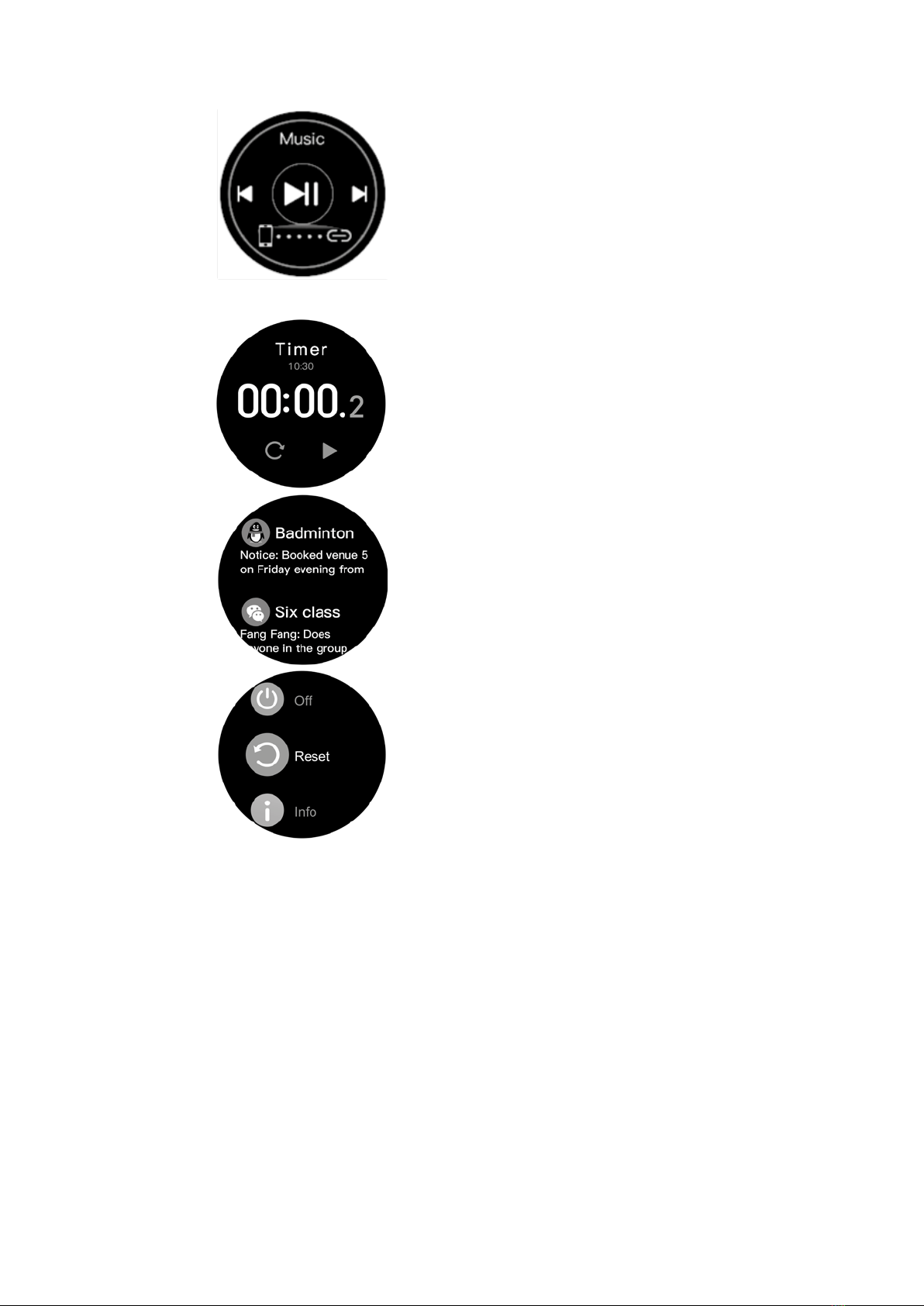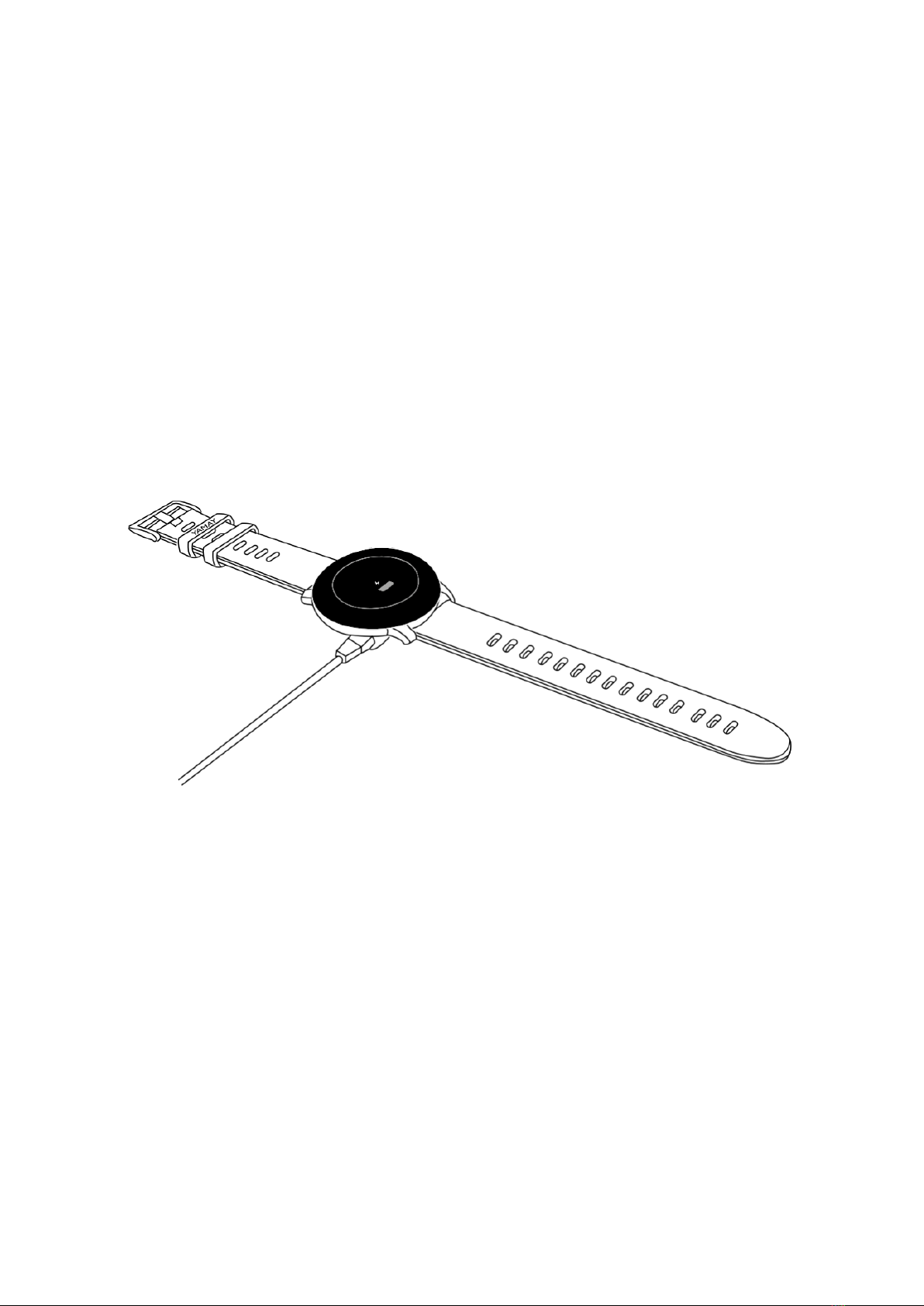8
Features
13 sport modes (Running, Walking,
Cycling, Alpinism, Yoga, Skipping,
Tennis, Baseball, Basketball,
Badminton, Football, Rugby, Table
Tennis)
In running, walking, Alpinism and
other sports modes, you can click the
screen to view the sports data (steps,
pace, calories, distance and
duration).
Heart Rate Monitor: The watch will
continuously track your heart rate for
24 hours (Need to turn on the “Heart
rate monitoring” in the APP at first)
you can also view the historical heart
rate data in the APP.
Note: When this feature is enabled,
the power consumption will be
increased, and the battery endurance
Status Interface: The steps distance
and calories will be recorded in detail
and display on watch everyday.
Sleep: The watch will monitor your
sleep status from 6:00 pm to the
11:59 am of the next day.
Note: The sleep data on watch will be
cleared at 6:00pm. But you still can
check the historical sleep data in the