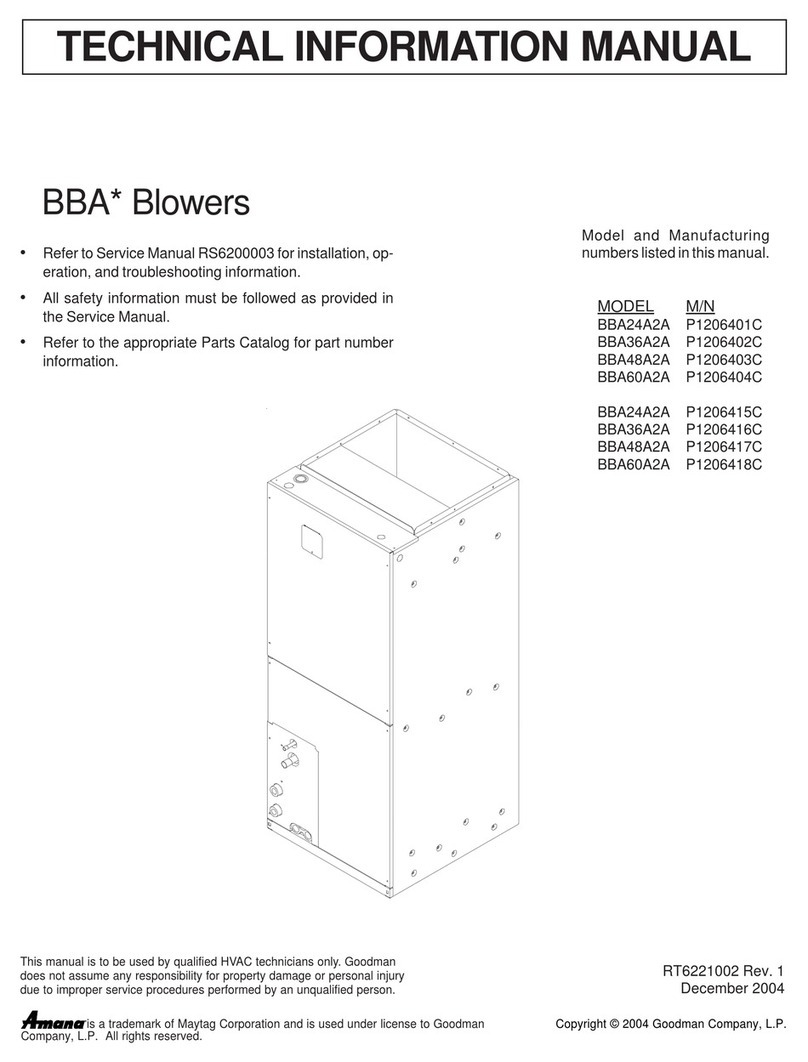5
19. PowerVent/PowerDoorUnitsOnly
(SeeWiringDiagramPage9)
Reconnect the wires across the top terminals of the
controlboard. Connect as follows:
Red 33 to Line 1
Brown34toheater1
Brown34toHeater 2
Power cord (or black 18) to Line 2
Violet12toCompressor
Blue 4 to Fan high
Blue 15 and Blue 10 to Fan Low
19fromreversingvalvetoRev.Valve
Connectthewhite7wiretothe230or265-voltterminalas
applicable using the piggyback terminal on the white 7
wire. Go to step 21.
20. Reconnect the wires across the top terminals of the
controlboard.Connectasfollows:
(SeeWiringDiagramPage8)
Red 33 to line 1
Brown34toheater1
Brown34toheater2
Power cord or black 18 to line 2
Violet 12 to compressor
Black 16 to Fan High
Red 17 to Fan Low
19fromreversingvalvetoRev.Valve.
21. If aremote wired thermostatand an additionalREK01B
escutcheonthatstates“THISUNITISCONTROLLEDBY
WALLMOUNTEDTHERMOSTAT”isused,theknoband
potentiometer will need to be removed. To remove the
knob, loosen the set screw on the side of the knob with
aflatscrewdriverandpullknobfrompotentiometershaft.
Toremovethepotentiometer,loosenthenutwitha10mm
driver and remove the nut and 2 washers. Pull the shaft
freeofthepanel.Reassemblepotentiometer,washers,
nut and knob and store for future use. These will be
requirediftheunitiseverconvertedbacktolocalcontrols
insteadofwiredthermostatoperation.
Thecontrolboardcoverisnowreadytobeinstalled.The
ribbonforthetouchpadwillneedtobeconnectedtothe
control board. Take caution not to bend or fold the
ribbon(SeeFigure9forribbonconnection).
Installorangeconnectorfromthethermostatonthetouch
pad to the IHD Terminals on control board, unless the
knobhasbeenremoved.
Ensurethatnowiresarepinchedorcaughtbetweenthe
coverandthepanelandthenreinstallthescrewsremoved
in Step 5.
22. If a remote thermostat or any low voltage accessory is
beingusedconnectthelowvoltagepinconnectortolow
voltageterminalstrip.
Ifreplacingapreviousversionboardyouwillneedtouse
the 18 pin connector supplied with the board for low
voltage accessories. Wires supplied with this kit have
terminal ends on the wires. Insert the terminal end into
thecorrectlylabeledslot,pushinanditwilllockinplace.
After loading pin connector use the wire nuts supplied
with the kit to wire nut the new wires onto the existing
wiressuppliedforlowvoltageaccessories.SeeFigure9
on page 5.
23. Set the master switch to ON. Restore electrical power
andverifyunitfunctionality.
24. This control can be configured for several operational
features.
A. If the unit was being controlled by a wired wall
thermostat, the board will have to be configured to
allowthethermostattooperatetheunit.Toconfigure
for a wired wall thermostat, press and hold the FAN
SPEEDbuttonandpresstheCOOLbuttontwice.The
lightinthebottomlefthandcornerbelowtheOFFlight
will blink twice to confirm that the configuration was
successful. Repeat step 24 if the light did not blink.
B. If the unit will be controlled by a wireless thermostat
(GoodmanDS01AusingDT01Aantennaontheunit),
the board may have to be configured to allow the
wirelessthermostattooperatetheunit.Toconfigure
forwirelessoperation,pressandholdtheFANSPEED
buttonandpresstheHEATbuttontwice. Thelightin
the bottom left hand corner below the OFF light will
blink twice to confirm that the configuration was
successful. Repeat step 24 if the light did not blink.
C. If constant fan is desired, the unit will need to be
configuredbypressingandholdingtheHEATbutton
andpressingtheOFFbuttontwice.Toreverttoauto/
cyclicfanoperation,pressandholdtheCOOLbutton
and press the OFF button twice.
D. Other configuration items exist, but can only be
accessedoverthewirelessantennatoawirelesssite
platform(GoodmanDP01A).
E. Toresetalltheconfigurationitemsbacktothefactory
defaults, turn the master switch off for 10 seconds,
and then hold the HEAT and COOL button while
turning the master switch back on.
25. ReplacethefrontinreverseorderasremovedinSteps2
and3.