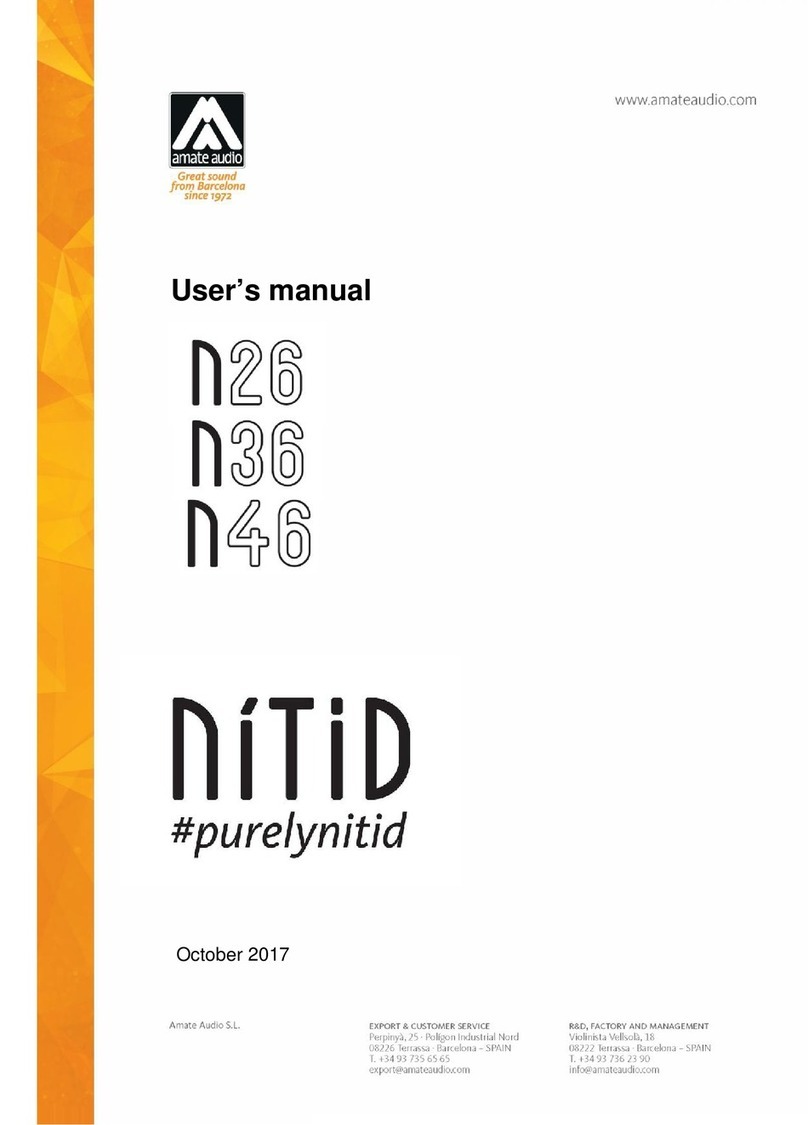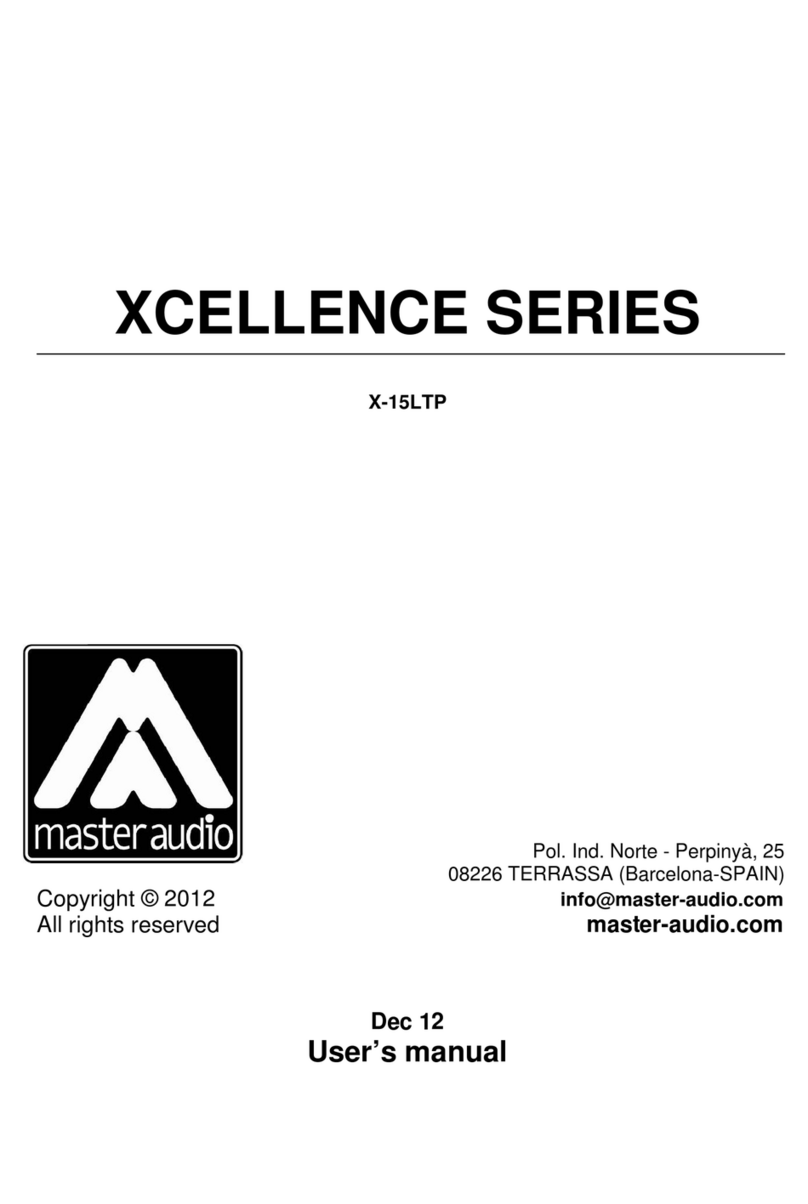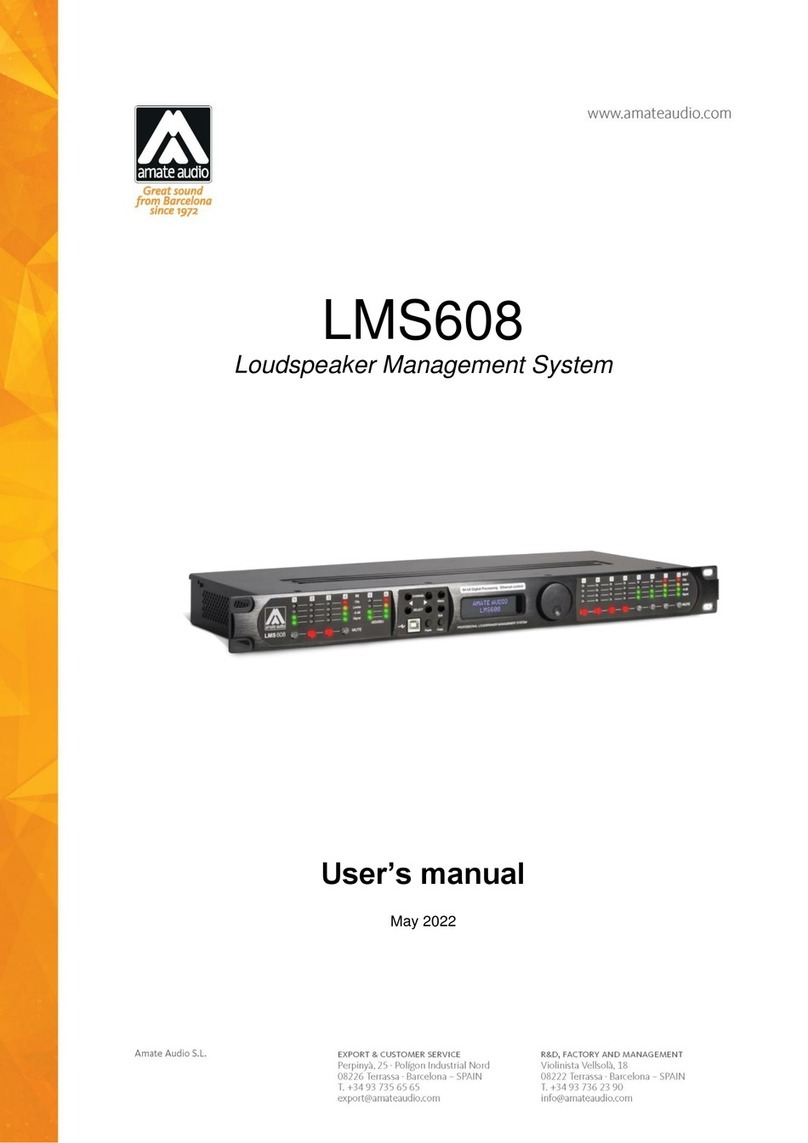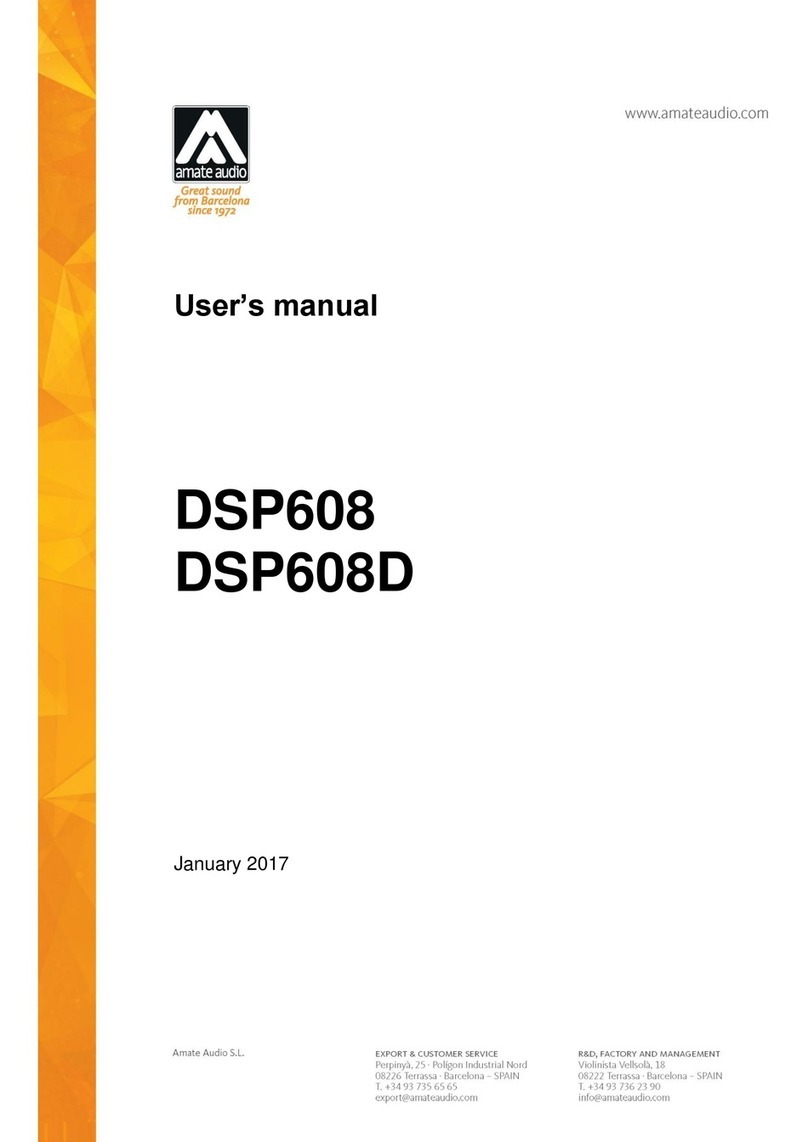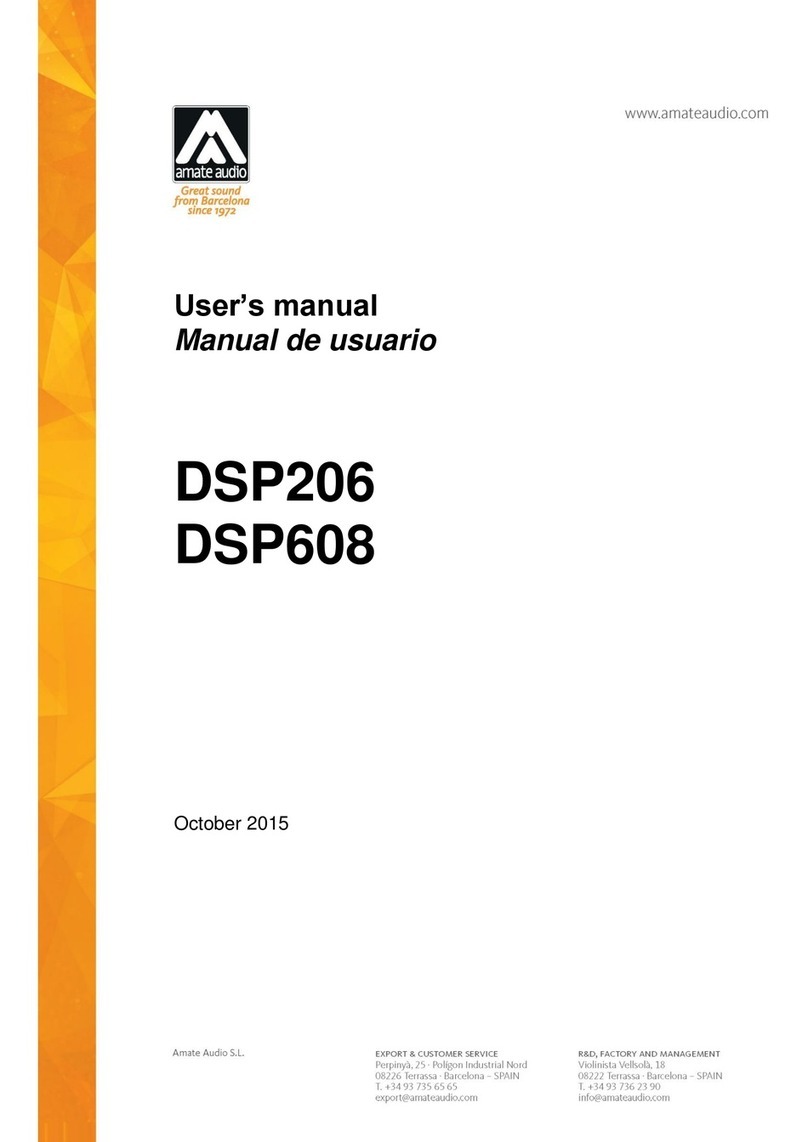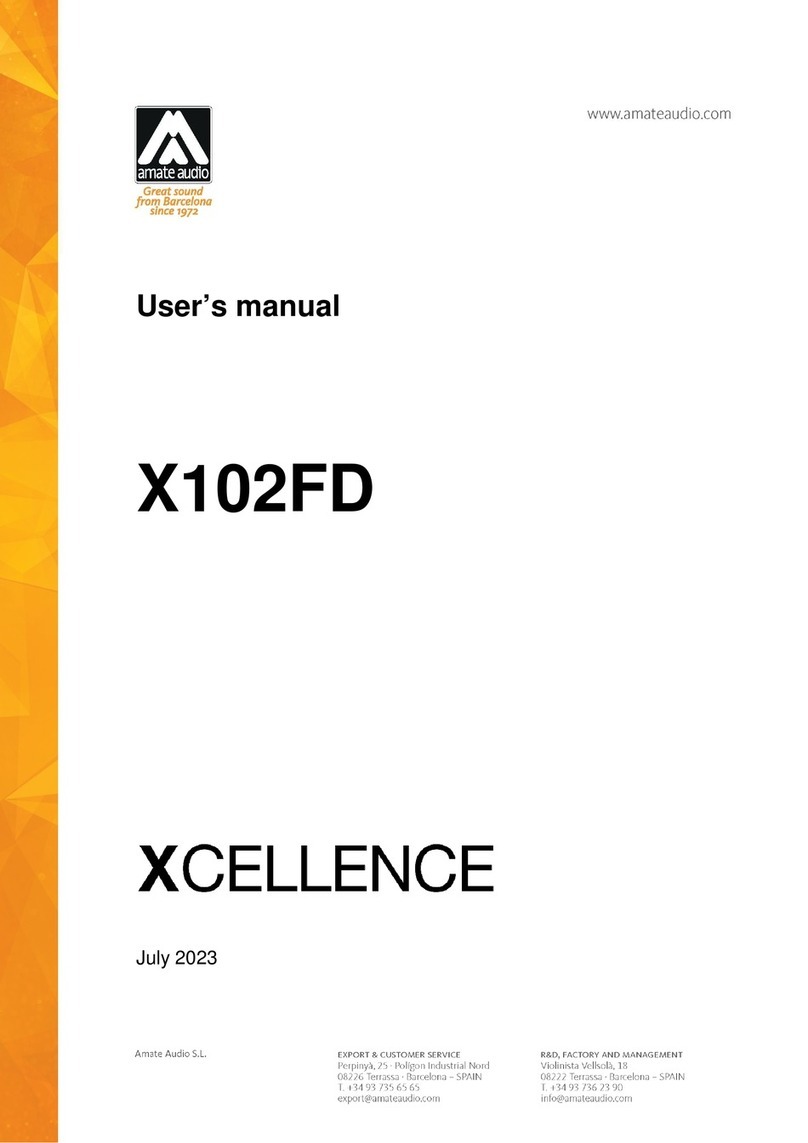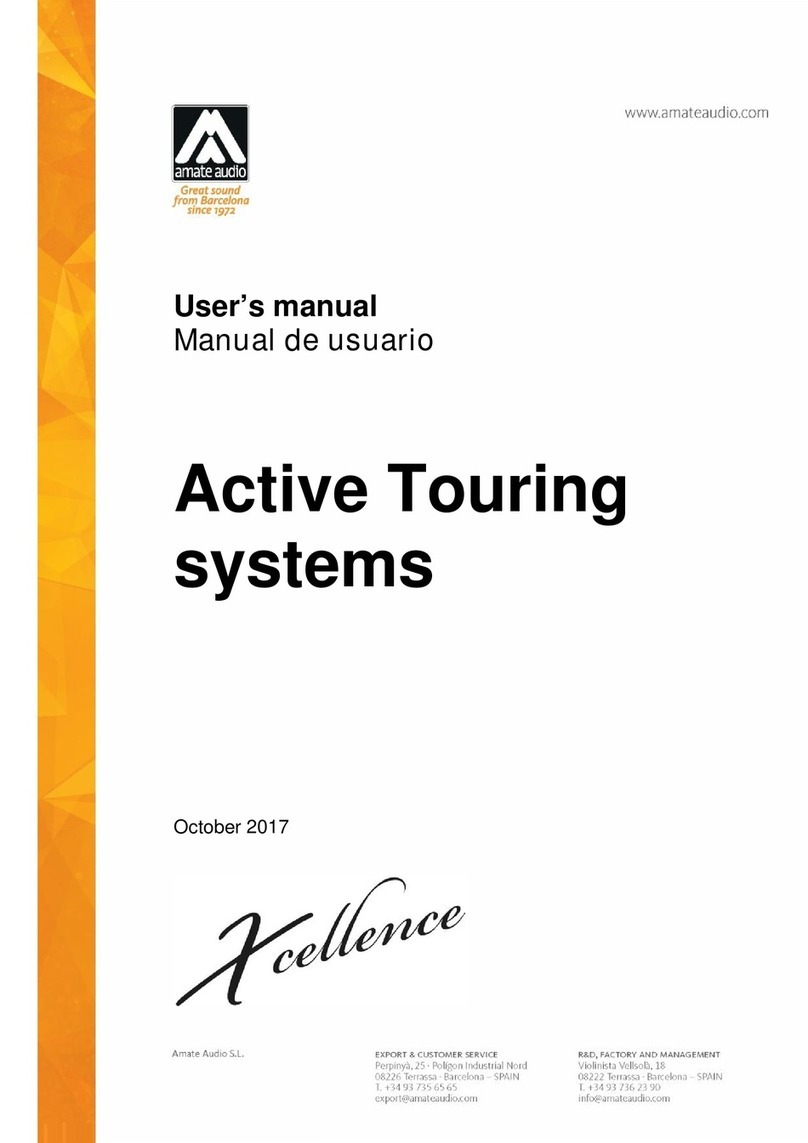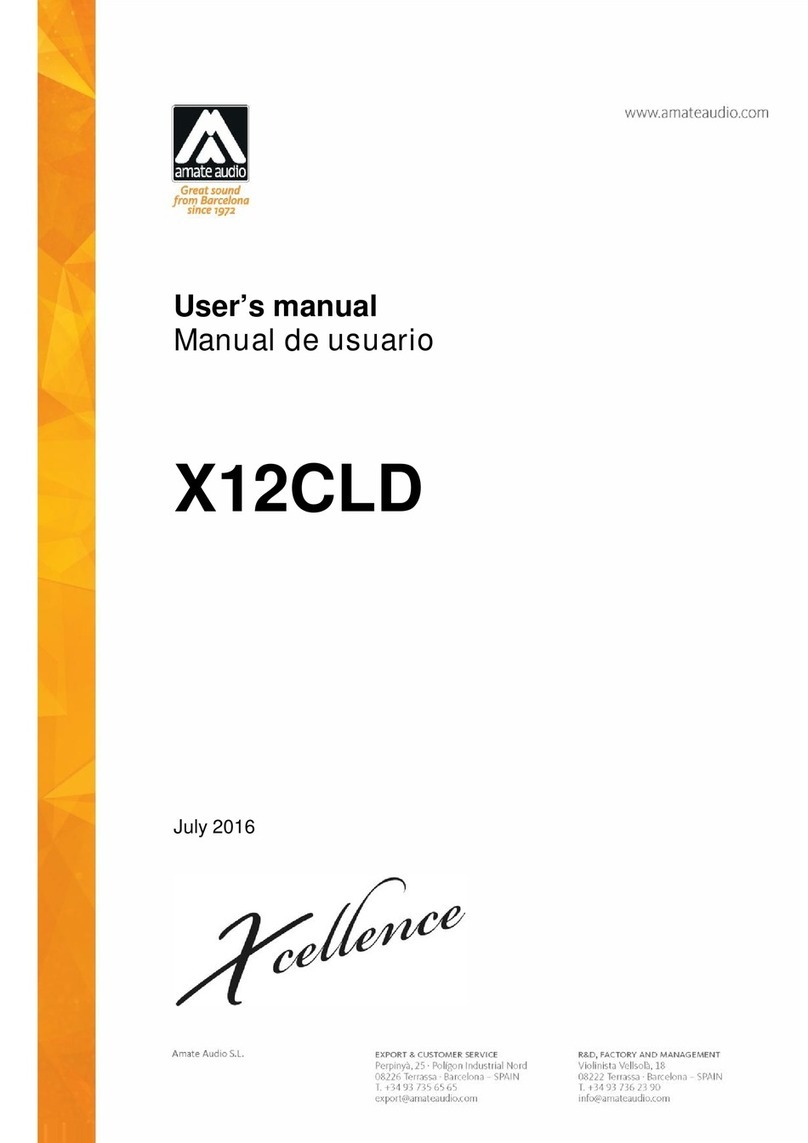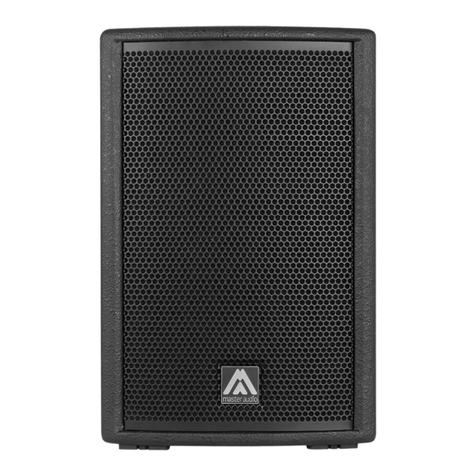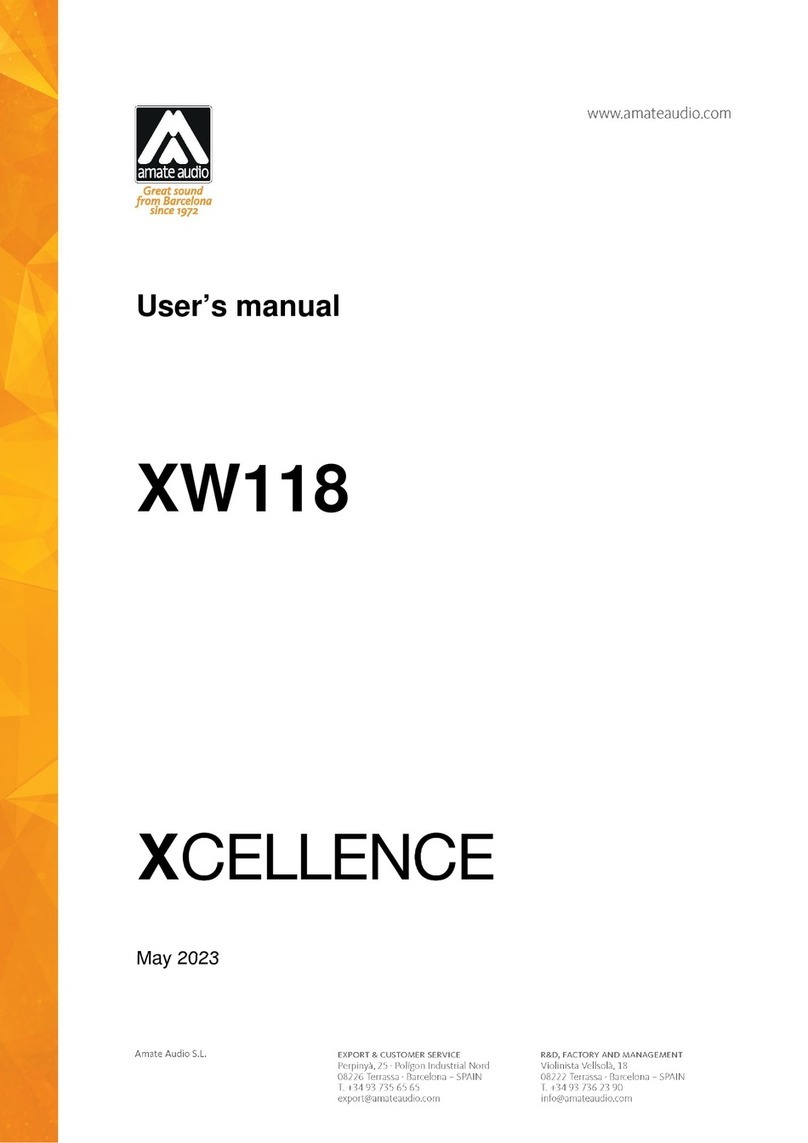X12CLA July 2016
3Amate Audio
1. INTRODUCTION
1.1. General product information
Amate Audio thanks you for the trust placed in our Xcellence loudspeaker systems.
The Xcellence series combines the convenience of a self-powered system and the
flexibility of the DSP (digital system processing) for cabinet control. More than 42
years’ experience in amplifier and acoustic cabinet design using the highest
technology and components come together to give you a product ideal for a
multitude of applications, from sound back-up systems for theatres, clubs or TV
channels to even churches, corporative events or concert halls. We suggest you
read the following information with attention, assured that it will be of maximum use
in helping you to achieve the best results and optimum performance.
1.2. Features and presentation
X12CLA
- Self-powered two-way acoustic system
- XLR electronically balanced input & XLR parallel link
- AC PowerCon input & link
- EtherCon RJ45 input & link
- 1000W class D amplifier for mid-bass range
- 500W class D amplifier for high range
- 24-bit AD/DA converters with 112dB dynamic range, 96kHz sampling rate
- DSP Controls (parametric EQs, delay, volume, polarity and limiters)
- Amplifier self-diagnostics: output power, temperature, clipping
- Overvoltage protection (>250V-400V)
- 12” neodymium woofer with 3.5” voice coil
- 2.5” titanium diaphragm neodymium driver
- 100 x 15º dispersion waveguide
2. X12CLA FEATURES
The X12CLA cabinet is ideal for a multitude of applications. It includes 1000W bi-
amplification for the mid range woofer, 500W for the high range compression driver
and digital signal control by DSP. The manufacturer presets make it easy, flexible
and user-friendly. The result is a clean, high quality sound whether for nearfield
listening or at full power in larger sites.
2.1. Technical description
The X12CLA cabinet comes with DSP control, full range sound delivery thanks to its
direct radiation transducer and acoustic bass reflex cabinet. As a full range system,
its response is 58Hz-19kHz (-10dB).
It has 1500W continuous amplification (1000W + 500W), thermal protection, output
short circuit protection, maximum power limiters for each channel, and protection
against overvoltage. The DSP includes several presets which can be selected either
accessing the cabinet’s rear control panel or via the computer with Ethernet