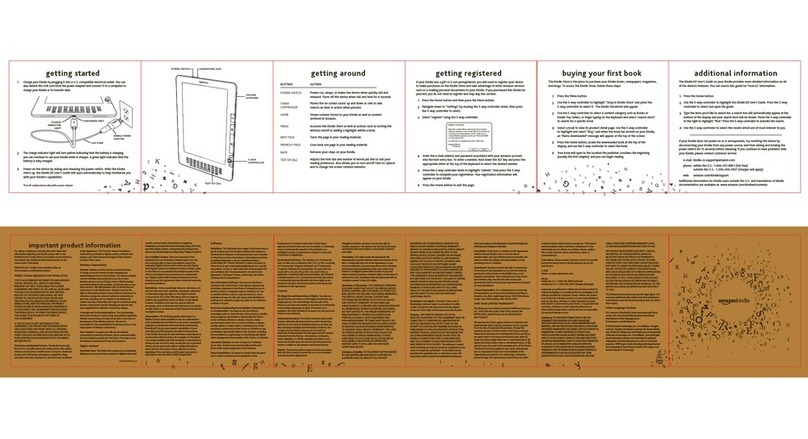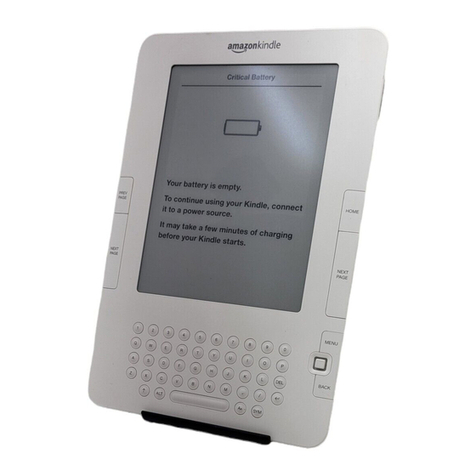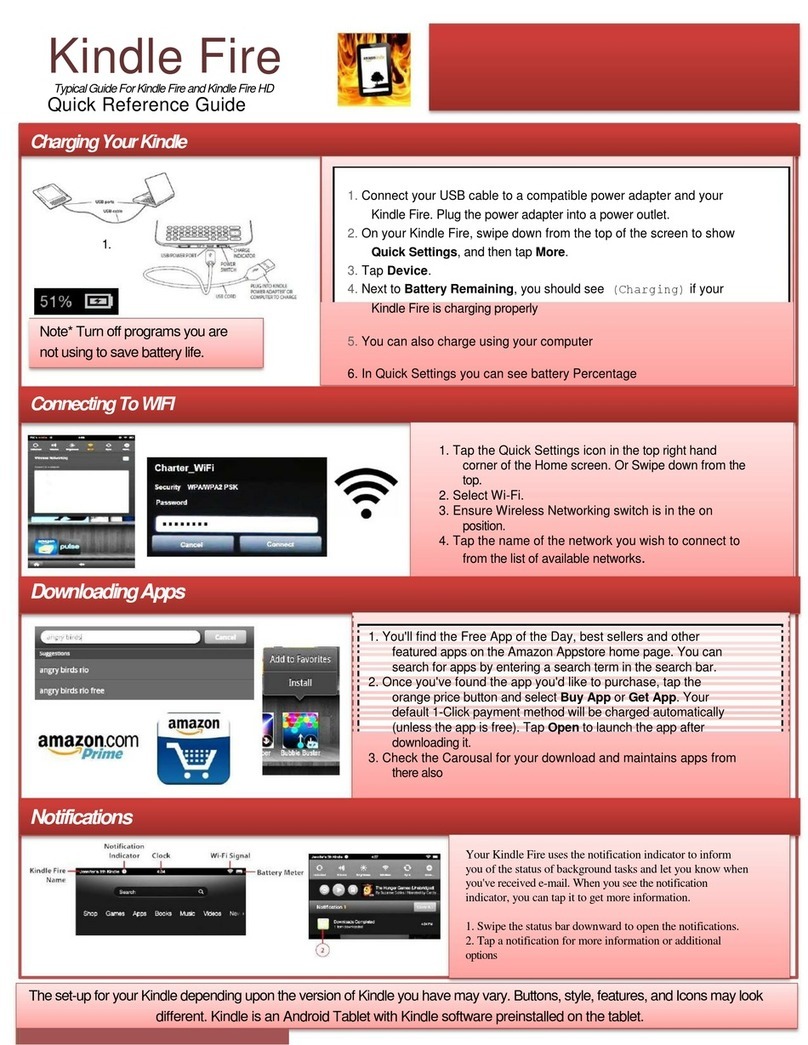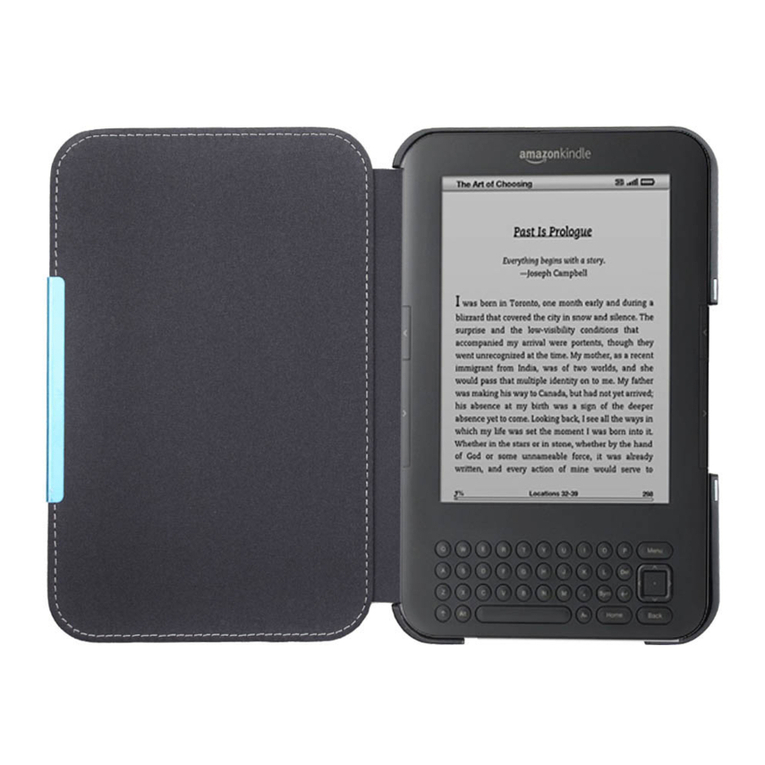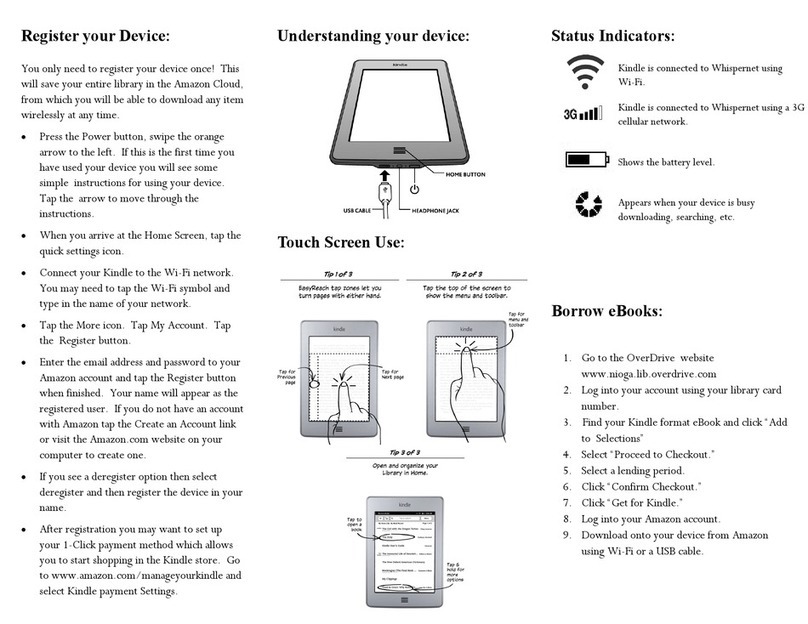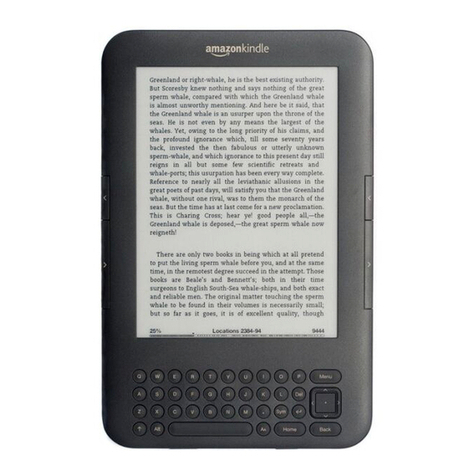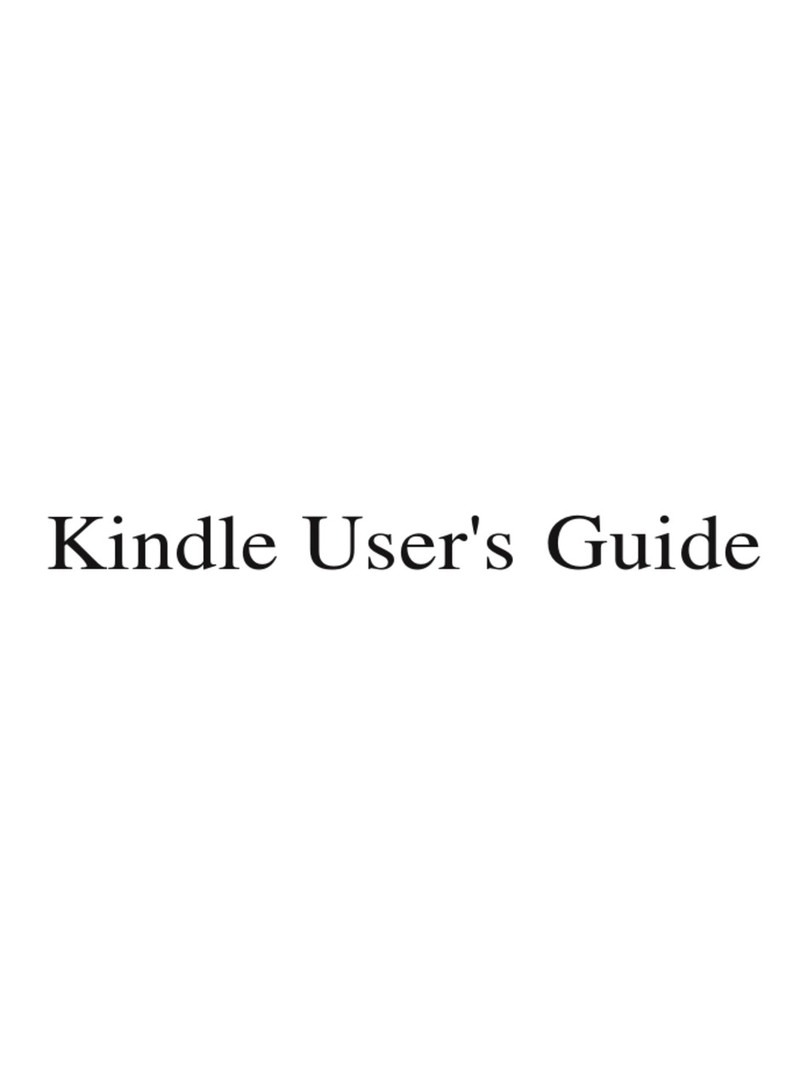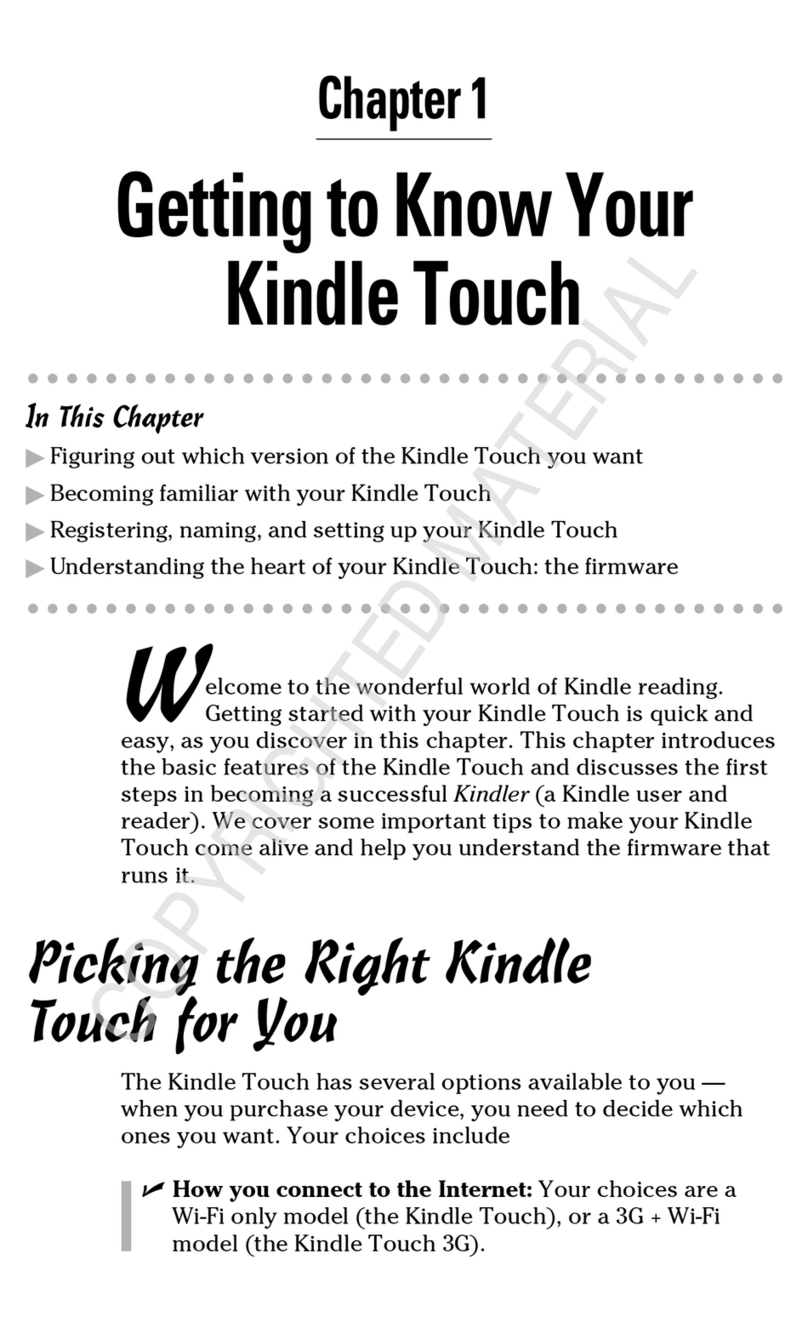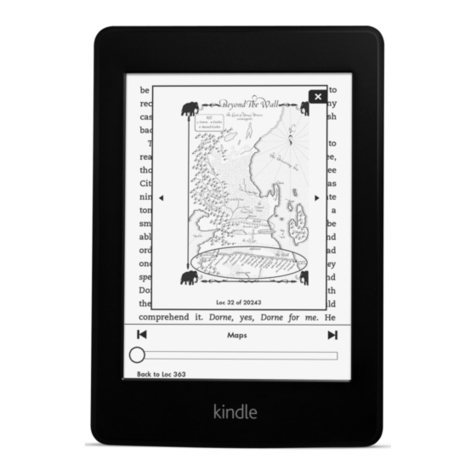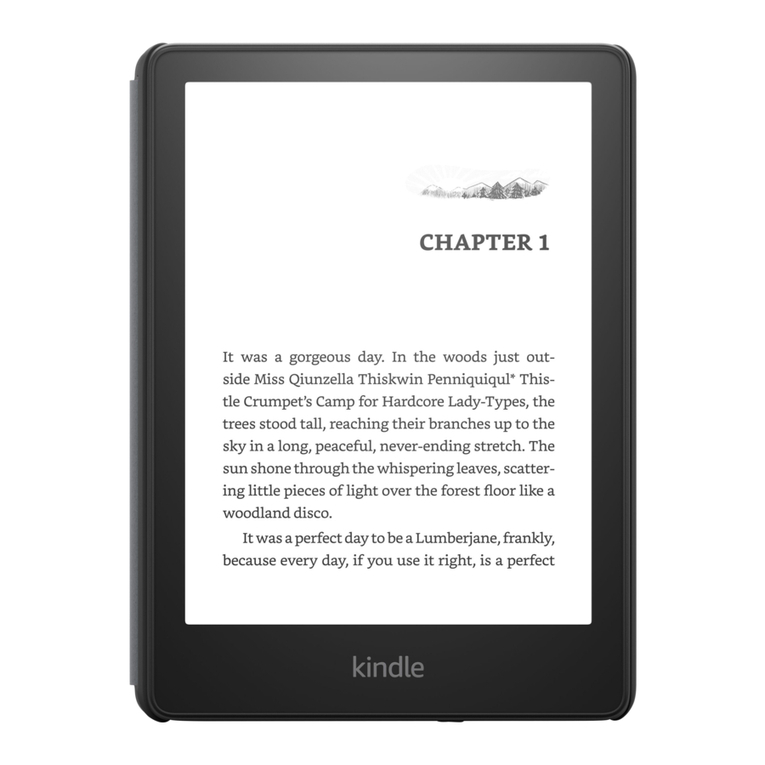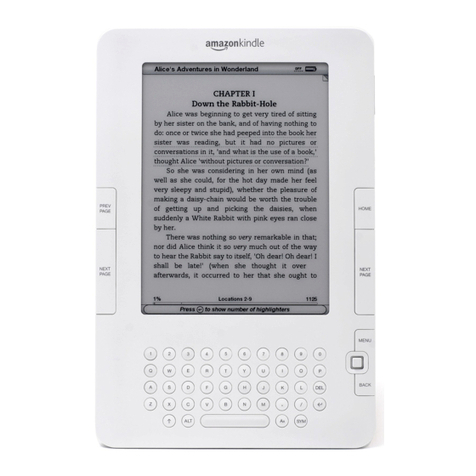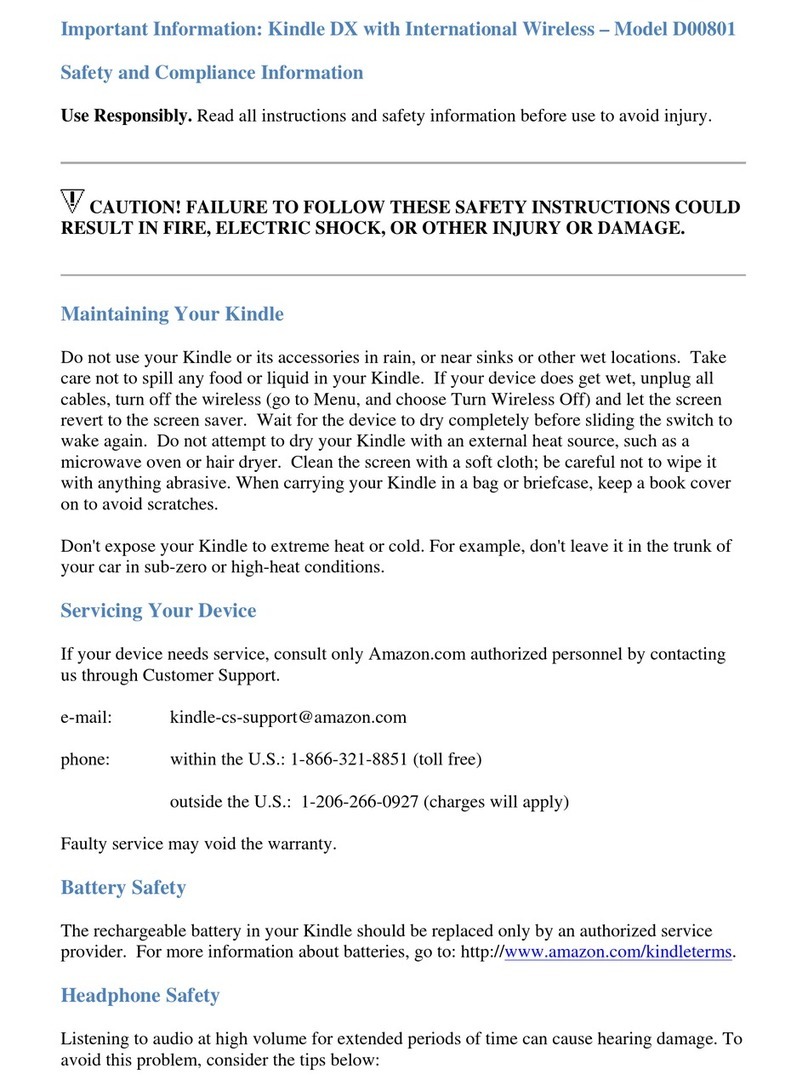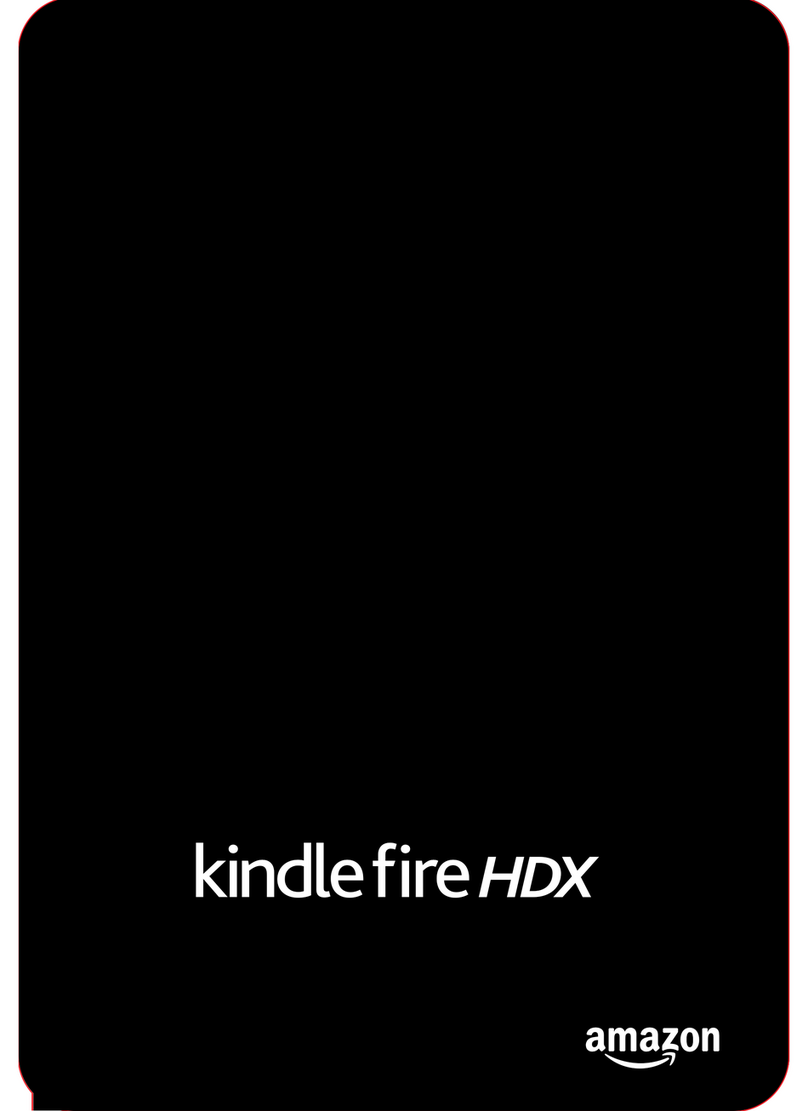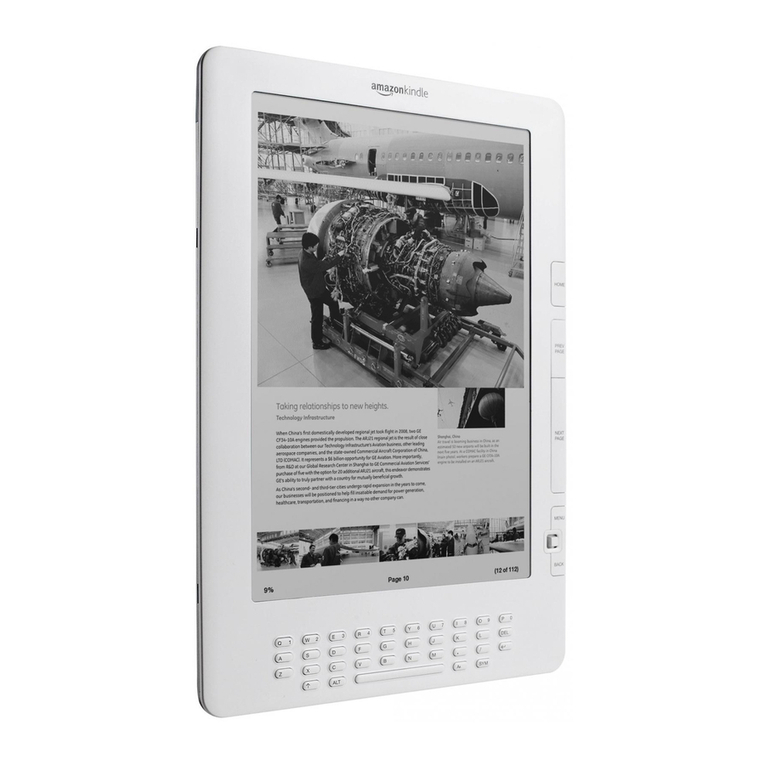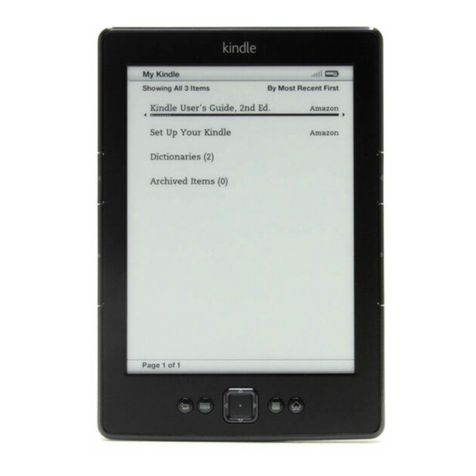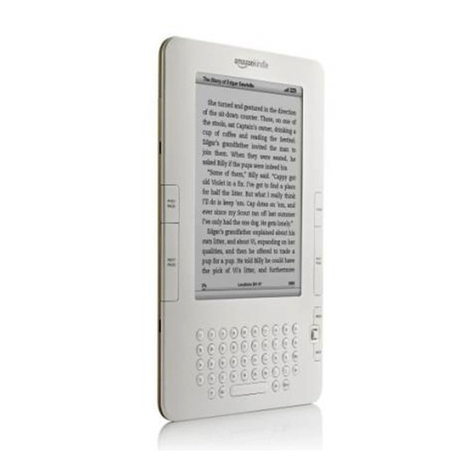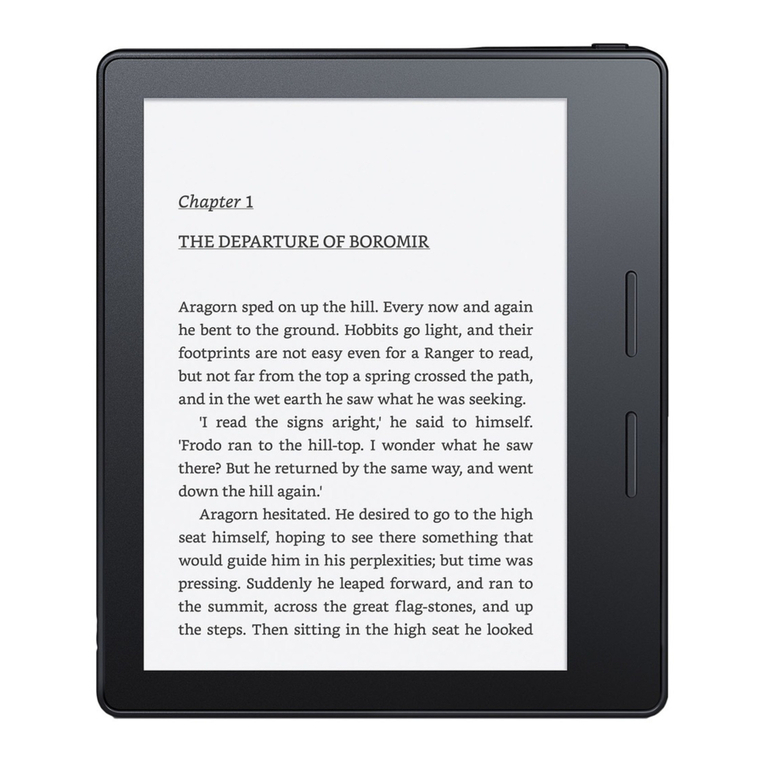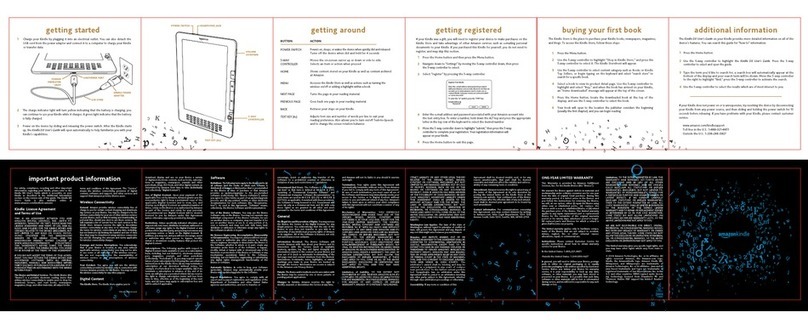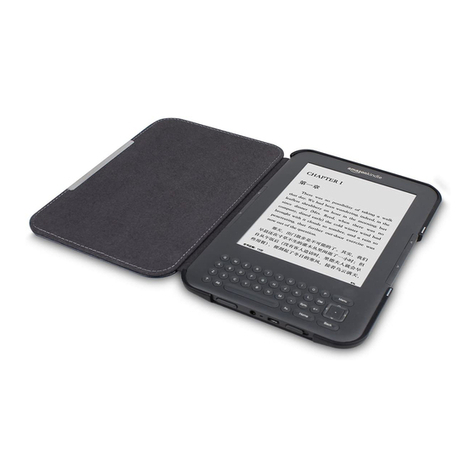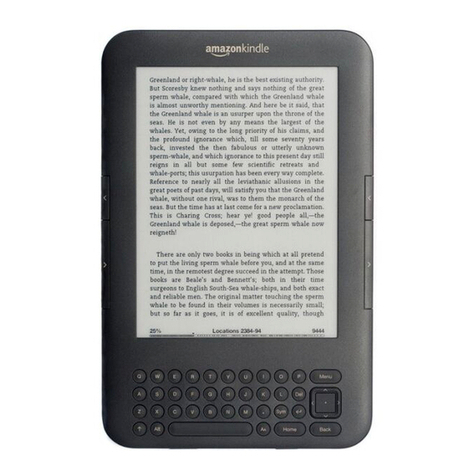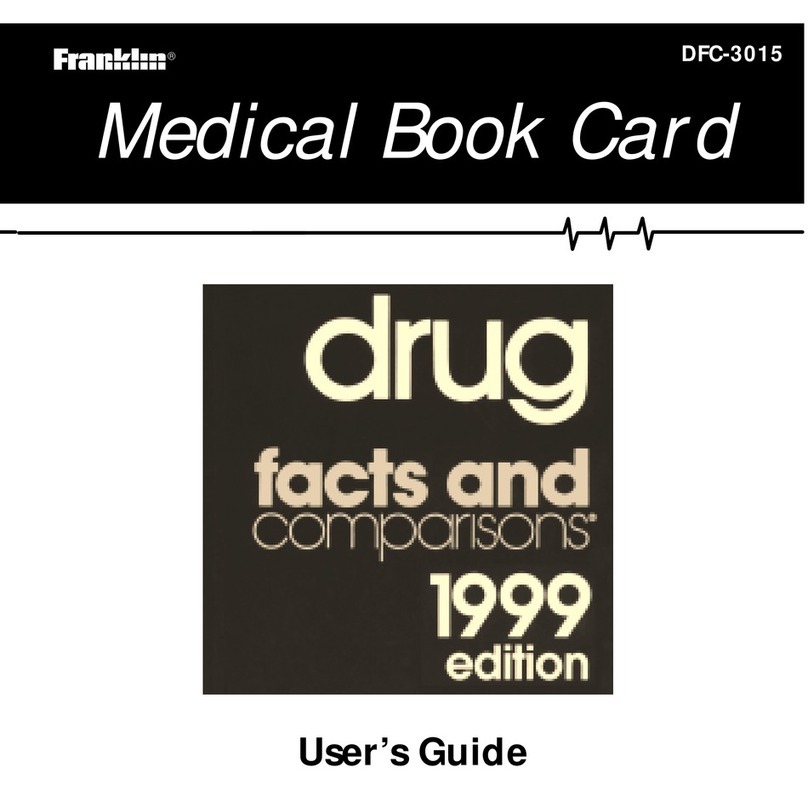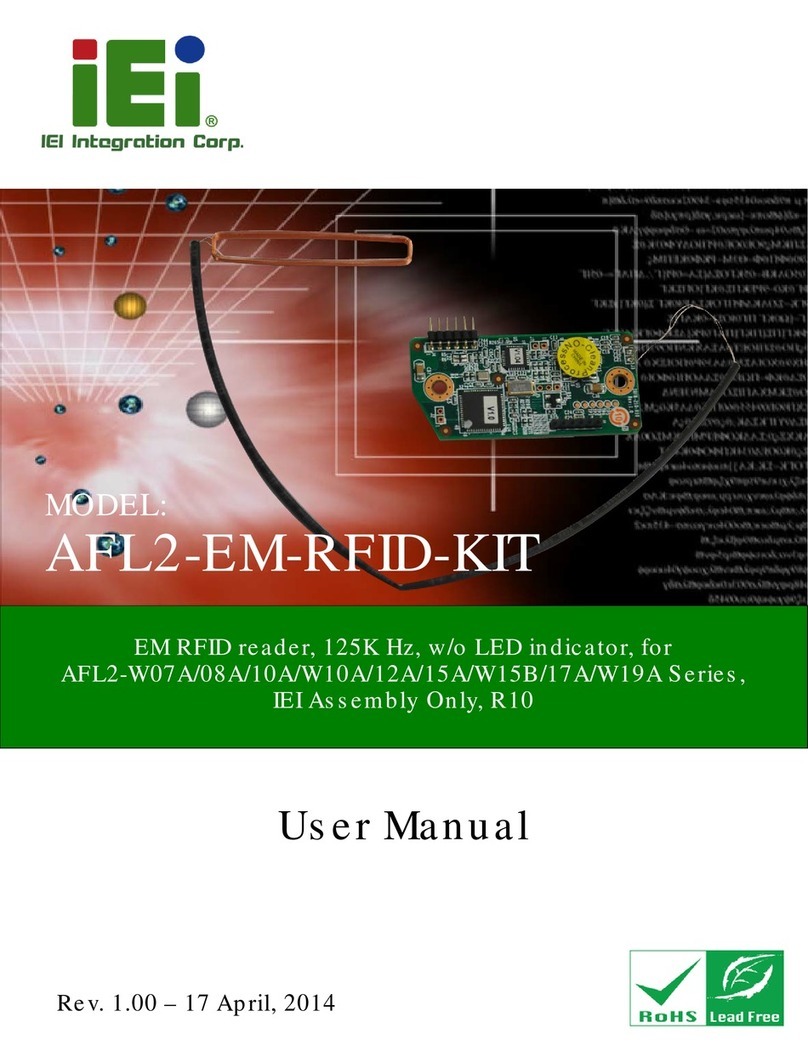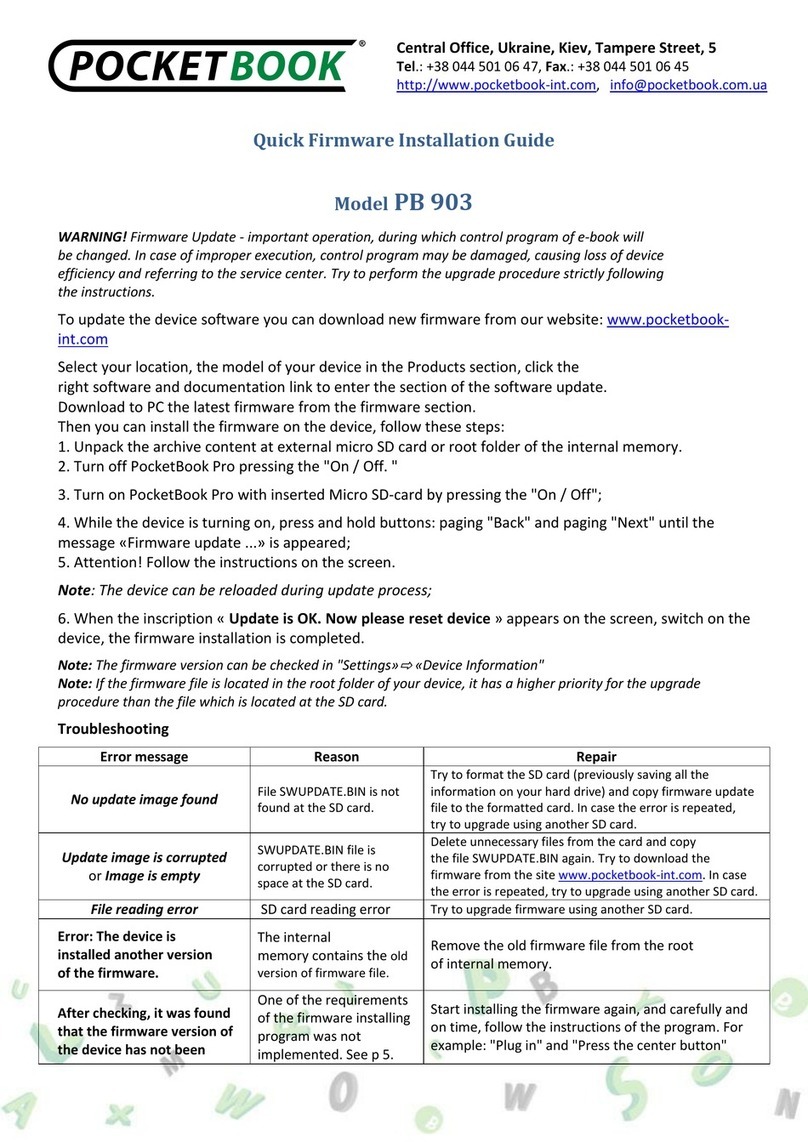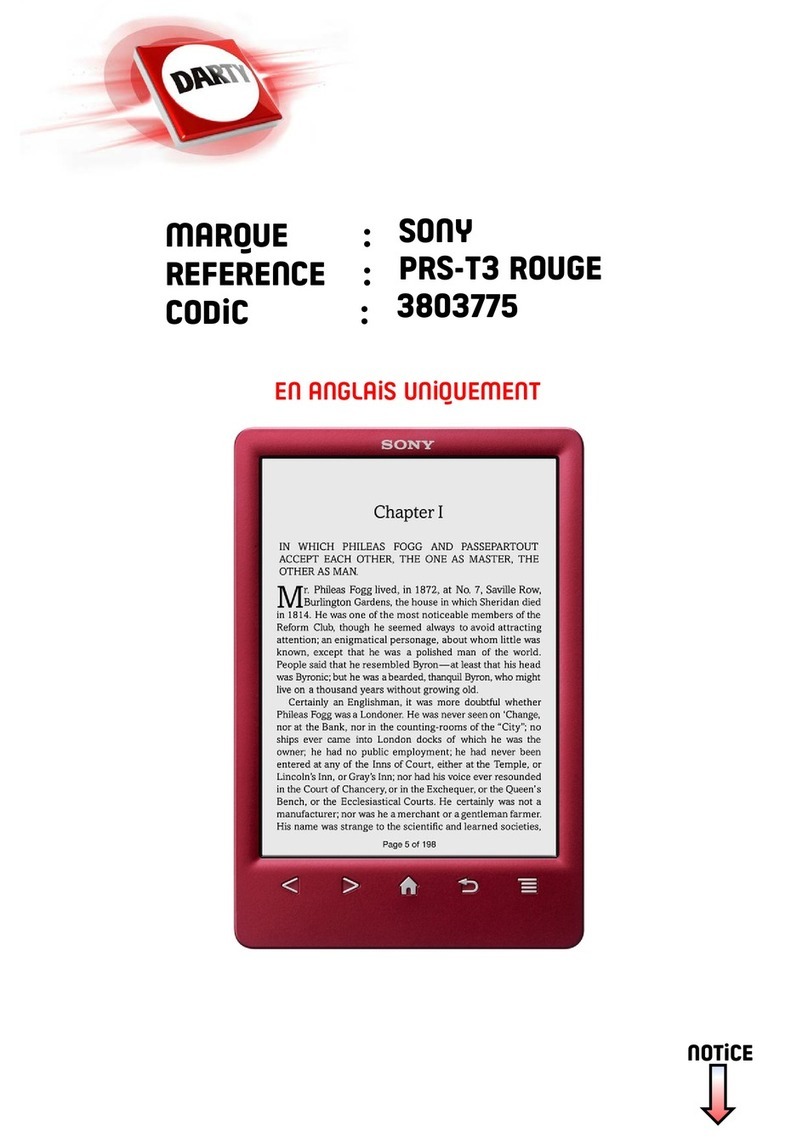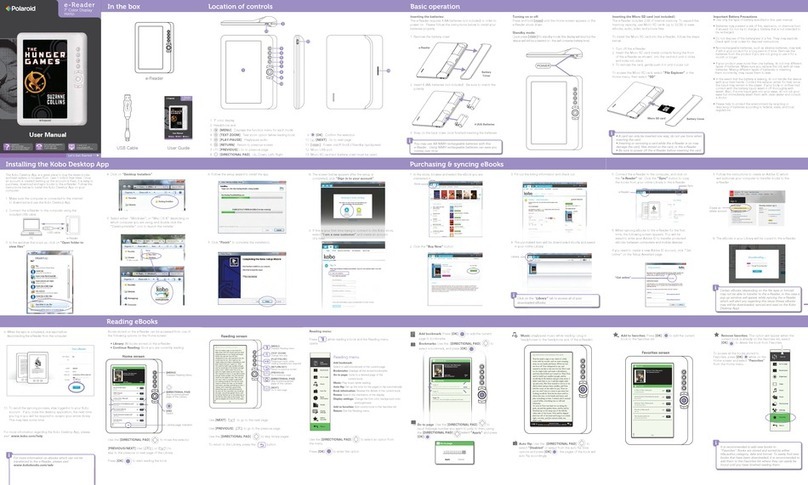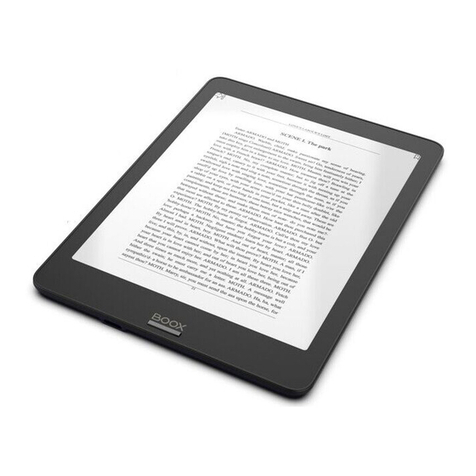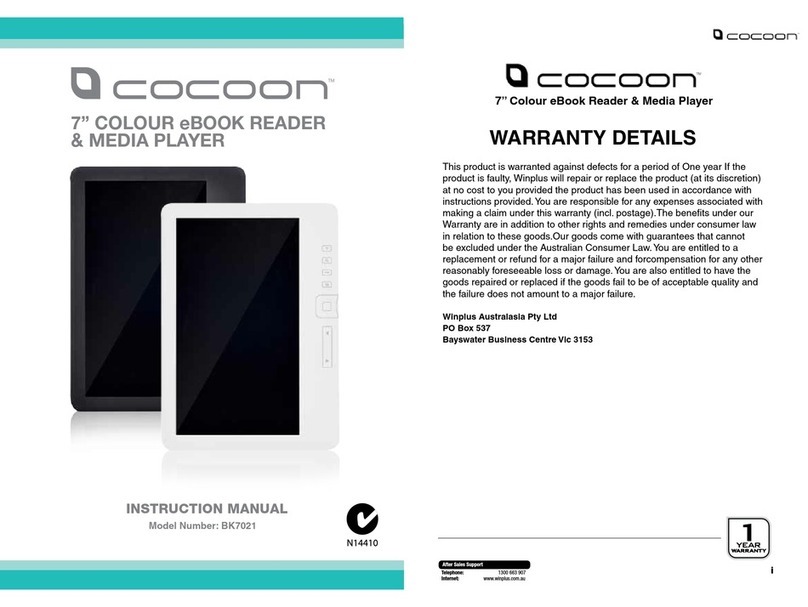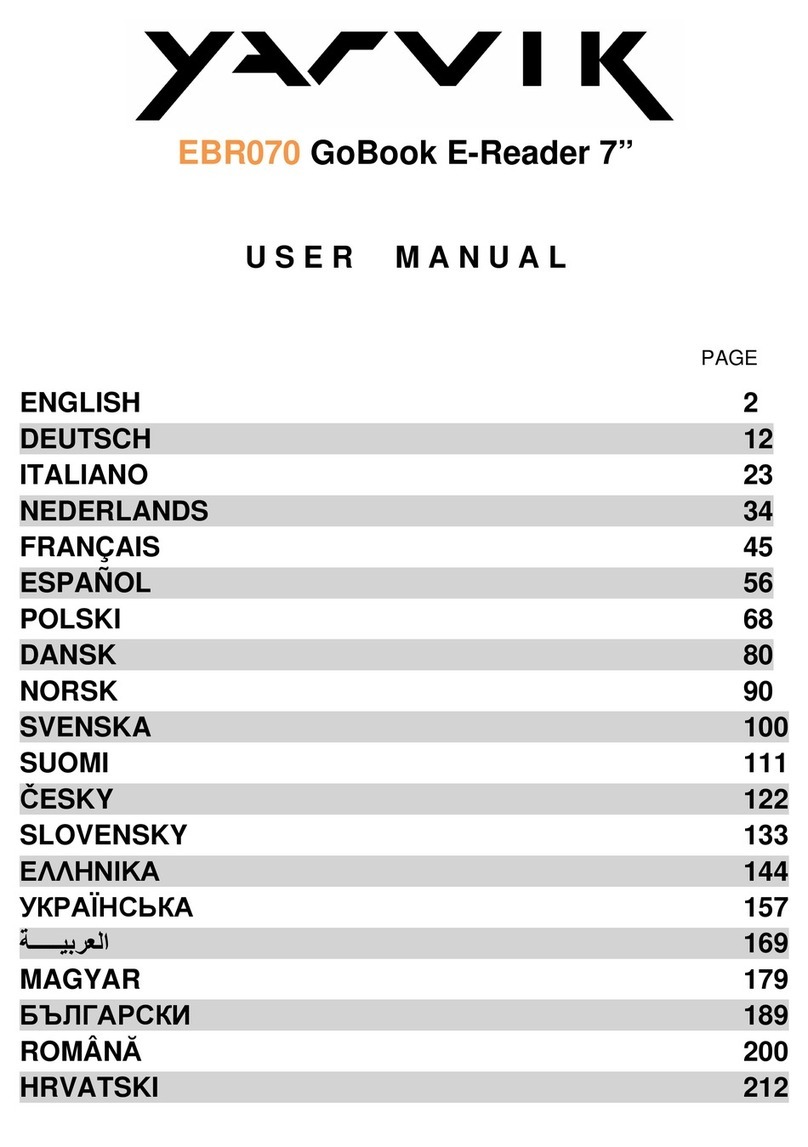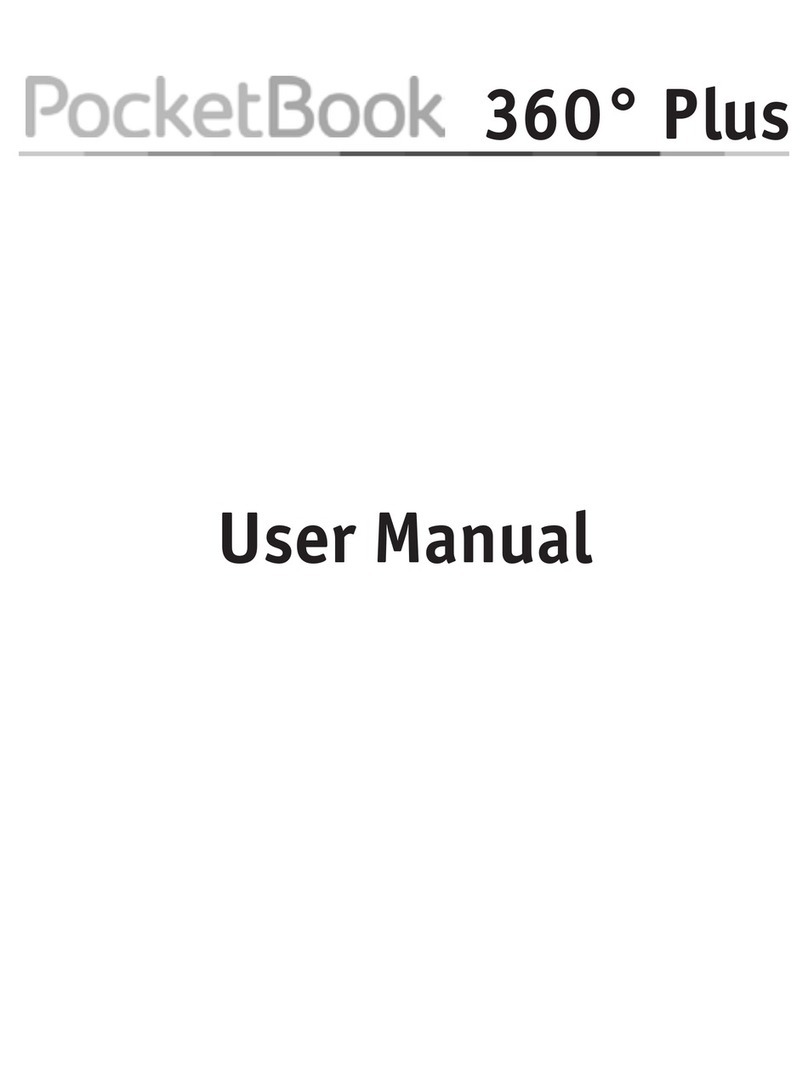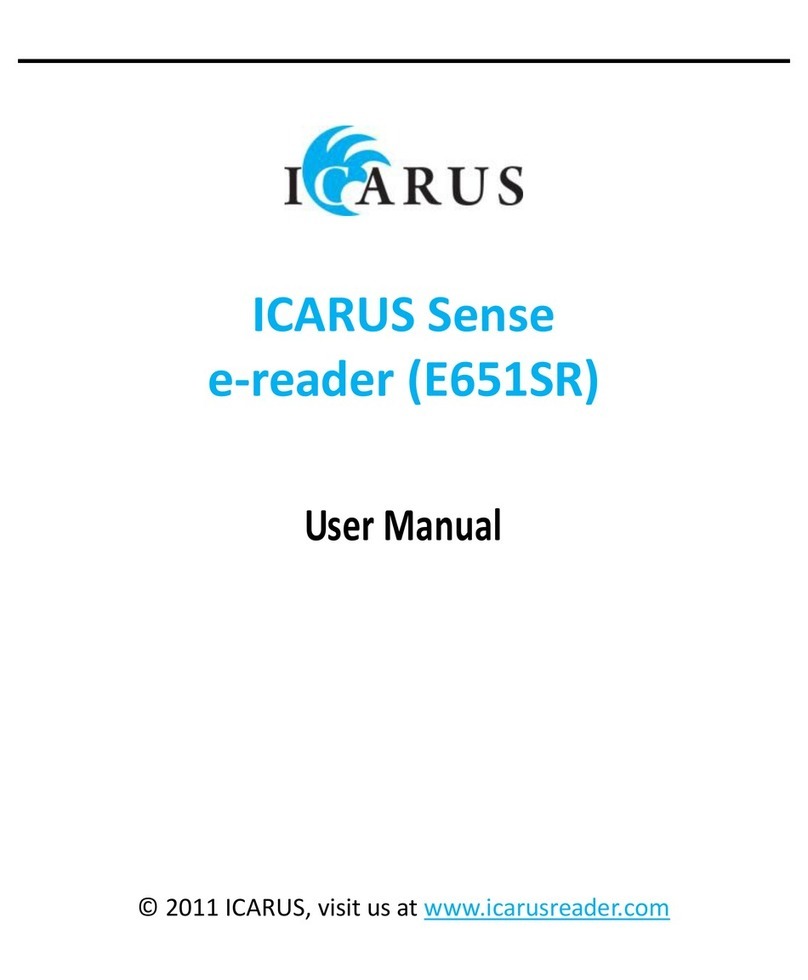Kindle Paperwhite User’s Guide, 3rd Edition
Comic and manga books .........................................................................................................................24
Children's books ........................................................................................................................................24
Images............................................................................................................................................................25
Tables.............................................................................................................................................................25
Interacting with your content...............................................................................................................25
About This Book ..............................................................................................................................................................26
Item menus ........................................................................................................................................................................26
Navigating a book ......................................................................................................................................26
Kindle Page Flip...............................................................................................................................................................26
Go To.....................................................................................................................................................................................27
Dictionary...........................................................................................................................................................................27
Search ...................................................................................................................................................................................28
Notes and highlights......................................................................................................................................................29
Bookmarks .........................................................................................................................................................................30
Footnotes, endnotes, and chapter notes..............................................................................................................30
Before you go....................................................................................................................................................................30
Chapter 5 Features....................................................................................................................................31
X-Ray ..............................................................................................................................................................31
Word Wise....................................................................................................................................................31
Vocabulary Builder...................................................................................................................................31
Kindle FreeTime (Kindle for Kids in the UK)..................................................................................32
Setting up Kindle FreeTime (Kindle for Kids in the UK)..............................................................................32
Using Kindle FreeTime (Kindle for Kids in the UK) .......................................................................................33
Managing your Amazon household ....................................................................................................33
Goodreads on Kindle................................................................................................................................34
Time to Read ...............................................................................................................................................36
Chapter 6 Getting More From Your Kindle Paperwhite.............................................................37
Carrying and reading personal documents.....................................................................................37
Reading Kindle content on other devices.........................................................................................37
Sharing...........................................................................................................................................................37
Using your Kindle with your computer.............................................................................................38
Using the Experimental Web Browser ..............................................................................................38
Web browser menu .......................................................................................................................................................38
Bookmarks .........................................................................................................................................................................39
Downloading files...........................................................................................................................................................39
Chapter 7 Settings ....................................................................................................................................40
Customizing your Kindle settings .......................................................................................................40