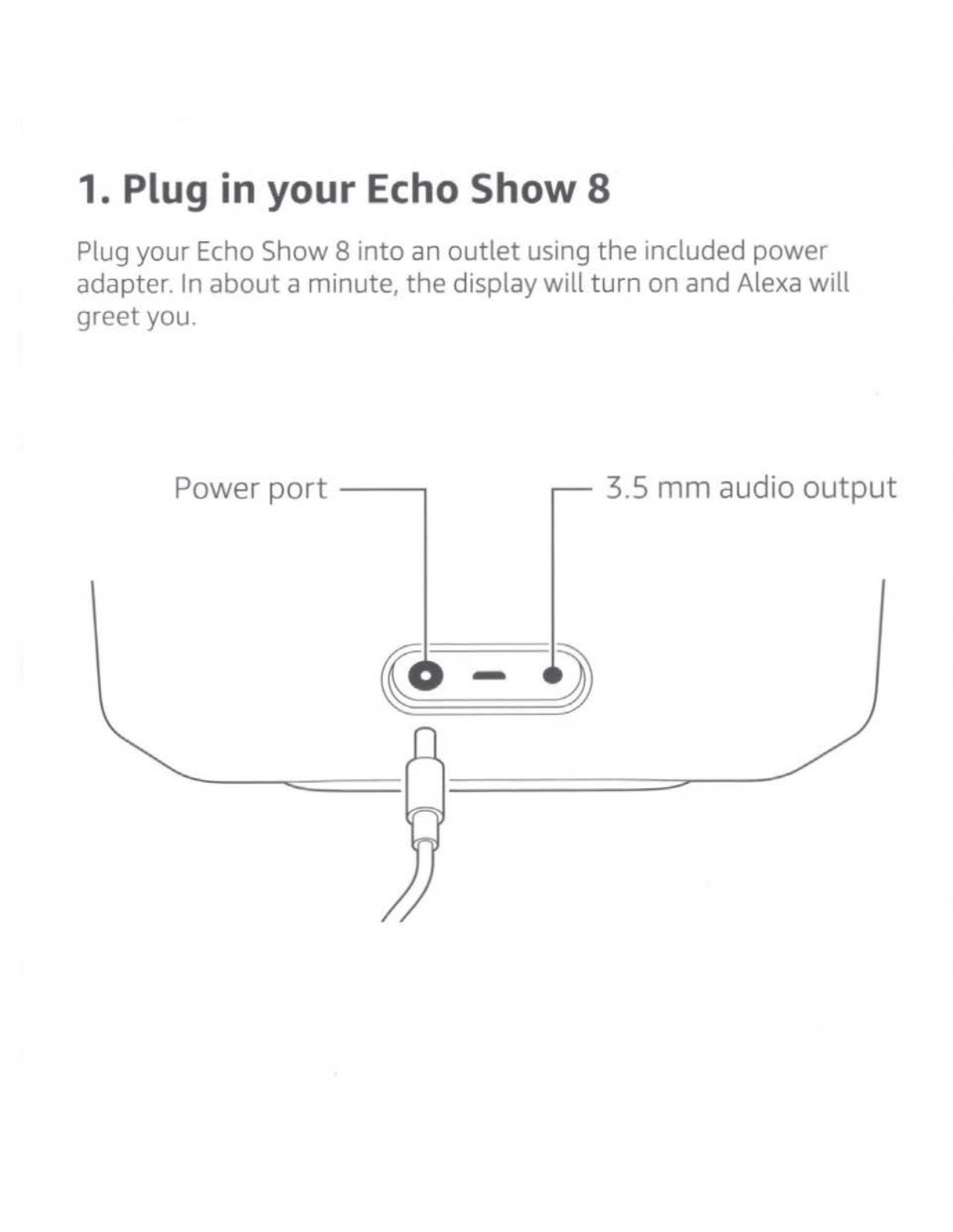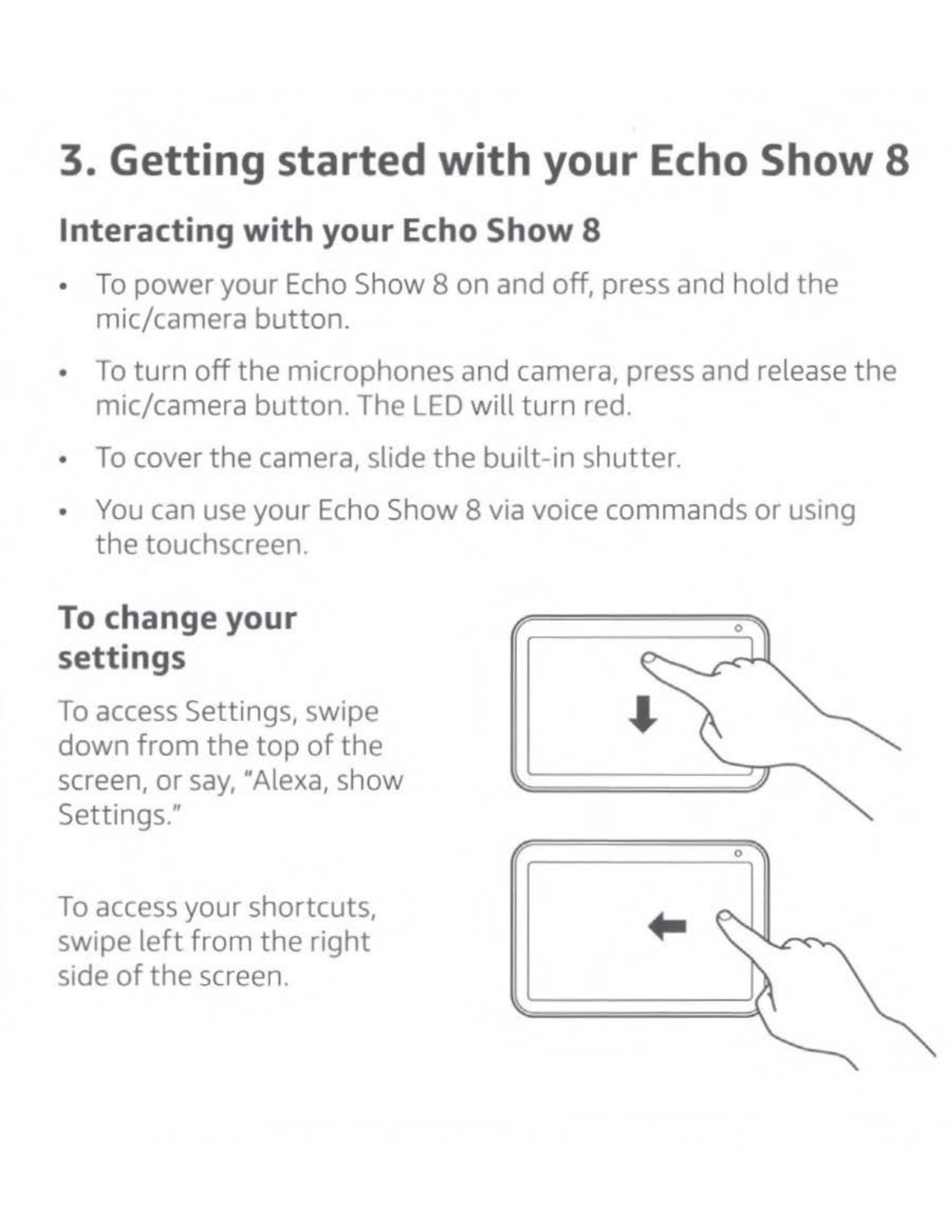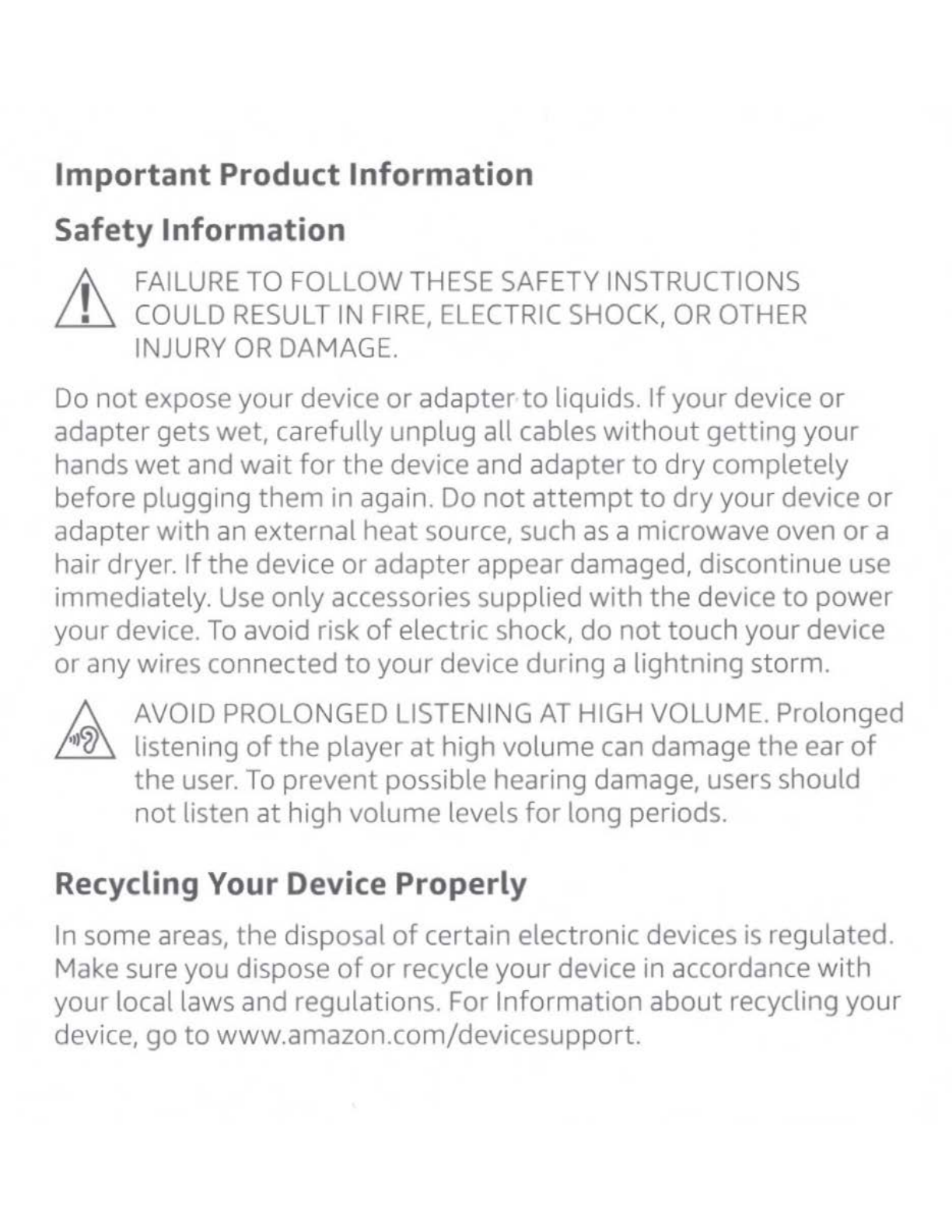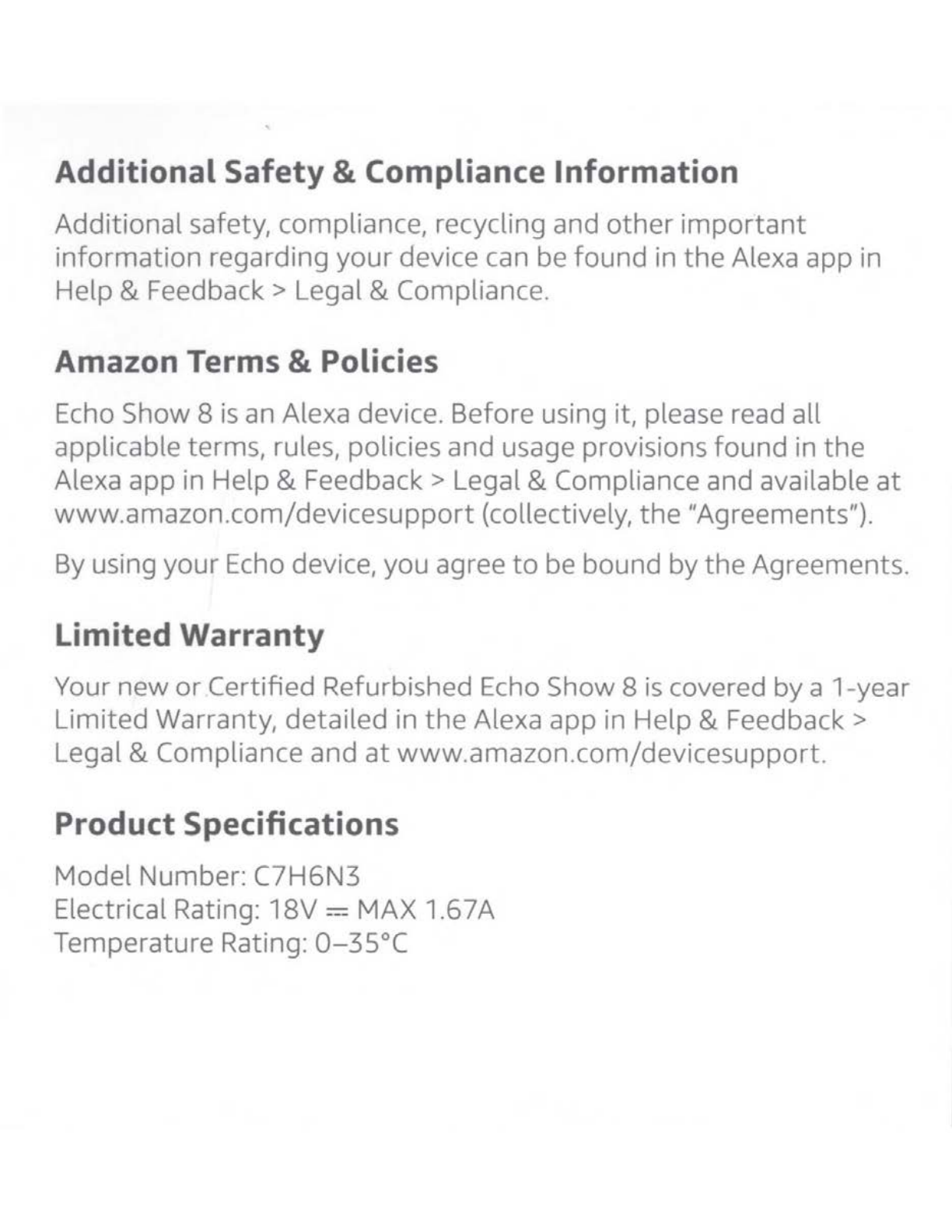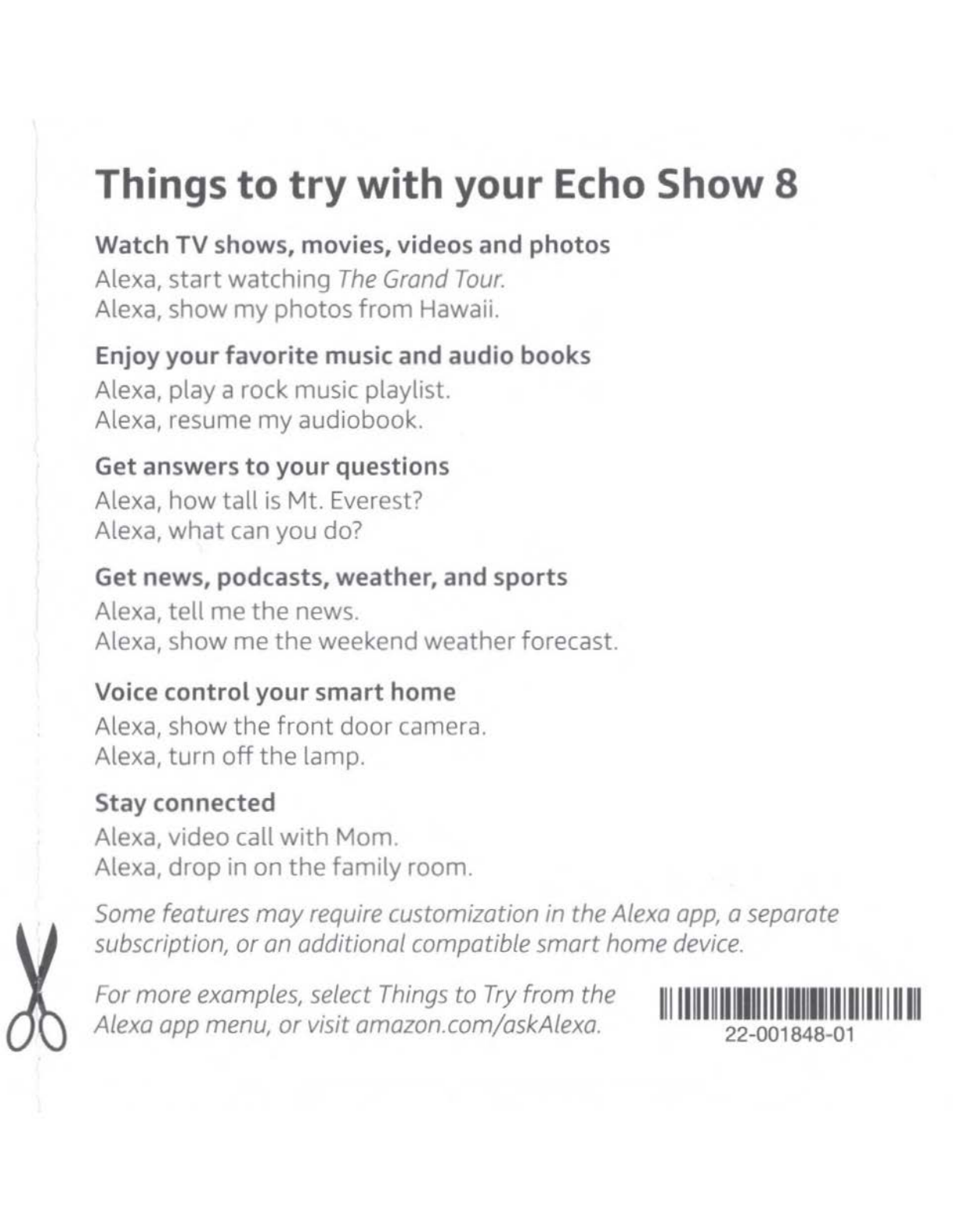Additional
Safety
& Compliance
Information
Additional safety, compliance, recycling and
other
important
information regarding yourdevice can
be
found
in
the Alexa app in
Help & Feedback> Legal & Compliance.
Amazon Terms & Policies
Echo
Show 8
is
an
Alexa device. Before using it, please read all
applicable terms, rules, policies and usage provisions found in
the
Alexa app in Help & Feedback> Legal & Compliance and available
at
www.amazon.com/devicesupport (collectively, the "Agreements").
By
using your
Echo
device, you agree
to
be bound by the Agreements.
Limited
Warranty
Your new
or
Certified Refurbished Echo Show 8
is
covered by a
1-year
Limited Warranty, detailed in
the
Alexa app in Help & Feedback>
Legal & Compliance and
at
www.amazon.com/devicesupport.
Product Specifications
Model Number: C7H6N3
Electrical Rating: 18V = MAX 1.67A
Temperature Rating:
0-35°C