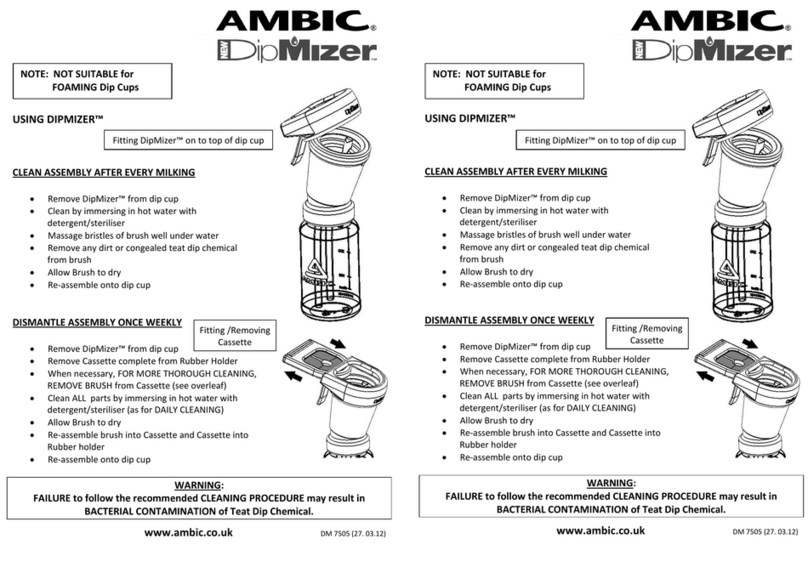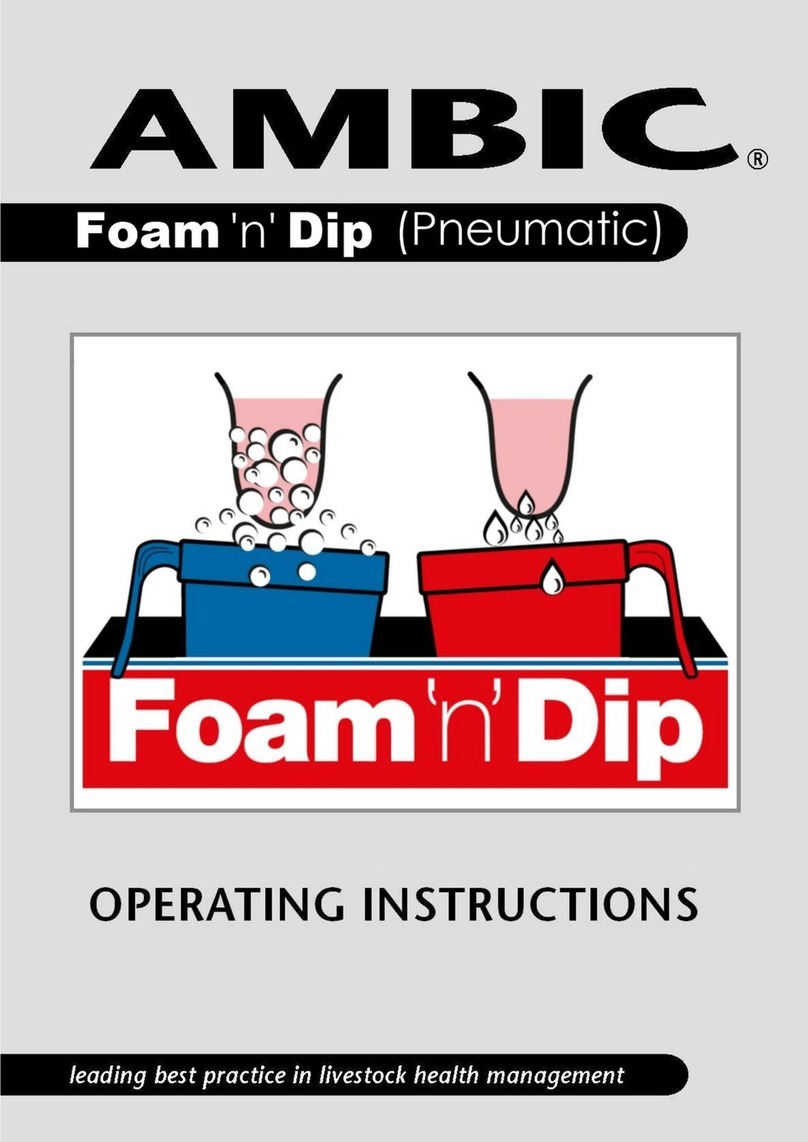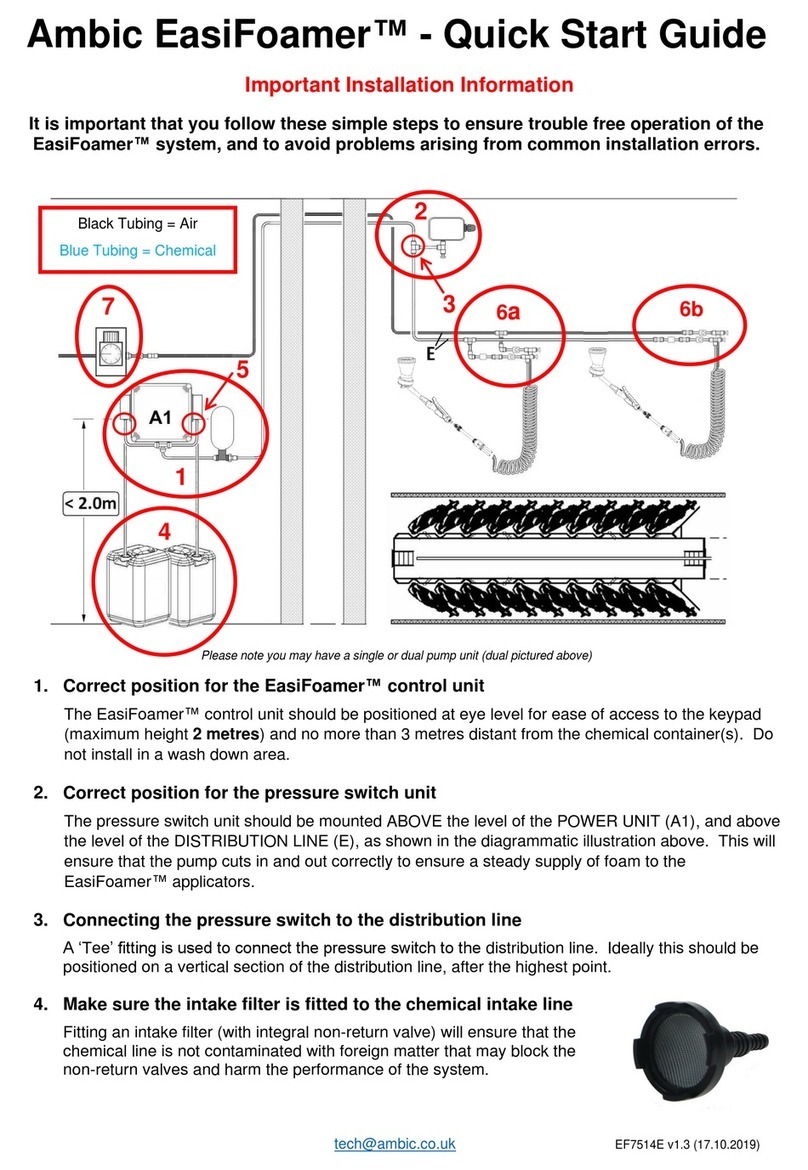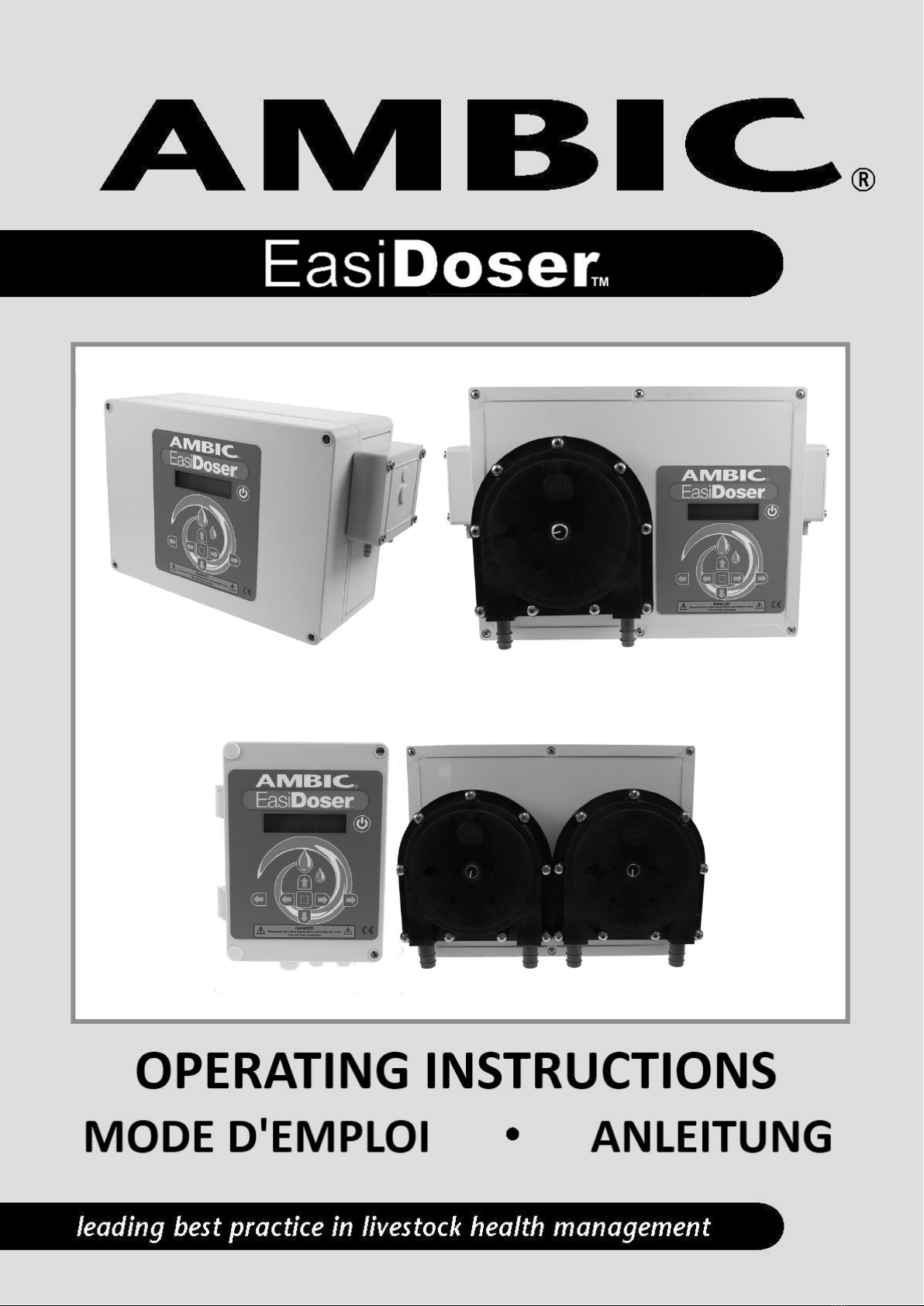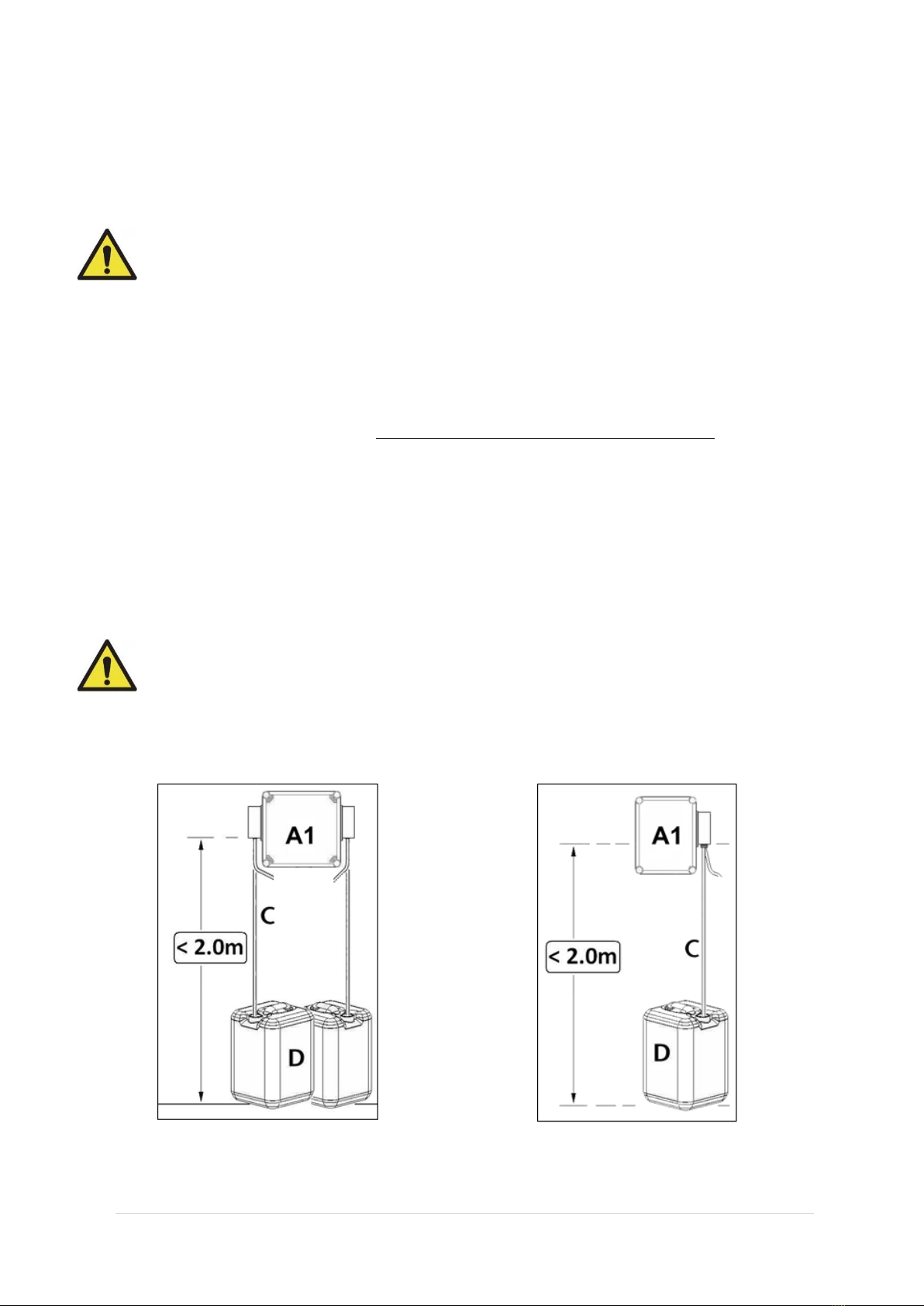Ambic Equipment Ltd –EasiDoser™ Operating Notes
-3- ADE7500 v1.3 (16/03/18)
Introduction
The EasiDoser™is an advanced microprocessor-controlled dosing system for dispensing a precise
amount of chemical. The dispenser features an electronic circuit board with an LCD display. Programming
is set using the keypad on the front of the unit and has a special pump ‘Lock-out’ that will prevent
consecutive dispensing. The EasiDoser™also has a “delay pump start”feature and a direct mode (Relay
Mode) which allows for a timed signal from a microprocessor to control the pump run timing.
The EasiDoser™is offered in various configurations: one, two or three low volume pumps, or an industrial
pump version.
Depending how the unit is programmed, the EasiDoser™ will activate when the circuit receives a 12-230V
AC or 12-24V DC machine signal through the Opto Isolator, or closed contact to one of the trigger inputs.
Also, it can be used for manual dosing and this is activated by pressing a button on the keypad.
Safety
The EasiDoser™Chemical Dosing System is designed exclusively for dosing chemicals by function of
Time, Time and Speed or Direct (Relay) mode in unrestricted pressure tanks. Any application outside the
use described in this operating manual will be taken to be not in accordance with the intended purpose.
The manufacturer/supplier will not be held responsible for any losses arising as a result of such use. The
user will take full responsibility for use.
USE IN ACCORDANCE WITH THE INTENDED PURPOSE ALSO INCLUDES COMPLYING WITH THE
OPERATING MANUAL AND THE CONDITIONS FOR INSPECTION AND MAINTENANCE.
Specifications
Power Source 230V –Pumping unit • 220-240V AC 50Hz
–Fuses • T1.0A
115V –Pumping unit • 110-120V AC 60Hz
–Fuses • T2.0A
Machine Signal - • 12 –230V AC
• 12 –24V DC
• Contact switch
Maximum Length of Distribution Tubing • 10 Metres
Operating Temperature • 5 –40 °C
Float Switch • Normally Open type