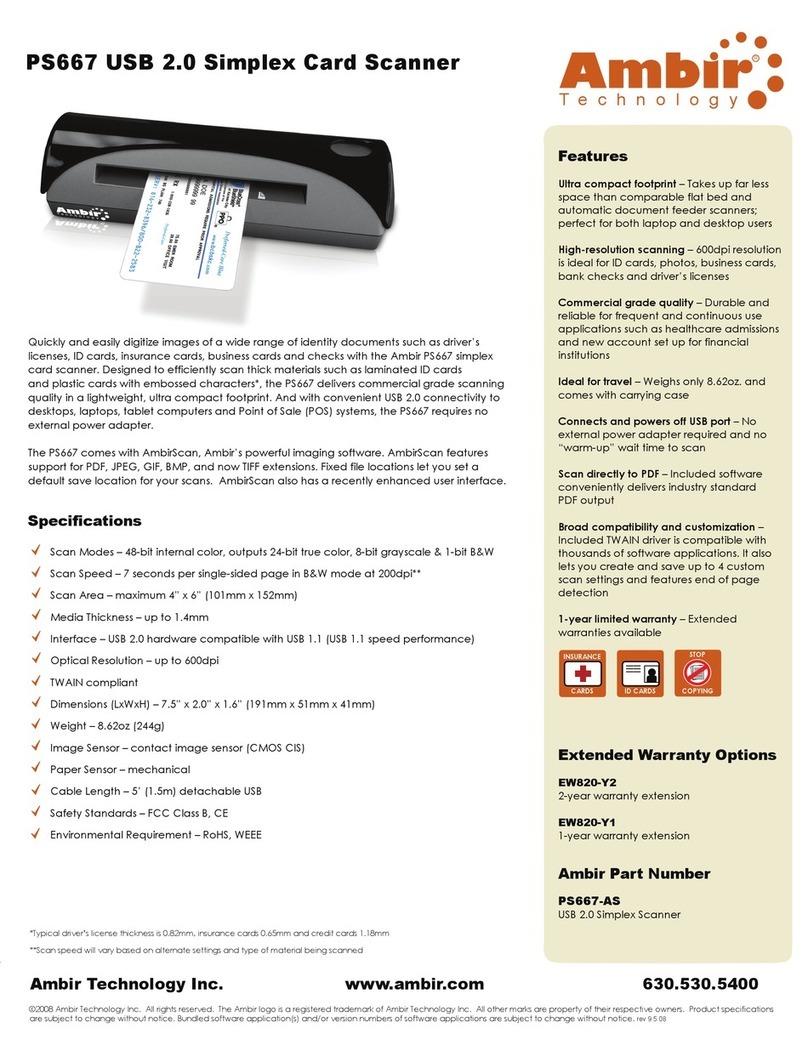Ambir TravelScan Pro 300 User manual

TravelScan Pro 300
Handheld Wand
Scanner with
User Guide

TravelScan Pro 300 Handheld Wand Scanner User Guide
© 2019 Ambir Technology, Inc. Page 2of 23
Contents
Box Contents ................................................................................................................................................4
Product Specifications..................................................................................................................................4
TravelScan Pro 300 Handheld Wand Scanner Functions ............................................................................5
Top View...................................................................................................................................................5
Bottom View.............................................................................................................................................6
Display Settings - Modes..............................................................................................................................6
Battery Powered ......................................................................................................................................6
Connect USB for Power............................................................................................................................6
Connect with PC .......................................................................................................................................6
Display Settings - Scanning ..........................................................................................................................7
Setting the Menu......................................................................................................................................7
Color Settings ...........................................................................................................................................8
Resolution Settings...................................................................................................................................8
File Format Setting ...................................................................................................................................8
DS Locked/Unlocked Setting....................................................................................................................8
Format Setting for SD card...........................................................................................................................9
Time Setting..................................................................................................................................................9
Checking/Deleting Pictures..........................................................................................................................9
Battery Powered Operation.........................................................................................................................9
Scanning While Connected to Computer ..................................................................................................10
Accessing Images Directly from the SD Card.........................................................................................10
Wand...........................................................................................................................................................11
Save.........................................................................................................................................................11
Delete......................................................................................................................................................11
Stitch.......................................................................................................................................................11
Stitching......................................................................................................................................................12
Scanning Vertically or Horizontally........................................................................................................12
Using the Settings...................................................................................................................................13
Stitching Images .....................................................................................................................................14
Scanning With at Least 20% Overlap.....................................................................................................14
Viewing Stitched Files ............................................................................................................................14
Tagging........................................................................................................................................................15

TravelScan Pro 300 Handheld Wand Scanner User Guide
© 2019 Ambir Technology, Inc. Page 3of 23
Search .........................................................................................................................................................16
My Scans.....................................................................................................................................................17
Viewing...................................................................................................................................................17
Deleting...................................................................................................................................................17
Renaming................................................................................................................................................17
Add/Edit/Delete Tags.............................................................................................................................17
Cloud...........................................................................................................................................................18
Settings Menu.............................................................................................................................................19
Settings Functions ..................................................................................................................................20
Advanced Settings......................................................................................................................................21
Advanced Settings Functions.................................................................................................................22
Troubleshooting .........................................................................................................................................23
Technical Support.......................................................................................................................................23

TravelScan Pro 300 Handheld Wand Scanner User Guide
© 2019 Ambir Technology, Inc. Page 4of 23
Box Contents
1. TravelScan Pro 300
Handheld Wand
Scanner
2. Hard shell case
3. USB cable
4. 3 AAA batteries
5. Pouch
6. Micro SD card
Product Specifications
Dimensions
257x36x24 mm
Weight
153.7g
Sensor Type
CIS
Resolution
300 DPI (default, 600 DPI, 900 DPI
Scan Width
216 mm
Scan Length
1200 mm
External Memory Card
Micro SD card (TF card) up to 32 GB
Output File Formats
JPEG/PDF
Display Panel
1.4” TFT LCD
Focus Range
Contact, 0.3 mm
USB Port
USB 2.0 high speed
Power Source
3 AAA batteries or USB
System Requirements
Windows 7/8/10

TravelScan Pro 300 Handheld Wand Scanner User Guide
© 2019 Ambir Technology, Inc. Page 5of 23
TravelScan Pro 300 Handheld Wand Scanner Functions
Top View
Number
Name
Function/Description
1
Power/Menu
Power On: Press and hold the Power button for 2 seconds to turn
on.
Power Off: Press and hold the Power button for 2 seconds to turn
off.
Access the Menu: Press the Menu button to access the menu.
2
Up/Playback
In Menu: Scrolls up.
In the Main Interface: Checks picture.
3
Down/Resolution
In Menu: Scrolls down.
In the Main Interface: Resolution section.
4
Scan/Enter
In Menu: Press button to confirm selection.
In the Main Interface: Press to start/stop scanning.
5
TFT Display
Displays all statuses of the scanner.
6
Micro SD Card Slot
Insert micro SD card.
7
USB Interface
When USB cable is inserted and connected to the PC, it will scan and
input directly to the PC.
USB cable may also be used when battery power is low on the
scanner.

TravelScan Pro 300 Handheld Wand Scanner User Guide
© 2019 Ambir Technology, Inc. Page 6of 23
Bottom View
Number
Name
Function/Description
1
Front Roller
Transfer the rolling signal into scanner for internal processing.
2
Interface
Optional mount for docking.
3
Main Roller
Assists the scanner in scanning media through.
4
CIS Glass
Sensor for media being scanned.
5
Battery Cover
Slide to open. Scanner uses 3 AAA batteries for operation.
The scanner does not recharge batteries. Replace batteries when
low on power.
Display Settings - Modes
The TravelScan Pro 300 Handheld Wand Scanner has 3 working modes, as displayed below:
Battery Powered
Connect USB for Power
Connect with PC

TravelScan Pro 300 Handheld Wand Scanner User Guide
© 2019 Ambir Technology, Inc. Page 7of 23
Display Settings - Scanning
The following section includes information on the display of the TravelScan Pro 300 Handheld Wand
Scanner.
Number
Name
Description
1
Time
Shows setting time. (hour: minutes: seconds).
2
Scanning QTY
Shows the scanning QTY in the SD card.
3
SD Card Locked/Unlocked
Locked Unlocked
4
Document Output Select
To select and output the scanned documents to SD card or PC.
5
Resolution
Resolution rate.
6
Format Select
Scanned file format.
7
Color Format
Scanning image is mono or color.
8
Battery Status
Battery status indicators:
9
SD Card Status
SD card status indicators:
10
Status Display
Showing scanning or connecting to the PC.
Setting the Menu
1. Load the SD card and batteries and press the for 2 seconds to start.
2. Press button. In the TFT display, there is a main menu where you can:
a. Set color
b. Set resolution
c. JPG/PDF
d. Encrypt/not encrypt
e. Time
f. Format
3. Press or to choose the menu.
4. Press to confirm, then enter the submenu option.
5. Press to exit the menu or pause about 5 seconds to return to the main interface.

TravelScan Pro 300 Handheld Wand Scanner User Guide
© 2019 Ambir Technology, Inc. Page 8of 23
Color Settings
1. Press to enter the Menu after scanner is powered on.
2. Choose menu, then press to choose the color option:
a. Color mode:
b. Mono mode (black and white):
3. Press or to select your option.
4. Press to confirm the color mode and exit the submenu.
Resolution Settings
1. Press to enter the Menu after scanner is powered on.
2. Choose menu.
3. Press button and choose the resolution option:
a. 300 dpi
b. 600 dpi
c. 900 dpi
4. Press or to select your option.
5. Press to confirm the resolution and exit the submenu.
Note: During Standby status, you can press to select resolution directly.
File Format Setting
1. Press to enter the Menu after scanner is powered on.
2. Press menu.
3. Press to choose the File Format option:
a. JPG
b. PDF
4. Press or to select your option.
5. Press to confirm your file selection and exit the submenu.
DS Locked/Unlocked Setting
1. Press to enter the Menu after scanner is powered on.
2. Select menu.
3. Press to choose the File Encryption menu.
a. Locked:
b. Not Locked:
4. Press or to select your option.
5. Press to confirm your file selection and exit the submenu.
Note: File locking/unlocking can only work after SD card formatting. The file can read only if you put the
SD card into the scanner and connect to the PC.

TravelScan Pro 300 Handheld Wand Scanner User Guide
© 2019 Ambir Technology, Inc. Page 9of 23
Format Setting for SD card
Important: After formatting, all files on the SD card will be lost. Please be sure to save your images
before formatting.
1. Press to enter the Menu after scanner is powered on.
2. Select menu.
3. Press to choose the Format menu.
a. Not formatted:
b. Formatted:
Time Setting
1. Press to enter the Menu after scanner is powered on.
2. Press menu.
3. Press button to choose the time setting.
4. When YEAR/MONTH/DAY/HOUR/MINUTE displays in the upper right of the TFT screen, use the
or buttons to adjust.
5. Press to confirm and enter the next time setting.
Checking/Deleting Pictures
1. Select the picture you wish to delete on the scanner.
2. Press and you will see the following icons:
a. Select to Delete:
b. Cancel Delete:
3. Press or to select your option.
4. Press button to exit the picture review.
Battery Powered Operation
To operate your scanner using battery power only, follow the steps below:
1. Load the SD card and batteries on the scanner and press for 2 seconds to open.
2. Set your required color, resolution, file format and locked/unlocked mode.
3. With the scanner on a flat surface, insert the document(s).
4. Press the button.
5. The display screen will show as the document(s) scan.
6. Hold the scanner and slide in the desired direction.
7. Press again to exit the scanning mode.

TravelScan Pro 300 Handheld Wand Scanner User Guide
© 2019 Ambir Technology, Inc. Page 10 of 23
Notes:
•Confirm the SD card is in the scanner.
•Do not remove the SD card before scanning is complete.
•Set the correct date and time on the scanner for accuracy of file management.
•If the scanning is too fast, you will see display in the window. Stop scanning and try
again.
•During scanning, make sure you’re scanning level to ensure quality images.
•Ensure the document is flat and in contact with the document to avoid tilts or gaps.
•Confirm there are no fingerprints/debris on the CIS glass as this will affect scanning quality.
Scanning While Connected to Computer
To scan while connected via USB to a computer, complete the following steps:
1. Insert the SD card and plug in the USB cable.
2. Press for 2 seconds. You will see blinking in the lower portion of the display screen.
3. Press or to shift to which represents the file being exported to the SD card.
4. Use scanner normally as described in the previous section.
Accessing Images Directly from the SD Card
Images are stored in the following folder: D:\DCIM\100MEDIA. You can access this folder when your
scanner is connected via USB to a computer or inserted into a SD card reader slot of a computer.
Images must remain in this folder to be viewed in AmbirScan and Stitching. Files moved out of this
folder will not display in AmbirScan and will not be available for Stitching.

TravelScan Pro 300 Handheld Wand Scanner User Guide
© 2019 Ambir Technology, Inc. Page 11 of 23
Wand
You can also access the images scanned with your TravelScan Pro 300 Handheld Wand Scanner in
AmbirScan from the Wand tab.
Save
To save an image, click on the image to select it and hit Save. You can select multiple images by dragging
a box or holding shift while selecting images. If saving in PDF, Searchable PDF, Word or Excel format,
images will merge into a single file. If saving in JPEG or TIFF format, images will save individually.
Delete
To delete an image, click on the image and hit Delete.
Stitch
AmbirScan software allows users to combine multiple images into one image, or “stitch” images
together. This feature is useful when scanning large images, such as blueprints or posters.
To use the Stitch feature in AmbirScan, complete the following steps:
1. Arrange your images to be scanned with at least a 20% overlap on a flat surface.
2. Using the wand scanner, scan your desired images.
3. Open AmbirScan, select the Wand tab in the left sided menu.
4. Drag a box or hold shift while selecting the images you scanned, then select Stitch.
5. You will now see the Stitching window pop-up. See next section for details.

TravelScan Pro 300 Handheld Wand Scanner User Guide
© 2019 Ambir Technology, Inc. Page 12 of 23
Stitching
Below is a screenshot of the Stitching window. Please see the table below for explanation of the
features in the software.
Feature
Description
Scanned Horizontally
Images to stitch were scanned in landscape
mode. For more information, see guide below.
Scanned Vertically
Images to stitch were scanned in portrait
mode. For more information, see guide below.
Max Image Size (MP)
Set resolution of stitched images.
Saved Settings
Profiles can be set and saved in the Settings
section.
Settings
Allows users to adjust Stitch Settings and
create Saved Settings profiles.
Help
Provides steps for using Stitching software.
Scanning Vertically or Horizontally
If you are scanning from the left side of a document to
the right side of a document, then you are scanning
horizontally. Under Stitching Tools in the top left of the
Stitching interface, select Scanned Horizontally.
If you are scanning from the top of a document to the
bottom of a document, then you are scanning vertically.
Under Stitching Tools in the top left of the Stitching
interface, select Scanned Vertically.
Scanned Horizontally
Scanned Vertically

TravelScan Pro 300 Handheld Wand Scanner User Guide
© 2019 Ambir Technology, Inc. Page 13 of 23
Using the Settings
Below is a screenshot of the Settings window. Please see the table below for explanation of the
features.
Feature
Description
Increase Edge Blend
Refers to the Gaussian smoothing algorithm
that is applied to the stitch. It is most useful
when scanning highly detailed images.
Increase Edge Sensitivity
Refers to the Harris Corner Detection algorithm
that is applied to the stitch. It is most useful
when scanning images that include a lot of
lines or text.
Defaults
Resets above settings to the default setting
recommend by Ambir for optimal stitch.
Quick Settings
Save and name present Stitch Settings for easy
use in future stitches.
Important: Ambir does not recommend adjusting the Stitch Settings unless instructed to by Ambir
Technical Support or if persistent errors occur while stitching. If adjustments are made, adjust in small
increments (10% or less). Click Defaults to get back to default settings.

TravelScan Pro 300 Handheld Wand Scanner User Guide
© 2019 Ambir Technology, Inc. Page 14 of 23
Stitching Images
To Stitch your images, complete the steps below:
1. Review your images and select if they were scanned vertically or horizontally in the upper left
corner.
2. Arrange your images if needed by dragging and dropping in the order you wish to stitch.
3. When your image order ready, select the Stitch button.
4. Your Stitched images will display in the main view window.
Note: Please be patient. The application may take several minutes to stitch the image.
5. Use can Zoom, Rotate, and/or Crop the images as needed using the buttons in the bottom right
of the viewing window.
6. When complete, click Done to save the Stitched image.
7. You will be prompted to Tag the image. If needed, enter a tag for the image. If you wish to
bypass tagging, click Cancel. Please see the Tagging section on the following page for more
information.
The image will be saved using the file naming settings you have selected on the AmbirScan Scan tab
and in Settings.
Scanning With at Least 20% Overlap
To use the Stitch feature successfully, scanned images
must have at least 20% overlap on the border that will
be stitched together.
If you are stitching together multiple images, ensure
that 20% overlap is present for all included images on
every border that will be stitched.
Viewing Stitched Files
Your Stitched files are available to view in the My Scans left sided menu. To view, double click the saved
image. You should now see your stitched images.
Images will also save to the folder location specified in the Settings tab of AmbirScan. To change the
default location, navigate to Settings and adjust the Save Path.

TravelScan Pro 300 Handheld Wand Scanner User Guide
© 2019 Ambir Technology, Inc. Page 15 of 23
Tagging
Tagging your scans allows for quick and easy organization using words or terms which are applicable to
how you wish to locate your files. This feature is on by default and can be used for Searchable PDF
(sPDF), Word, and Excel file types. After completing a scan, a new pop-up window will display after the
scan is saved as a file asking you to enter a tag.
For example, if you scan multiple invoice documents, using Invoice as a tag will locate all documents
with that tagged term in the Search feature.
After your scan, you will be prompted to enter a tag. See the screenshot below:
Enter the tag you wish to use and click OK. To add multiple tags to a file, separate each with a comma
(example: Invoice, Test).
If you want to bypass tagging a file, click Cancel.
Tagging settings are located in the Advanced Settings section for the software. Tagging is set to ON
as a default setting.

TravelScan Pro 300 Handheld Wand Scanner User Guide
© 2019 Ambir Technology, Inc. Page 16 of 23
Search
AmbirScan allows users to search for words, keywords, and tags that are used within their scans. To
locate a scan via keyword, simply type the word in the search box and click Search. Use commas to
separate multiple keyword searches.
Located keywords will be highlighted in yellow. The file path name will be displayed under the scanned
file name.
Search does not search for terms used in file names, only text within the media scanned.

TravelScan Pro 300 Handheld Wand Scanner User Guide
© 2019 Ambir Technology, Inc. Page 17 of 23
My Scans
The My Scans section of AmbirScan displays a list of all saved scans completed with AmbirScan.
There are 3 ways to view the scans: Thumbnail, List, and Detailed List view. The default setting is
Detailed List, but this can be changed at any time.
The screenshot below is Detailed List view:
Viewing
To view a scan in the list, simply double click on the scan.
Deleting
To delete a scan, right click on the item and select Delete.
Renaming
You can also rename the scan via the My Scans view. Right click on the scan and select Rename.
Add/Edit/Delete Tags
If you want to add, edit, or delete a tag, simply double click in Tag field and enter your tag information.
For more details on how tagging works, see the Tagging section of this guide.

TravelScan Pro 300 Handheld Wand Scanner User Guide
© 2019 Ambir Technology, Inc. Page 18 of 23
Cloud
AmbirScan allows users to conveniently save scans to several popular cloud services. Simply drag and
drop your file(s) into the appropriate cloud service.
Note: The files shown in the Cloud tab are also saved locally to the computer via the saved file path
selected in Settings.
The Your Scans column will display the files in the Save Path folder specified on the Settings menu.
•To add a file to your cloud service, simply drag and drop the file from the Your Scans column on
to the cloud location.
•To select multiple files, hold the Ctrl button and select the files, then drag to the cloud location.
The screenshot below displays the integrated cloud services available:

TravelScan Pro 300 Handheld Wand Scanner User Guide
© 2019 Ambir Technology, Inc. Page 19 of 23
Settings Menu
The Settings menu is where users can make further adjustments to fit their needs. The below screenshot
displays the default settings for options and functions.
See the table on the following page for detailed information on these settings.
Please note that settings listed on this screen that are not applicable to the TravelScan Pro 300
Handheld Wand Scanner are not listed in the table on the following page.

TravelScan Pro 300 Handheld Wand Scanner User Guide
© 2019 Ambir Technology, Inc. Page 20 of 23
Settings Functions
Name
Default (On/Off)
Description
Auto Crop
On
When enabled, AmbirScan crops the
image around the scanned item,
eliminating empty space.
Start in Auto Scan Mode
On
Allows users to insert card or documents
and scan without clicking the Scan button.
If deselected, users must manually click
Scan to scan cards or documents.
Deskew
On
Corrects any sideways distortion of images
resulting from improper scanning.
Auto Rotate
On
Detects improper rotation of documents
and corrects. If turned off, images will not
be rotated and must be manually adjusted.
Hide on Start-Up
Off
When enabled, AmbirScan runs in the
system tray, rather than displaying the
user interface upon startup.
Open File After Scanning
Off
When selected, the scan will open in the
designated format.
File Naming
On –see description
Options for naming your files once scans
are completed.
•None: Each scan with the same
prefix will be over-written by the
subsequent scan. Users must
change the file name prefix if they
wish to preserve new scans.
•Date (Default on): Adds a date
stamp after the file name you
choose.
•Numeric: Adds sequential
numbers after the file name. Note:
sequential numbers are specific to
the prefix (examples: Scan1,
Scan2, Scan3, Scan 4, etc. Test1,
Test2, Test3, Test4, etc.)
Select a Save Path
On*
The default folder location for saved scans.
*Default location:
C:\Users\Public\Documents\AmbirScan
File Format
NA
Select between Searchable PDF (sPDF),
Word, Excel, PDF, and TIFF.
Scan Size
On –Auto
Default setting is Auto. Other options
available depending on your needs.
Scan Profile
On –Color F1
Displays the current profile selected for
scanning. The default profile for scanning
on installation is Color F1.
Table of contents
Other Ambir Scanner manuals
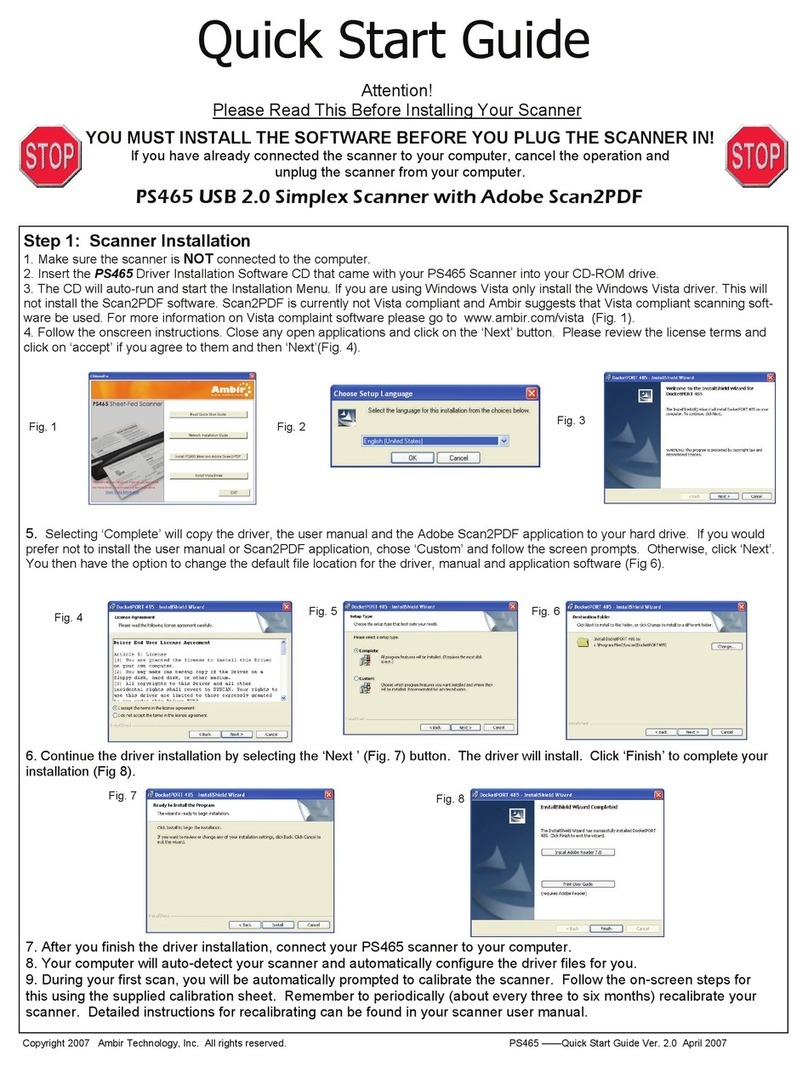
Ambir
Ambir PS465 User manual

Ambir
Ambir PS467 User manual
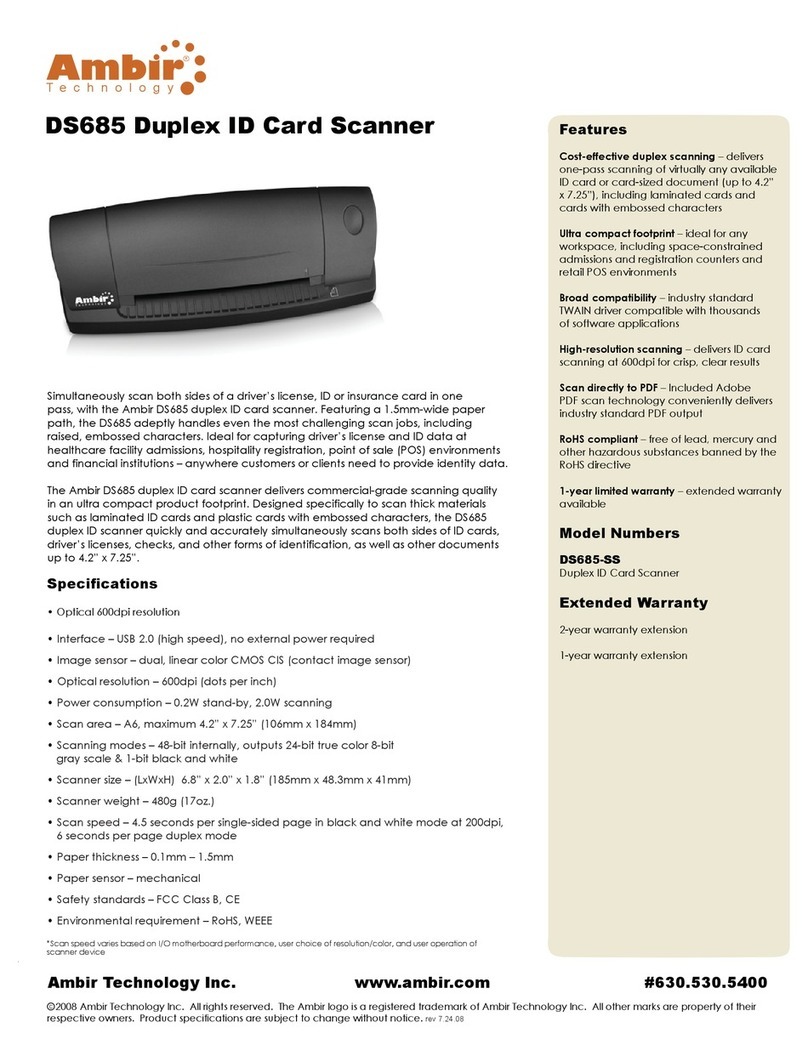
Ambir
Ambir DS685 User manual
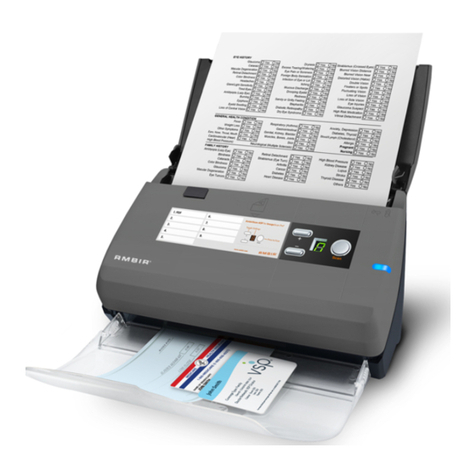
Ambir
Ambir ImageScan Pro 800ix series Assembly instructions

Ambir
Ambir ImageScan Pro 960u User manual

Ambir
Ambir ImageScan Pro 820ix User manual
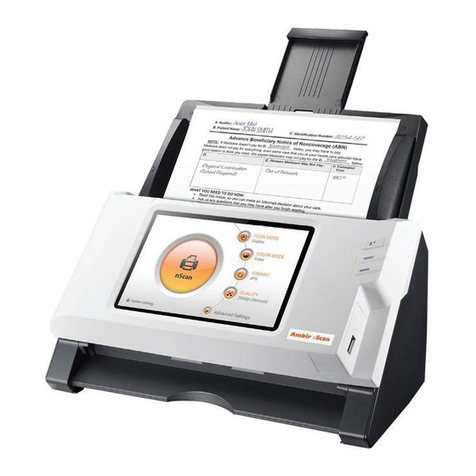
Ambir
Ambir nscan 915i User manual
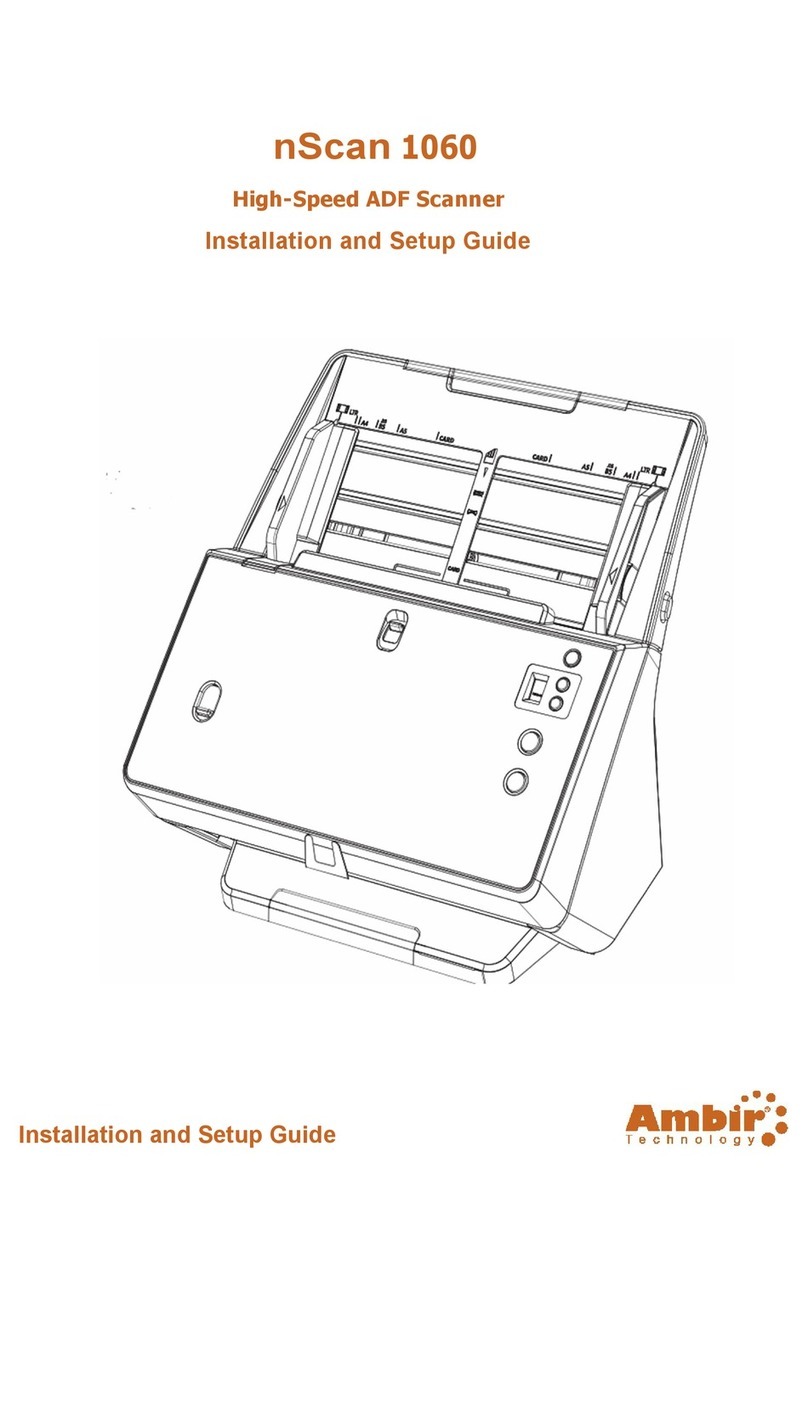
Ambir
Ambir nScan 1060 Assembly instructions
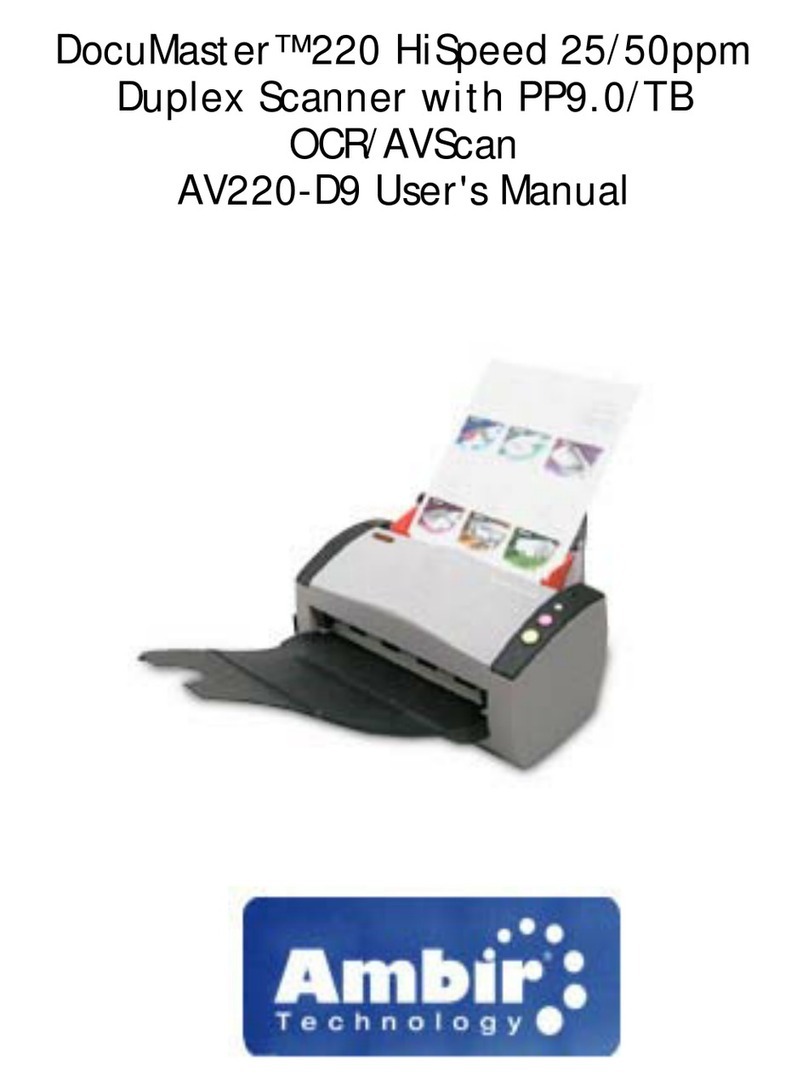
Ambir
Ambir AV220 User manual
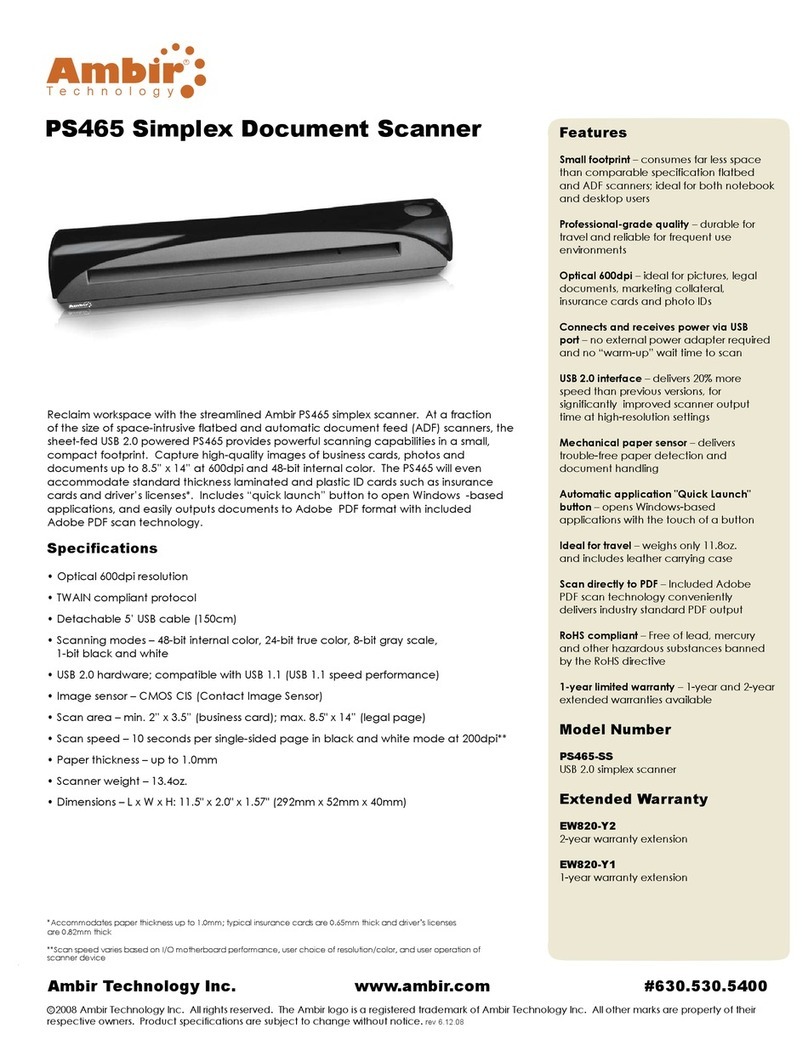
Ambir
Ambir PS465 User manual
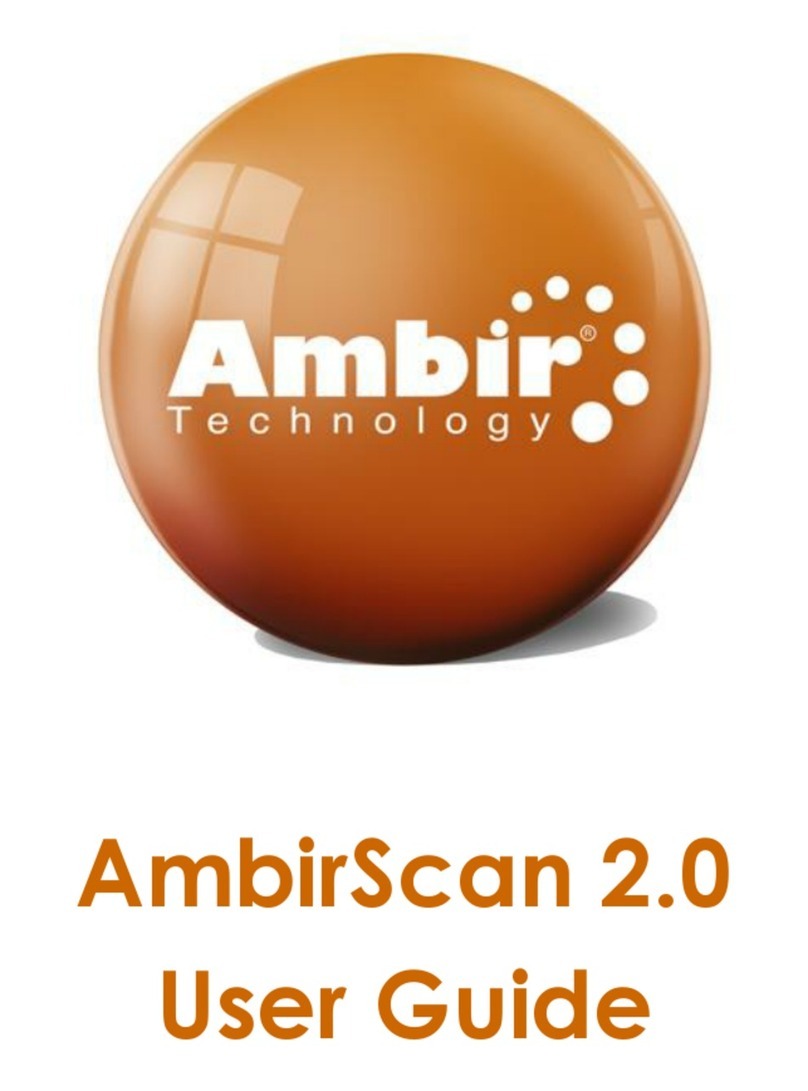
Ambir
Ambir Ambirscan 2.0 User manual

Ambir
Ambir DocketPORT 687 User manual
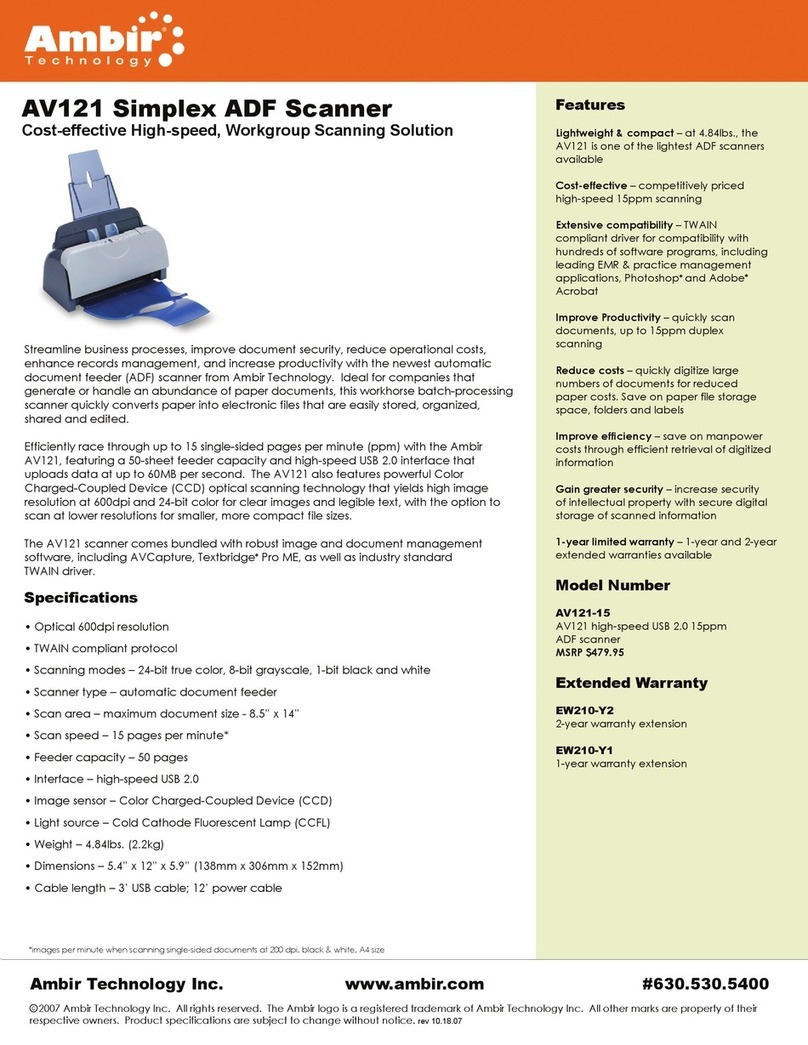
Ambir
Ambir AV121 User manual
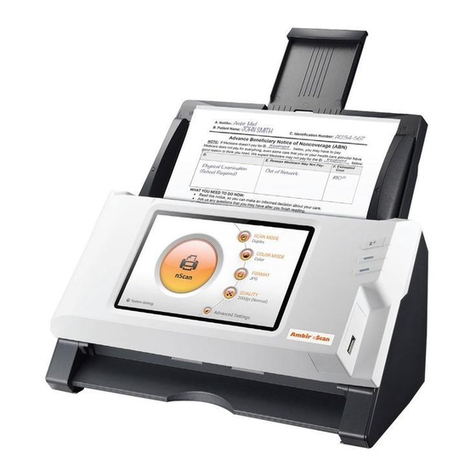
Ambir
Ambir nscan 915i Service manual

Ambir
Ambir DP687 User manual
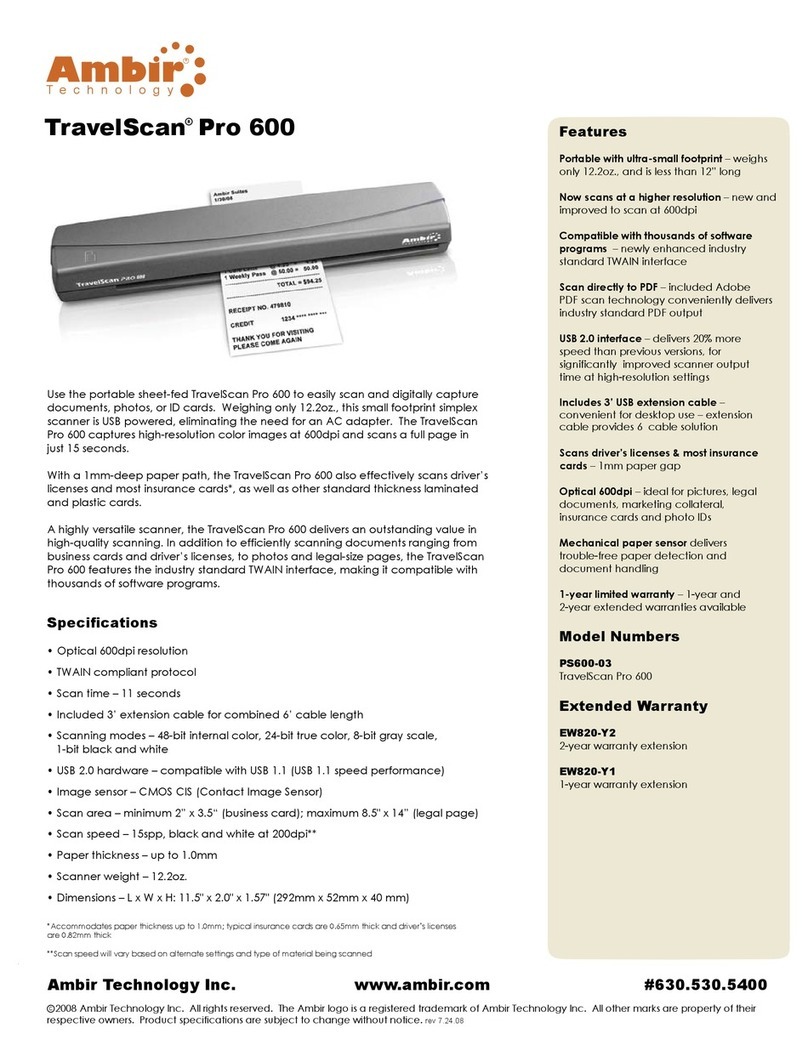
Ambir
Ambir TravelScan PS600 User manual

Ambir
Ambir FS531 Owner's manual

Ambir
Ambir DS487 User manual
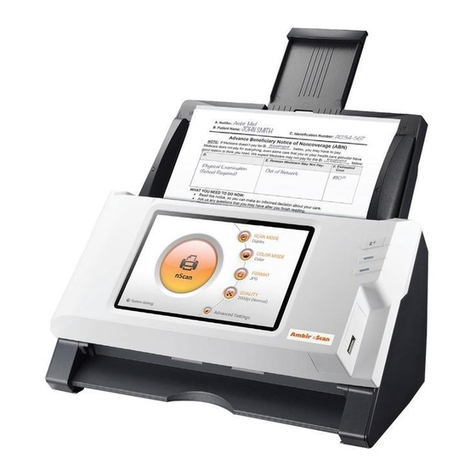
Ambir
Ambir nscan 915i Installation guide
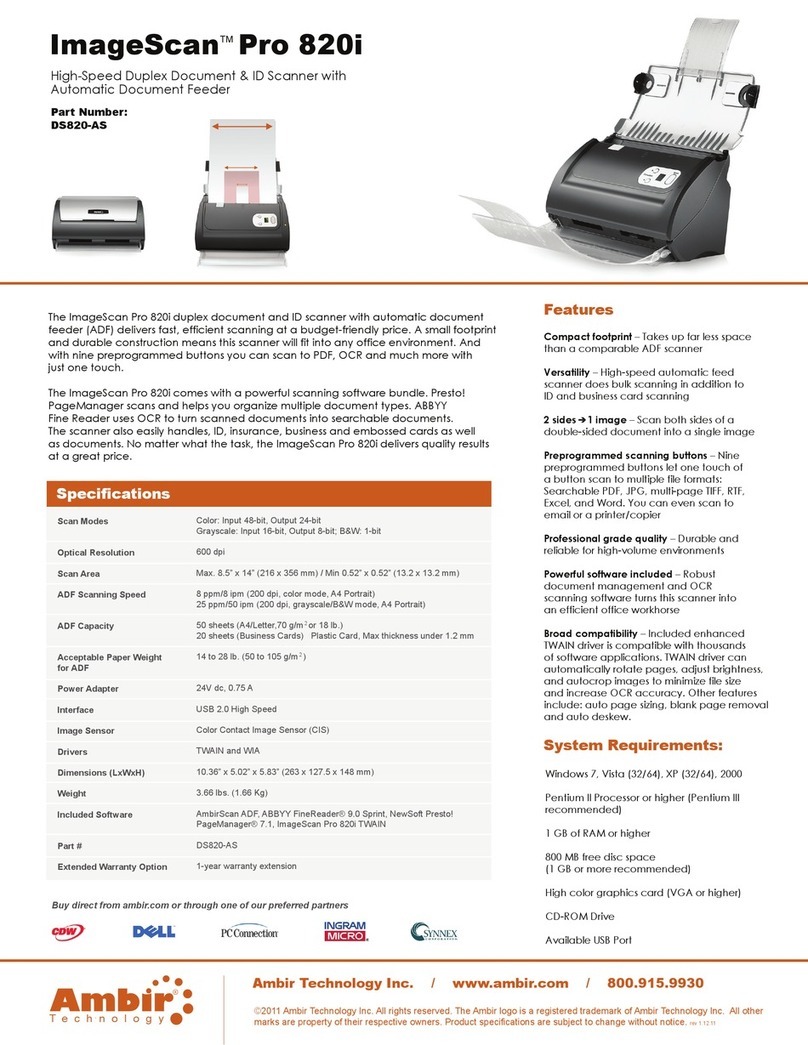
Ambir
Ambir ImageScan Pro 820i User manual