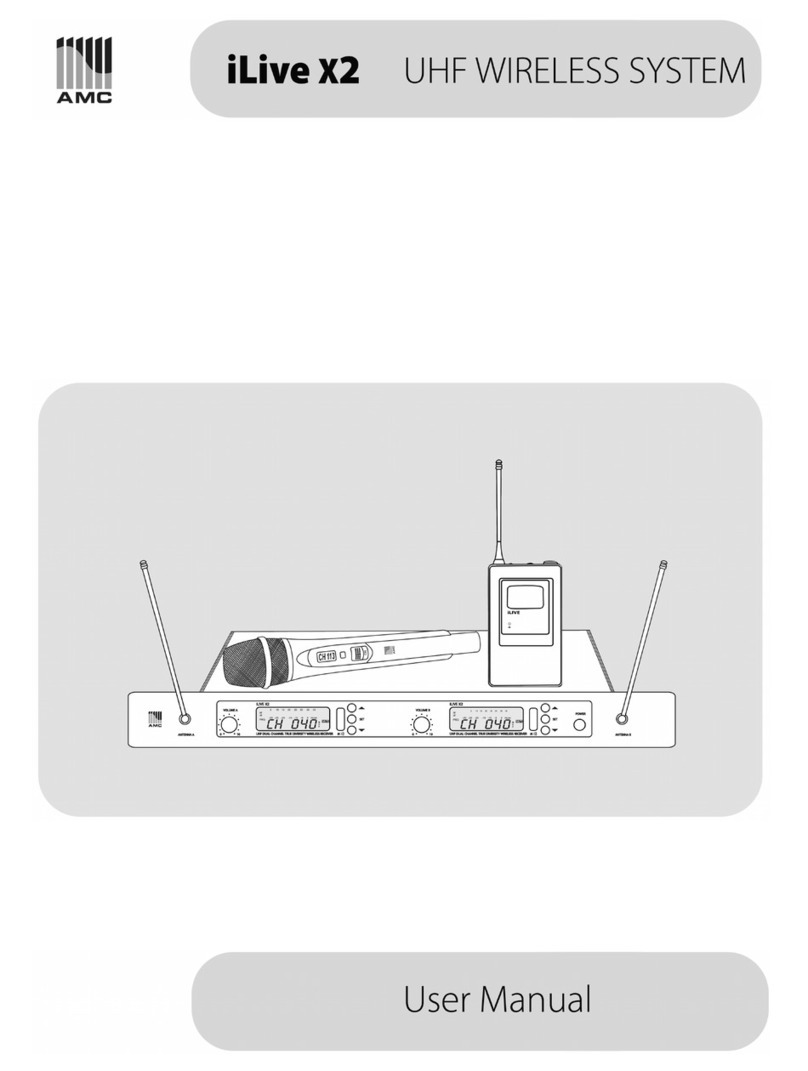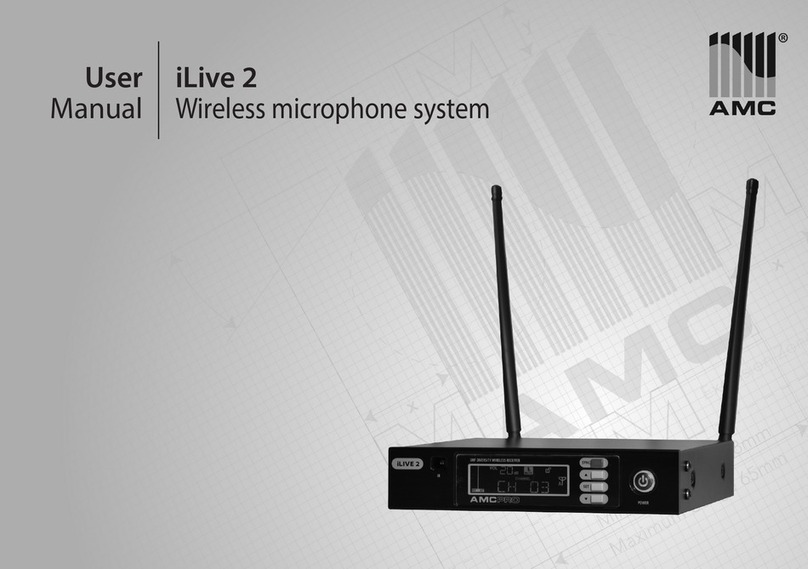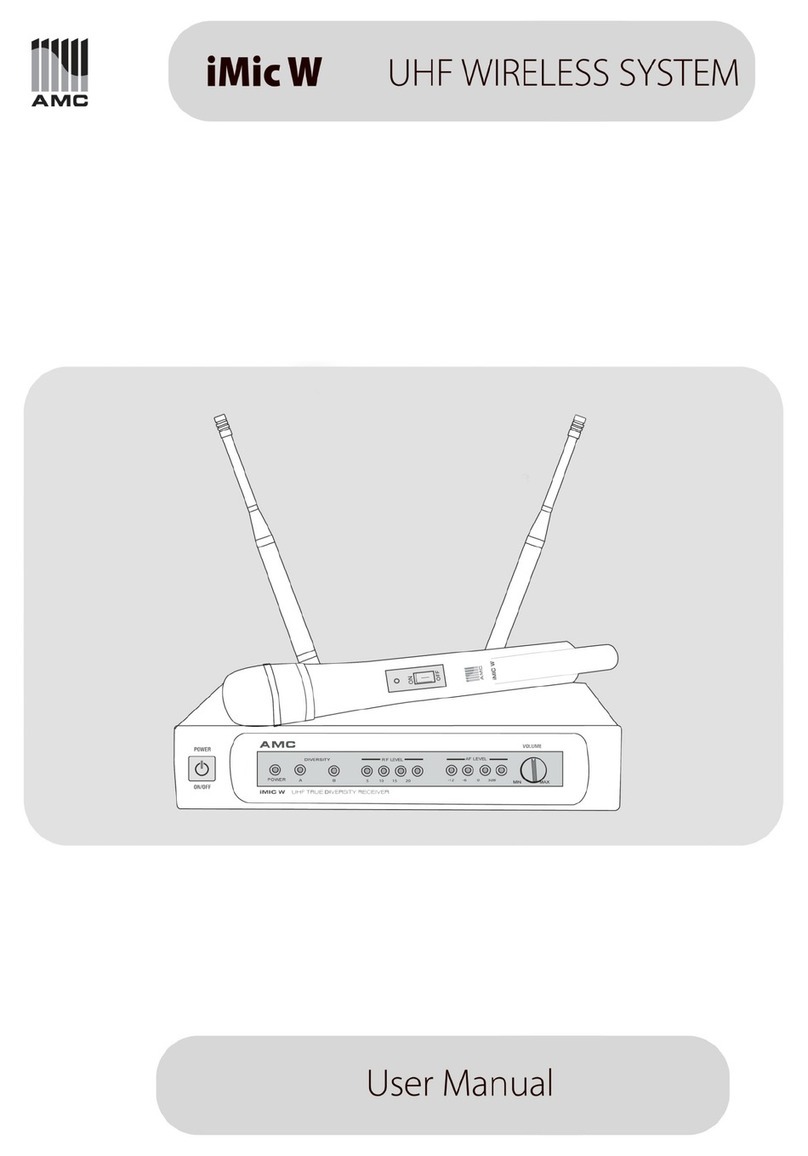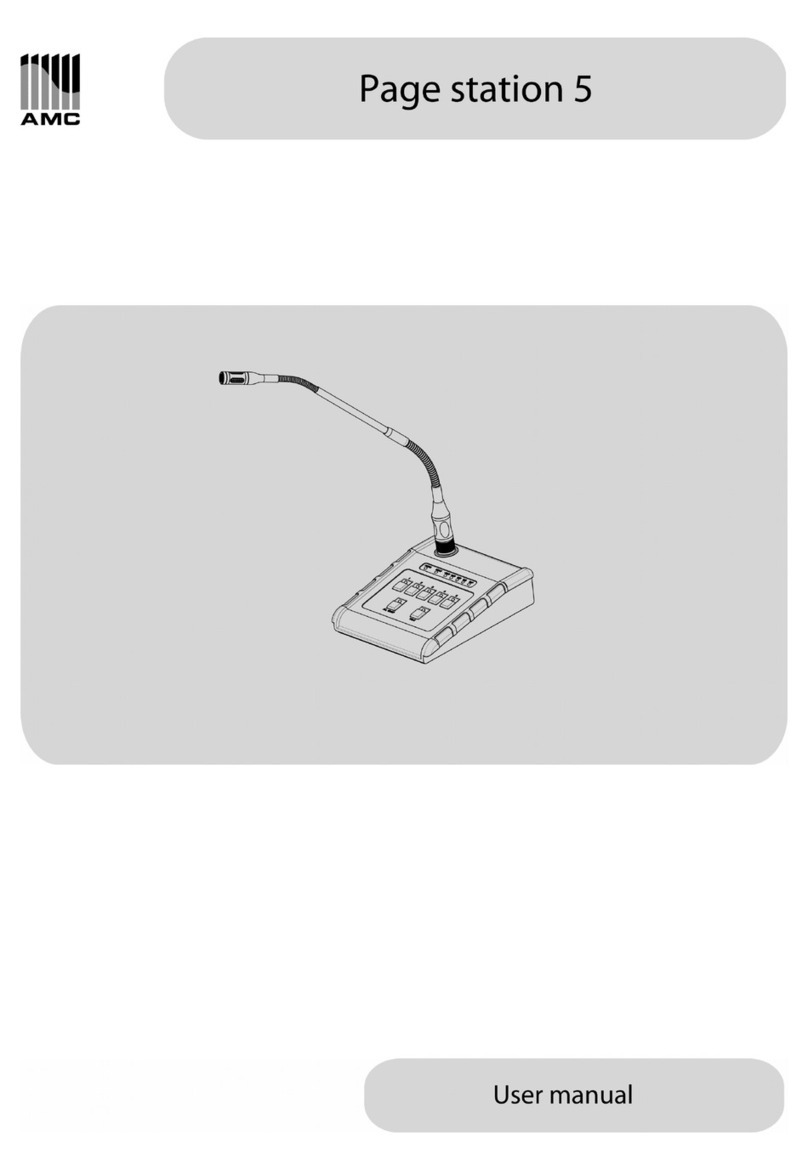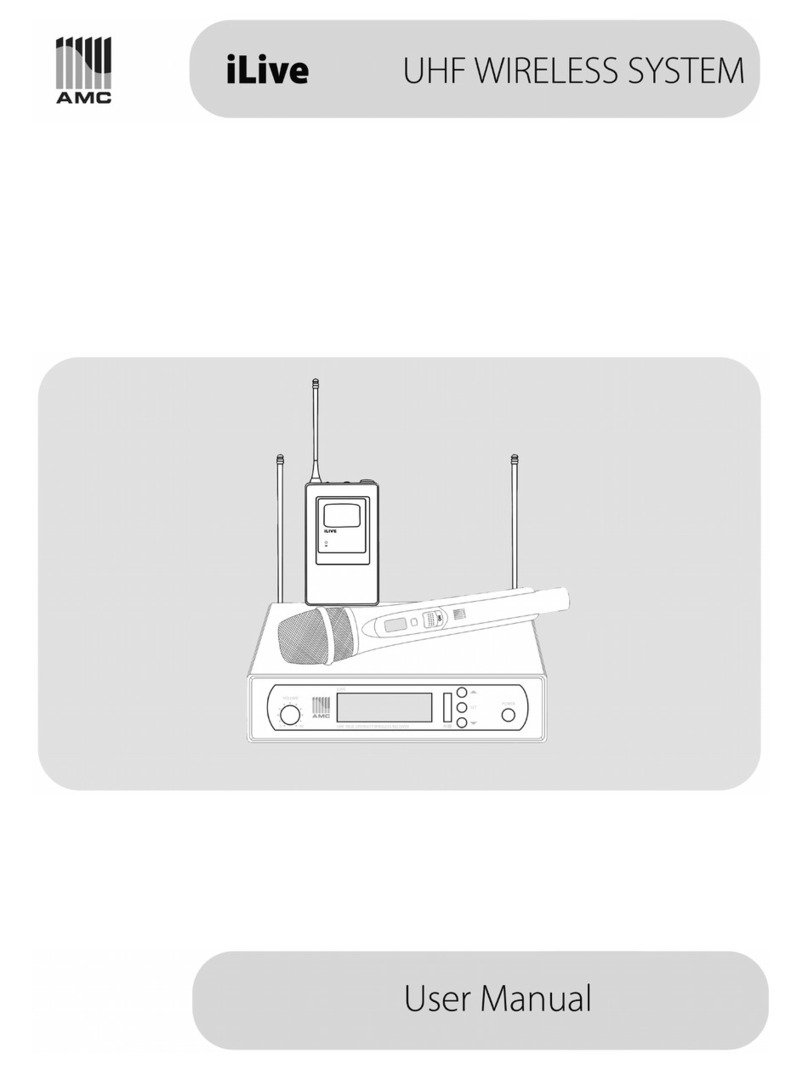IMPORTANT SAFETY INSTRUCTIONS
When using this electronic device,
basic precautions should always be
taken, including the following:
1. Read all instructions before using the product.
2. Do not use this product near water (e.g., near a bathtub, washbowl, kitchen sink, in a wet
basement or near a swimming pool etc).
3. Use this device when you are sure thatmicrophone receiverhas a stable base and it is fixed securely.
4. This product, in combination with loudspeakers and amplifier may be capable of producing
sound levels that could cause permanent hearing loss. Do not operate for a long period of
time at a high volume level or at a level that is uncomfortable. If you experience any hearing
loss or ringing in the ears, you should consult with otorhinolaryngologists.
5. The product should be located away from heat sources such as radiators, heat vents, or other
devices that produce heat.
6. The product should be connected to a power supply that is described in the operating
instructions or are marked on the product.
7. The power supply should be undamaged and never share an outlet or extension cord with
other devices. Never leave device plugged into the outlet when it is not being used for a long
period of time.
8. Care should be taken that objects do not fall into liquids and liquids would not be spilled on
the device.
9. The product should be serviced by qualified service personnel if:
The power supply or the plug has been damaged.
Objects have fallen into or liquid has been spilled on the product.
The product has been exposed to rain.
The product has been dropped or the enclosure damaged.
10.There are some areas with high voltage inside, to reduce the risk of electric shock do not remove cover of
the microphone receiver or power supply. The cover should be removed by the qualified personnel
only.
No user serviceable parts inside.