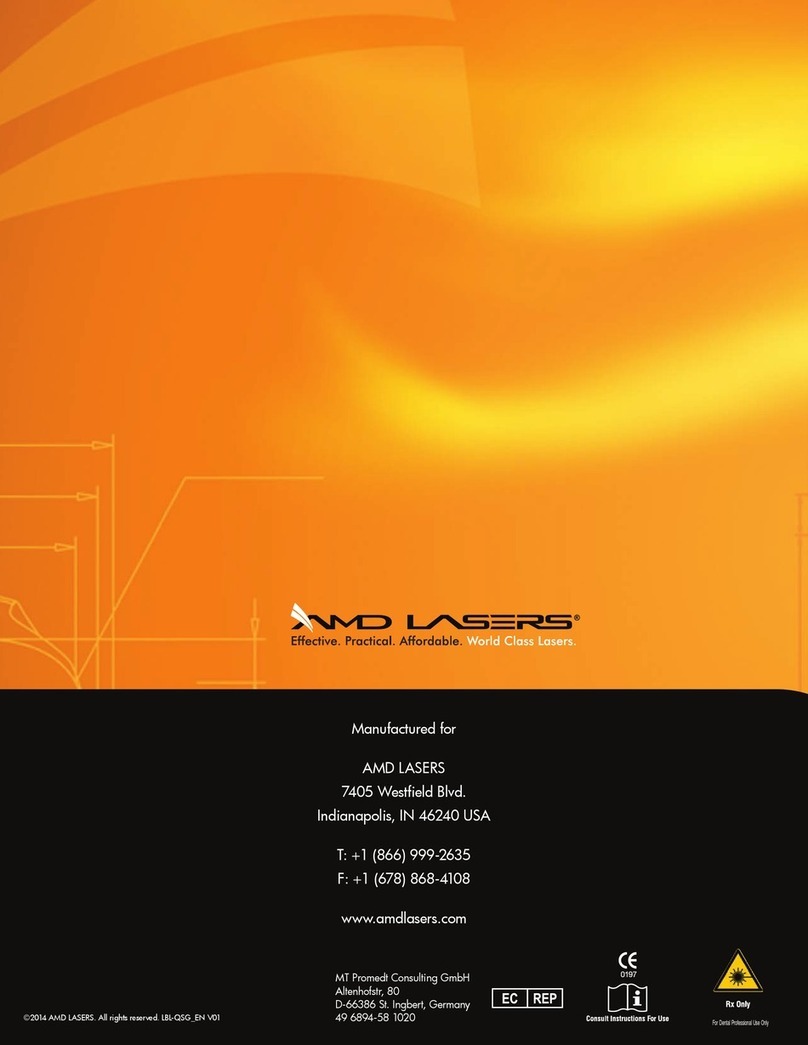FIGURE 18 FIGURE 19 FIGURE 20 FIGURE 21
Page 20 Page 21
DIRECTIONS FOR STRIPPING AND CLEAVING PICASSO & PICASSO LITE FIBER
Strippable fiber should be stripped/cleaved after each procedure.
1. Loosen the proximal end of the handpiece by unscrewing the handpiece base (Figure 18).
2. Push fiber optic cable into the base of the handpiece until fiber appears from the tip. Pull fiber approximately 3–4 inches
(~7–10 cm) out of the tip.
3. Slide the black stop marker on the stripper to approximately 1 inch (2.5 cm). Insert fiber into the stripper until the end of the
fiber touches the marker. Squeeze the red stripper handles pulling the stripper away from the handpiece in a smooth motion to
ensure that the fiber coating is cleanly removed. Grasp the fiber just above the handpiece with a firm grip (Figure 19).
4. Use the ceramic scribe to lightly scratch the end of the fiber. Place the fiber against a flat surface. Position the edge of the
scribe approximately ¼ inch (0.6 cm) from the end of the fiber, and make a gentle scratch perpendicularly across the fiber
(Figure 20), scribing (scratching) the surface at a 45° angle with the edge of the scribe. Make sure that the edge of the scribe
is always perpendicular to the fiber during cleave/scribing (Figure 21).
5. Hold the end of the fiber above the scribe between fingers and bend the end of the fiber until the end section breaks off. If the
fiber end is removed properly, the fiber should be flat.
6. Verify the scribe/cleave quality by aiming the fiber at a flat surface and observe the shape of the spot created by the visible
aiming beam. If the visible spot is a full circle, then the power output is optimal. If the circle is distorted, repeat only the cleave/
scribing procedure presented in steps 5 and 6 until you obtain a circular beam.
7. After the fiber is successfully cleaved, pull the fiber back through the handpiece, adjust the fiber end to desired length. Tighten
the handpiece base. Ensure that the fiber is secure by pulling lightly on the fiber optic cable at the proximal end.
8. Wipe the completed handpiece and fiber with a clean wipe similar to CaviWipe™.
CONTAMINATION CONTROL PROCEDURES FOR THE STRIPPABLE FIBER AND SURGICAL HANDPIECE
The contamination control suggested for fiber optic cable, handpiece, and interchangeable tips is the system sterilization method.
However, before sterilization, Picasso & Picasso Lite reusable accessories (handpiece, fiber optic cable, and interchangeable tips)
should be carefully cleaned per the following procedure.
NOTE: Fiber optic cable is not autoclavable.
CLEANING INSTRUCTIONS FOR PICASSO & PICASSO LITE SURGICAL HANDPIECE & THE STRIPPABLE FIBER OPTIC CABLE
The cleaning process is intended to remove blood, protein, and other potential contaminants from the surface and crevices of
reusable accessories. This process will also reduce the quantity of particles, microorganisms, and pyrogens present. Cleaning should
be performed prior to sterilization and must be conducted only by qualified office personnel trained to perform the procedure and
handle the Picasso and Picasso Lite Fiber Optic Delivery System.
Wear protective gloves when handling the contaminated delivery system. To disconnect the delivery system, follow the instructions for
delivery system assembly presented in the section “Delivery System”.
DISINFECTION INSTRUCTIONS FOR THE STRIPPABLE FIBER OPTIC CABLE
• Transport the delivery system to a decontamination/sterilization work area.
• Take the fiber and strip 1 inch (2.5 mm) off of the distal end of the fiber using the fiber cleaver. Make sure the part that has
debris is removed entirely. Dispose of the contaminated fiber tip accordingly.
• Prepare a sterilizing and disinfecting solution of a CaviCide™ equivalent and submerge approximately 12 inches (30 cm) of
the fiber’s distal end into the solution for 5 minutes. For high level of disinfecting, immerse the fiber end for 30 minutes at 68°F (20°C).
• After this process is completed, thoroughly rinse and dry the fiber.
• For disposal of CaviCide™ equivalent disinfecting solution, please follow the manufacturer’s instructions. CaviCide™ is not a
product or trademark of AMD LASERS, A DENTSPLY International Company
STEAM STERILIZATION FOR PICASSO AND PICASSO LITE SURGICAL HANDPIECE
Before sterilization, the handpiece must be cleaned and disassembled. For cleaning, follow the procedures previously described. To
disassemble the handpiece from the fiber optic cable, carefully loosen the handpiece base and slide handpiece off of the fiber optic cable.
The process of thermal sterilization with saturated steam under pressure is carried out in an autoclave. To perform this procedure,
follow these step-by-step instructions:
• Disassemble the handpiece, remove the rubber insert and store in a secure location for reassembly (do not autoclave the
rubber insert).
• Place the handpiece and interchangeable tips inside a single wrap self-seal autoclave pouch.
• Remove autoclave tray and place pouch(es) on the tray.
• Place tray inside the autoclave chamber and set controls to the following values: Temperature: 250°F (121°C), Pressure:15 PSI
(1 Bar), and Time Cycle: 20 minutes
• At the completion of the autoclave cycle, remove the tray and let the handpiece cool and dry.
• Attach the handpiece and the fiber optic cable to the unit for the next procedure.
CAUTION: DO NOT PLACE OR STACK OTHER DEVICES ON TOP OF THE FIBER OPTIC CABLE.
DISPOSAL OF USED FIBER TIPS, NON-WORKING FIBERS OR DISPOSABLE TIPS
Any portion of the fiber optic cable or disposable tip that comes in contact with a patient should be treated as a biohazard material
and properly disposed as governed by applicable laws and regulations.
Using Disposable Tips (Part No. DT3006005, DT3006010, DT4006005, DT4006010, DT2006020):
• Assorted bendable tips are available for use with both the Picasso and Picasso Lite Laser.
• Purple tips are 300 µm in size, available in 5 mm and 10 mm length.
• Orange tips are 400 µm in size, available in 5 mm and 10 mm length.
• Green tips are 200 µm in size, available in 20 mm length.
• For Picasso users only, if your laser has a Multi-tip Handpiece with an orange jacketed fiber and you want to use 200 µm and
300 µm tips, there will be a decreased power output at the end of the fiber relative to traditional 400 µm tips provided. To
establish equivalent power settings between the two tip sizes, increase the power 40%. If the Multi-Tip Handpiece is used with
a black jacketed fiber, it will perform the same with no adjustment in power required.
• 300 µm and 400 µm tips may be used according to the Picasso or Picasso Lite duty cycle up to 5 W. The 200 µm tips may not
be used above 3 W according to the established duty cycle. For any wattage, the surgical hand piece is also suitable. Only the
Quadra tip can be used at wattages above 5 W in the Picasso only for whitening purposes.
• Disposable tips are not sterile, and must be cleaned with a disinfectant wipe prior to use. If alcohol wipes are used, air dry
prior to installing the tip on the Multi-Tip Handpiece and initiating the tip for use.
CLINICAL APPLICATIONS
To efficiently remove tissue, it is imperative to understand the nature of the Picasso & Picasso Lite. Each laser operates unlike
traditional devices. The techniques mentioned below must be practiced and perfected to ensure efficient operation. Please study this
section carefully, practice on sample tissues, and attend a quality diode laser training seminar before using this device in a clinical
situation. The Picasso line of soft tissue lasers are designed for a number of surgical and non-surgical procedures. (See Indications for
Use, Page 12)
Only licensed professionals, who have successfully completed Picasso training and are certified in the use of Class IV lasers, have
read and understand this manual, and know how to correctly operate the system, should use this device.
The use of the Picasso line of lasers can be used in a contact and non-contact modes. Surgery requires the initiation of distal 2–3 mm
of fiber optic tip or fiber. Articulating paper is supplied with each laser for initiation. This initiation focuses laser energy to the tip.
Non-initiated tips are used in diffusion mode for the treatment of some ulcers and for other therapeutic reasons.
SOFT TISSUE SURGERY: CONTACT MODE
Cutting and coagulating soft tissue procedures can be utilized with either surgical handpiece or the multi-tip fiber handpiece and
a disposable tip. The fiber tip or disposable tip must be initiated for cutting to occur. Operator should start with the lowest energy
possible to achieve desired results. Disposable tips may not be used for procedures requiring more than 3.5 W.
Diode energy is highly absorbed by hemoglobin. The darker the pigment is the less energy is required to cut. Fibrous tissue requires
more energy to cut. Most surgeries can be performed in the Speed or Comfort modes and a range between 0.5–2.5 W with either
CONTINUOUS or PULSE MODES. Operator should try to use the least amount of power (WATTS) to achieve desired results.