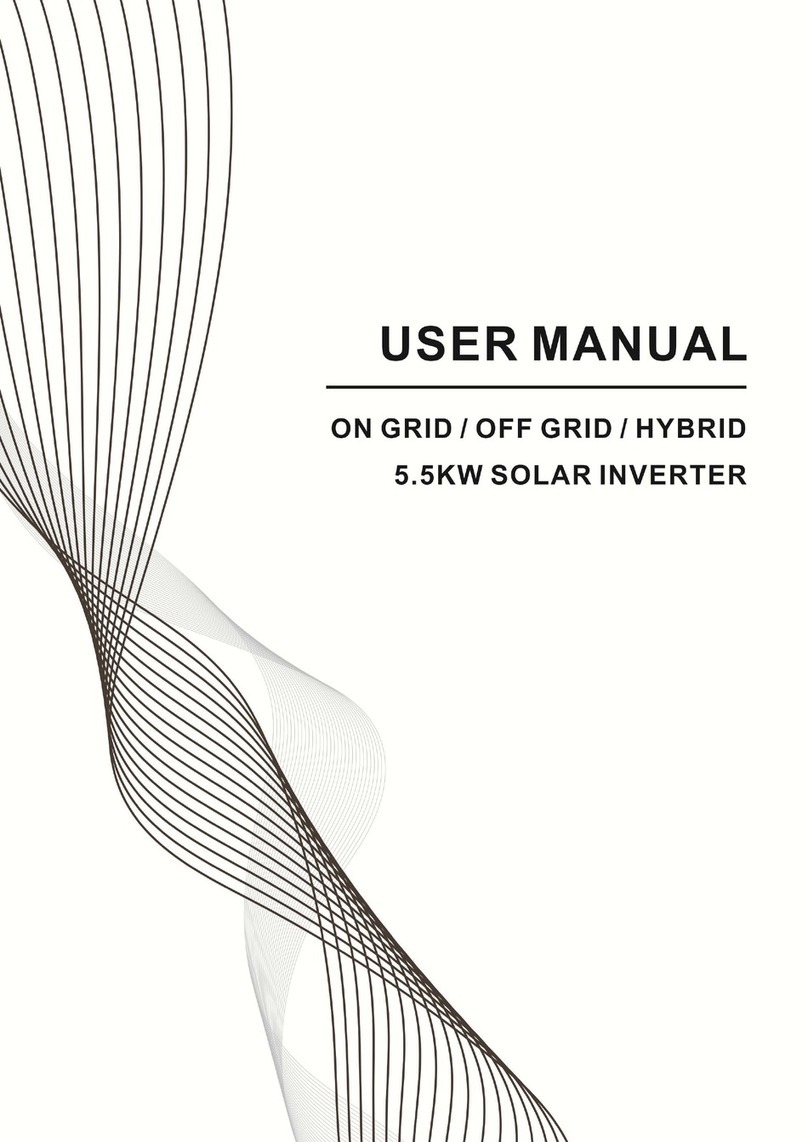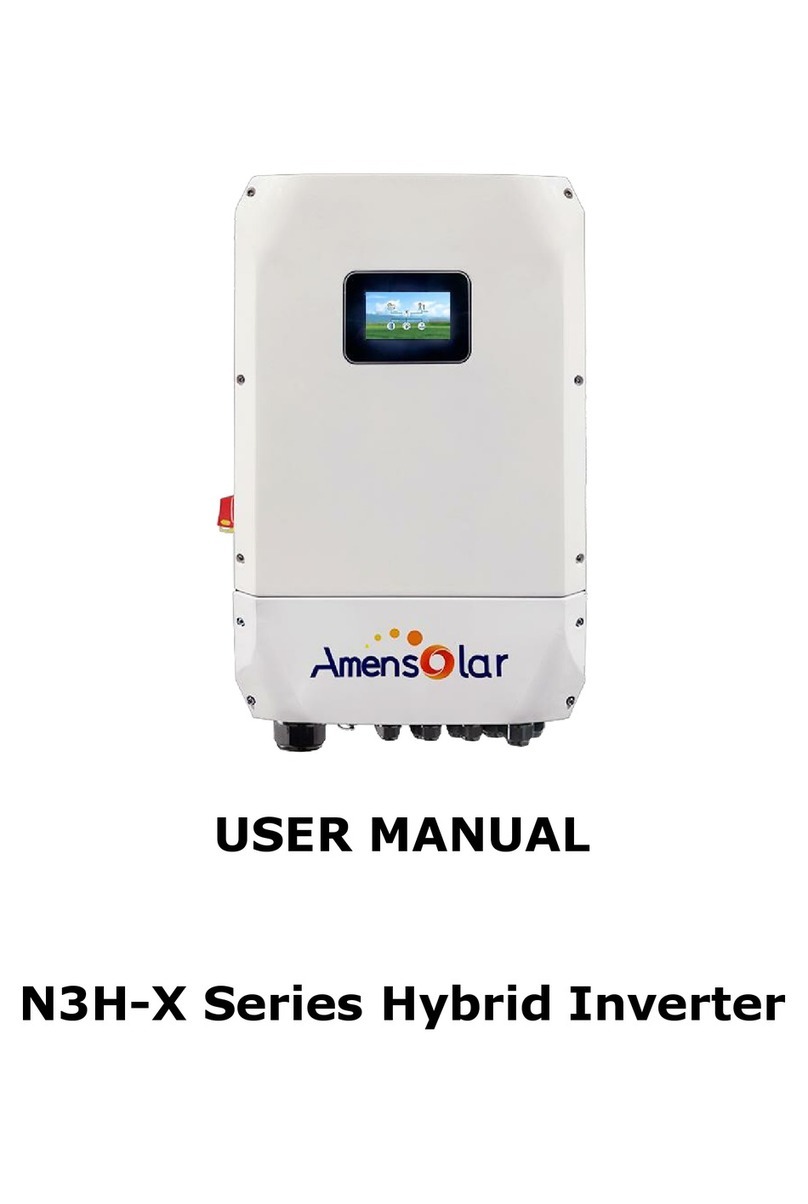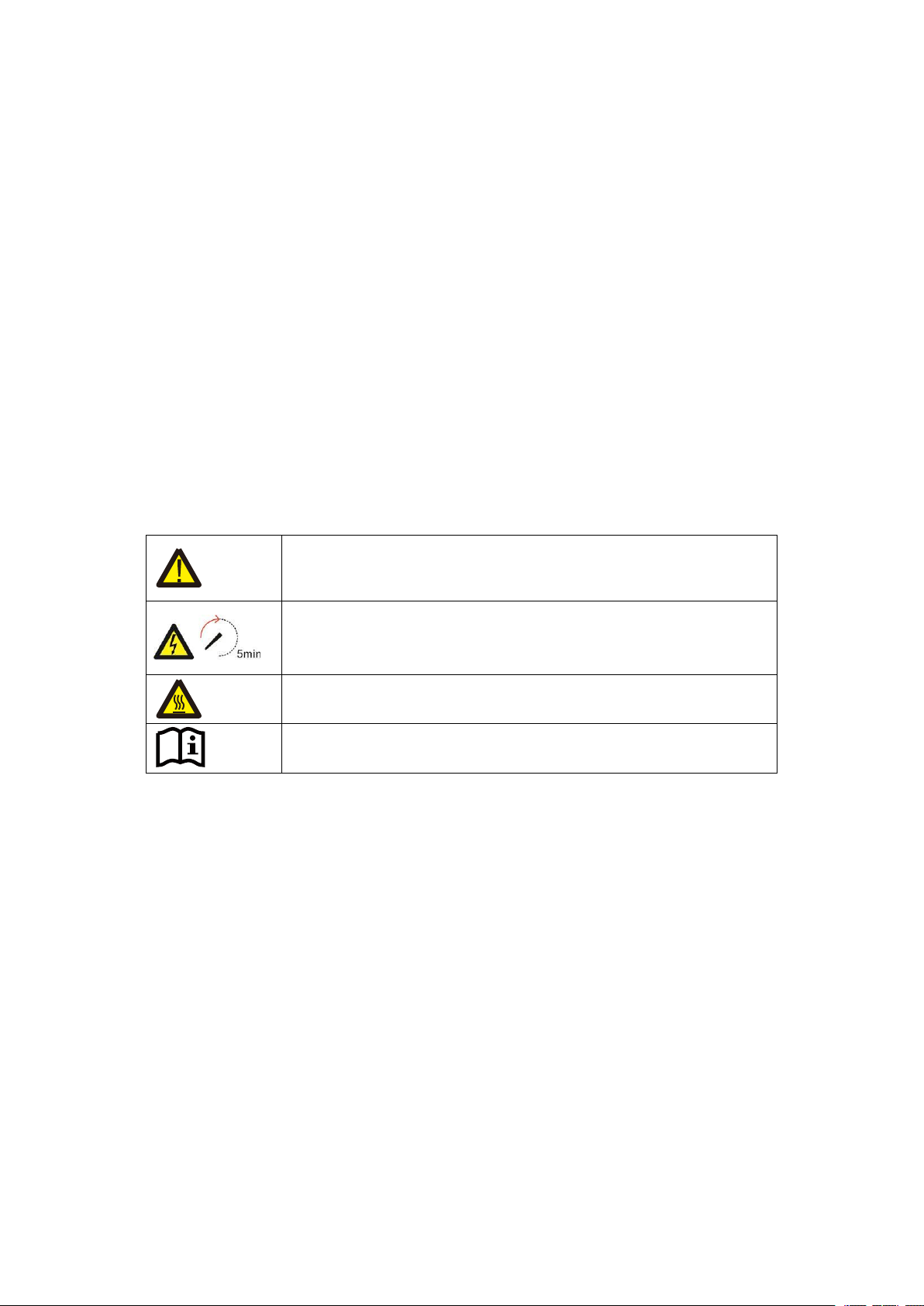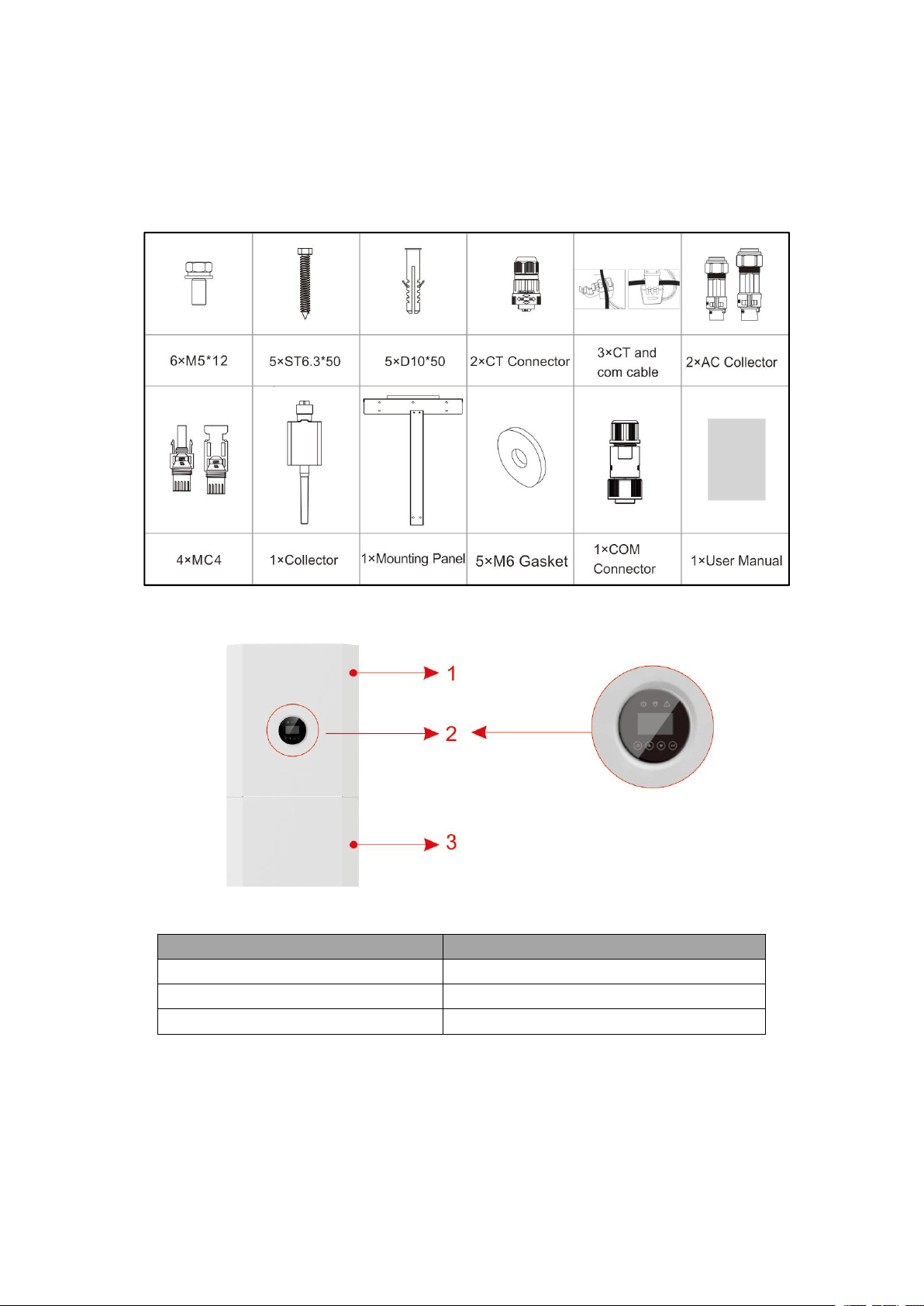CONTENTS
1. Introduction ...................................................................................... 1
1.1. Preface ....................................................................................1
1.2. Safety Introduction ...................................................................... 1
1.3. General Precautions ..................................................................... 3
1.4. Parts List ................................................................................. 4
1.5. System Appearance ......................................................................4
1.6. Liability Limitation ...................................................................... 7
2. Installation ....................................................................................... 8
2.1. Installation Site and Environment ...................................................... 8
2.2. Installation ..............................................................................10
2.3. Electric Connection .................................................................... 11
2.4. External CT Connection ............................................................... 15
2.5. DRED Port Connections (optional,only for DRM function) ...................... 16
2.6. COMM Port Connections ............................................................. 17
2.7. METER+DRY Port Connections ..................................................... 17
2.8. Single Line Diagram ................................................................... 19
3. System Operation .............................................................................. 21
3.1. Switch On .............................................................................. 21
3.2. Switch Off .............................................................................. 22
3.3. Emergency Procedure ..................................................................22
4. EMS Introduction And Set Up ................................................................ 23
4.1. Function Description ...................................................................23
4.2. Display and Setting .................................................................... 23
4.2.1. General settings ...................................................................... 23
4.3. Configuration Menus Overview .......................................................26
5. Stick Logger Quick Guide .................................................................... 34
5.1. Download APP ......................................................................... 34
5.2. Stick Logger Installation .............................................................. 34
5.3. Logger Status ...........................................................................34
5.4. Abnormal State Processing ............................................................ 35
5.5. Usage Methods and Notices for Reset Button ........................................36
6. SOLARMAN Smart APP ..................................................................... 38
6.1. Registration .............................................................................38
6.2. Create a Plant ...........................................................................38
6.3. Add a Logger ...........................................................................38
6.4. Network Configuration ................................................................ 39
7. Alarm Code and Error Code .................................................................. 42
7.1. Alarm Code ............................................................................ 42
7.2. Error Code ..............................................................................42
8. Fault Diagnosis and Solutions ................................................................ 44
9. Product Specifications .........................................................................47