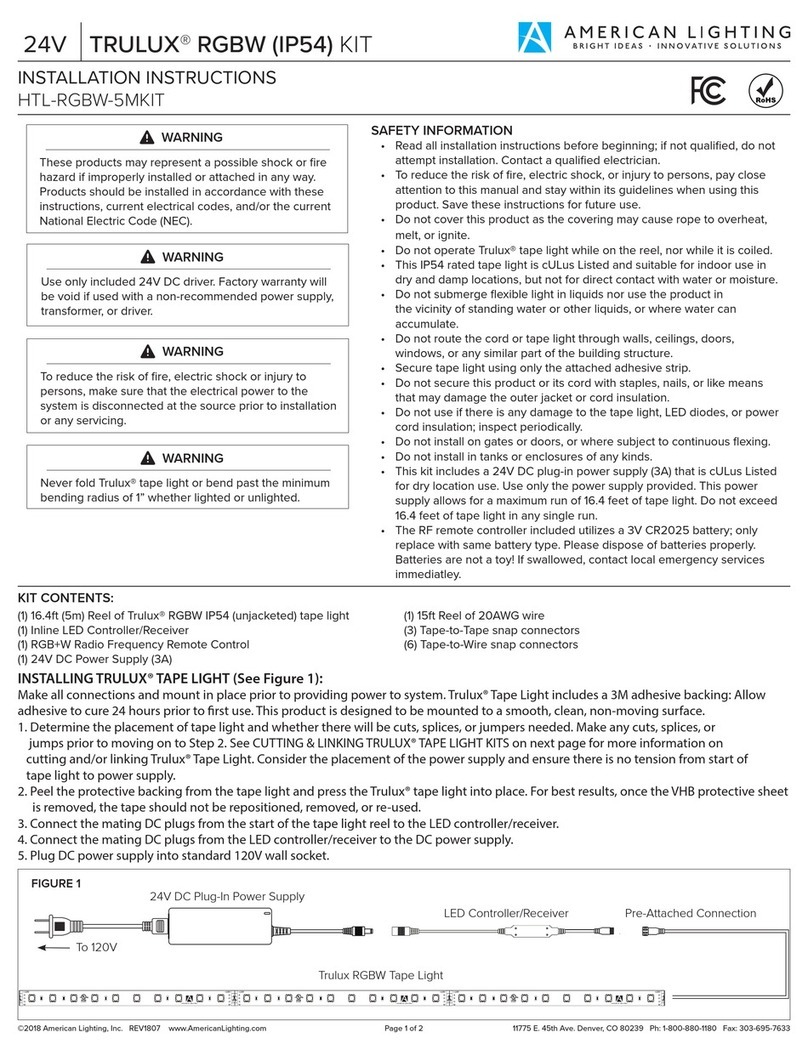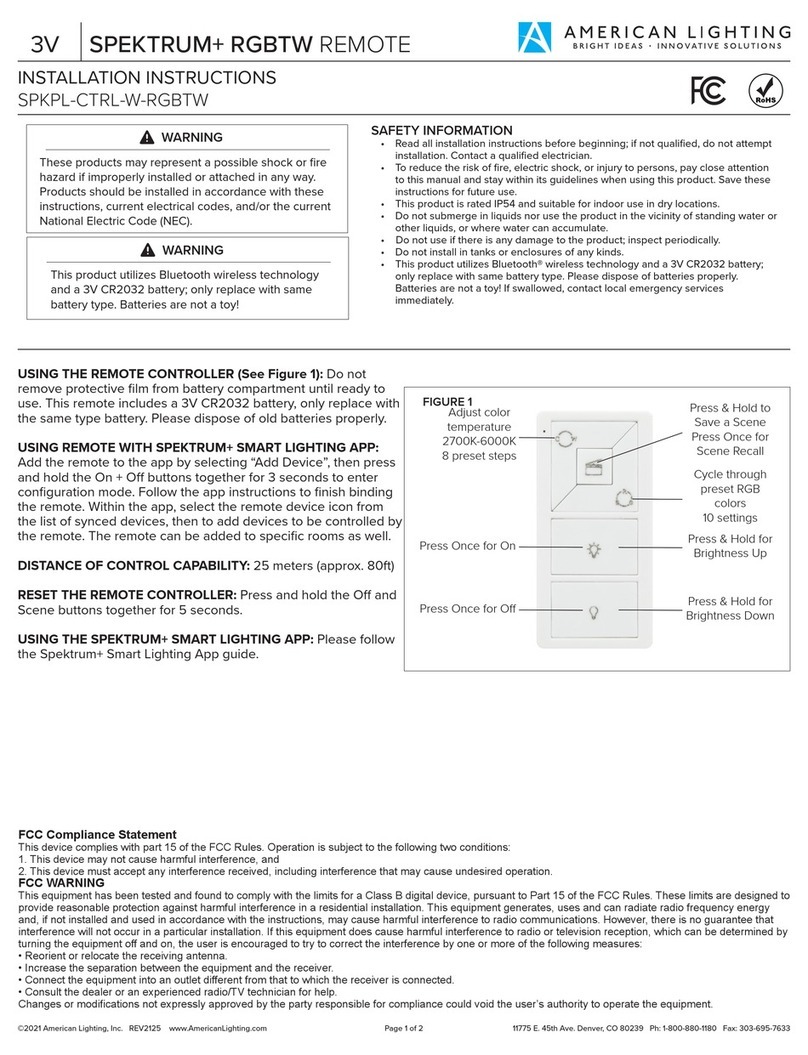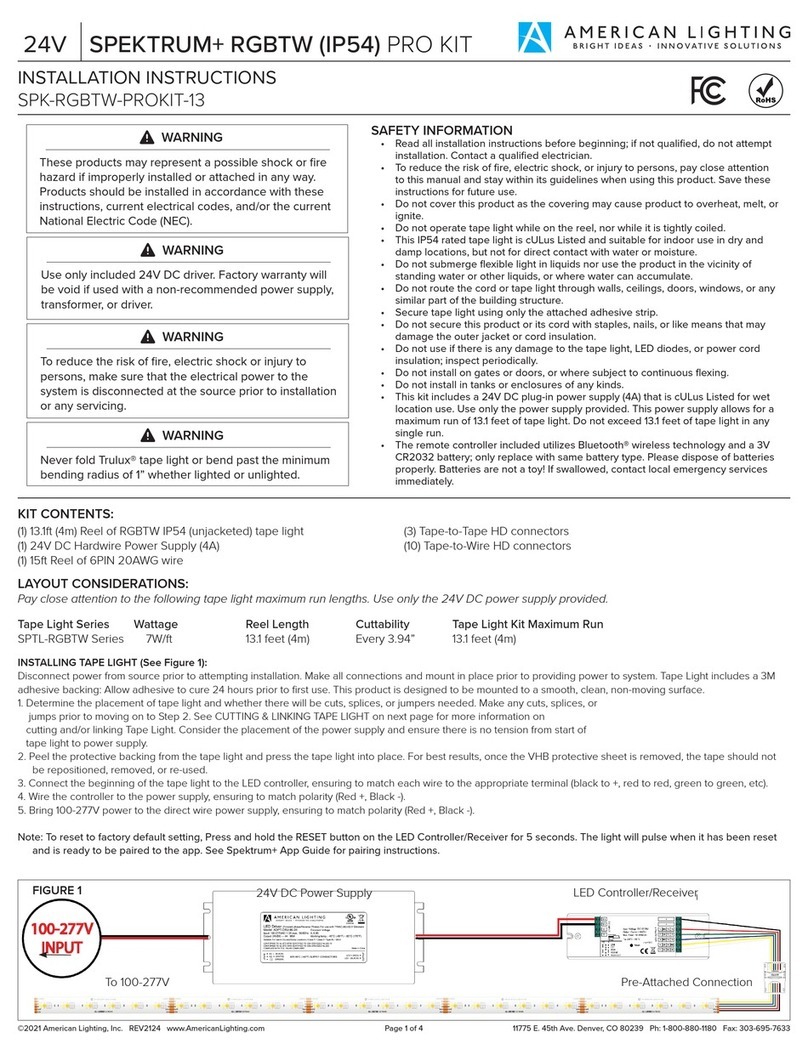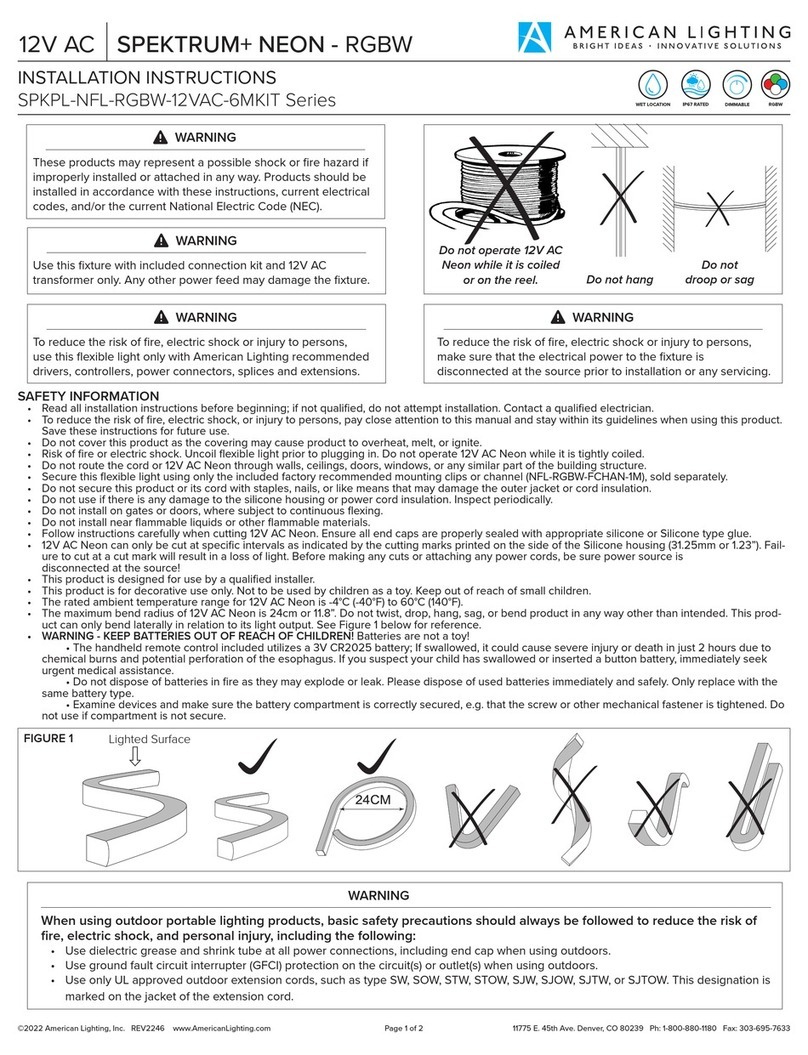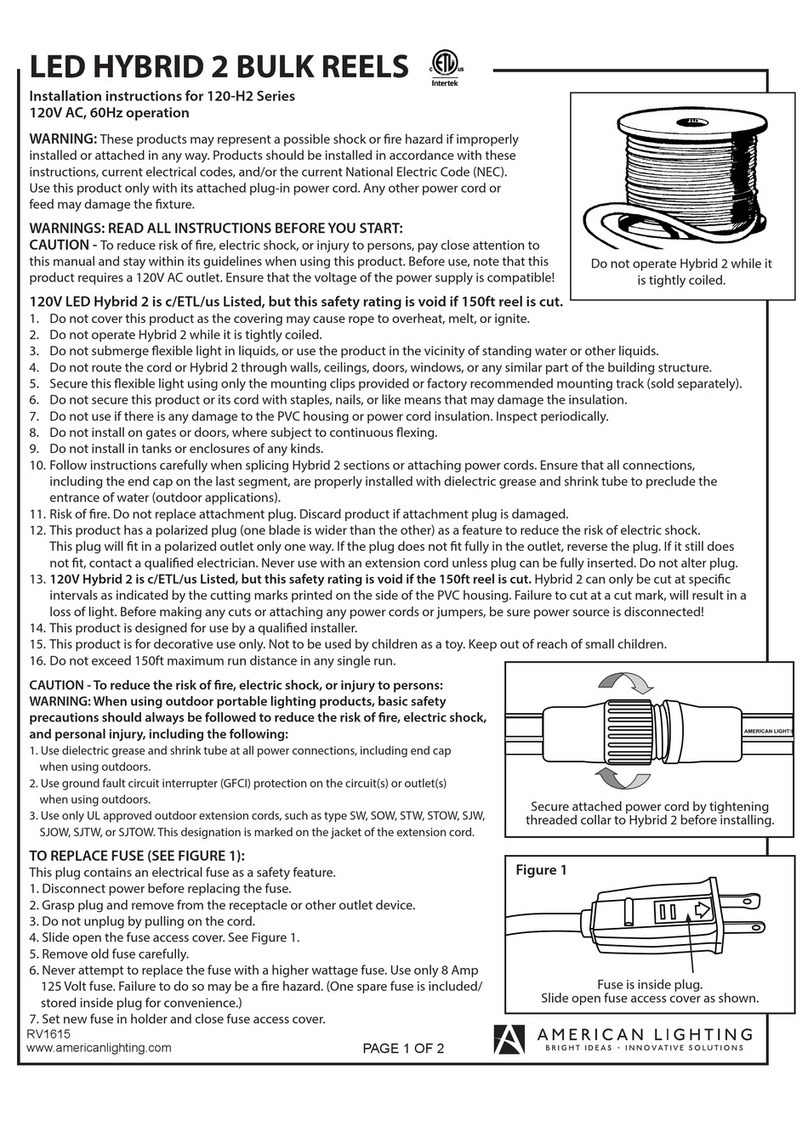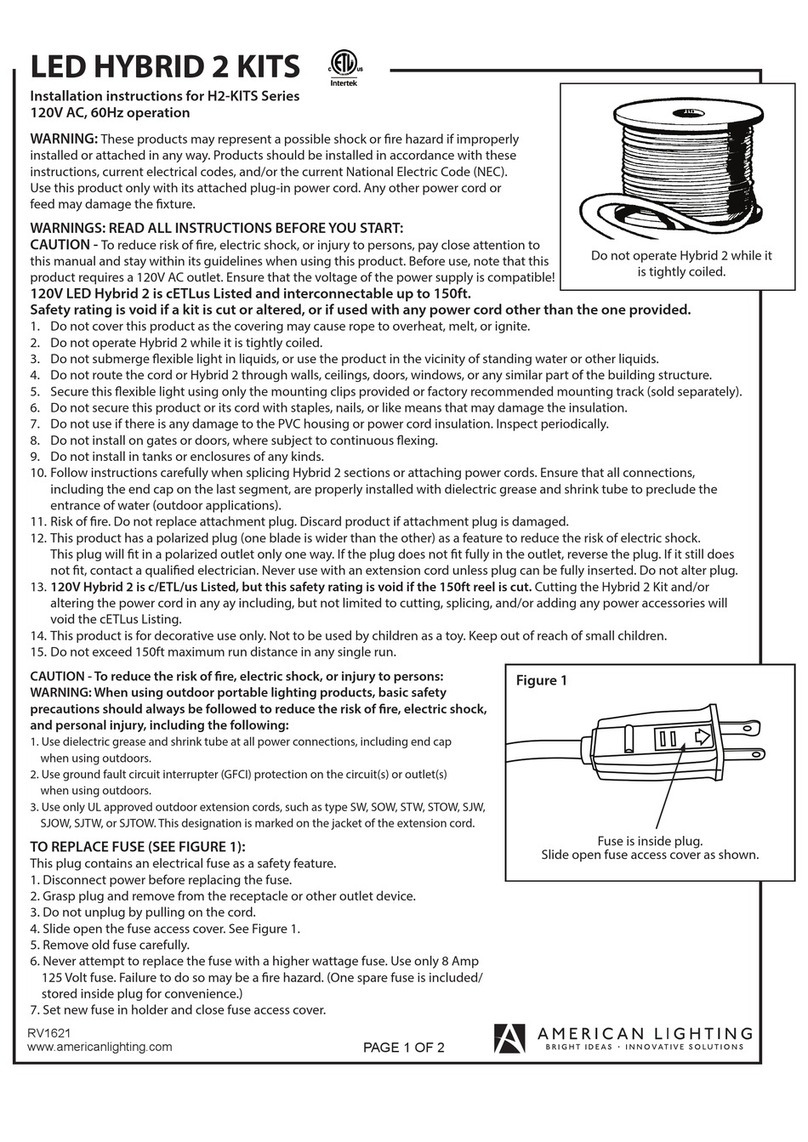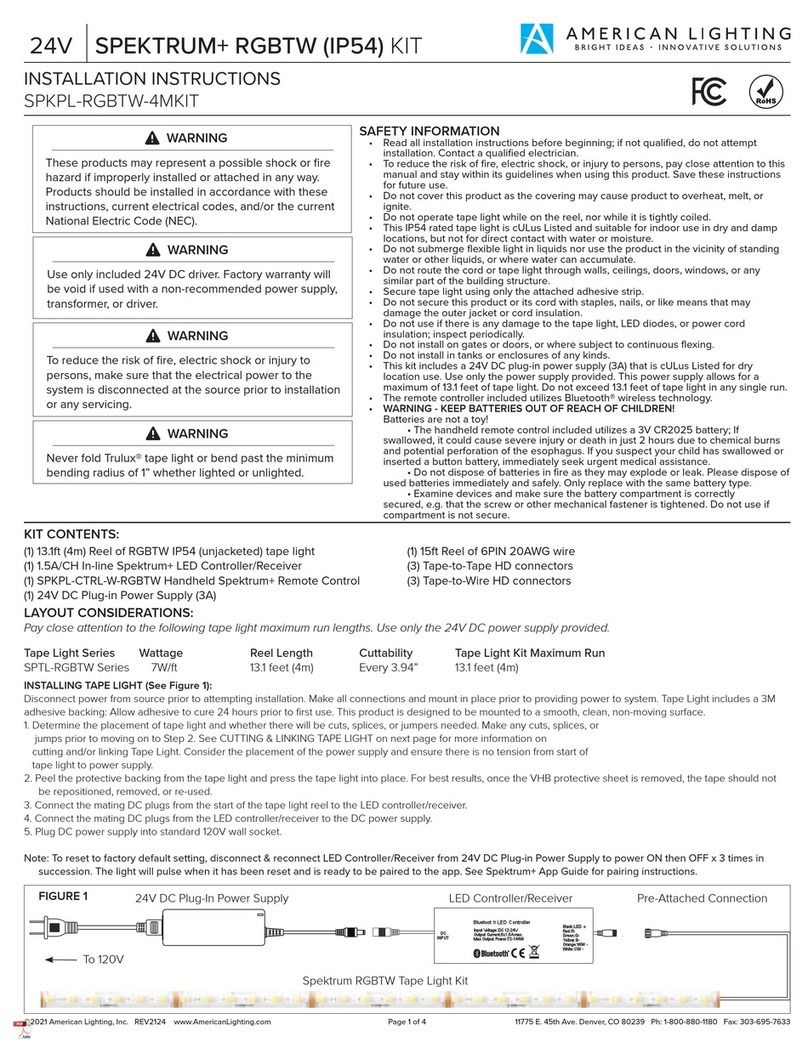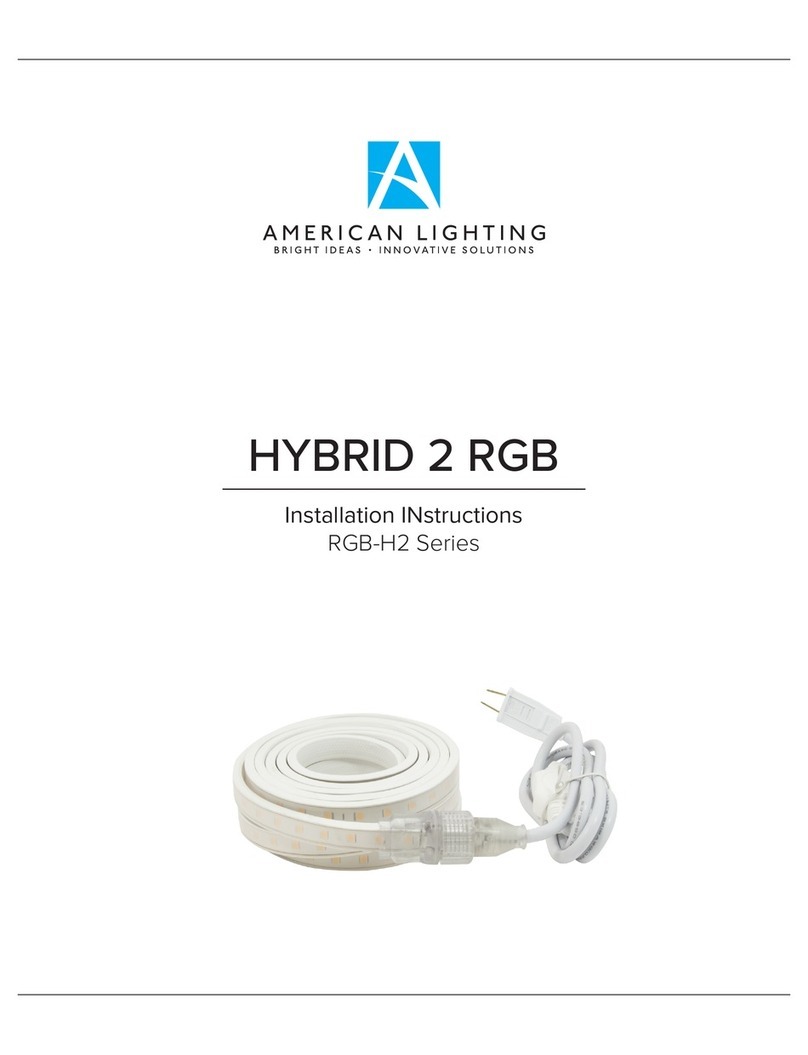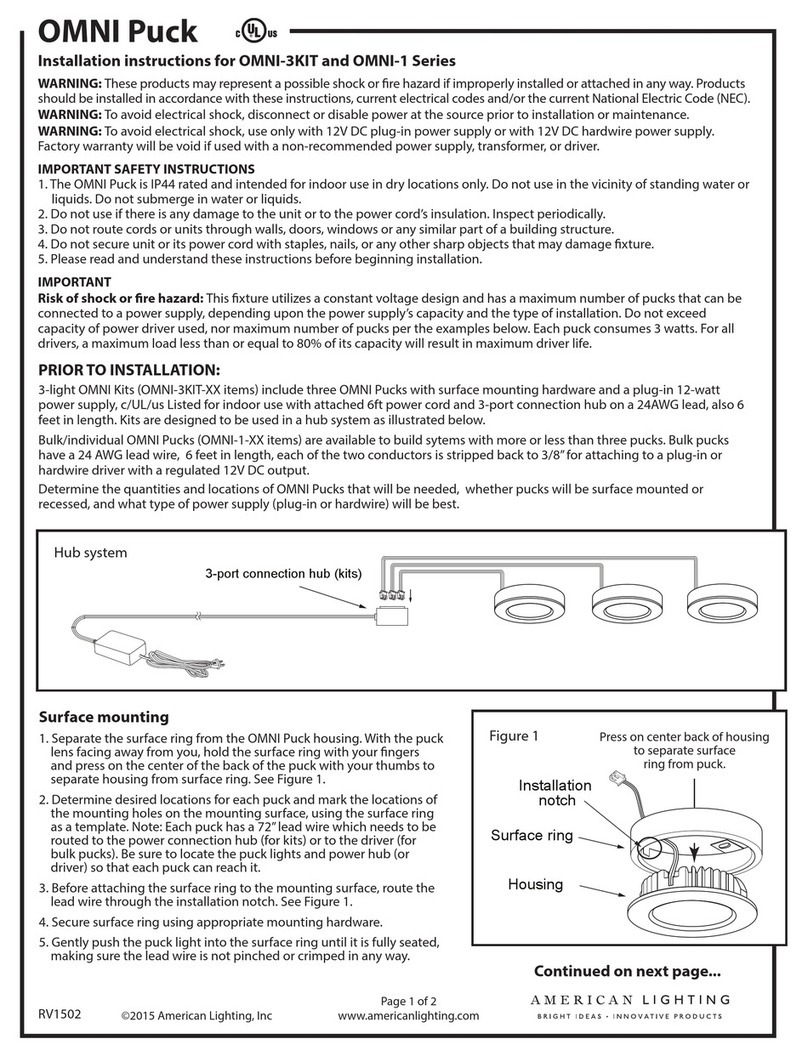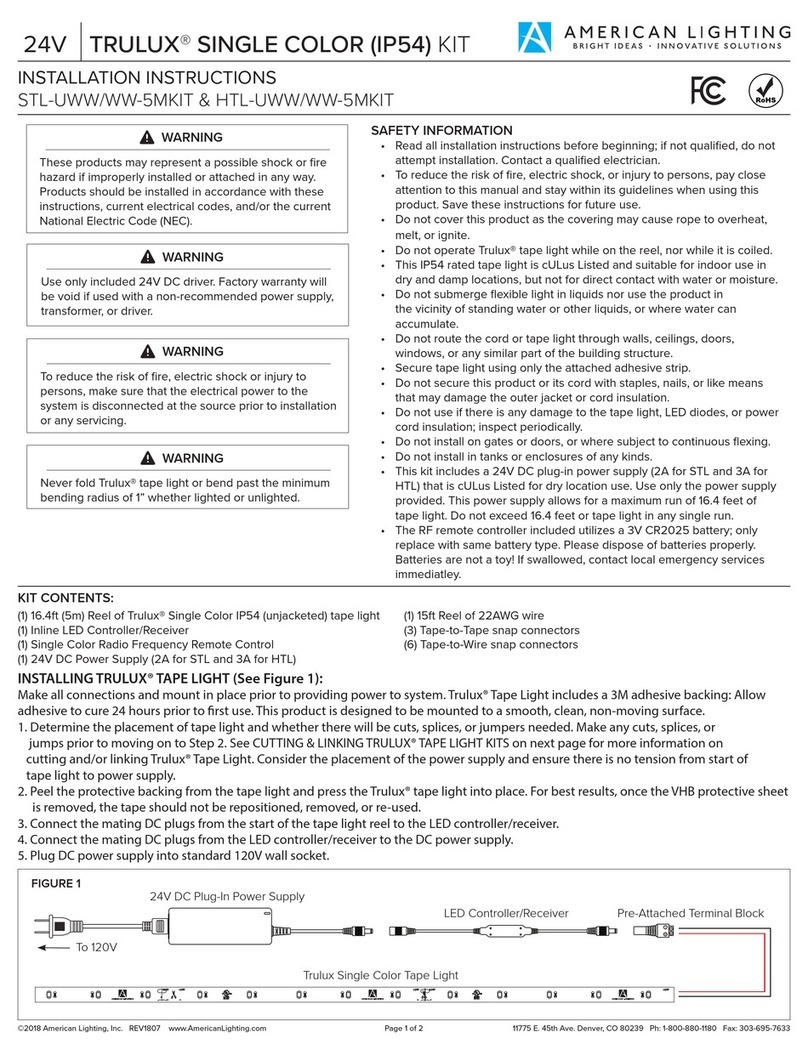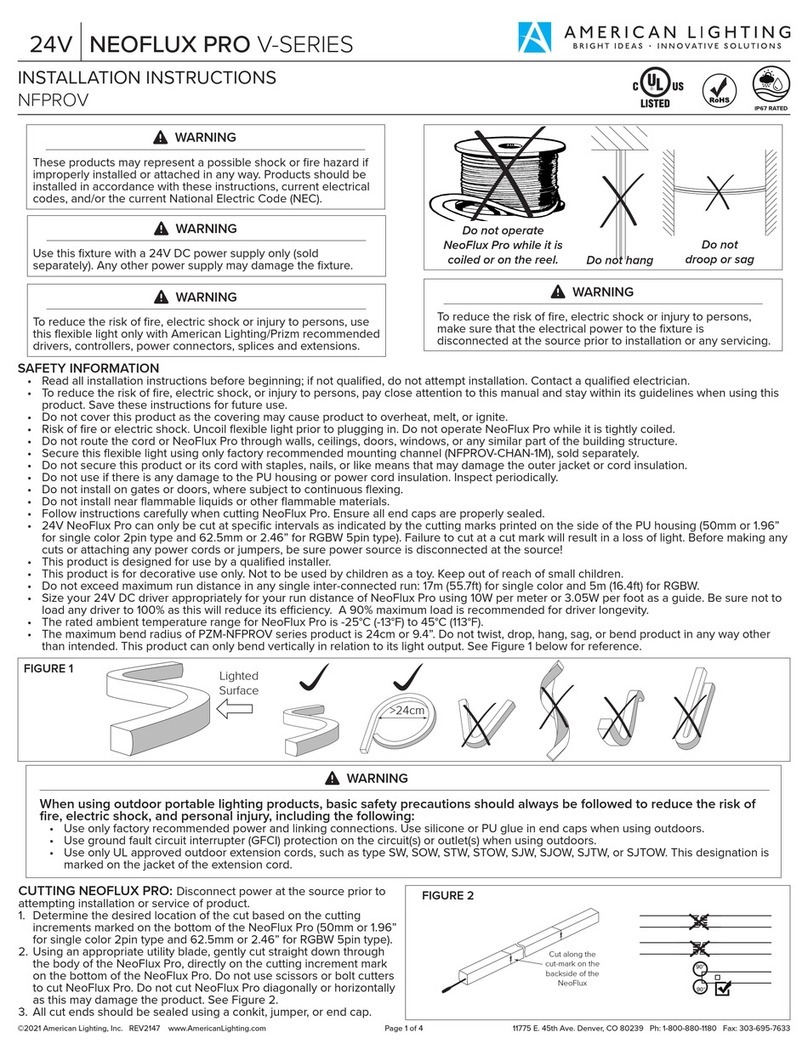Page 2 of 2©2023 American Lighting, Inc. REV2324 www.AmericanLighting.com 11775 E. 45th Ave. Denver, CO 80239 Ph: 1-800-880-1180 Fax: 303-695-7633
30Ch. DMX RGBW Controller12V
INSTALLATION INSTRUCTIONS
DMX-RGBW-30CH
FRONT PANEL COMPONENTS
1. Manual button to select lights manually
2. Delete button to delete programs
3. < button to move back to previous steps when editing
4. > button to move forward to next step when editing
5. Chase button to edit or operate programs. Press and hold for 3 seconds until indicator blinks to
edit program. Press once until indicator light turns solid on to operate programs.
6. CH1 - CH6 DMX Channel Faders
7. 1 - 5 Program buttons to operate programs or select lights
8. Speed fader, only works when program is running
9. Fade fader, only works when program is running
10. LCD Display
MANUAL LIGHT SELECTION
1. Push the “Manual” button to enter manual control mode.
2. Push 1-5 Program Buttons to access Channel Pages to control up to 30 total channels
simultaneously.
3. When Program Buttons are lit, CH1 - CH6 Channel Faders control the corresponding channels
4. When multiple Program Buttons are lit, channel control is stacked
5. Move CH1 - CH6 faders to control selected lights and/or colors.
6. The first digit on the screen indicates the selected channel number.
7. The last 3 digits, separated by a dot, are the DMX value of the selected channel(s).
PROGRAM EDITING MODE
1. Push and hold the “Chase” button for 3 seconds until the button blinks to enter Program Editing
Mode.
2. Push the program button (Button 1 - 5) you’d like to edit.
3. Move CH1 - CH6 faders into preferred position.
4. Push the “>” button to advance to next step for editing.
5. Push the “<” button to reverse to previous step for editing or deleting.
6. Press and hold the “Delete” button for 3 seconds until it blinks to delete the previous step.
7. Press the “Chase” button once to exit editing mode. The button will stay solidly lit to indicate
this.
PROGRAM RUNNING MODE
1. Push the “Chase” button once to enter Program Running Mode.
2. Push the program button (Button 1-5) of the Program you’d like to run.
3. Use the “Speed” fader to change the speed of the program.
4. Use the “Fade” fader to change the fade time between steps.
5. Push a dierent program button (Button 1-5) to switch to a dierent Program.
6. Press the same program button (Button 1-5) to stop running the Program.
12345
67
89
10
MANUAL LIGHT SELECTION
PROGRAM EDITING MODE
PROGRAM RUNNING MODE
{
{
Channel
Number
Program
Number
Program
Number
Value
Step
Number
Separator
Separator
Separator
Last Step
Indicator
• When Program 1 is selected, if the Program is empty, the screen will display “1 - - -”
• When Program 1 is selected, if the Program is has been edited, the screen will display “1 - 0 1”
• Example: Program 1 + CH1 Fader = CH1 control. Program 2 + CH1 Fader = CH7 Control.
• Example: Program 1 + Program 2 + CH1 Fader = CH1 & CH7 control.