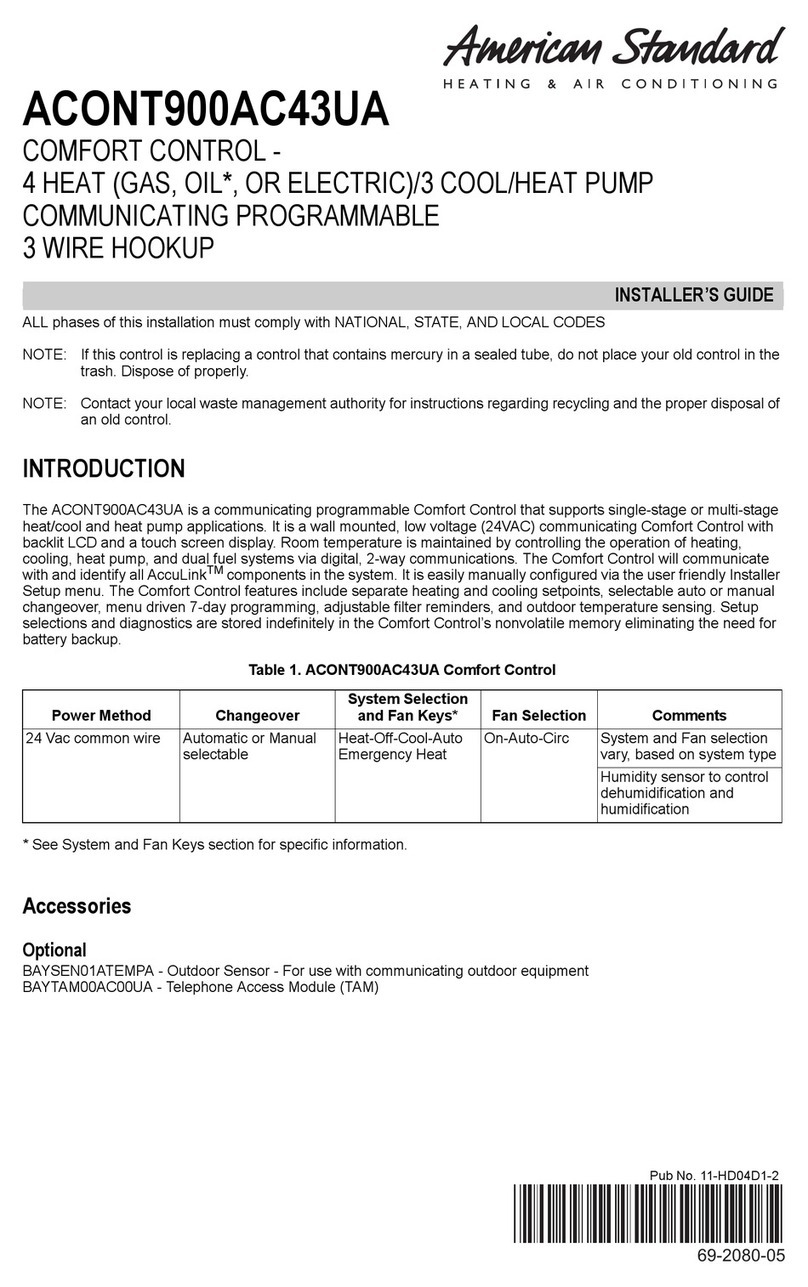12-5062-01 page 3
Navigation Overview ..................................... 4
Home Screen .............................................................5
Menu Screen..............................................................6
Settings Screen.........................................................7
Home Screen Customization ......................... 8
Default .........................................................................8
Default + Presets......................................................9
Adding Widgets..................................................... 10
User Setup Wizard ........................................ 11
Display ...................................................................... 12
Screen Layout......................................................... 13
Scheduling .............................................................. 14
Network Setup....................................................... 16
Nexia Registration................................................. 17
Weather Setup ....................................................... 19
Manual Scheduling....................................... 20
Changing the Schedule ...................................... 21
Adding Periods ...................................................... 23
Deleting Periods.................................................... 24
Screen Lock and Guest Access ..................... 25
Screen Lock and Guess Access......................... 25
Nexia™ smart home system ......................... 26
Adding/Removing Z-Wave Devices (via 1050)
.......... 27
Adding Z-Wave Devices (via mobile app)
.................. 28
Advanced Z-Wave Settings................................ 29
Other Features .............................................. 30
Quiet Mode ............................................................. 30
Notices
FCC & IC NOTICE .................................................... 31
Contents
Nexia Remote Climate Access is included with the purchase of American Standard Smart Connected Controls. Up to four American Standard
smart controls, of any combination, may be connected to a Nexia smart home system account without a monthly service fee. Additional Smart
Controls and home automation devices may require a monthly subscription for remote access via most web-enabled smartphones, tablets and
computers. Internet service and Nexia registration required. Ask your American Standard dealer for details.
This product is compatible with Honeywell’s Enviracom® 2.0 protocol. Enviracom® is a registered trademark of Honeywell.
Nexia™ Benets
The Platinum 1050 is designed to work in concert
with Nexia smart home systems to provide the
convenience and advantages of a Smart Home.
Voice Control
Control your Platinum 1050, lights and small
appliances by voice command with
Amazon Echo.
• Adjust the thermostat by saying, “Alexa, set the
<thermostat name> to 68 degrees.”
• Turn lights on or o with simple commands such
as, “Alexa, turn on the front porch light.”
• Set custom lighting settings such as, “Alexa, set
the dining room light to 50 percent.”
• Activate small appliances using a plug-in module
such as, “Alexa, turn on the coee pot.”
Simplied Scheduling
Log into the Nexia smart home website. Simply
point and click and your customized schedule is
set straight away.
Runtime History
Keep track of your system by downloading the cooling
and heating system runtime history from Nexia1.
Nexia Diagnostics
With your approval, Nexia Diagnostics allows
your local dealer to remotely monitor your
home’s heating and cooling system using real-
time performance data, ensuring you receive the
highest possible level of Customer Service from
American Standard and your American Standard
Dealer. Ask your dealer about Nexia Diagnostics.
Automations
By connecting additional devices to the Platinum
1050’s built in bridge, you will unleash the full
capabilities of Nexia smart home systems with
automations. Automations allow your smart
devices to operate automatically based on
specic conditions or time of day. For example,
with the addition of a compatible touchpad
door lock you can automatically change your
thermostat when entering or leaving home to
reduce energy use. You can also add window
and door sensors to automatically adjust the
Platinum 1050’s temperature setting whenever a
door or window is left open to reduce enegy use.