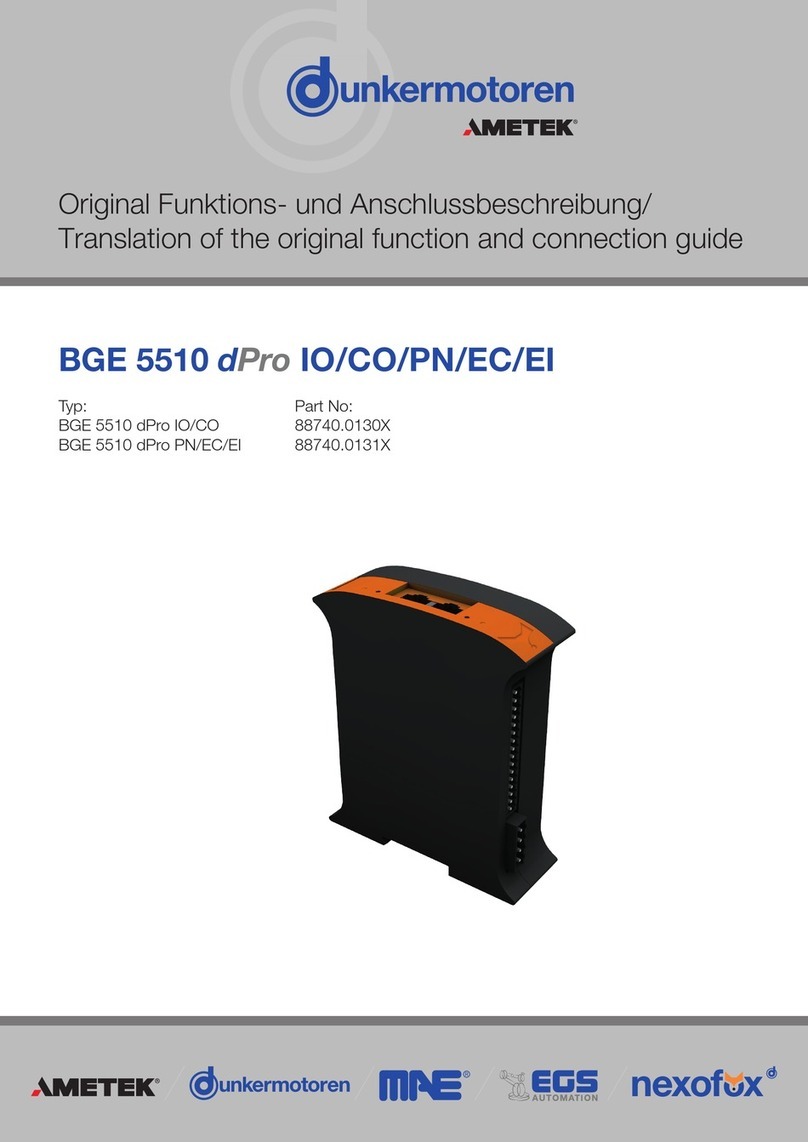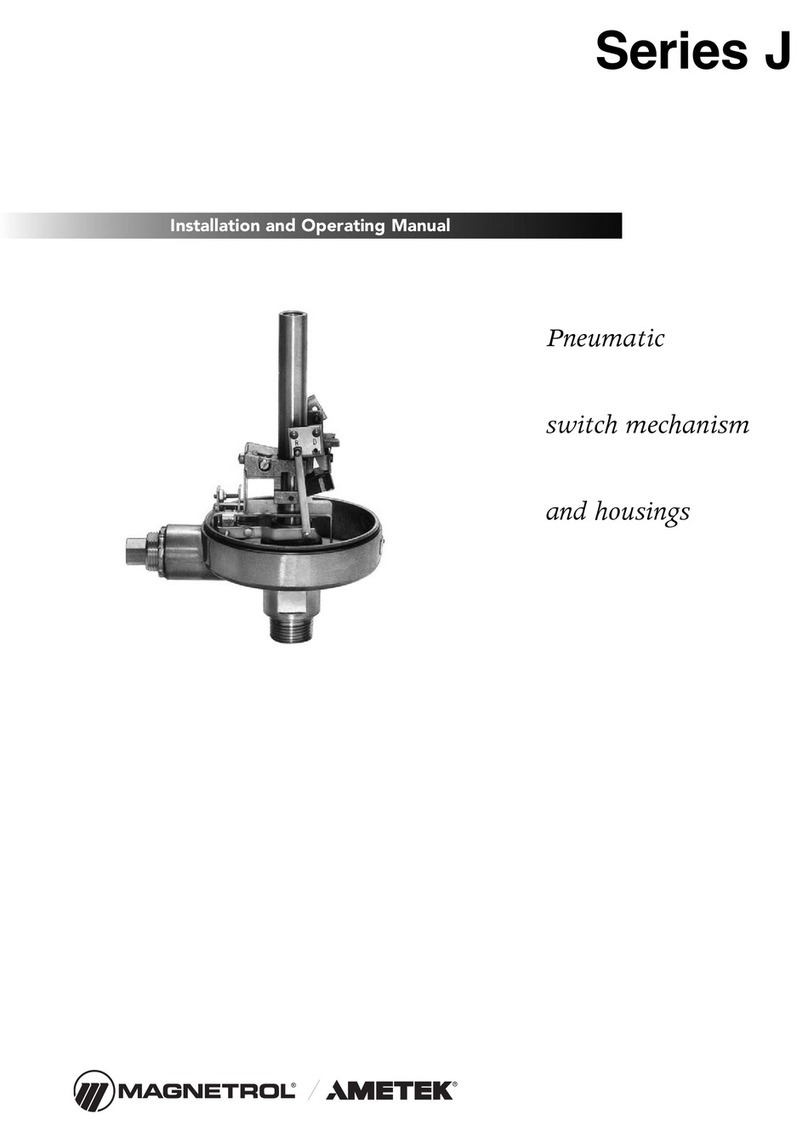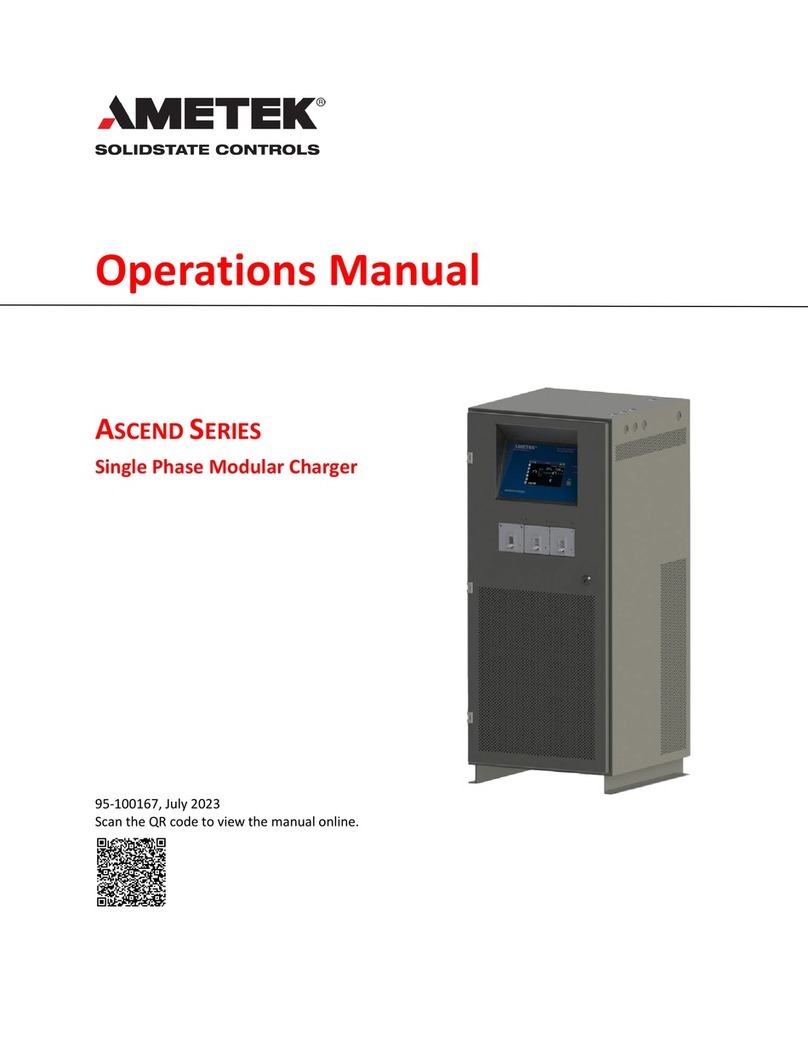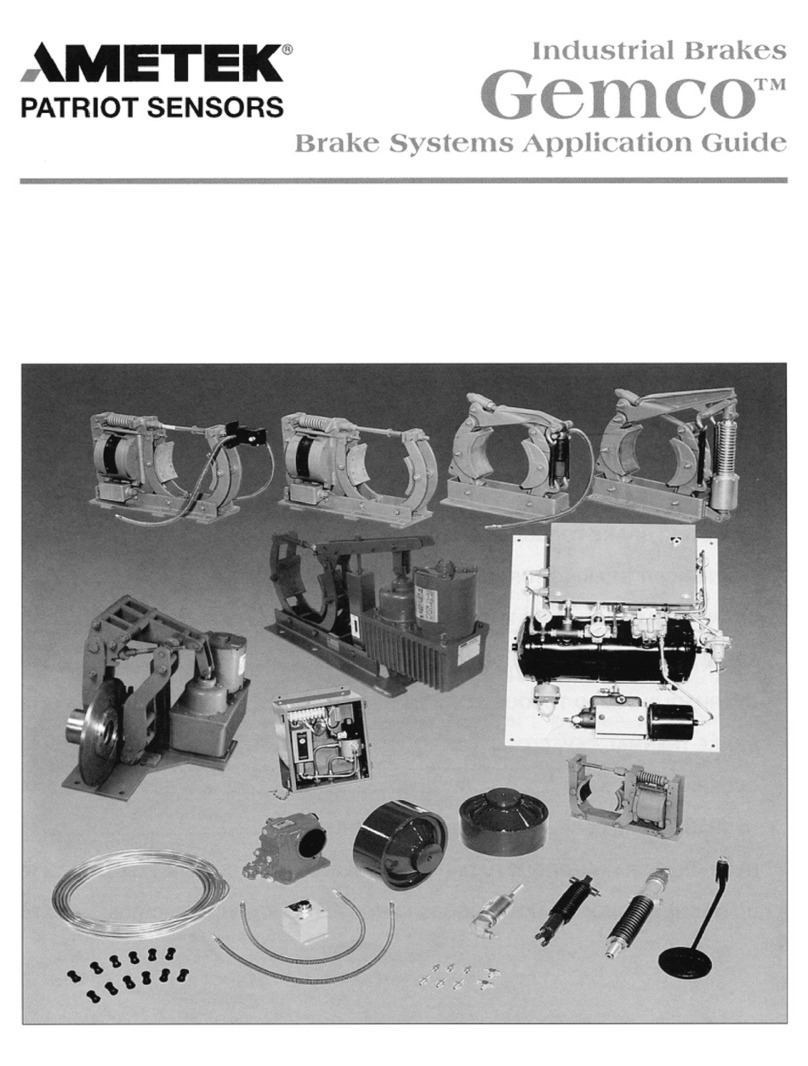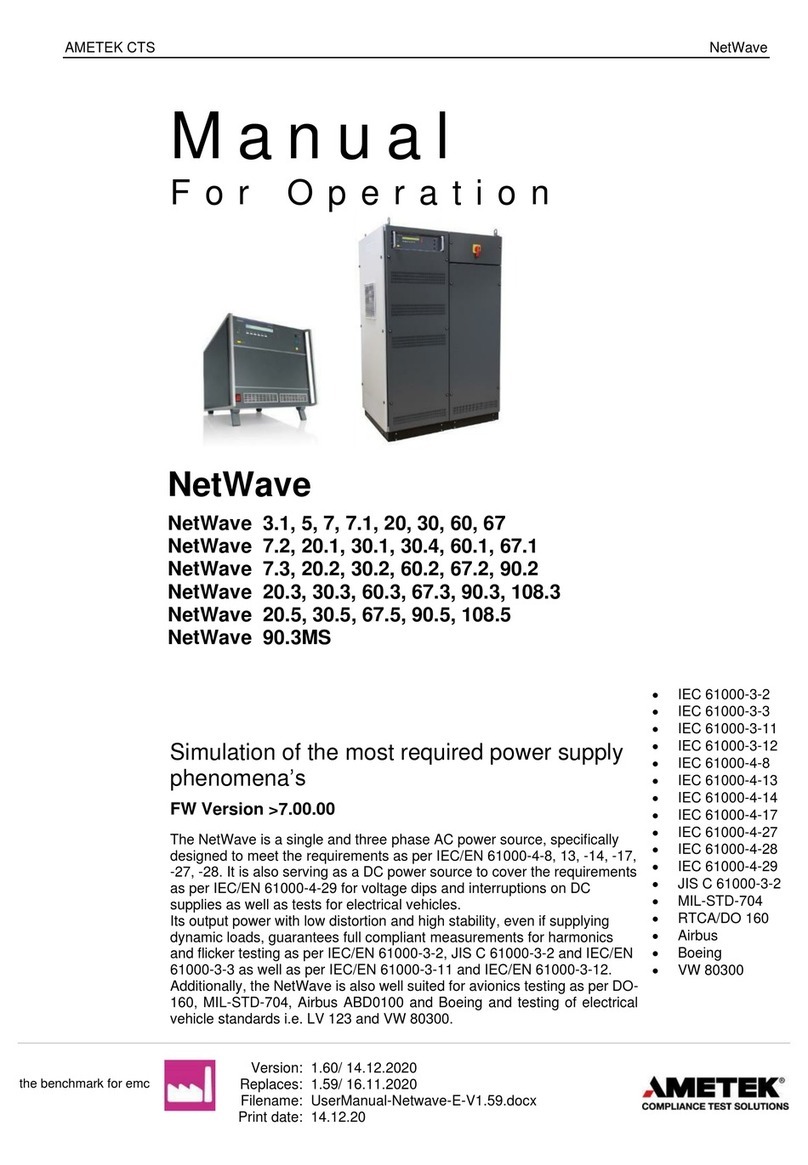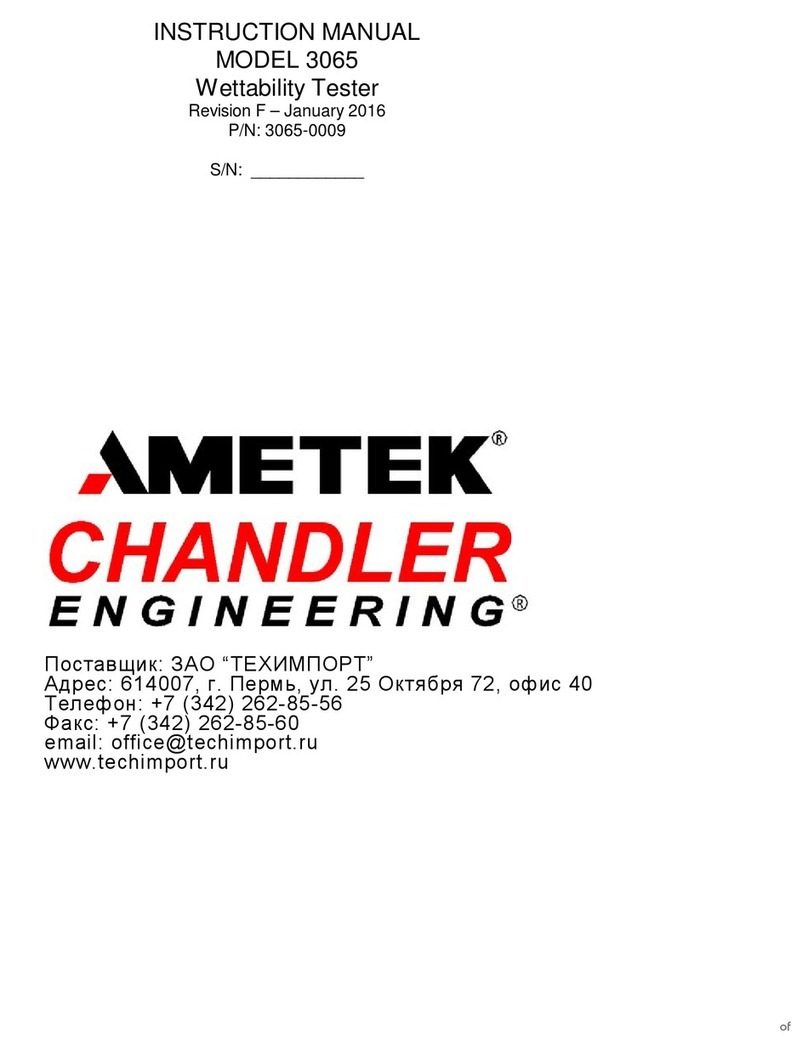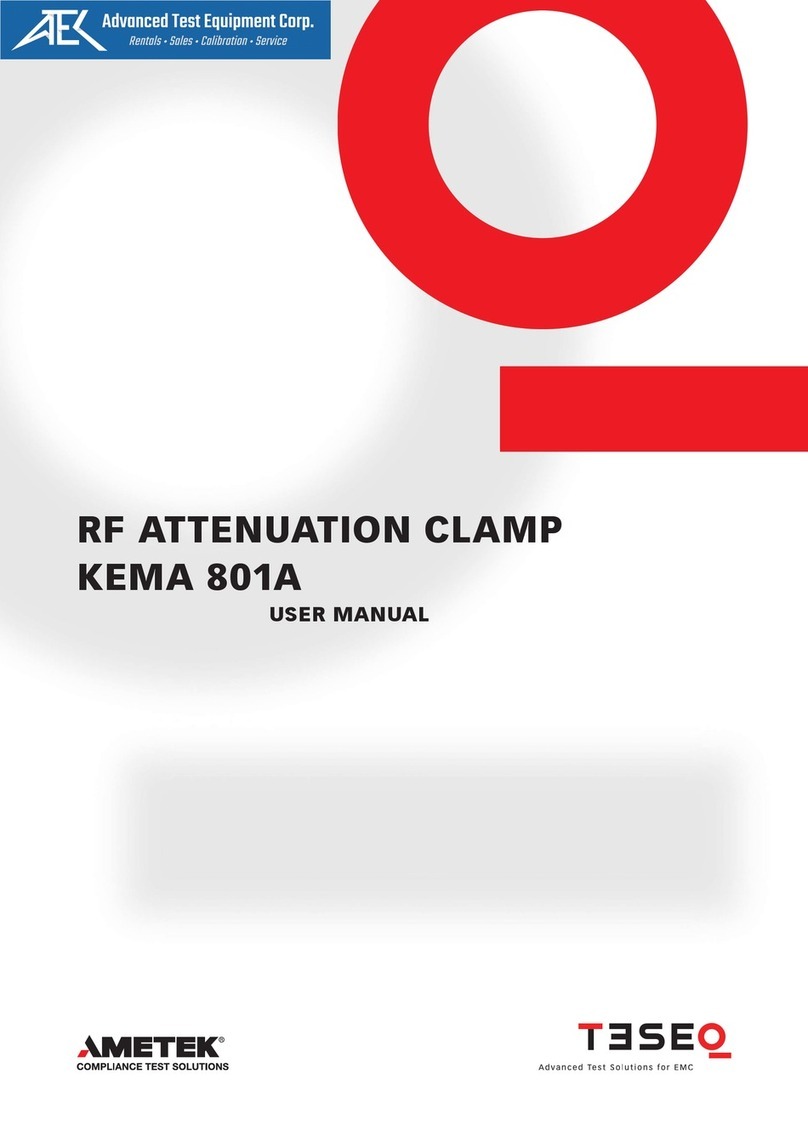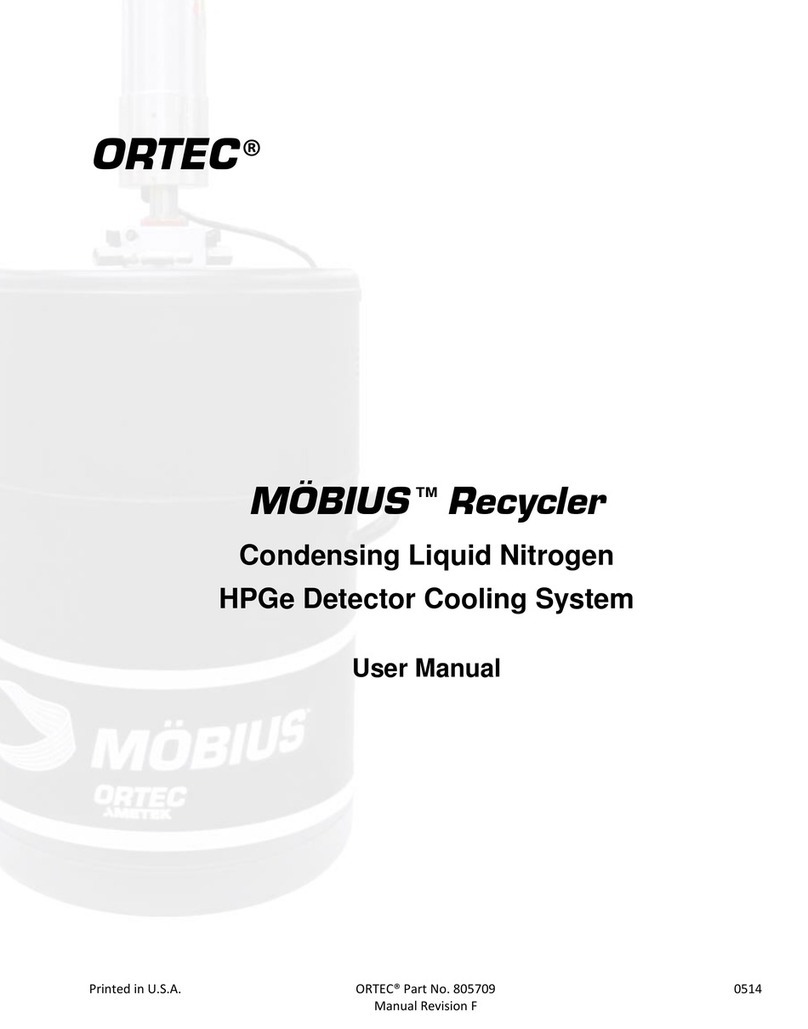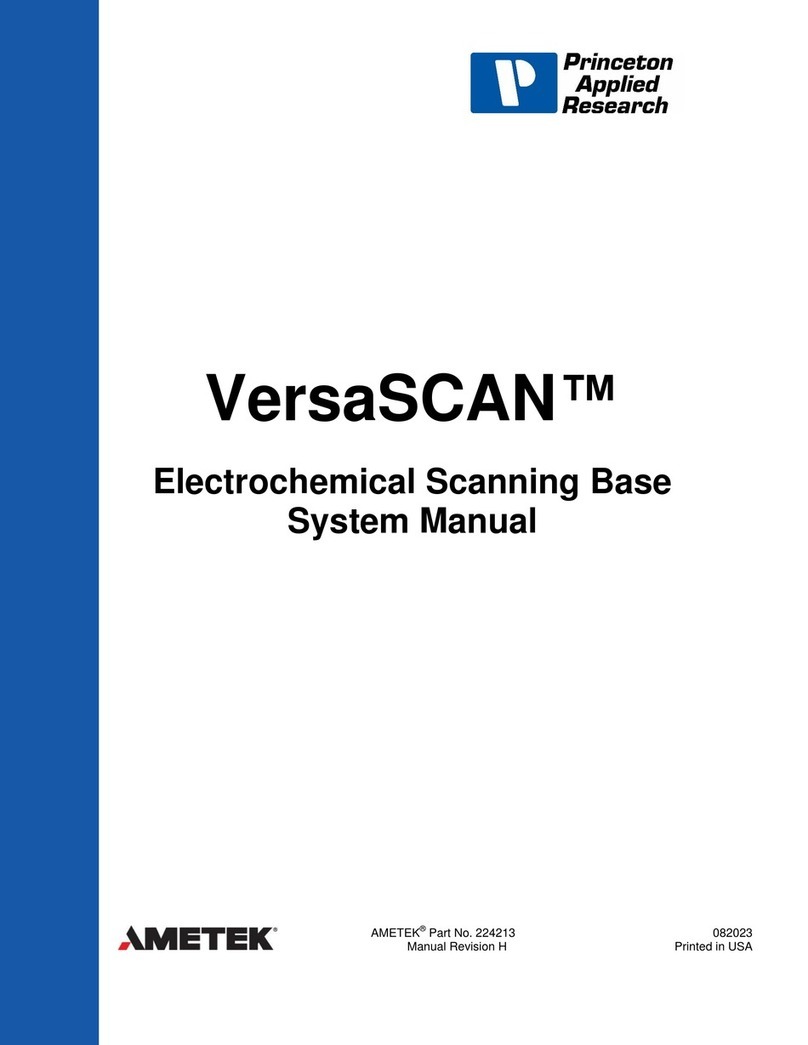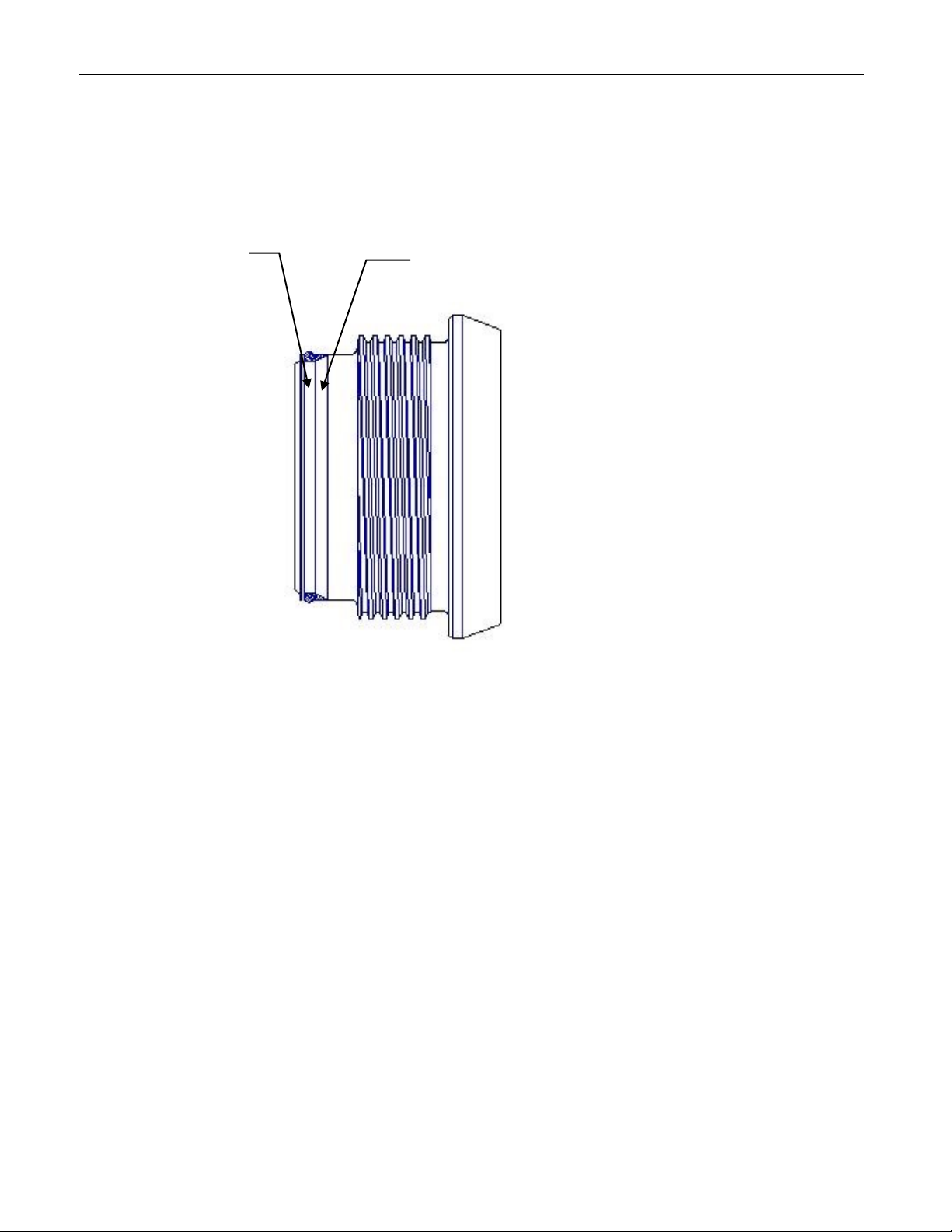TABLE OF CONTENTS T-I
Table of Contents
General Information ....................................................................... P-1
Initial Inspection ..................................................................................................................................P-1
Features ................................................................................................................................................P-1
High Temperature Alarm.................................................................................................................P-1
Specifications.......................................................................................................................................P-1
About the High Pressure Seal ..............................................................................................................P-2
Where to Find Help..............................................................................................................................P-3
Section 1 - Installation.....................................................................1-1
Site Requirements ................................................................................................................................ 1-1
Connecting Air and Water ................................................................................................................... 1-1
Connecting Power to the Curing Chamber .......................................................................................... 1-2
Section 2 - Curing Chamber Controls..............................................2-1
Safety Procedures................................................................................................................................. 2-1
Power Switch ................................................................................................................................... 2-1
Model 7050 Temperature Controller ............................................................................................... 2-1
Drain Cylinder/Fill Cylinder switch ................................................................................................ 2-2
Heater Switch................................................................................................................................... 2-2
Pressurize Cylinder Switch.............................................................................................................. 2-2
Cool Cylinder Switch....................................................................................................................... 2-2
Cylinder Drain Valve....................................................................................................................... 2-2
Pump Pressure Adjust Regulator ..................................................................................................... 2-3
Temperature Limit Alarm ................................................................................................................ 2-3
Temperature Limit Alarm Reset ...................................................................................................... 2-3
Section 3 - Operation.......................................................................3-1
Preparation of Cement Sample ............................................................................................................ 3-1
Installing Cylinder Plug ....................................................................................................................... 3-1
Filling Cylinder with Water................................................................................................................. 3-1
Temperature Control............................................................................................................................ 3-2
Pressure Control................................................................................................................................... 3-2
Running the Test.................................................................................................................................. 3-3
If Temperature Limit Alarm Occurs ................................................................................................ 3-3
Cooling the Cylinder............................................................................................................................ 3-3
Draining the Cylinder .......................................................................................................................... 3-4