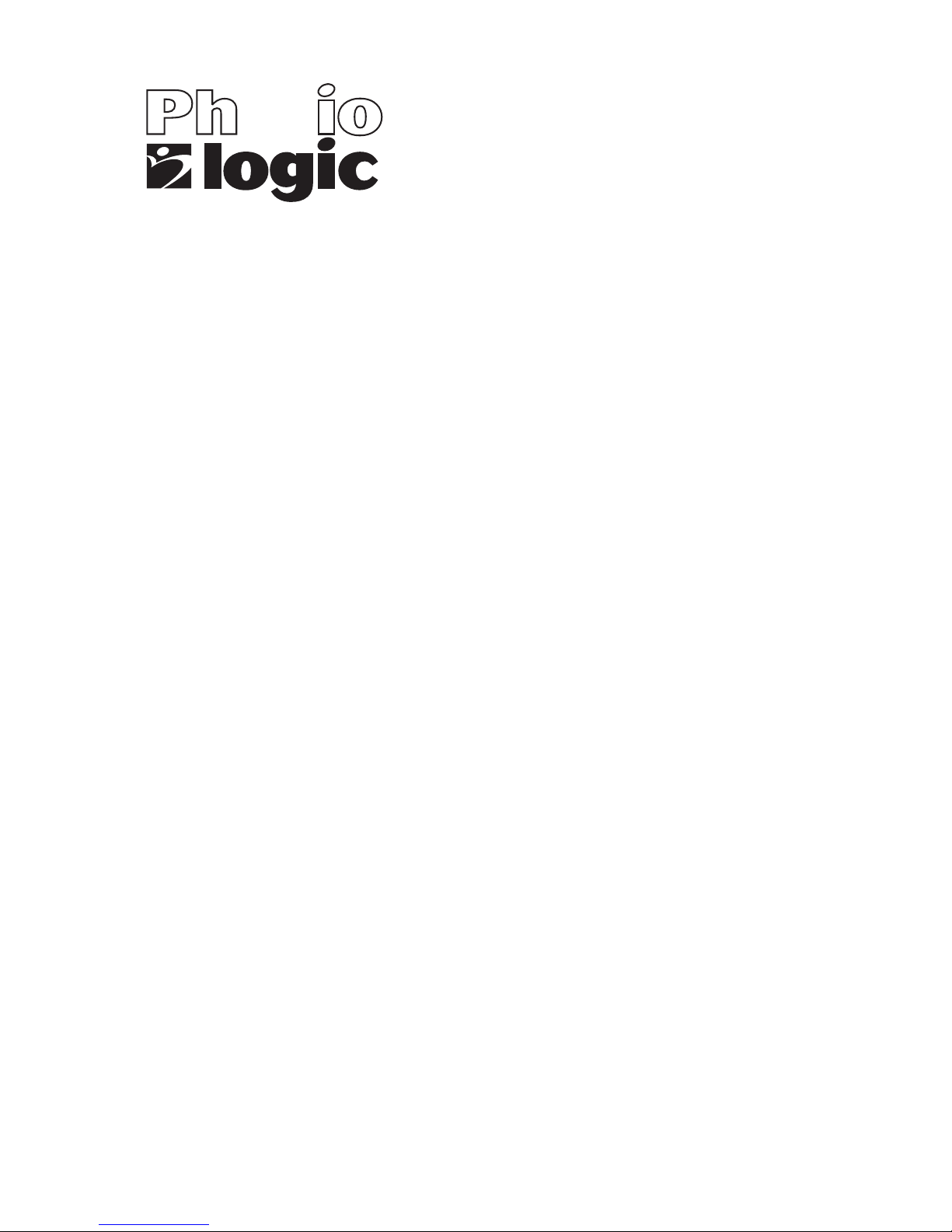3
Step Valve Measuring Technology
Statement of Accuracy
This Physio Logic™ monitor uses the oscillometric method to
detect your blood pressure. Before the cuff starts inflating, the
device will establish a baseline cuff pressure equivalent to the air
pressure. Your Physio Logic™ monitor will determine the
appropriate inflation level based on one’s pressure oscillations,
followed by cuff deflation. Step valve technology uses an
electronic valve system as opposed to the traditional mechanical
valve system, allowing the monitor to analyse oscillations during
measurement and adjust cuff pressure accordingly.Adjustments in
cuff pressure occur in steps and result in an audible ticking as the
valve releases air from the cuff. Releasing pressure in steps allows
the monitor to analyse oscillations in the cuff and evaluate them for
accuracy. During the deflation, the device will detect the amplitude
and slope of the pressure oscillations and determine the systolic,
diastolic, and pulse for you.
Blood pressure measurements determined with Physio Logic™
are equivalent to those obtained by a trained observer using cuff /
stethoscope auscultation method, within the limits prescribed by
the American National Standard for Electronic or Automated
Sphygmomanometers (ANSI /AAMI).
Blood pressure is the pressure exerted on the arterial wall while
blood flows through the arteries. The pressure measured when the
heart contracts and sends blood out of the heart is systolic
(highest). The pressure measured when the heart dilates with blood
flowing back into the heart is called diastolic (lowest) blood
pressure.
About Blood Pressure