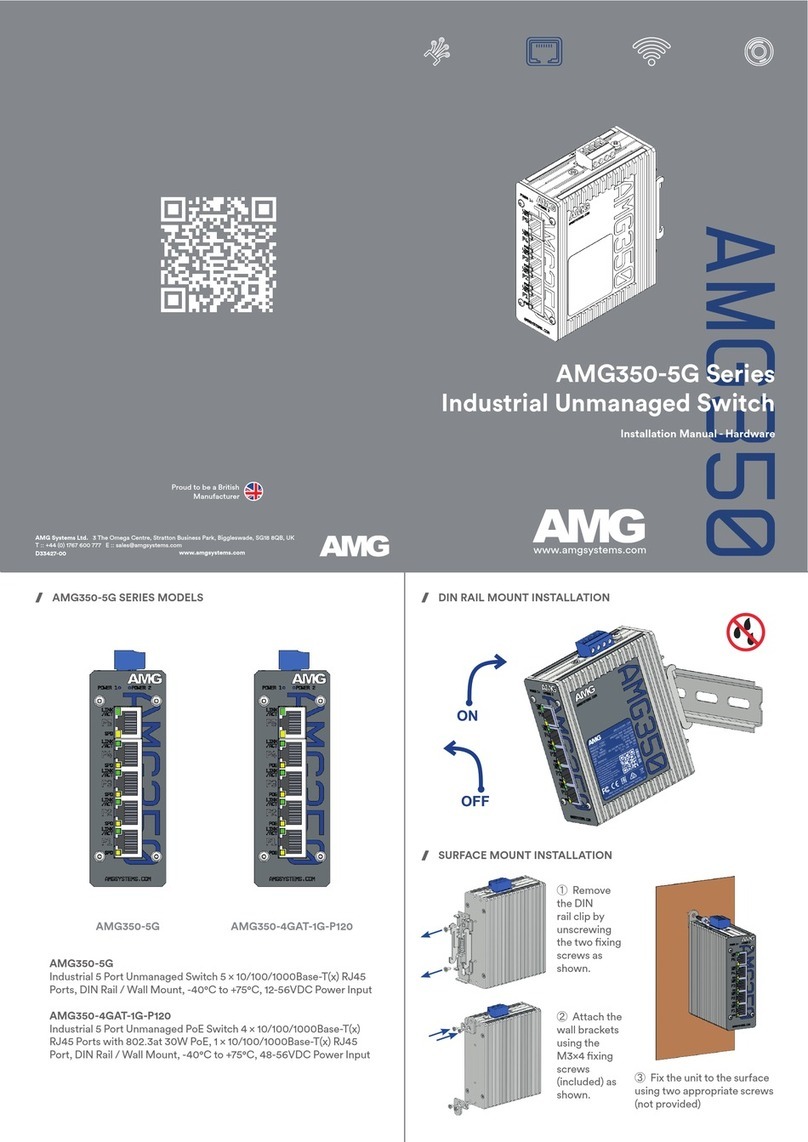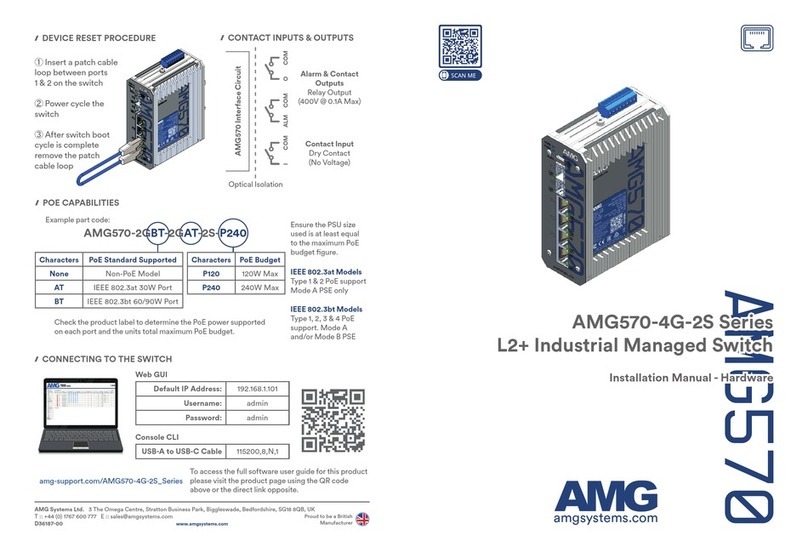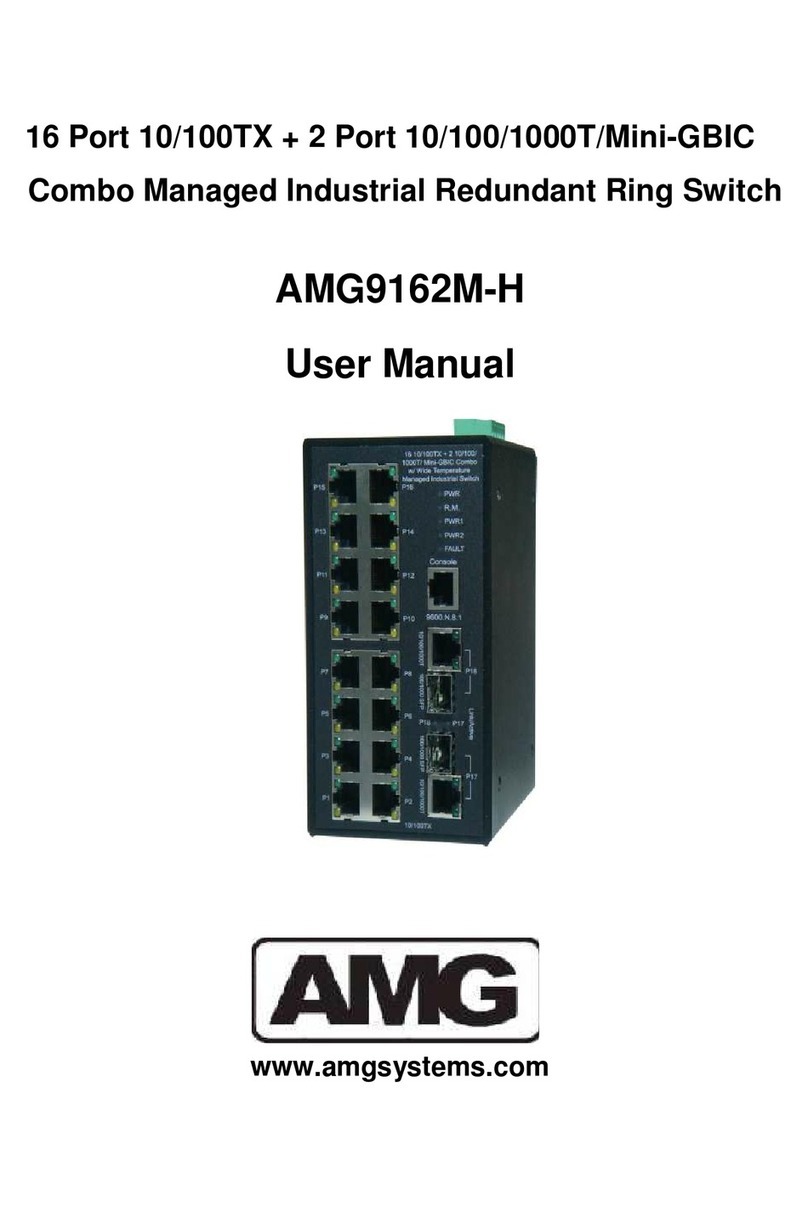AMG SYSTEMS LTD.
USER MANUAL AMG 9IM2X/9HM2X 10
Figure 15-10 : SNMP User Security Settings............................................................................................105
Figure 15-11 : SNMP Trap Manager Settings...........................................................................................107
Figure 15-12 : SNMP Filter Settings..........................................................................................................109
Figure 15-13 : SNMP Proxy Settings.........................................................................................................112
Figure 15-14 : SNMP MIB Proxy Settings.................................................................................................114
Figure 16-1 : Port Manager Basic Settings ...............................................................................................117
Figure 16-2 : Port Manager Port Control...................................................................................................119
Figure 16-3 : Port Manager Tranceivers....................................................................................................122
Figure 17-1 : VLAN Global Settings ..........................................................................................................124
Figure 17-2 : VLAN Port Settings..............................................................................................................126
Figure 17-3 : Static VLAN Configuration ...................................................................................................128
Figure 18-1 : Address Tables MAC Table : VLAN ID................................................................................131
Figure 18-2 : Address Tables MAC Table : MAC address........................................................................132
Figure 18-3 : Address Tables MAC Table : Port .......................................................................................132
Figure 18-4 : Address Tables MAC Table : All..........................................................................................133
Figure 18-5 : Address Tables Static Unicast Entries.................................................................................134
Figure 18-6 : Address Tables Static Multicast Entries...............................................................................135
Figure 19-1 : MSTP Global Configuration .................................................................................................137
Figure 19-2 : MSTP Timers Configuration.................................................................................................141
Figure 19-3 : MSTP Port Configuration .....................................................................................................143
Figure 19-4 : MSTP VLAN Mapping..........................................................................................................148
Figure 19-5 : MSTP Port Settings..............................................................................................................150
Figure 19-6 : MSTP CIST Port Status .......................................................................................................152
Figure 19-7 : MSTP Bridge Priority............................................................................................................155
Figure 20-1 : RSTP Global Configuration..................................................................................................158
Figure 20-2 : RSTP Basic Settings............................................................................................................161
Figure 20-3 : RSTP Port Settings..............................................................................................................163
Figure 20-4 : RSTP Port Status.................................................................................................................168
Figure 21-1 : LLDP Global Configurations.................................................................................................171
Figure 21-2 : LLDP Configured Traces......................................................................................................172
Figure 21-3 : LLDP Basic Settings ............................................................................................................174
Figure 21-4 : LLDP Interface Settings .......................................................................................................176
Figure 21-5 : LLDP Neighbor Information..................................................................................................178
Figure 21-6 : LLDP Agent Info...................................................................................................................179
Figure 21-7 : LLDP Agent Details Part A...................................................................................................180
Figure 21-8 : LLDP Agent Details Part B...................................................................................................180
Figure 22-1 : 802.1x Global Settings.........................................................................................................185
Figure 22-2 : 802.1x PNAC Traces ...........................................................................................................187
Figure 22-3 : 802.1x Port Settings Part A..................................................................................................188
Figure 22-4 : 802.1x Port Settings Part B..................................................................................................188
Figure 22-5 : 802.1x Timer Configuration..................................................................................................194
Figure 22-6 : 802.1x Local Authentication Server Configuration...............................................................196
Figure 22-7 : 802.1x Radius Server Configuration....................................................................................198
Figure 22-8 : 802.1x Radius Traces..........................................................................................................200
Figure 22-9 : 802.1x Mac Session Info......................................................................................................201
Figure 23-1 : IPv4 Interface Settings.........................................................................................................204
Figure 23-2 : IPv4 IP Route Configuration ................................................................................................206
Figure 23-3 : IPv4 IP Route Configuration : Gateway...............................................................................207
Figure 24-1: DHCP Basic Settings............................................................................................................210
Figure 24-2: DHCP Pool Settings..............................................................................................................211
Figure 24-3: DHCP Pool Options Settings ................................................................................................213
Figure 24-4: DHCP Server IP Exclude Settings........................................................................................214
Figure 24-5: DHCP Host IP Settings.........................................................................................................216
Figure 24-6: DHCP Host Option Settings..................................................................................................217
Figure 25-1 : IGMP Snooping Configuration .............................................................................................230
Figure 25-2 : IGMP Snooping Timer Settings ...........................................................................................234