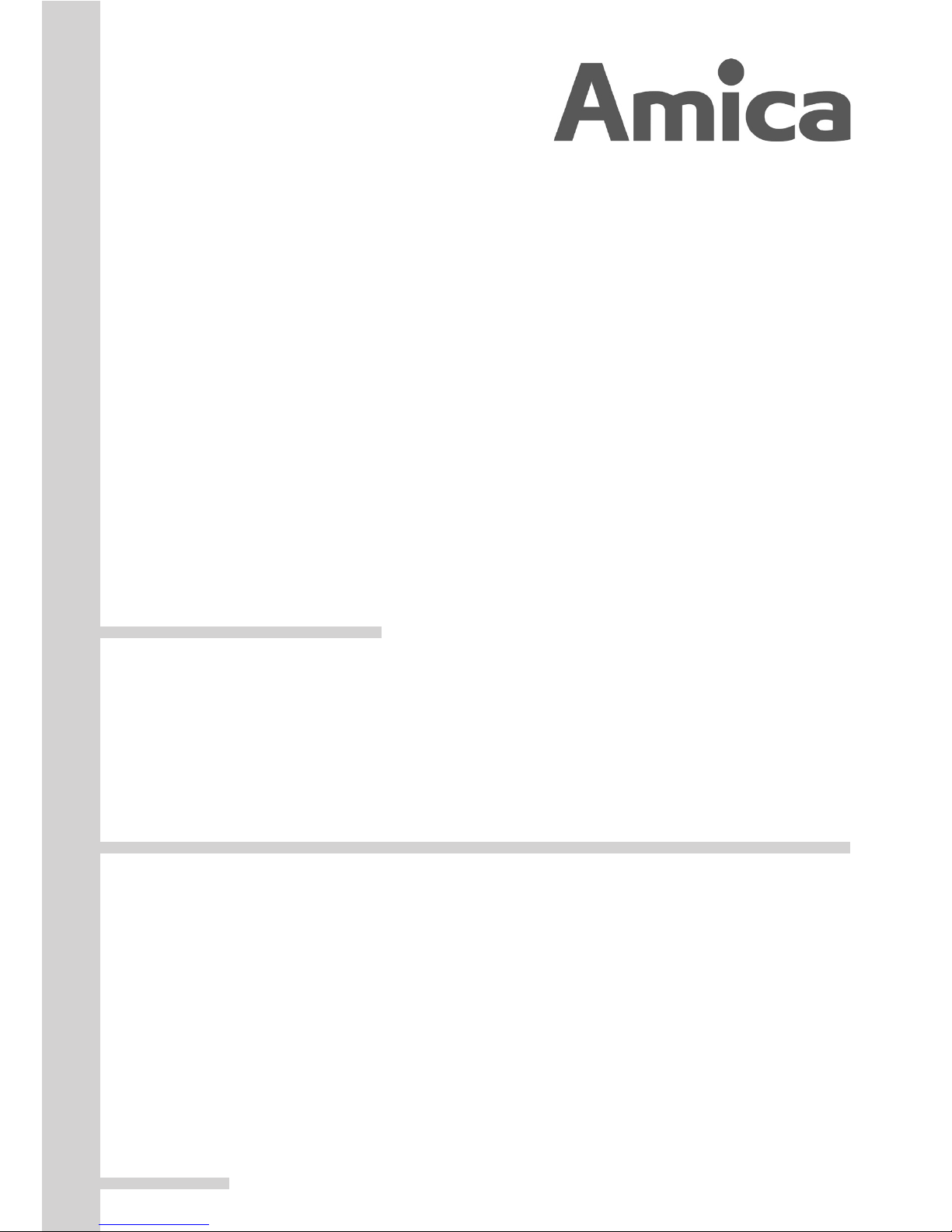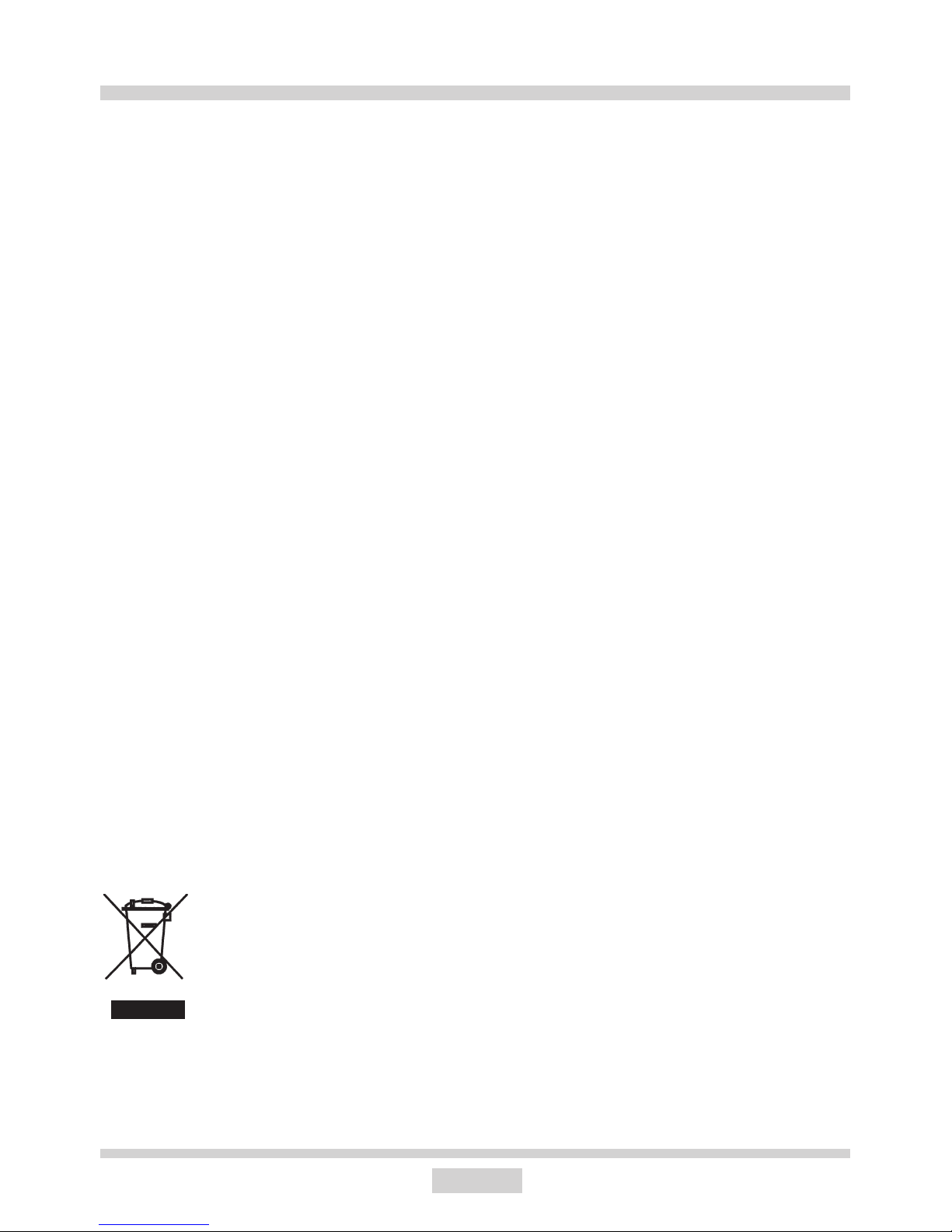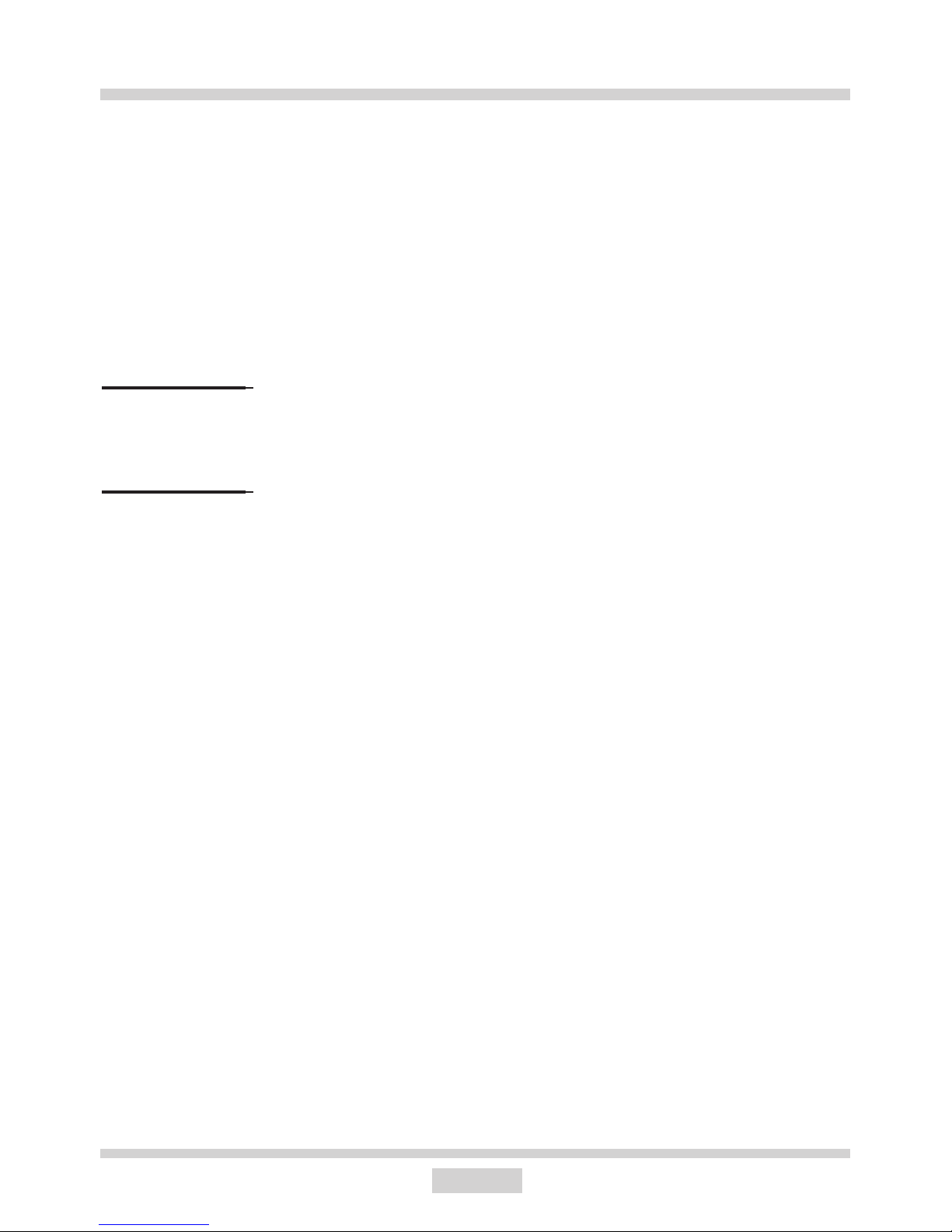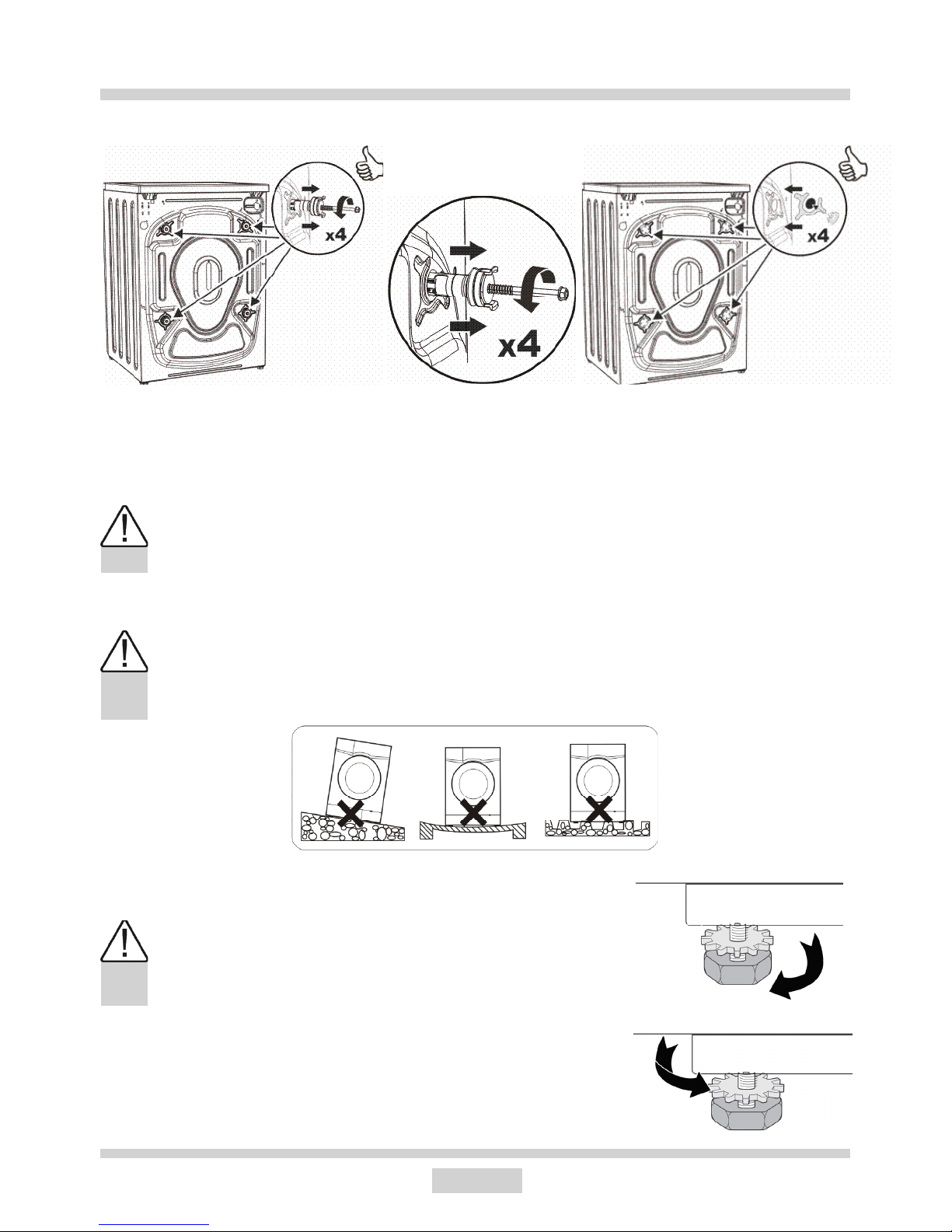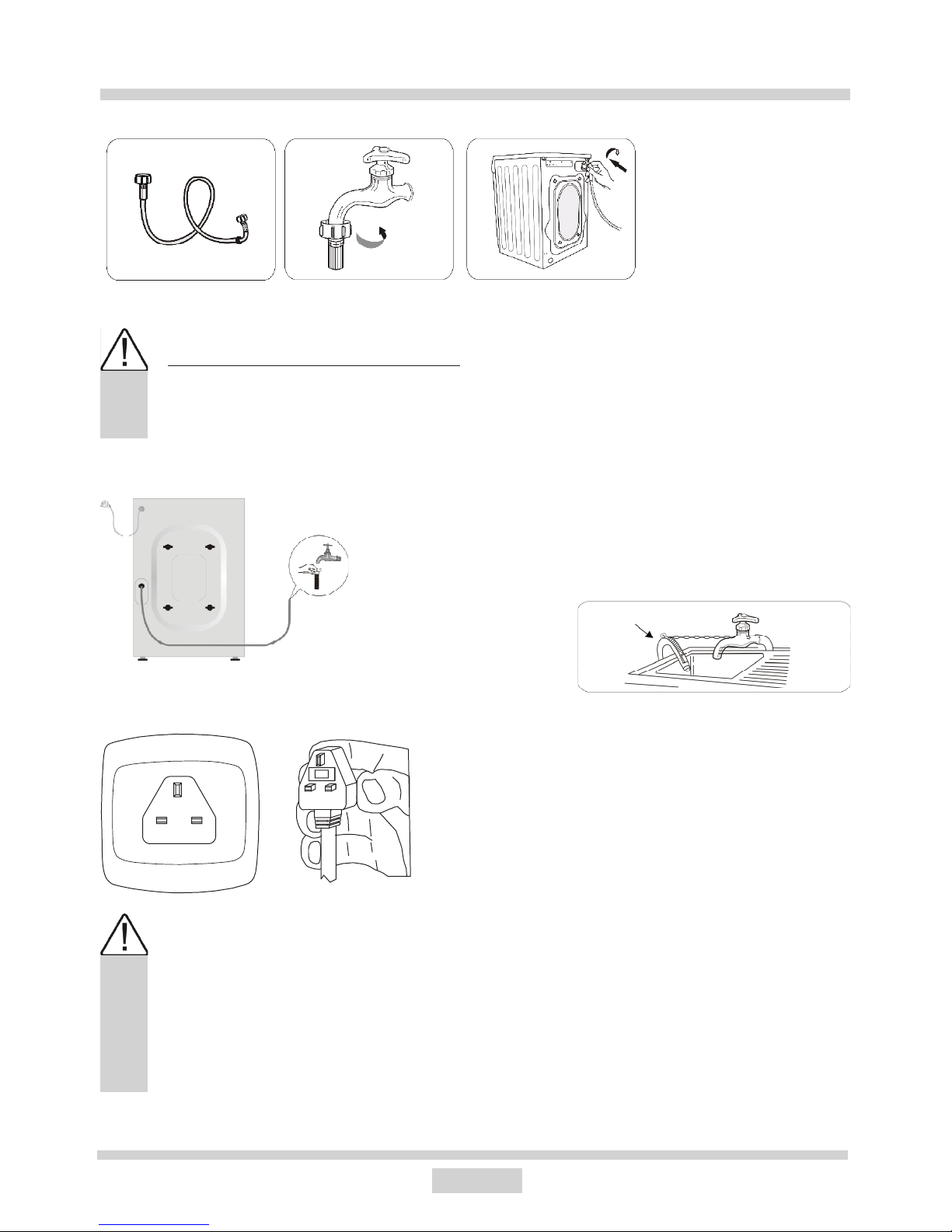2
In accordance with European Directive 2012/19/UE and Polish legislation regarding
used electrical and electronic goods, this appliance is marked with the symbol of the
crossed-out waste container.
This marking indicates that the appliance must not be disposed of together with other
household waste after it has been used.
The user is obliged to hand it over to waste collection centre collecting used electrical
and electronic goods. The collectors, including local collection points, shops and local
authority departments provide recycling schemes. Proper handling of used electrical and
electronic goods helps avoid environmental and health hazards resulting from the presence of danger-
ous components and the inappropriate storage and processing of such goods.
CONTENTS
Basic Information..................................................................................................................3
Notes on safety...............................................................................................................4
Install the appliance........................................................................................................8
Understanding the symbols on clothes labels...............................................................10
Display and control panel.........................................................................................11
Additional functions..........................................................................................21
Special programmes............................................................................................29
Using the appliance................................................................................................30
Table of programmes.........................................................................................34
Selecting sub-programmes..................................................................................................35
Troubleshooting..............................................................................................40
Maintenance and Cleaning.......................................................................................42
Practical tips on washing.........................................................................................46
Specification......................................................................................................49
Service and Warranty..................................................................................................49
Product fiche.........................................................................................................50