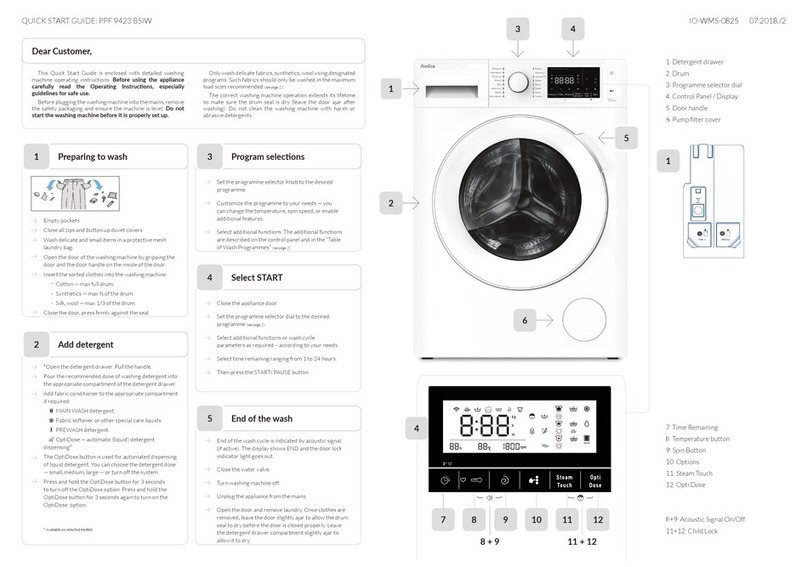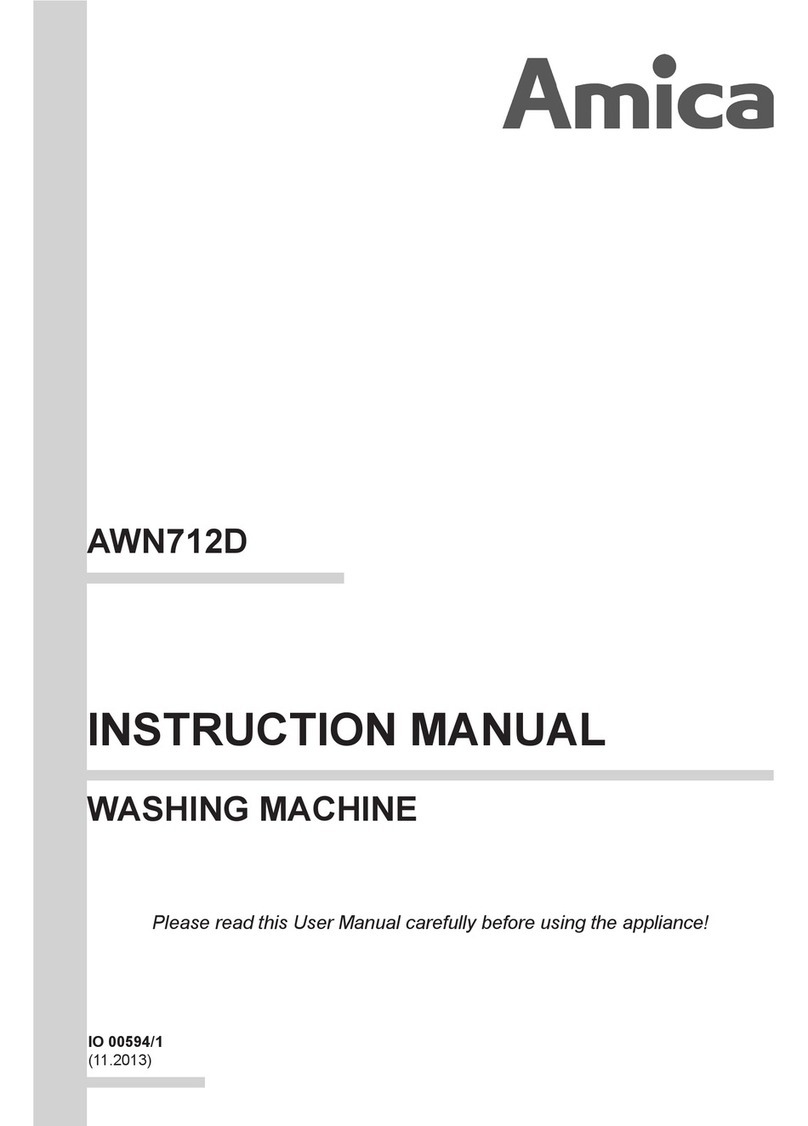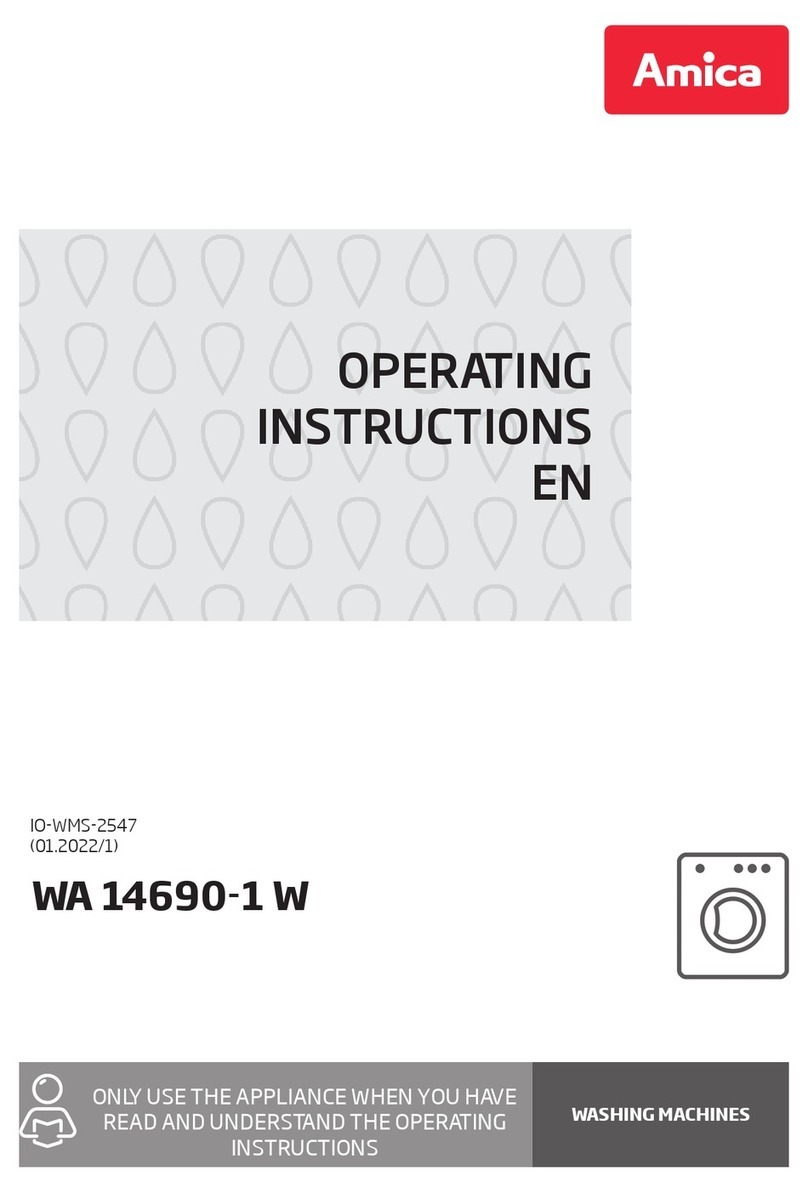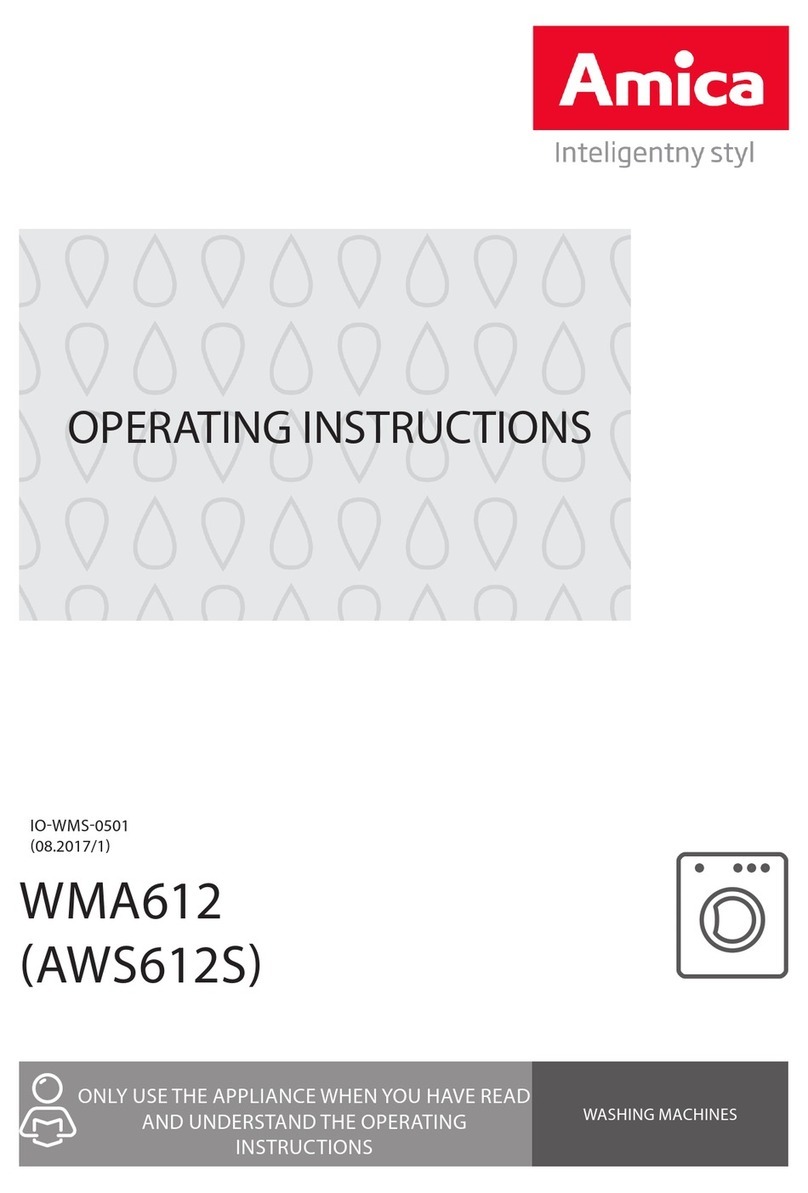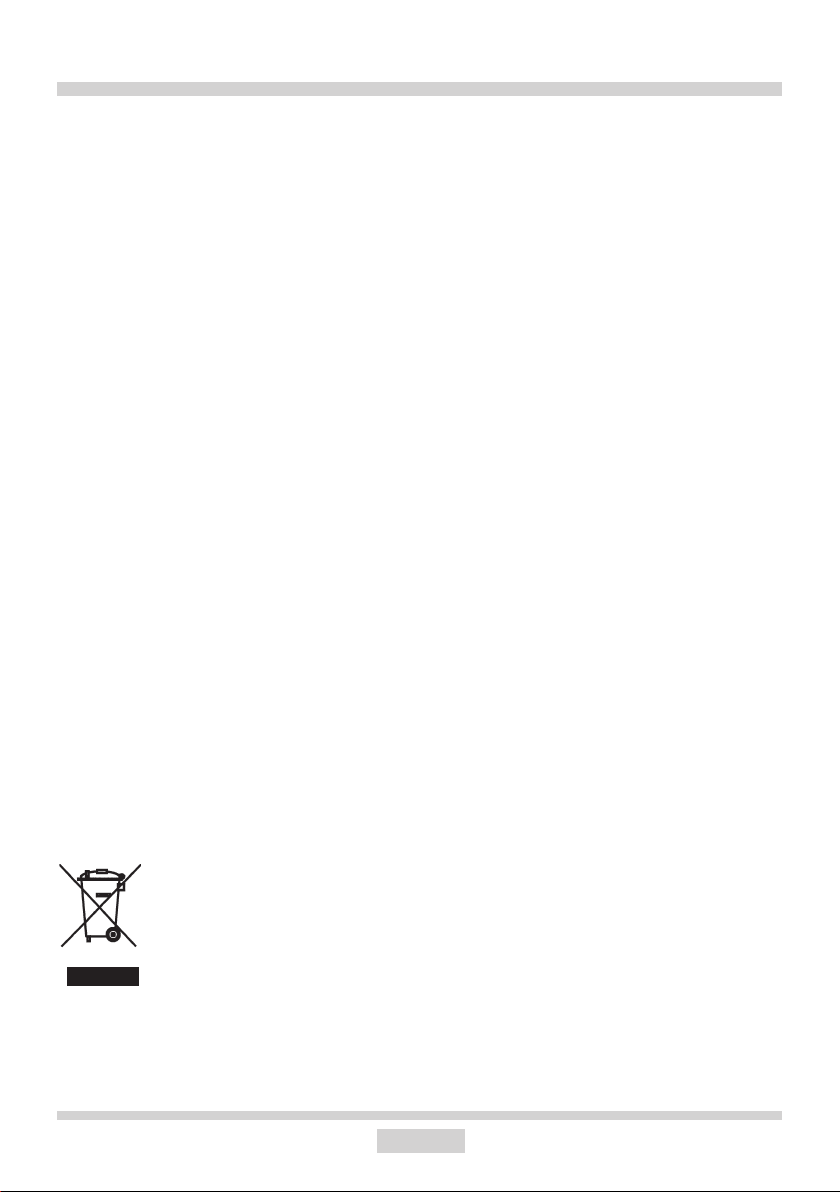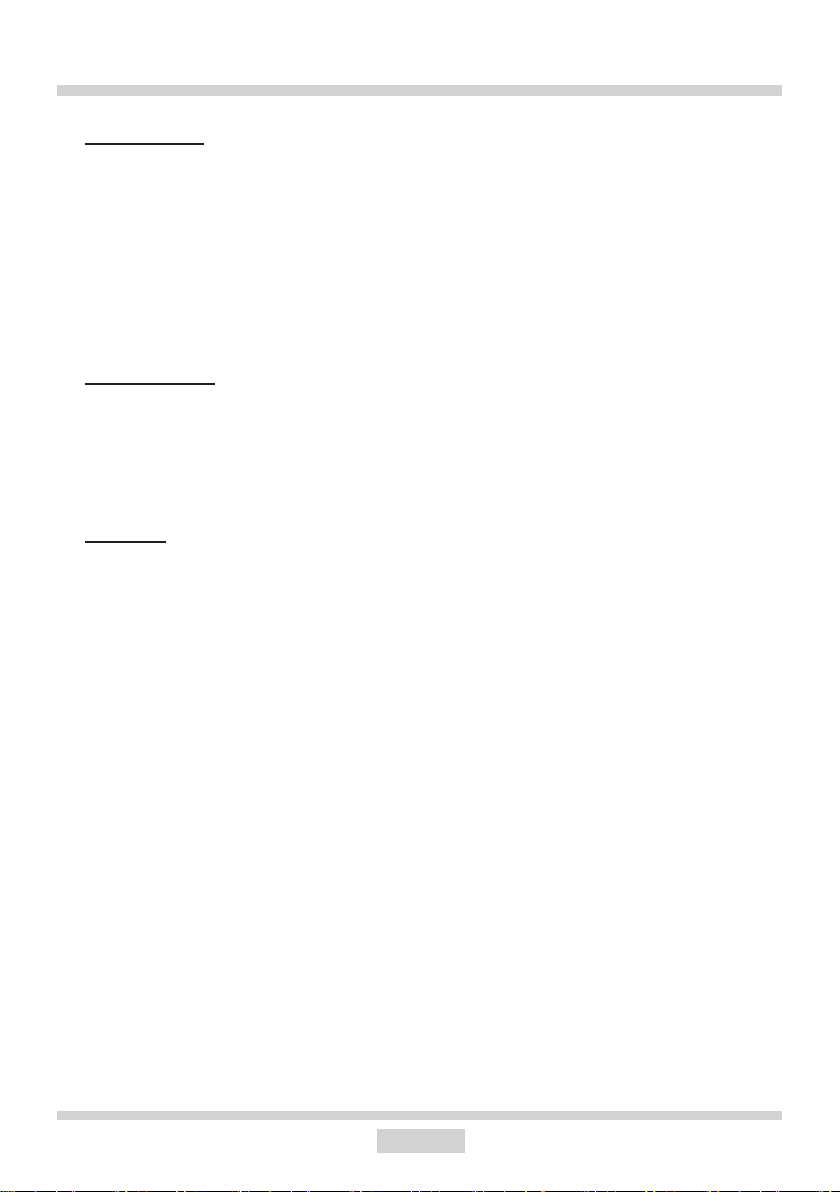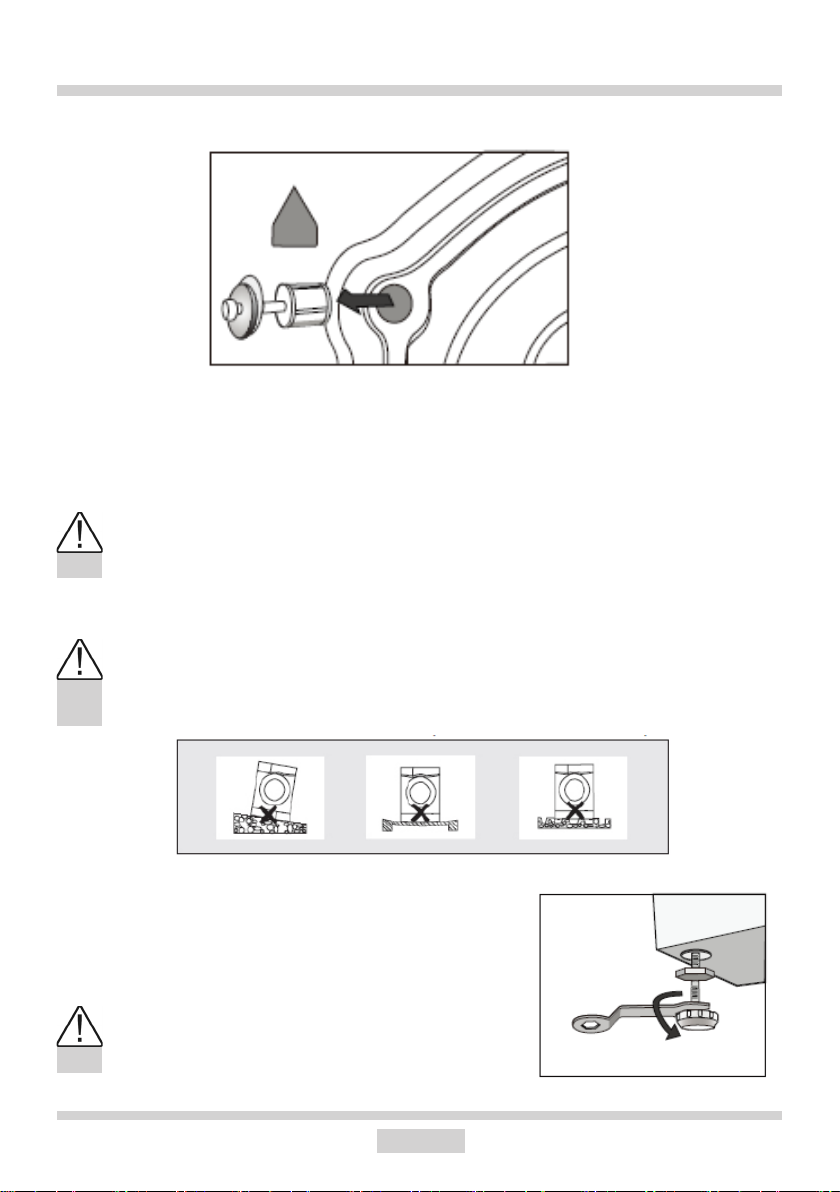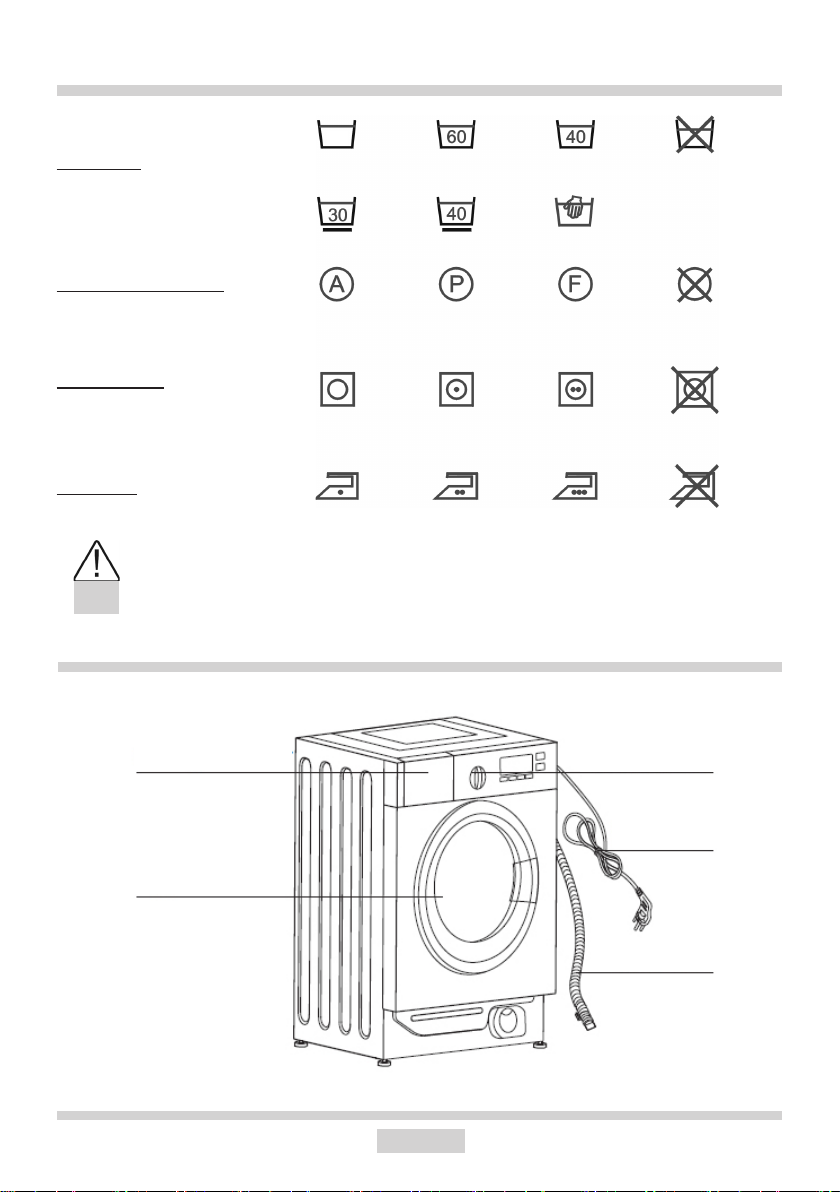3
BASIC INFORMATION
From today, washing will be easier than ever before. The Amica washing machine combines
exceptional ease of use with excellent effectiveness. Once you have read the instructions,
operating the washing machine will not be a problem.
Before being packed and leaving the factory, the safety and functions of this washing machine
were carefully tested. These tests may have resulted in some damp or traces of water being
left inside the machine.
We ask you to read the User Manual carefully before switching on the appliance. Following
the directions in this manual will protect you from any misuse.
Keep this User Manual and store it near at hand. The instructions should be followed carefully
to avoid any unfortunate accidents.
Important!
This washing machine is intended for purely domestic use to wash textiles and clothes
which are designed to be machine washed in a detergent bath.
Before plugging the washing machine into the mains, remove the safety packaging and
ensure the machine is level.
The manufacturer reserves the right to introduce changes which do not affect the operation
of the appliance.
Use
lThe machine should only be used after the instructions below have been read carefully.
lNever use the machine outdoors or anywhere the temperature may fall below freezing.
lThe machine should not be operated by children or anyone who has not read the instruc-
tions.
Important! Temperatures below 0°C can damage the washing machine! In the event of the
machine being stored or transported in sub-zero temperatures, it should be left to acclimatise
in a temperature above zero for 8 hours before being used.
Manufacturer’s Declaration
The manufacturer hereby declares that this product meets the requirements of the follo-
wing European directives:
lLow Voltage Directive 2014/35/UE,
lElectromagnetic Compatibility (EMC) Directive 2004/30/UE,
lErP Directive 2009/125/EC,
lRoHS Directive 2011/65/UE,
and has thus been marked with the symbol and been issued with a declaration of com-
pliance made available to market regulators.