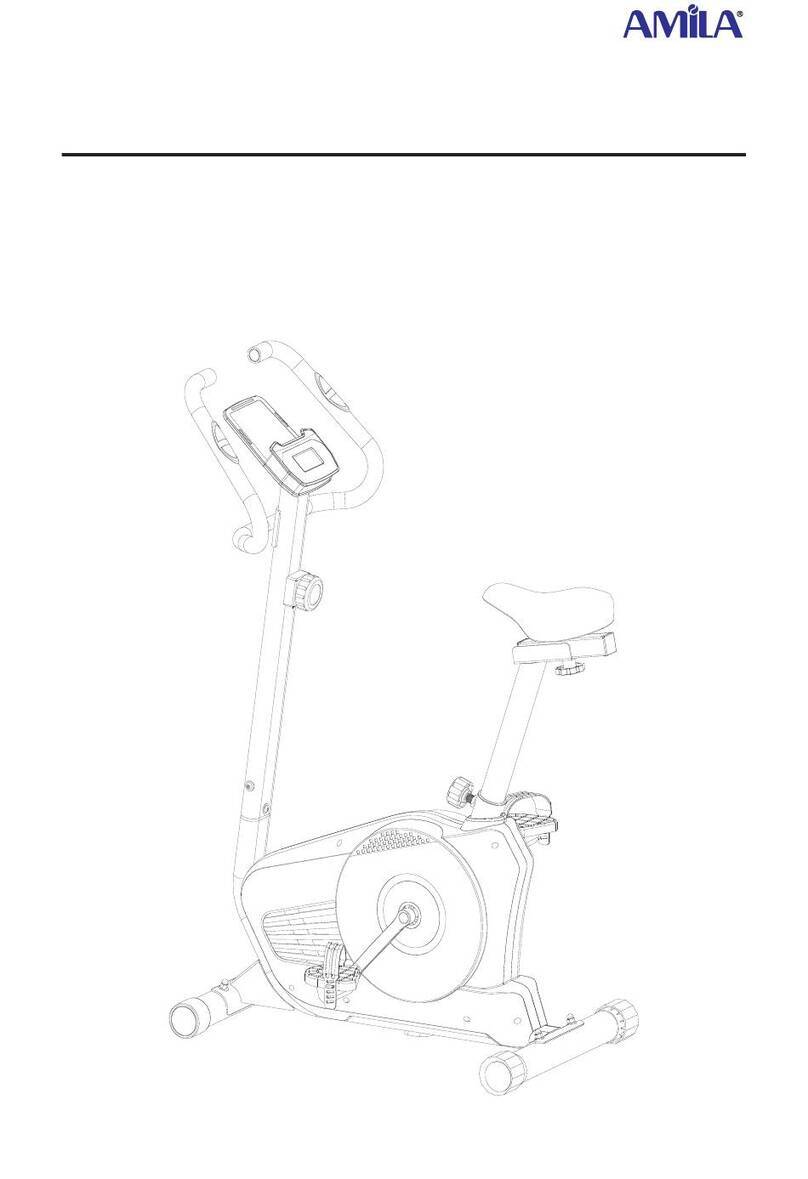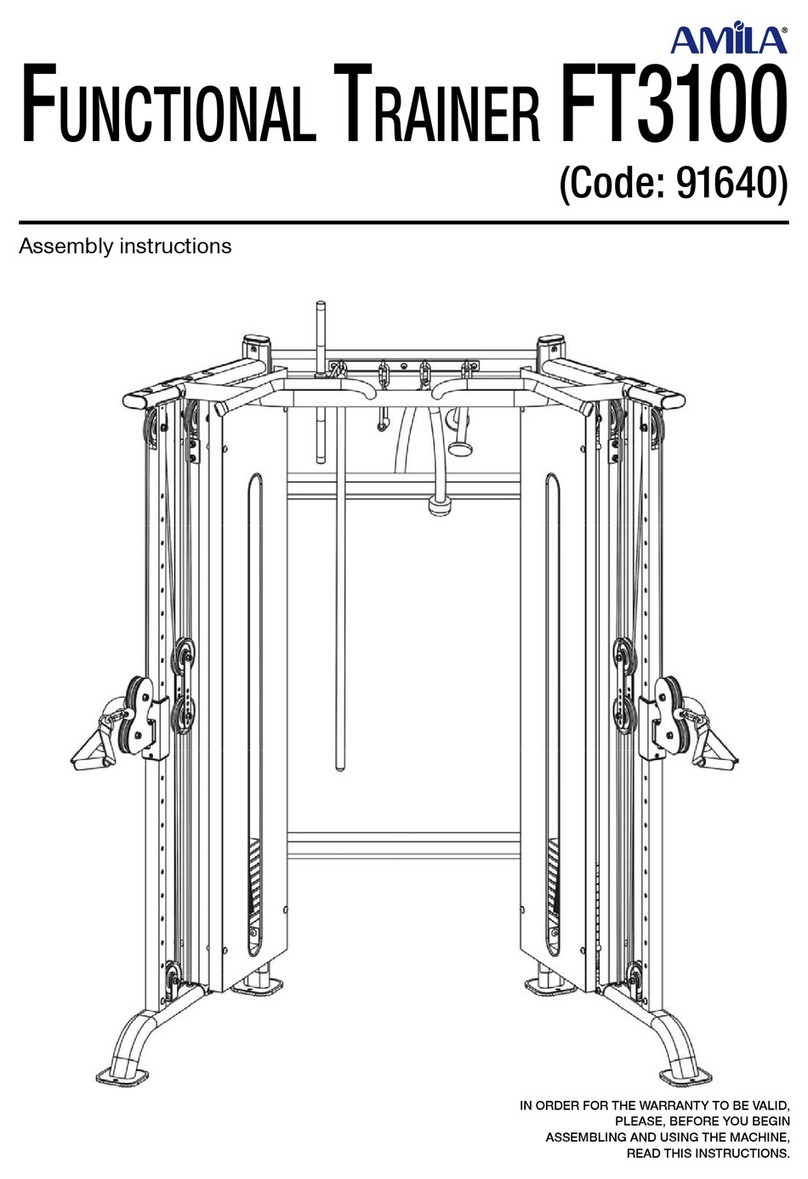1. Quadriceps stretch: Lean against the wall using your
right hand while bending your left leg backwards and
holding it with the other hand. Try to bend the leg as much
as you can. Hold this position for 15 seconds. Repeat for
the right leg.
2. Adductor exercise: Sit down pulling your feet towards
you, knees bent and the soles pressed together. Then use
your elbows to press your knees towards the oor. Perform 15
repetitions.
3. Touch the toes: Bend your waist slowly forward with your
knees slightly bent and your hands trying to grip the toes.
Hold this position for 15 seconds.
4. Biceps exercise: Sit with your right leg outstretched towards
the front and the left one tucked in with the sole touch-
ing the right leg. Lean forward trying to grab the toes of
the outstretched foot. Perform 15 repetitions. Rest for a
while and repeat with the other leg outstretched.
5. Neck stretching (Head rolling): Tilt your head to the
right, feeling the stretching of the left side of the neck.
Then tilt your head towards the other side. Finally, tilt the head
once forward and once backwards.
6. Shoulder lift: Raise your right shoulder as close as you can
to your ear. Repeat with the left shoulder. This exercise should
be performed at a slow pace.
7. Tension of the Achilles tendon: This exercise is performed
by leaning on a wall, which you press with your hands. The
right foot should be bent at the knee and the left one stretched
backwards, the soles of both feet touching the ground. Repeat
the exercise by reversing the feet.
8. Side stretching: Stretch your hands upwards and try to lift
your left outstretched hand as high as possible, so that you
feel your left side being pulled. Repeat for the right hand.
56
7
8
1
4
2
3
WARM-UP EXERCISES
A proper workout consists of warm-up, aerobic exercise and relaxation. Repeat the program 2 or,
preferably, 3 times a week, relaxing one day in between. After a few months you will be able to in-
crease the frequency of your workouts to 4 or 5 times per week. Warming up should be a key part
of your exercise, something not to be missed. It prepares your body for more strenuous exercises by
warming and stretching your muscles, increasing blood circulation and heart rate and sending more
oxygen to your muscles. Repeat these exercises after your workout to minimize muscle soreness. We
suggest the following exercises: